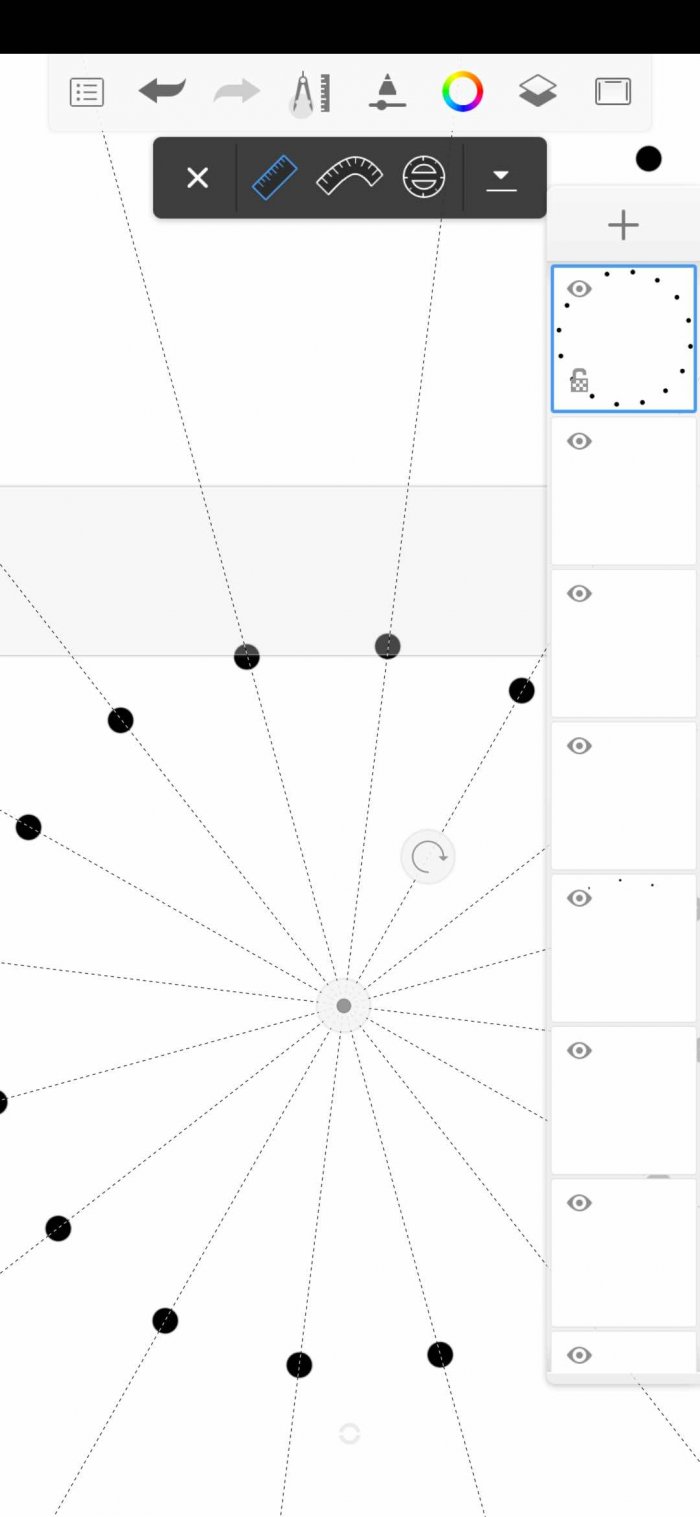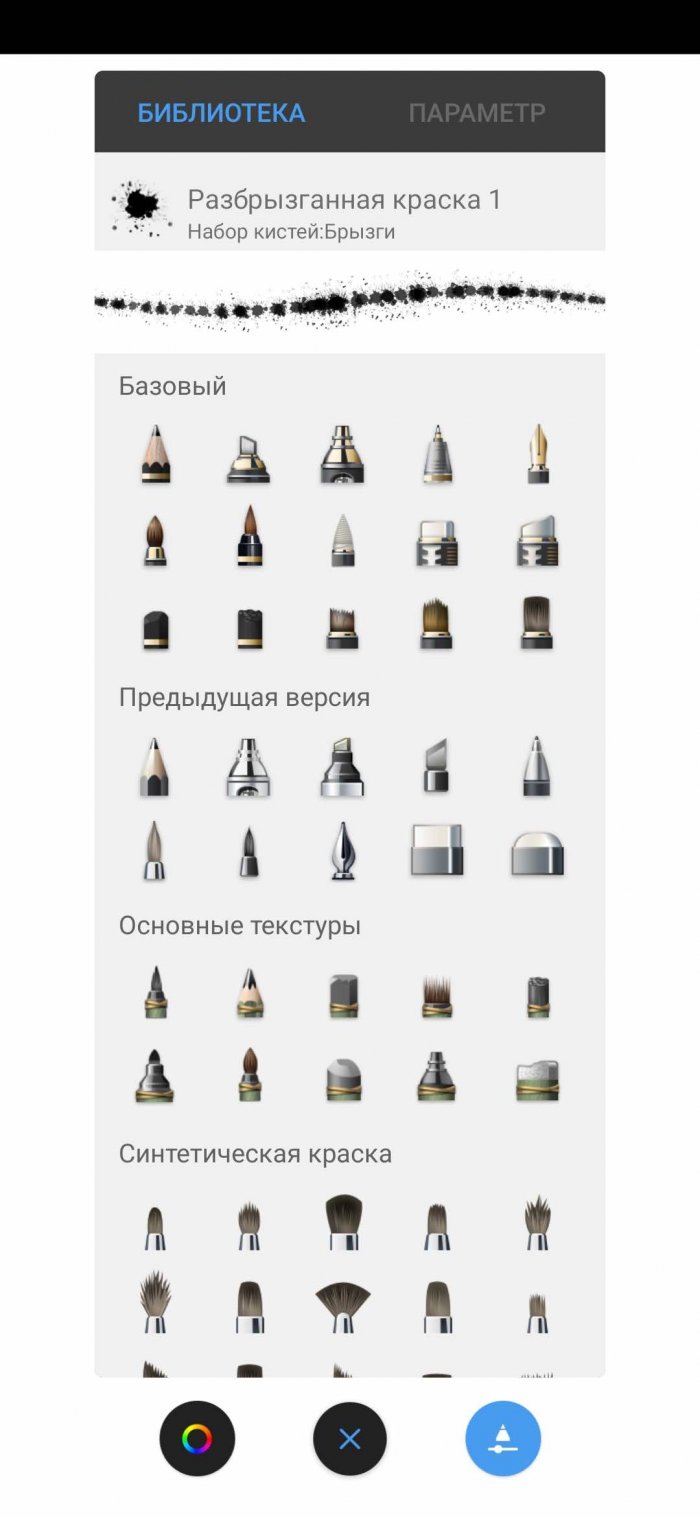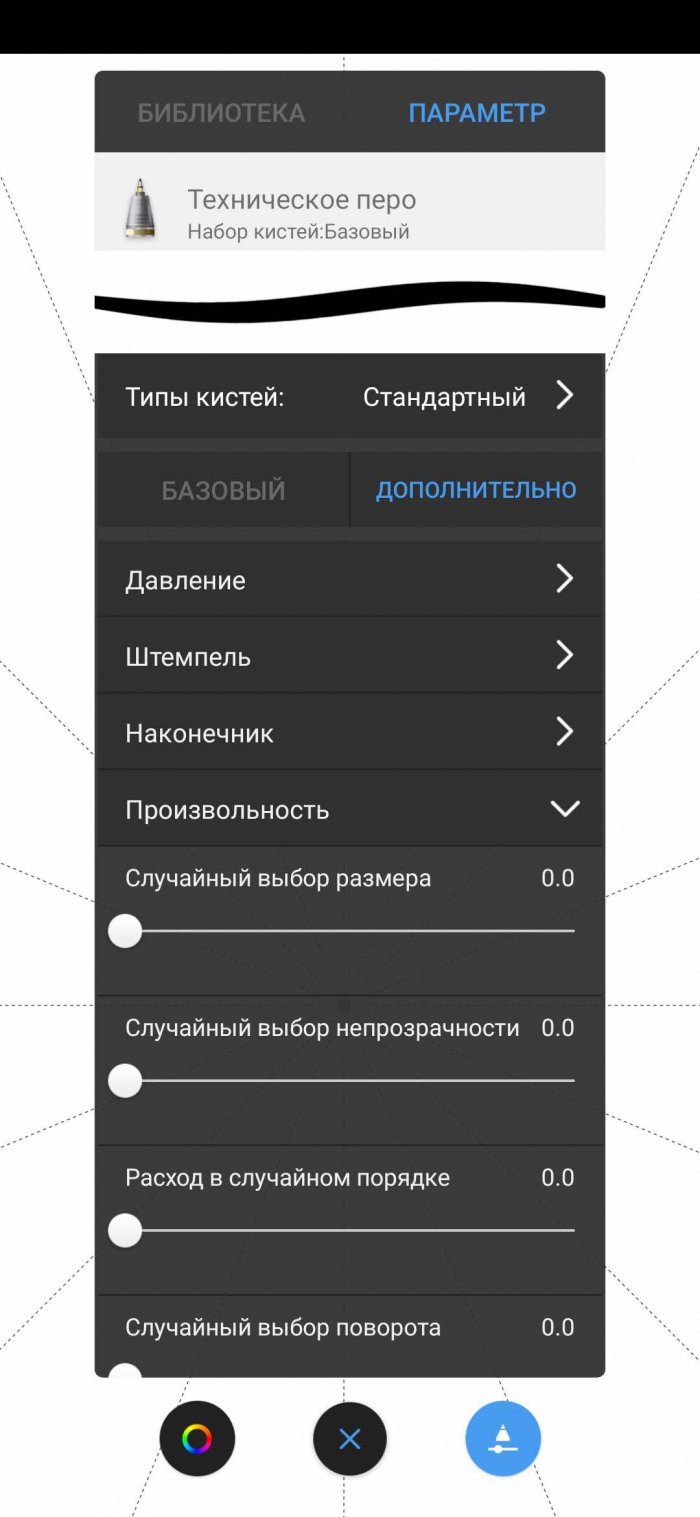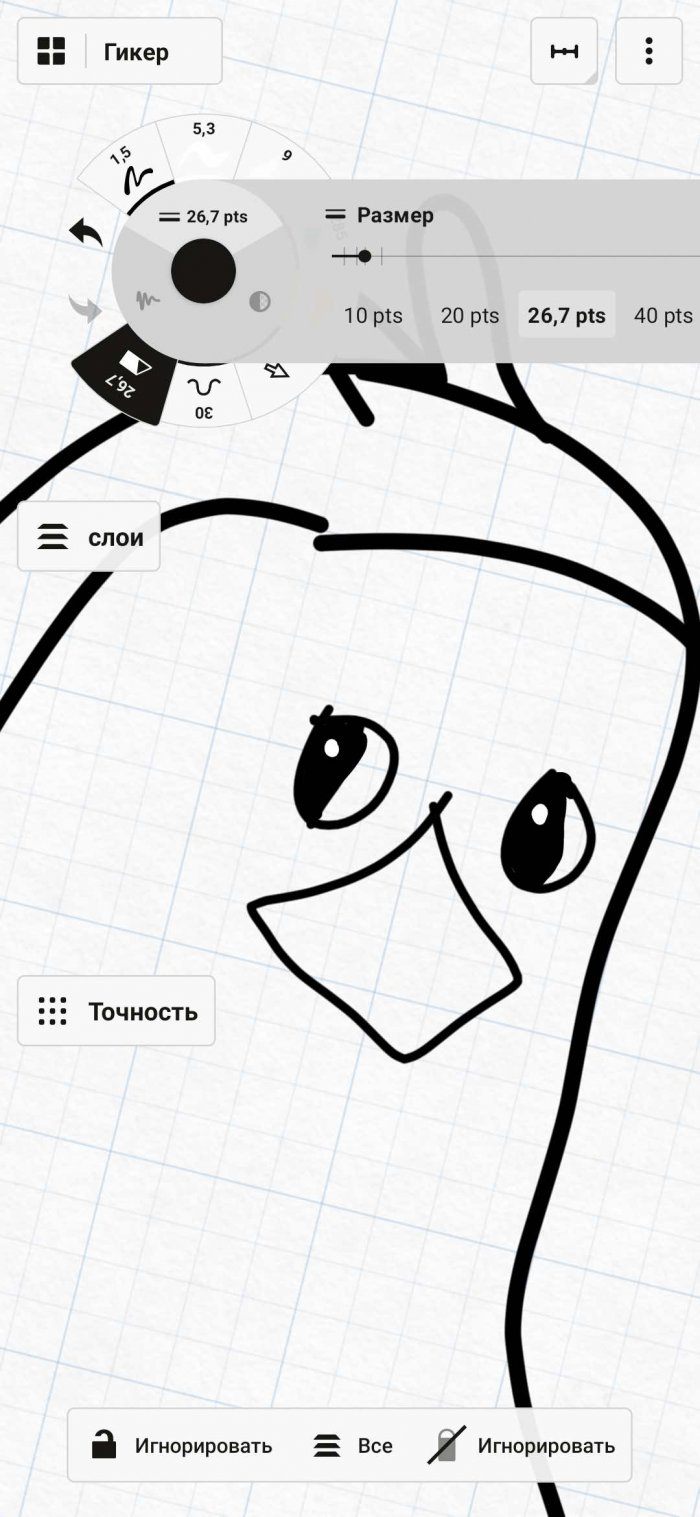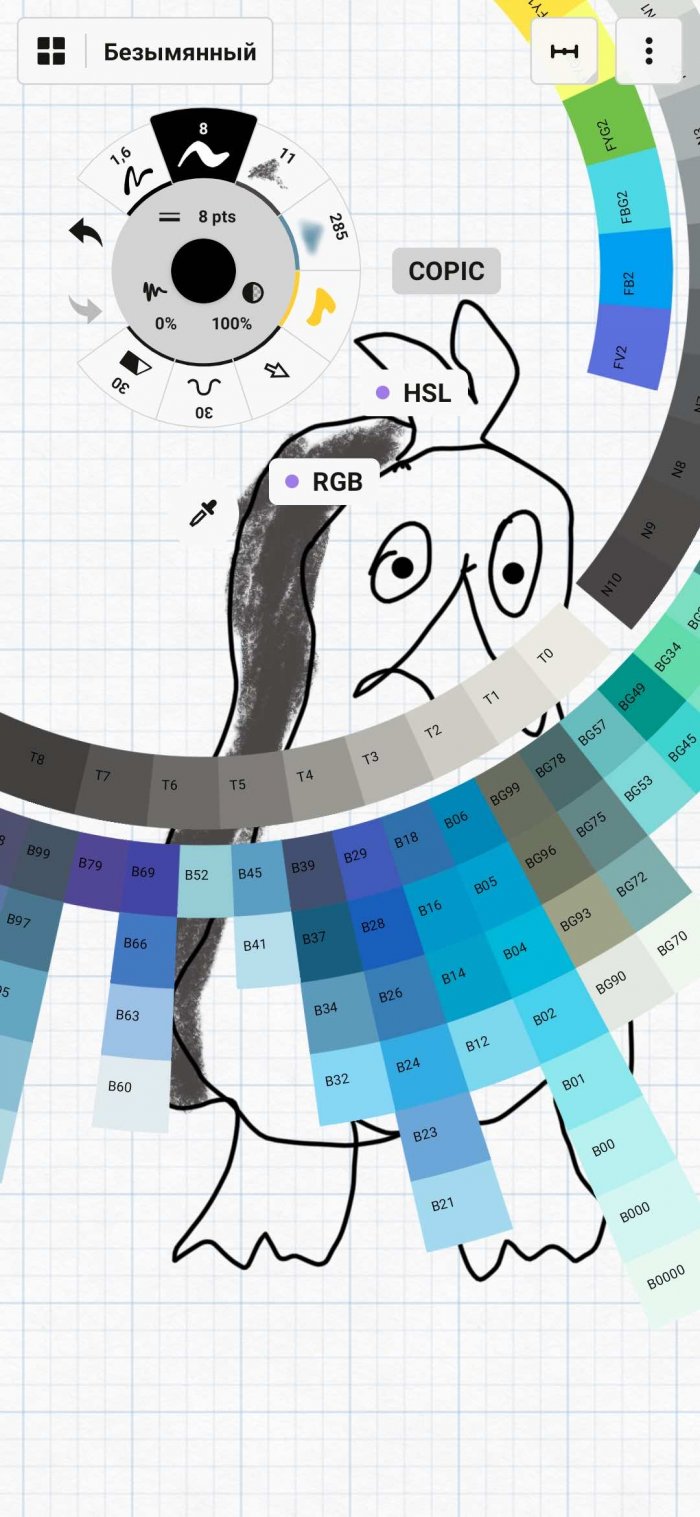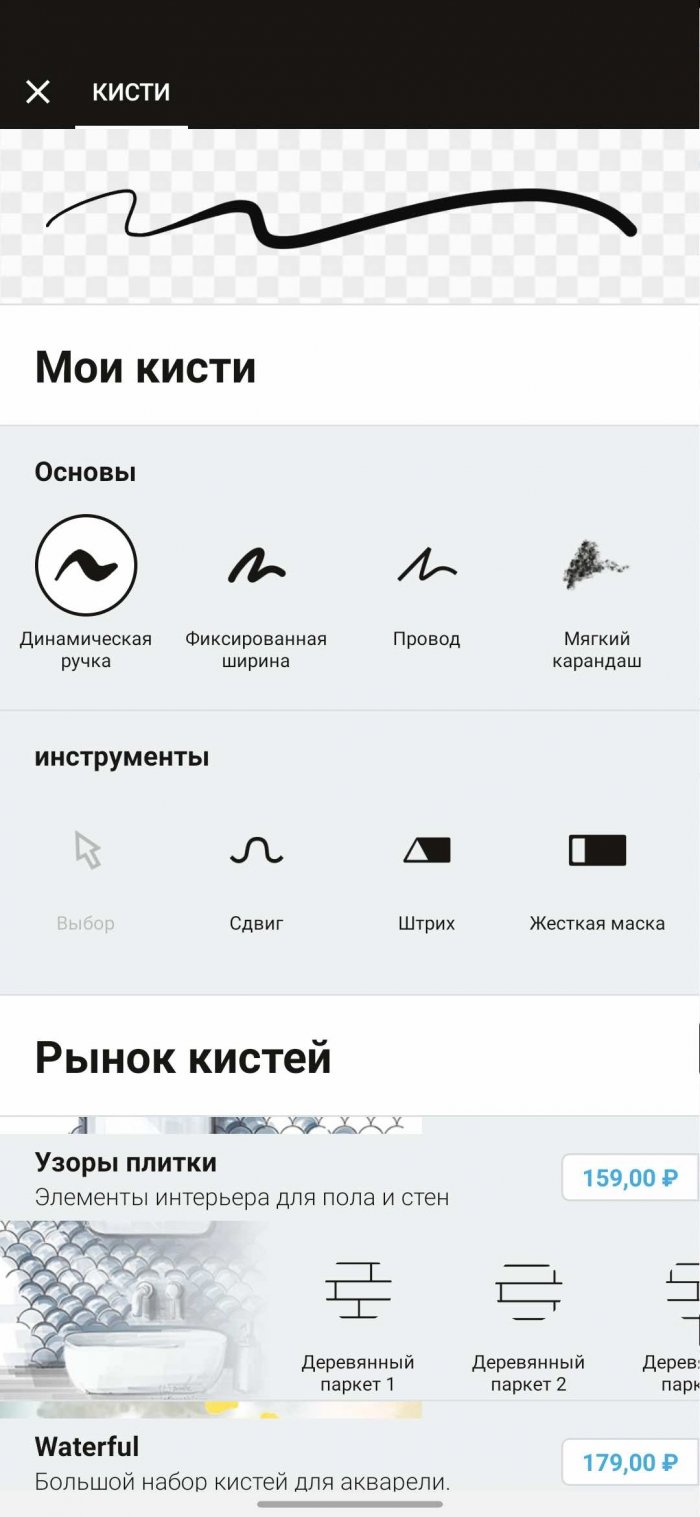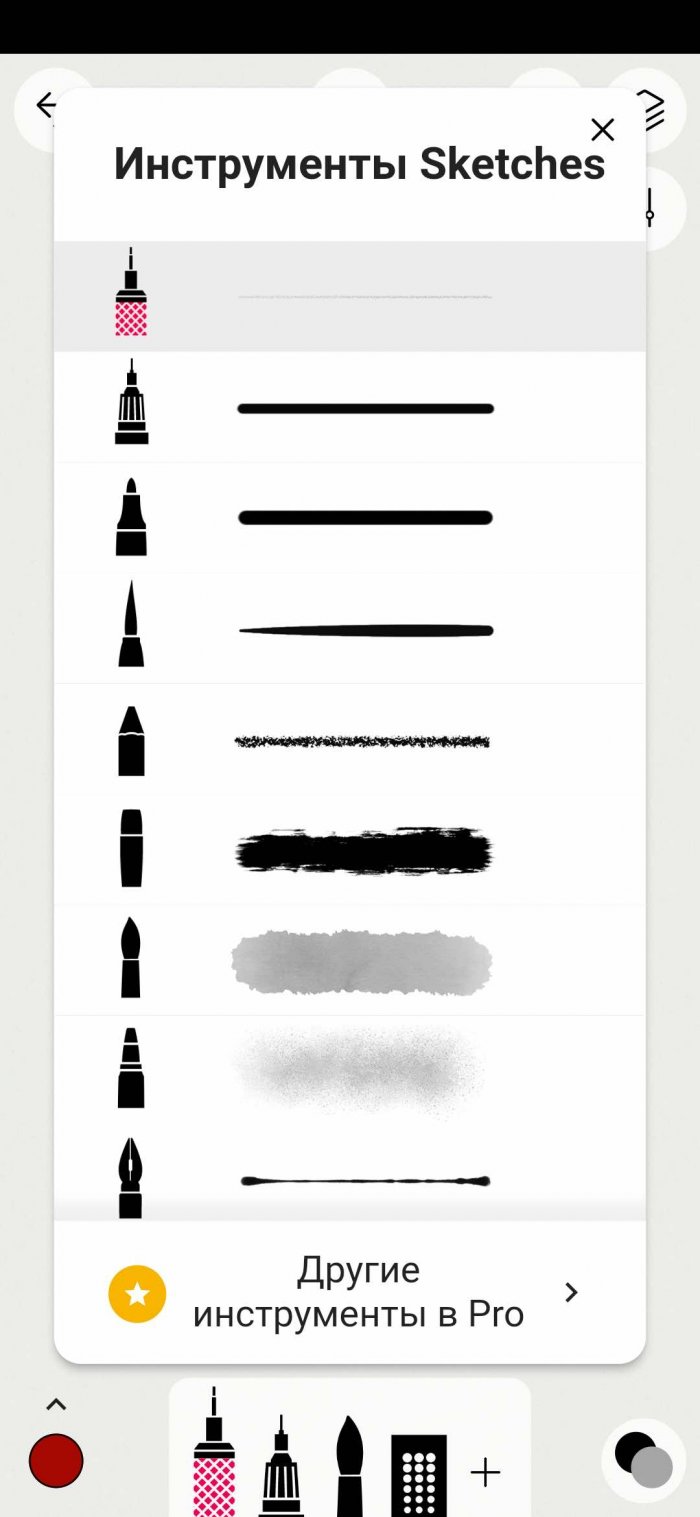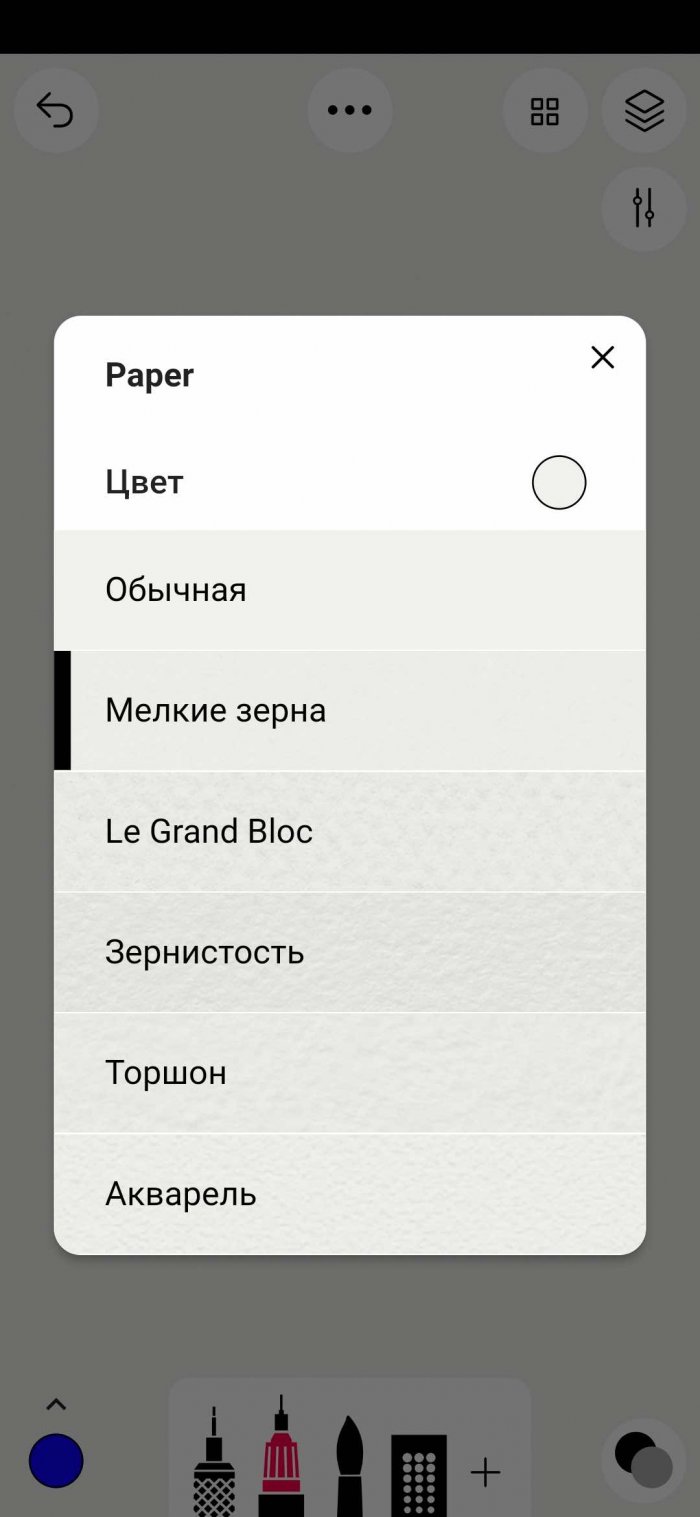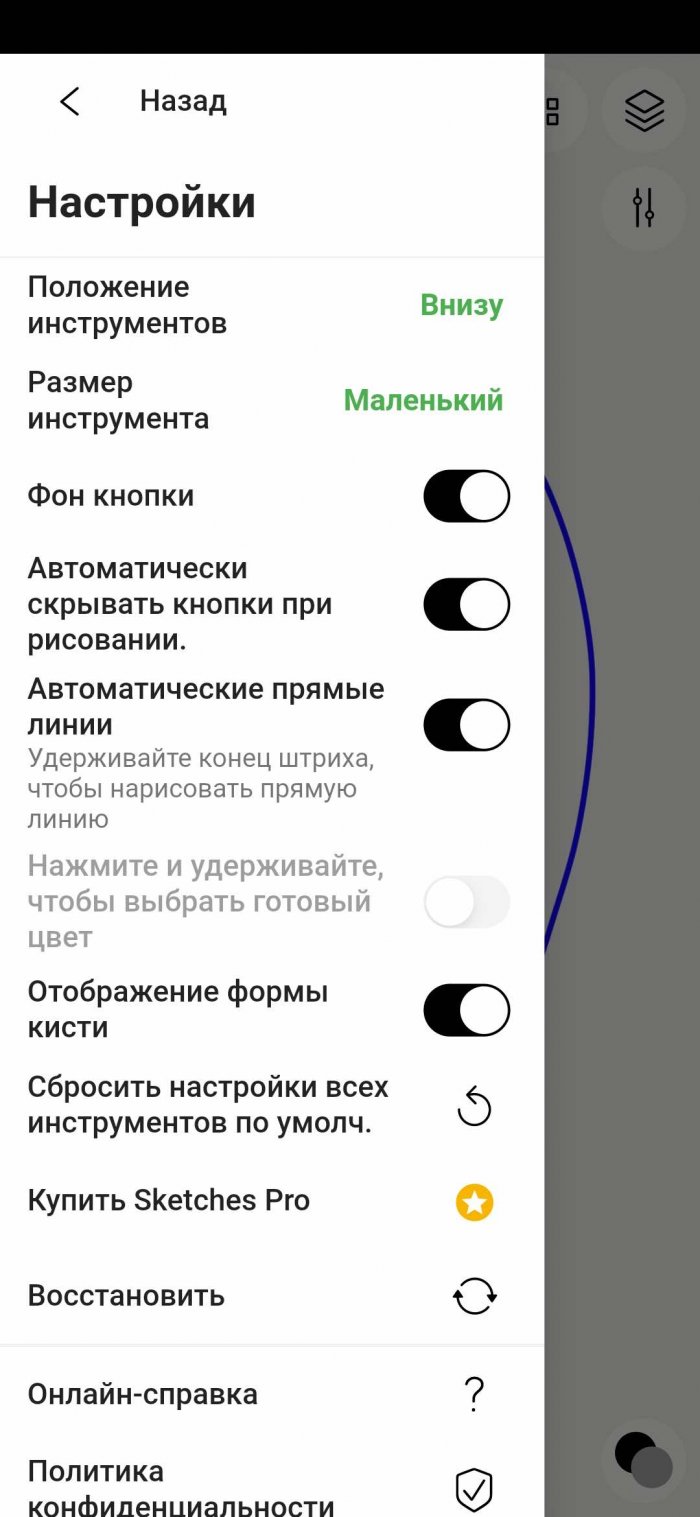The iPad Pro is often called an alternative to a laptop - this device provides truly amazing possibilities for drawing. Procreate is probably the best app for artists on the iPad by all parameters. It offers the user a large set of brushes, advanced layer blending, excellent filters, auto-save and much more.
So why do you need Procreate alternatives? Because there are two problems. Procreate is a paid app with no trial period. Although the developer offers a less powerful version of Procreate Pocket for iPhone, what if you need Procreate on Android? In this article, you will find alternatives for Android. Some have versions for iPad, but I did not include links to them, because the main audience of the site is owners of smartphones on Android.
Autodesk SketchBook
Autodesk is a popular brand when it comes to design and modeling. The company is largely known for AutoCAD, a platform that has changed the face of more than one industry.
Like Procreate, Autodesk SketchBook has a user-friendly interface. It is possible to use colors, brushes, mirror images and other form factors. Another convenient option is automatic saving of the drawing and all progress.
However, compared to Procreate, which offers 128 brushes, each with 50 customization options. SketchBook does not have such a variety of brushes, the maximum size of which is also not particularly large. Impressive compatibility allows the user to export images in different formats, including PSD.
Fortunately, the full version of SketchBook is currently free, and you will have a wide range of professional tools at your disposal. Therefore, it is advisable that you have experience with the desktop version of Autodesk SketchBook to quickly understand the functionality.
Concepts
Concepts – is a vector graphics application, so it is more suitable for drawings that require a certain precision of measurements than for free sketching. Like Procreate, brushes, layers, etc. are available.
However, the main difference from other programs is the ability to purchase individual tools. The free version provides a standard set of brushes and layers. You can purchase an additional set of tools for a one-time payment of $ 10 or switch to a subscription for $ 5 per month.
Tayasui Sketches
Tayasui Sketches is suitable for people who like to just draw or make simple sketches. It is a fairly simple application that allows you to draw on a tablet or smartphone.
The cornerstone is such tools as pencil, pens, erasers and brushes. The convenient layout of the tools is also worth mentioning. Other features include the Fill Transfer function, which allows you to fill in accordance with a created template. Fill Transfer also helps to achieve the overlap function without using individual colors.
It is worth mentioning that the free version will not suit all artist needs, and if you are a professional, it is better to purchase the Pro version. It has a free trial period of 1 hour. Among the disadvantages of the application, it is worth noting the limited selection of brushes, the inability to change the canvas size, and most importantly, layers are only available in the paid version.
Adobe Fresco
Adobe shut down its Photoshop Sketch app and released a new drawing app in September 2019 — Adobe Fresco. The scientists behind Fresco carefully studied how oil paints work when you apply them, how they dry, and how they interact with each other. As a result, working in Fresco is similar to working with real oil paints.
One of Fresco’s main strengths is the variety of brushes you can use. In addition to crisp, infinitely scalable vector brushes, Fresco also includes new live brushes that miraculously recreate the feeling of painting with oils or watercolors.
Adobe Fresco now has a new eyedropper tool that lets you create stunning effects. Also new is the addition of Capture Shapes, which lets you take a photo of something drawn on paper and quickly turn it into a vector image. The new Vector Trim tool lets you easily remove vector shapes that overlap. The Ruler can now be attached to the canvas and remember its position when zoomed in.
Unfortunately, it is only available for iOS. If an Android version appears, we will definitely add a link to it.
Adobe Illustrator Draw
Adobe Illustrator Draw – one of the least popular apps from the same team of developers who created Photoshop and Lightroom. Created from scratch for smartphones, the app allows you to easily draw on both regular paper and canvas. Among the advantages are vector brushes, a customizable toolbar, layers, and cloud synchronization. If necessary, you can connect to Photoshop, Lightroom, and Behance.