A surprising number of personal computer users don't change their desktop background. Don't believe me? Just take a look at someone's laptop screen the next time you're in the office or a coffee shop.
Of those people who do change the background, many use one of the standard images of the operating system. This is also quite boring. Why not try something new and unusual? We have prepared a selection of Windows 10 desktop themes that you can use right now.
GreyEve
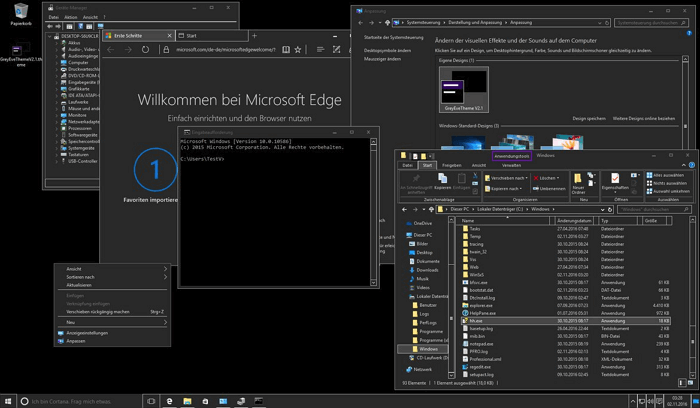
In our opinion, dark wallpapers look cool. They are also easier on the eye than bright, light themes.
There are so many dark themes out there that it's hard to pick a winner. However, we love GreyEve. You can download it as a ZIP file from the DeviantArt gallery.
Move the file to the following location:
- %USERPROFILE%\AppData\Local\Microsoft\Windows\Themes
Then go to Settings → Personalization → Themes and select GreyEve from the list.
Hover Dark Aero
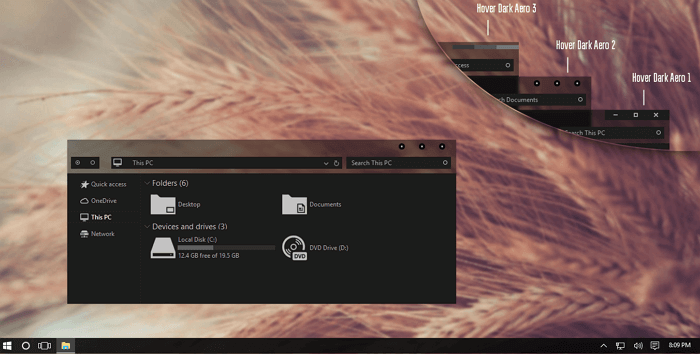
Of course, there is not much difference between dark and black theme. However, Hover Dark Aero uses more black and less gray compared to GreyEve.
Before using this theme, you need to install UXThemePatcher for Windows 10. After that, download a copy of the theme from DeviantArt.
Once the download is complete, move the contents of the folder to the following location:
- %windir%/Resources/Themes
Now you can go to settings and apply the new design.
Windows XP
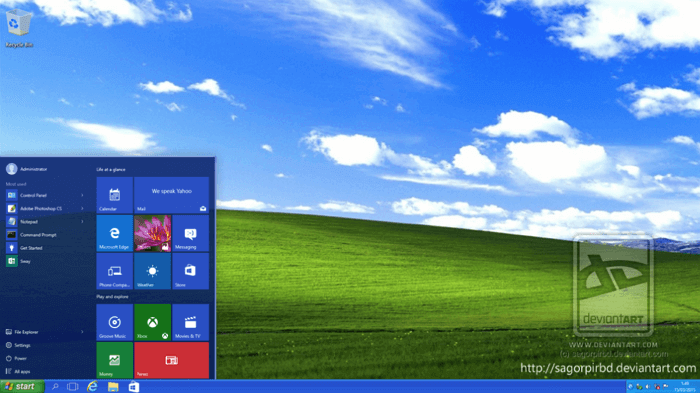
Of course, you shouldn't permanently use the outdated XP operating system. It's long since been unsupported, and it's a real security nightmare. Plus, it doesn't offer any significant features compared to newer operating systems. However, with a Windows XP theme, you can easily make Windows 10 look like it.
macDock
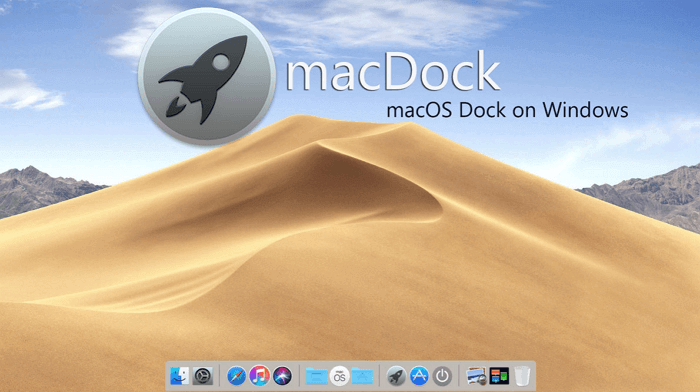
The most well-known element of the macOS operating system is the Dock. This bottom bar provides quick access to frequently used applications. The Windows taskbar works similarly. But if you prefer a more Apple-style design, you should try macDock.
As the name suggests, the theme adds a Dock to the bottom of the screen. It will replace the existing taskbar. You will be able to customize the Dock to display the application icons you want to see.
The theme comes with a bunch of apps ready to use: Widget, Launchpad, Siri, Finder, Exposé, and more. It also features a drag-and-drop interface and three skins.
Penumbra
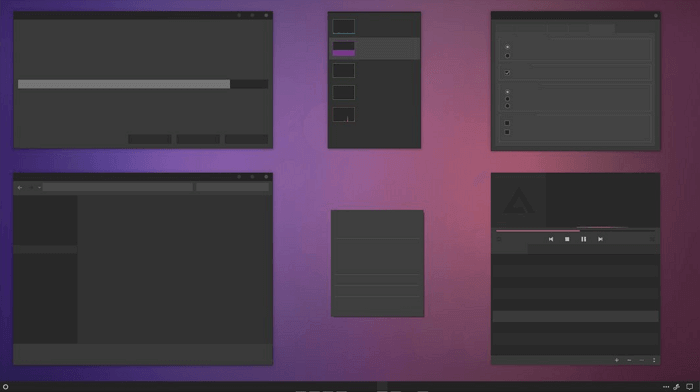
Do you like dark tones? Then check out Penumbra. This beautiful dark theme adds a unique touch to the system and looks especially interesting at night. You won't find any contrasting or jarring colors here. It uses a neutral, soft palette.
Seda
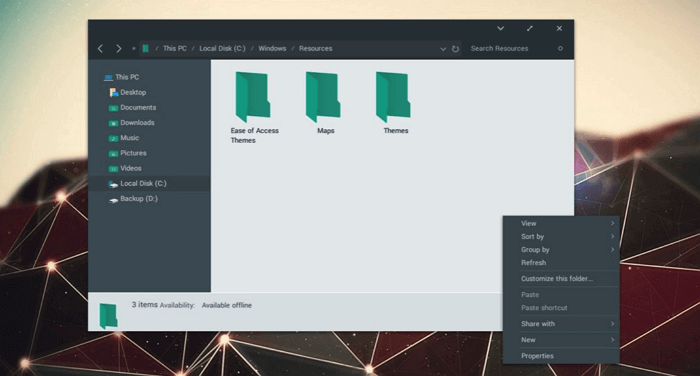
Seda is another dark theme from DeviantArt. Unlike Penumbra, it has a lighter gray tone. This creates a smooth and even calming interface. You also get a beautiful dark gray context menu.
Arc
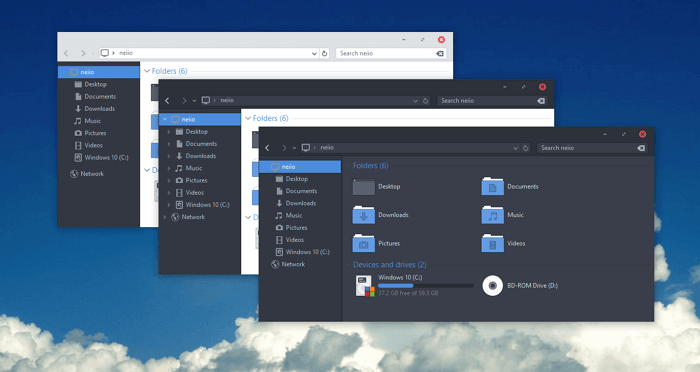
Arc includes several variations of the basic black and white theme, and comes with an icon pack from DeviantArt.
Windows 95
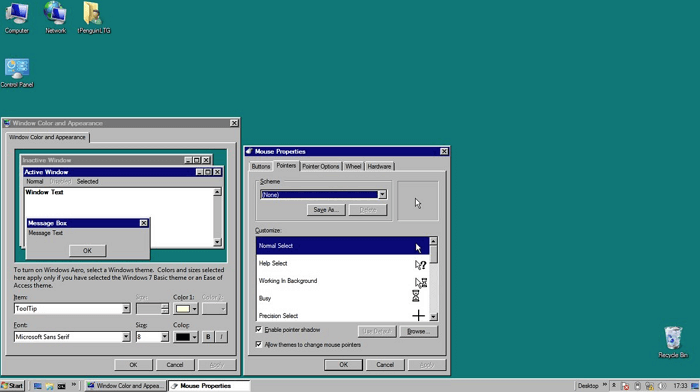
Want to try a true classic? Back to the roots—that's what this theme is all about. It's like stepping back into the old Windows 95, but with the functionality of a modern OS. Want to see rectangular buttons and clean gray windows again? Then just install this theme. It's perfectly complemented by the SilentSamPixelArt theme pack, complete with icons and glyphs.
Simplify 10
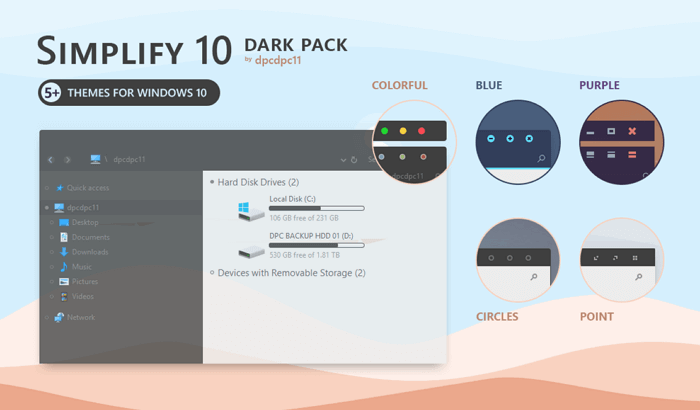
Simplify 10 is actually a collection of Windows 10 themes united by a common aesthetic. They simplify the operating system's interface while making it more sophisticated. The theme uses various variations of gray and white. Simplify 10 also allows you to customize the appearance of window management buttons.
LAB
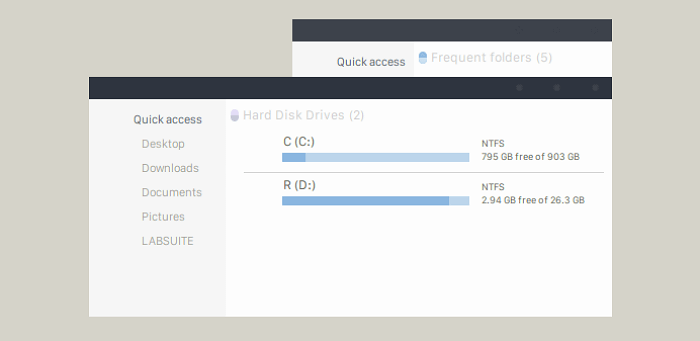
The main visual feature of this Lab theme is a wide black stripe running across the top of each window. The interface is designed in light gray tones with white accents. The stripe emphasizes contrast.
Mac OS X El Capitan
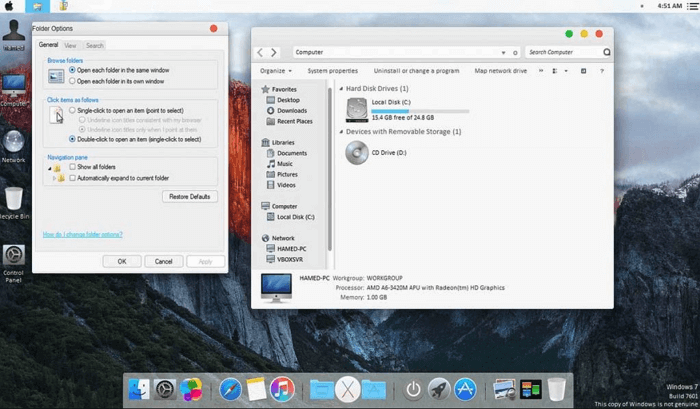
The name speaks for itself. OS X El Capitan gives you the opportunity to feel Mac OS X on a computer running Windows 10. This is one of the best skins that will allow you to gain valuable experience of getting to know the "apple" operating system.
Flattastic
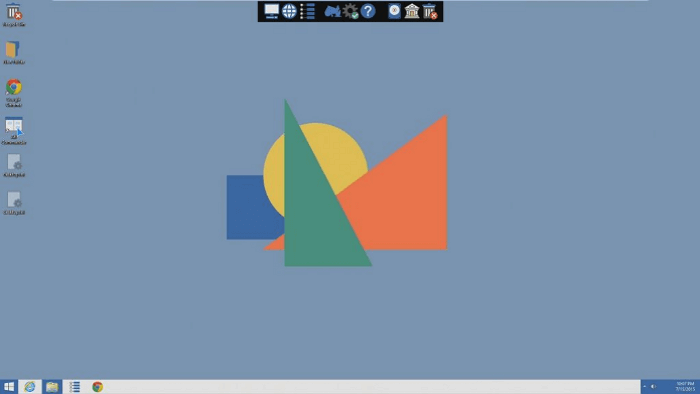
Flattastic — is one of the best themes that combines minimalism and stunning appearance. It includes 16 versions: 8 versions of the light theme Flattastic Light and 8 versions of the dark theme Flattastic Dark.
Diversityx VS
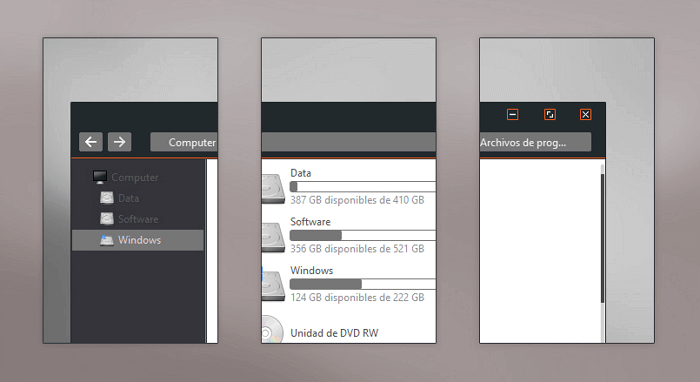
Diversityx VS provides a stunning, classic look for your computer or laptop. Those who work at night will appreciate this dark, translucent interface. It's easy on the eyes and easy to use.
Ubuntu SkinPack
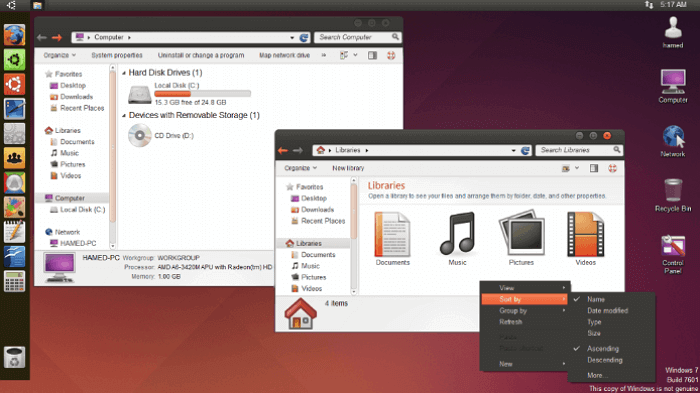
Ubuntu Skin Pack will completely transform your Windows interface and will allow you to gain valuable experience using the Ubuntu operating system. Most of the features of this software can be customized by the user. For example, you can change the hotkeys, color scheme and much more.
Vanilla
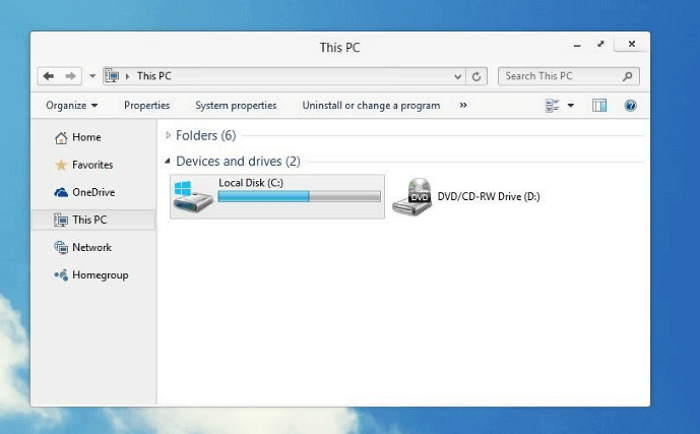
Another beautiful and simple theme. The background displays a blue sky with clouds. The vanilla interface resembles any cloud service.
FFox Theme
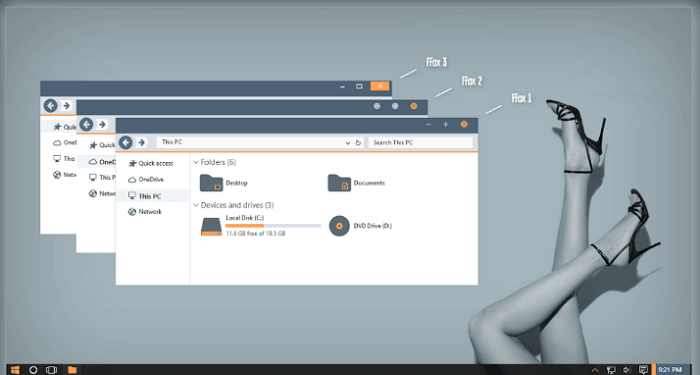
If you are looking for a refreshed desktop style, the FFox theme may be what you are looking for. It looks really amazing. The combination of black and orange colors creates a fantastic impression.
Ades Theme
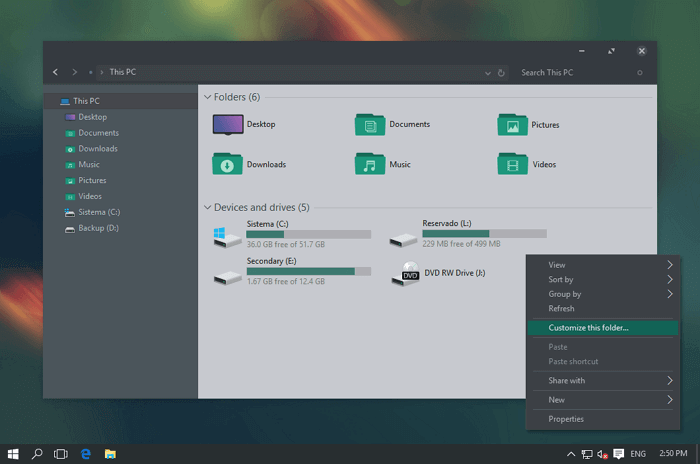
Rounding out our list is another dark theme for Windows 10. Ades Theme uses various shades of gray and adds a touch of color. Overall, it has a clean, even slightly whimsical look. This is another interesting option for PC or laptop users looking for more variety.