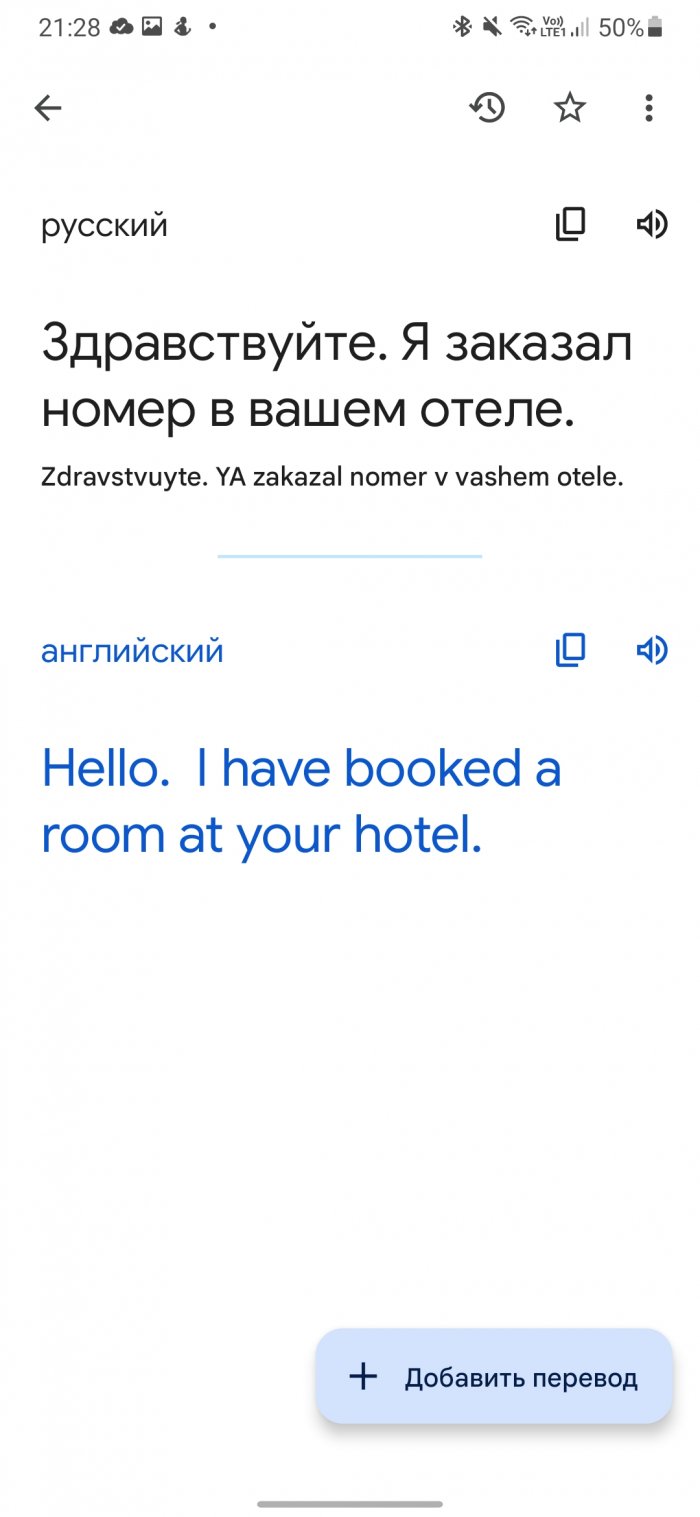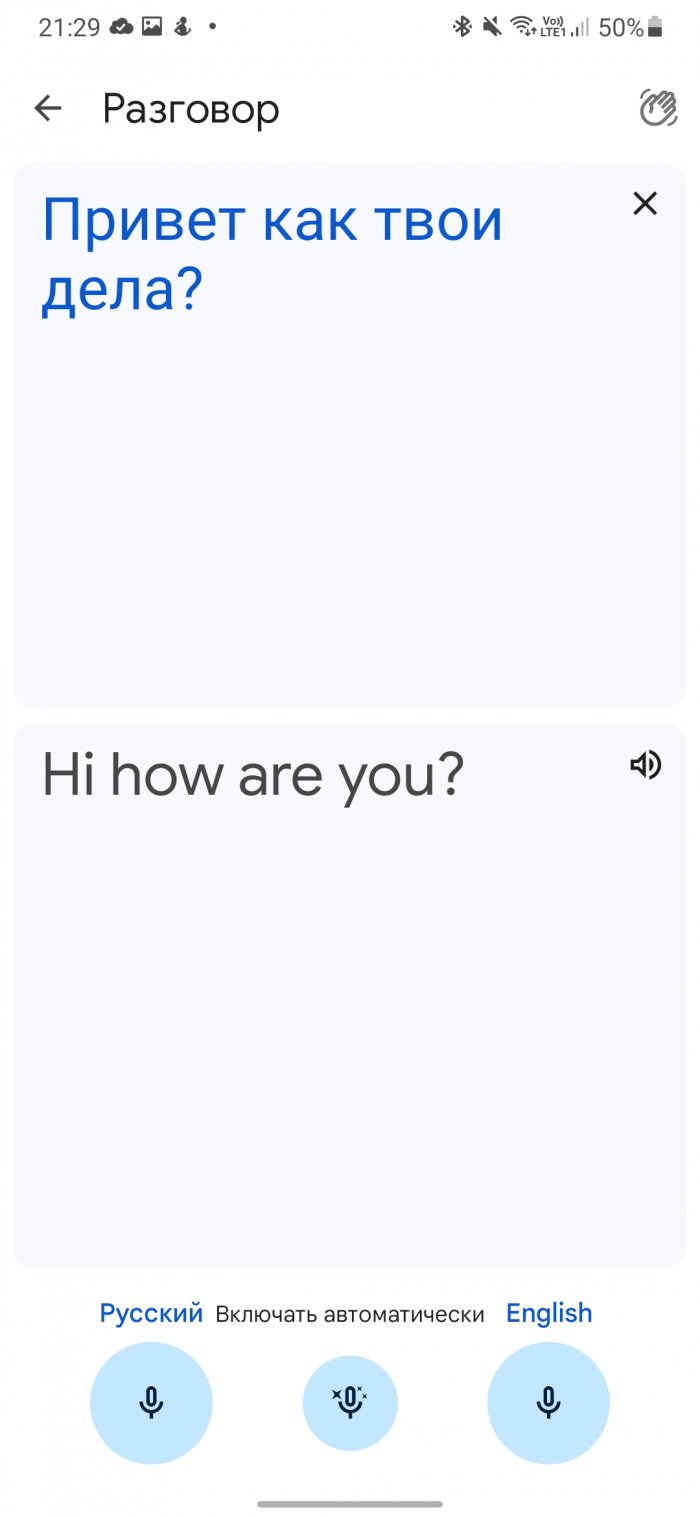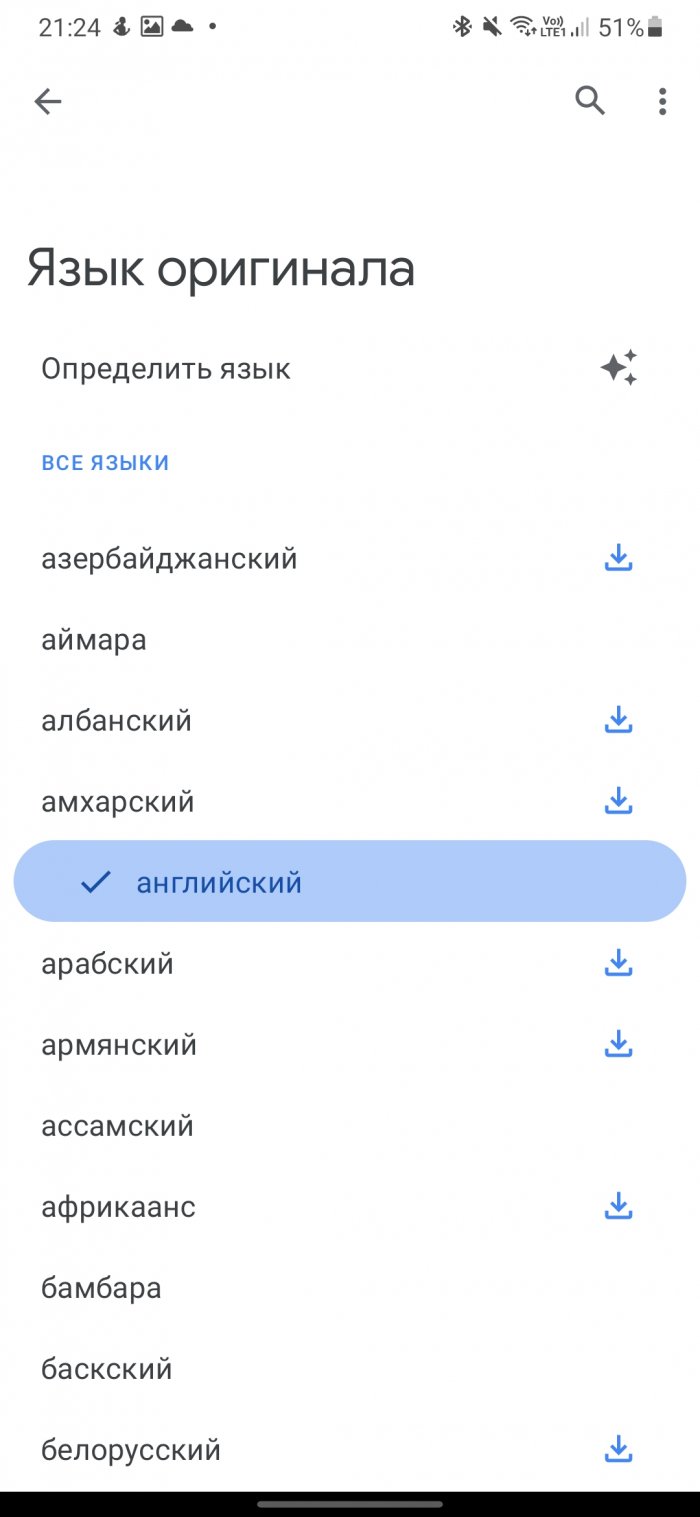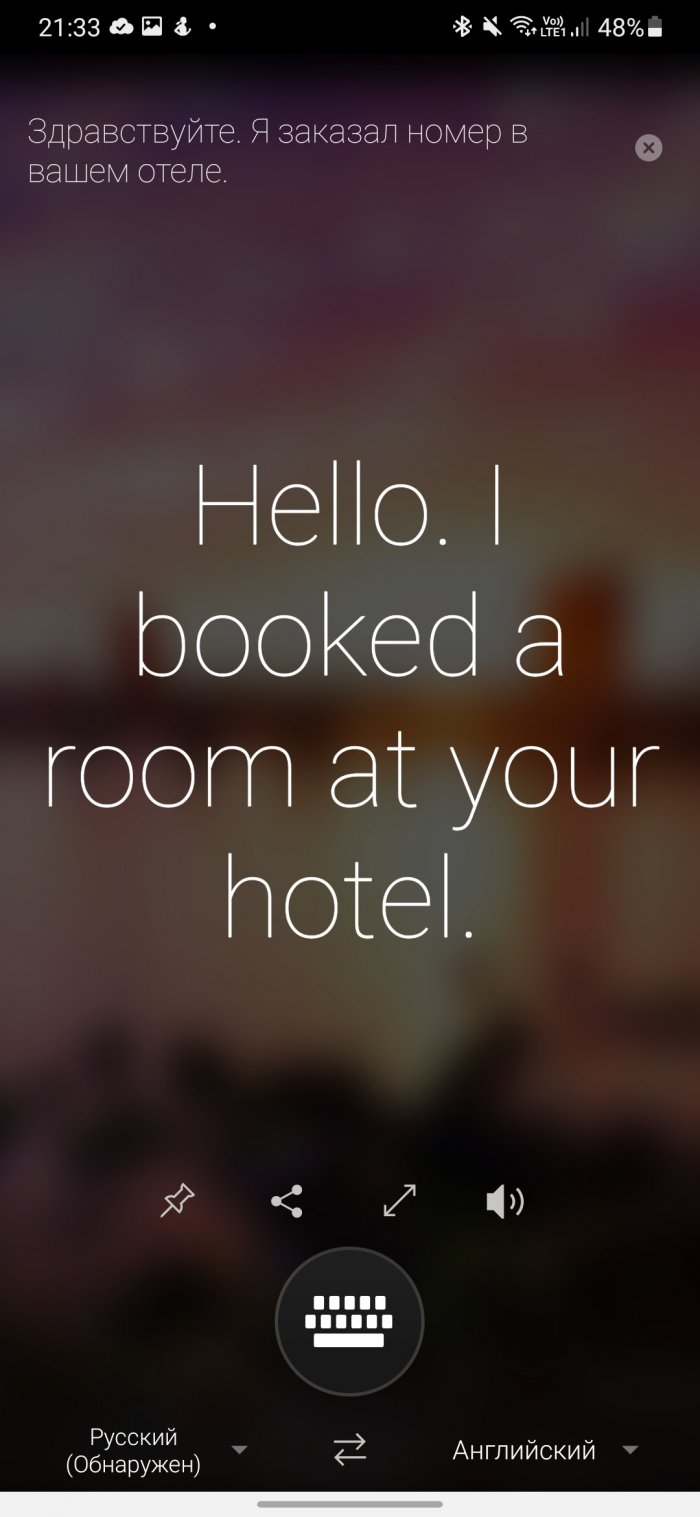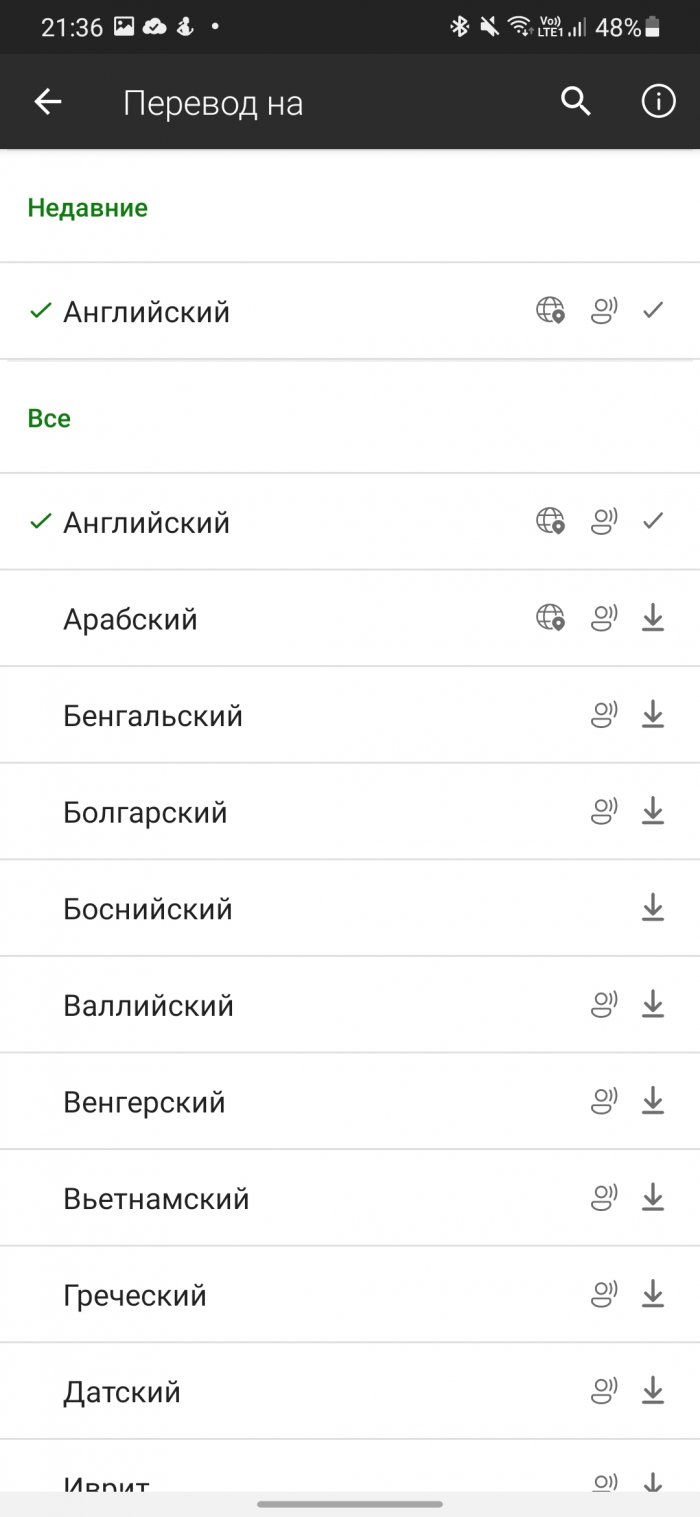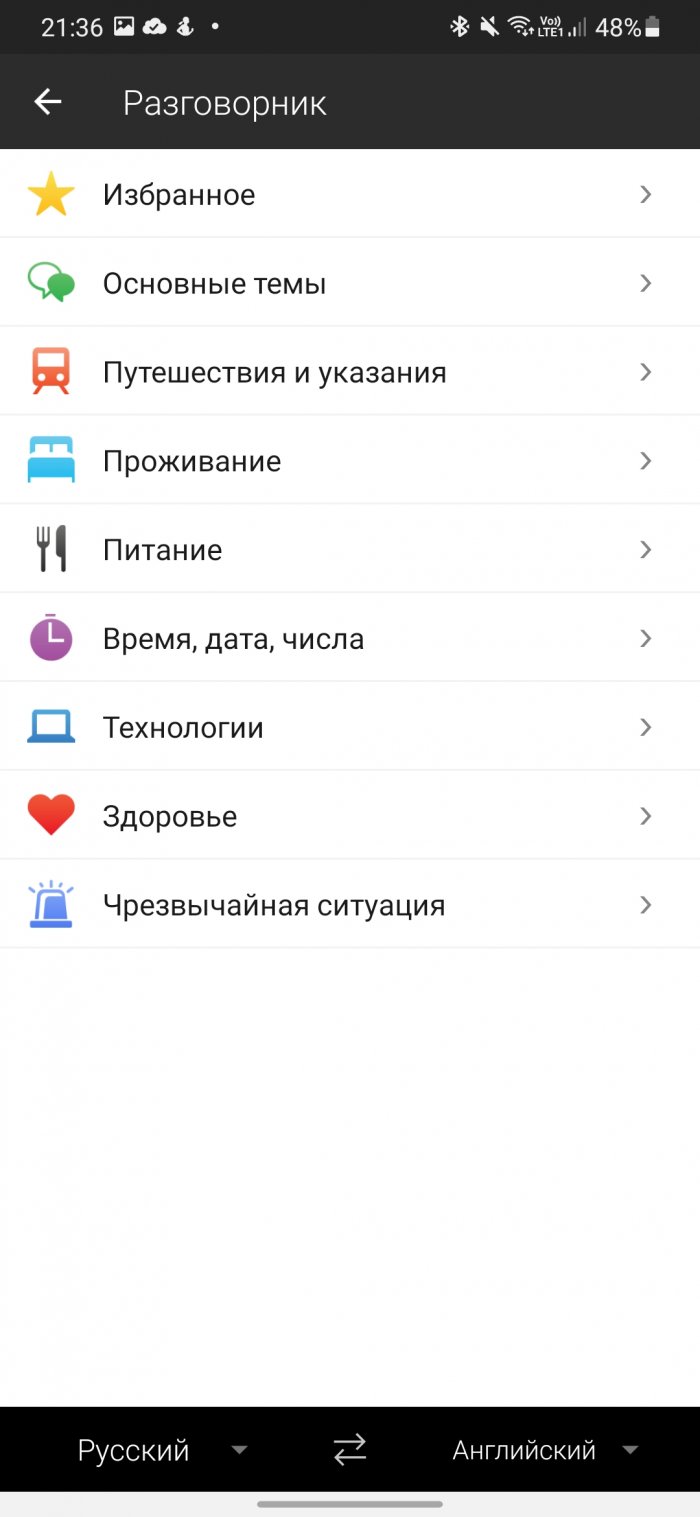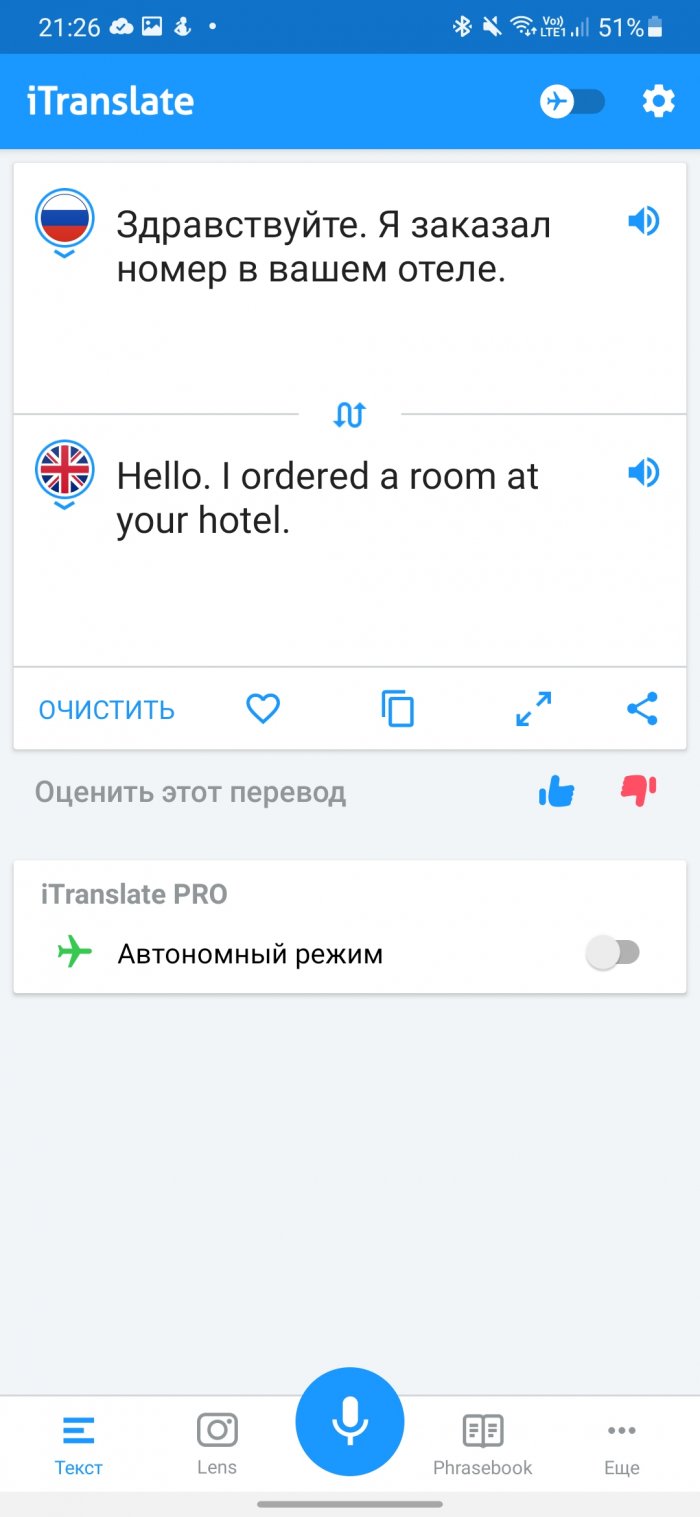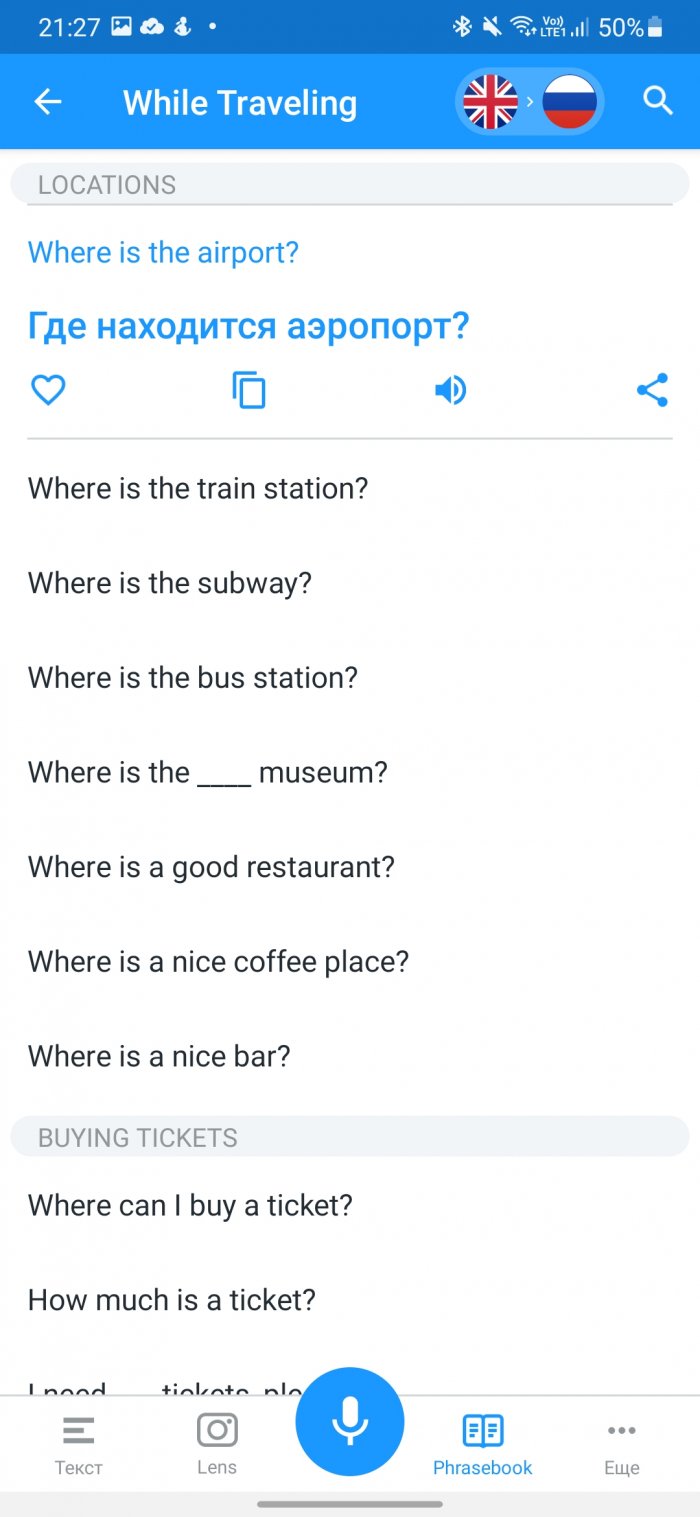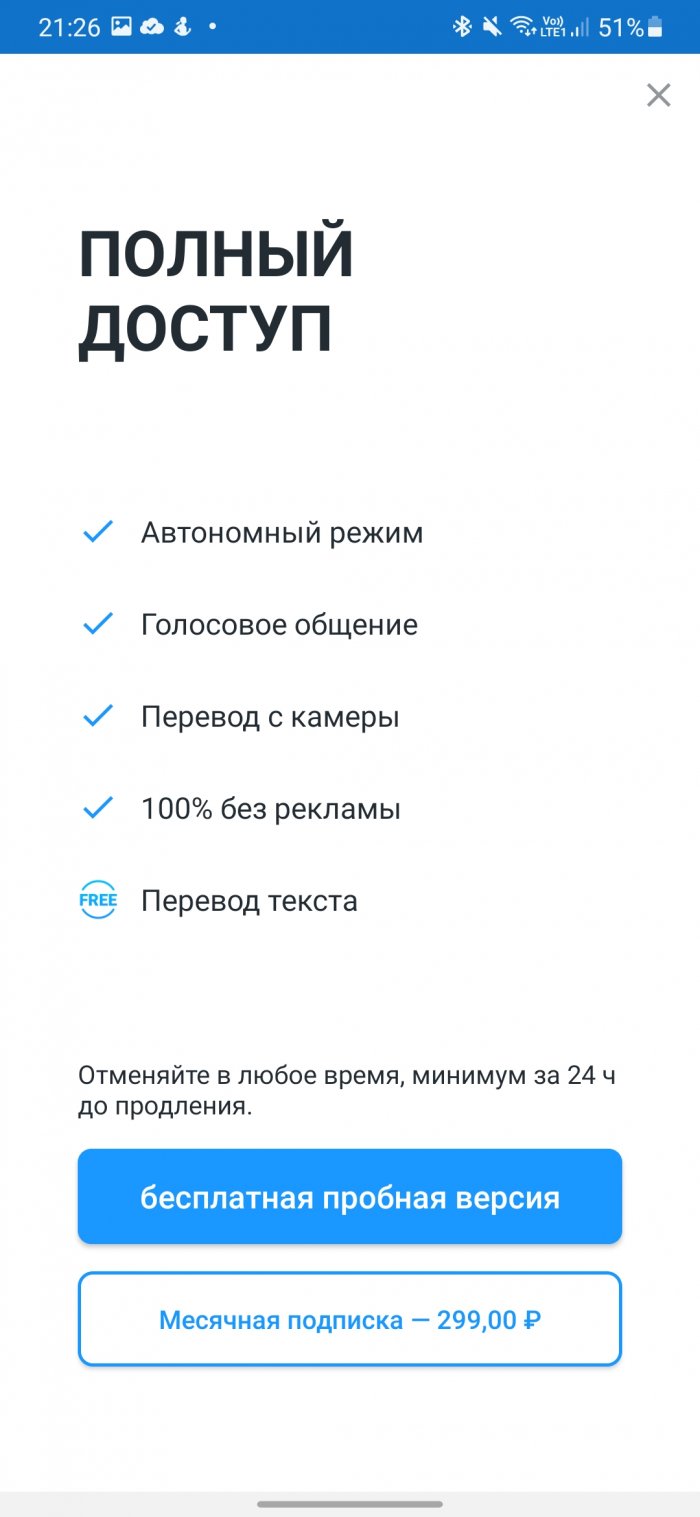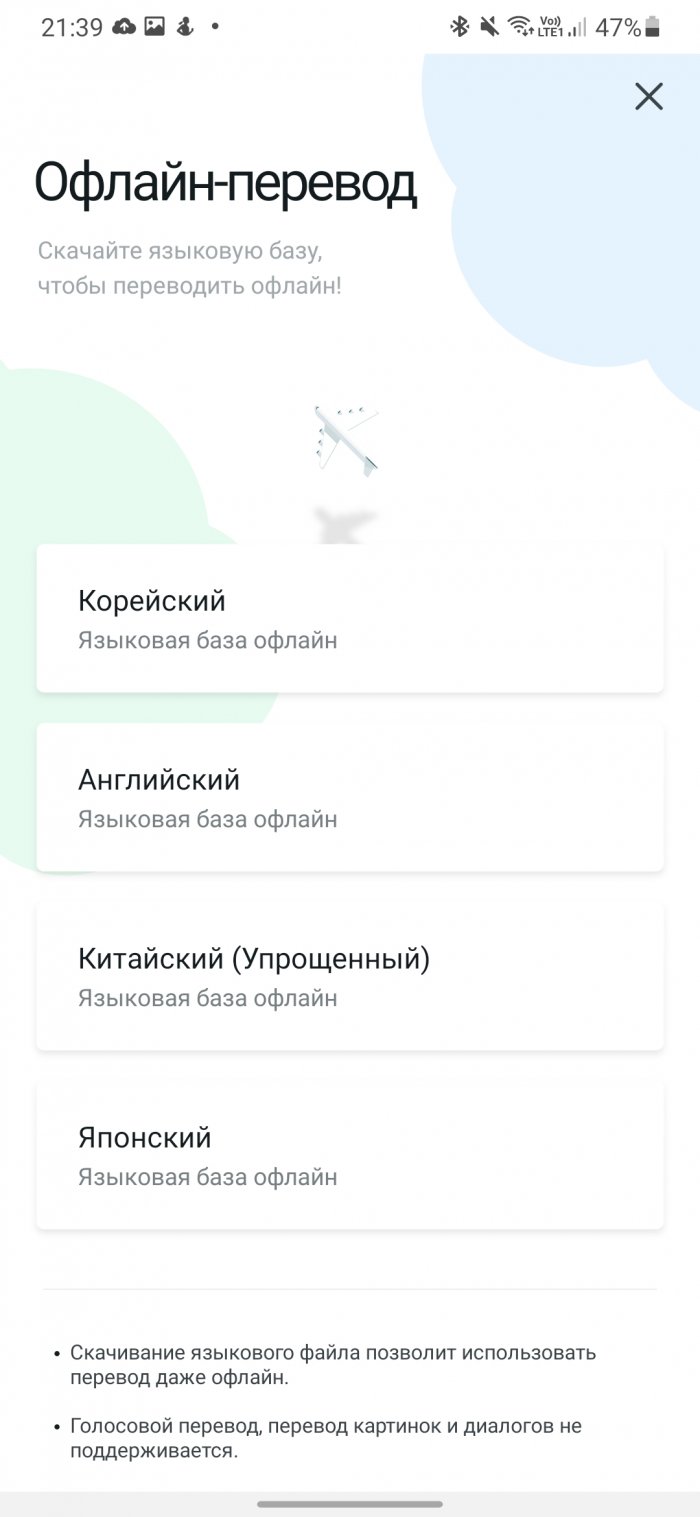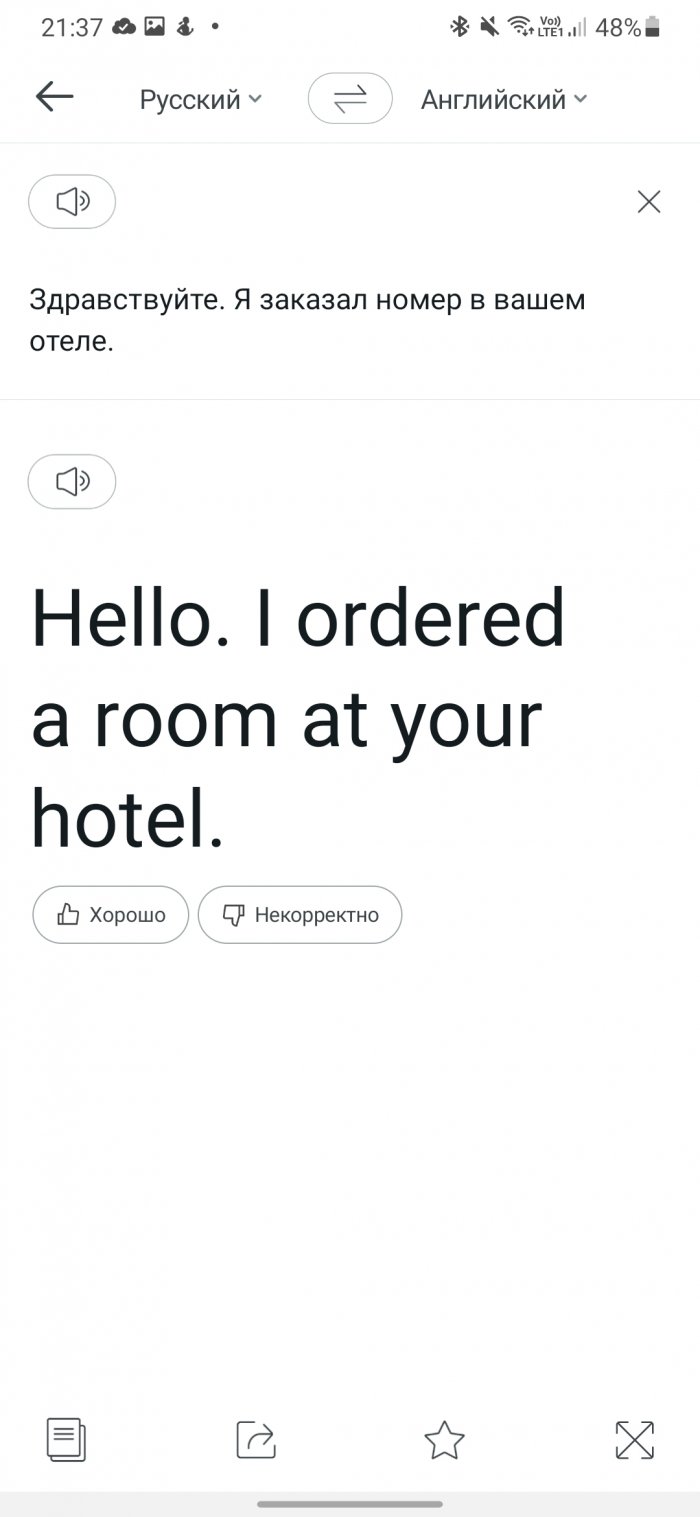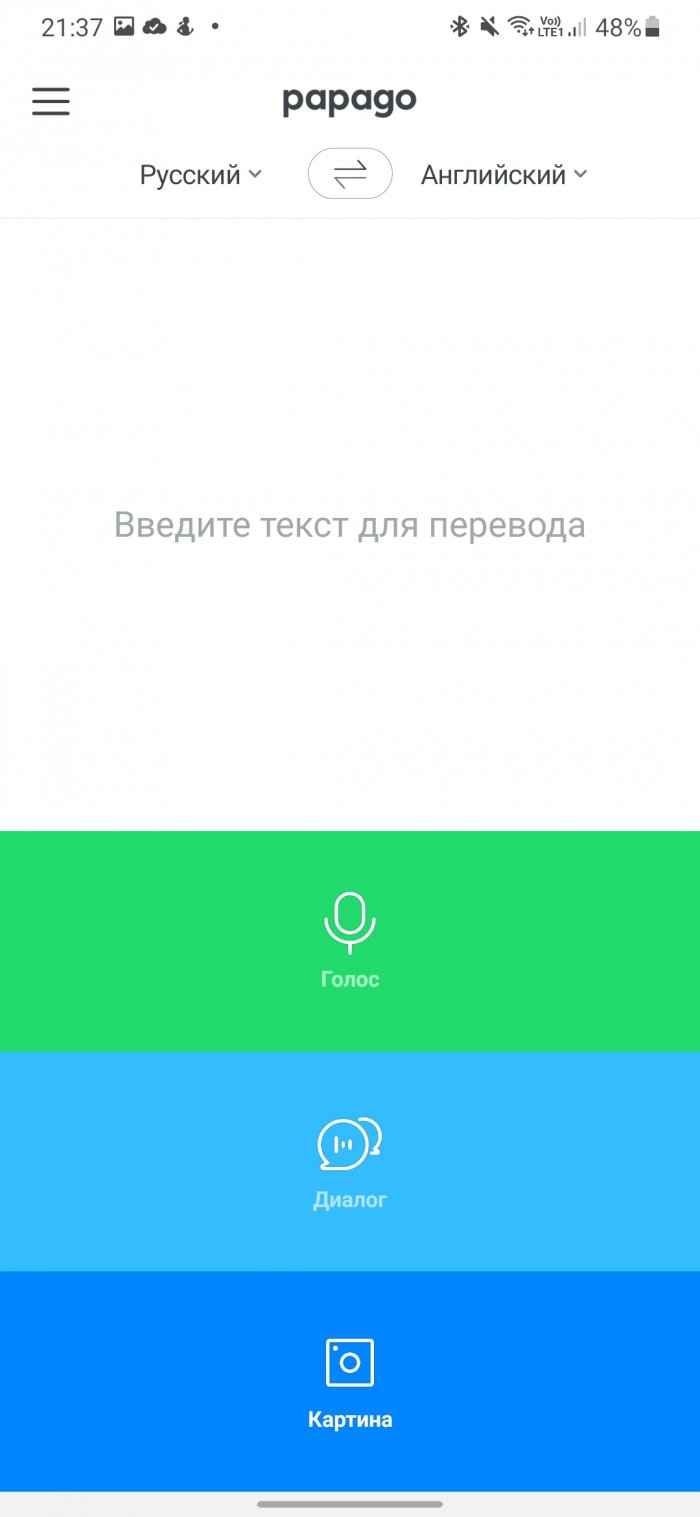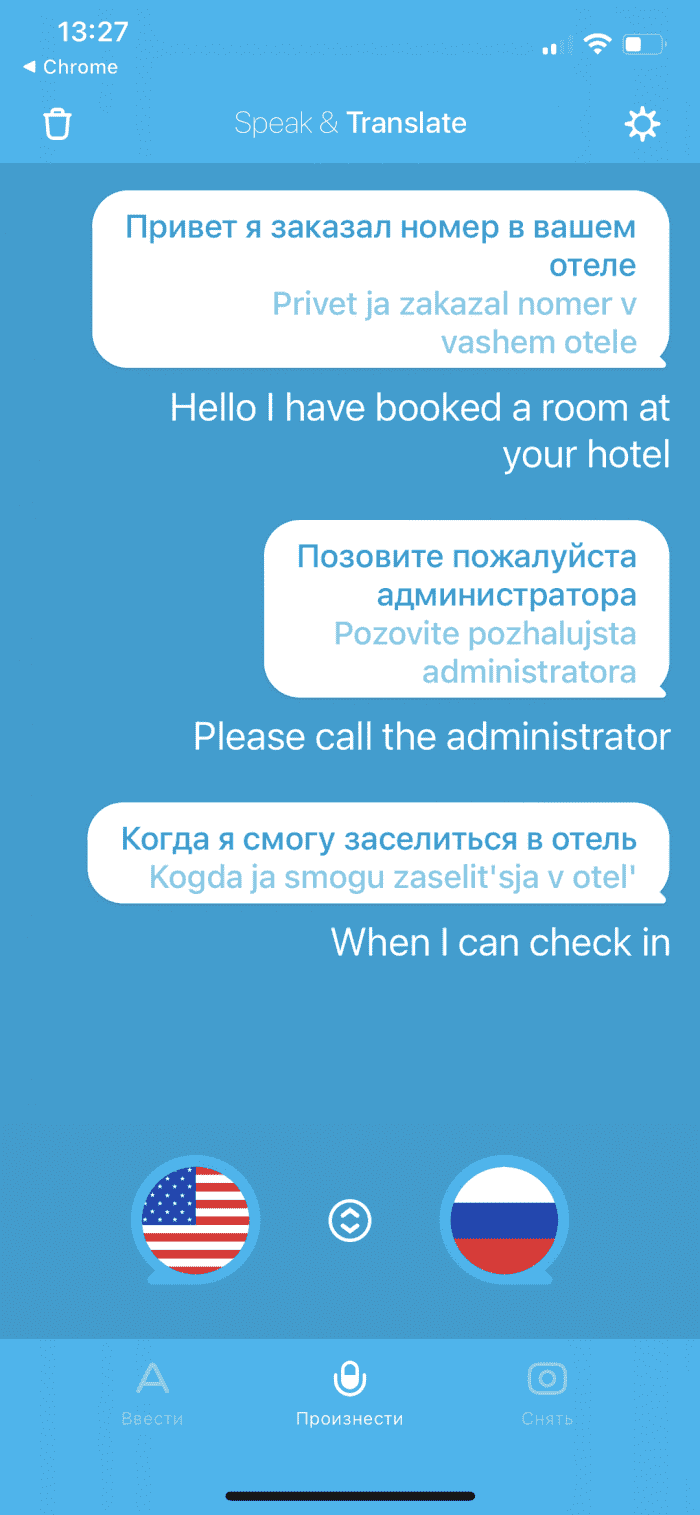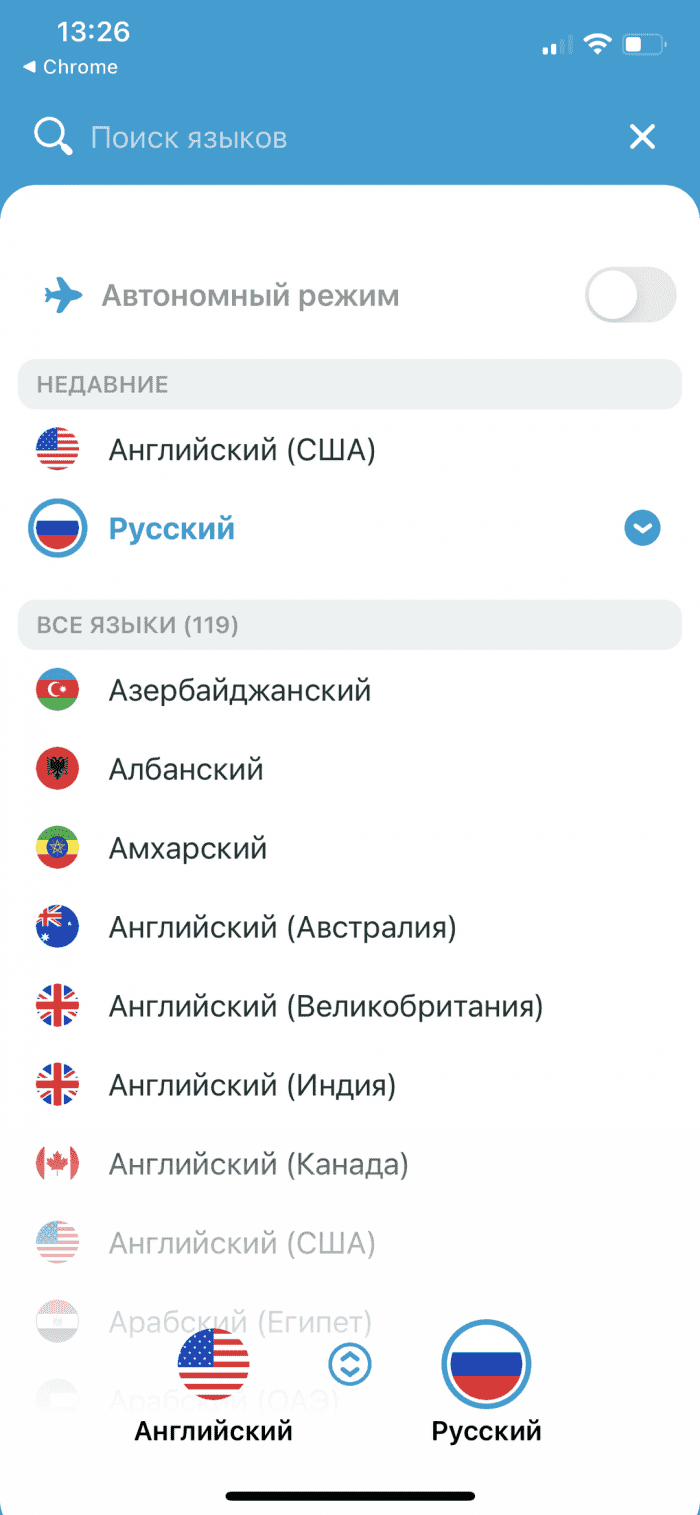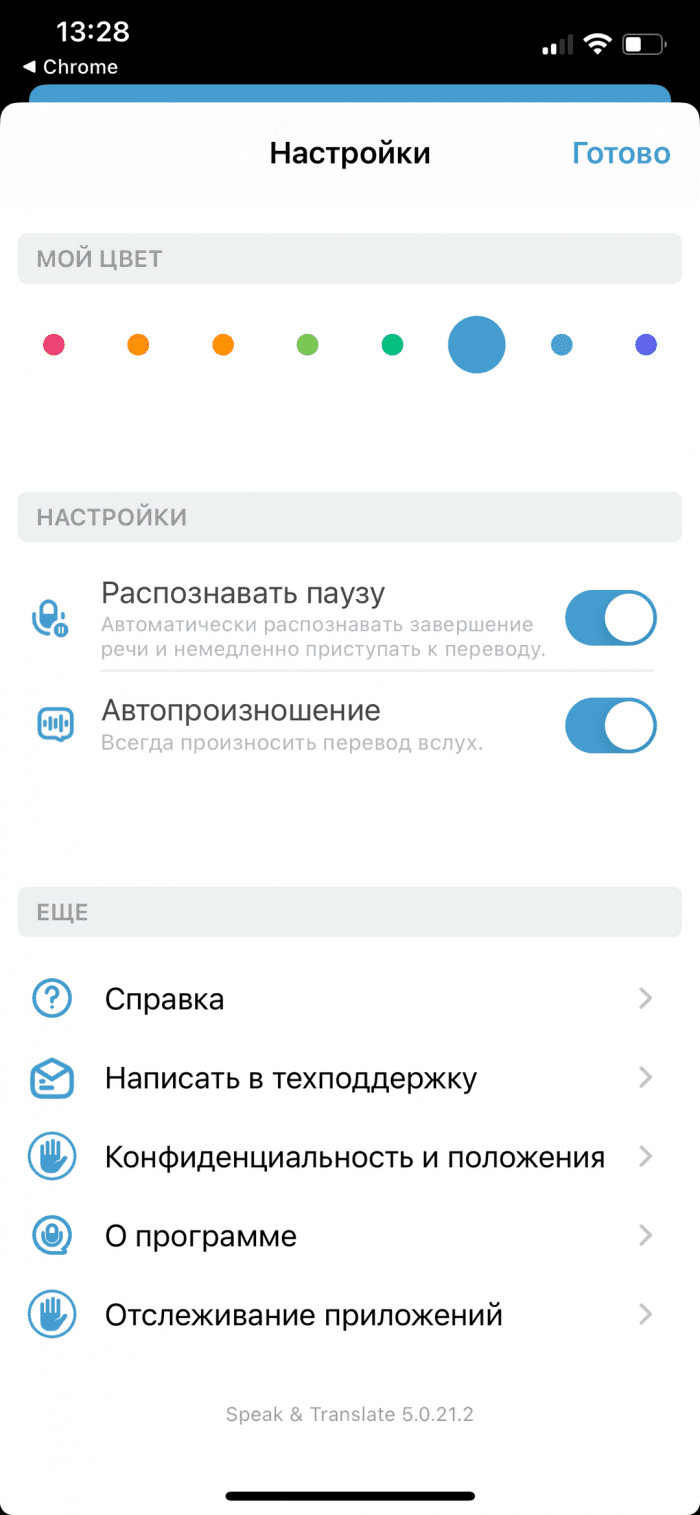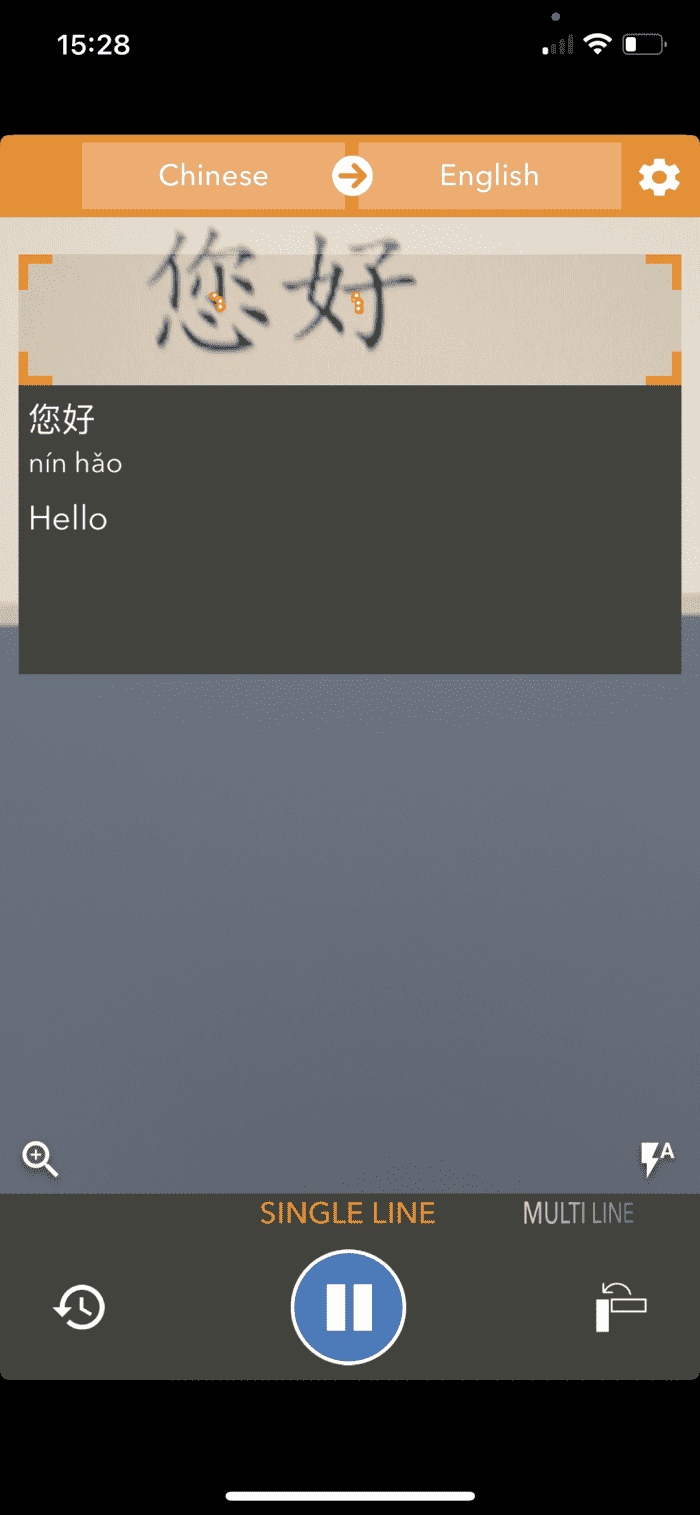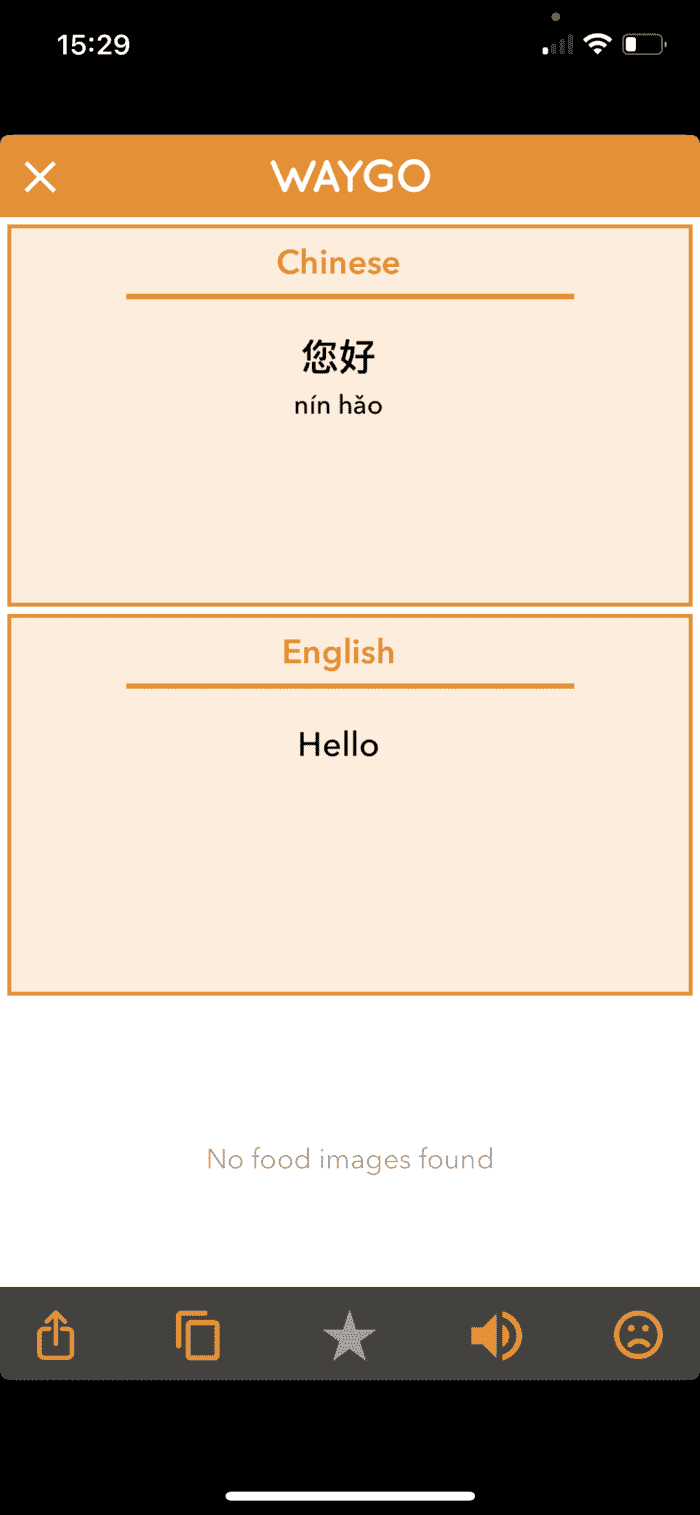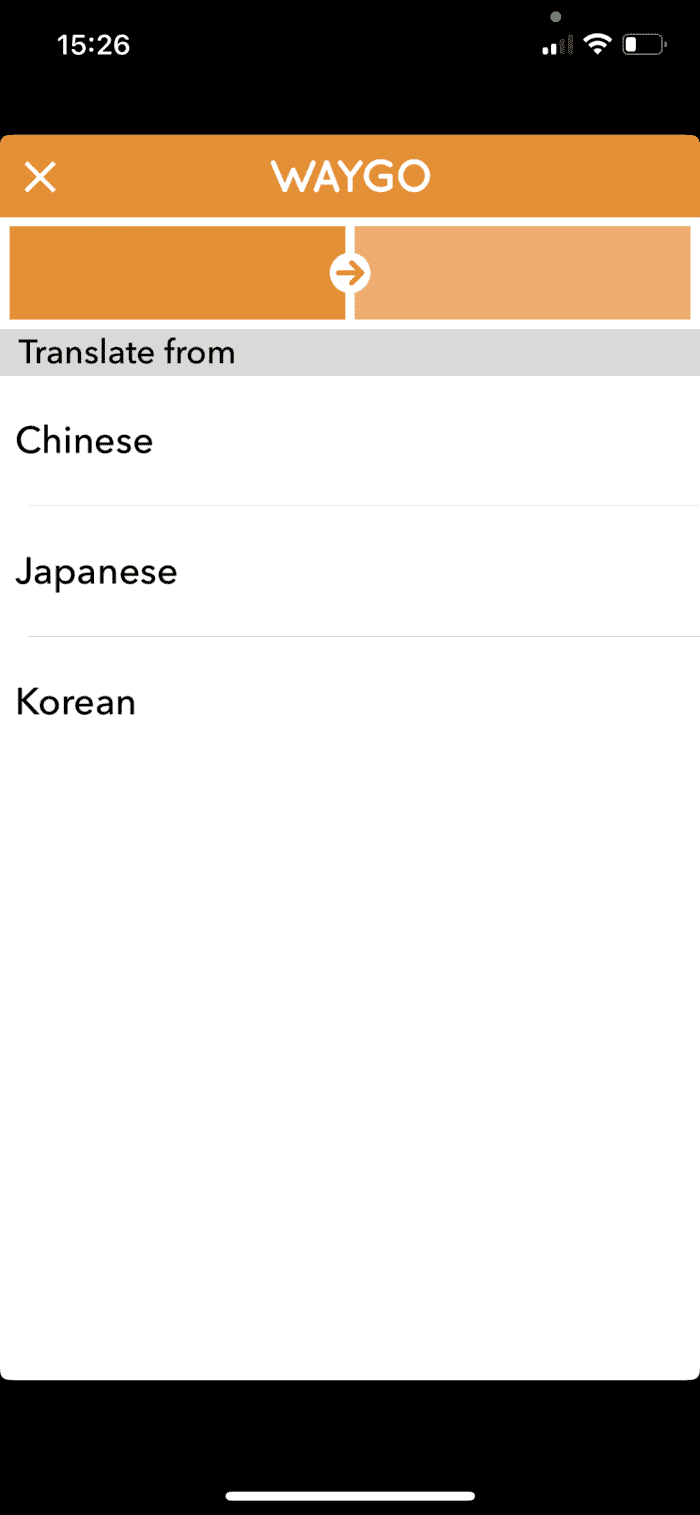Traveling to other countries doesn't seem so risky anymore thanks to AI-powered translation apps that can access resources from all over the internet, but the universal translator from Star Trek is still, sadly, a thing of dreams.
But there is also good news: when traveling, we can already talk to people in an unfamiliar language, even if there is no Internet at hand. We present you the best offline translator apps!
Google Translate
Google Translate needs no introduction, because it was our first pocket translator. The application works offline and will help you understand 59 languages. In offline mode, there is also a transliteration function, which will not only translate, but also display foreign text in understandable letters. Before using offline, you should make sure that the application is updated and that the necessary language packs are loaded in it.
In online mode, you will have access to more languages and functions. In text mode, the application works with 108 languages. The application has a touch input option that supports 96 languages, and the function of recognizing text from pictures and translating dialogues (see the second screenshot: you press the left microphone and speak, and your interlocutor on the right) literally in a second make Google Translate the #1 application for any trip.
Available for Android And iPhone.
Microsoft Translator
Microsoft Translator works on Windows, iOS, and Android devices. It can be used in conjunction with other apps like Outlook to translate messages into your native language on all devices. When working with text, the app supports over 70 languages.
By downloading the language pack, you can work with translations offline. The neural network provides impeccable pronunciation. Also, applications using machine translation from Microsoft Translator are not blocked in China, which is very useful for those who are going on a trip to the Celestial Empire.
Available for Android And iPhone.
iTranslate
iTranslate is a compact app that supports over a hundred languages and dialects. Its only downside is the lack of offline translations in the free version (for this, you will have to purchase a monthly subscription for 299 rubles per month). However, it is worth buying the paid version when traveling. Then you will have the ability to translate from 38 languages without restrictions between pairs, which gives 1,300 possible language combinations. It can translate text, websites, and conduct voice conversations in real time. The AR function for translating images from the camera in real time is definitely worth it.
Another app from this developer called iTranslate Converse (available only for iOS, supports Apple Watch) will help you conduct real-time conversations in 38 languages. By the way, it was among the winners in 2018 Apple Design AwardsHowever, only English, Spanish, French, German and Chinese (Mandarin) are available in offline mode.
Available for Android And iPhone.
Papago
Papago translates text, speech, and images from 13 languages. Since it was developed in South Korea, its functionality is more focused on Asian languages such as Korean, Japanese, Chinese, Vietnamese, Thai, and Indonesian, and complements them with Russian, English, Spanish, French, German, and Italian.
When translating, the Papago neural network captures the context of the entire phrase, which compares favorably with literal word-by-word translation. The application has a very functional offline mode for real-time translation. There is a function for saving the history of translations, recognition of manual input.
In the settings, you can change the font size, specify whether to automatically pronounce the translation, how many times to re-listen to the translation, specify the speed of pronunciation of the translation, for example, you can lower the speed to better understand the words, and also select the gender of the voice for the voiceover (male or female).
Available for Android And iPhone.
Speak & Translate
Speak & Translate has a simple interface with a minimum of settings: automatic pause recognition and on/off auto-pronunciation. The application is available only on iOS. Built-in Apple technology is also used for voice recognition. Translations can be synced between Apple devices.
Offline mode supports 10 languages, including Mandarin. However, offline mode and camera translation require a paid subscription of 349 rubles per month. In online mode, Speak & Translate supports 54 languages for voice translation and 117 languages for text translation.
Available only for iPhone.
Waygo
Waygo – is a dictionary app that uses OCR to read Chinese, Japanese and Korean characters – just point your camera at the text you want and get an instant translation of Japanese (including kanji), Chinese (both traditional and simplified) and Korean characters.
Application will help you during visits restaurants and with recognition menu: With him You won't confuse your favorite Kung Pao chicken with anything else. For now It only supports Chinese dishes. The main functions of the application are available in offline mode.
The free plan includes 10 free translations per day. If you need more, go to settings and select Earn free translations. You will need to answer 3 simple questions (Which functional do you like where did you hear about application and would you recommend his). After that, you will receive an unlimited amount for 3 days.
Available for iPhone.