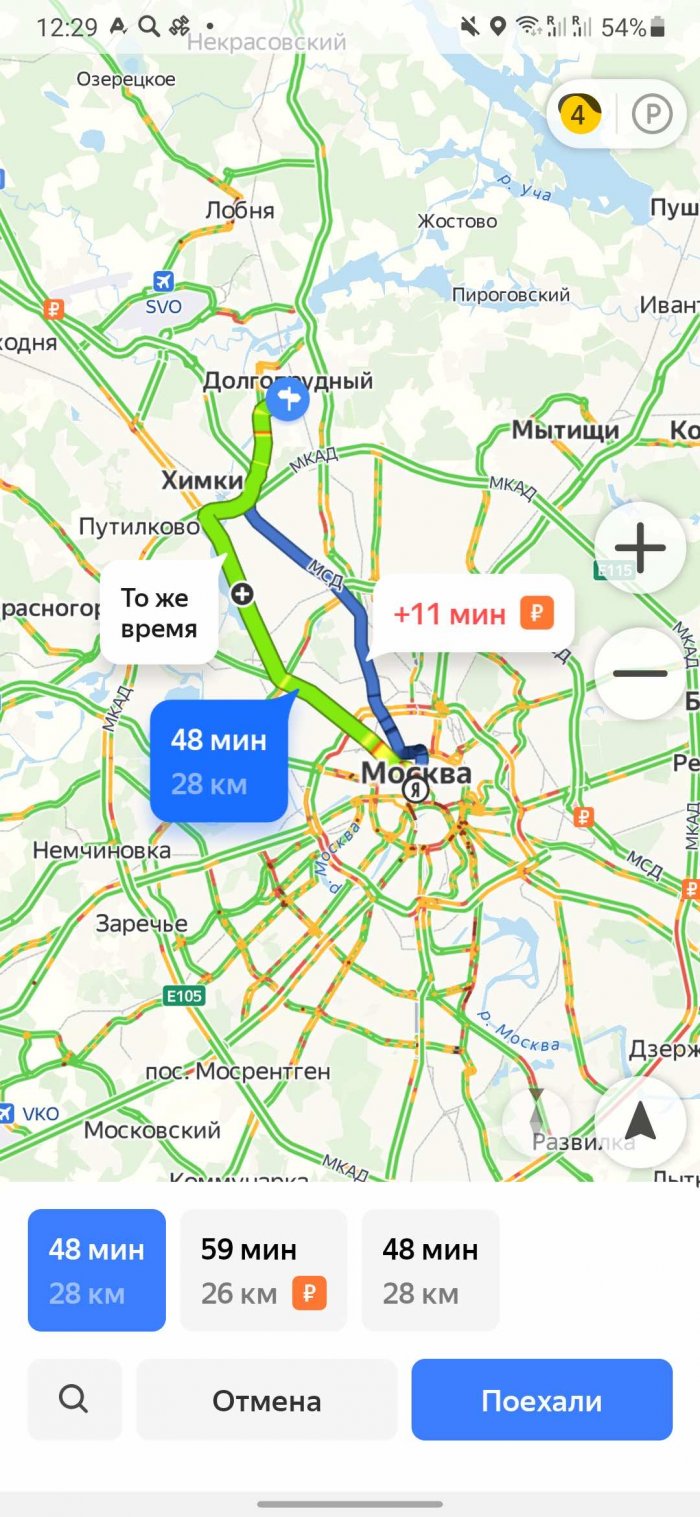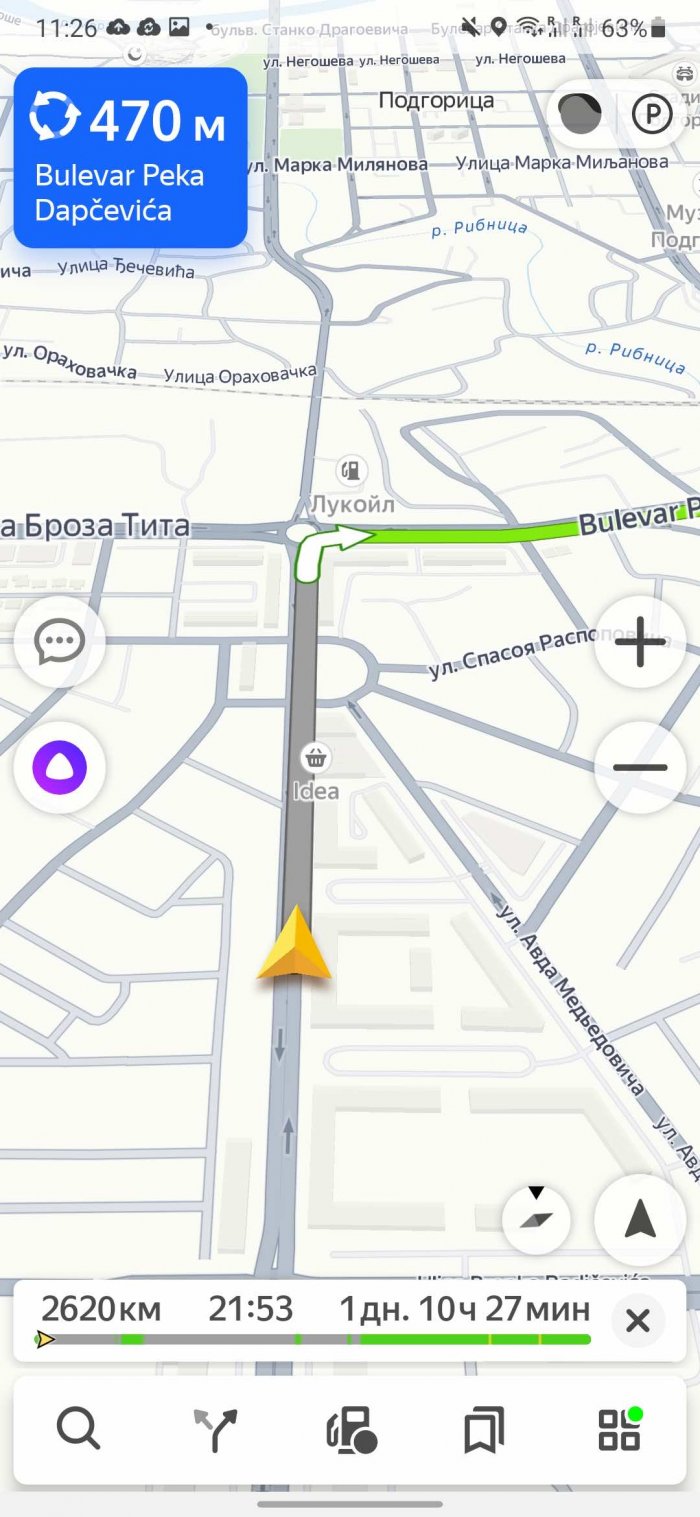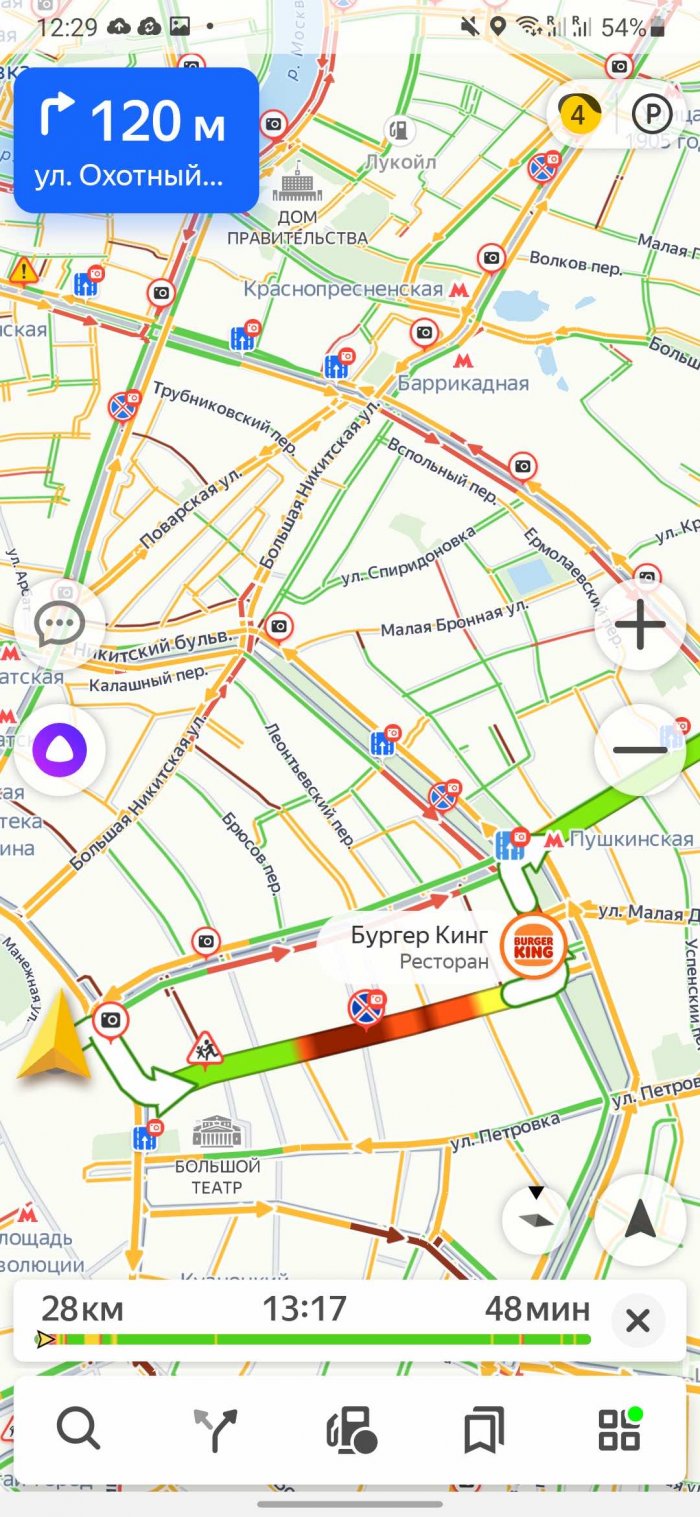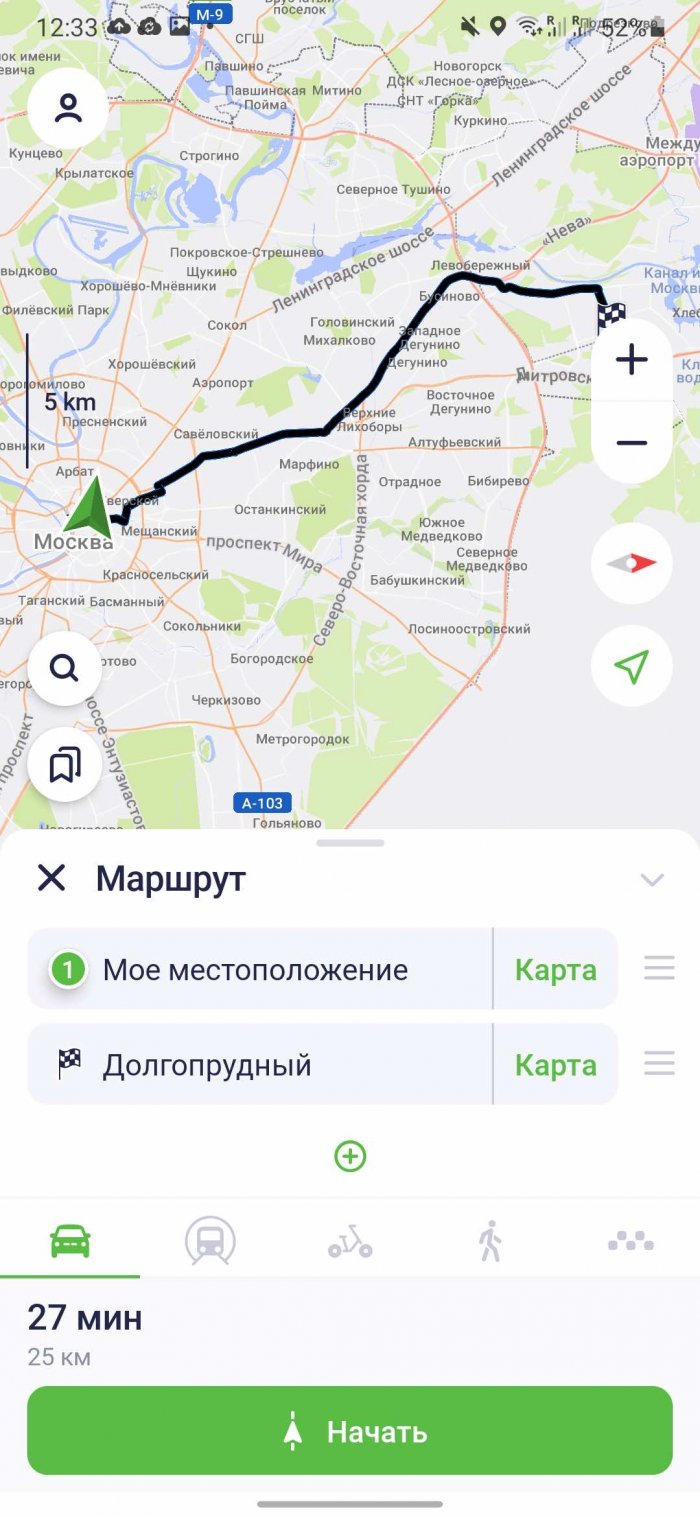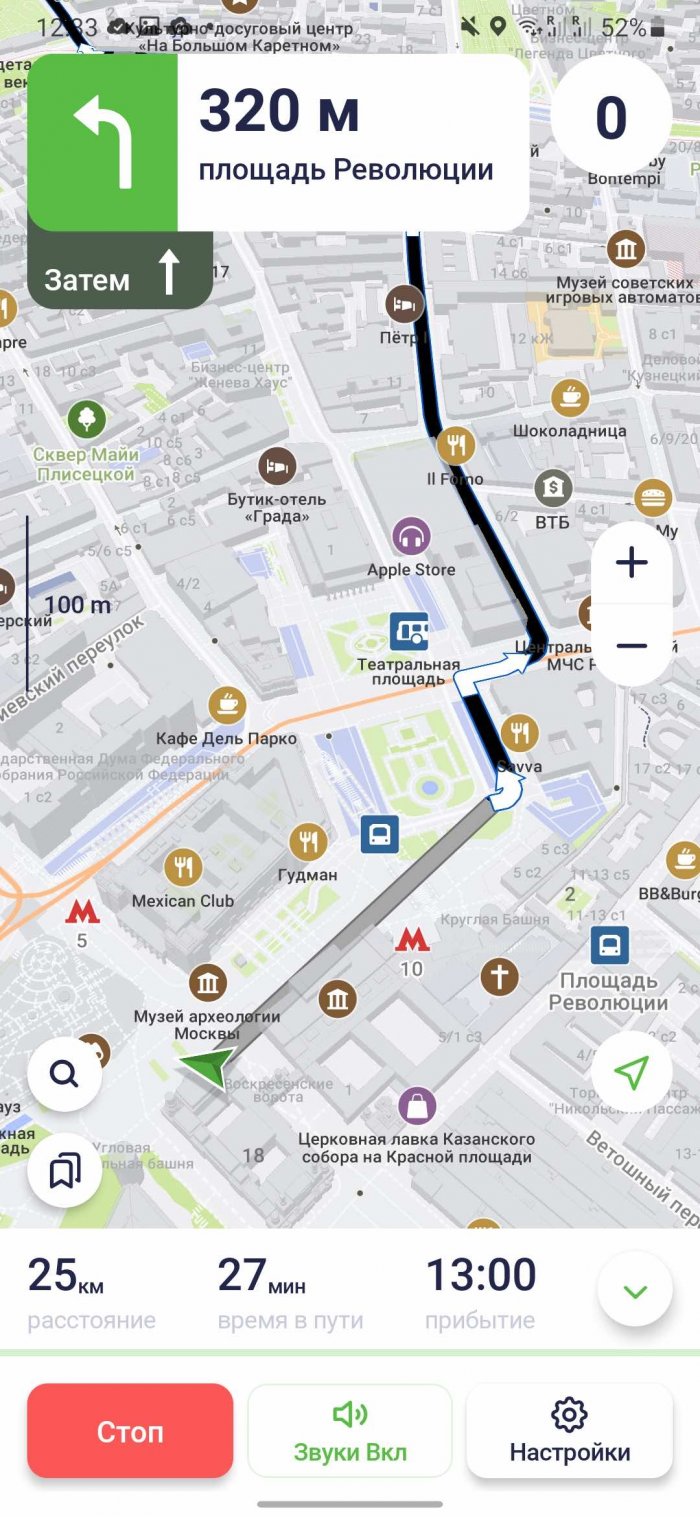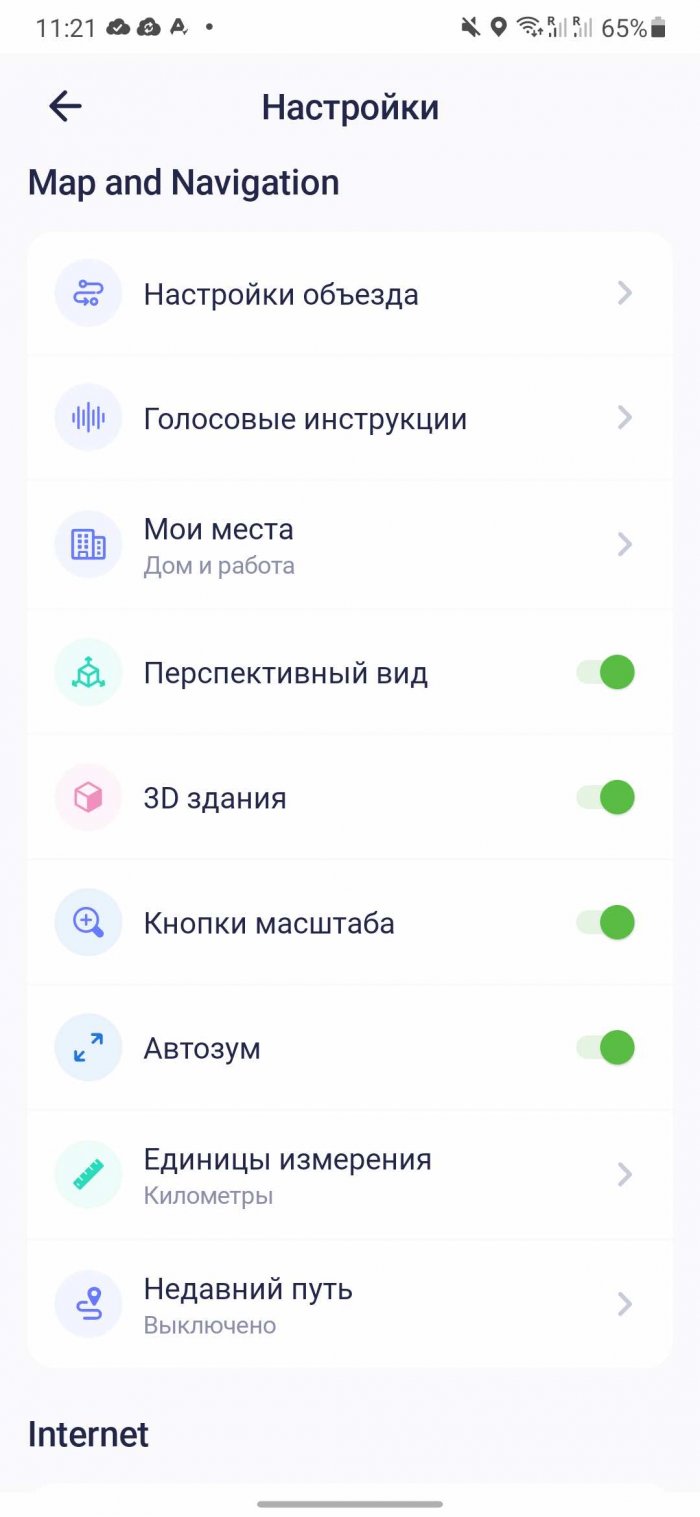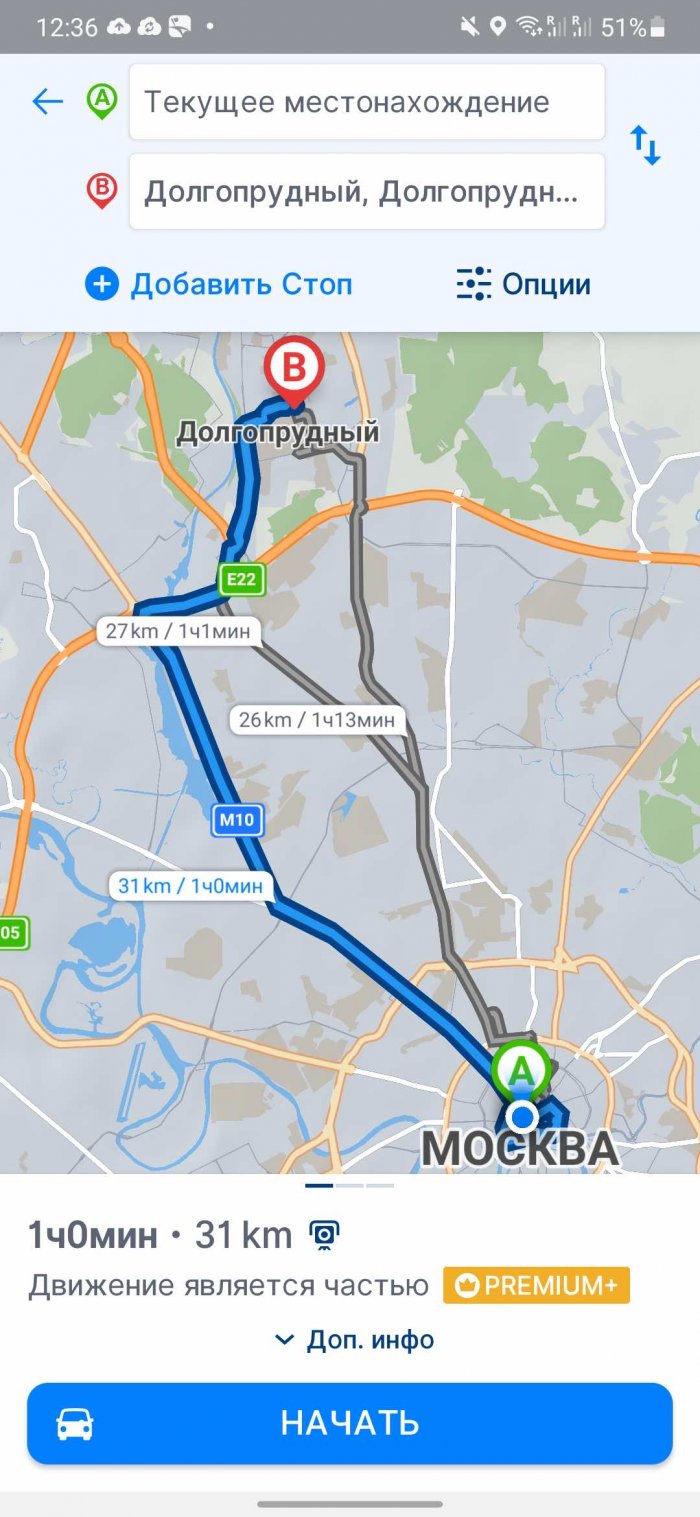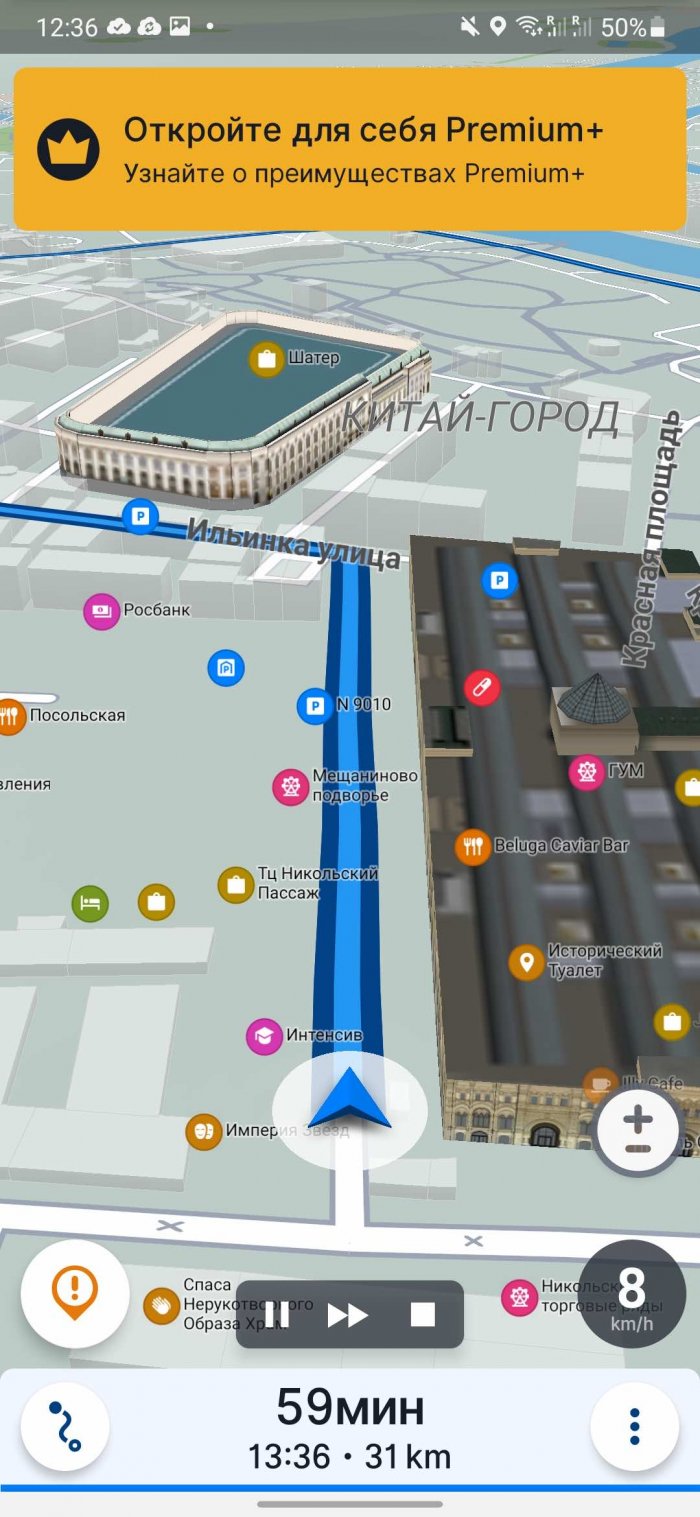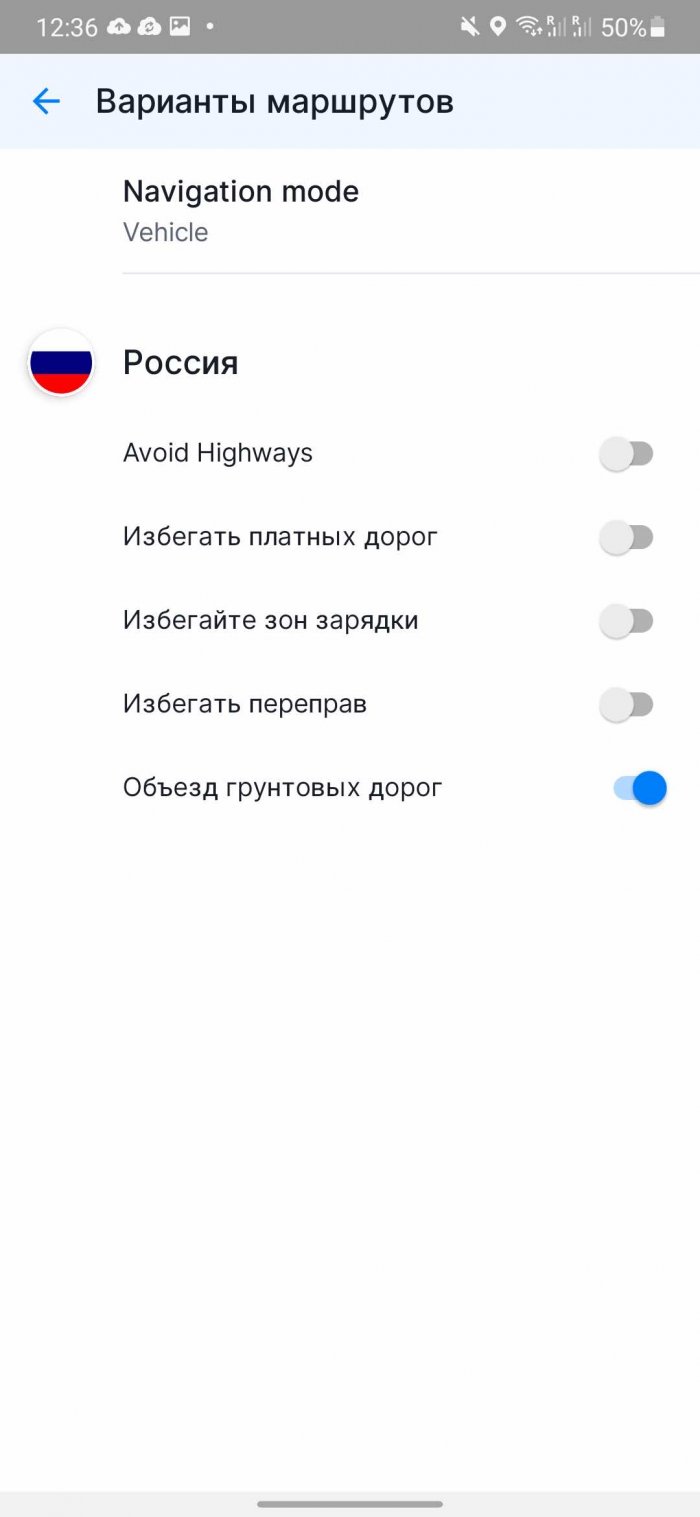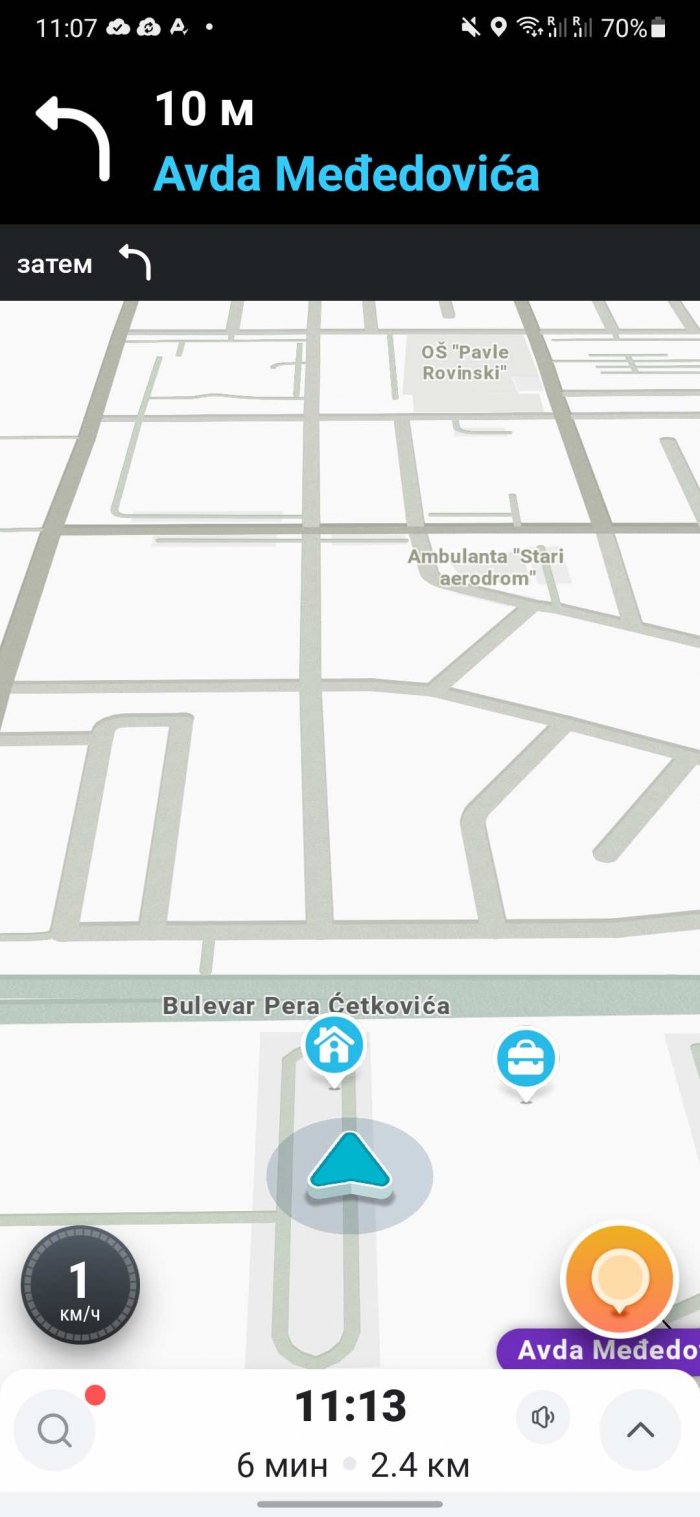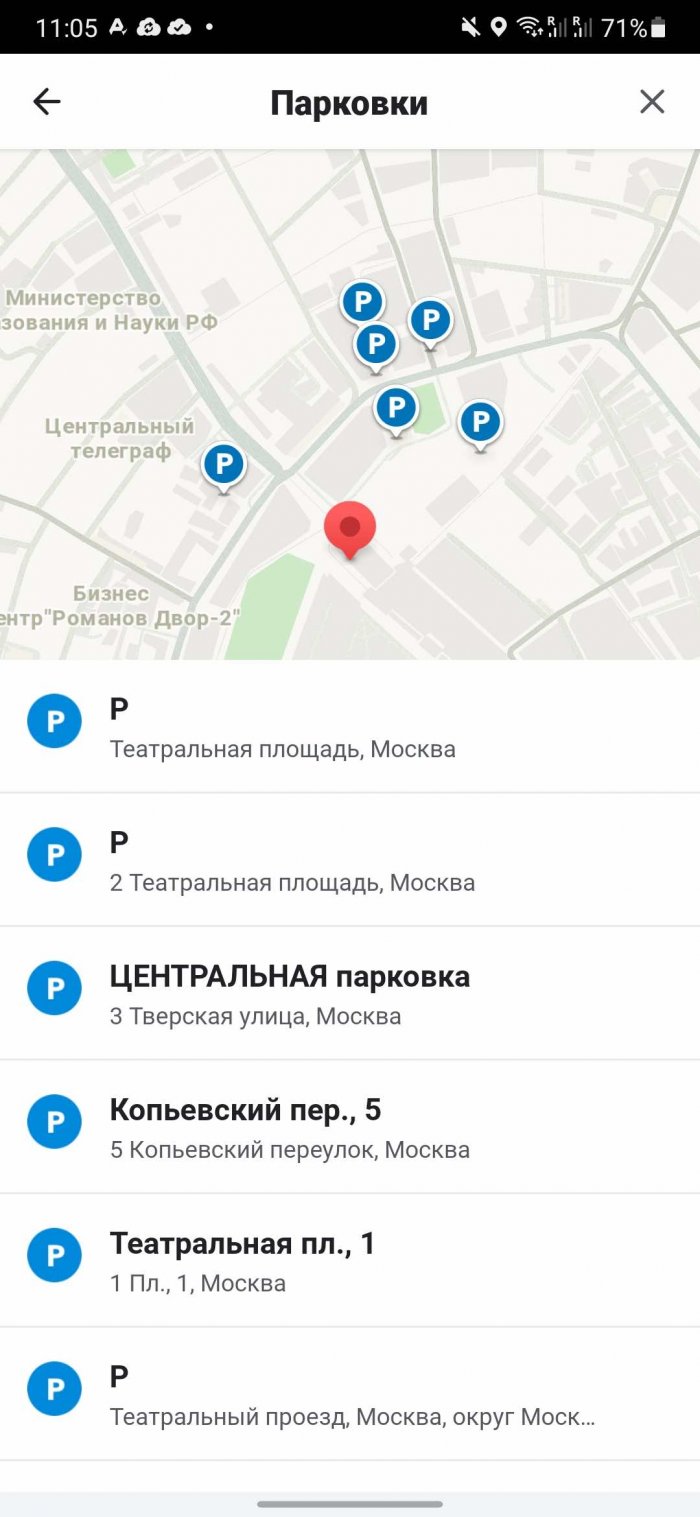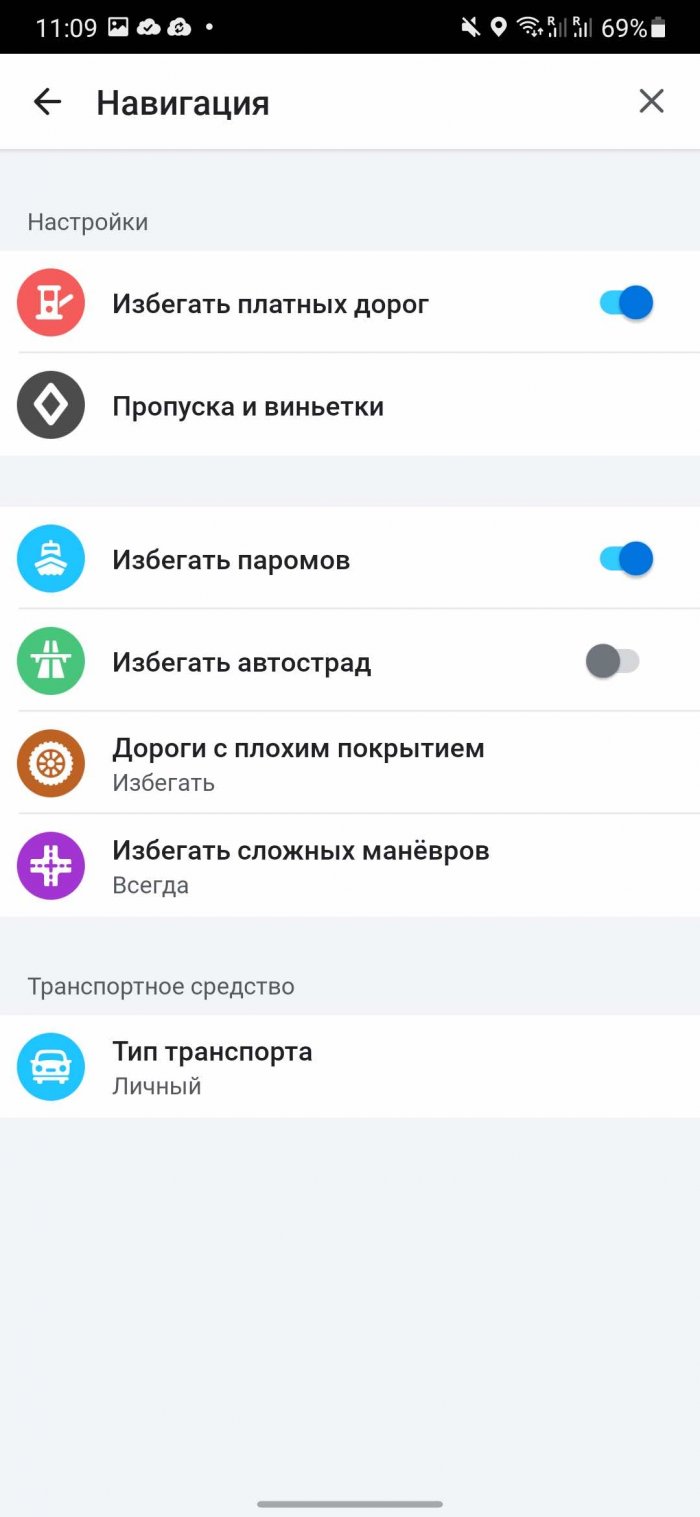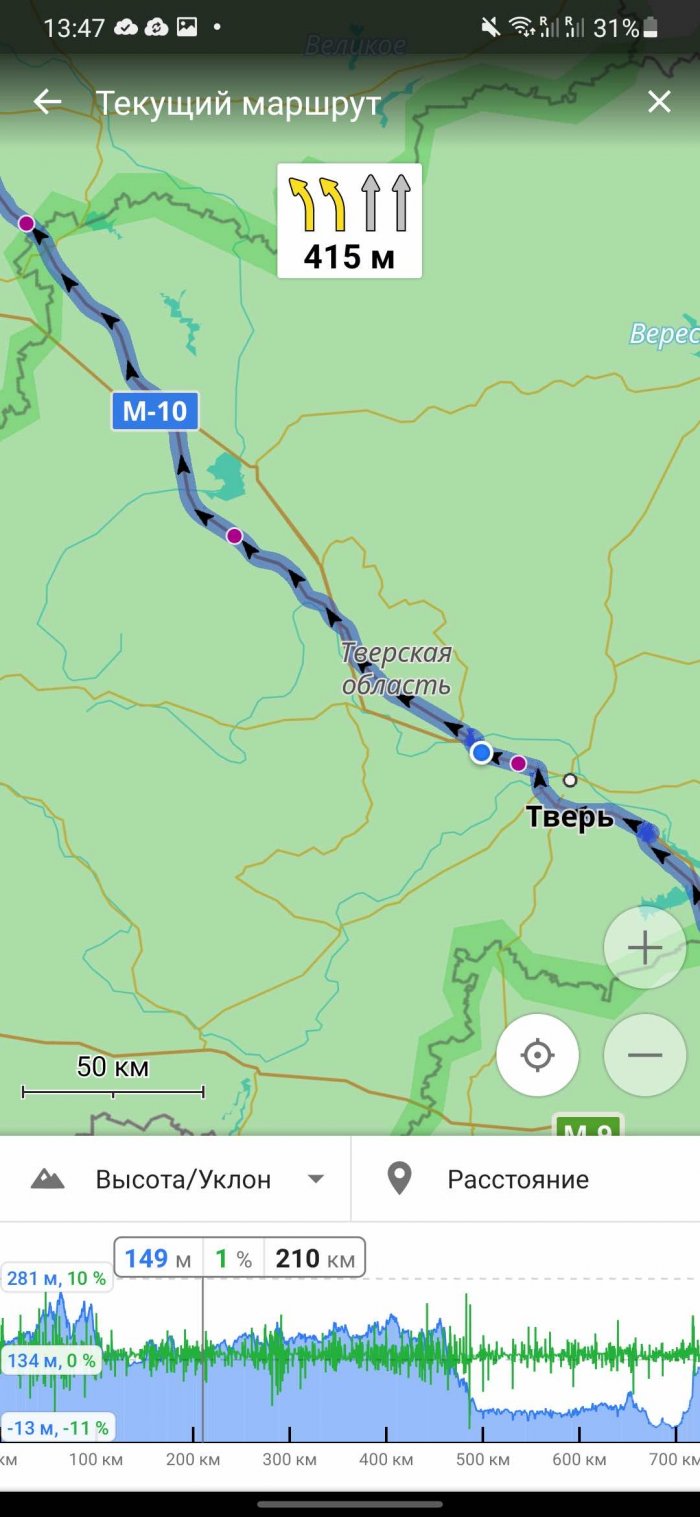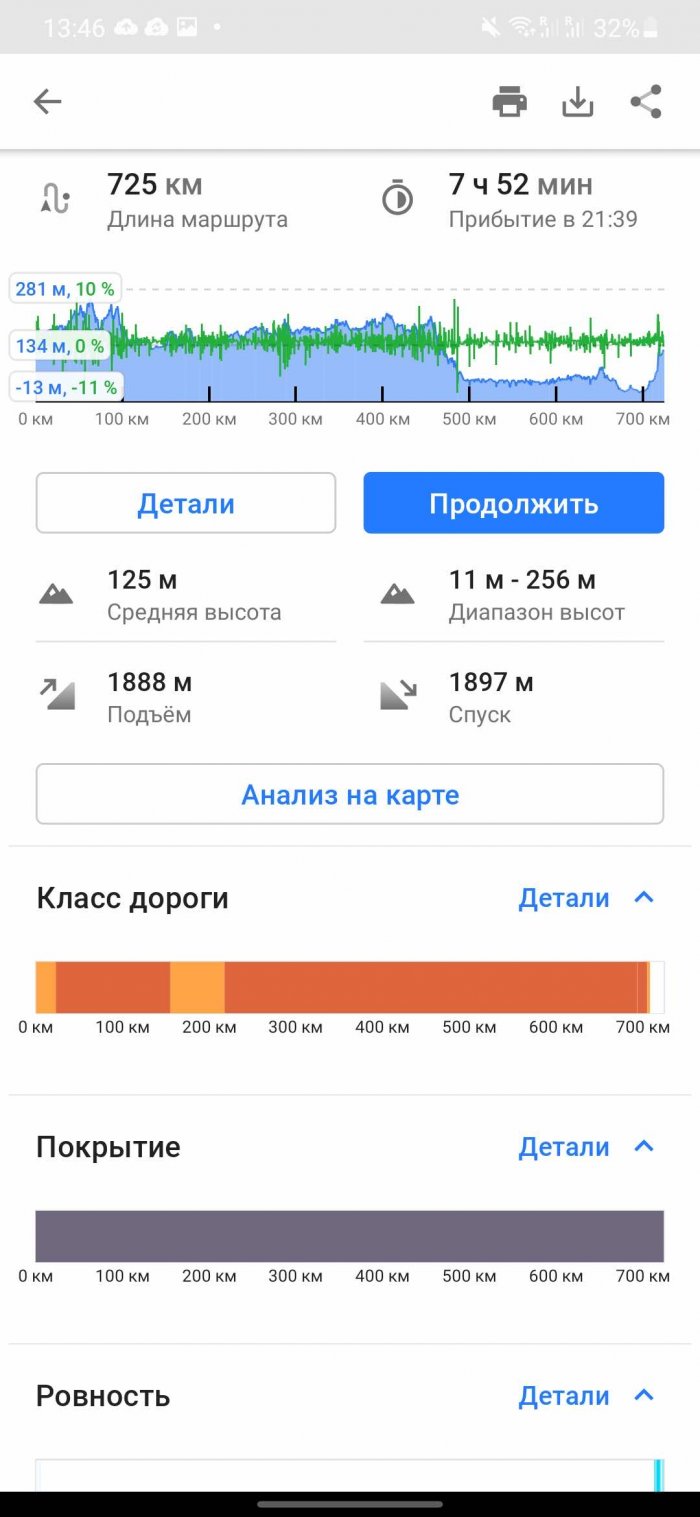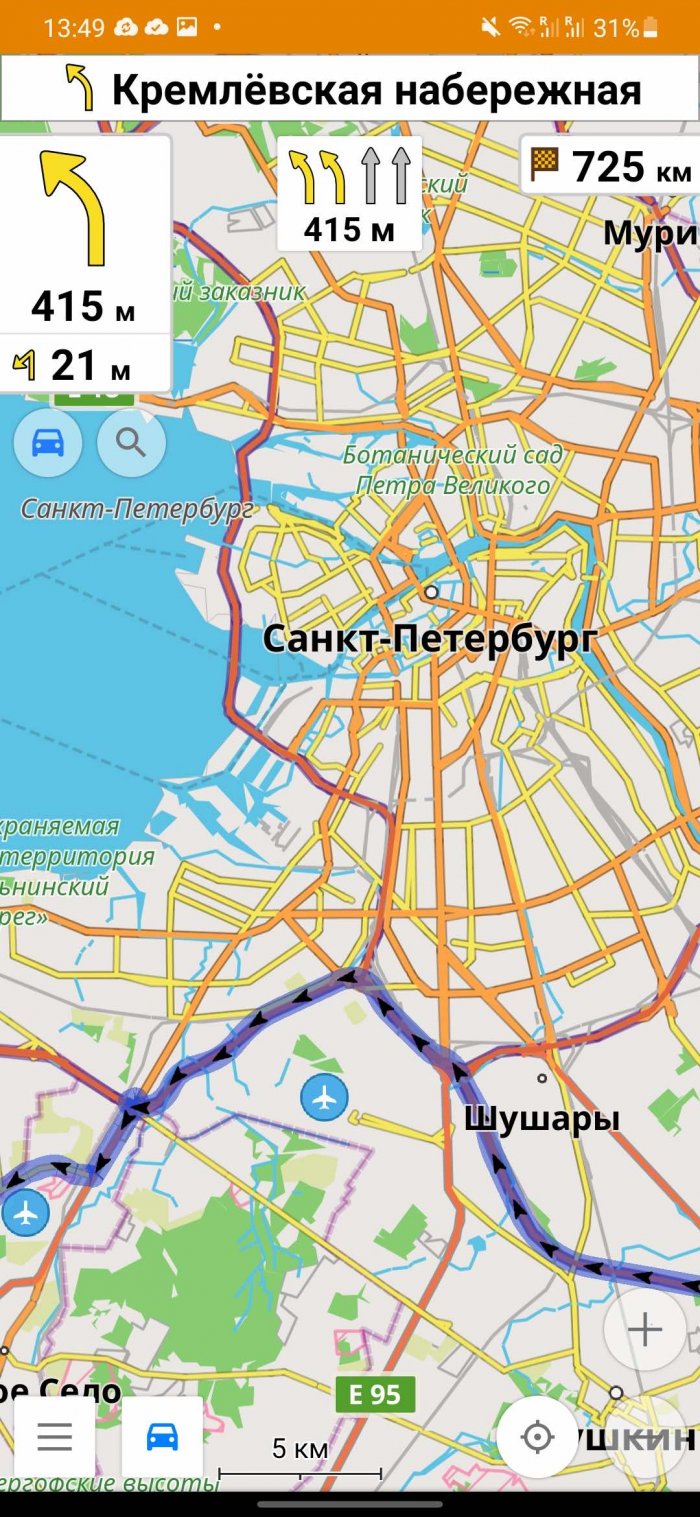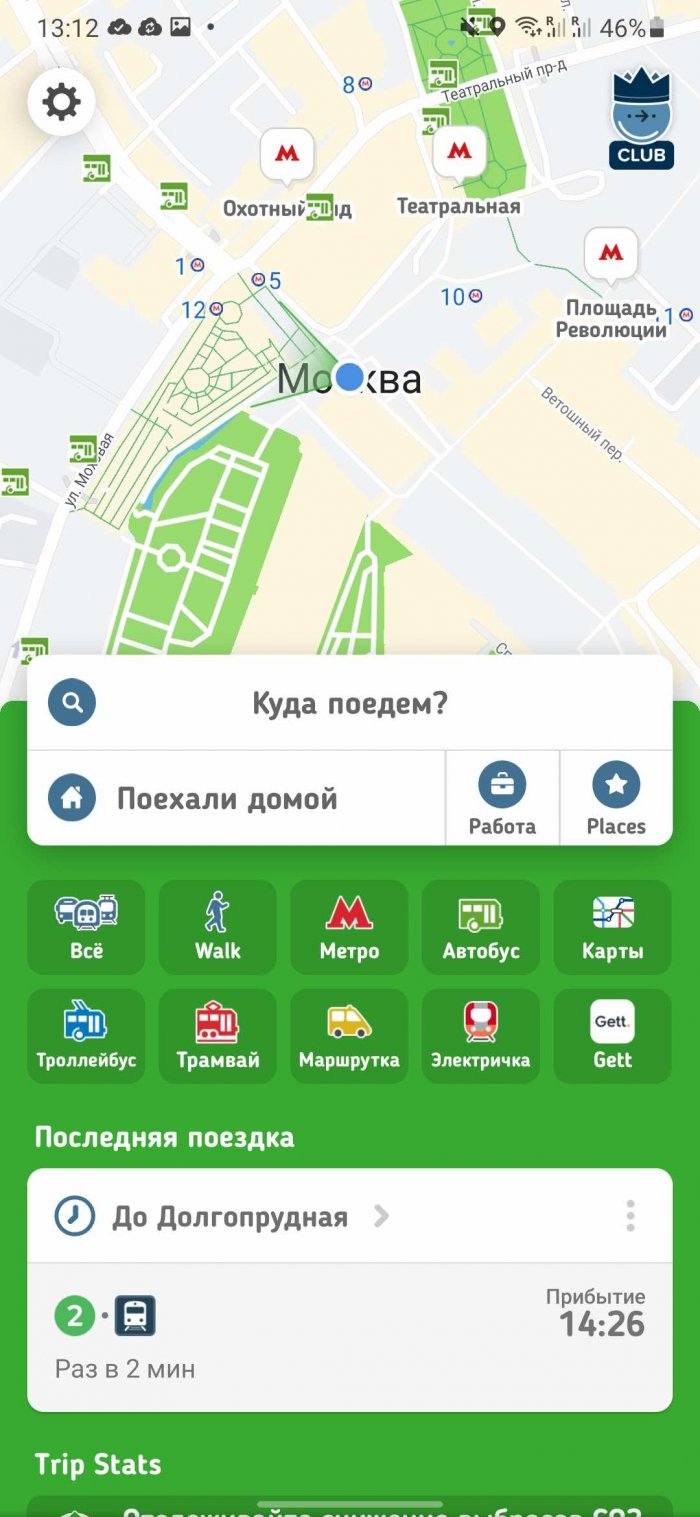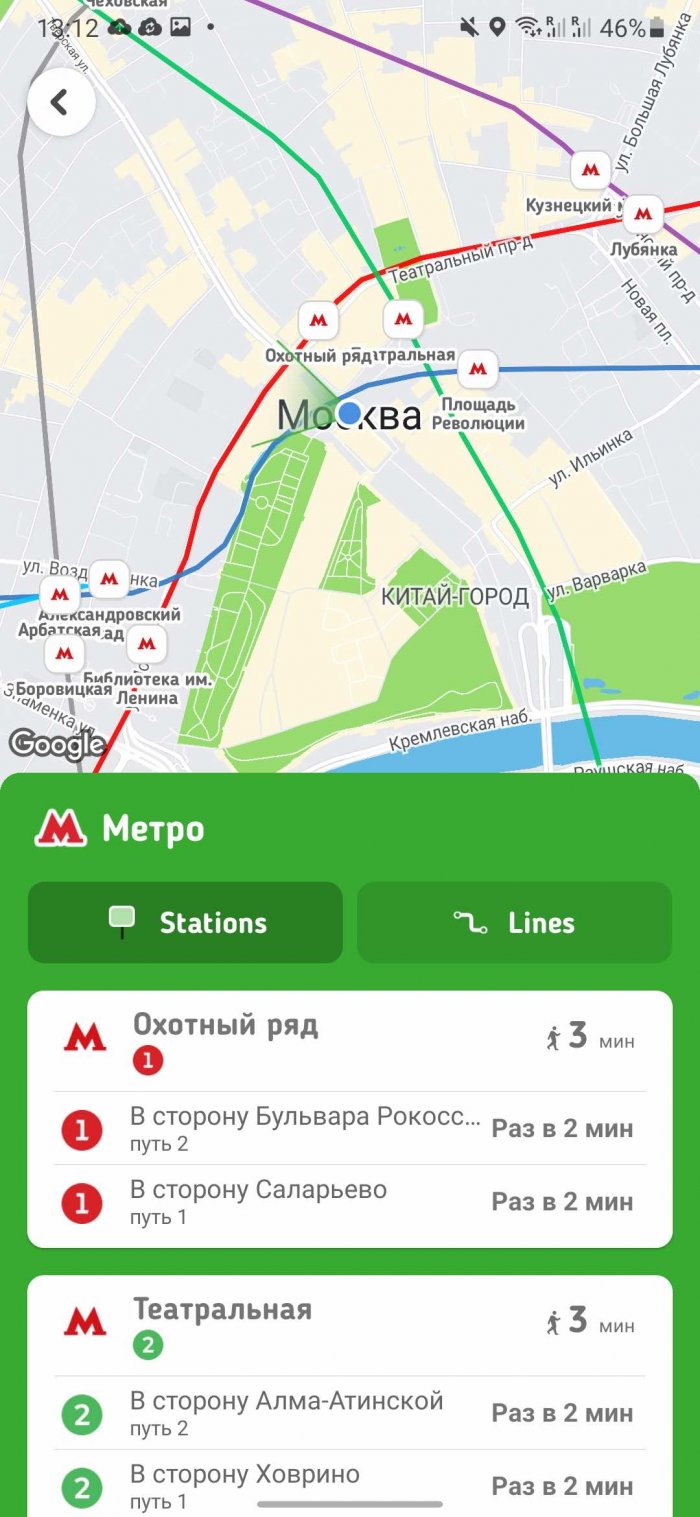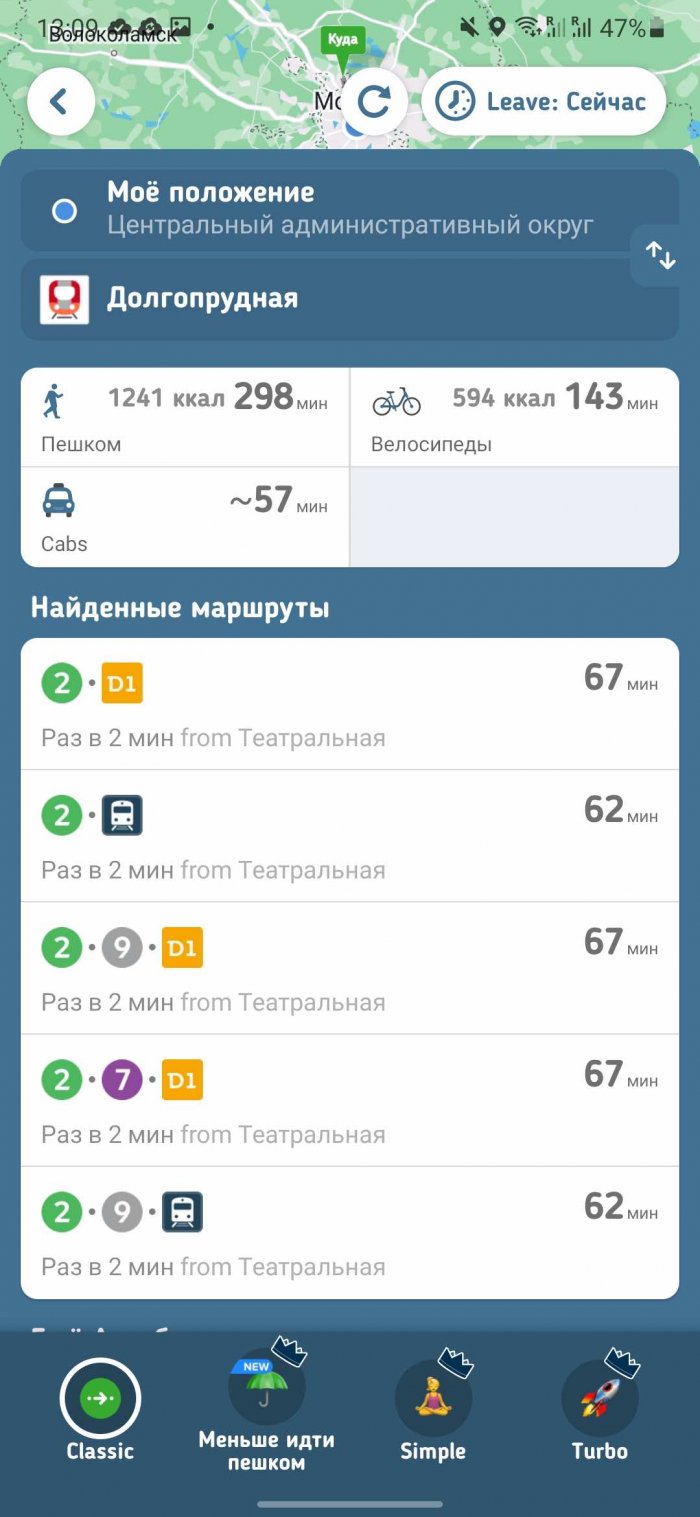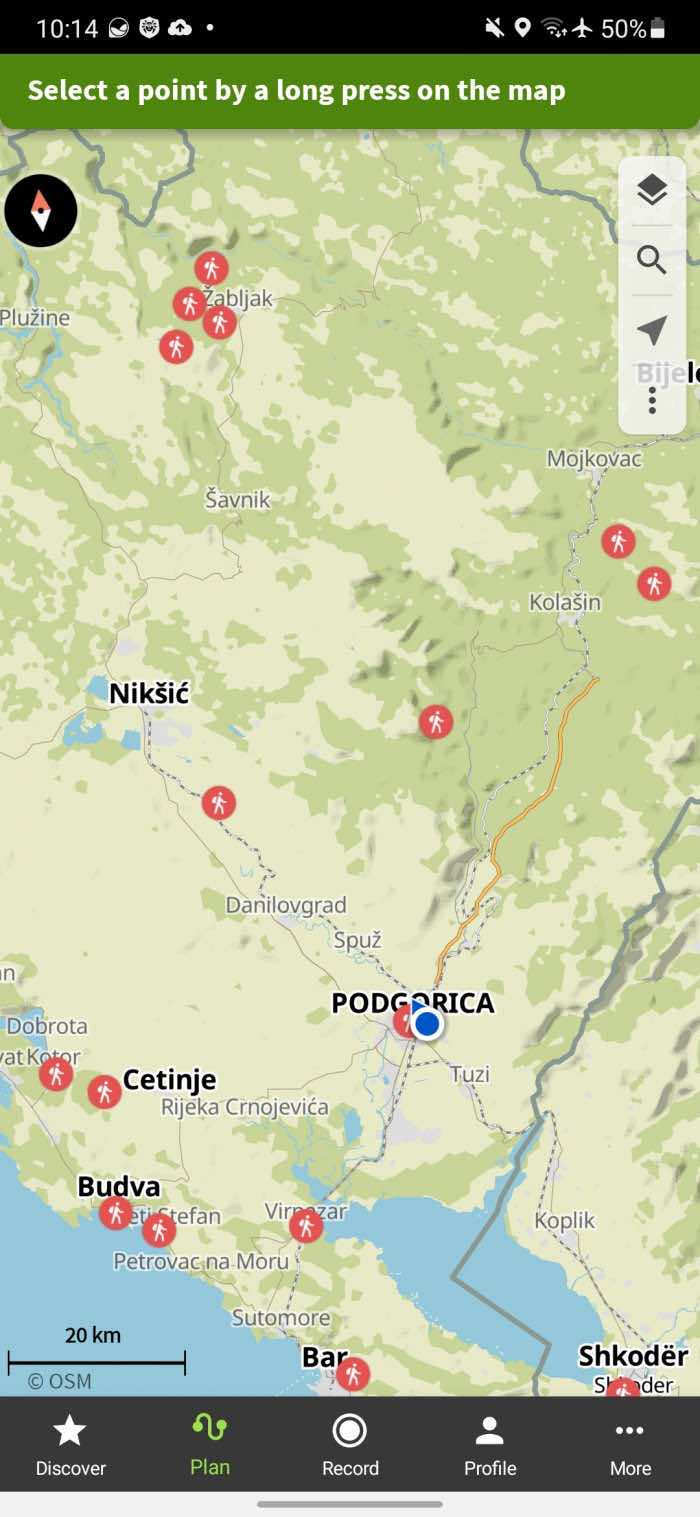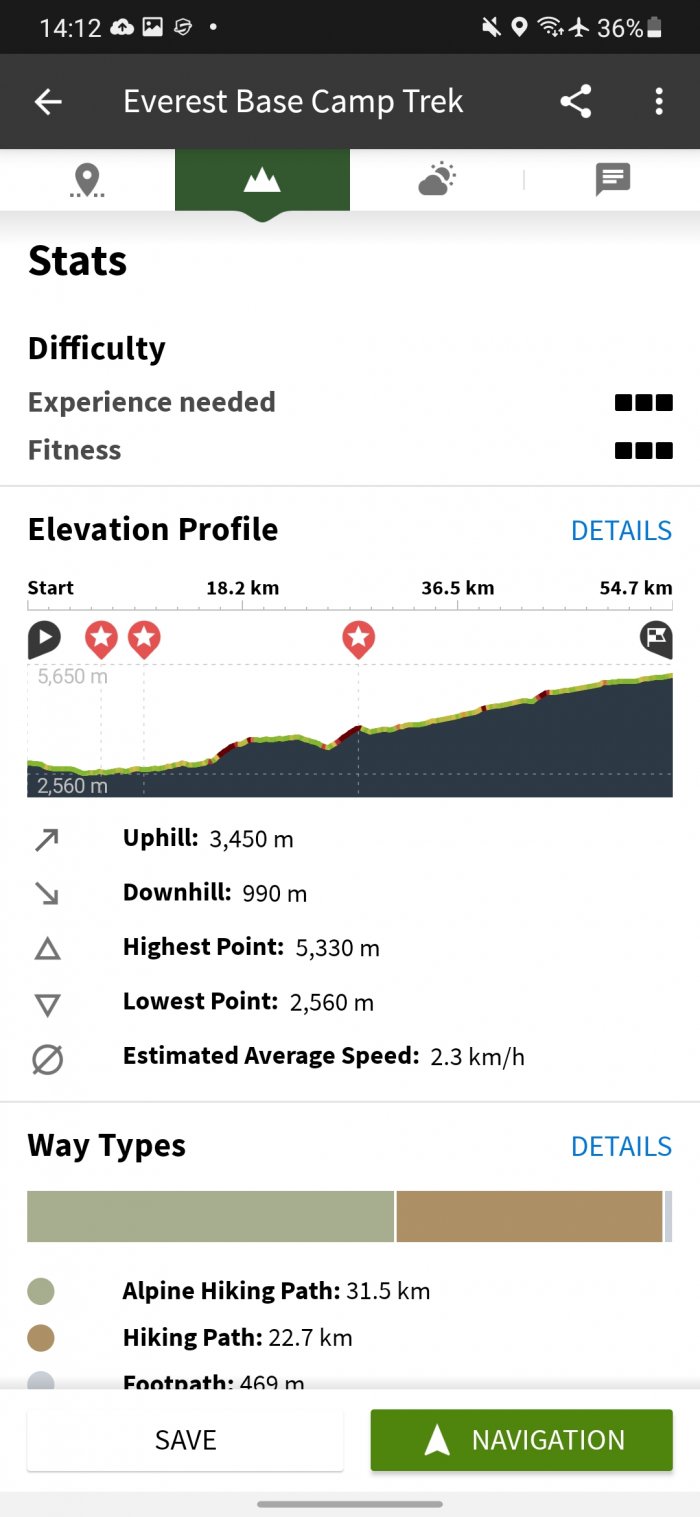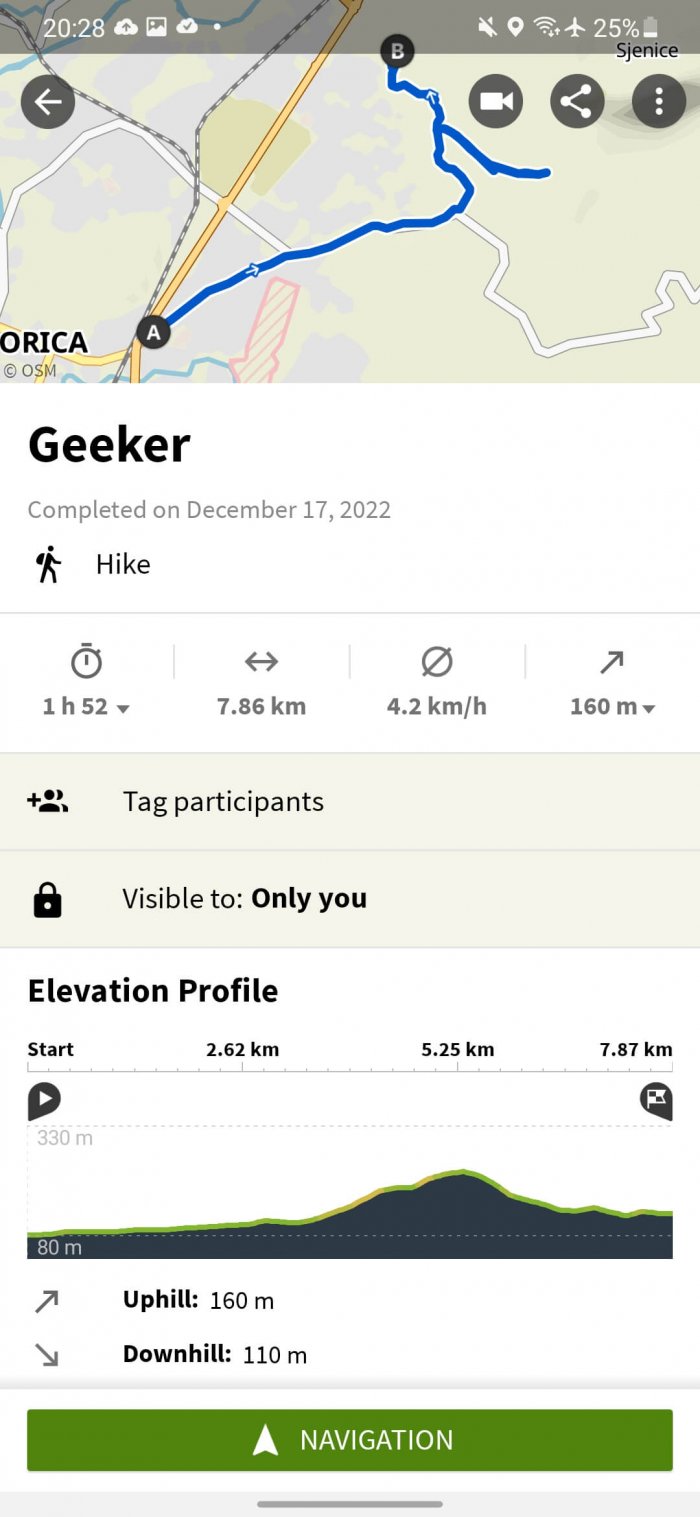Google has spent a lot of time creating maps with a very high level of detail and additional features such as Street View and satellite images.
However, Google Maps does not implement many features that users demand, such as full map downloads for offline use and navigation with many stops, poorly. Fortunately, these options are available in other apps, some of which are free.
Yandex.Navigator
Trying to find a good road map in Russia or Ukraine can be quite difficult. Fortunately, Yandex has released its own navigator. It can calculate the shortest route, show traffic jams and accidents on the road. In order not to be distracted from driving, you can give voice commands. Just say "Hey, Yandex" and tell the navigator what to do, for example, build a route from your current location to the nearest gas station. It will show you the three best routes to choose from, including the shortest one.
You can download maps for offline use, turn on 3D mode, receive important notifications and use automatic zoom. The navigator can automatically switch between day and night mode, or you can set it manually. You can set the destination either by simply tapping or using the search function. And you can also use the search to find a variety of establishments: from ATMs to baths. If there is a toll road, it will be marked with a corresponding icon.
The navigation app is available in Android Auto, which means it can be streamed to your car screen while you drive. Find everything you need while driving: search for places, routes to avoid traffic jams, voice prompts with directions and warnings about your speed and traffic cameras. Your car and phone must support Android Auto to use these features. You must also be in Russia and have a Yandex Plus subscription.
Available for Android And iPhone.
Maps.me
Maps.me provides downloading of maps for offline use, turn-by-turn navigation, map updates via OpenStreetMap. The functionality allows you to make bookmarks, perform offline searches, get up-to-date information on road traffic (when this information is available). The application is completely free, there are no paid updates. Advertisements are shown, but this does not cause any inconvenience.
The database of places of interest is impressive: restaurants, shopping malls, free Wi-Fi zones, public toilets. Keep in mind that you will not receive up-to-date information about traffic in real time. The app is designed for offline navigation, when there is no Internet. You get full support for navigation in 345 countries, as well as the ability to share your location with your loved ones.
In offline mode, the following are available: full-featured search, voice navigation, alternative routes, information on public transport. If you have internet access, you can even book a hotel room directly from the app.
When you first launch Maps.me, you won't be asked which region's map you want to download. Instead, it will automatically start downloading for your current location. Navigation options include driving, riding a motorcycle or bicycle, using public transport, taking a taxi or walking.
Available for Android And iPhone.
Sygic
Sygic is a very popular navigation app. It has been downloaded by over 50 million users so far. Like other apps on this list, Sygic lets you download maps for offline use, but only if you're not using commercial TomTom maps. Each map is updated several times a year, so the information will always be up-to-date. There's a paid add-on that projects the navigation screen onto your car's windshield.
The functionality is standard, it has everything you might need: full navigation (autonomous, turn-by-turn, voice), alternative routes, attractions from TripAdvisor, parking tips, warnings about speed limits on the road. If you have the Internet, Sygic will tell you where to find cheap parking or gas, give you access to traffic safety cameras. Using your phone's camera, the application can detect speed limit signs on the road.
You will have to pay for all the additional functionality. The developer offers three paid premium versions. For $14, you will get slightly expanded basic functionality. The $20 version includes updated information on traffic intensity and traffic jams. For $30, you will be able to use all the functions provided by the developers.
It's not cheap, but it's a lifetime fee, not a monthly or annual subscription. The paid version can be tested for free for a week from the moment of download. It's worth noting the free update and pedestrian navigation.
Available for Android And iPhone.
Waze
Waze is owned by Google, but is not related to Google Maps. It is not just a navigation app, but a community of drivers who help each other by informing about the situation on the road. Each message can be accompanied by a photo and a text note. You will receive information about gas stations (including gas prices), campgrounds, restaurants, traffic police locations, traffic jams and accidents along the entire route.
Once you select a destination, Waze will suggest several route options and remember them after you've driven them a few times. In the "Planned Trips" option, just enter the time and date of arrival at a specific location, and Waze will tell you when the best time to leave is. Nice touches: you can send your ETA via email, text message in the app itself, or WhatsApp. By adding friends to the app, you can see where they are at any given moment. Very convenient app, especially for driving in the city. In rural areas, it is much less useful.
Waze developers focused on informing users about the traffic situation. Different icons indicate accidents, road closures, safety cameras and traffic police patrols. Red lines show traffic jams. The application can automatically plot alternative routes. All additional information is taken from Google and Foursquare.
Available for Android And iPhone.
OsmAnd
OsmAnd is fundamentally different from most of the other apps on our list. This service is designed for people who need to use maps offline. You can download a huge number of maps, and most of them have a very high level of detail.
True, the free version has some limitations on the number of downloads. To download more maps, you need to purchase the paid version. This can be done in the application itself. The application's functions include: turn-by-turn navigation, offline search, maps for different types of transport.
The OpenStreetMap service data is used, supplemented by its own graphical interface and functionality. Information about landmarks is taken from Wikipedia. Navigation for drivers, cyclists, motorcyclists and pedestrians is well thought out. Plotting alternative routes "on the fly" will come in handy, for example, if you missed the necessary turn. The display settings are quite flexible, there is a choice of day and night themes.
Available for Android And iPhone.
Citymapper
Citymapper has information about cities around the world, including train and bus schedules, walking routes, and real-time traffic conditions.
The latter is especially useful if you live in the suburbs of a metropolis but regularly need to get to the city center and back. The app will create the necessary route taking into account the traffic intensity and traffic jams, which will allow you to spend less time on the road. Perhaps Citymapper is not so good if you live in the middle of nowhere, but nothing better has been invented yet. The latest update introduced a new walking mode with instant estimated arrival time and turn-by-turn navigation. Turn-by-turn navigation for cyclists and scooters has also been improved.
If you often travel outside the city or live in rural areas, there are better options than Citymapper. But in a large city, it is an indispensable assistant: it will show the approximate cost of an Uber ride to your destination, routes of all types of public transport, information about the arrival and departure times of the next train or bus, and possible delays on the road.
Available for Android And iPhone.
Google Maps
You can search for a bar or restaurant in Google Maps, and the app will suggest several routes to it from where you are. The Nearby feature will show user ratings of restaurants, bars, and entertainment venues, and also tell you how long it will take to get there on foot and by car.
The turn-by-turn navigation is well-designed, and the search uses an intelligent algorithm that takes into account previous trips. While you're on the road, the app constantly checks for alternative routes and occasionally suggests adjusting the route to get you to your destination faster.
If you need offline navigation, you can download maps for offline mode. Voice navigation is also available. After thirty days, maps are automatically deleted, so they need to be updated regularly.
To download a map, go to the menu in the form of three horizontal lines in the upper left corner of the screen, select "Offline". The application itself will recommend the maps you need, taking into account your address and the places you often visit.
Available for Android And iPhone.
Komoot
Komoot topographic maps are designed for lovers of hiking and cycling: the difficulty of a particular route is indicated. The database is compiled from information from open sources and from the users themselves.
The maps work offline, without access to the Internet. The application takes into account such factors as the complexity of the route, terrain, ascents and descents, distances. As you go, Komoot shows how much distance you have already walked or driven and how much is left.
The first map is free to download, but the rest are paid for. The average cost of a map is about $4. A set of all maps will cost $30. It includes most regions of Europe and North America, as well as some Asian countries. Their updates are free.
Komoot is not designed for drivers, it is designed exclusively for hikers and bikers in the wild. You can create your own routes using the built-in planner and use maps offline. You can also save your travel data and share it with friends.