Today, it is almost impossible to imagine a website without photos. In order to easily share them, it is simply necessary to have a convenient image storage service at hand. Want to know if there are good resources created exclusively for free image hosting? We have good news: such resources really exist, and we will tell you about them. We have collected the best of such services and present them to you.
PostImage
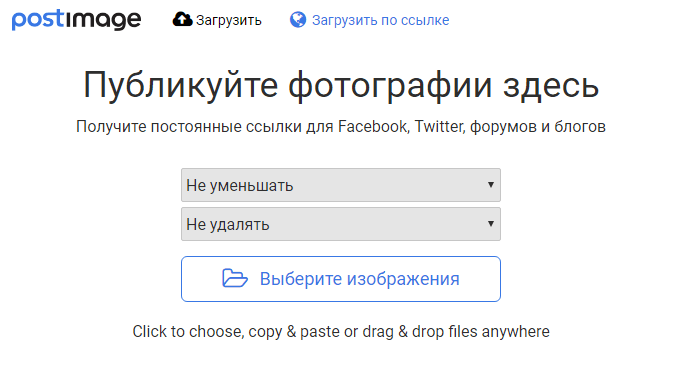
PostImage — a very simple resource that allows you to save images with or without creating an account. When you upload a photo, you can choose how long you want to store it: one day, seven days, 31 days, or forever.
This site is mainly used for posting images on forums. You can upload several photos at once and choose their size for use on forums as avatars, in emails, on message boards.
TinyPic

TinyPic by Photobucket is designed to make uploading and sharing photos quick and easy. No sign-up required. Just select the file you want to save. Add tags, set the desired size, and wait for the upload to complete.
TinyPic provides you with a direct link to share your photo with others. Adding tags will help people using the image search feature. Photos and videos that are not associated with an account remain on the site for at least 90 days, then are deleted if they have not been viewed in that time.
Maximum image size is 1600px in width and height, up to 100 MB. Videos up to 5 minutes long can be uploaded.
Free Image Hosting
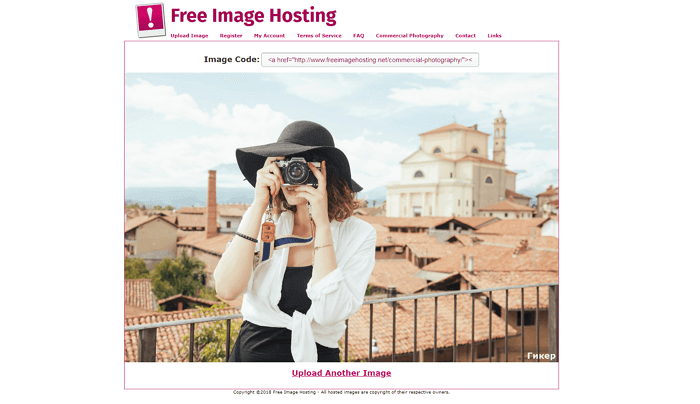
Free Image Hosting Similar to Imgur, but with a less stylish interface and without convenient hyperlinks. Also worth noting is the rather impressive amount of advertising on the site. If you don't mind it, upload photos and share them even without registration.
Images are stored on the site forever. This also applies to anonymous users. GIF files can be uploaded. Some may appear distorted if they are too large.
Pros:
- fast loading of individual photos,
- getting direct links to saved materials.
The maximum file size is 3000 KB for a photo.
ImageVenue
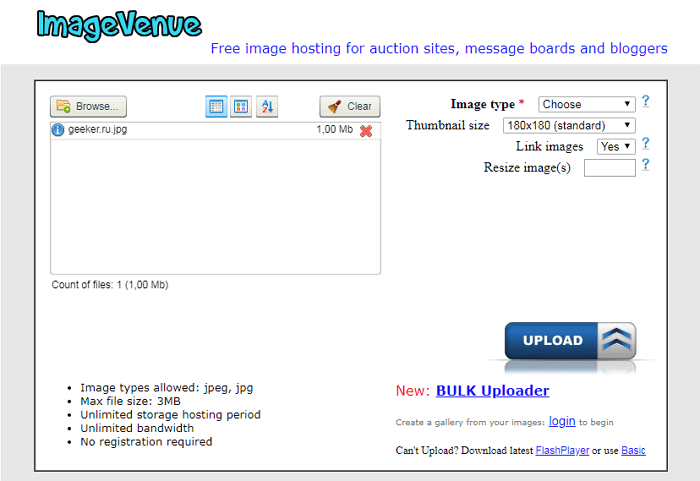
ImageVenue supports uploading photos in JPEG format up to 3 MB in size. You can also resize large photos during upload. The image quality and aspect ratio are preserved. This is a convenient tool for those who use bulletin boards and social networks. The service is very easy to use.
Imgur
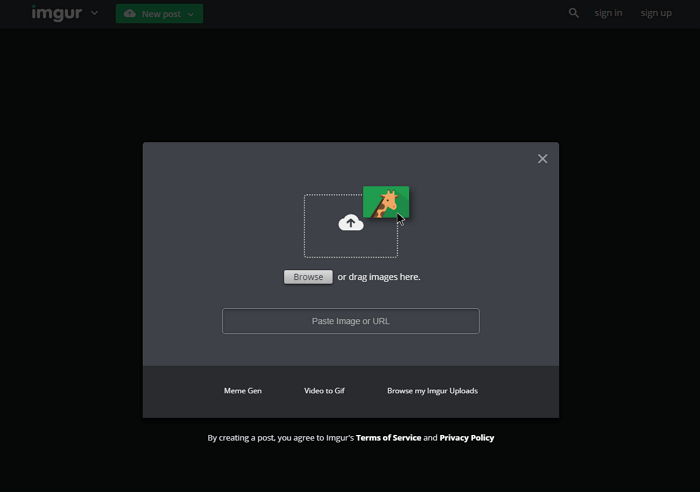
If you're already familiar with Reddit, you probably know that Imgur — is the community's favorite free social media hosting service. You don't even need to create an account, just go to the site and upload photos.
Photos from your computer can be uploaded to Imgur for sharing on the social network. For this purpose, a unique URL is issued with a link to the uploaded files. If you use hosting from a smartphone or tablet, for convenience, install the Imgur mobile app.
Photos and GIF animations are loaded quickly and easily, without loss of quality. The maximum file size is 20 MB for all non-animated images and 200 MB for animated ones.
Google Photos
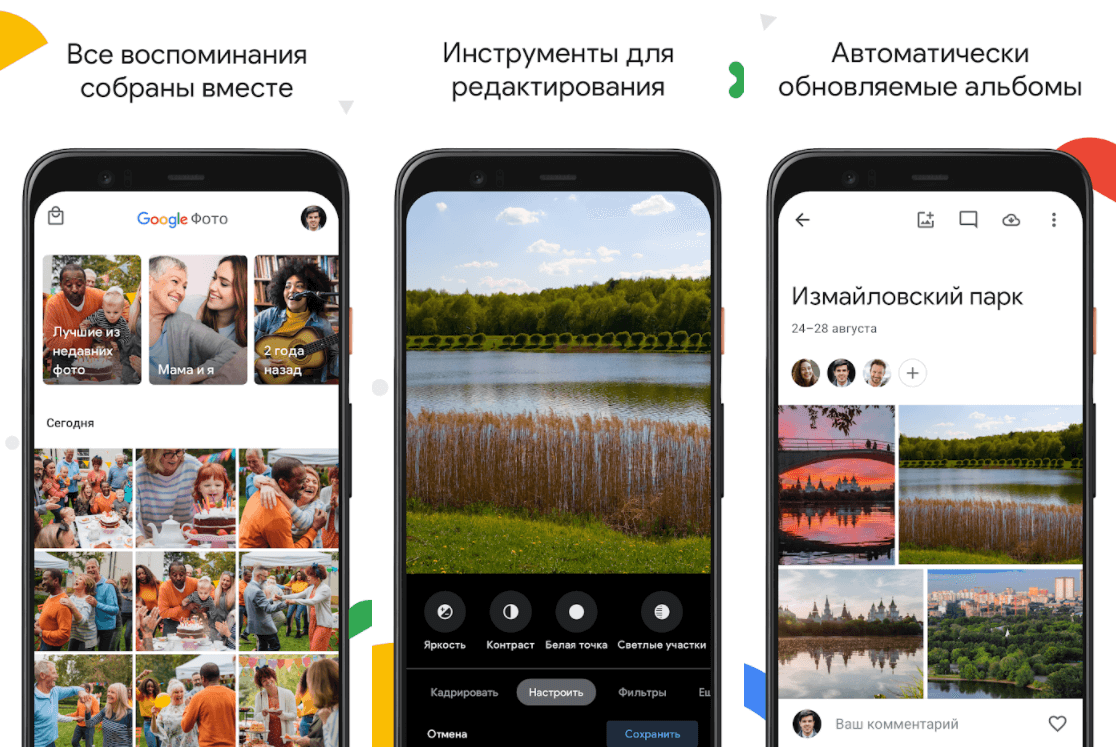
Google Photos — one of the most useful services, mainly due to the automatic backup feature. Since you probably already have a Google account, using the service should be straightforward.
You can access the service on the photos.google.com page or simply download the free Google Photos app to your phone. The second option allows you to automatically upload all the photos you take with your phone to the service. They are all synchronized via your account, after which you can download them to your computer.
Google Photos also lets you edit images, group them by different parameters, and share them with other people (including those who don’t have a Google Photos account). The longer you use the service, the more it learns about your preferences, allowing it to automatically group images in a way that’s most convenient for you.
Pros:
- automatic backup,
- loading a large amount of materials,
- saving photos in high resolution,
- convenient editing, searching and grouping of photo images.
The maximum file size is unlimited. The service allows you to save photos taken with cameras with a resolution of up to 16 MP. Limited space is allocated for shots taken with DSLR cameras. Video uploads in 1080p HD are also available.
Flickr
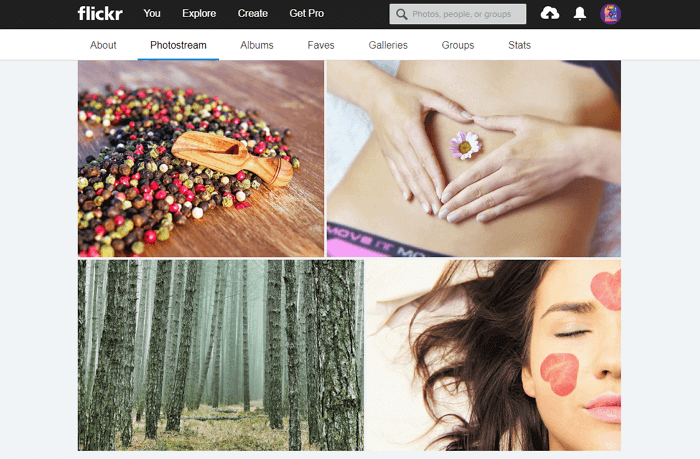
Flickr — one of the oldest and most popular photo hosting sites still in operation. It is great for both free image storage and editing. You can use tools to enhance your photos before grouping them into albums to share with other Flickr community members.
You can customize your privacy settings if you want to share photos with a select audience, and you also have the ability to upload photos from multiple devices.
The official Flickr mobile app is one of the service's main advantages. There is also a Flickr Uploader tool that creates backup copies of photos from your computer, Apple iPhoto, Dropbox, and other places.
Pros:
- convenient integration with social networks,
- quality mobile app,
- photo editing and album creation.
To allow others to download your photos, be sure to publish them under a Creative Commons license. The maximum storage size is 1000 GB.
500px
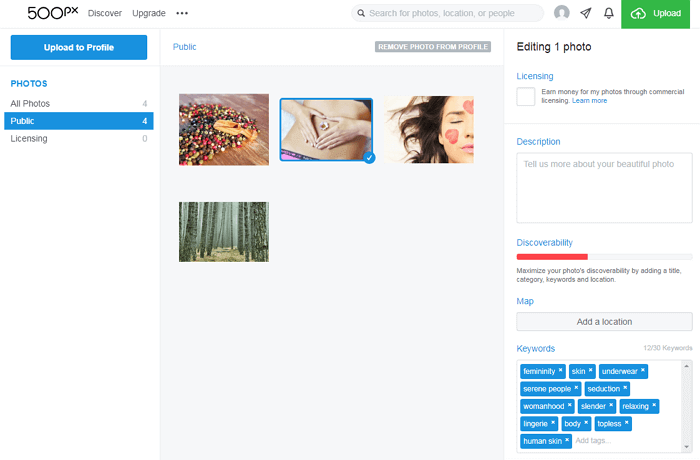
Like Flickr, 500px — a popular social network for photographers who want to share their best shots. This service is not quite like some of the others discussed above. There are no direct links to the saved photos, but it is a fantastic option for photographers who want to showcase their work and maybe even make a little money from it.
Those who choose 500px can create a personal profile to publish their photos. Premium users get the opportunity to create a portfolio without comments and ratings from community users. If you want to display a photo on a website, insert the code with a link to the page with the saved file.
Pros:
- a social network with a large community of photographers,
- licensing of images and the possibility of selling them.
Since 500px is more of a social network than a photo hosting service, the service has no restrictions on the size of the uploaded file. Experimentally, it was found that you can upload even very large images in JPEG format. For owners of regular profiles, there is a limit of up to 20 uploaded photos per week. This limitation is removed (and additional features are provided) if you switch to premium users and pay $25 annually.
Dropbox
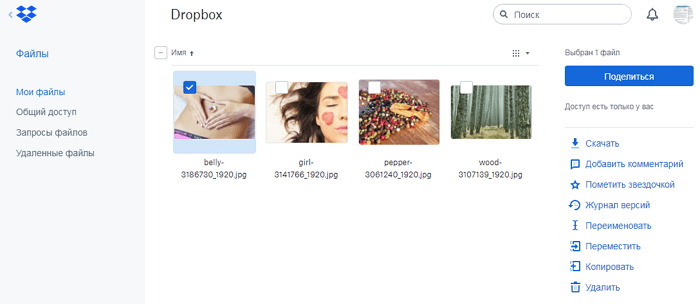
Dropbox — free hosting that can be used to store materials of absolutely different formats. The service allows you to get a link to a separate file or an entire folder to exchange data with other people.
Dropbox also has a mobile app for uploading, managing and sharing all your files from your smartphone or tablet. Click the arrow next to a file to make it available for offline viewing. This is a useful feature when you don’t have internet access.
Pros:
- exchange individual photos or entire folders.
The maximum storage size is 2 GB. You can get additional storage by inviting others to join Dropbox or by upgrading to a paid plan.
ImageShack
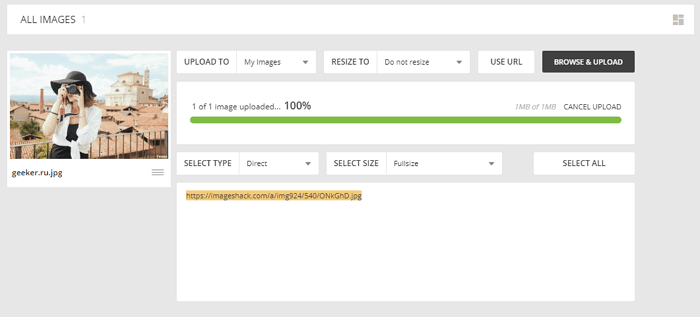
ImageShack has a free 30-day trial and a premium account. It is worth noting the interesting interface, reminiscent of Pinterest. You can use the service to upload a large number of high-resolution photos, create albums, group photos using tags. There is also a function to search for photos of other users.
Set privacy settings if you don't want your photos to be visible to other users. ImageShack has several apps for mobile devices. You can use this software to make it easier to upload and share photos. The maximum storage is 10 GB per month for regular users.