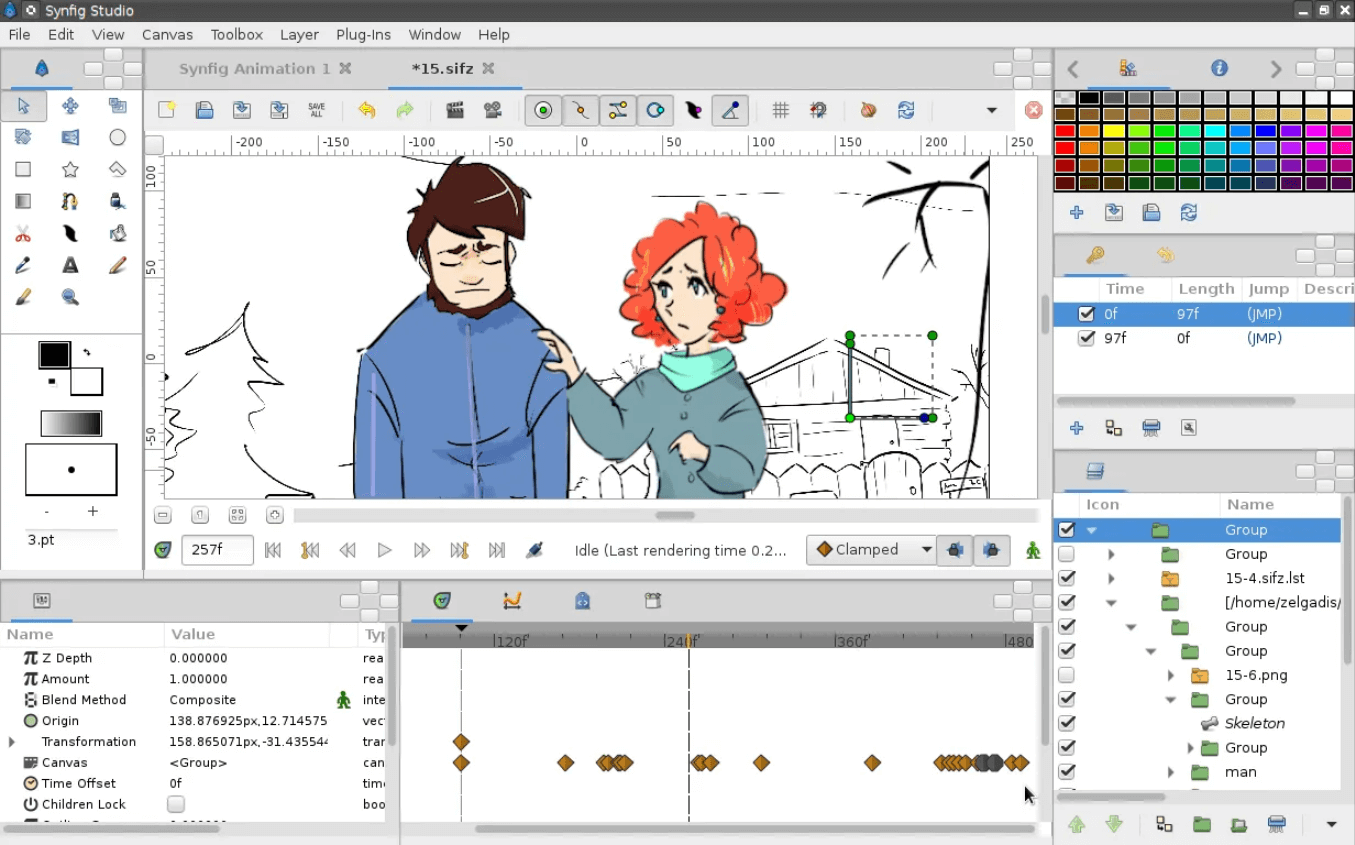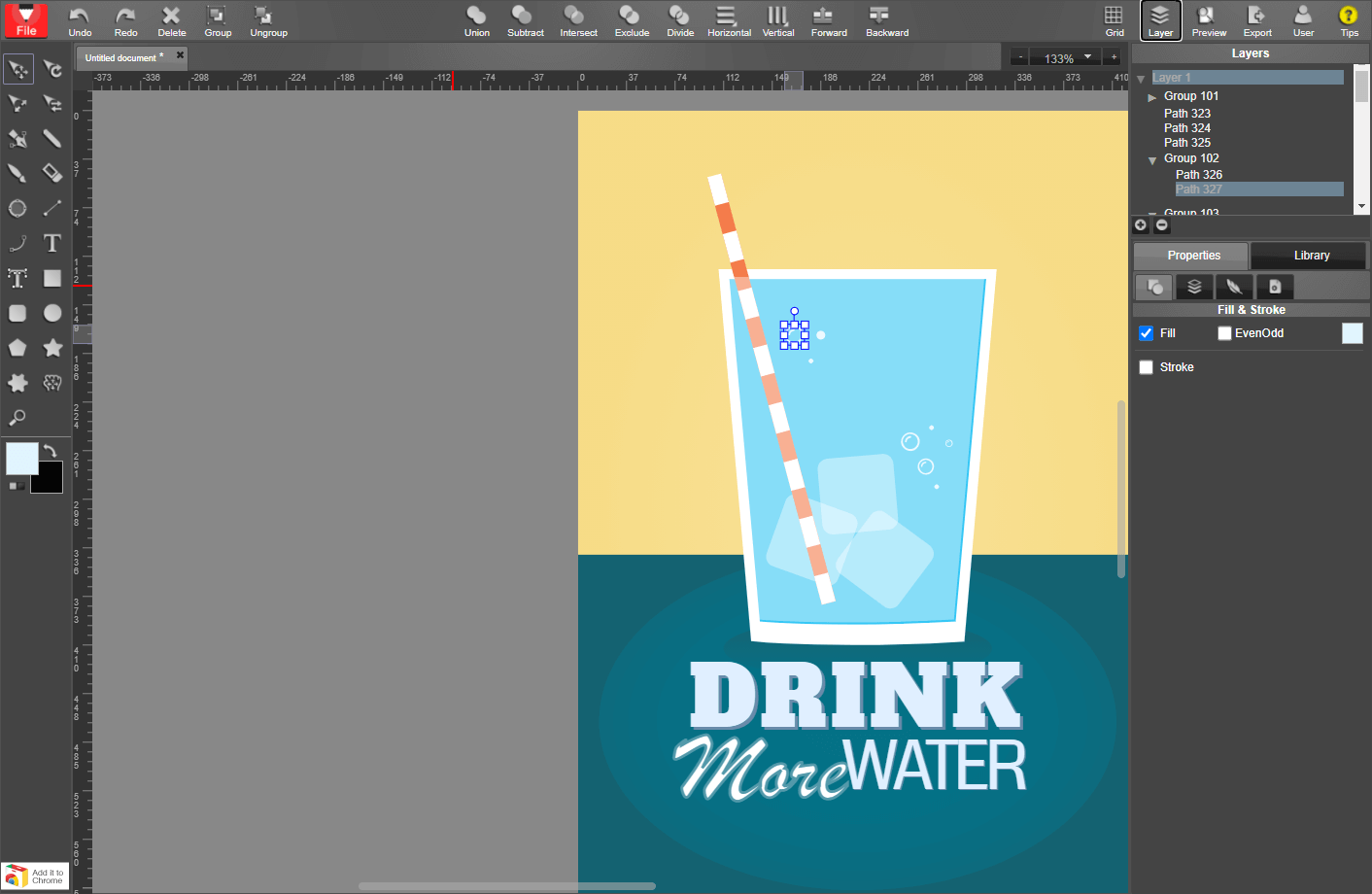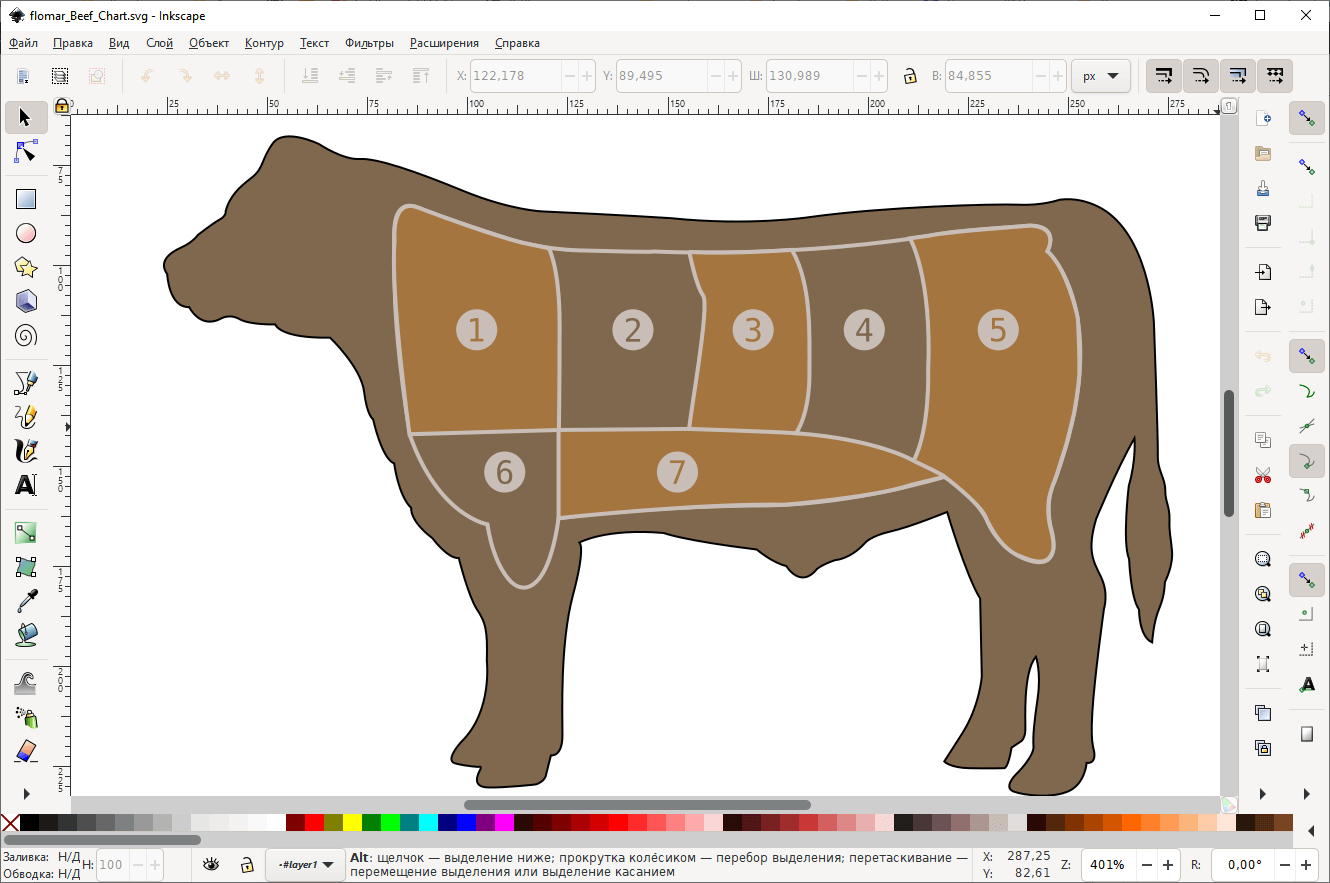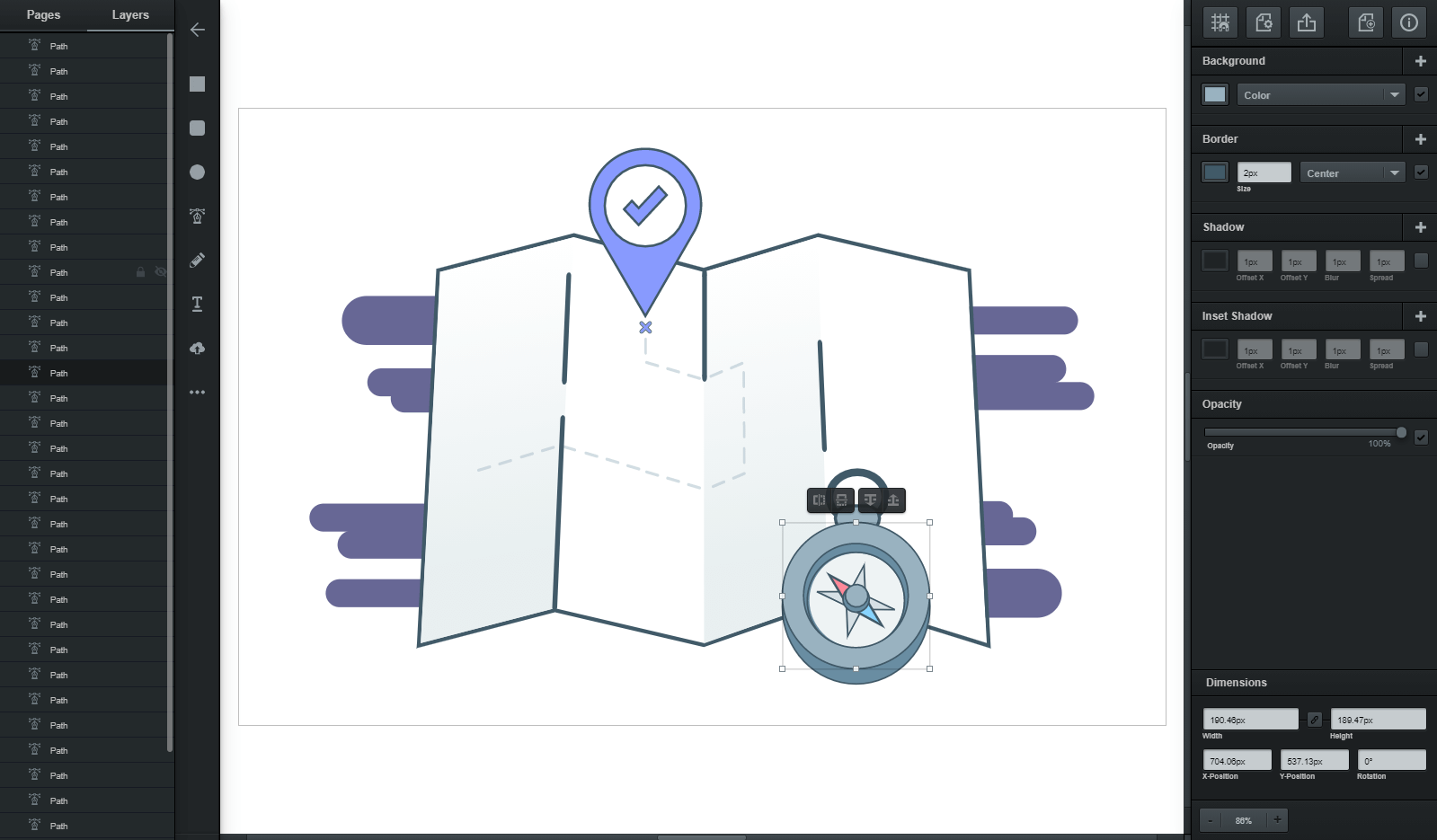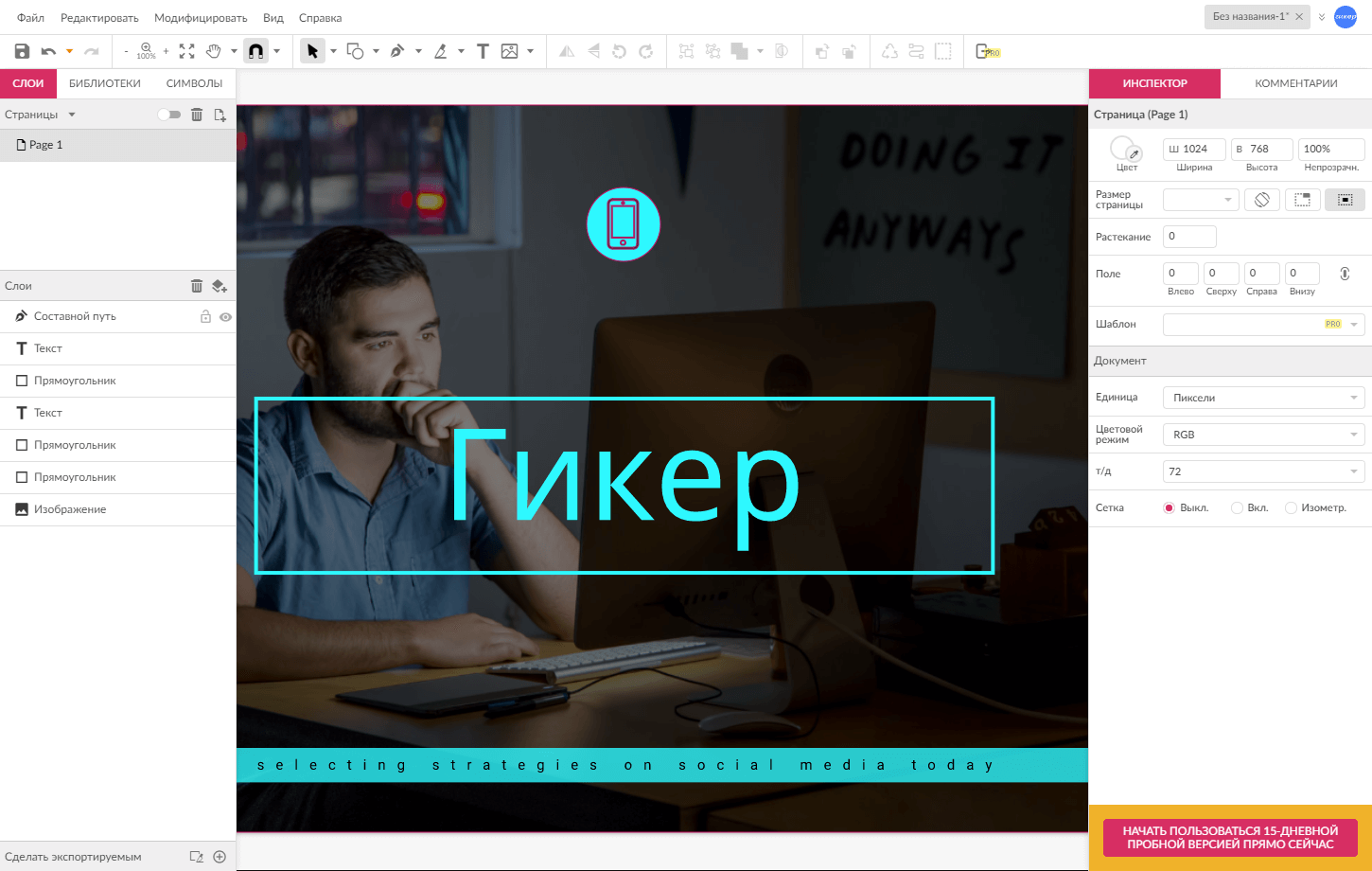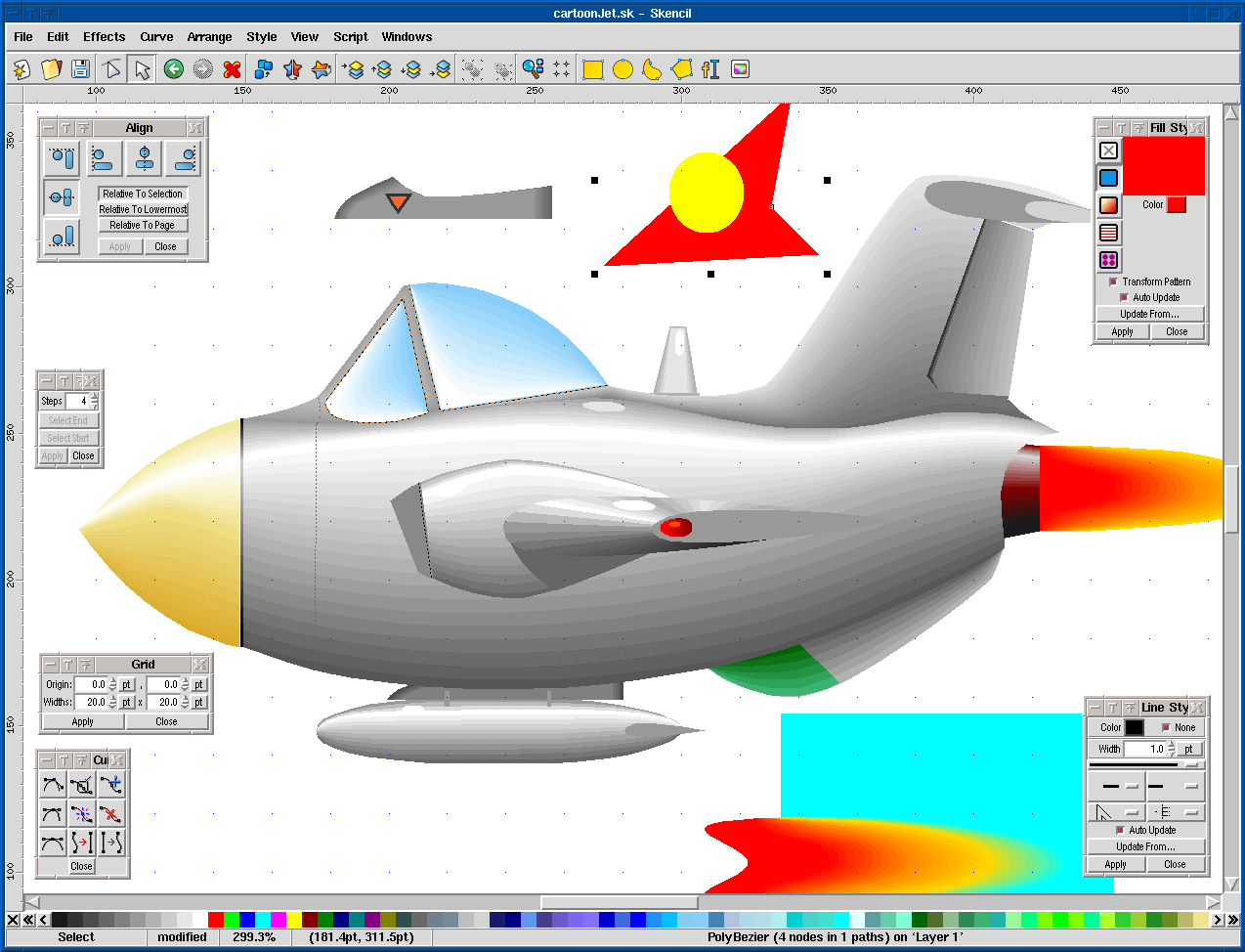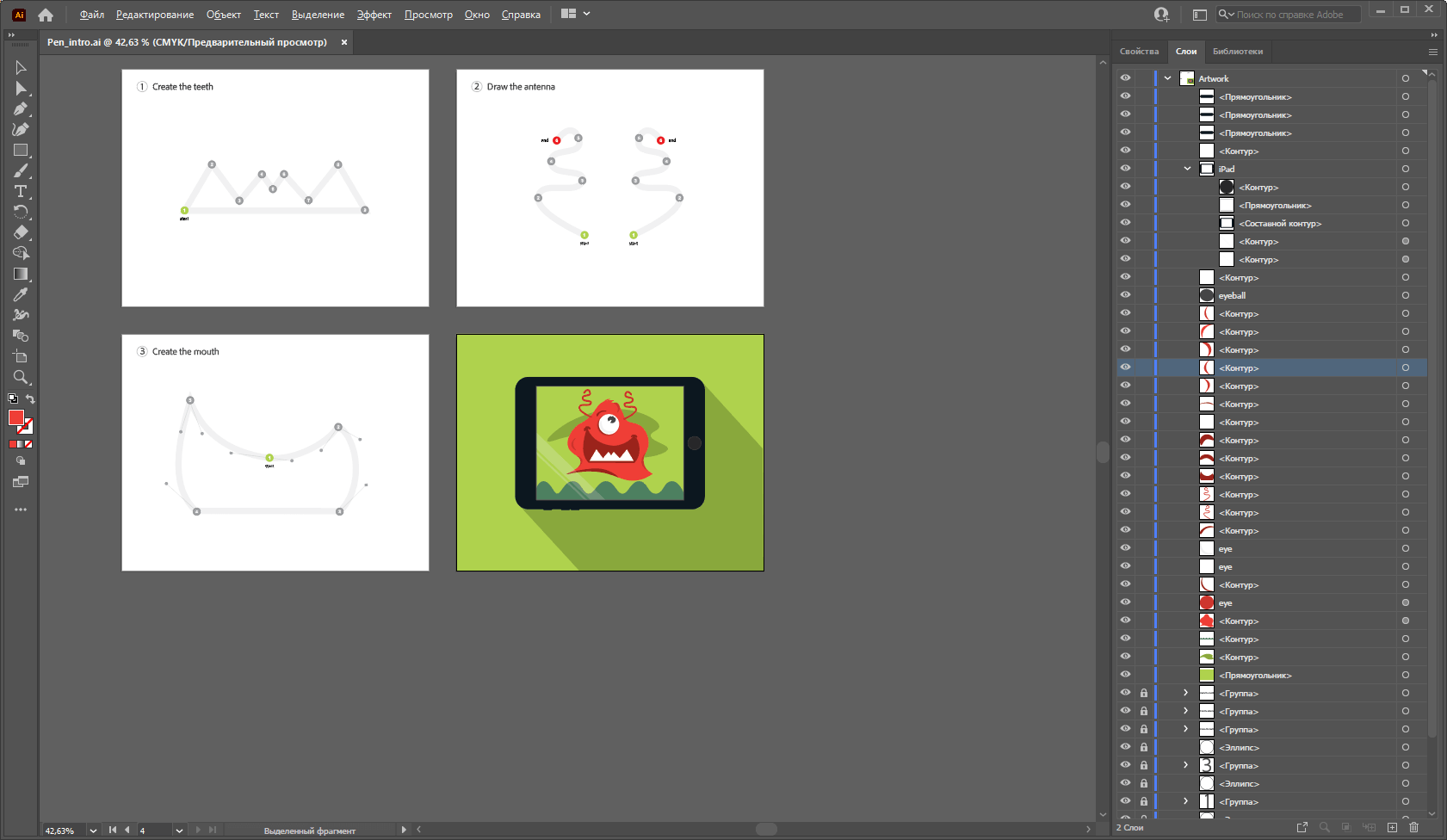Vector graphics are the creation and construction of digital images using sequences of mathematical formulas or logical operations that describe the placement of lines and shapes in two- or three-dimensional space.
Simply put, it is based on vectors that connect the start and end points, as well as other points, curves and angles. Therefore, such images can be scaled without losing quality. This format is widely used in printing, 3D graphics, CAD. This article lists popular free vector editors (with a mention of the paid Adobe Illustrator) - choose!
Synfig Studio
Synfig — a powerful open-source program for vector 2D animation with HDRI support. Animation is created in the program interface and then rendered on the server.
Synfig Studio allows small teams with limited resources to work with multiple layers of different types. Each layer or group of layers can be applied to different effects in real time. There are many types of layers: gradients, geometry, fractals, distortion, filters and transformations.
The program has vector tweening - a powerful tool for full control over the result. Intermediate images will be built automatically. More than 50 layers are available for static images and animation.
It is possible to create complex character models and other types of dynamic structures. The parameters of different layers are linked directly or using mathematical formulas. Skeletal animation is available, which allows you to control vector graphics. With its help, you can set the movement of raster images. There is a built-in tool for synchronizing music and voice-over text with a video sequence.
YouiDraw
YouiDraw — a vector open source editor with a large number of customizable brushes. Modern tools are available, such as a pencil for creating simple lines and contours, as well as various tools for working with colors.
You can work with dozens of customizable brushes and realistic paper textures. In the point editing mode, as well as for drawing straight lines and curves, you can use a pen, pencil, brush and switch elements. It is possible to combine shapes in five modes: addition, intersection, exclusion, division and deletion.
You can change the size, scale and position of the figure or text, as well as rotate and tilt them as you need. The program is very convenient and simple. There are tools for logo design, including a ready-made set of styles, graphic templates and effects.
The main audience of YouiDraw is startups, agencies, enterprises, small and medium businesses. The program is created on HTML5 Canvas, the data is stored on Google Drive. You can work in it from anywhere. This is a powerful web tool for vector graphics design. The program integrates with almost any web application.
Inkscape
Inkscape — you need a powerful and free vector editor. You have a rich palette, an eyedropper for choosing a color, copy/paste style, texture fill, contour effects editor, dotted stroke and gradient editor. To manipulate objects, you use Z-order operations (raising and lowering layers), grouping objects and layers, as well as alignment and distribution.
Various tools for drawing lines and geometric shapes are available. Plus the ability to insert raster images, text and make clones. Inscriptions and simple elements are conveniently and easily converted into vector images.
It is possible to import and export files of various formats, including SVG, AI, PDF, PS, PNG and EPS. Export and conversion can also be performed via the command line.
Vector
If you need a program with collaboration capabilities, try it Vector. It is easy to learn and use - training does not take much time. The program is cross-platform, so you can use the desktop or web version. Project files are automatically saved and synchronized in real time.
Collaboration allows real-time collaboration and synchronization of work. Online and offline versions are available for any platform. It is possible to import and edit SVG files and raster images that can be used as backgrounds. The program also works with AI, EPS, PNG and JPEG formats.
Gravit Designer
Gravit Designer — one of the best free vector graphic editors, which has all the tools a designer needs. It has a powerful and intelligently designed control panel, a customizable interface, modern editing tools and support for dragging and dropping objects. It has everything you need: from color correction and lighting adjustment to filters and layer blending. The interface is translated into Russian, but you can switch to English if you wish.
The program has incredibly convenient alignment, in which objects are aligned along the edges and center points of the selected area, as well as along the edges of the page. When designing web and mobile applications, collaborative work on styles, master pages, symbols, and editing master object instances is conveniently implemented.
The program can import and edit PDF, EPS, Adobe Illustrator, Sketch files, and export multi-page PDF documents.
Skencil
Skencil — flexible and powerful free interactive vector graphics application. Rectangles, ellipses and curves are used for drawing, which can be filled and outlined. Unlimited number of actions can be undo.
Skencil is written in the high-level interpreted Python language and is open source. This application was previously known as Sketch, and one of its popular features was text wrapping.
The program can export and import various file formats. There are settings for its own format and Adobe Illustrator, PDF and SVG files.
LibreOffice Draw
LibreOffice Draw — an open-source vector graphics editor that can do anything from a quick sketch to a complex plan. But it is mainly designed for working with graphs and diagrams. The maximum page size for technical drawings and regular posters is 300x300 cm.
The program is part of the LibreOffice package developed by The Document Foundation. Here you can create drawings of any complexity and export them to standard formats, as well as insert tables, diagrams, formulas and other elements. The program is designed for a wide variety of images. The toolbars adapt to your preferences, style and tasks with one click.
LibreOffice Draw has a tool for creating simple 3D objects: a cube, a sphere, and a cylinder. It can also be used to change the light source. There is a collection of images, sounds, and animations that you can use in your work.
You can draw special connecting lines between objects to show the relationship. Objects in the drawing can be aligned (visual cues will help) and snapped to guides and grid lines.
Adobe Illustrator
Adobe Illustrator is the industry standard for vector graphics, but it's the only paid version on this list. It lets you create logos, icons, typography, drawings, as well as layouts for print, website and mobile interfaces, and videos.
AI has a customizable toolbar. You can add or remove tools as you like. Group them as you like to make it easy to work. The global editing function is especially worth mentioning. If you edit repeating text or identical objects, the changes will immediately occur everywhere.
Millions of designers and artists who create everything from web pages and product labels to book illustrations and billboards work exclusively in this program.