Out-of-focus photos with bokeh effects are becoming increasingly popular, but they're usually just annoying. Let's say you tried to capture that one-of-a-kind family video only to find that the image is blurry and shaky.
It turns out that there are programs that can sharpen photos without messing around in Photoshop. While in most cases, a blurry photo or video will never produce a sharp, beautiful copy, these tools can be used to restore important details and bring back sharpness to make the material a little better.
Of course, you shouldn't expect to take a series of very out-of-focus photos and edit them so that they'll fit on a magazine cover, but you can get creative in the style of the show. CSI, using these applications and get amazing results.
SmartDeblur
SmartDeblur — полностью бесплатное приложение, которым можно пользоваться сколько угодно раз, и во многих отношениях оно дружелюбнее, чем Focus Magic. С другой стороны, его работа не отличается стабильностью (программа зависала несколько, пока я ее тестировал, особенно при загрузке слишком тяжелых изображений), а результаты, которые выдает программа, могут быть разными.
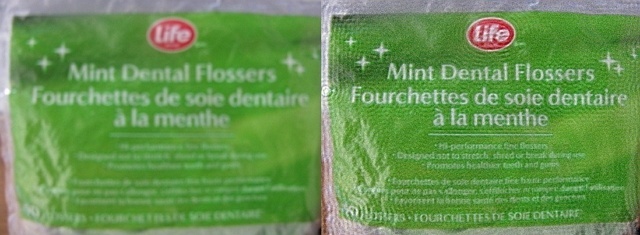
There are some useful features in SmartDeblur - the presence of a zoom option, as well as the Fit To Window option. You can also compare the results with the original by clicking on "Show Original". A preview is available for the entire image. The program contains a sample on which you can learn to increase sharpness to read blurred text.
After testing the tool on my own photos, I found that it didn't work as well as Focus Magic. But I did get good results with an image containing text.
- Pros: Absolutely free, user-friendly, very useful for reading blurry text on a photo.
- Cons: Not very stable, doesn't work that well with real photos (but try it yourself to judge).
Trying to reconstruct the lost details will feel like you're working on CSI, but don't expect anything spectacular.
Focus Magic
Focus Magic — is more than just a sharpening app. According to their website, they use “advanced forensic deconvolution technologies that literally remove blur.” In theory, the app can handle out-of-focus images and blurry videos, restoring lost detail. But does it really work?
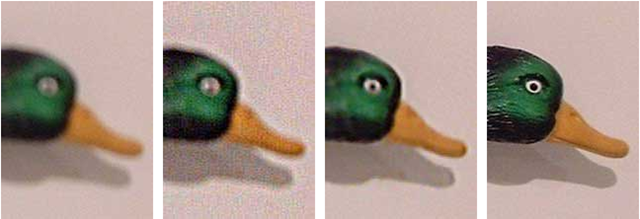
Focus Magic is far from an automatic tool. And that's a huge minus, because the free trial only allows you to perform 10 operations. After that, you need to purchase a full license, which costs $45. After uploading an image, you first need to decide whether you want to focus, remove motion blur, defocus, or clean the image of debris. Then begins the long process of adjusting the parameters.
Since it is only possible to see a preview for a small area of the image, it takes many attempts to achieve a good effect for the entire photograph.
- Pros: Looks like a professional tool that can really achieve good results.
- Cons: The work requires many attempts, but the user of the free version has only 10 of them. In addition, there is no option to change the scale (zoom), which causes inconvenience.
You can use the app to sharpen your images if you have the patience and money.
Blurry
Приложение Blurity в отличие от своих конкурентов обладает несколькими особенностями: очень подробным руководством и самодостаточностью. Под самодостаточностью я понимаю способность программы взять на себя тяжелую работу по настройке, если того пожелаете. Если знаете, что делаете, можете получить доступ к продвинутым настройкам, но это совсем необязательно.
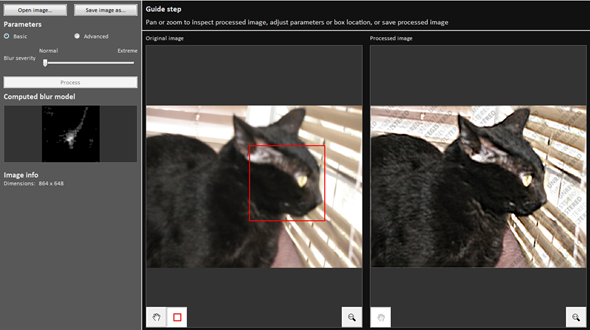
After completing the tutorial, you can start processing. To do this, place the red square on the area with strong blurriness and click the Process button. In most cases, that's all. If you are not satisfied with the results, you can move the square to another area and try again. The application does its job well, it managed to turn some blurry photos into quite decent ones.
As you can see, the downside is the watermarks that are placed on all the photos you process using the free version of the app. If you really like the program and want to get rid of the watermarks, the license will cost you 39$.
- Pros: Easy to use, good processing results, worse with text.
- Cons: All processed photos are watermarked. The license costs 39$.
Conclusions
Believe it or not, I spent half a day researching this topic. After trying to sharpen a lot of blurry photos and videos, I realized one thing - it's better to shoot good footage in the first place. But if for some reason "Plan A" doesn't work, the above apps can squeeze something out of your footage, but it really depends on what you're trying to achieve.