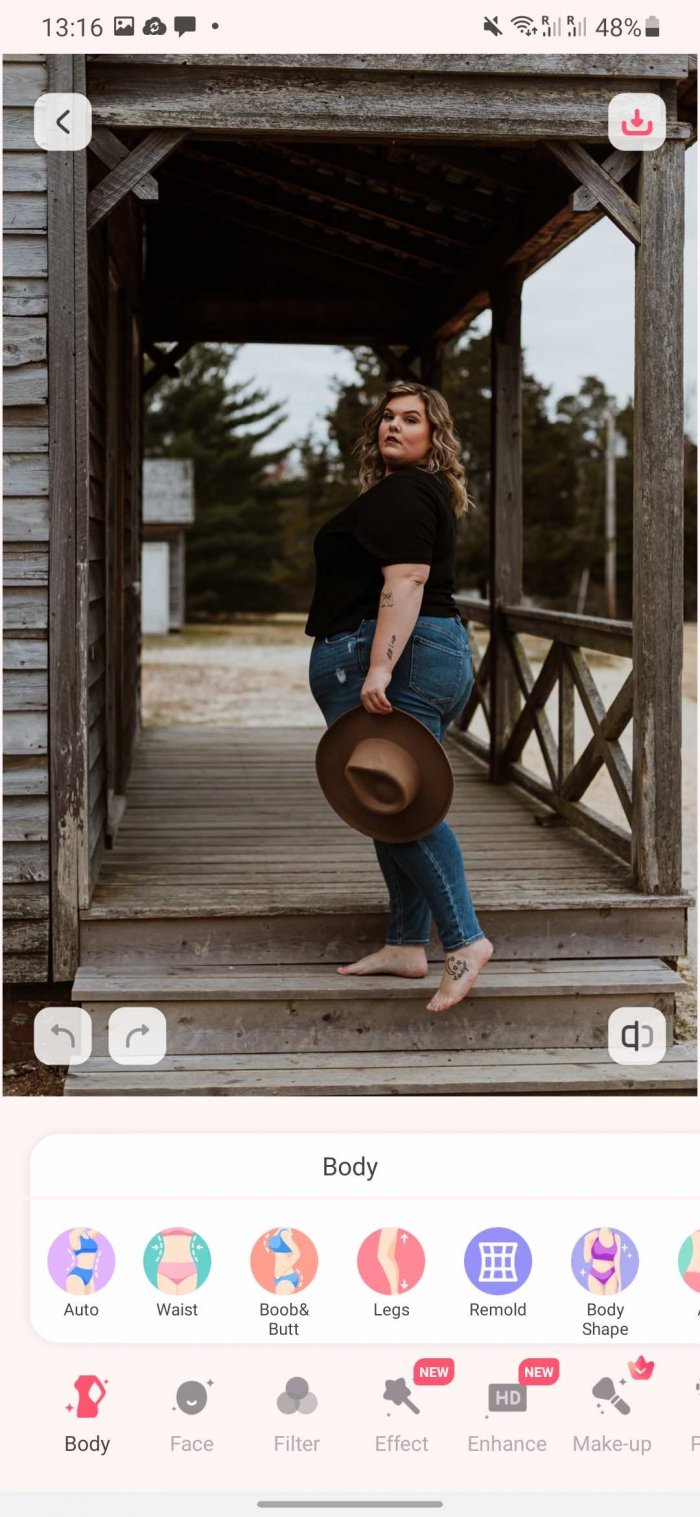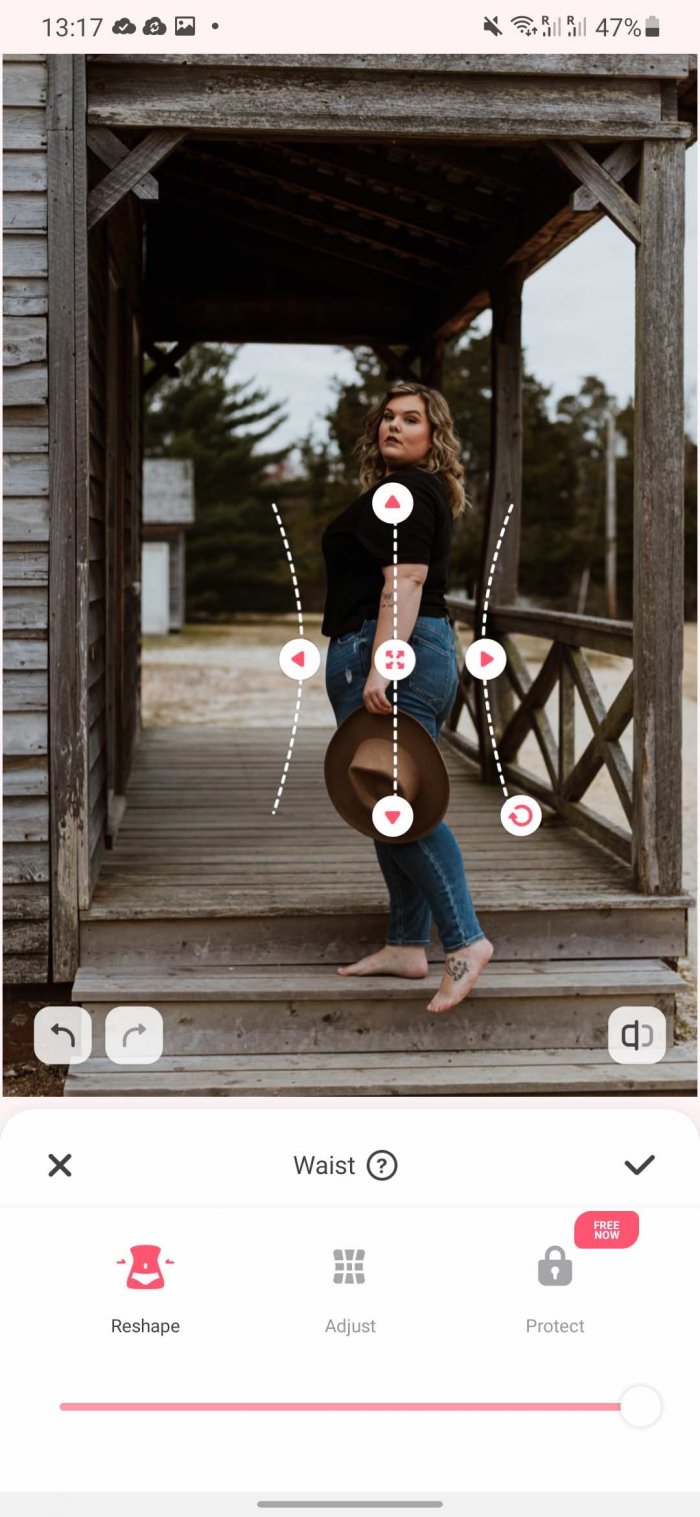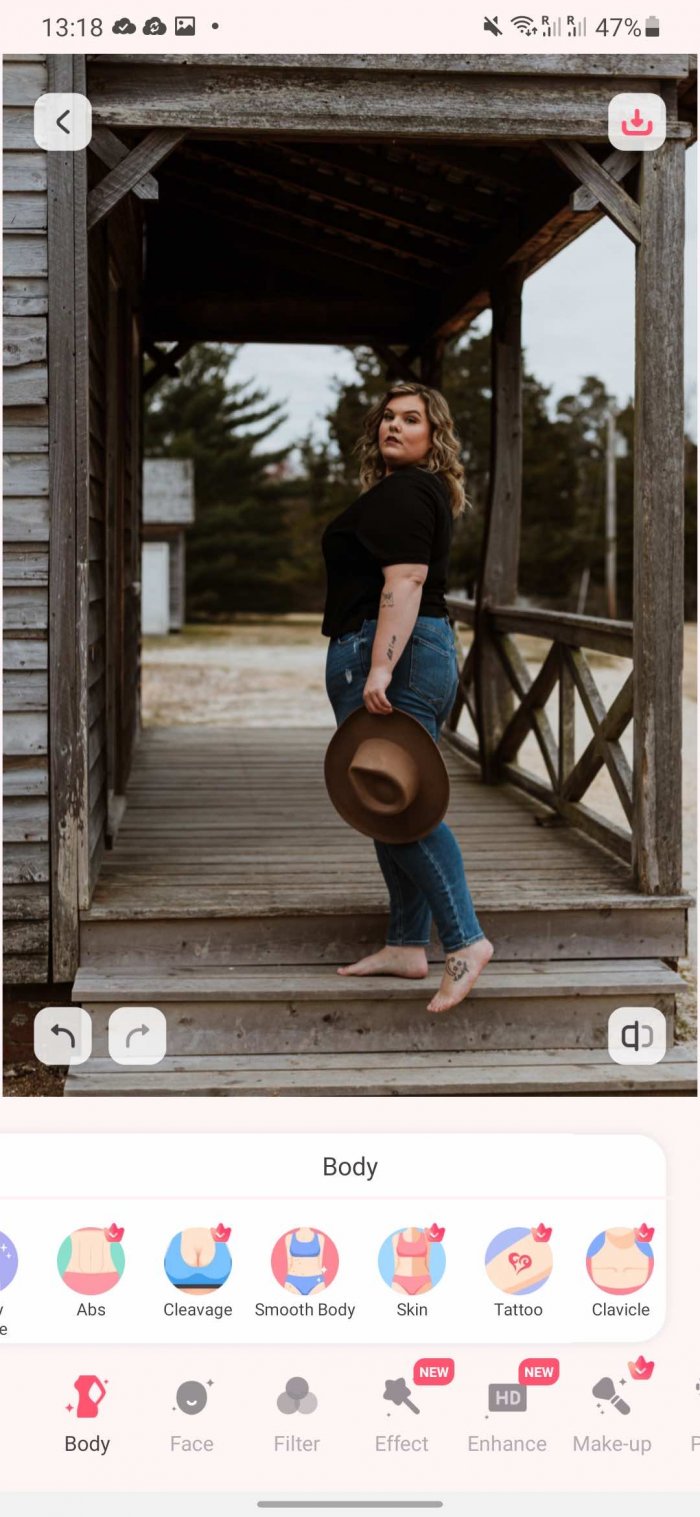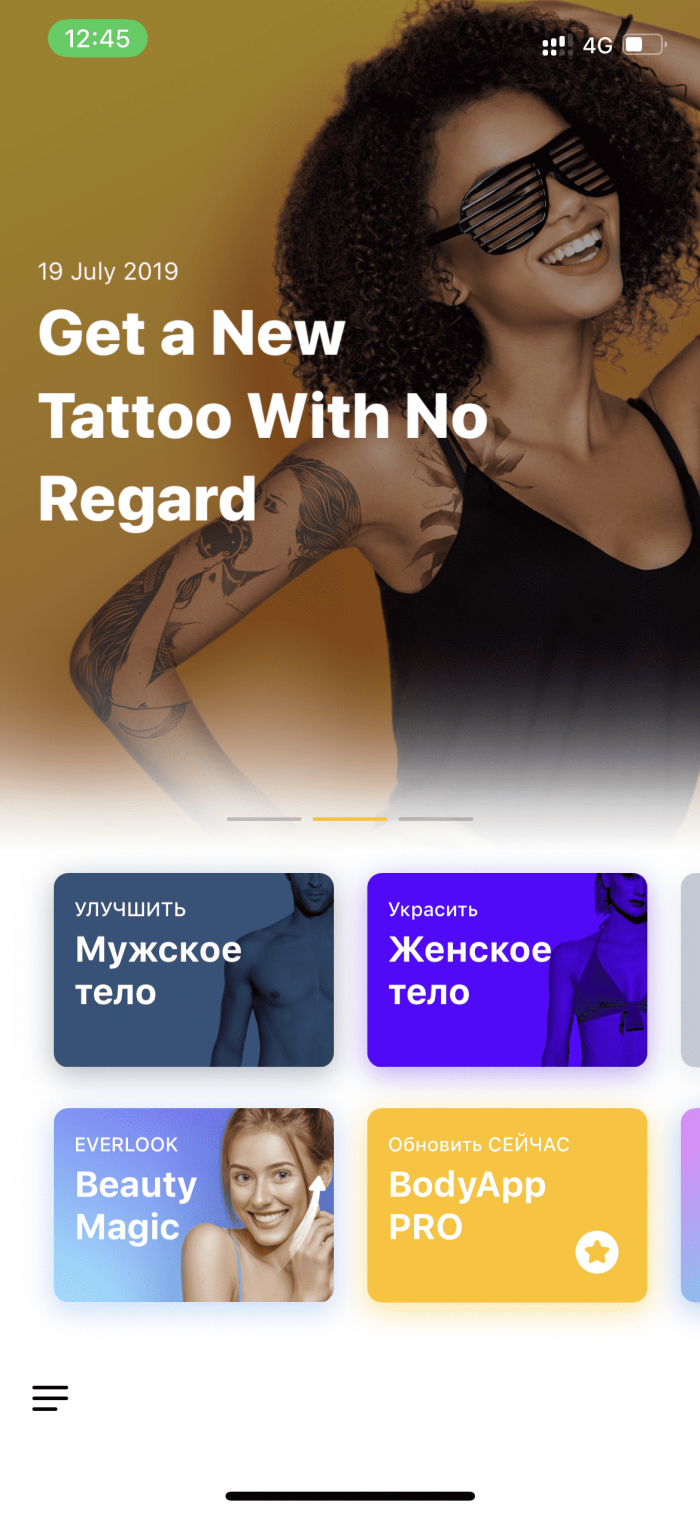Are you lacking motivation to go to the gym? Check out the list of apps that will help you understand what your body could look like without a few extra pounds. Let's call it "fitspiration." This trendy word today comes from the English phrase "fitness inspiration" - literally: "an incentive to keep yourself in excellent physical shape." With the help of these apps, you can also edit regular selfies, group photos and look even better in them than popular Instagram bloggers.
Perfect Me
You don't like the photo you took. What to do? Don't worry, this will help you Perfect Me (Android) – a photo editor that allows you to retouch any part of your body – hands, face, legs, etc. All proportions and symmetry will be preserved. The intuitive interface and scanning system allow you to correctly identify parts of your body in the photo and edit them as needed.
The app also offers face retouching features. Teeth whitening, lip augmentation, nose reshaping – make any changes that you think can improve your appearance. You don’t have to download separate apps or use online filters to improve your photos. Perfect Me has ready-made filters. You can also change the background, blur it, and remove unwanted objects.
PicsArt
Experienced retouchers will agree with the statement that a photo editor PicsArt (Android) can replace dozens of thematic applications, because it contains all the necessary tools for photo processing. If you are not satisfied with your figure in the photo, just click the "Tools" button, and then select "Plastic". The result will pleasantly surprise you. All functional buttons are located at the bottom of the screen - this helps users navigate the application faster.
PicsArt offers a whole range of retouching tools, available both in manual and automatic modes. For example, the app can make your belly or any other body part smaller. This free app is also useful if you need to remove unwanted objects from a photo – thanks to PicsArt, you can easily get rid of any distractions in the frame.
BodyTune
BodyTune (iOS) – a photo editor that can do real miracles. BodyTune automatically detects body parts, after which you choose what changes to apply. You can reduce the waist or hips. BodyTune will offer several correction options, from which you need to choose the one that you consider most suitable.
You can apply several changes at once: make your hips smaller or wider, lengthen your legs to look taller. The app offers a whole collection of tattoos that can be added to your body.
BodyApp
Application BodyApp (iOS) works with the most problematic parts of the body. With BodyApp, you can advantageously emphasize the curves of the figure, change the waistline, give an attractive shape to the chest and buttocks, make the legs slimmer and longer. At the same time, all the changes made look realistic.
Although the majority of users are women, men will not feel deprived either – you can build muscle, for example, increase your biceps, make your figure slimmer, remove or add a beard.
The app also allows you to improve your skin tone, add a tan or apply tattoos. You can control the intensity of each parameter and choose a shape, such as abs, based on your own ideas of beauty.
Spring
Spring (iOS) – an application for those who want to preserve the realism of a photo when editing. It will not turn you into Miss or Mr. Universe, but it will definitely make you a little slimmer and more beautiful in the photo even without major changes. It is difficult to “overdo it” here. On the one hand, this is great, since no one will suspect that you have applied any “tuning”. On the other hand, the application’s capabilities are not very wide.
You can also reduce, for example, the size of the head. It is better to select the correction area manually, since automatic recognition is not accurate enough. Do not forget to adhere to logical proportions: when you increase your height in the photo, make your head a little smaller.