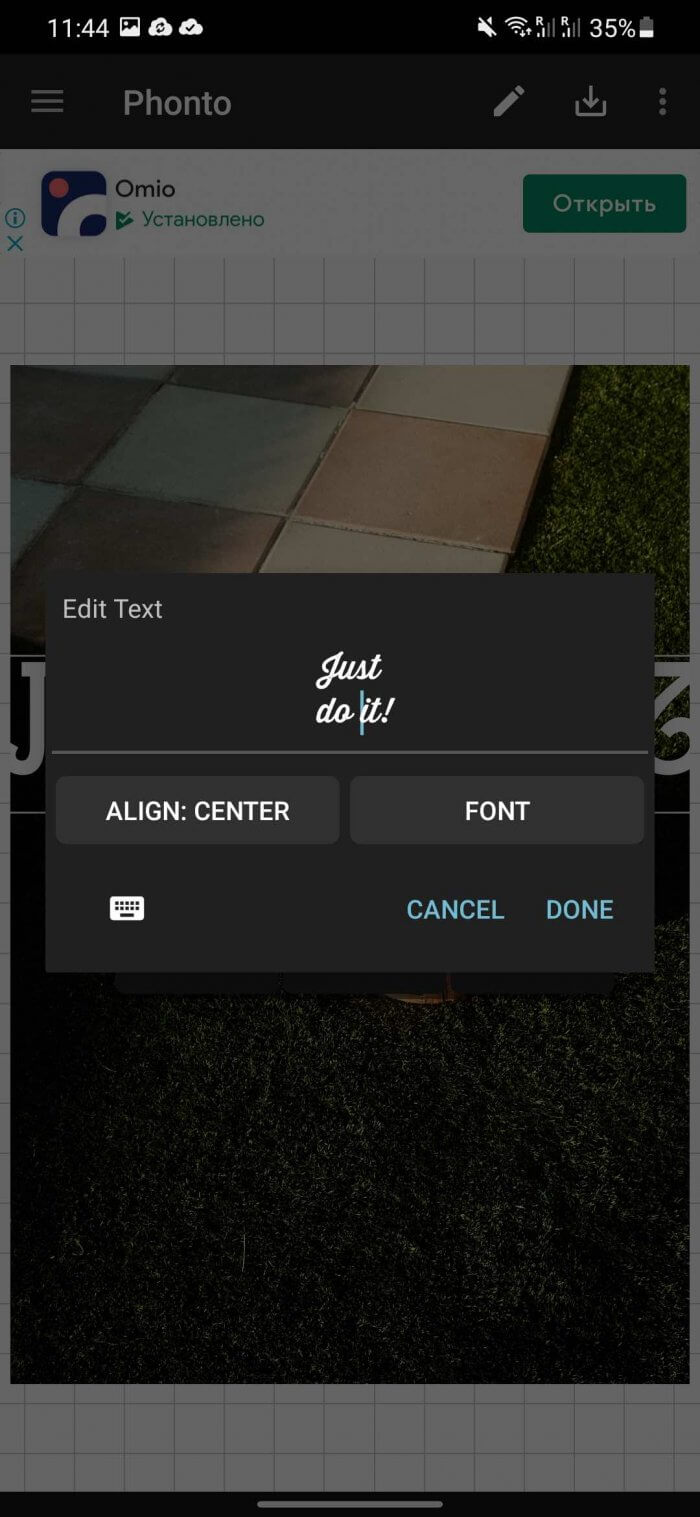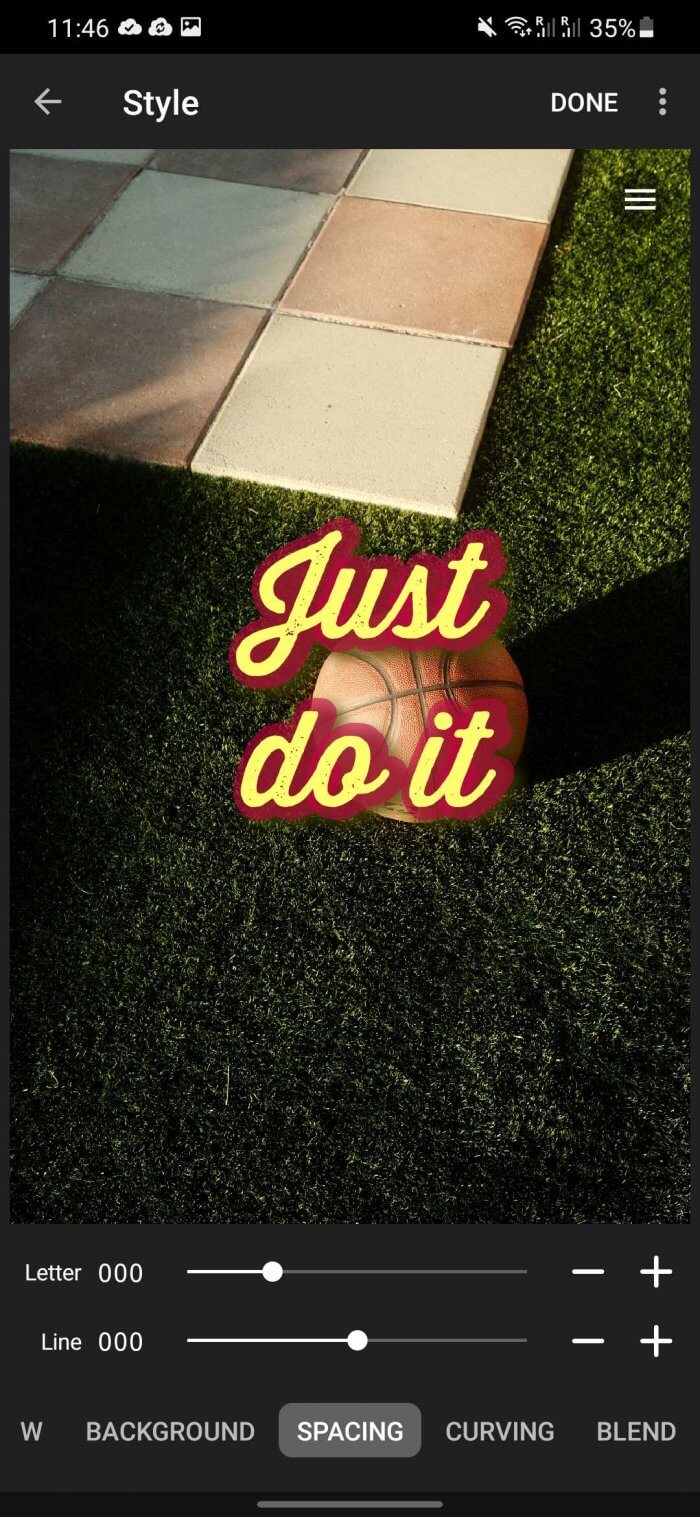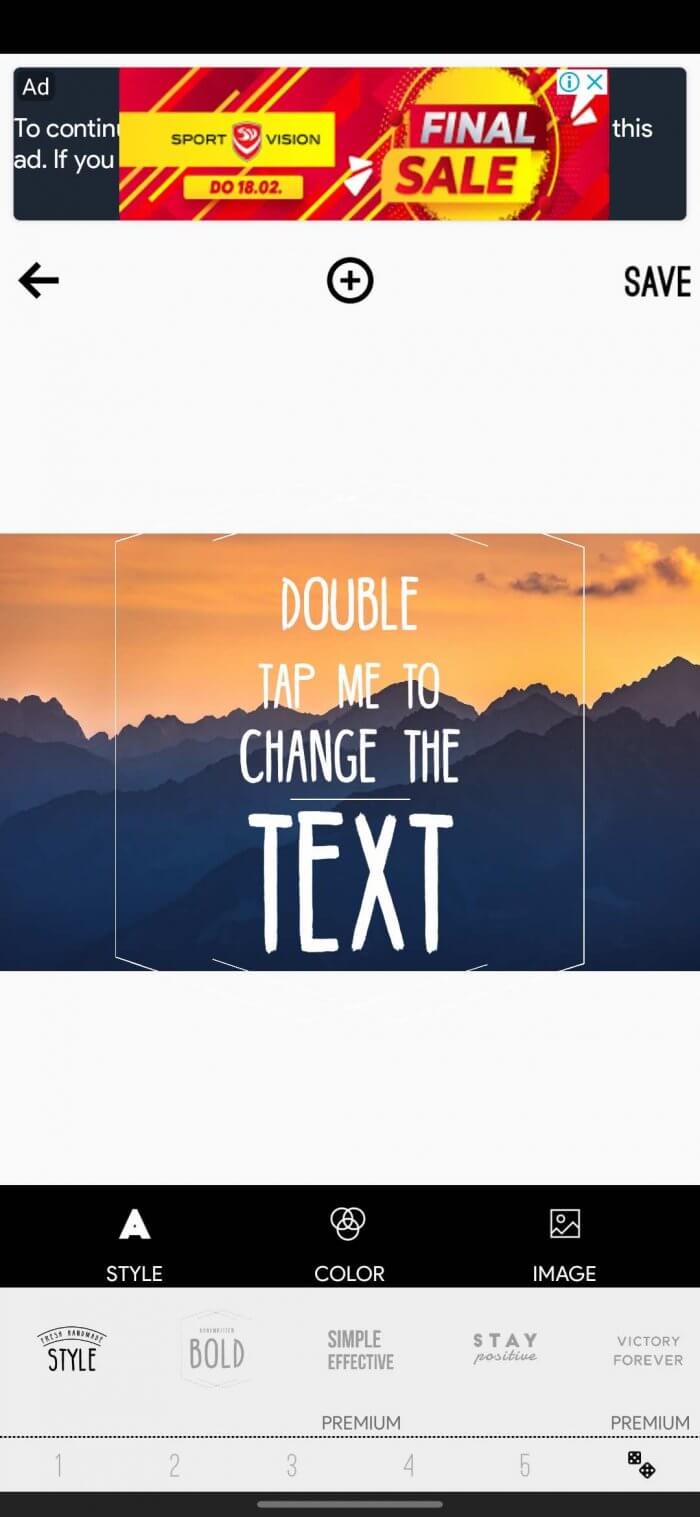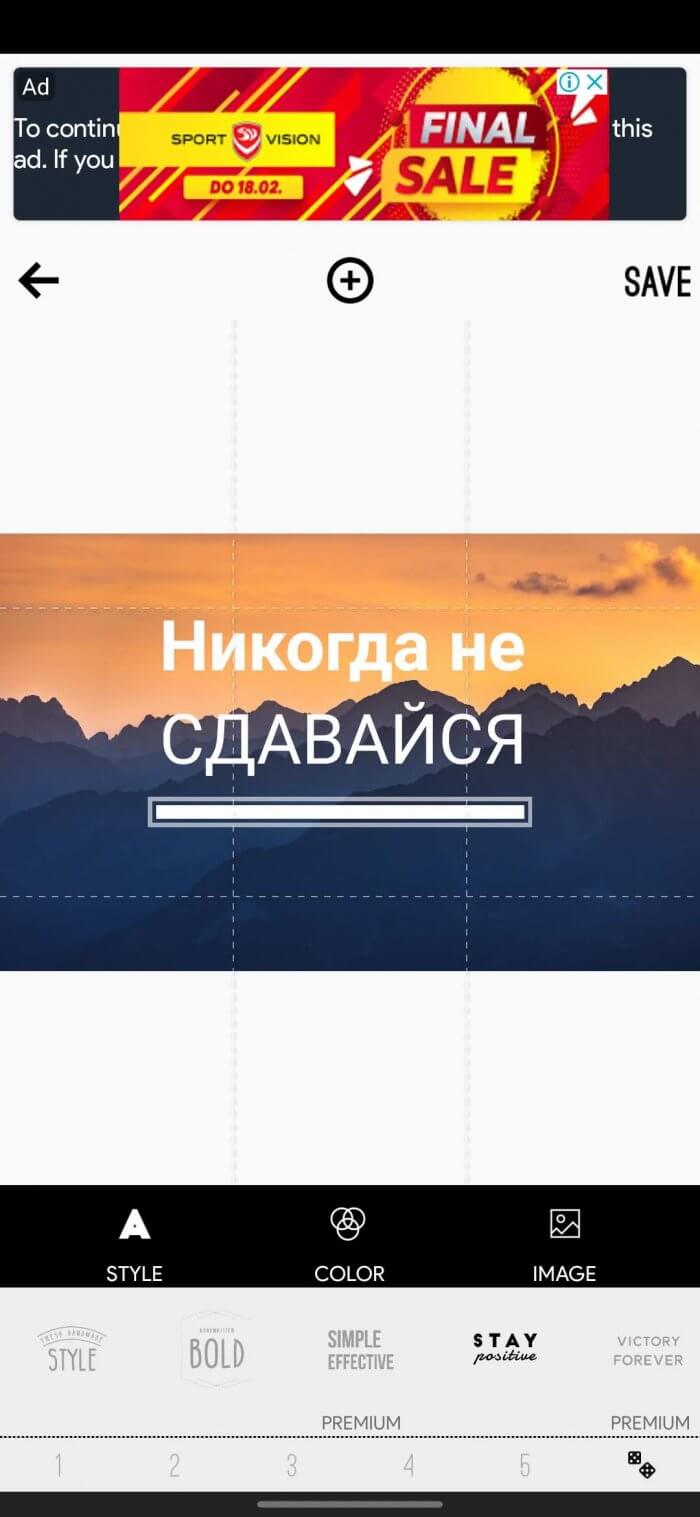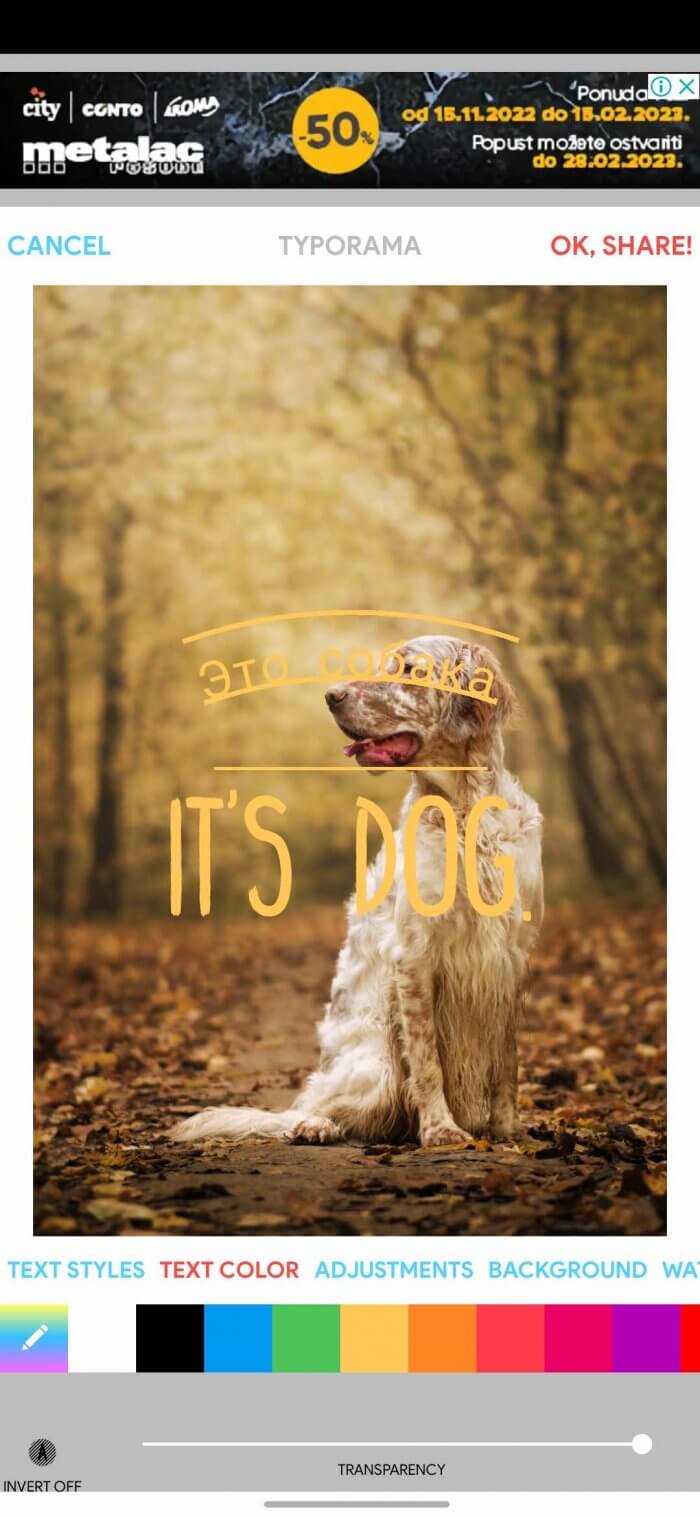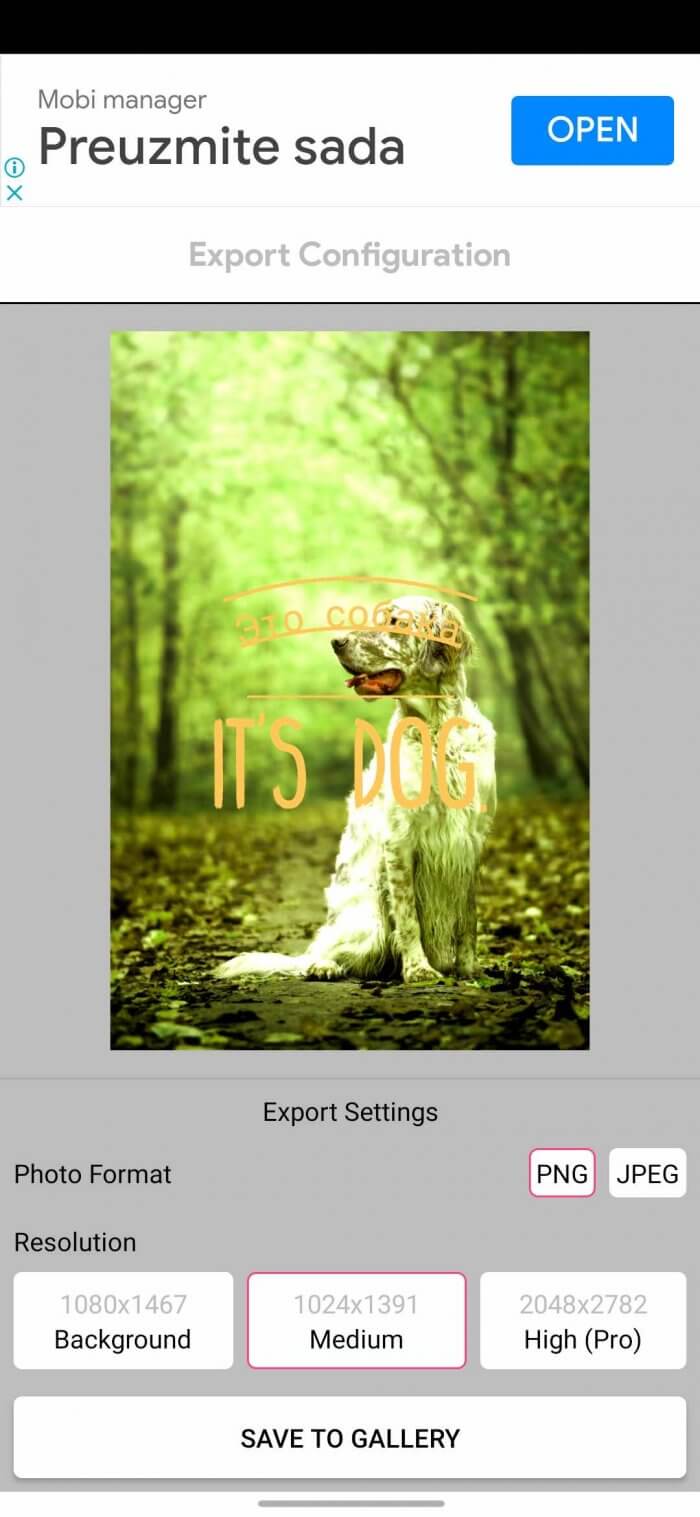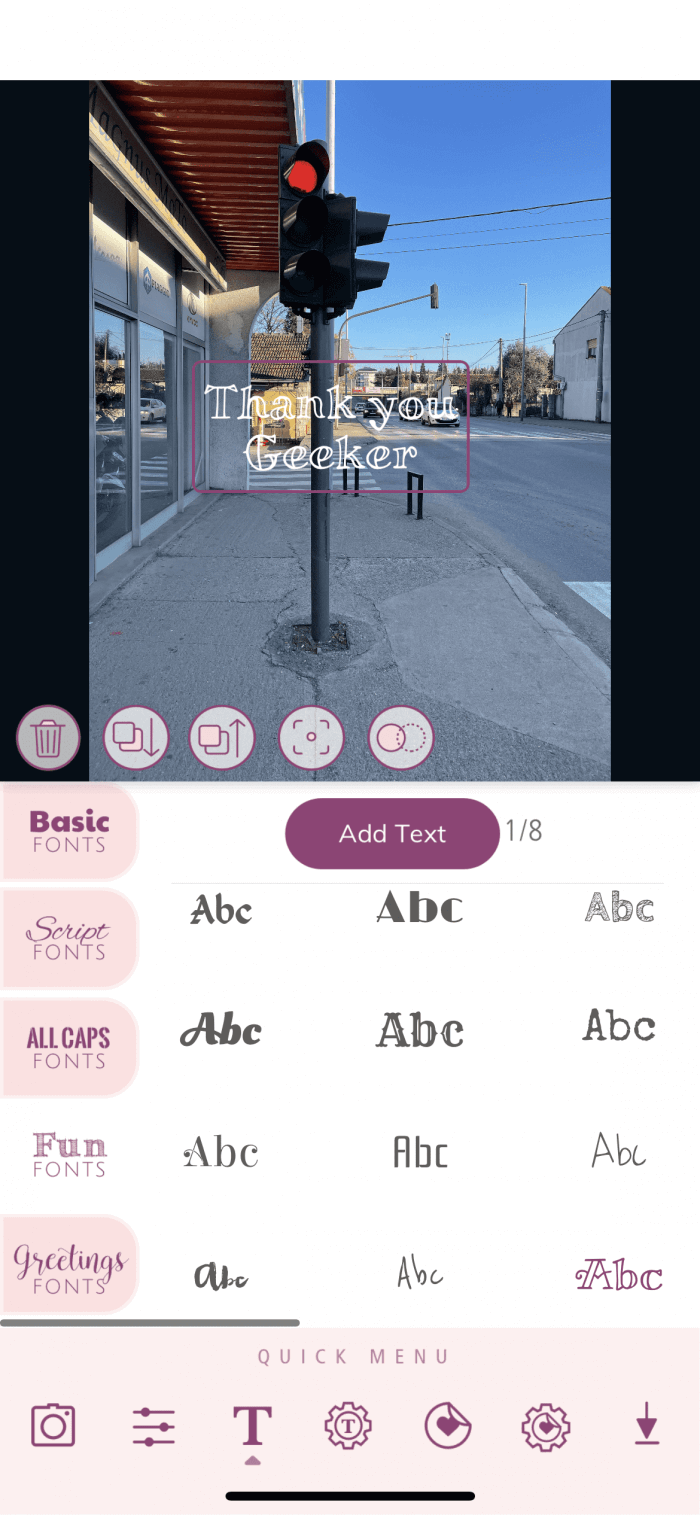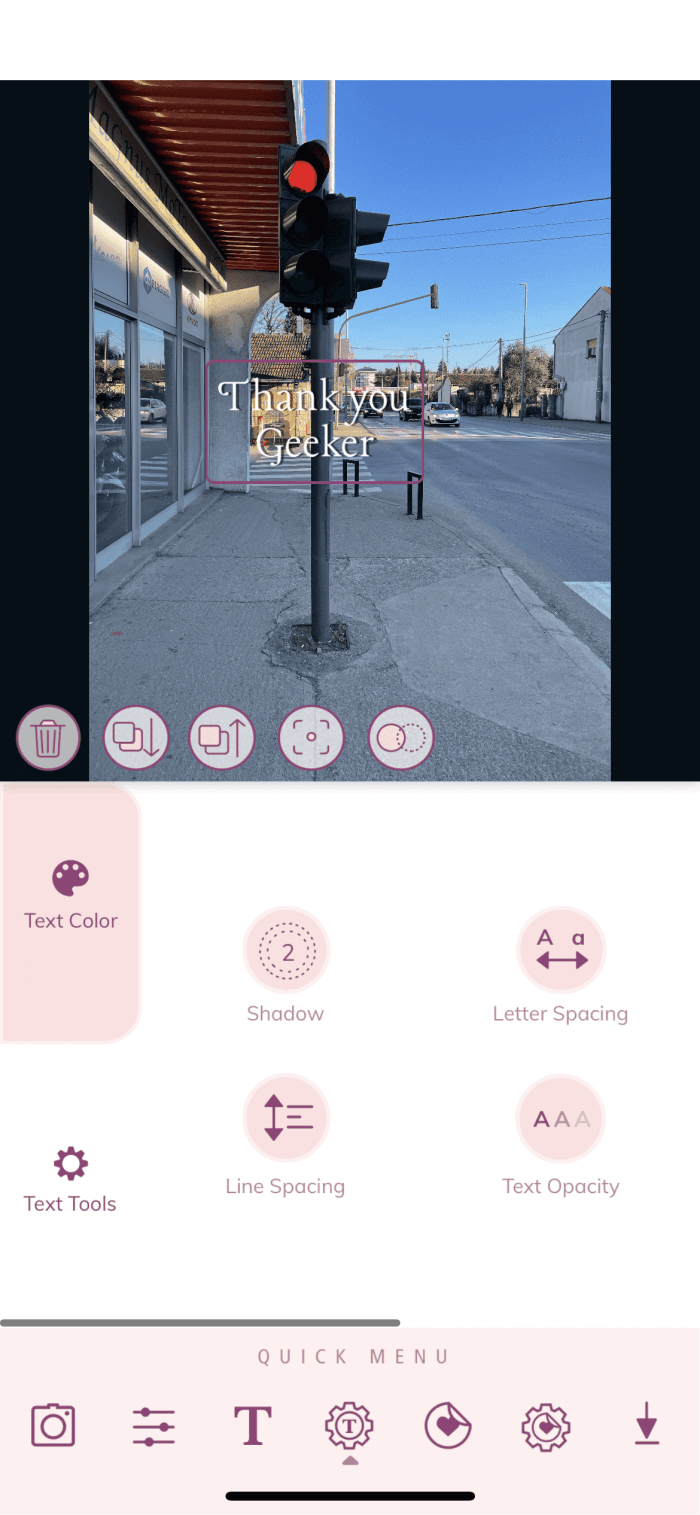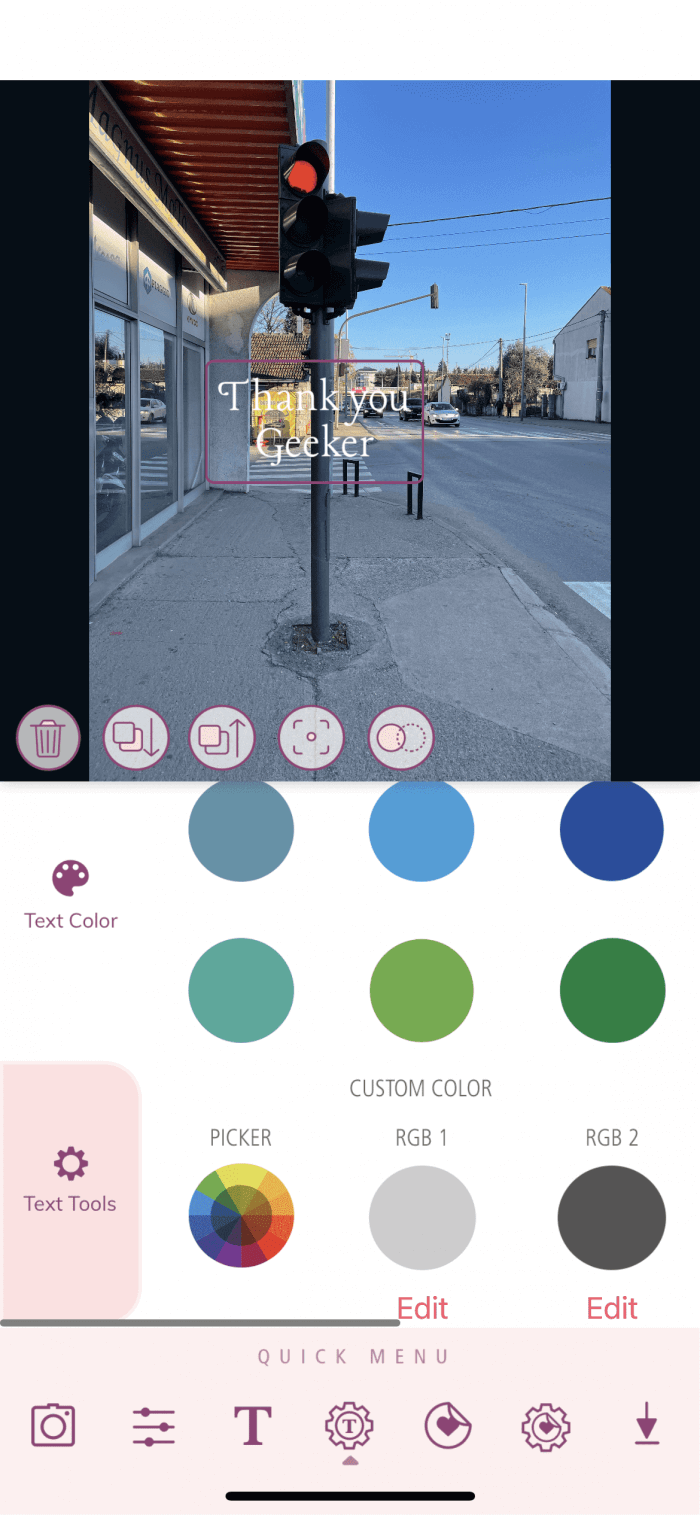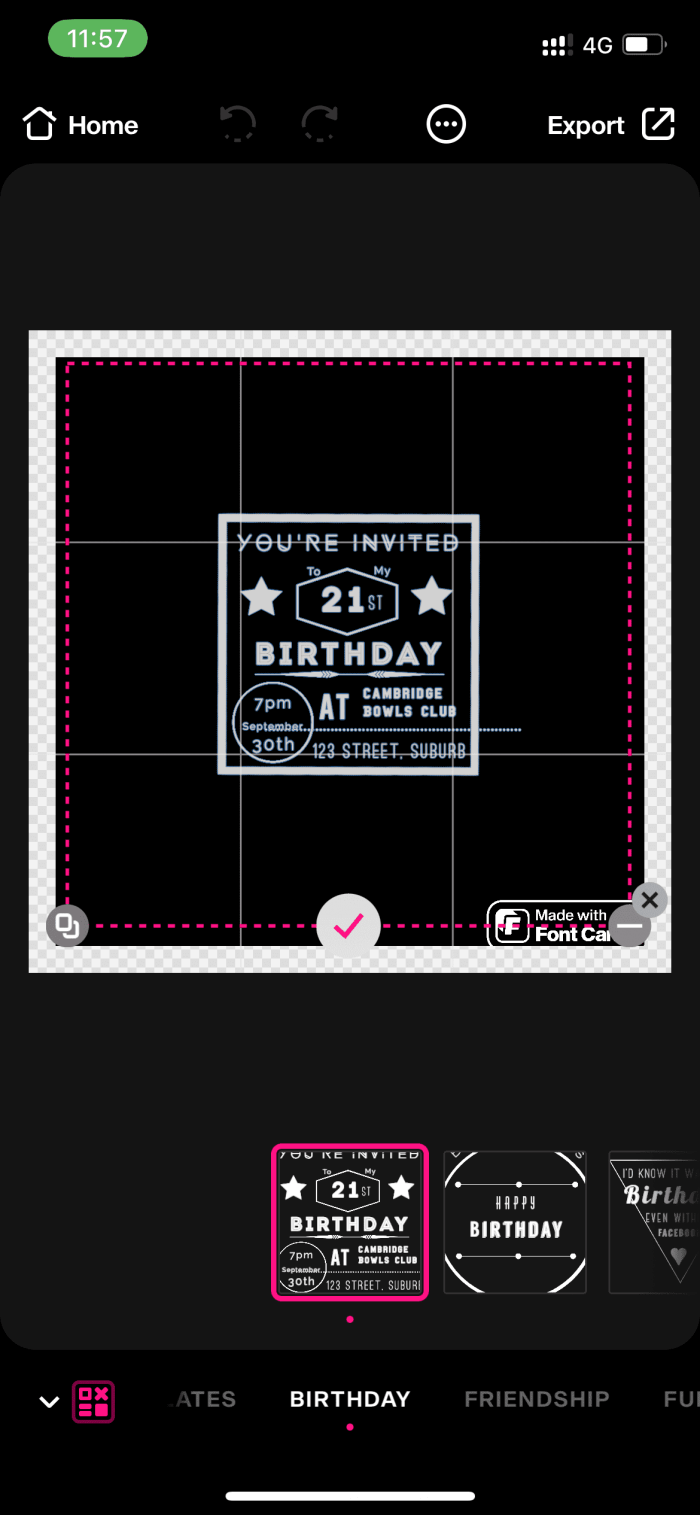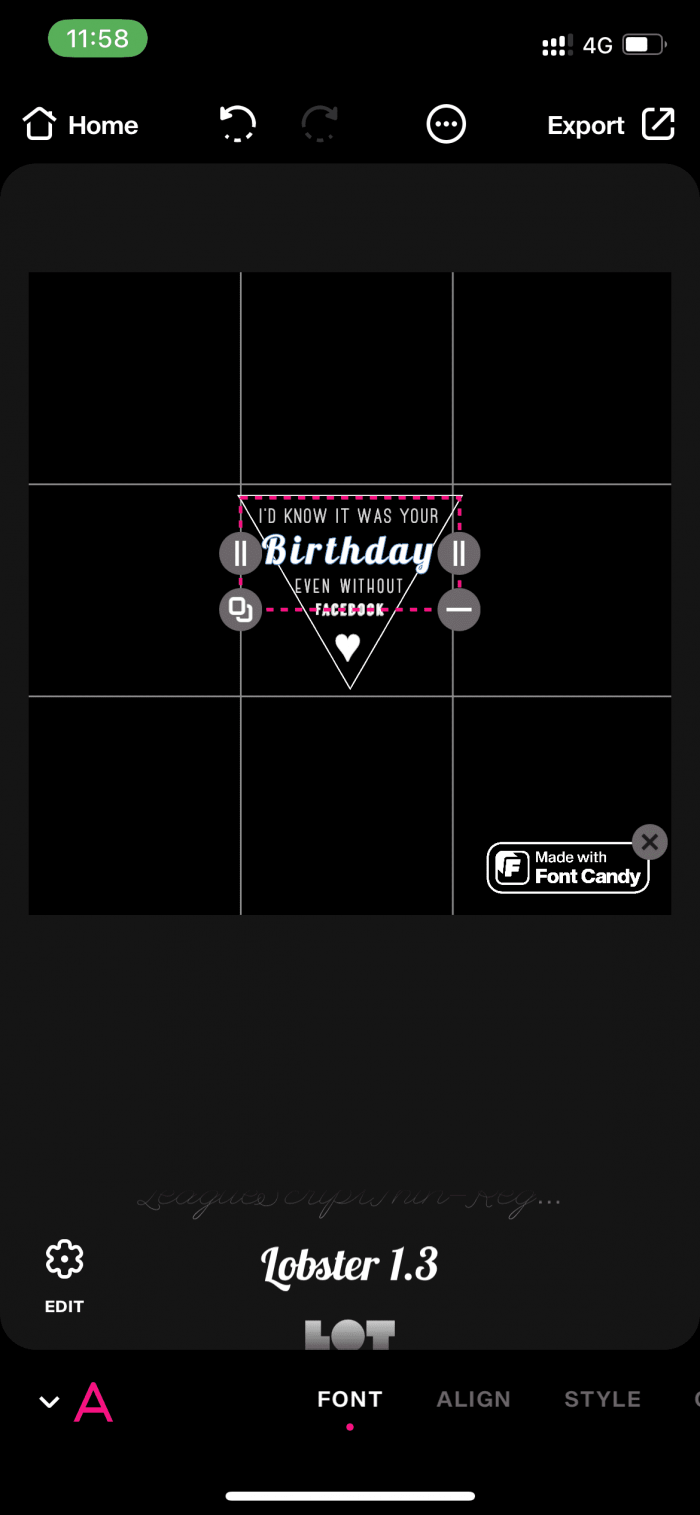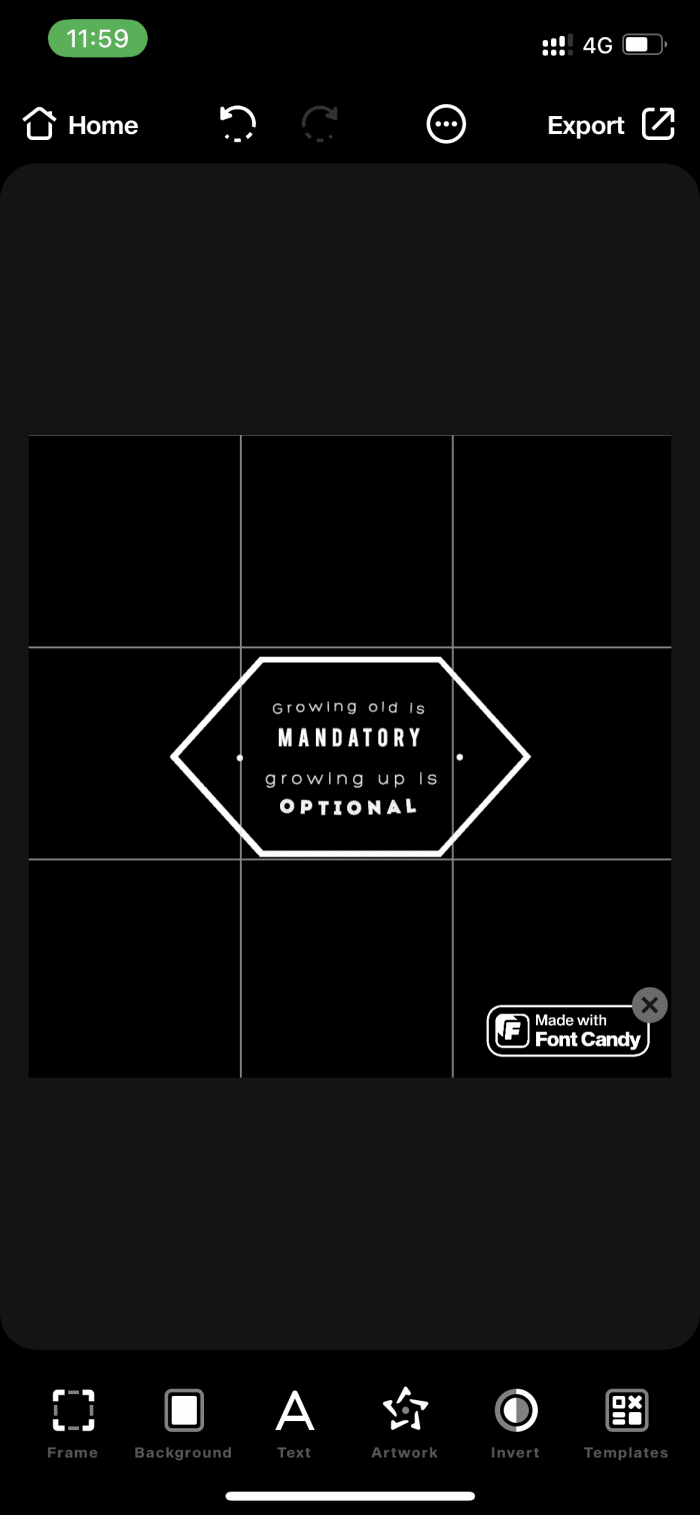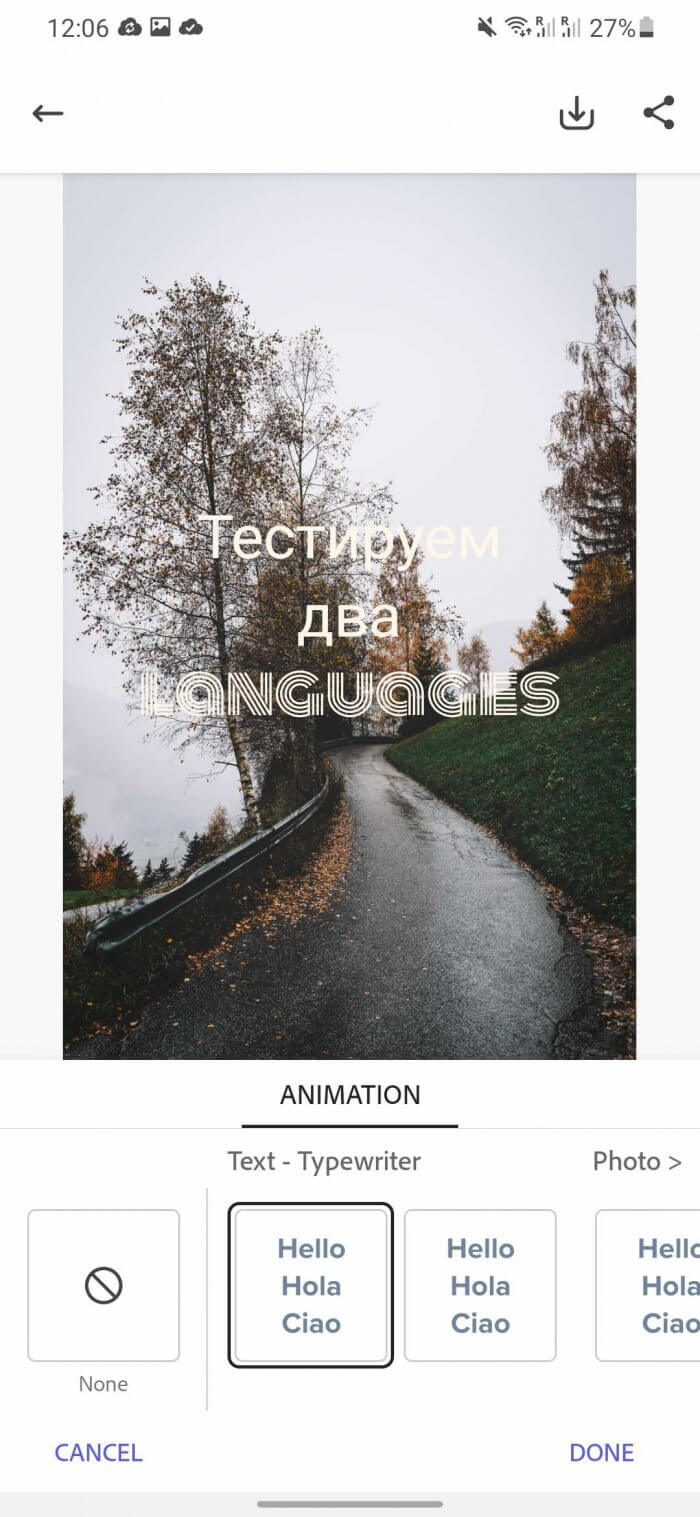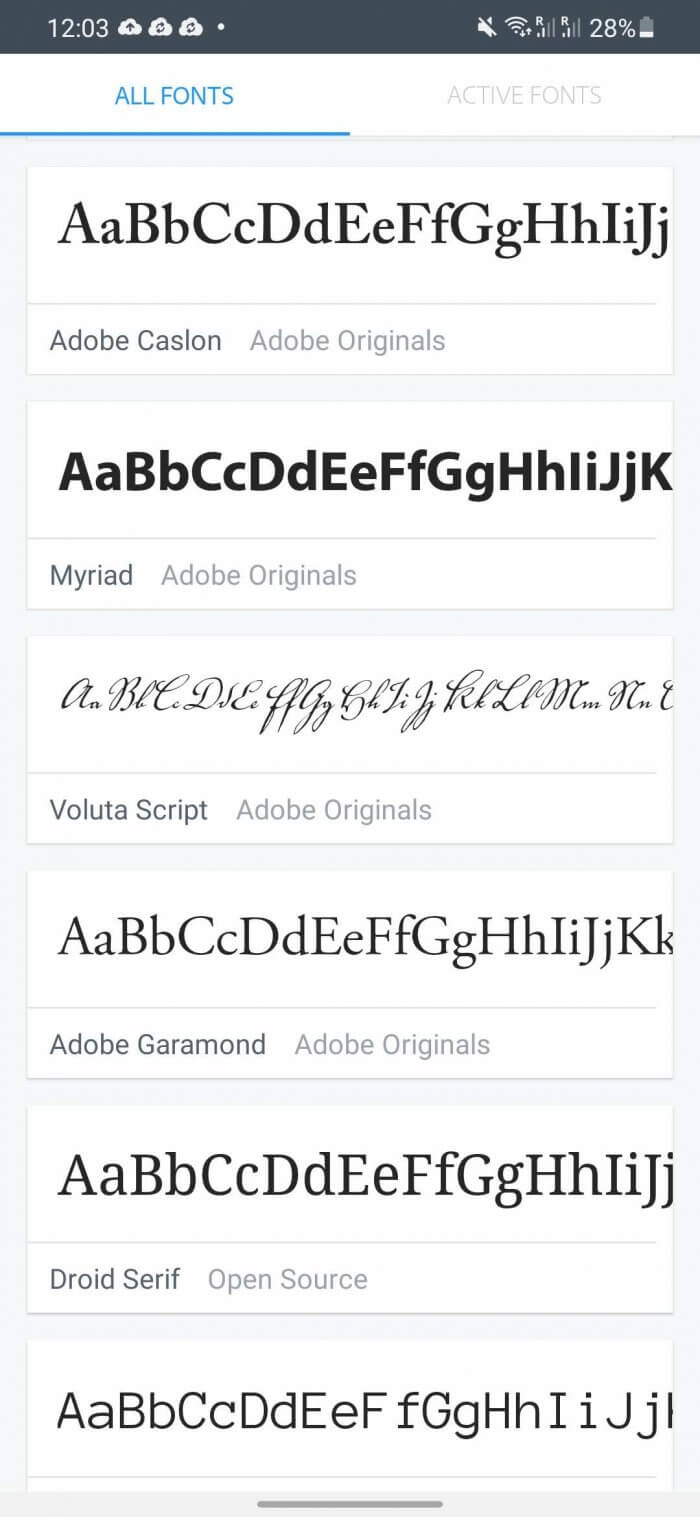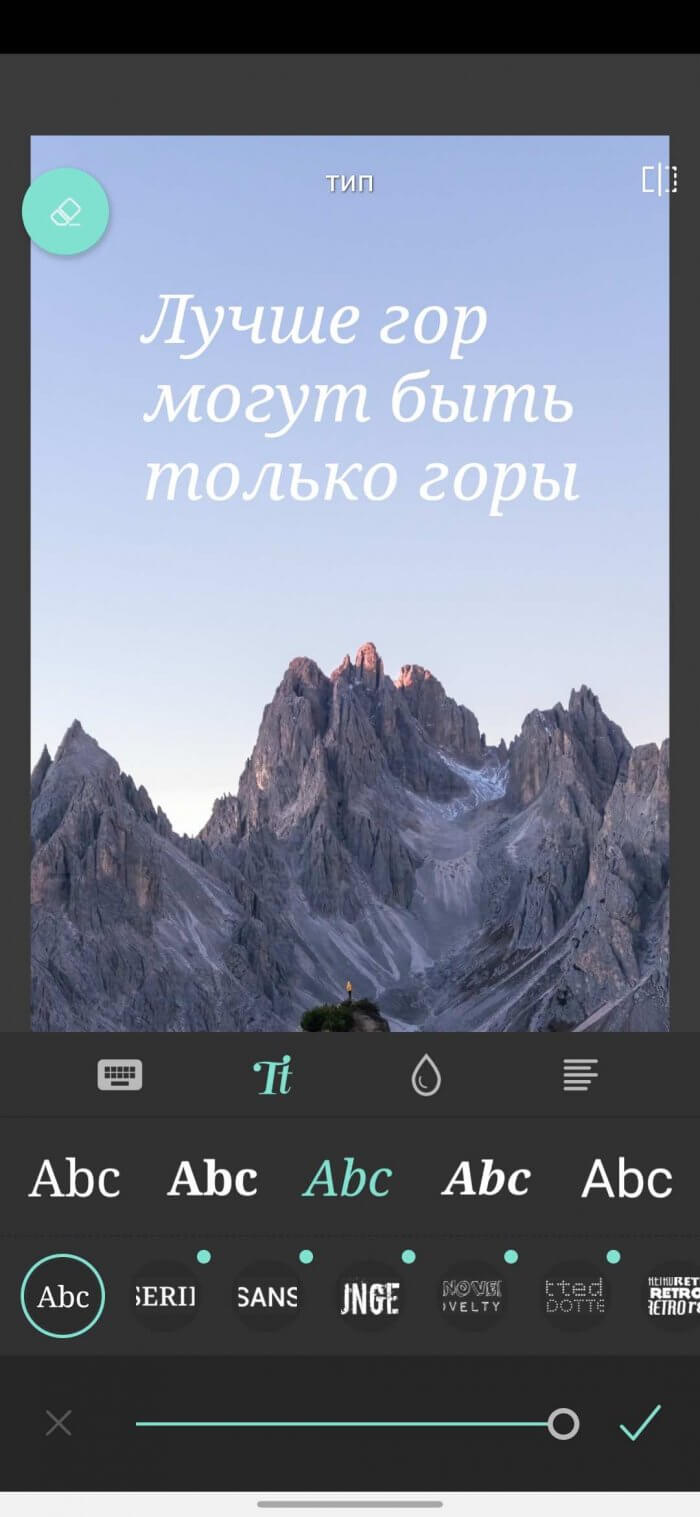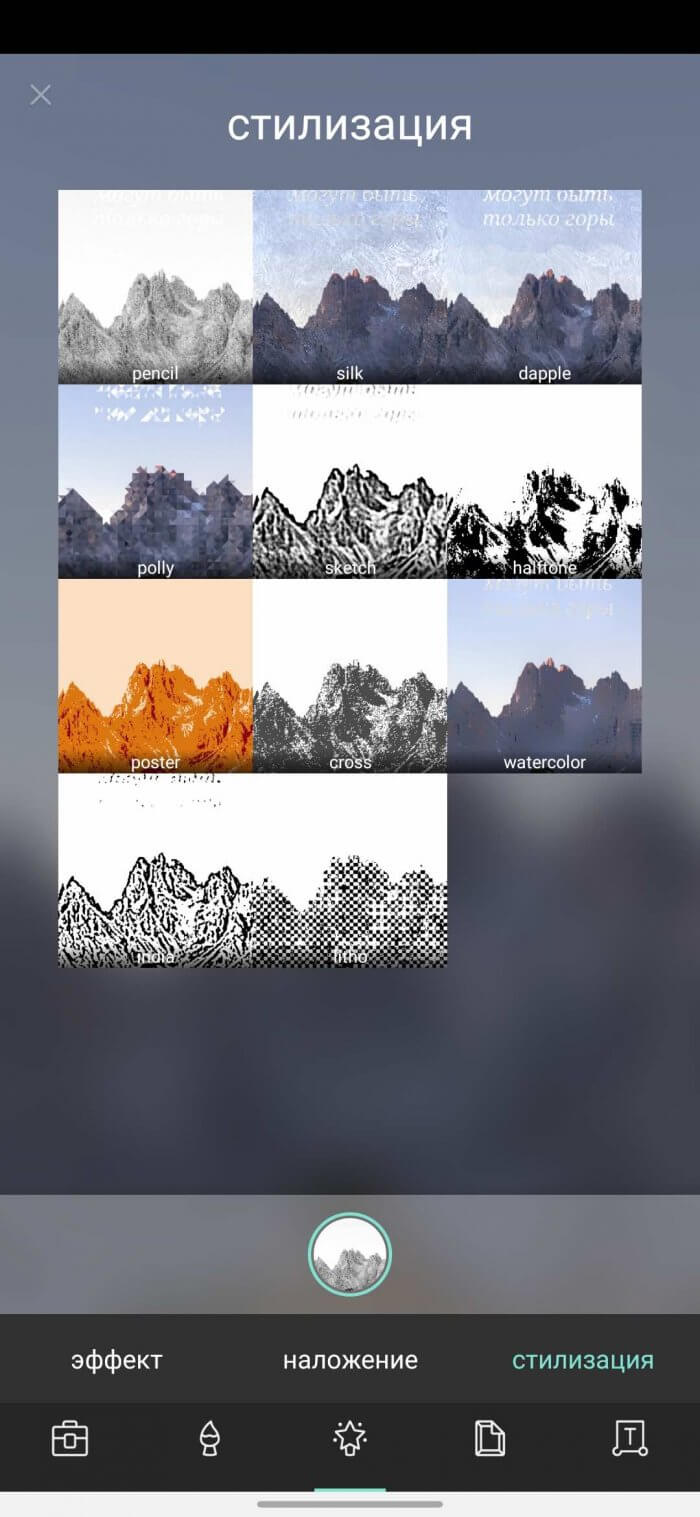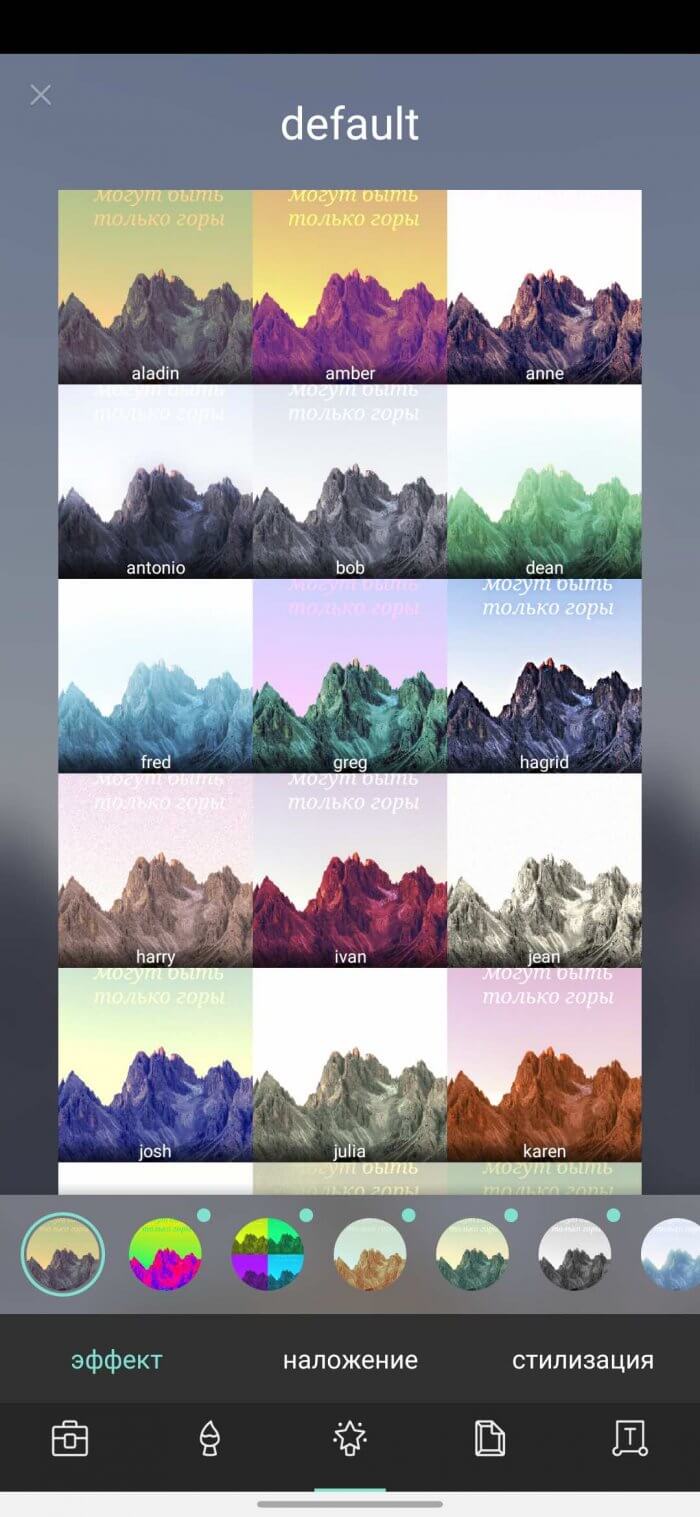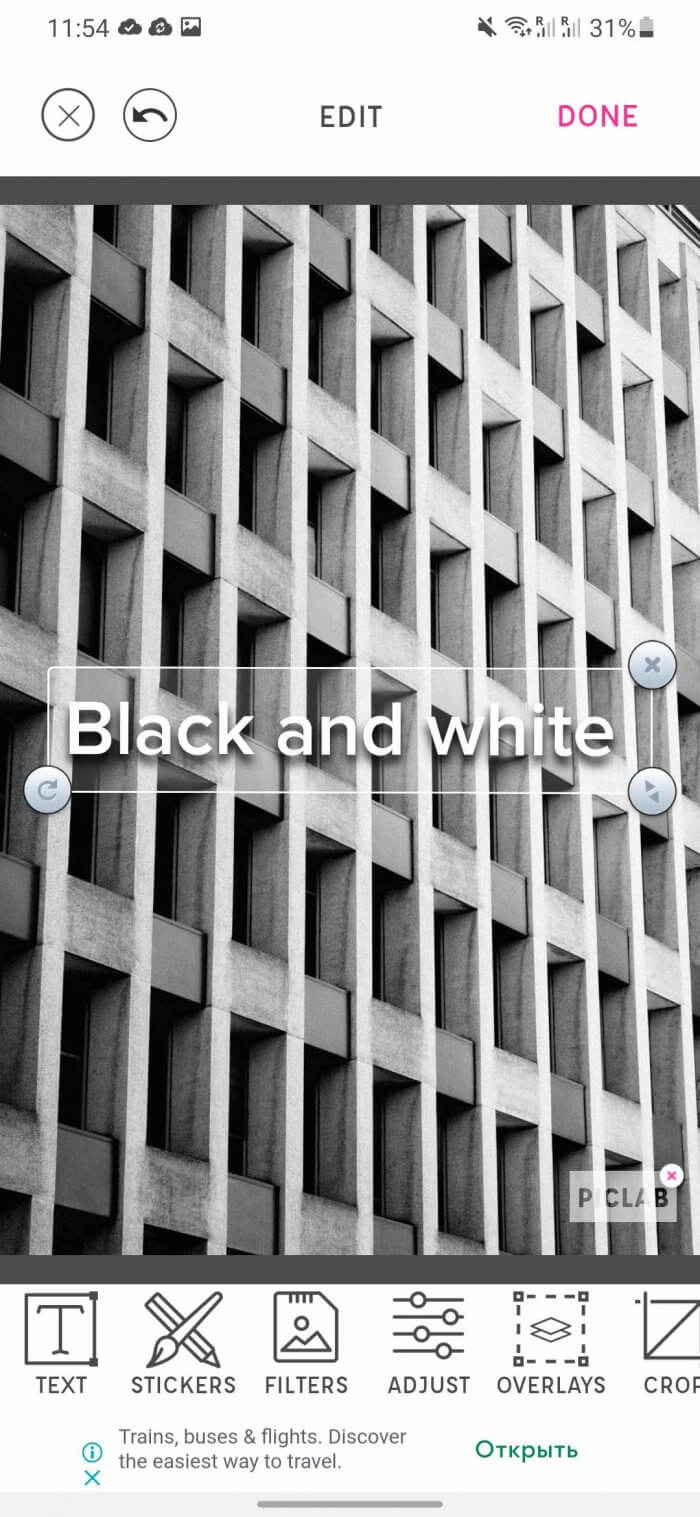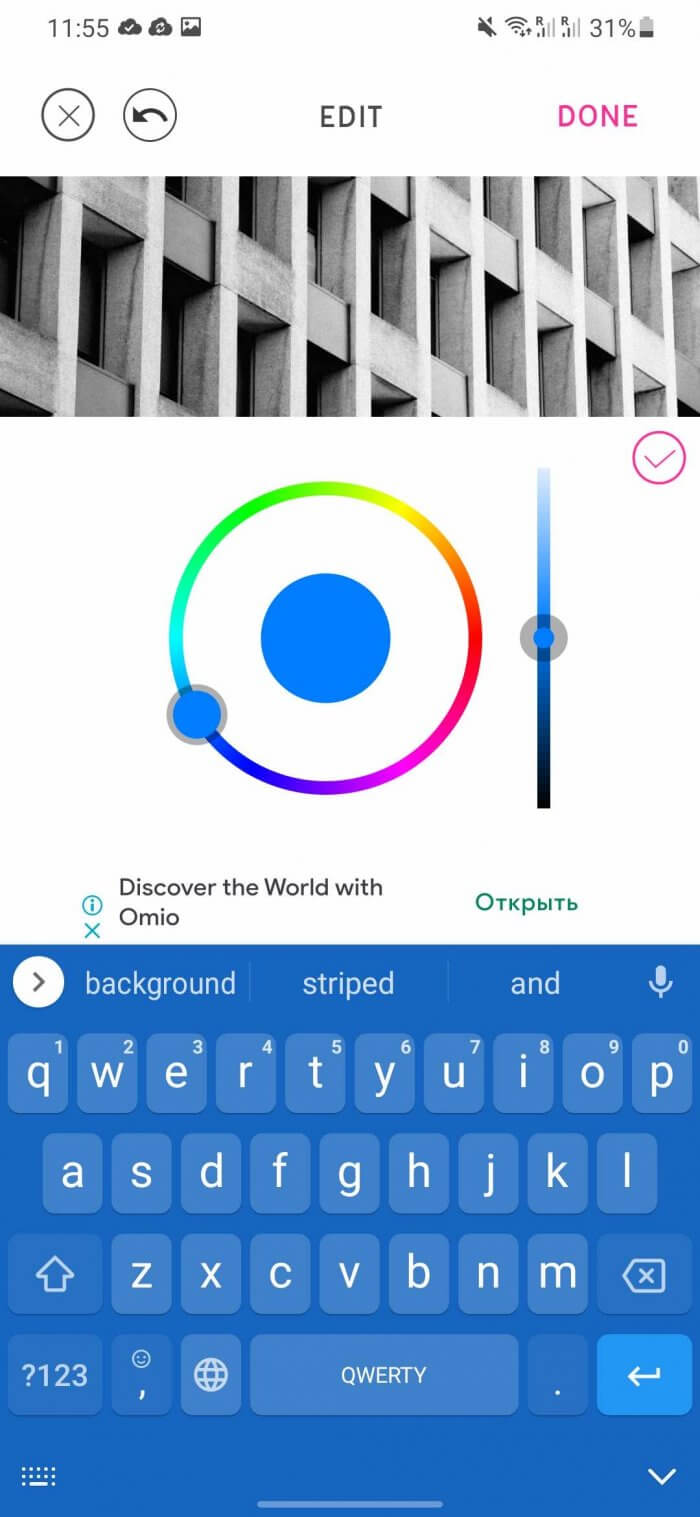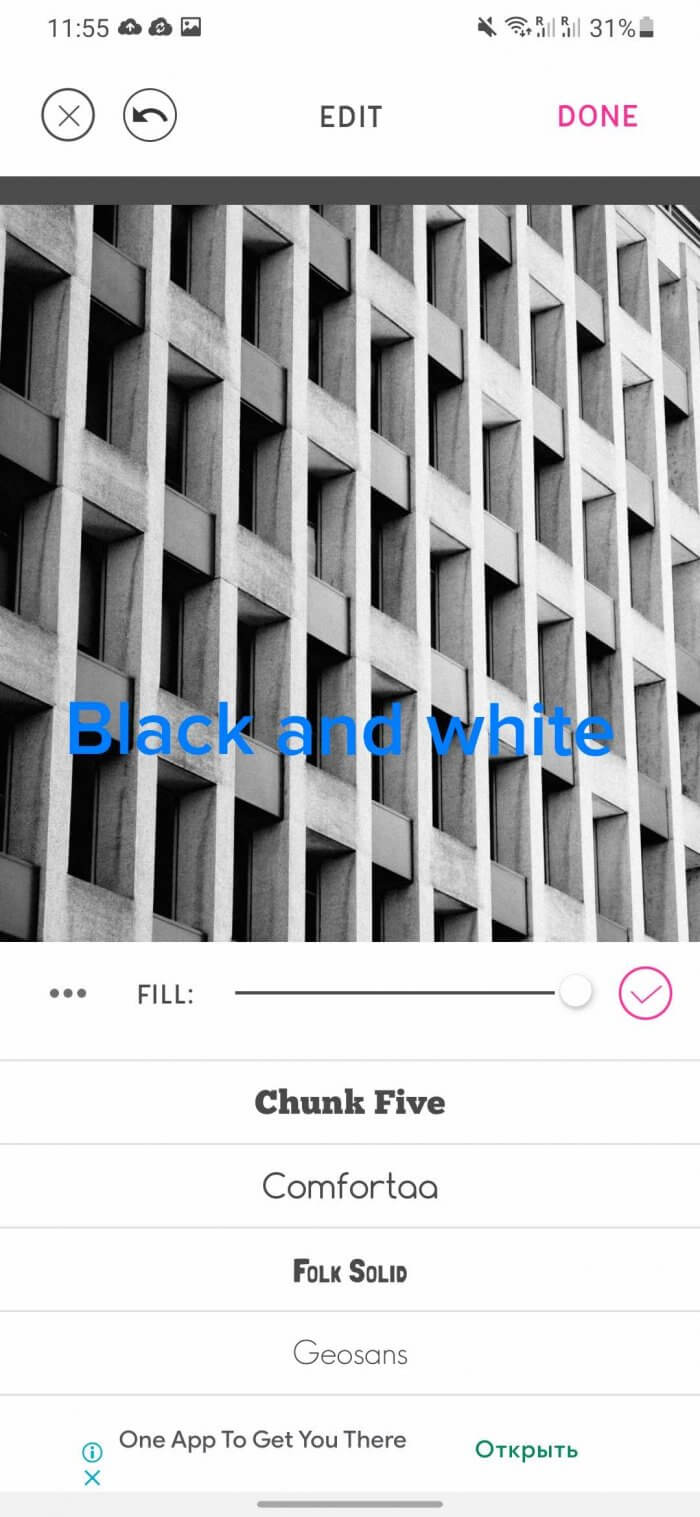Built-in fonts do not always satisfy users' wishes. If you publish a dozen stories a day, you want each one to be individual. But there is good news - you can make stories and posts more interesting with the help of unique stylized fonts.
This article will review some apps that allow you to create captions in different styles. They offer a variety of text stickers for your pictures. Some of them are free, while others have a paid version. Most of them support additional in-app purchases. But even the paid options only cost a few dollars.
Phonto
Phonto is a simple app that provides a great way to decorate pictures with text. In addition to various fonts, there are also large set of stickers, such as stars and hearts. You can change their color and angle. Use your finger or the arrow keys to control. Move the finished text, change its angle, achieving the ideal placement.
The stencil letters provide an interesting applique effect. You can use Phonto to add fonts to your smartphone's collection if the built-in collection is not enough. In-app purchases allow you to install and change themes that are locked in the free version. Despite its ease of use, Phonto is quite feature-rich.
The app has over 200 built-in fonts and allows you to download additional ones if the standard ones are not enough for you. With Phonto, it is quite easy to make the inscription perfectly match the picture.
Word Swag
The Word Swag app offers many interesting templates for creating original pictures. You can change the size and angle of the letters. You can use ready-made quotes to edit the text. Try each of the options on the photo until you find the most suitable inscription.
iPhone owners who want to create unique content for social networks will definitely love Word Swag, which allows you to add multiple text or graphics to photos at once. It is the perfect tool for creating inspirational quotes and photo collections. Word Swag has about 600,000 backgrounds, hundreds of quotes, and dozens of beautiful fonts.
Typorama
Typorama is a great app for social media users who don't have any experience editing photos. Typorama is an easy-to-use tool with many features for adding text to an image. In addition to a collection of stock images, it also has a set of ready-made quotes that are well suited to images of certain themes. You can use your own image or find one in the Typorama database.
Typorama was created for people who regularly post pictures with motivational inscriptions. After launching the program, you can choose free images from the built-in collection. For example, this is a beach, nature and other topics. The program even generates random quotes in English.
Typorama does its job really well. But it's not a versatile tool. For example, you can't add multiple text boxes. The text editing options are quite limited. You can only move it, change its color and opacity - there are no other options.
You need to work with presets - sets of pre-installed settings. Some of the presets are locked. To access them, you need to pay $4. For this money, you also get rid of the watermark on the images.
Typic
The Typic app is available in the App Store in over 120 countries. This alone speaks volumes about its popularity. Its database contains 165 fonts and 500 graphic design elements. All this gives the user virtually unlimited editing options. There is a function to add a logo to a photo, as well as over 100 image filters.
If you decide to install the free version, you will have to get used to the ads at the bottom of the screen. Advanced users may find the standard version somewhat limited in functionality.
Version for iPhone (249 rubles).
Font Candy
Working with text is a real art, but the Font Candy app makes it much easier. It has almost 50 artistic fonts to help it. The app allows you to apply filters to photos and inscriptions. Powerful text editing tools allow you to add shadows, adjust opacity, and tilt letters. Font Candy also has photo cropping and animation features.
To attract more attention, use rich fonts and center words. Adjust the size of letters, the spacing between characters, mix different fonts, scale and crop text, add various graphic elements. One of the main features of the program is the effect of displaying letters on the background of a photo.
Version for iPhone.
Adobe Spark Post
Adobe Spark Post can be considered as one of the best tools for enhancing images on social media. The application has many interesting features, fonts, and styles.
All you need to do is open a post or choose one of hundreds of free images. Then select Font - a huge collection of fonts and styles will open, which can be further customized in shape and size.
Pixlr
Although Pixlr is a photo editor, it is on this list for a reason. It has a preset set of fonts with different styles and additional effects. You can choose from retro or something more modern. There are many options. Adjust the text color, transparency and much more. Be sure to download all the styles to experiment with different options.
PicLab
PicLab photo editor offers a number of easy-to-use typographic tools. Use filters, fonts, and additional graphic elements to add variety to your photos. The built-in font collection allows you to change the transparency, color, and angle of letters. You can mix different fonts or overlay several layers of text.
After applying the first layer, you can use the pencil to draw. Changes are easy to undo. The standard version is available for free. There is also an HD version optimized for iPad. You will need to pay $2 for it. Removing the watermark will cost $1.
PicLab's fonts were created by some of the best designers of our time. Initially, this application was created as a photo editor, so it has a number of advanced tools for working with images. PicLab allows you to rotate text, format it in various ways, add stickers from a built-in collection or create a collage from photos using the built-in Collage function.
Canva
Canva is another interesting app available for both iOS and Android. One of the main features is the sheer number of fonts. You can pre-select the type of template for a post or story on a social network.
Once you have chosen a suitable background image, you need to decide on the font type. You can search for it by name or find it in the drop-down menu. Canva offers more customization than Spark Post. You can change the height of the letters and the thickness of the lines.