Collages are a great way to show off your favorite and most interesting photos to others. Of course, you could combine them manually using graphic editors, but specialized applications that automatically resize photos to fit a pre-designed template make the same thing much easier and faster.
Instead of downloading special programs, try one or more free online services. Thanks to them, you can make a great gift for a loved one, save a memory for yourself, or just have fun with a friend while working on your little masterpiece.
Fotor
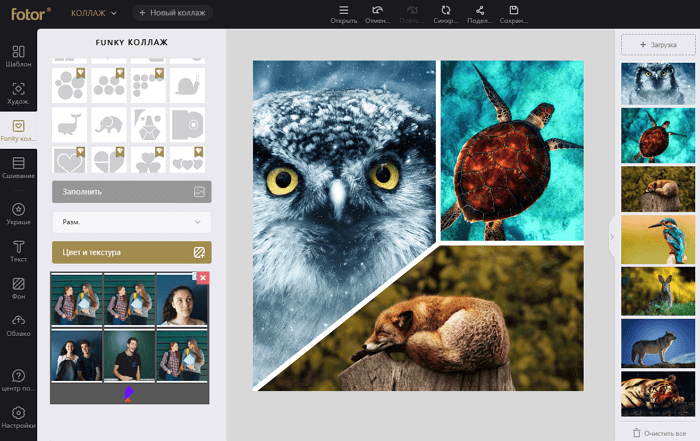
Fotor — a good online service that offers hundreds of free templates, ranging from classic and artistic to unusual. Despite the fact that the application offers to buy a premium subscription, you will not feel deprived when using the free version of the program, since even it offers a huge number of frames.
To get started, you can choose from classic, artistic, original, or combination templates. Then simply import images and drag them to the desired parts of the layout. For more detailed customization, you can apply lighting effects, rotate, and zoom in on photos.
Like other sites, you can use a background color, pattern, or image to add some flair to your collage. You can also add text or a sticker for holidays like Christmas, Mother's Day, or Halloween. Or just use stickers in the form of balloons, flowers and hearts.
The resulting photo collage can be downloaded as an image or PDF. In addition, you can immediately share it on social networks or upload it to Fotor Cloud for synchronization, after registering a free account.
BeFunky
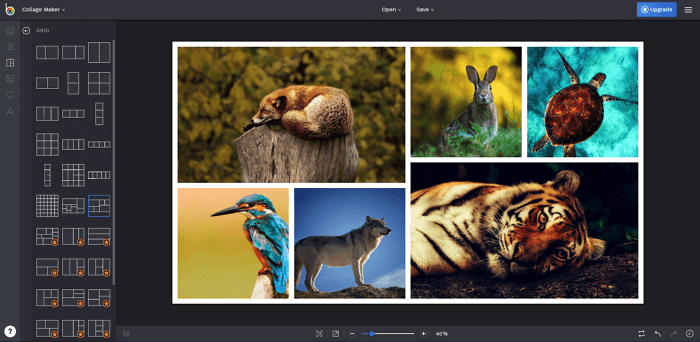
Service BeFunky does not require registration and is very easy to use, which puts it in second place in our rating. You can choose a layout (from a huge number) with several options for photos, Pinterest covers or additionally add a beautiful background image.
You might want to add a funny photo to your collage — BeFunky has built-in images you can use. They are categorized by holidays, seasons, objects. You can also try small stickers and speech bubbles with different text styles.
When you're done, you can save it to your computer, BeFunky account, Google Drive, or Dropbox. You can also share it immediately on sites like Twitter and Pinterest. BeFunky has a number of additional templates: greeting cards, event posters, and small business templates.
Canva
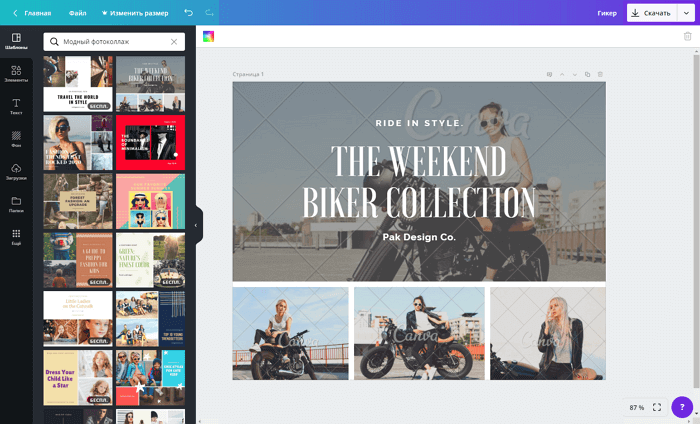
You've probably heard of Canva and thought that the service is mainly suitable for creating infographics, flyers, and banners. Canva is great for these situations, but it's also a great service for creating collages. Start by choosing one of the many layouts or grids. Then, like BeFunky, you can add a background — such as a pattern, color, or your own image.
It is also easy to use. Click the “Upload” button and select the files you want to use. You can then arrange, resize, or rotate them as needed. Canva also provides free shapes, icons, illustrations that you can add to your photo collage.
FotoJet
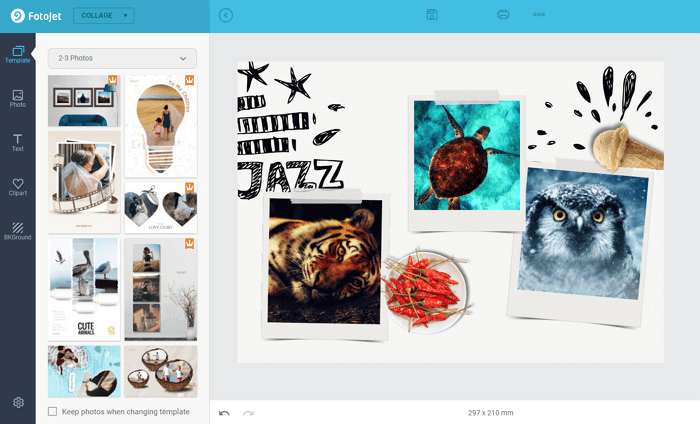
FotoJet — is an excellent online tool that allows you to create beautiful and complex collages in a few clicks. You have hundreds of professionally made frames at your disposal. As in the case of Fotor, this service has a paid subscription option that opens up many new frames, but you don’t have to pay to get a cool result.
Simply upload images from your computer to start creating. Then drag and drop photos onto the layout and place them where you want. You can rotate, flip, crop, or add effects with custom settings, changing transparency, brightness, and contrast.
Save your collage as a JPG or PDF, or post it straight to Twitter, Pinterest, or Tumblr. FotoJet also provides tools for photo editing and design of posters, invitations and banners on social networks.
With layouts ranging from modern to artistic, classic to creative, FotoJet is a great choice for most users. Once you select a template category, you can see additional layouts and narrow down the options by the number of photos you want to include. For example, place a photo of you and your loved one in 3D hearts or package holiday dinner photos in an interesting way as a keepsake.
Google Photos
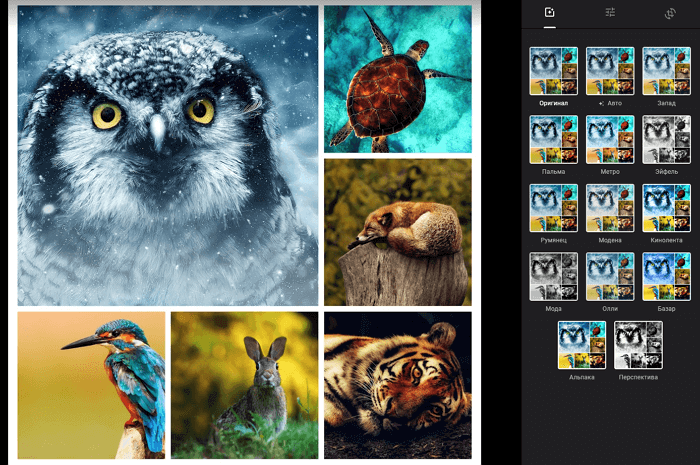
Google Photos is an incredibly popular application. If your photos are already uploaded to this service, then creating a collage from them is incredibly simple. To do this, you need to use the "Assistant", which is easy to use, but has far fewer settings compared to other analogues.
The minimum number of photos is two, and the maximum is nine. So if you have already uploaded files to Google Photos, it is much easier to use its built-in functionality than to look for other services or install incomprehensible programs.
There is a version for Android, iPhone or in the form web service.
Pic Collage
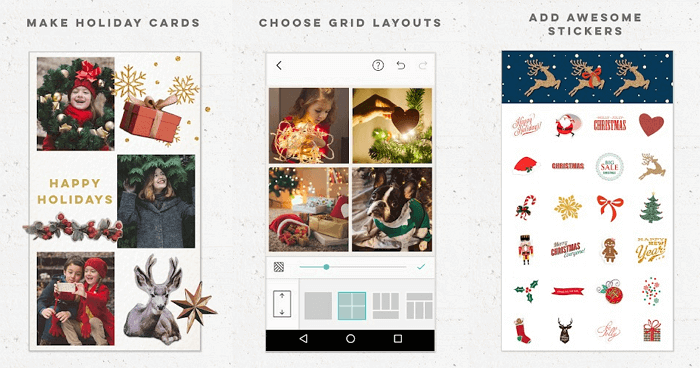
Pic Collage offers hundreds of templates, layouts, backgrounds, thousands of stickers and drawings for creativity. Thanks to the clear interface, you can easily create a simple yet effective collage in just a few minutes.
If you don't like any of the templates, use the free format option and create your own layout. All done? Don't forget to share the collage with your friends and family on Twitter or VK using the built-in functionality.
The only downside to Pic Collage is a small watermark created in the free version of the program. To get rid of it and the built-in ads, you will have to pay $2.
Pic Collage is available on Windows, iOS And Android.
PhotoCollage.com
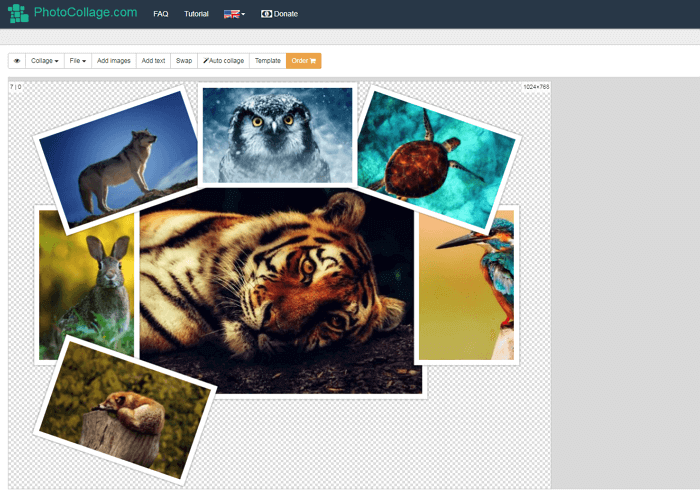
If you want to use a template or create your own collage from scratch, visit PhotoCollage.com. You'll start with a completely blank canvas where you can move, resize, and arrange your photos as you see fit. You can also use tools to scale, copy, and move images forward or backward.
First, select a canvas of the desired size - for a social network or at your discretion. You can set the background color, use a built-in image, or upload your own. You can click the Template button to find a suitable template.
At the end of the work, the collage can be saved as an image or PDF.