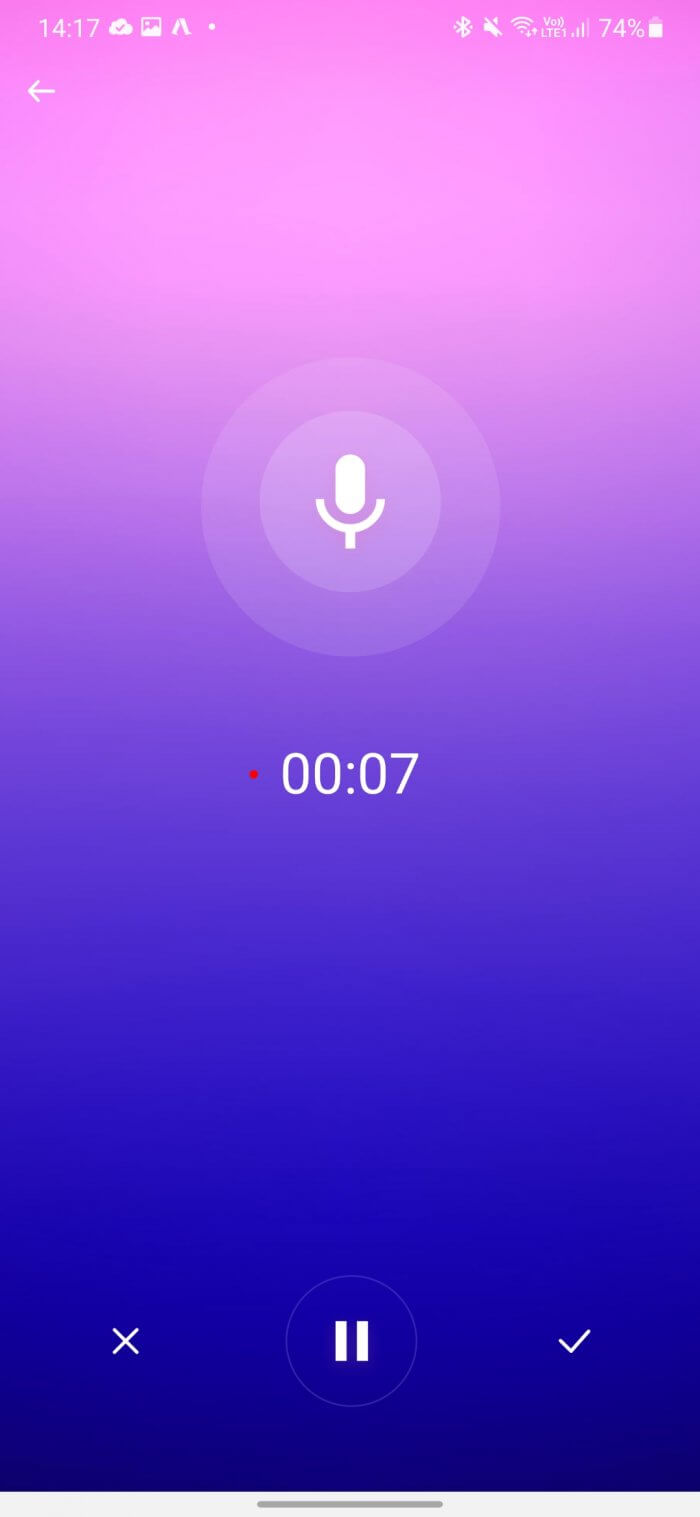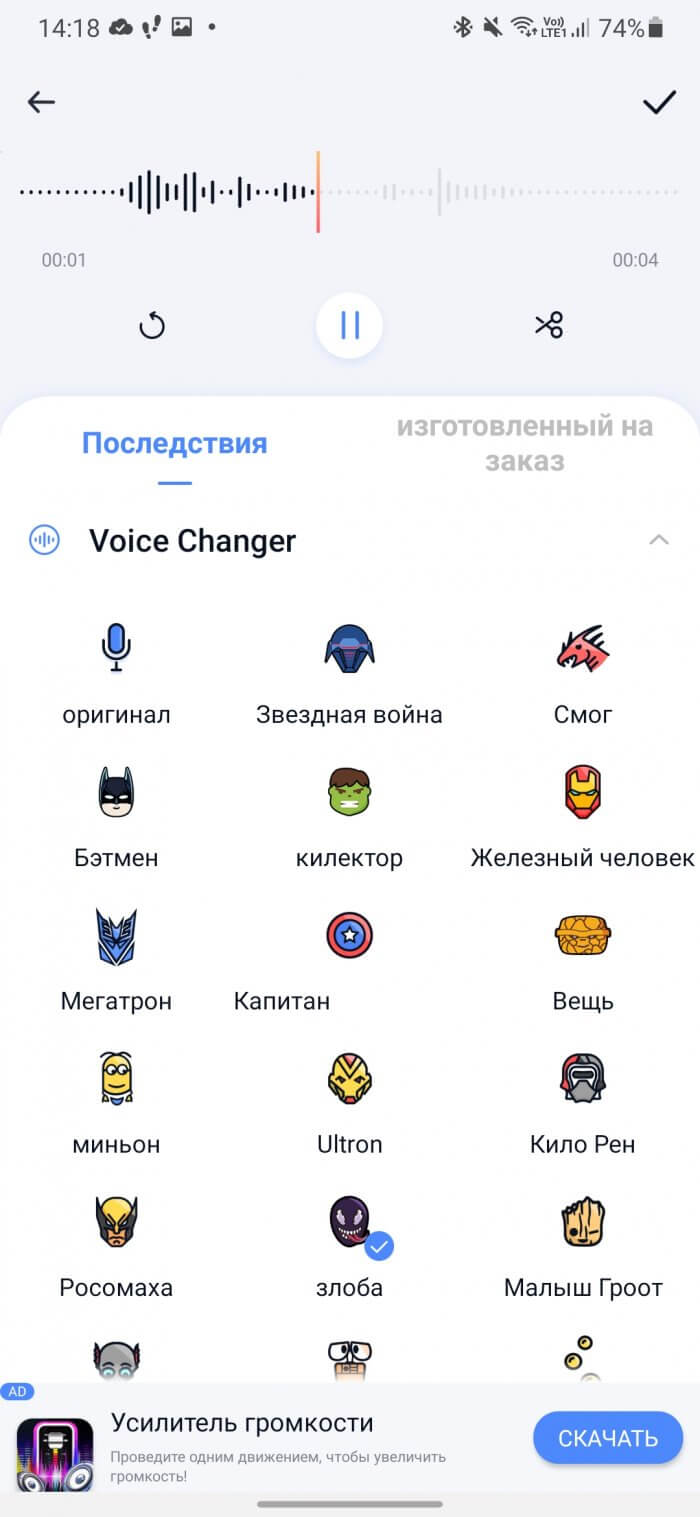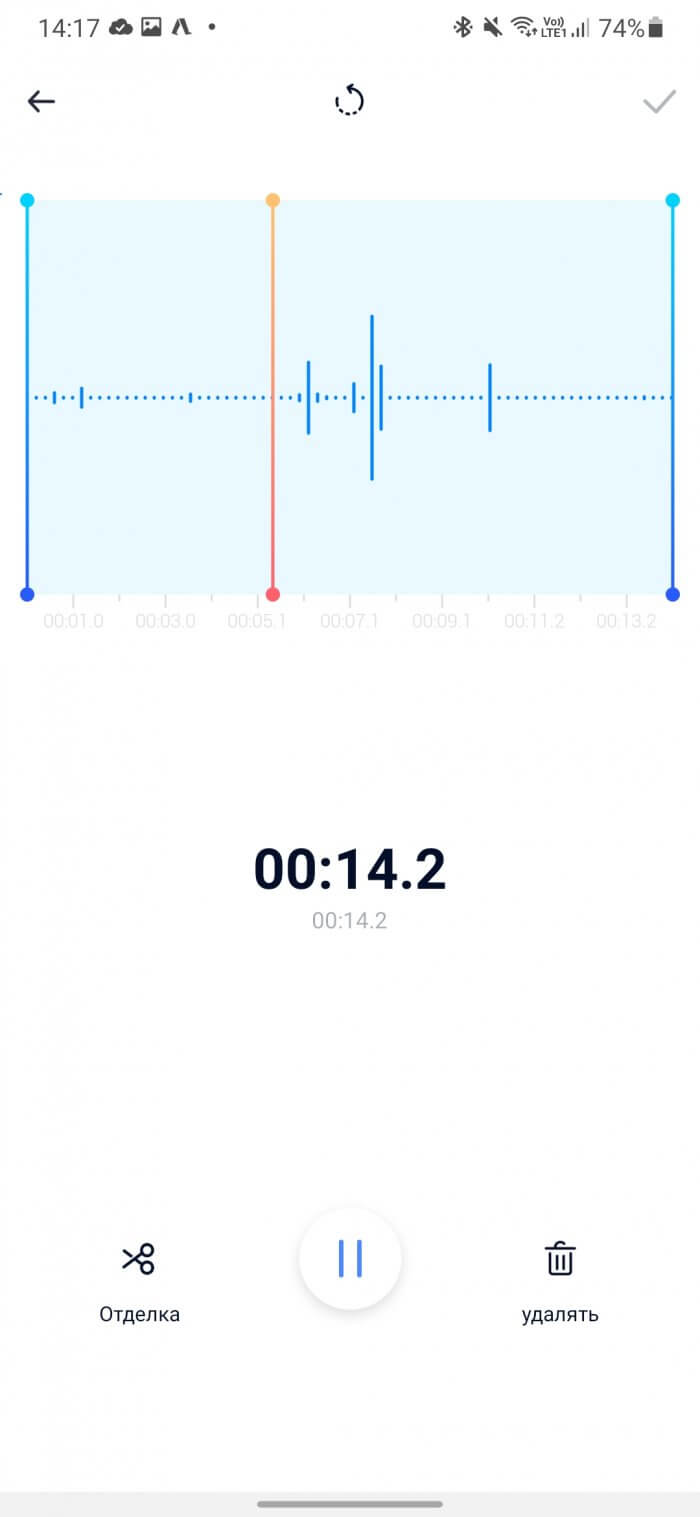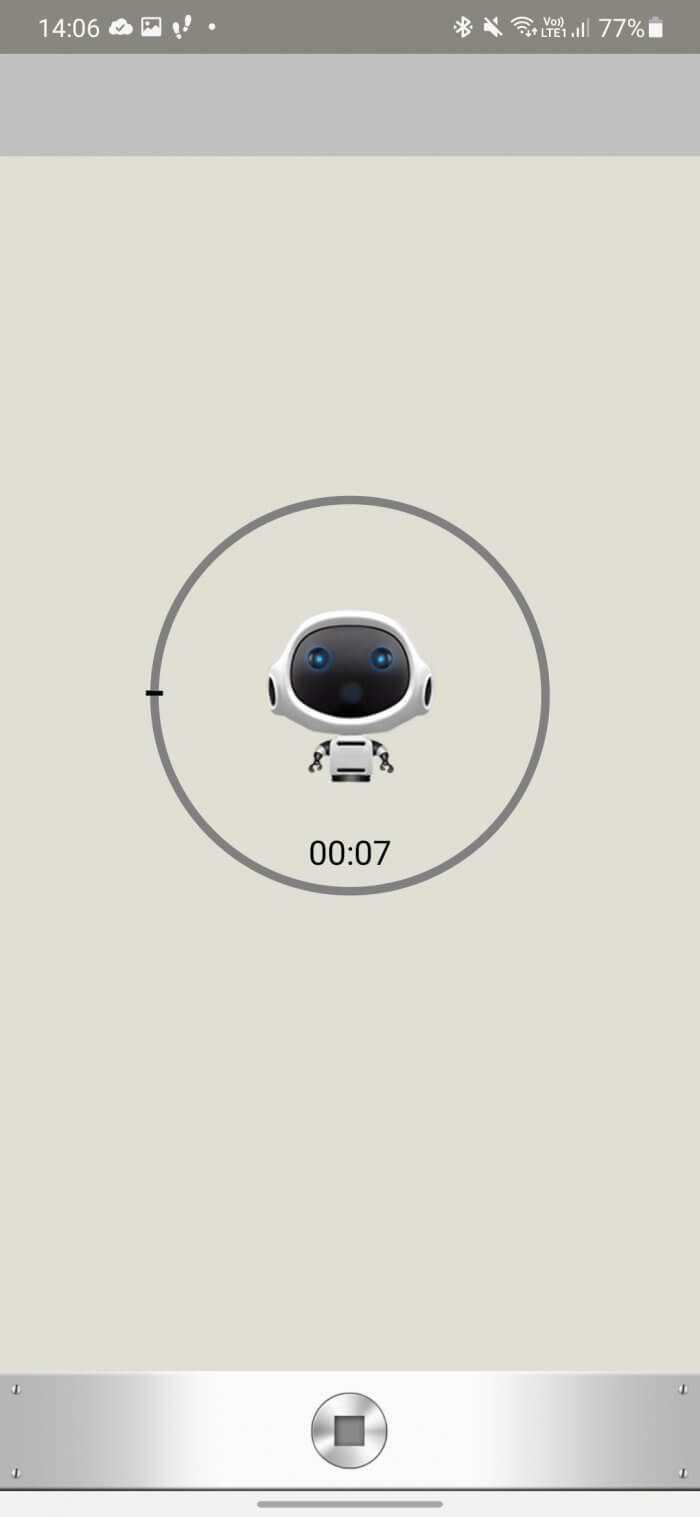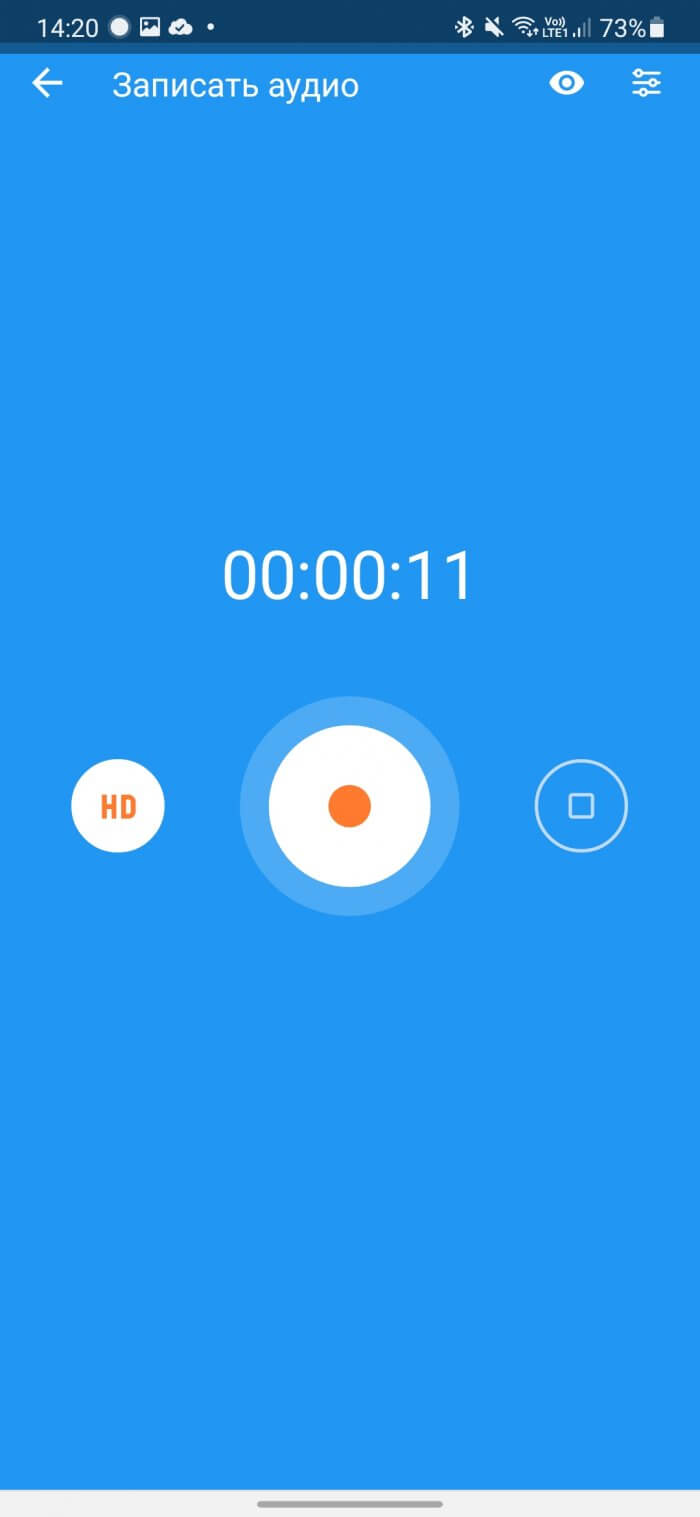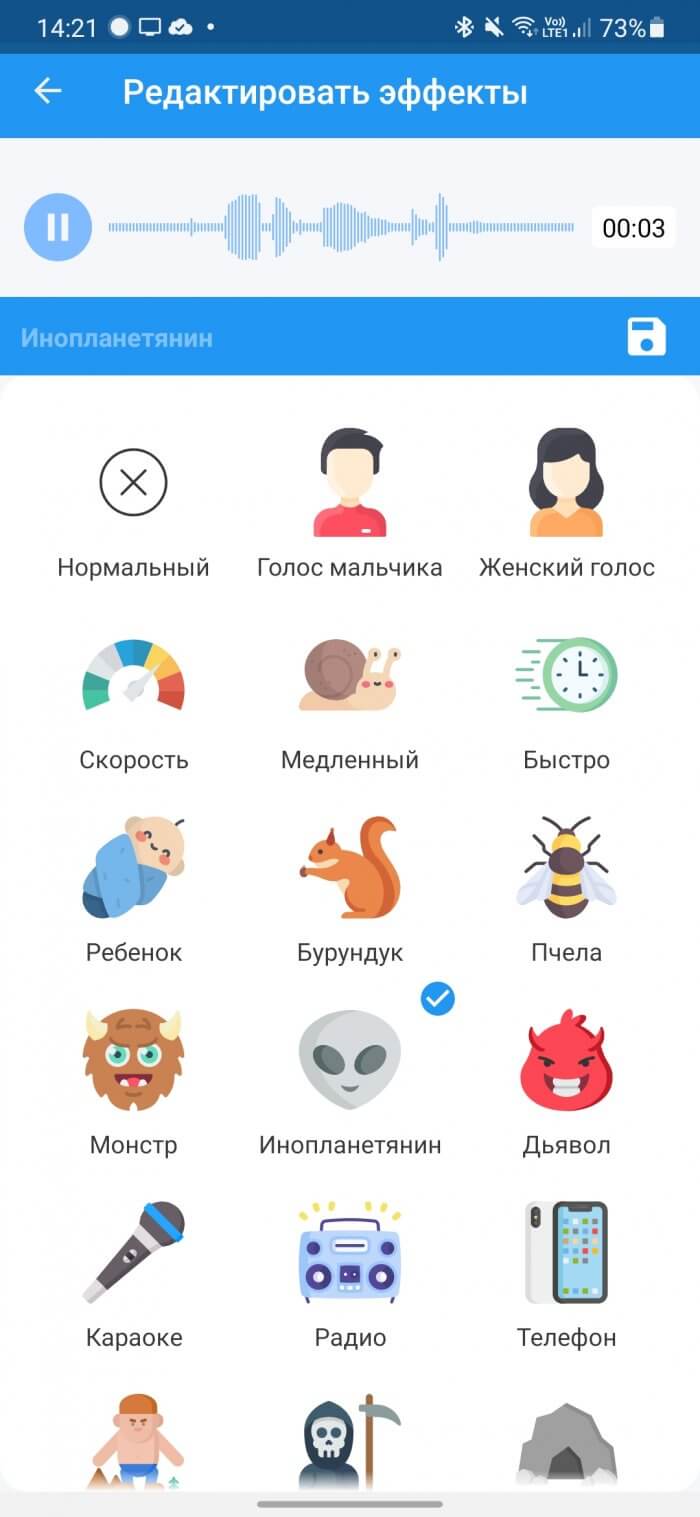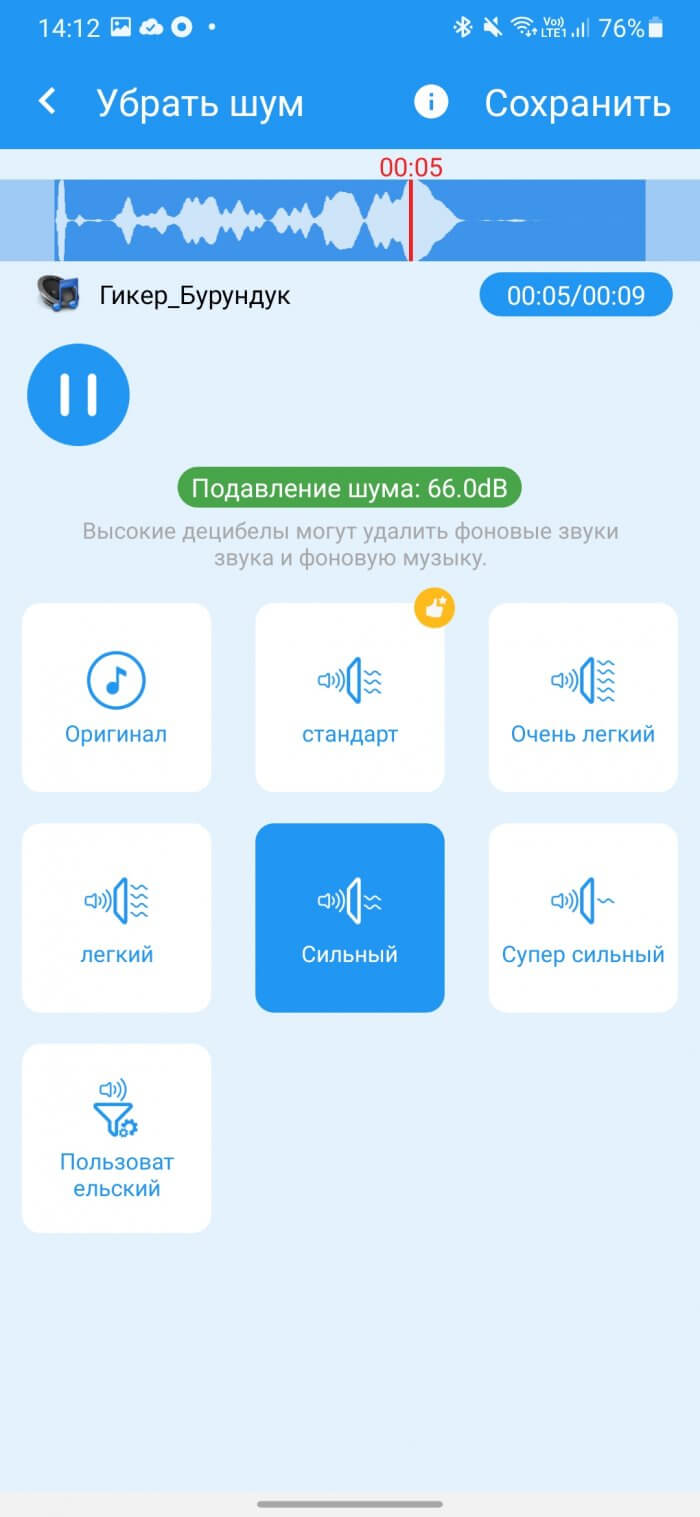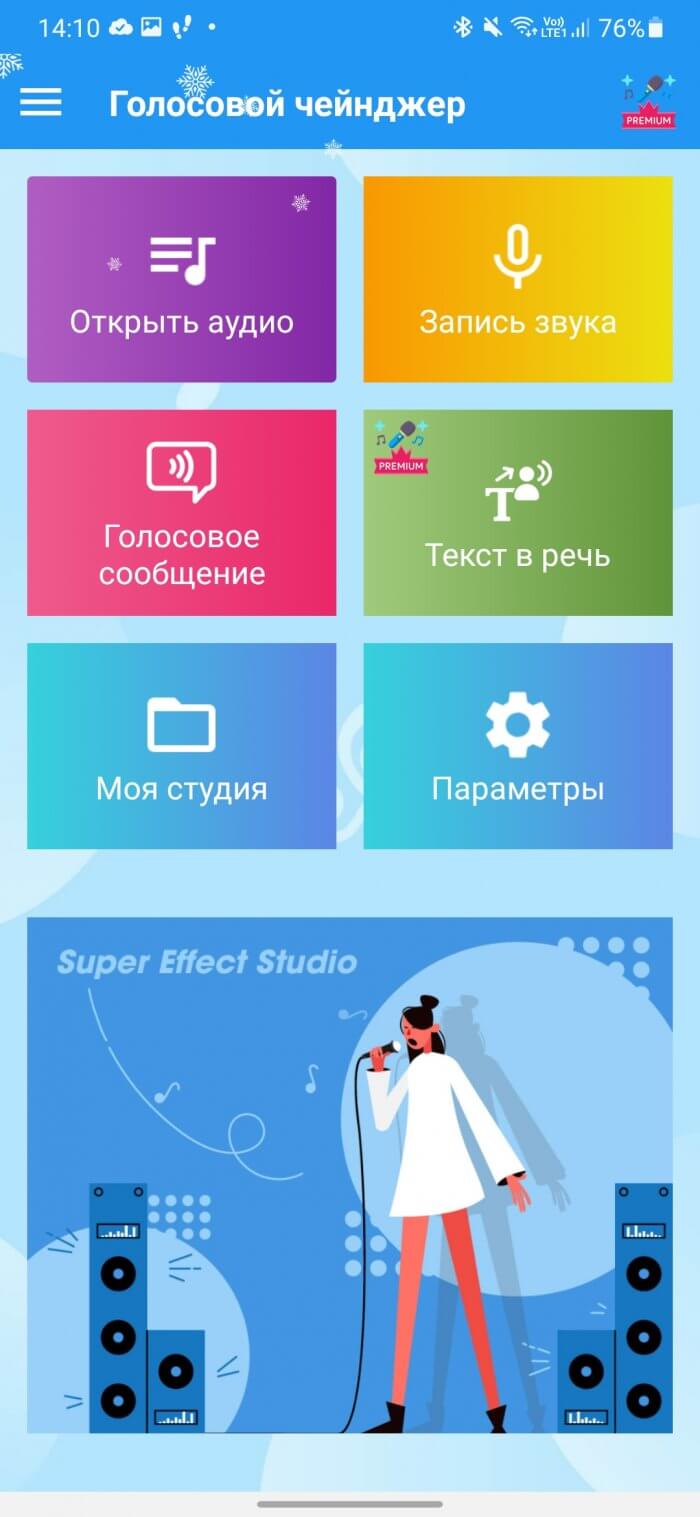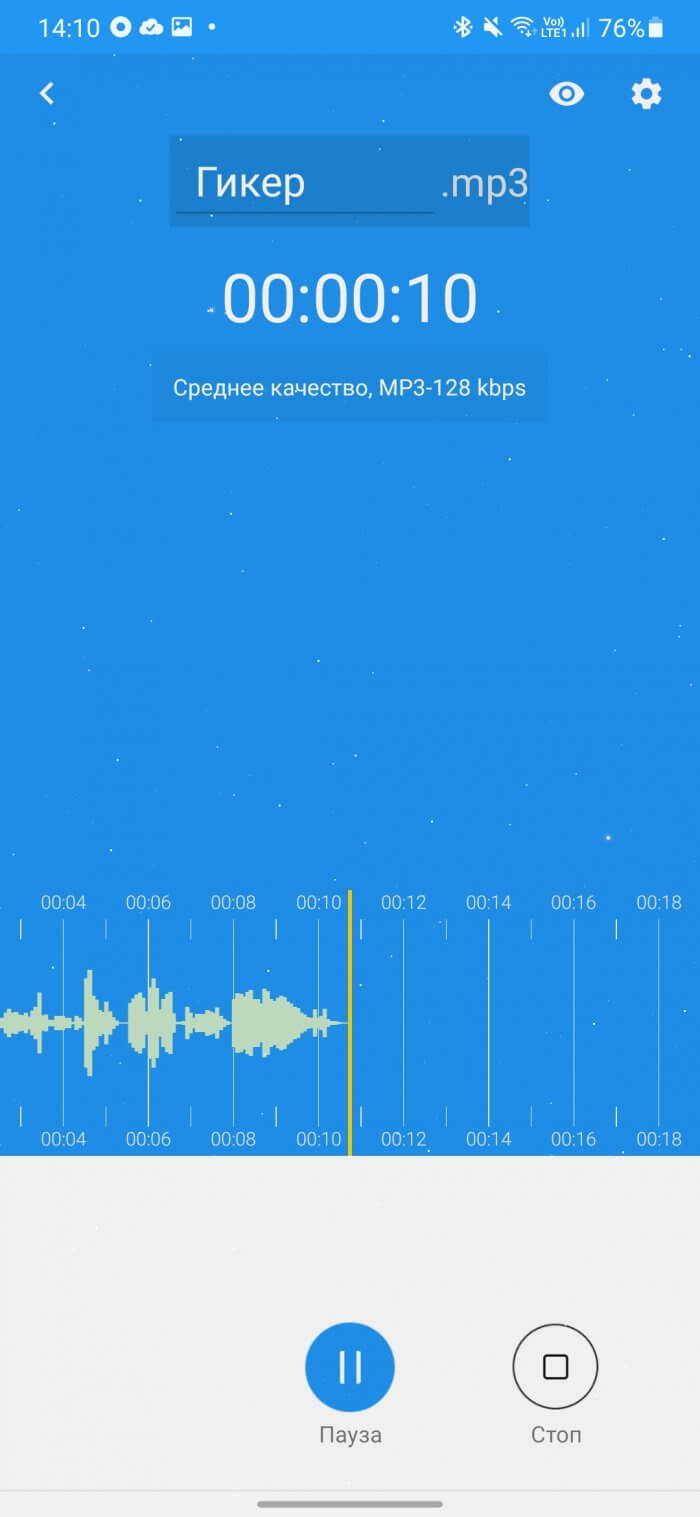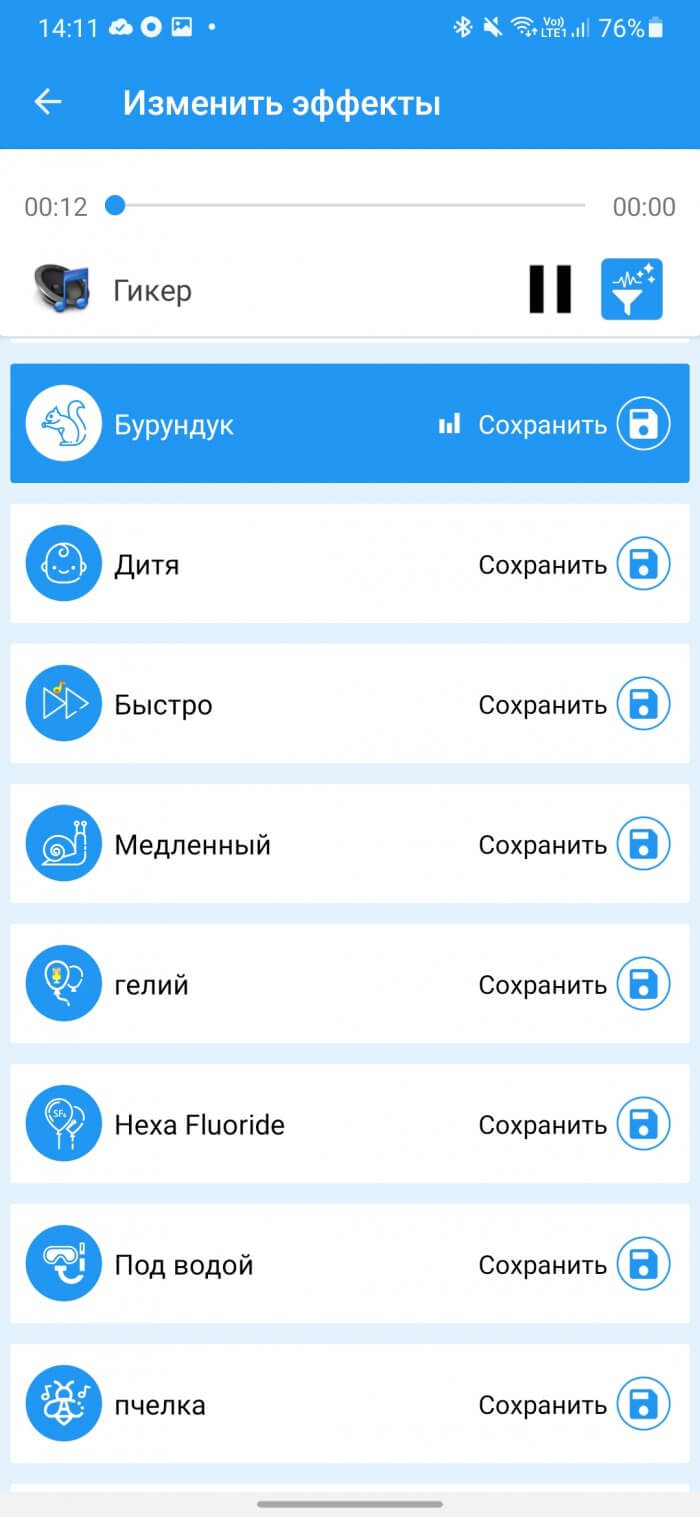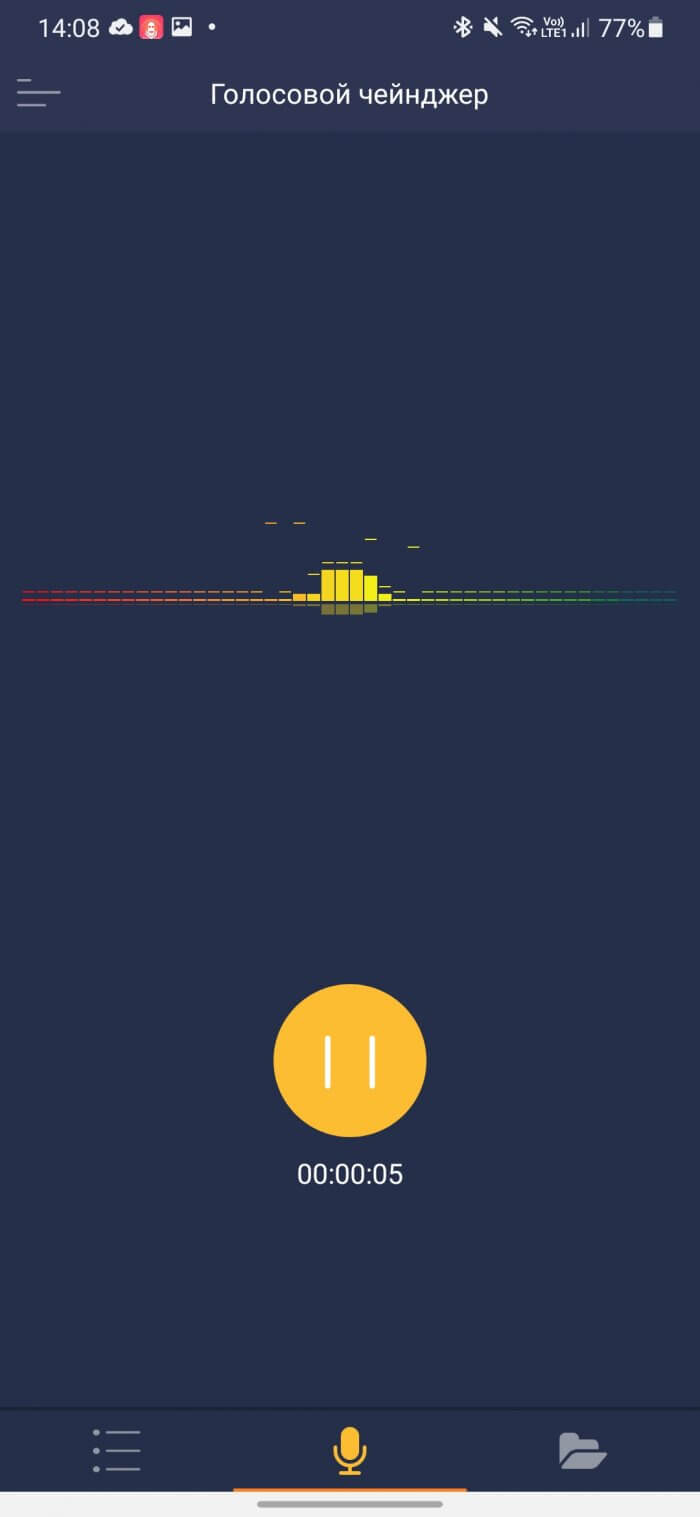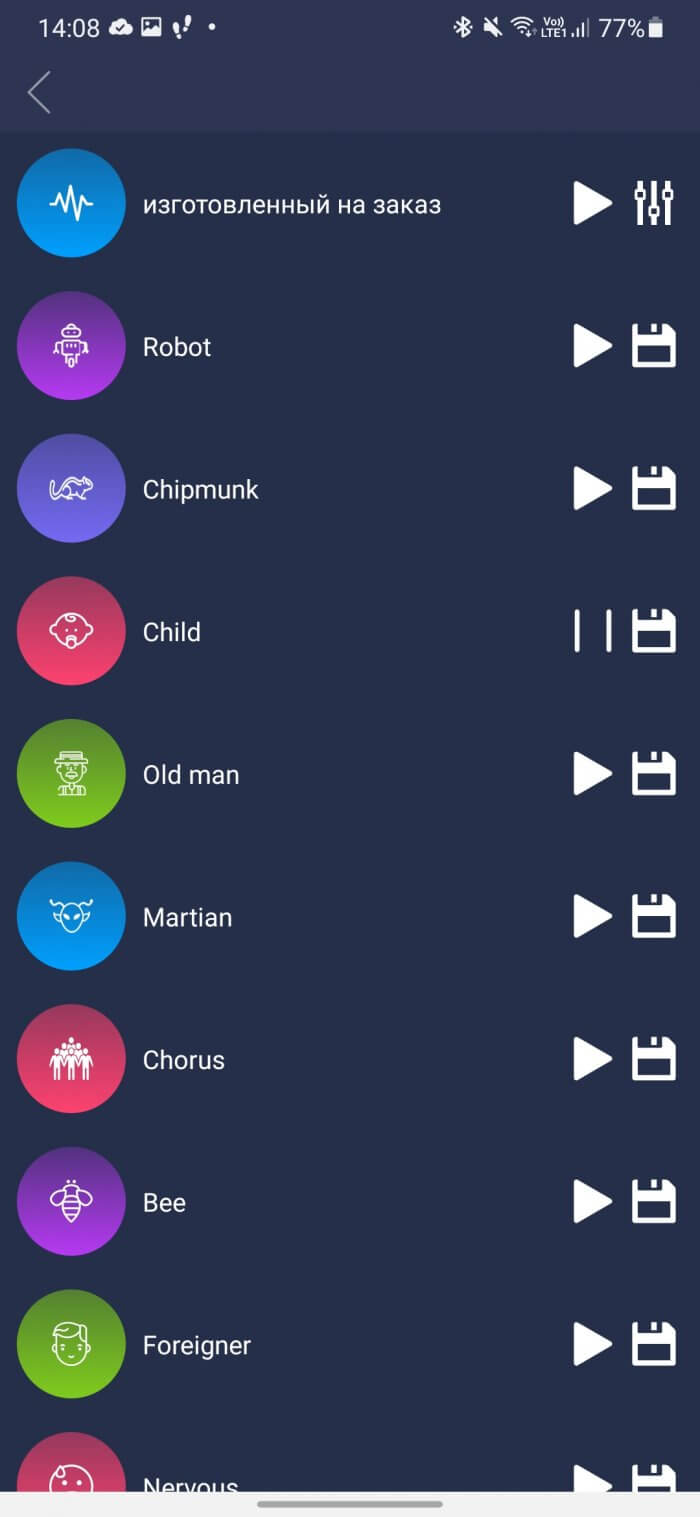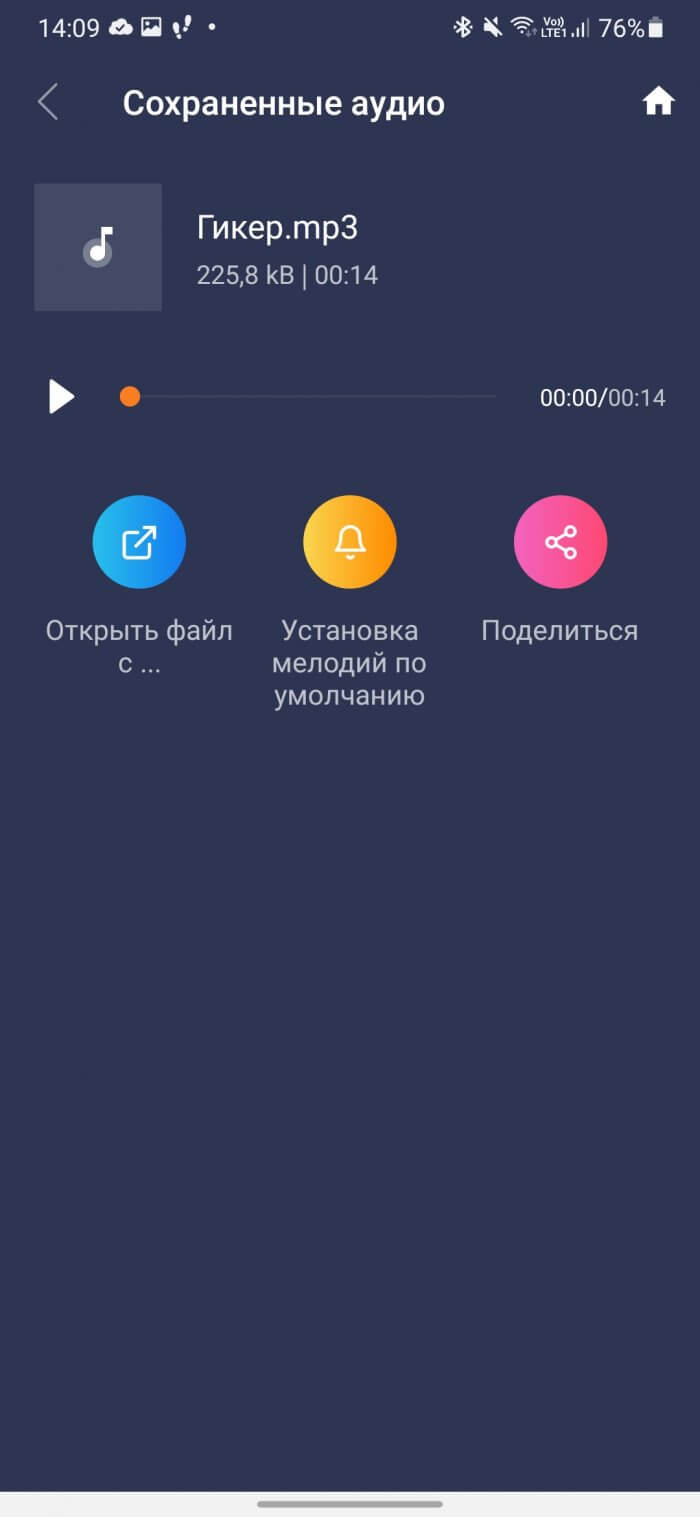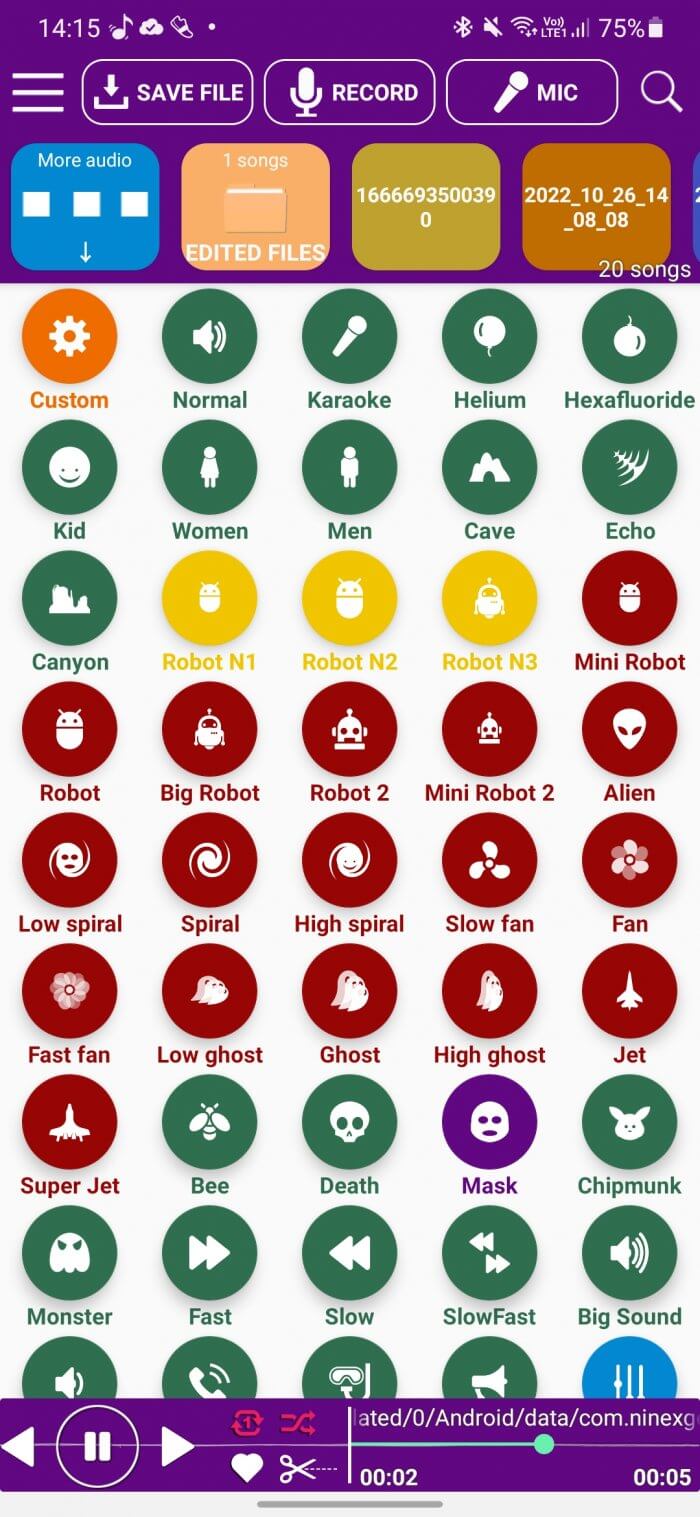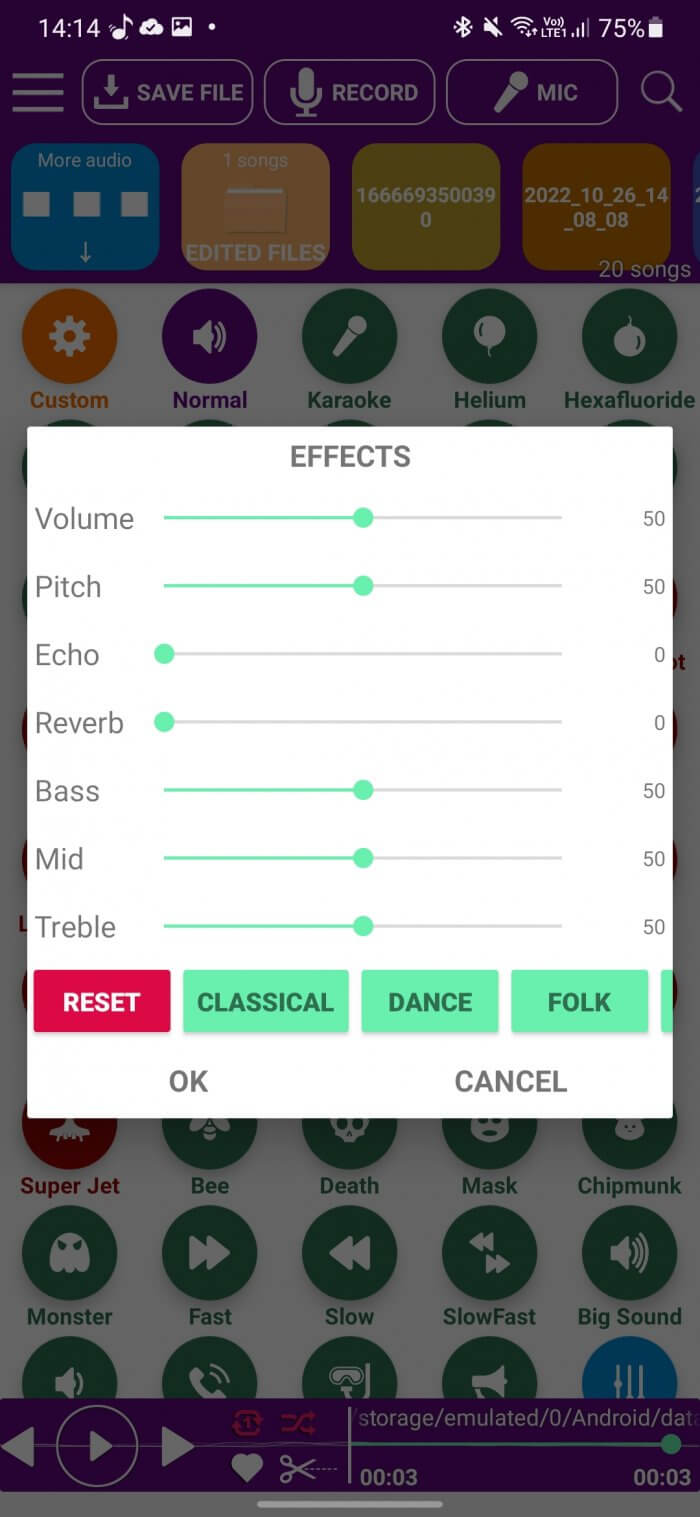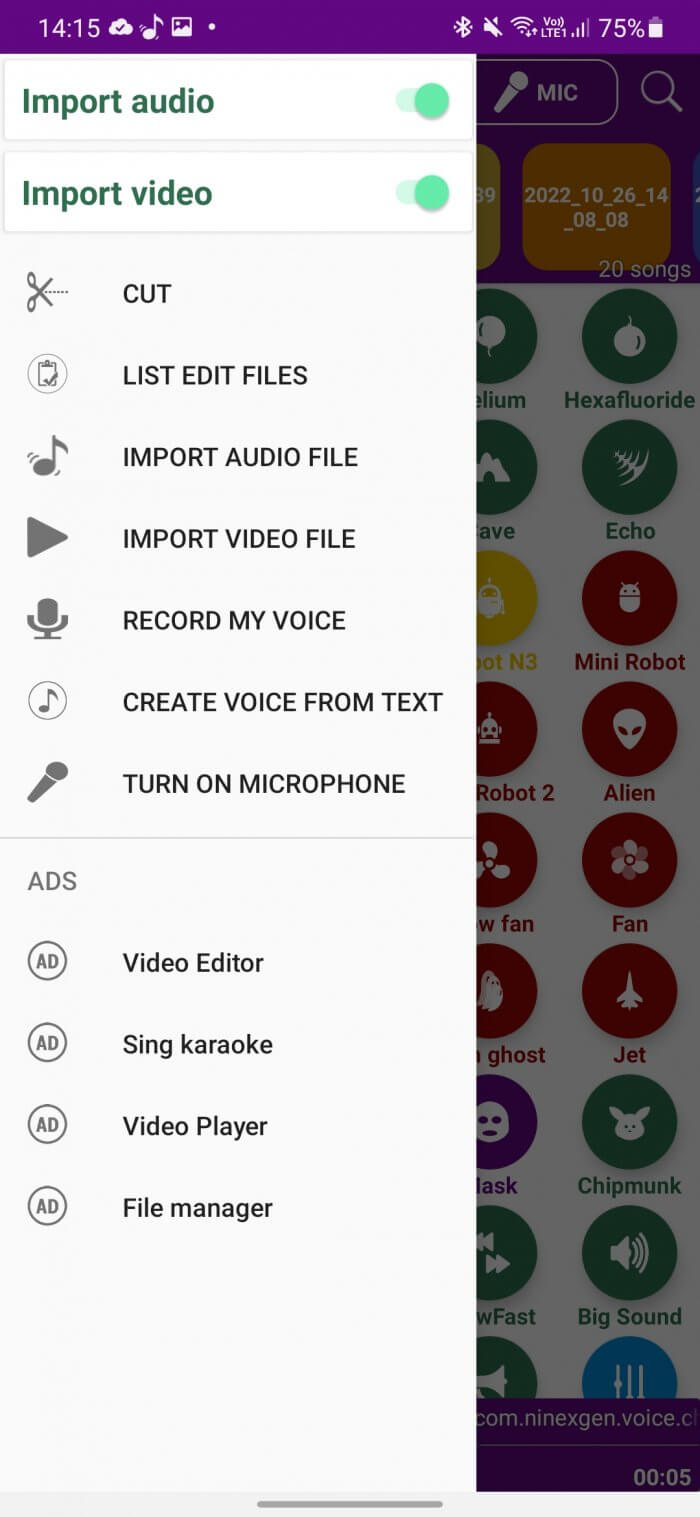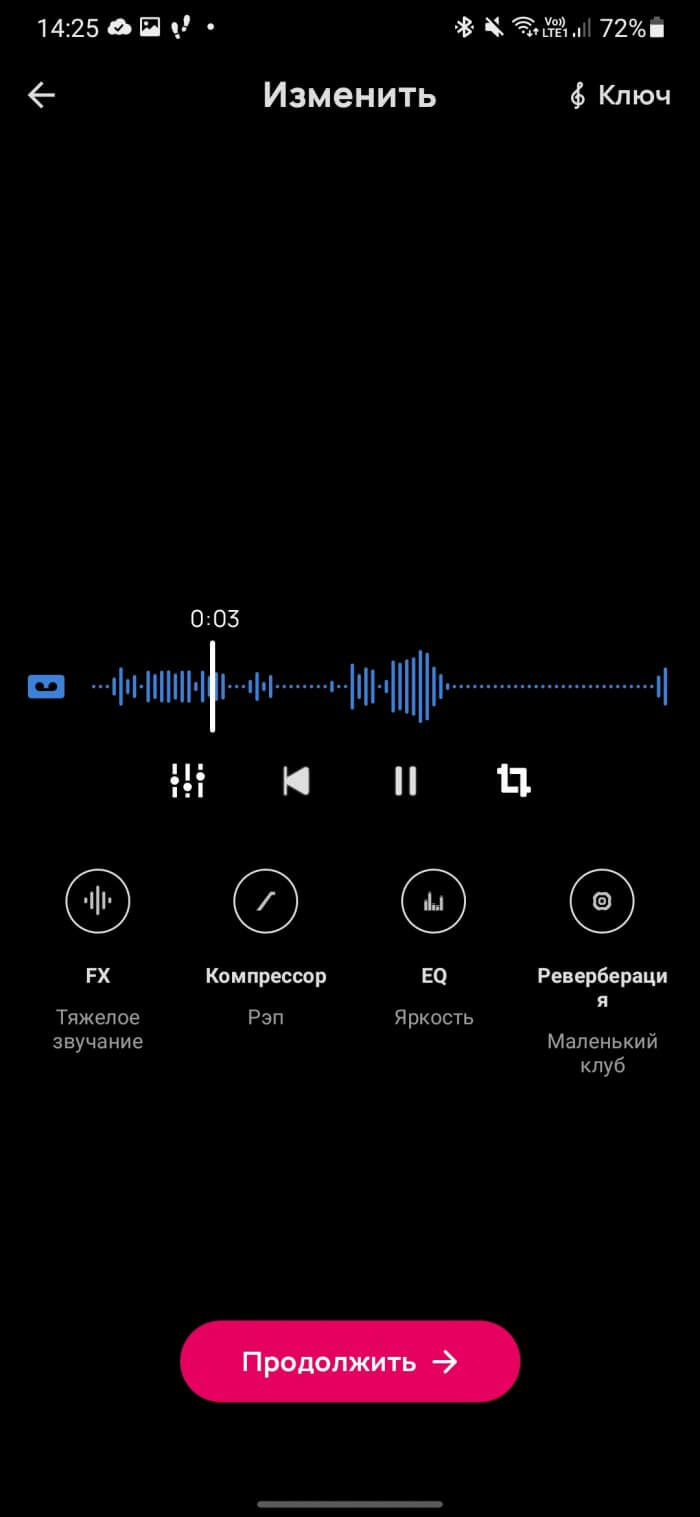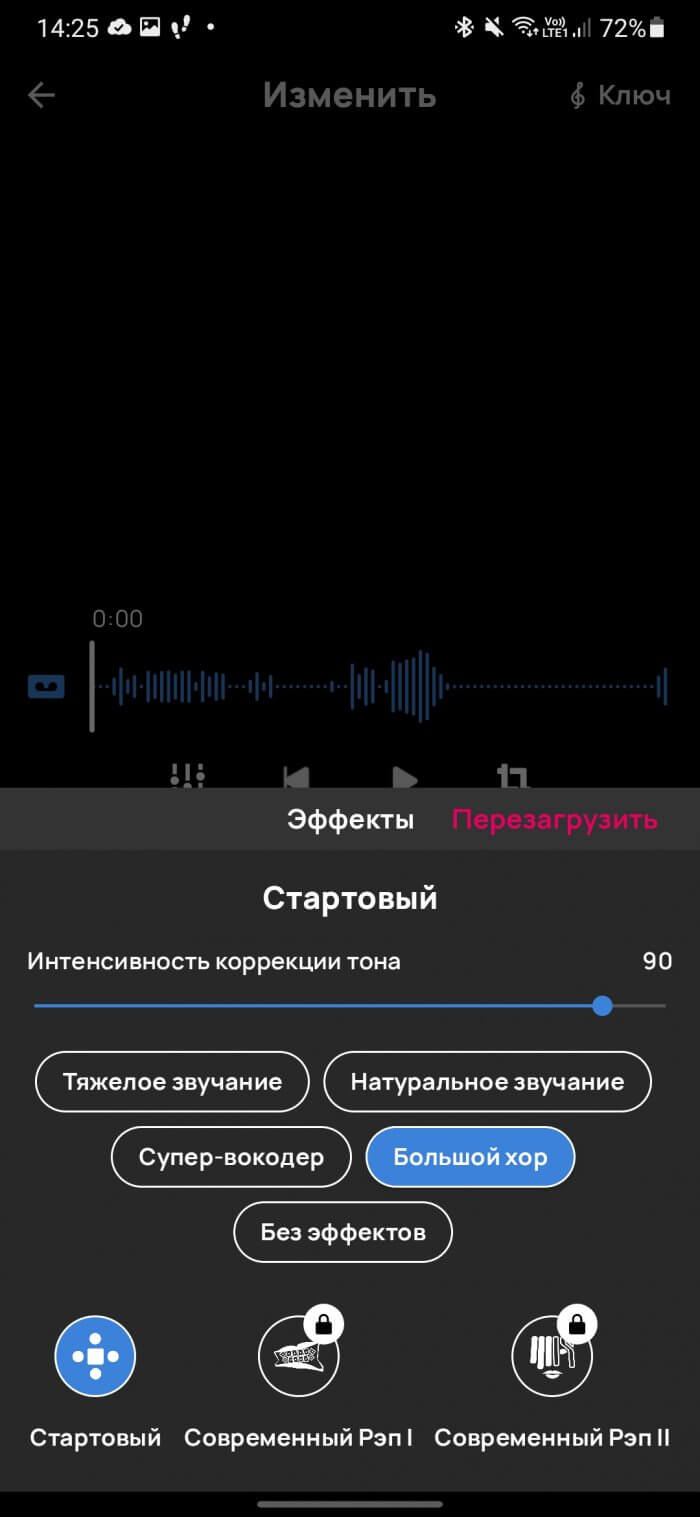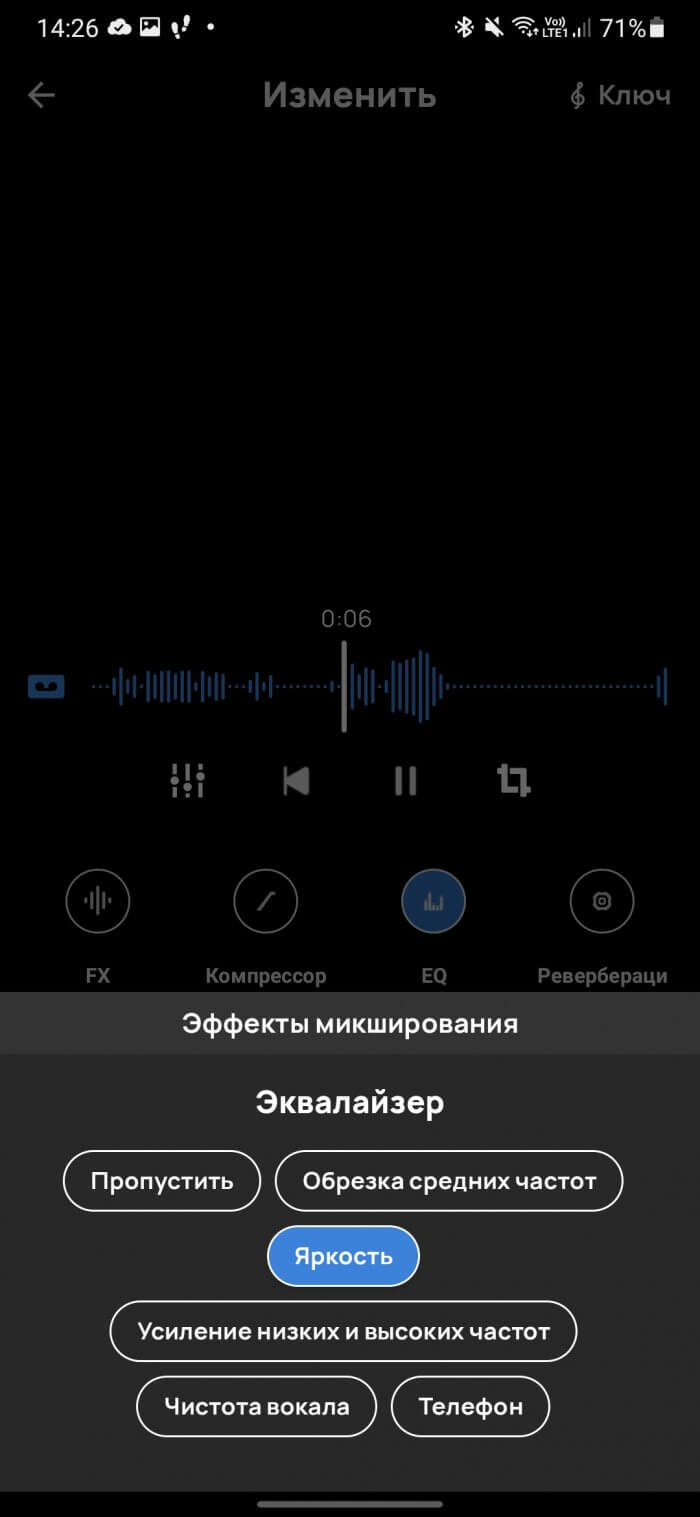Voice is sound waves of different frequencies. To change the voice, applications use mathematical operations on these waves, basic processing (filters, delays, etc.), and special algorithms for other manipulations with sound. Most algorithms change the amplitude, pitch, and tone of the voice.
And since everyone's voice is different, the results of the conversion will also be different. Since pitch is only one element of the human voice, there are limits to how much you can change without sounding "unnatural" or "digital." Some apps use additional algorithms to compensate or buffer unnatural sounds.
Note: I encountered one problem when compiling the rating - all similar applications use only "Voice Changer" as a name (except Voloco). Therefore, in order to somehow differentiate them in the article, I will use the developer company as a name.
SoulApps Studio
Using the program SoulApps Studio You can make an audio recording, edit a track, change the sound of the voice (for example, put a cartoon character) - there are many possibilities. There are many effects, all free: voice effects change the voice message, and imitation of locations provides an additional background.
You can extract only vocals from mp3 files, in the audio editor you can change any track to your taste. There is an interesting function: you can record a voice in the What App program, add an effect and send it in a message. You can also add a function for changing the voice in real time.
The interface is very simple, if advertising interferes - you can simply turn off the Internet. Without the Internet it works well, all settings are saved.
AndroidRock
AndroidRock — the most popular application for changing voice (but with poor design), applying different effects (for example, the effect of dialogue with a repeat recording and asking again). It weighs little, works even on very old versions of Android. There are functions for changing voice in real time and ready-made recordings. At the same time, the quality of the changed voice on the finished track and on the newly made recording is no different.
Ponica.Media
IN Ponica.Media You can choose a ready-made preset or change almost all the characteristics yourself: tempo, timbre, tone and everything else. There is a "text to voice" function - for converting text messages into voice messages, while retaining the ability to select a voice for voice-over. The finished file can be saved and sent to any messenger.
Voice recordings can be edited in any format, but sometimes the bass may be slightly enhanced when editing a recording. There is virtually no advertising, which makes the application even more convenient. Quite a long free period of use. A great option for a prank.
Super Effect Studio
Super Effect Studio is a free program for creating music tracks. It allows you to easily create and edit a recording: adjust the pitch of the voice, add noise, adjust the volume, playback speed, add or remove bass, edit and improve the sound. To send a message with a modified voice, place the application widget above the messenger interface, select the desired recording and start playback. During playback, hold the voice recording button in the messenger. That's it!
Any created file can be shared by clicking the corresponding button. All variants of modified recordings are saved in the archive. But sometimes there may be minor playback problems when saving a track.
302 Lock Screen
Thanks to the function of trimming, increasing and decreasing the volume, deleting unnecessary moments in the recording - a very useful thing. 302 Lock Screen There is an editing function that allows you to add a separately recorded voiceover to any video. Ideal for recording videos in TikTok.
Voice characteristics can be changed without changing the playback speed. At the same time, several effects can be used at once instead of one. Clear interface - no difficulties in use. It is very easy to find the desired one among the saved recordings.
9xgeneration
In the appendix 9xgeneration a special algorithm is used to change the voice and support for changing the sound in the chat itself. There are many options for changing the voice: from a child's voice to an alien. The absence of a large number of intrusive ads and the small size of the application make it one of the most convenient.
To expand the program's capabilities, you can purchase a subscription, although the free version has quite a wide range of functionality. Sound quality characteristics (timbre, pitch, speed) are easily changed and saved in the library.
After creating and editing a track, you can share it with friends. Both the sound and video content are changed, so you can create a full-fledged video with effects. You can extract and add other effects from the archive of the finished file.
Voloco
Voloco — is a mobile studio for recording vocals, with the ability to overlay background music and record a full track. Among the available tools, you can also find the function we need to change the voice — called autotune.
Overall, a good app, only it lacks the ability to work in the background - if you minimize the app, the recording will not be saved. The free version has 1000 bits and about 40 special effects. The paid version has even more. There is an equalizer and reverberation function.