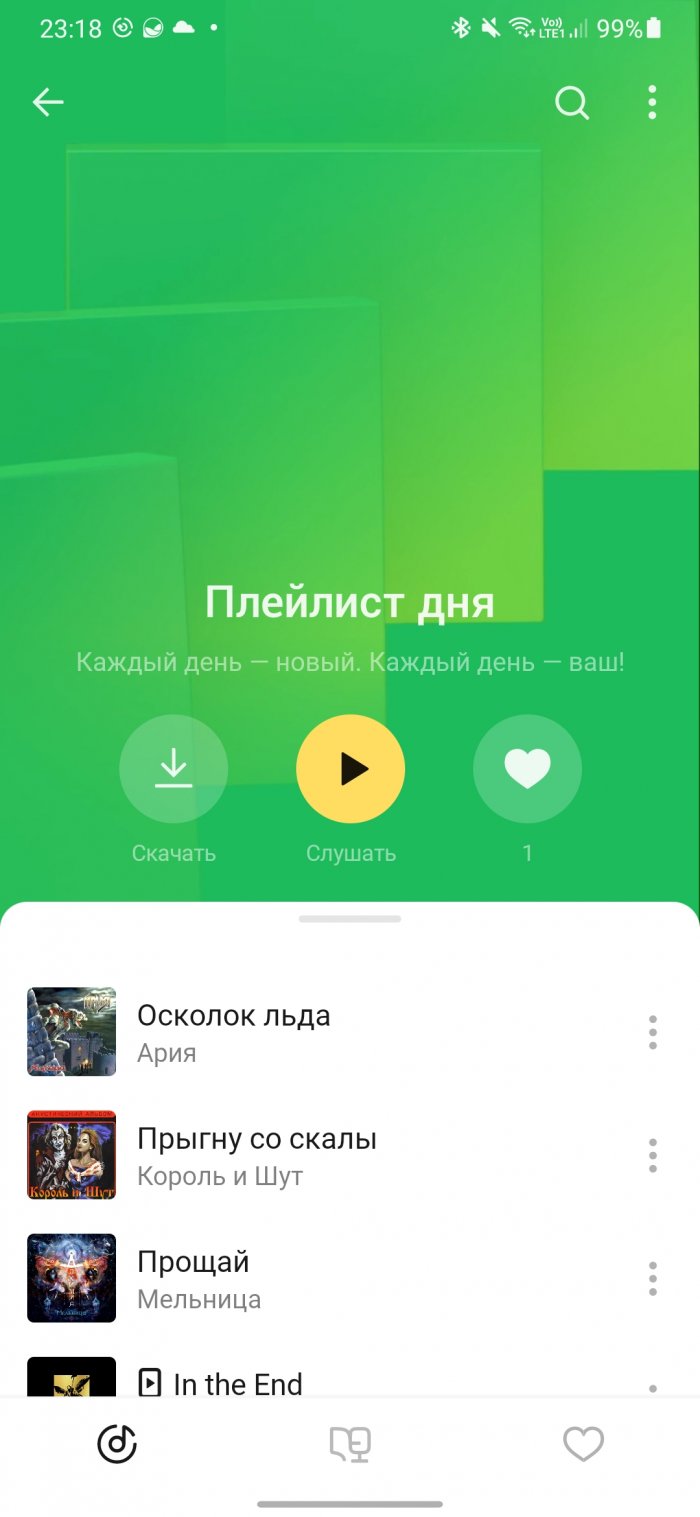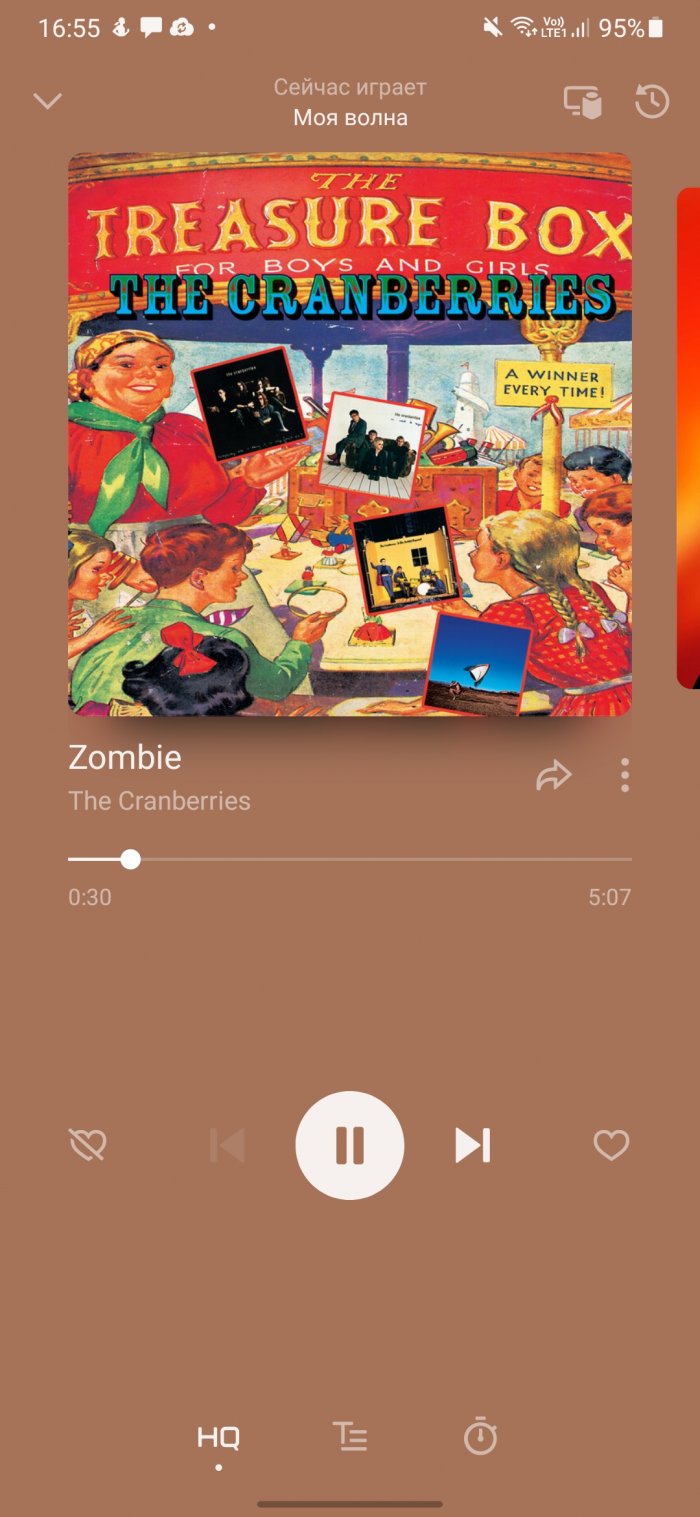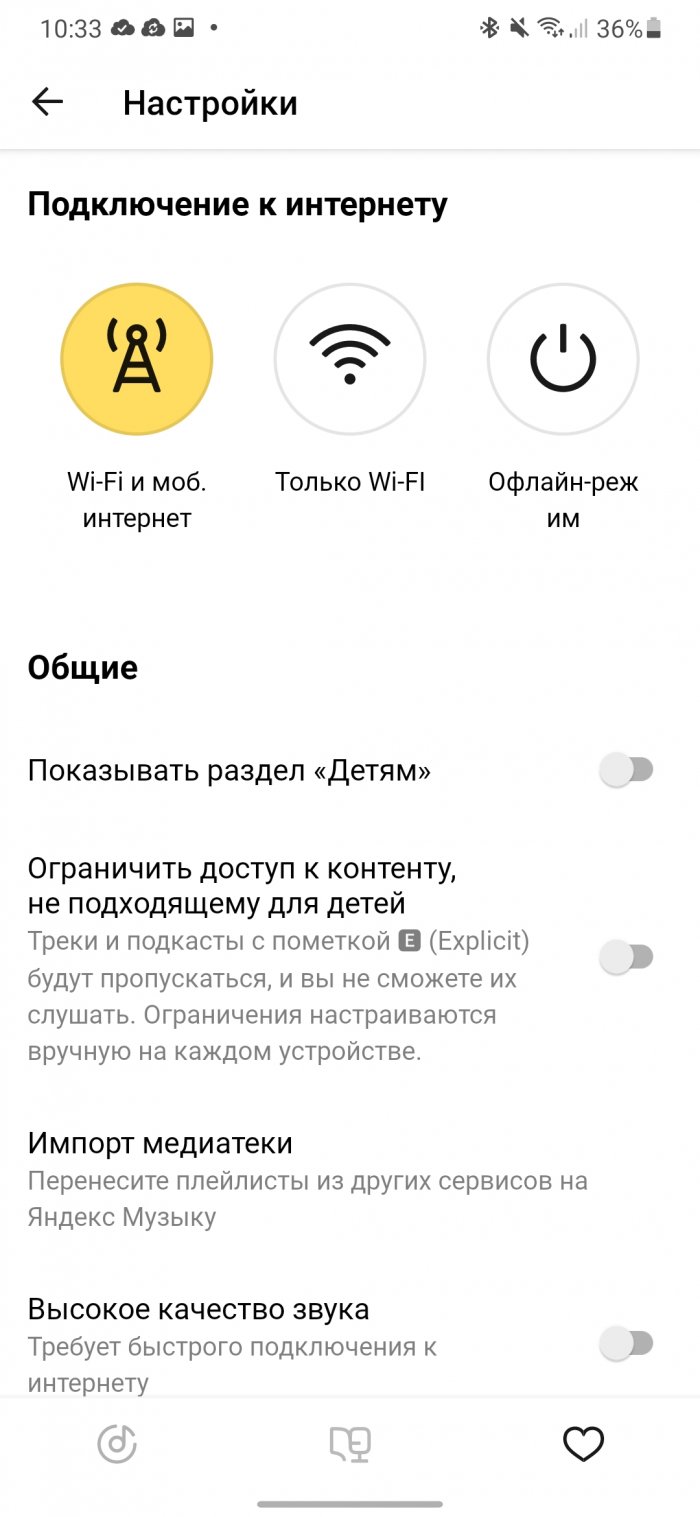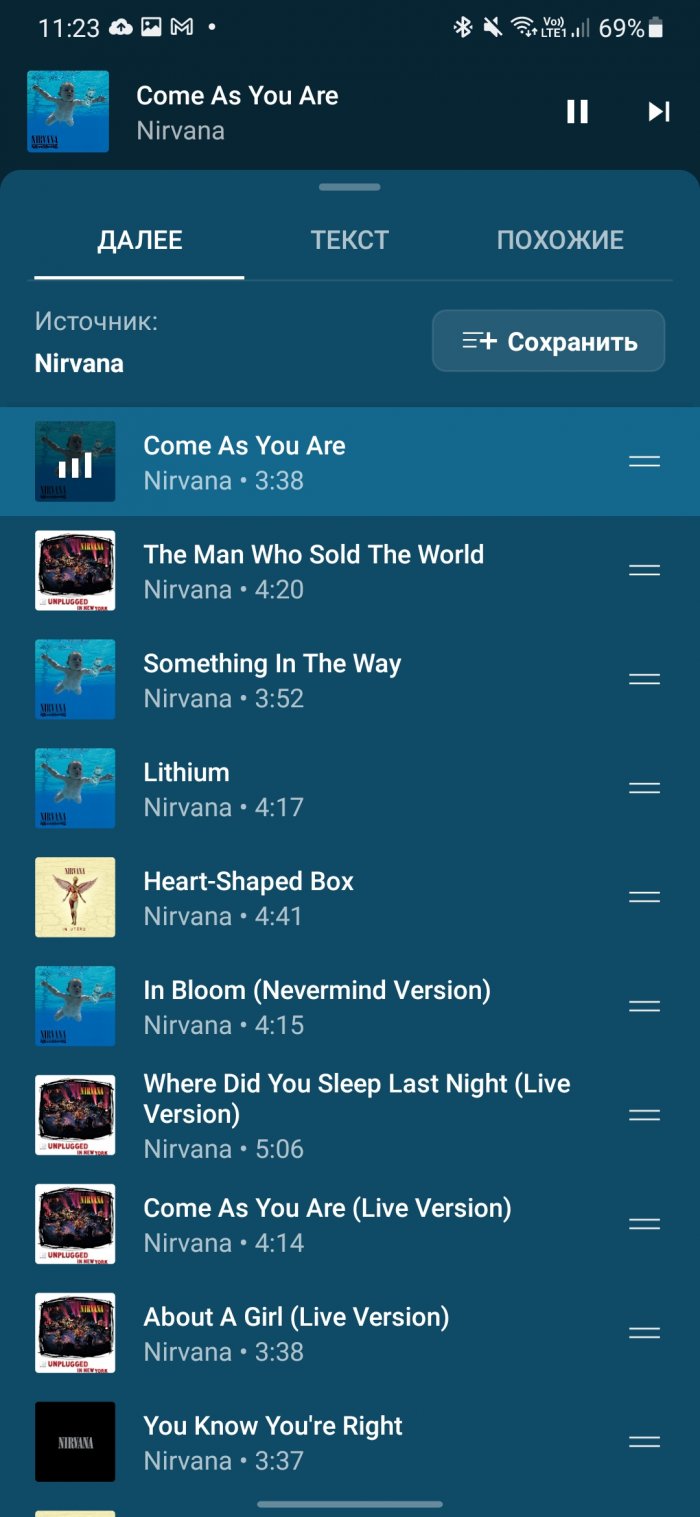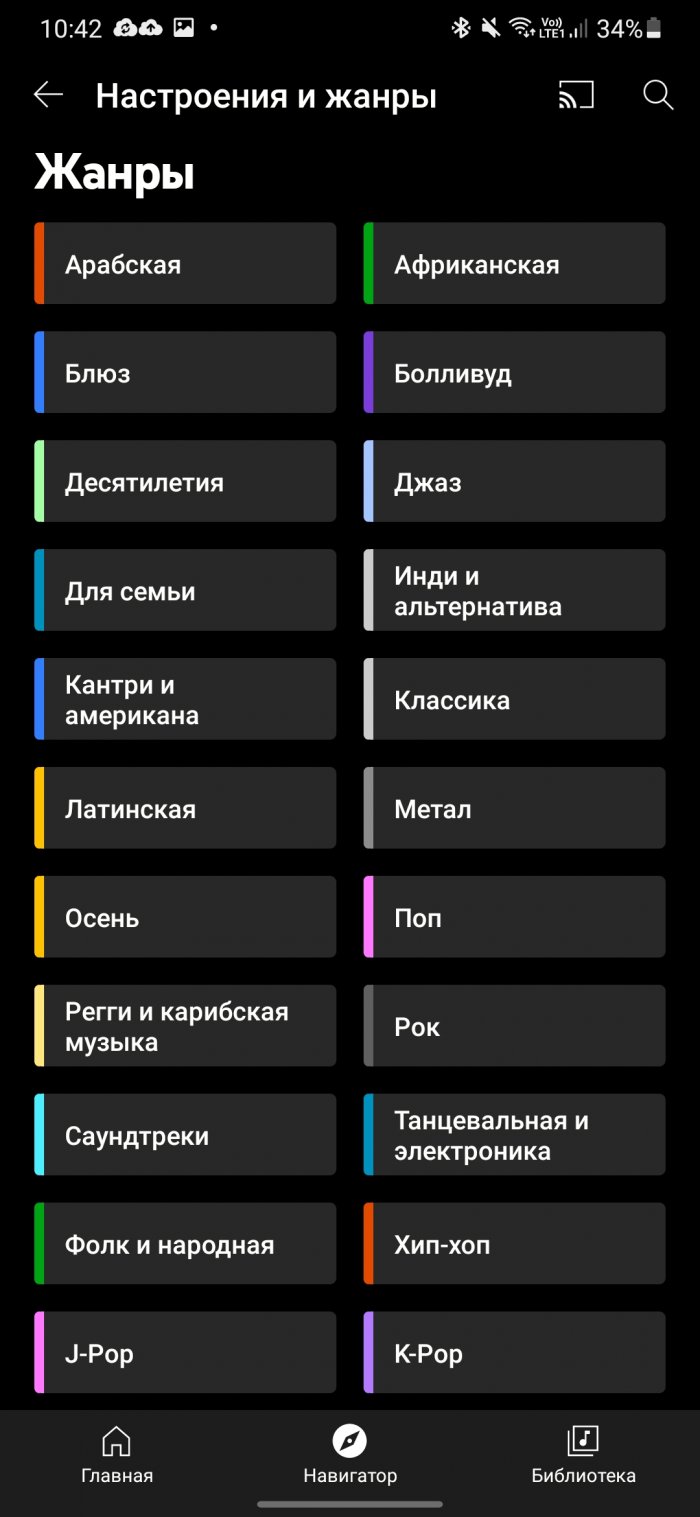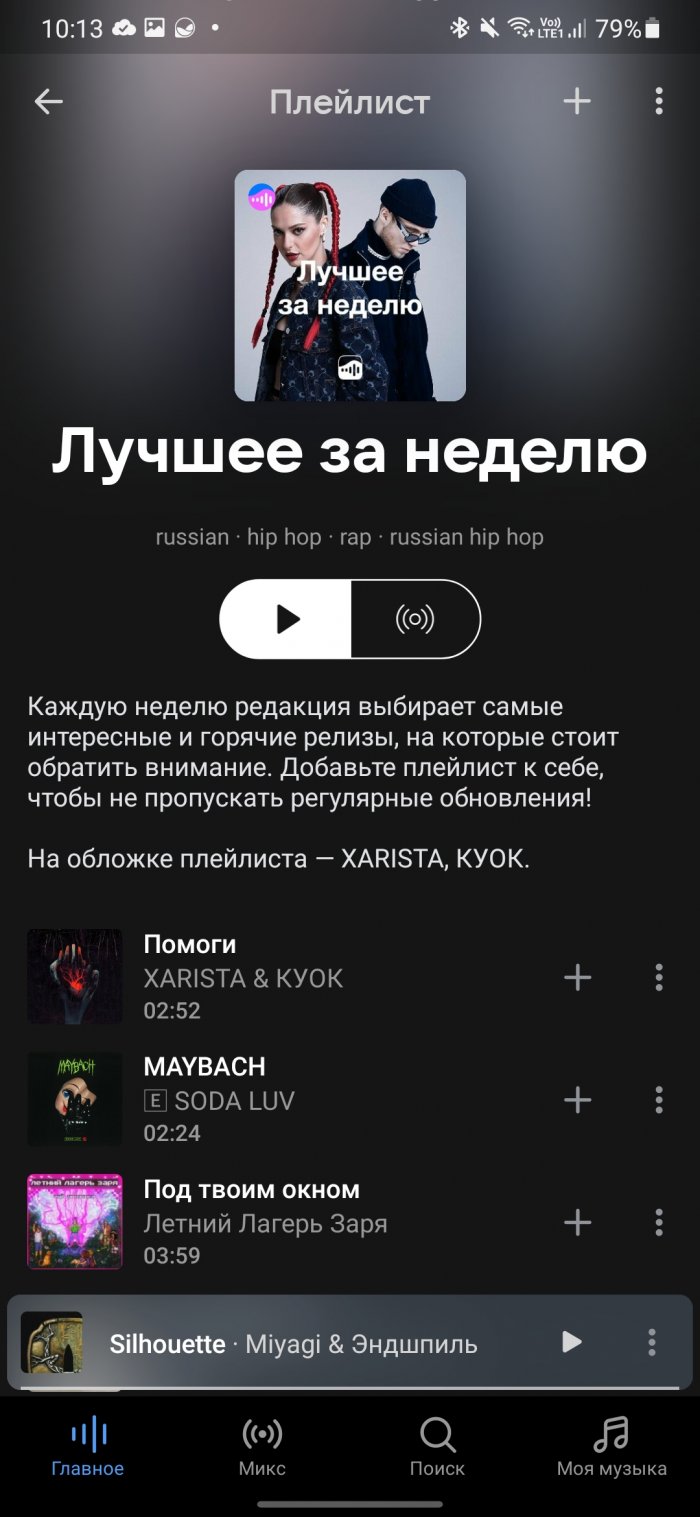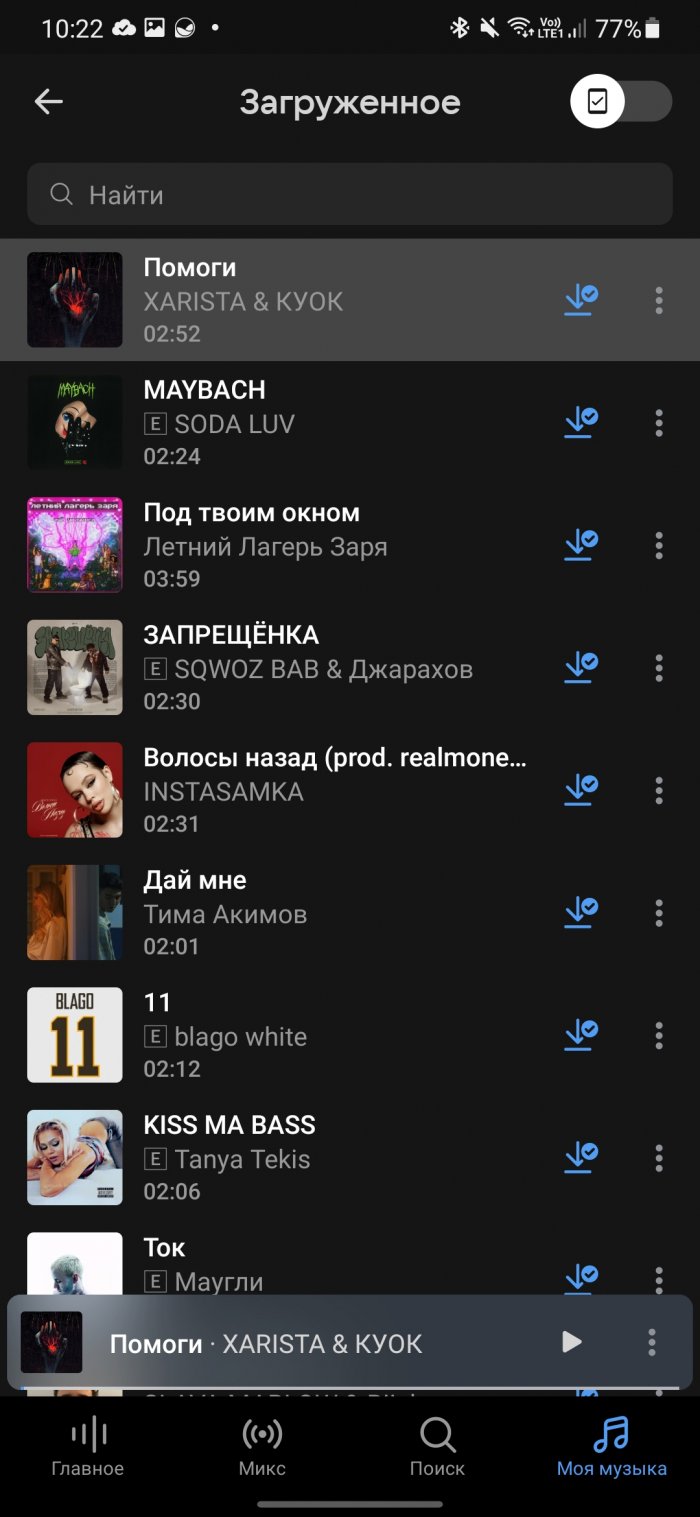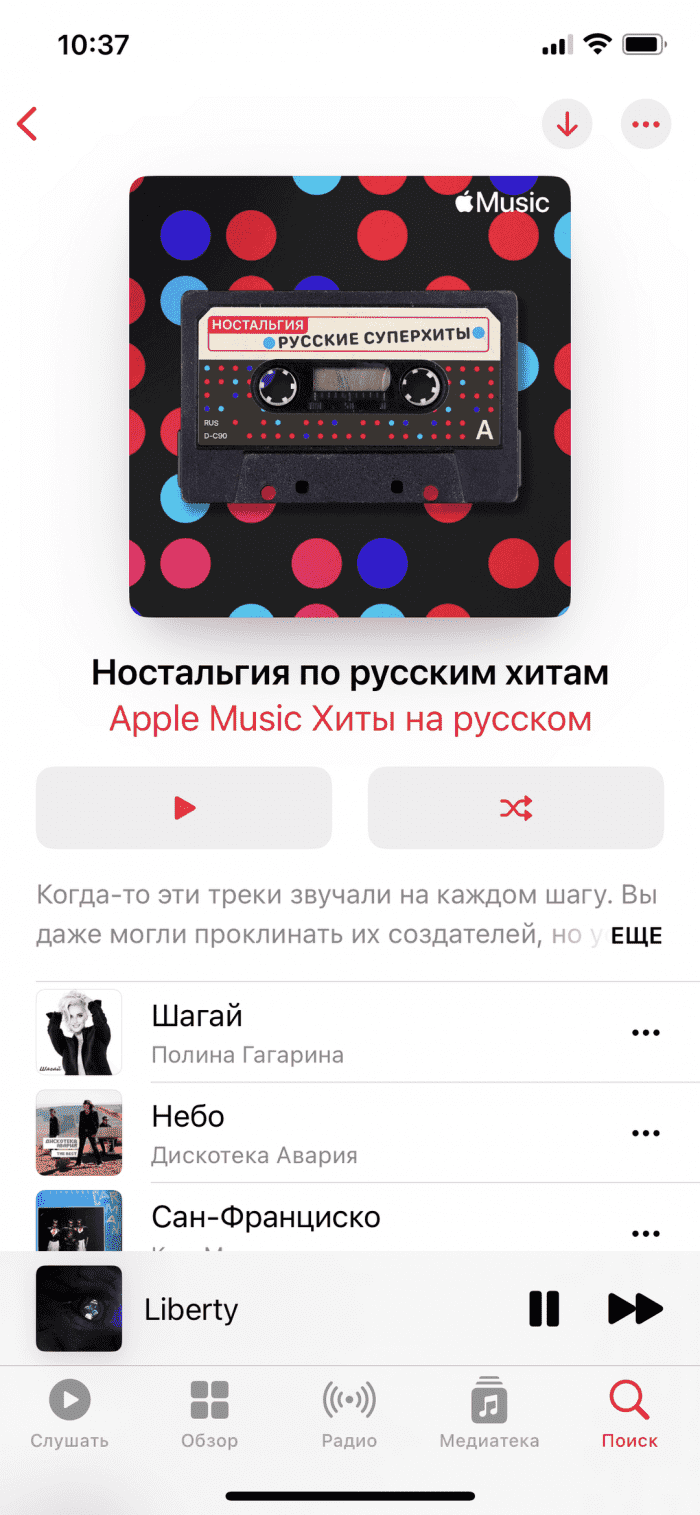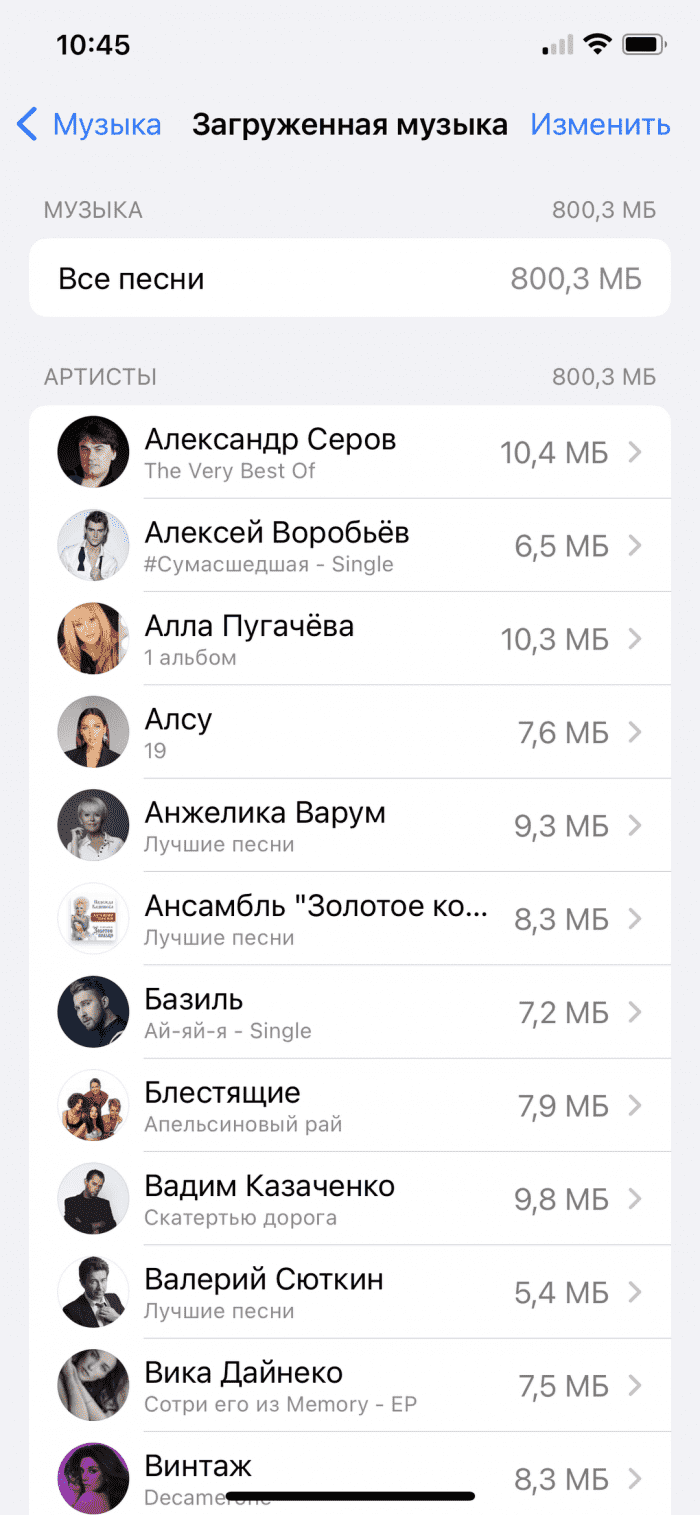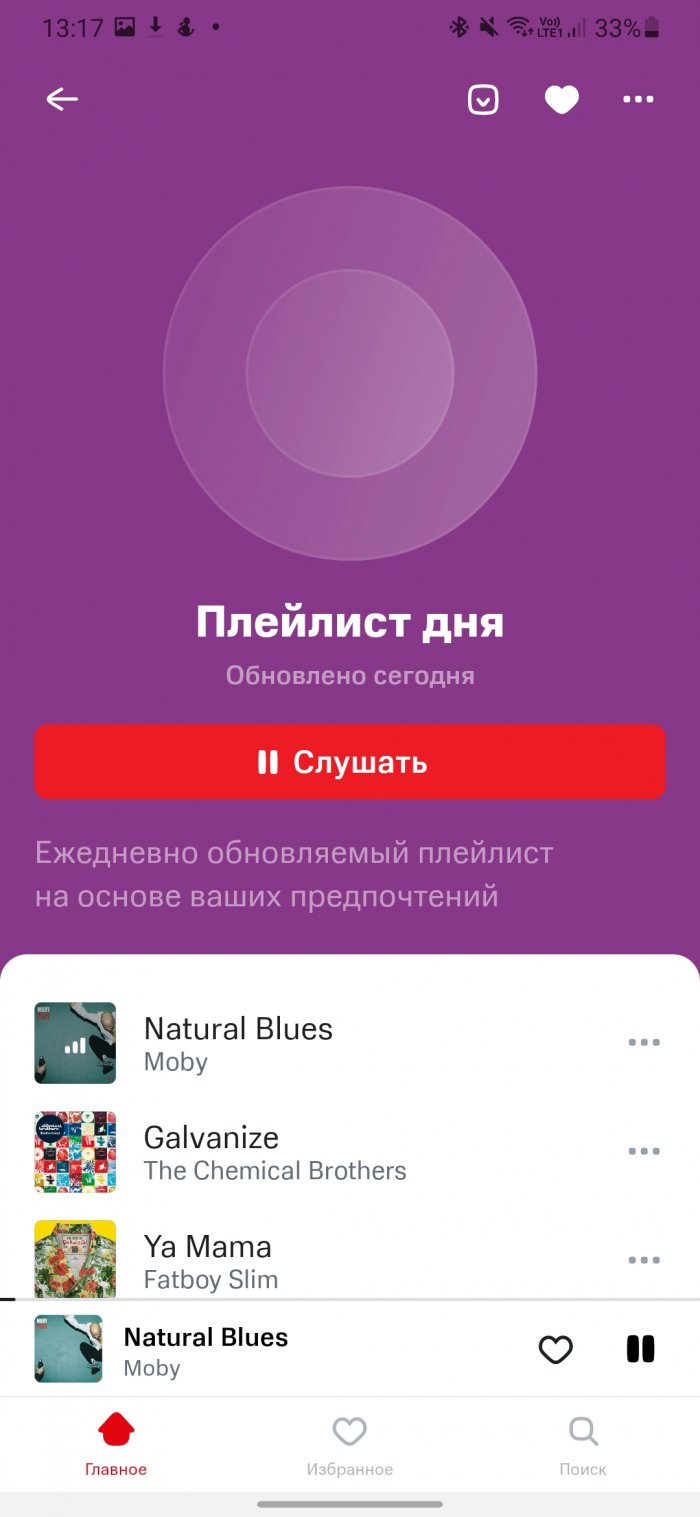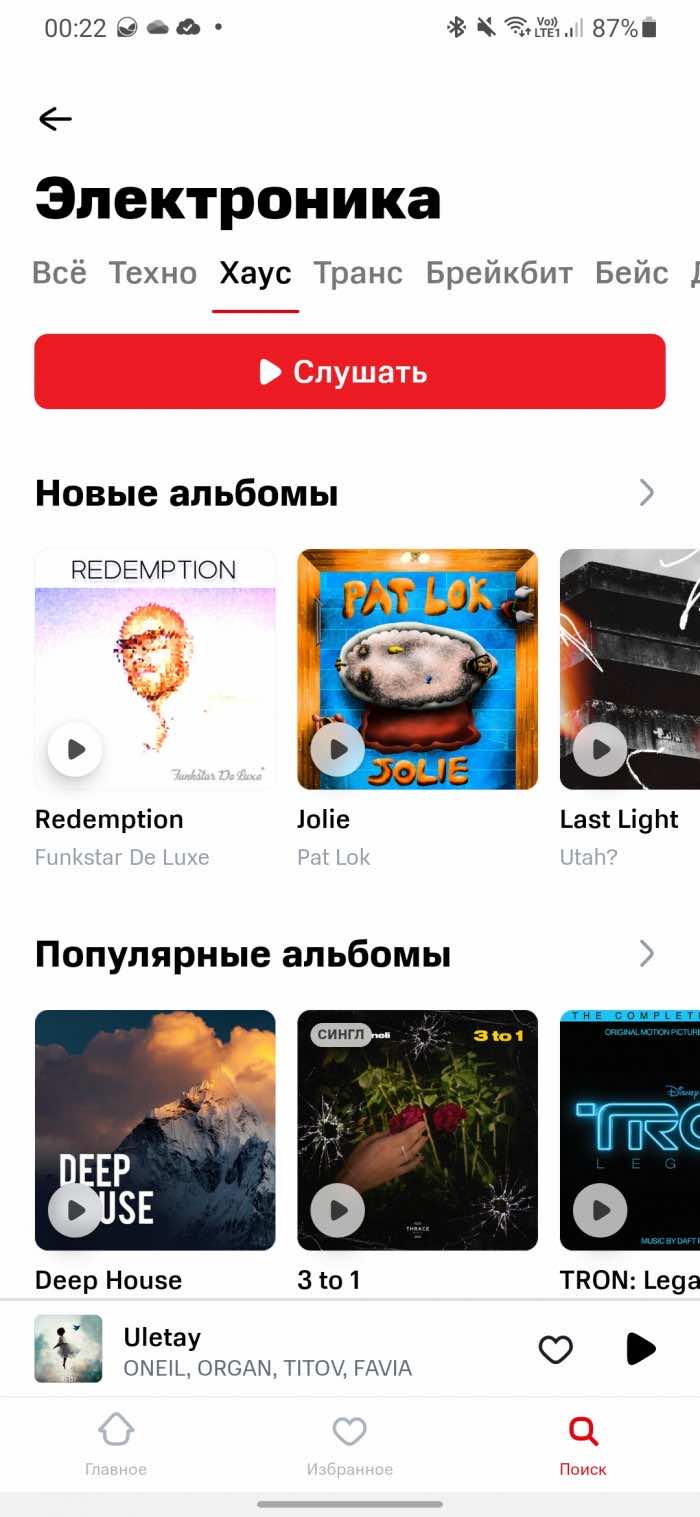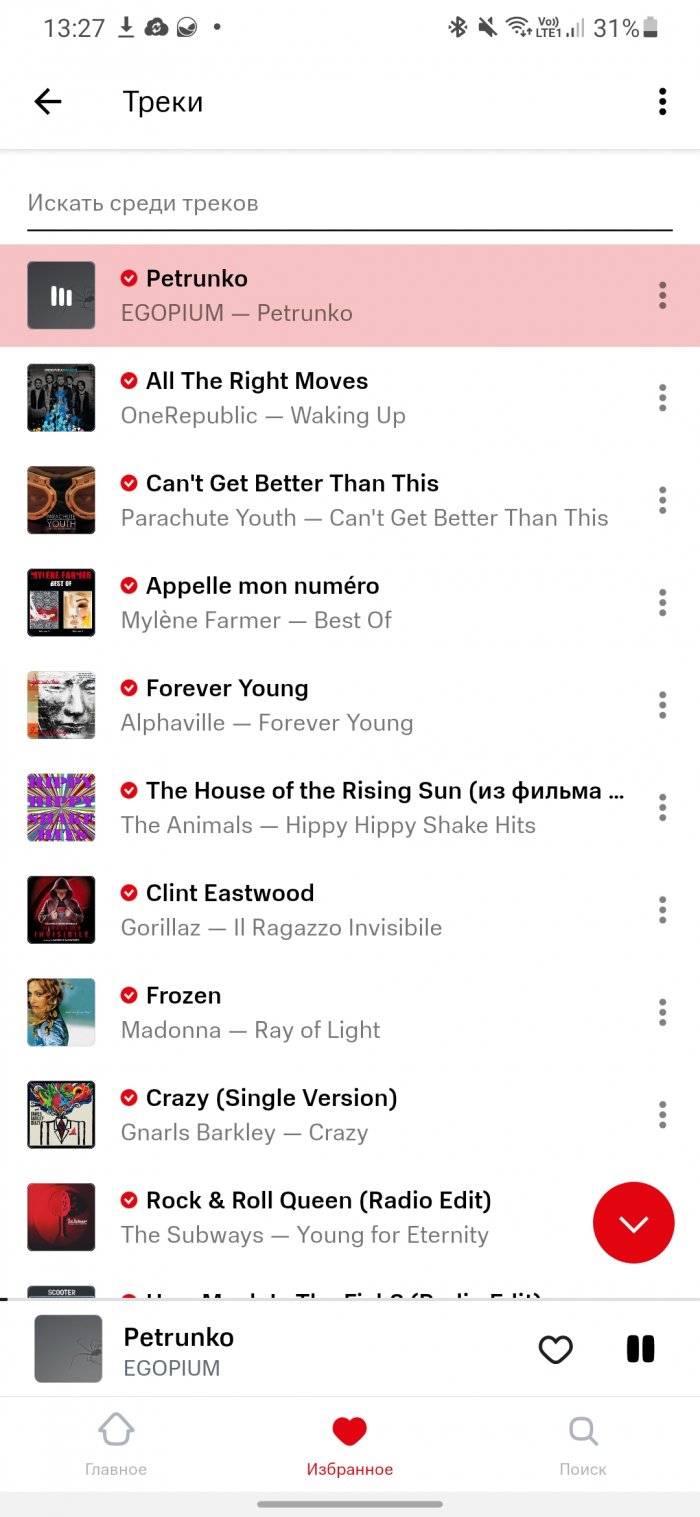Streaming music services are a great way to access millions of tracks at any time. You can play songs on your smartphone, tablet, computer, laptop. It's really convenient. The only downside is that you need a stable internet connection. Lose your connection - you lose access to your music.
The number of services that allow you to both listen to music online and download it is increasing. Thanks to this function, you can download tracks, albums or playlists to your devices. If you do not have an unlimited tariff from a mobile operator, but you like to enjoy music, you will find this service useful.
The first thing you need to understand is that none of the players will allow you to listen to streaming music without internet access. Then the question arises: what apps are we talking about? We are talking about those that allow you to save your favorite soundtracks for later listening to them offline. We reviewed dozens of such apps and chose the best ones.
Yandex Music
Yandex Music has 3 application modes: Wi-Fi and mobile Internet, Wi-Fi only, offline (without Internet).
As a result of testing, 80 tracks in standard quality, for 5 hours of listening, were downloaded in 8 minutes (Wi-Fi, Internet speed about 100 Mb/sec.) and took up 310 MB. If you change the quality to "High" in the settings, then downloading these same tracks will take 12 minutes and they will take up 730 MB in the phone's memory. How much space the downloaded tracks take up can be found in the application settings.
There is an autosave function that will download tracks from your playlists while listening. But this function needs to be enabled separately, it is disabled by default. Apparently, the limitation on automatic downloading of tracks only from those added to playlists is due to the fact that by default, "Endless music stream" is enabled in the settings. When the music from the selected playlist ends, Yandex will turn on a stream with similar tracks. Therefore, if absolutely all the tracks you listen to were downloaded, the memory on the phone would run out very quickly.
If you give the app access to the data storage, it will find the tracks on your phone so that you can listen to them through the app. But this is an extremely dubious pleasure. They will only be available in a separate tab, without breaking them down into genres, artists, and especially albums. Therefore, if you have an ideal music library with ID3 tags written in, then this function will definitely disappoint you. The standard music player will cope with this task much better.
The daily playlist, in which Yandex selects new music for you daily based on your listening history and likes, can also be downloaded. There is a function for importing media libraries from VK Music, Spotify, Apple Music, Deezer and Last.fm.
Available on Android / iPhone / Web.
YouTube Music
At the moment, users from the Russian Federation cannot pay for a premium subscription. If you manage to do this, then there is an excellent chance to get a quality service that can compete with Yandex Music, if you do not take into account Spotify.
I have the opportunity to use a premium subscription, so I tried to download a playlist that contains 97 tracks (for 6 hours, 27 minutes). With standard audio quality (128 kbps), it took exactly 5 minutes and took up 398 MB of memory. If you set high quality (256 kbps), then it will take 8 minutes to download and will take up 770 MB. There is also low quality (48 kbps), in this mode the playlist downloaded in 3.5 minutes and weighed 164 MB. Playback quality can be configured separately for mobile Internet and for Wi-Fi, by default it is “Standard” everywhere. The number of tracks that you can download for listening without the Internet is limited only by the amount of memory on your phone.
Of the interesting functions, there is an "offline mix" - if you activate it, the tracks that you listen to most often will be downloaded automatically. Using the slider, you can adjust how many tracks to download. The maximum number of tracks is 100. According to the application's calculations, this will be about 400 minutes of listening and will take up only 294 MB of memory.
Cons: there is no button to switch the app completely to offline mode. Here you need to be careful not to turn on the music after downloading, somewhere in roaming, and considering that there are also clips, this can cost a pretty penny. There are still no subgenres, like in Yandex Music. In all other respects, it is an excellent application that is pleasant to use.
Available on Android / iPhone / Web.
VK Music
With VK Music, everything is standard - you need a subscription for 159 rubles per month (the first month for 1 ruble) to be able to download tracks and playlists, and also for the music to continue playing when the screen is off. Automatic download of playing tracks is available. By default, downloads are made via Wi-Fi and a mobile network. Therefore, if you want to save mobile traffic, switch only to Wi-Fi.
After paying for the subscription, I decided to download the "Best of the Week" playlist with 36 tracks, with a total duration of 2 hours. In the end, it downloaded in 3 minutes and took up 250 MB of memory. But when downloading the playlist, the percentage of how much has already been "completed" is not shown and the status of the tracks is not displayed in any way. Only if you go to the track menu, it will be indicated that it has already been downloaded. Unfortunately, you cannot choose the quality in which the music will be downloaded and played.
The phrase “the interface is not intuitive” would perfectly suit VK Music». It is unclear what certain buttons do. For example, I clicked the button in the lower left corner, another track started playing, and the application did not report anything, for example, “You did not like this track. We will take this into account.” On the “My Music” tab in the upper right corner there is an offline mode switch, but if you activate it, you can still listen to tracks online. When trying to cancel a subscription, the message “An error occurred” appears. Closing and re-launching the application, even the next day, did not solve the problem. I have many complaints about this service, but maybe someone will like it.
Available on Android / iPhone.
Apple Music
This is an Apple app, but you can also install it on Android. In Russia, you can't pay on Android, but you can on iPhone if you add payment from your mobile operator balance as a payment.
So, you've found a way to pay for the service. What awaits you? I'll say right away that the interface is a bit confusing. For example, if you're used to the idea that after you "Like" a track, it will appear in your media library, I'm sorry to disappoint you - it doesn't work that way here. All the tracks you like need to be added to the media library with a separate button, and "Like" and "Dislike" are only for training Apple's algorithms. The same principle works for downloading music. If you want to download a playlist or a track, you first need to add it to the media library, only after that will the "download" button appear.
The playlist, which contains 97 tracks for 6 hours of listening, downloaded in 1 minute 40 seconds, which is a record for speed. You might think that they are in some low quality, but these 97 tracks took up 800 MB of memory. Here excerpt from Apple's website:
Apple has developed its own lossless audio compression technology called Apple Lossless Audio Codec (ALAC). In addition to AAC, the entire Apple Music catalog is now encoded using ALAC at resolutions ranging from 16-bit/44.1 kHz (CD quality) to 24-bit/192 kHz.
Opposite the track in the selected playlist, an icon will be displayed indicating that it has been downloaded. It seems like a small thing, but it is very convenient. Although if you go to the artist's profile and scroll through the list of his tracks, the already downloaded track will not be marked in any way. This is a problem with all such services.
Available on Android / iPhone.
MTS Music
Although this application is from MTS, it can be used on other operators. But MTS subscribers after paying for a premium subscription for 169 rubles per month (the first month is free), receive unlimited traffic inside the application. This is why it got into this review.
The playlist of the day, which has 60 tracks for 4 hours of listening, was downloaded in 6 minutes and took up 242 MB of the phone's memory, while the application itself does not display the download percentage, only in the notification line you can see how many tracks have already been downloaded.
By default, the standard sound quality is set, but if you go to "Settings → Network", you can select "High". In this case, tracks will still be downloaded in standard quality. If you switch to offline mode, only music available without the Internet will be displayed.
In terms of functionality, there is nothing special. There is music import from other services, auto-download of favorite tracks, a sleep timer, Internet radio, podcasts (23 in total), collections (8) and a choice of playlist by genre, which for some reason was made in one line, and not as a list. The service is similar to a heavily stripped-down version of Yandex Music.
As a conclusion: a rather mediocre service, but for MTS subscribers (who are not audiophiles) due to unlimited traffic within the application, it is an acceptable option.