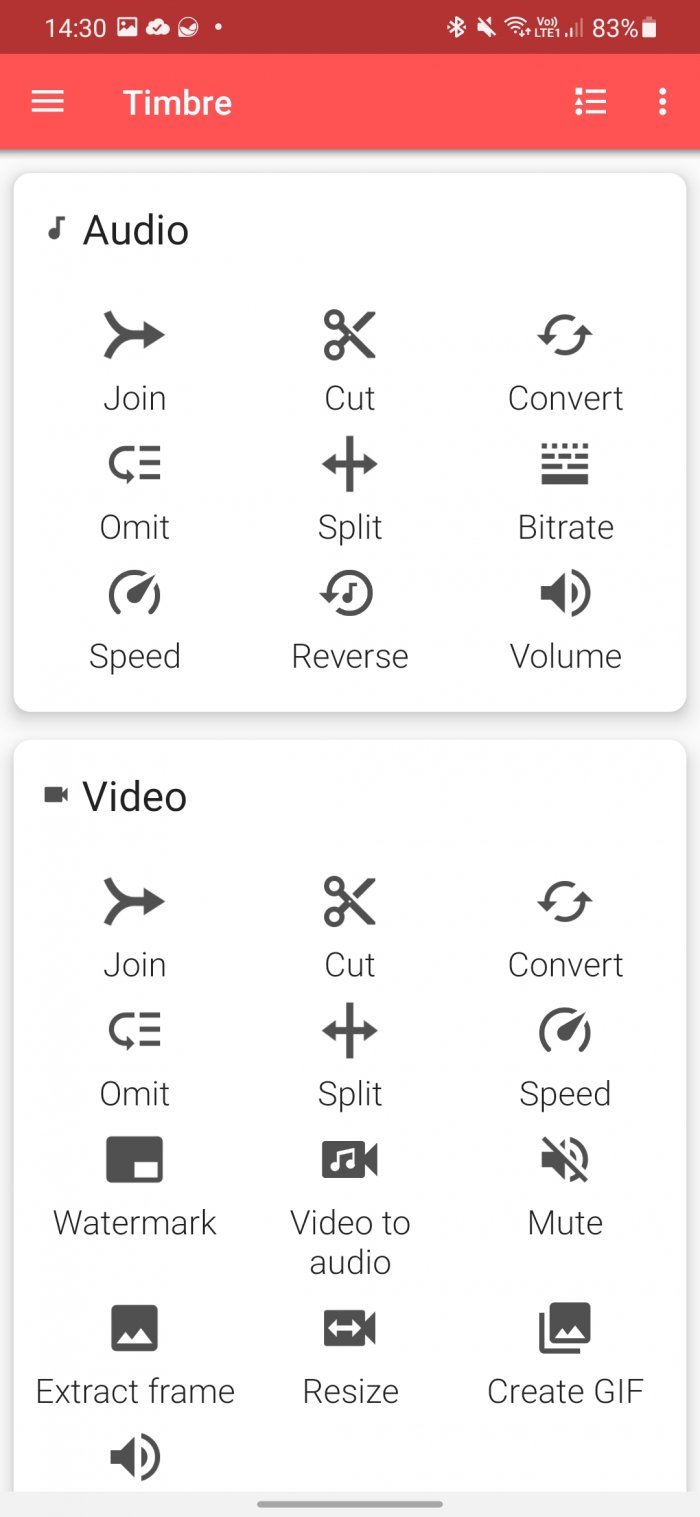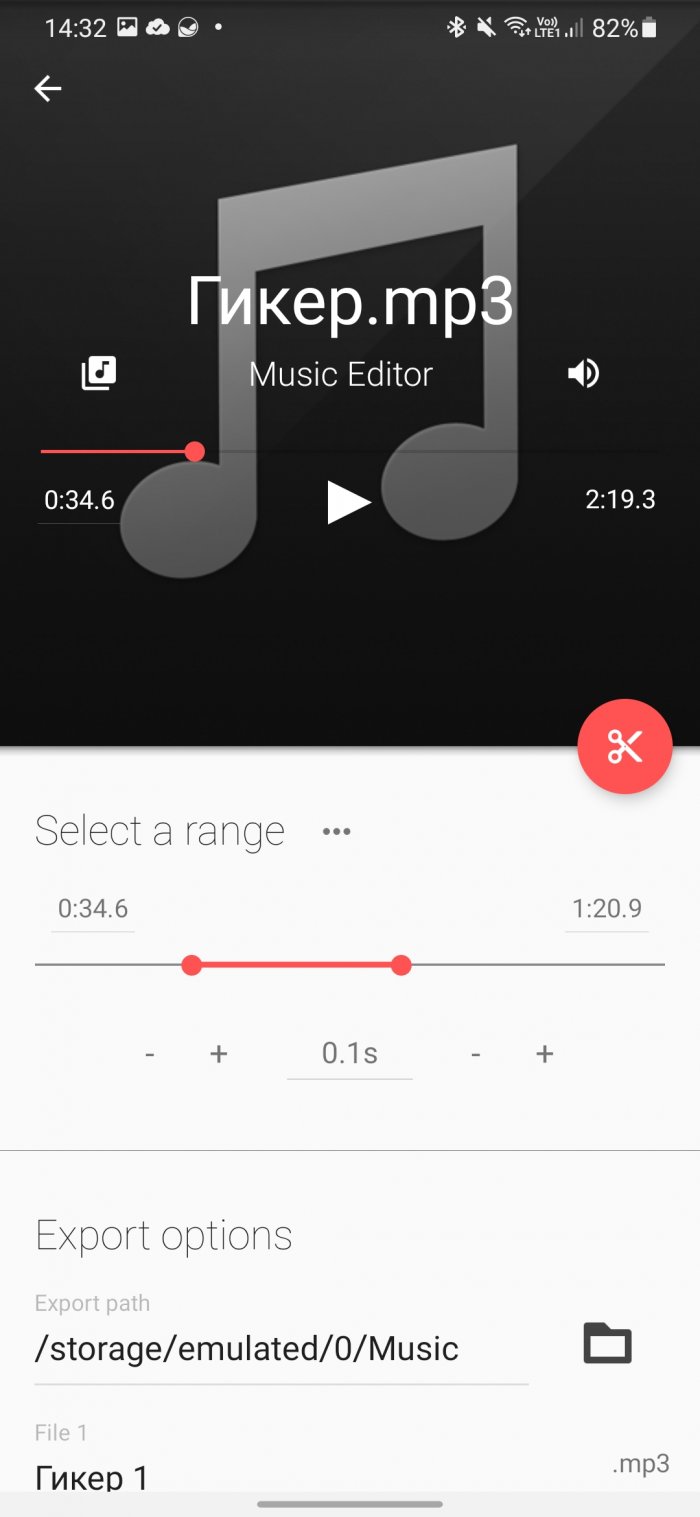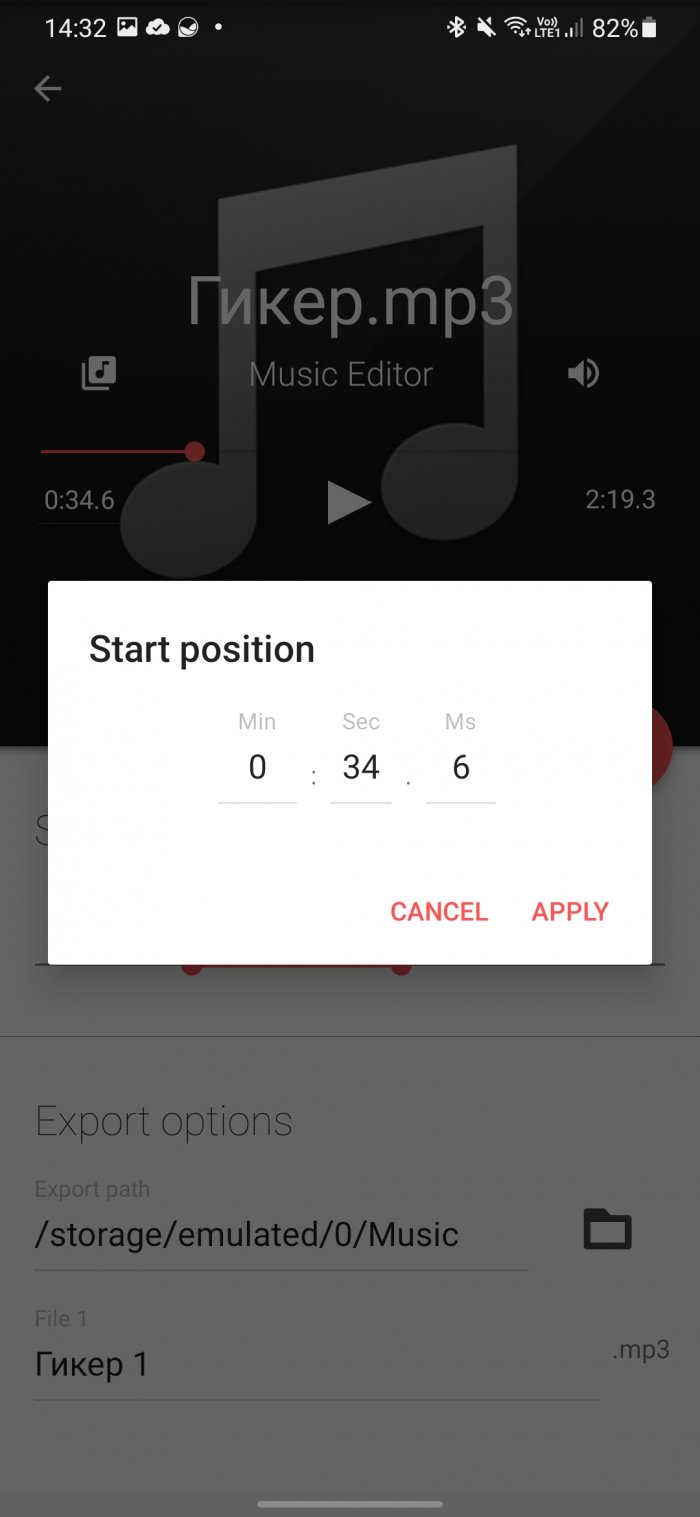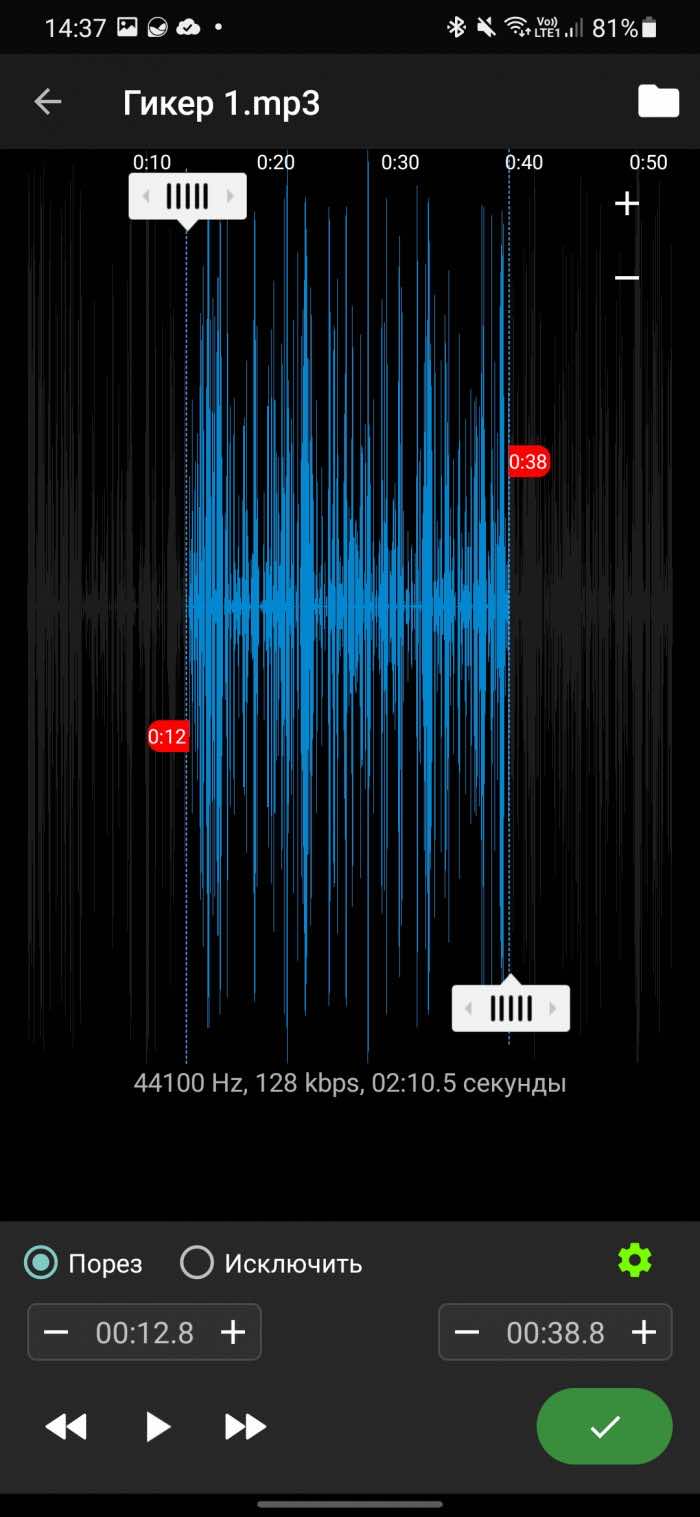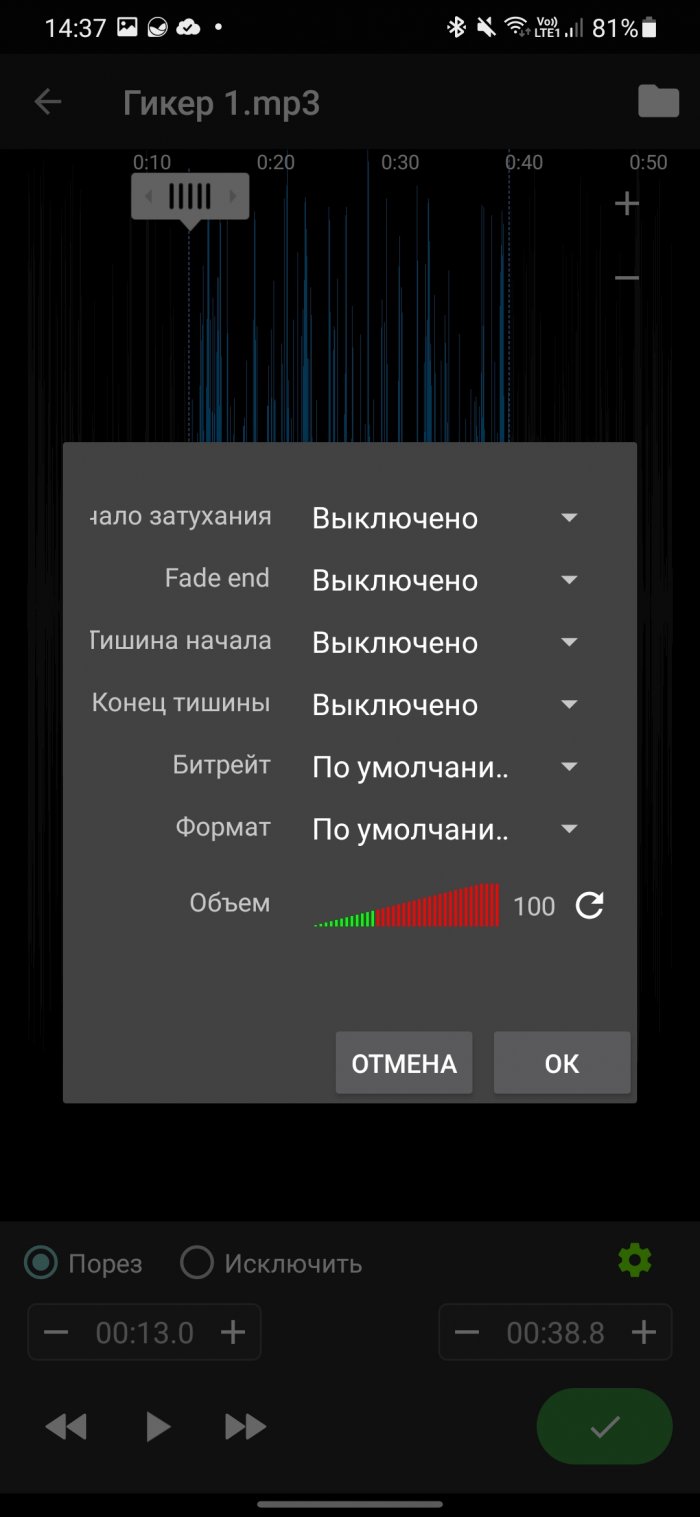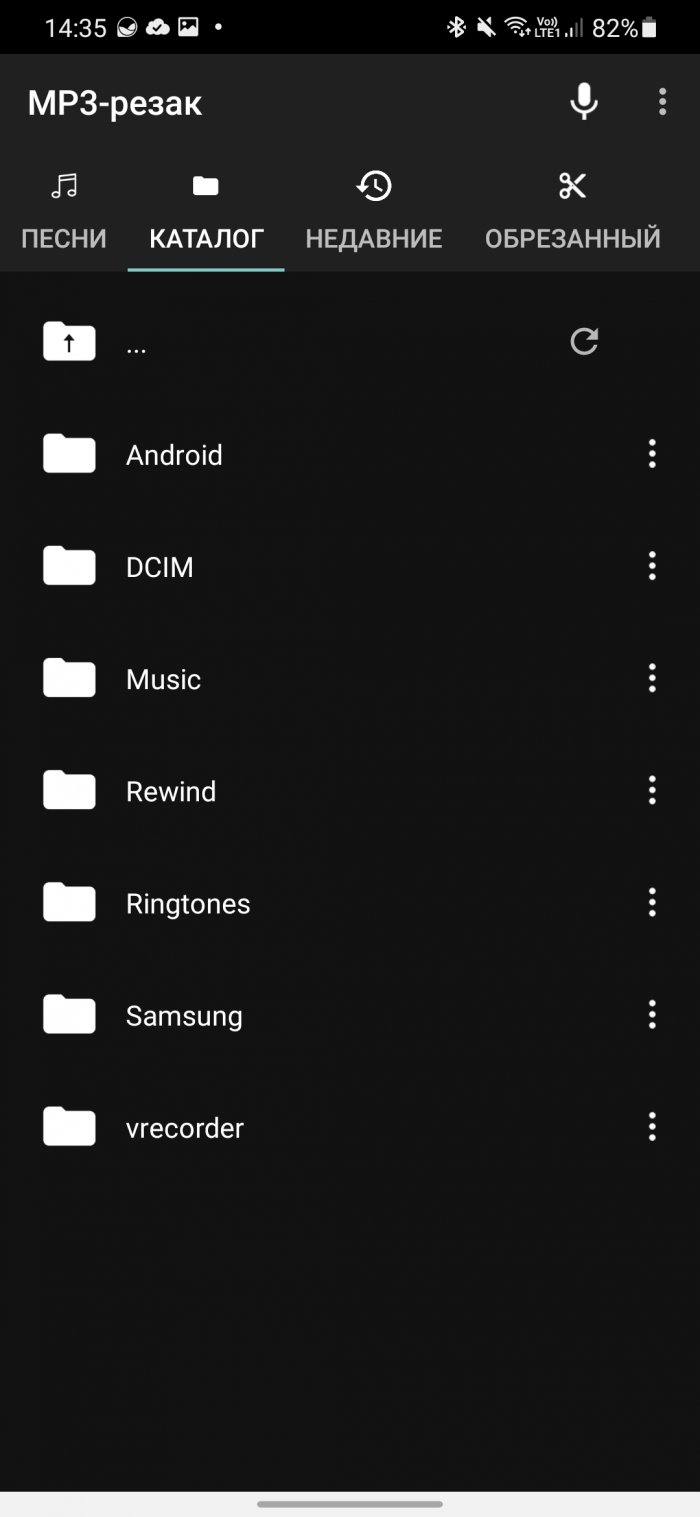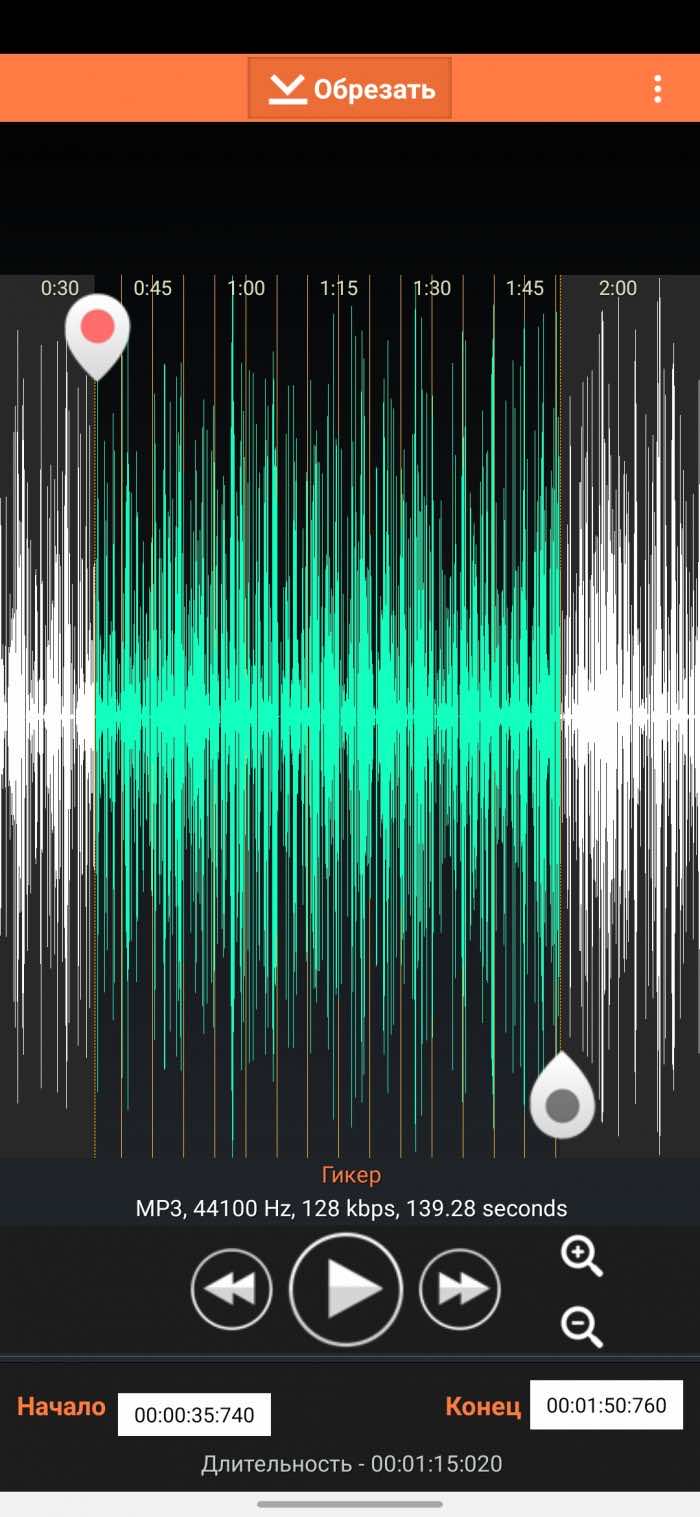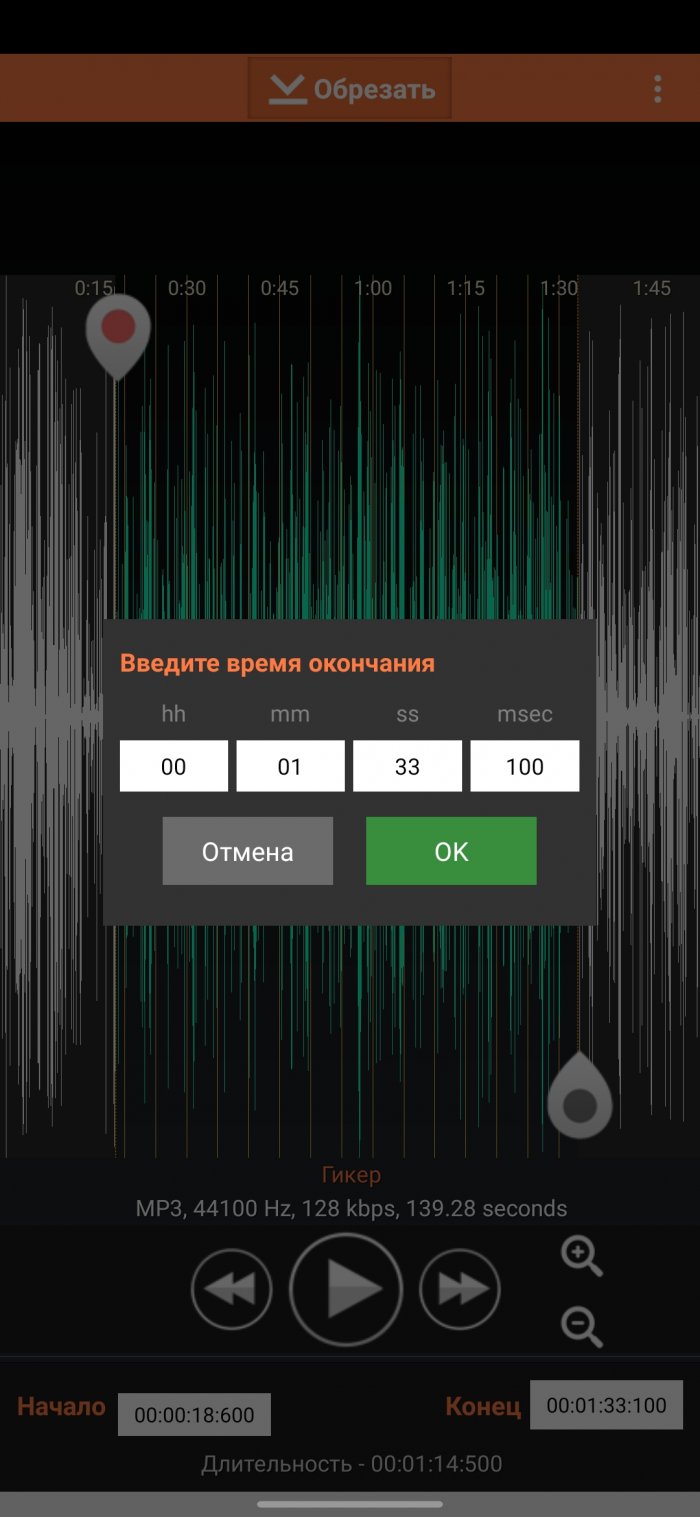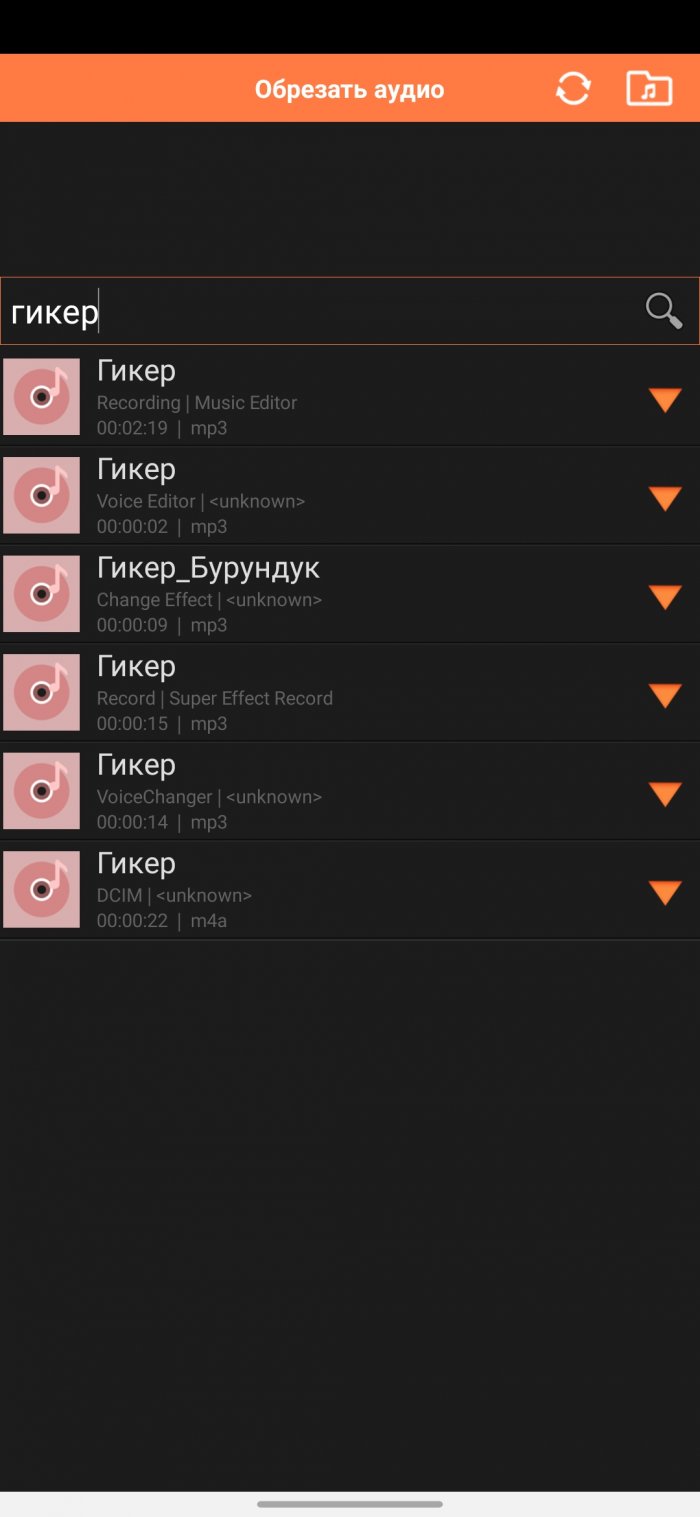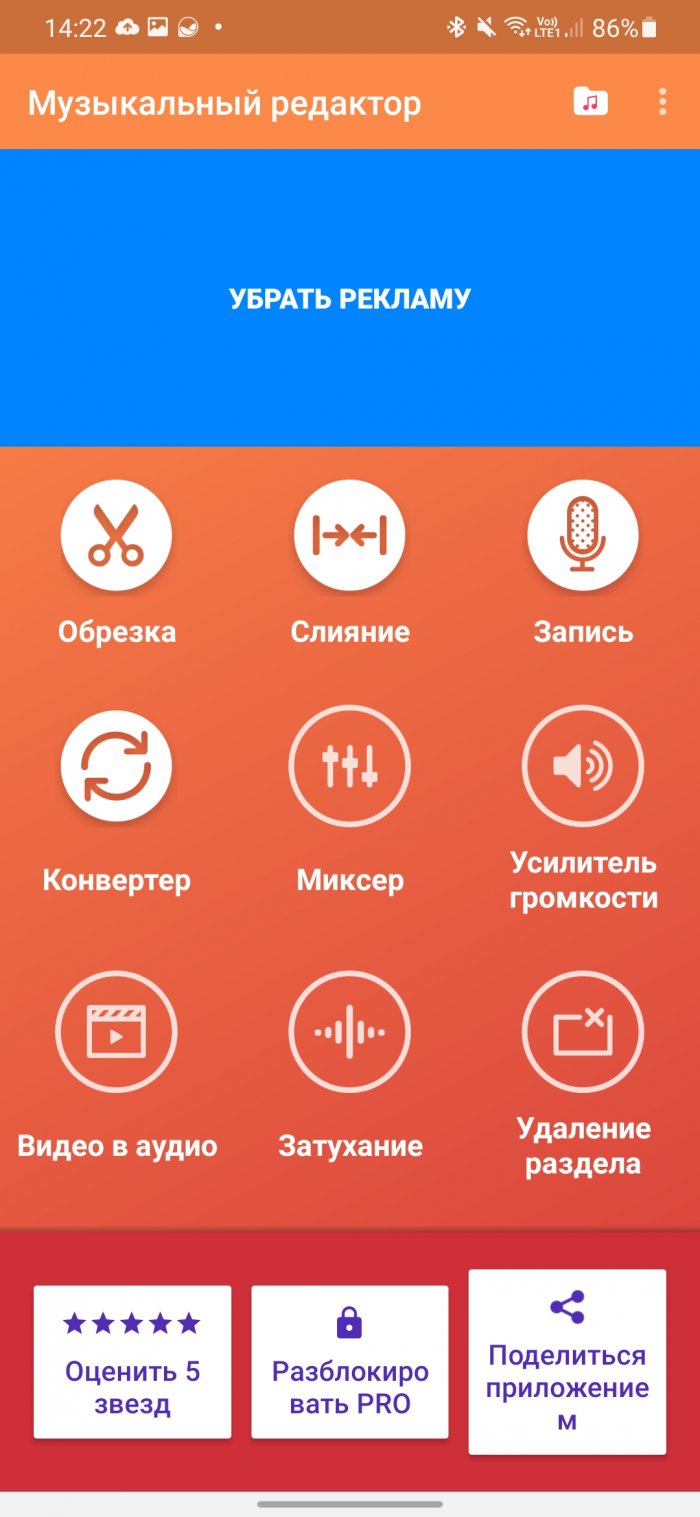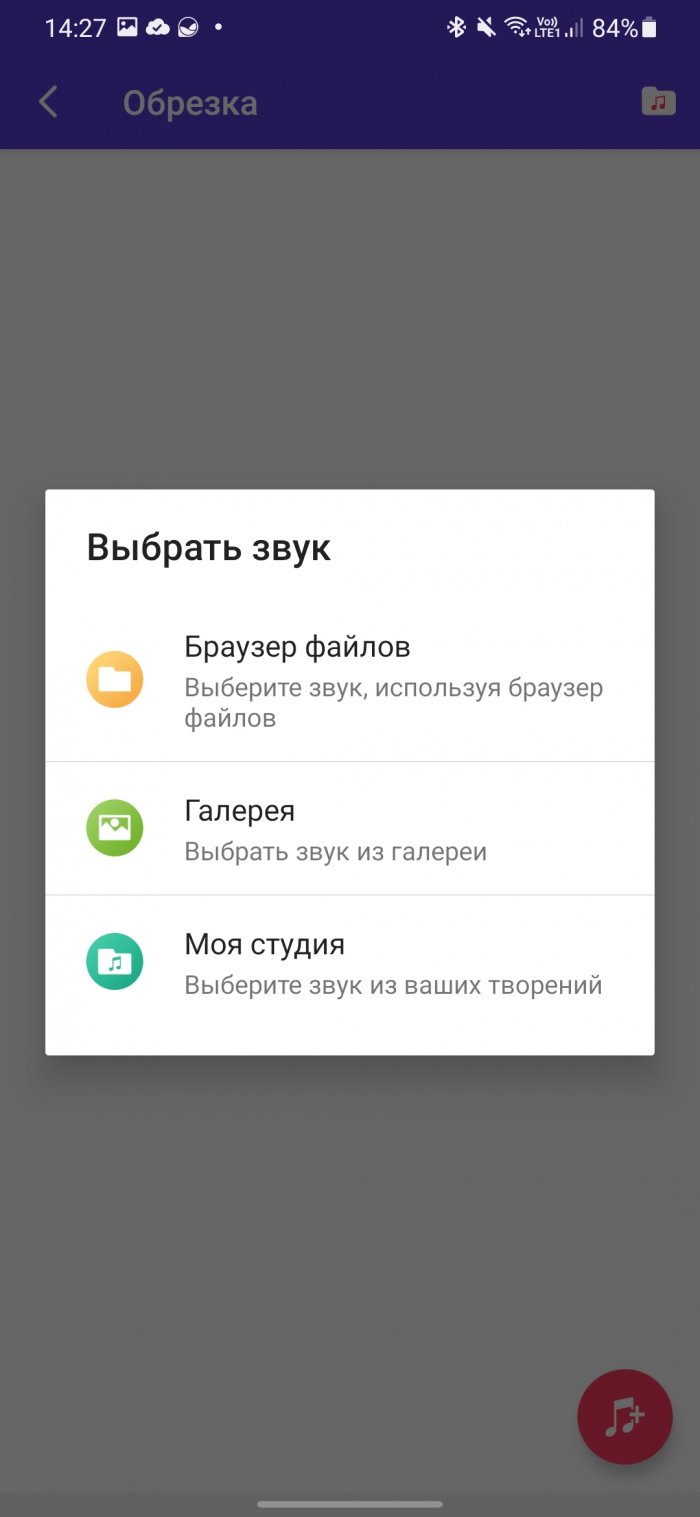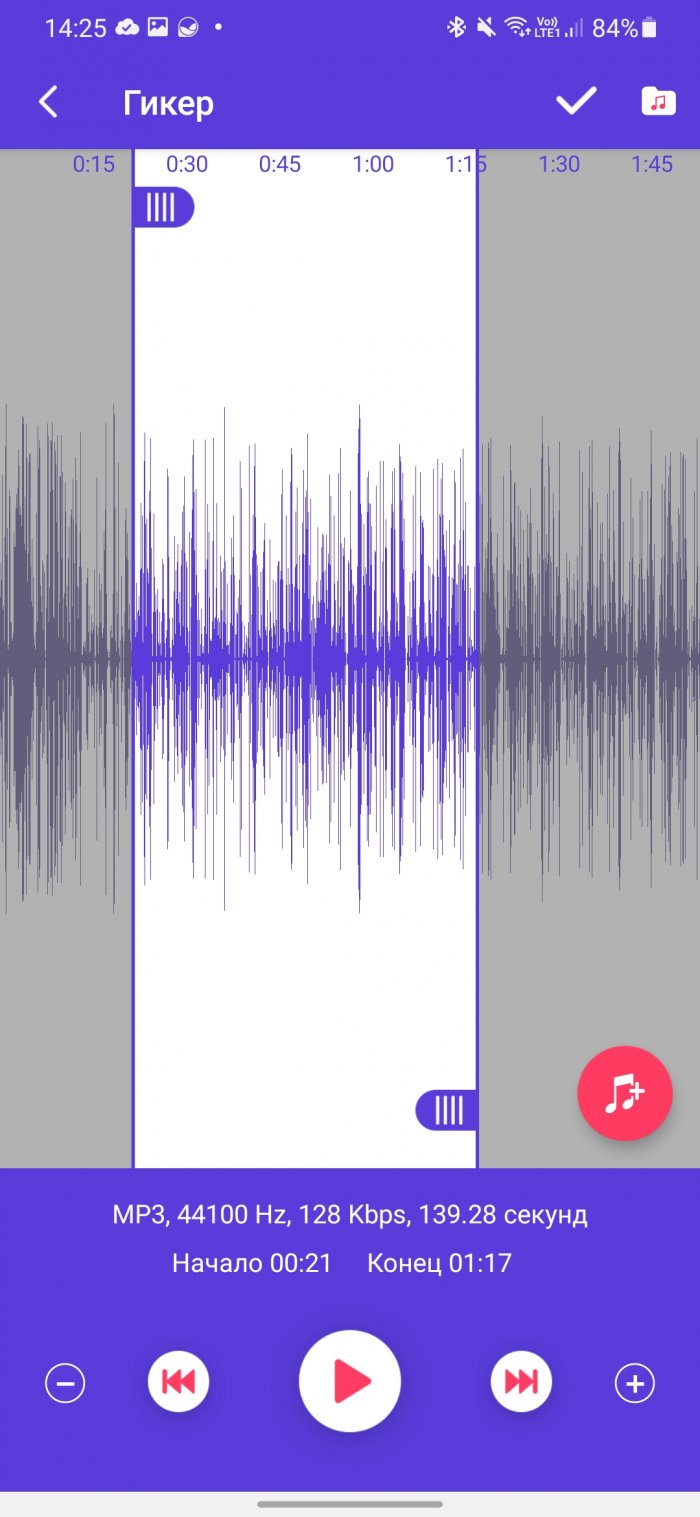MP3 files have been extremely popular for the last decades. Previously, it was almost impossible to edit them. Now, existing technologies allow you to easily cut any song and create a ringtone even using a phone.
On Google Play, you will find countless similar apps that use the same mechanics. However, it is not so easy to choose a really good app. That is why I decided to make it easier for you and prepared a list where I included the options I liked.
Timbre
Timbre — is a real "Swiss knife" for working with audio and video. Audio files can be combined, cut, converted, increased speed, adjusted volume and even reversed. The application also allows you to extract the audio track from any video. And the most interesting thing is that all this is free.
Of all the tested applications, Timbre takes first place in terms of convenience of selecting the desired fragment. For this, you can use both sliders and manually specify the time of the start and end position. Another option is to move the slider using the plus and minus buttons with the selected step (0.1 sec., 1 sec., 5 sec., 1 minute).
The edited file will be saved in the original format. If you need another, go back to the main page and select Convert. Here you can convert it to mp3, wav, flac, aac or ogg (there are 13 formats available).
MP3 Cutter
MP3 Cutter — a simple application that allows you to quickly edit an audio file to make it perfect for a ringtone or notification sound. It is included in the review for three reasons. The first is the presence of a fading effect (from 1 to 10 seconds), which is very useful when creating a ringtone. The second is the ability to not cut the desired fragment, but to exclude the unnecessary one. The third is support for video trimming and the ability to save it in the original format or in mp3 format.
Once you're done editing the melody, you can immediately set it as a ringtone or save it to your SD card. Due to its simplicity, the app should work on most smartphones.
Audio MP3 Cutter
At first glance Audio MP3 Cutter is not particularly different from the previous application, but it is not. Yes, the functionality of cutting tracks is the same, but in addition to it, there are a couple of interesting features. For example, mixing two audio files. That is, you can take one track and put another one on top of it. I think you have heard the popular ringtone "Oh, Mom is calling!". Here, with the help of mixing, you can try to do the same.
If you have a lot of music on your smartphone that is located in different folders, then finding the right track for editing will not be difficult, since the search occurs in all folders at once. As soon as you finish editing, the melody can be immediately set as a ringtone, alarm sound or notification without leaving the application.
In addition to all this, there is a built-in editor for mp3 file metadata, which allows you to specify or change the track name, artist, album, genre, and even upload album art. Unfortunately, there is no batch mode - tags for each file must be written separately.
All this is free. The paid version only removes ads.
Music Editor
Music Editor allows you to trim individual MP3 files and combine them to create your own mixtape, which is pretty cool, you must admit. All audio files are located in a playlist, although there is a function for searching them directly in the phone's memory. Everything you've edited is stored in the appropriate folders, so you'll have separate sections for trimmed and combined tracks.
The application has a built-in voice recorder, thanks to which you can record your voice or music. Music Editor is also useful if you want to convert MP3 files to another format: AAC, WAV, M4A and others.
Unfortunately, only file cropping is available for free. All other functions are available only in the paid version, which costs 2390 rubles per year. Be careful, after the end of the 3-day trial period, the payment for the year will be written off at once.