Too many people use passwords that can be easily guessed within a few hours. And also, due to hacking of third-party sites, social network accounts are often accessed. This happens because some people use the same password everywhere.
Don't use names, birthdays, street addresses, or your mother's maiden name - hackers can easily guess the right combination using a brute force attack. To prevent this, you should use special password generators. Once you know how they work, you can choose the one that works best for you.
LastPass

LastPass Password Generator Tool — an online generator from the developer of the popular LastPass service. There is a desktop and web version, which are used by more than 17 million users.
You can change the generation parameters and create complex passwords up to 50 characters, consisting of uppercase, lowercase letters and randomly selected symbols. There is an interesting option to create "easy to pronounce" and "easy to write" options.
If you register on the service and install the program on your computer, you will be able to automatically generate such passwords on any site. You will not need to remember them - they will be saved in the service database and automatically filled in when authorizing on sites.
But don’t worry — all data is stored encrypted and can only be decrypted on your computer or smartphone. All information is kept secret, even from LastPass. AES-256-bit encryption with PBKDF2 SHA-256 and salted hashes are used. Your key used to decrypt data is never sent to LastPass servers.
Login Generator by LastPass
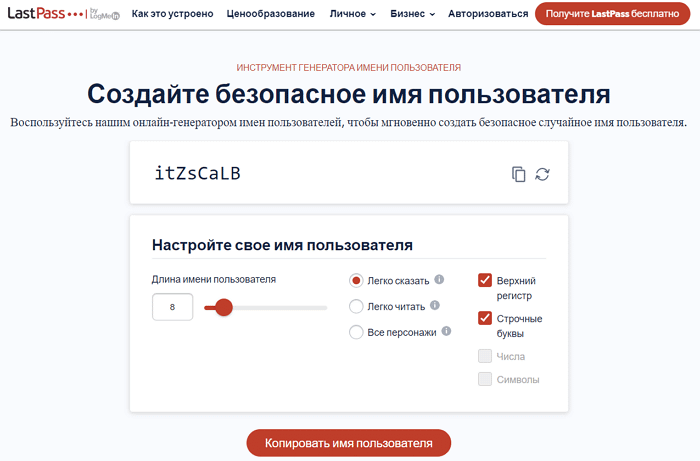
A strong password is good, but using a random login on all sites can be an even bigger step in protecting yourself. Many users use the same login from Gmail accounts to banking sites. So knowing your login on one site will make it easier for a hacker to track you down on another.
Using a random login is like using two passwords for an account. A hacker simply won't be able to tell that the user with the nickname IoURoTIo on one site is the same person as AmBoSiON on another.
LastPass allows you to generate not only passwords, but also logins. To do this, go to a special page Username Generator.
Dashlane Password Generator Tool

Dashlane — is a cross-platform service that was launched in 2012. It is currently available on macOS, Windows, iOS, and Android. Such a wide range of supported platforms has allowed it to gain more than a million users worldwide and 60,000 five-star reviews.
By default, 12 characters are used for generation, which include all letters, numbers and symbols. If desired, you can set the length of the generated password yourself and choose from four sets of symbols, numbers, uppercase/lowercase letters.
If you install the program on your computer, you will be prompted to import all passwords stored in your browser, as well as in LastPass, RoboForm and other programs. After that, every time you need to log in or register on a website, Dashlane will automatically insert your login and password or create a new one.
Dashlane also has a bunch of extra features, like a built-in VPN for anonymous surfing, two-factor authentication (2FA) support, and AES-256 encryption. You can also set up fingerprint authentication on Android and iOS, or even FaceID on the iPhone X.
The service can be used for free only on one device, without the ability to synchronize with other computers. This is a serious limitation. In comparison, the free LastPass does not limit the number of devices for synchronization.
Perfect Passwords

Steve Gibson — a world-renowned programmer and computer security expert. His online password generator tool has been running for over a decade.
IN Perfect Passwords a powerful generation algorithm is used, with the help of which combinations with a high value of information entropy are obtained. For example:
- 2EED43F3BBD5897D76F12D0212817AD702D21D456899C4E6B4B77F707F275D09
- AY/F*[rTUTU>E9c^F_vcfJ\.@+GDB4%)zNVp7w74E;103]{M3SBRDWH»T}KABo
- glY2hNMuVt9MUoSDdIIrtJ88bxxlTlvOwAKj62T9SCNljG3ULF31YY7Z3Au1eHR
The service's web page generates a new password each time it is updated. It has three options: 64-bit hexadecimal (using numbers from 0 to 9, plus Latin letters from A to F); 63-bit ASCII (almost all possible characters); 63-bit alphanumeric (Latin letters from A to Z, plus numbers from 0 to 9).
Of these three options, ASCII is the most reliable. This randomly selected combination of characters is almost impossible to guess, especially since it is 63 characters long.
A little bit about entropy
A password has two main characteristics: length and entropy.
The length determines how long it will take to crack it. The longer the combination, the harder it is to crack, because you will have to select the values of several additional bits. Short ones are easier, because you will have to select the values of fewer characters. The more characters, the better!
The second characteristic is unpredictability, also known as information entropy. Entropy describes the level of randomness in the generation process. For example, an eight-digit combination like 01234567 is much weaker than another eight-digit combination like 58z@L#?T. The latter is much harder to crack, and its entropy (complexity) is higher.
If you plan to use online generators, choose only services with a good reputation. The most reliable online options are LastPass and Dashlane: both sites are trustworthy, plus they are quite well protected from cyber threats.