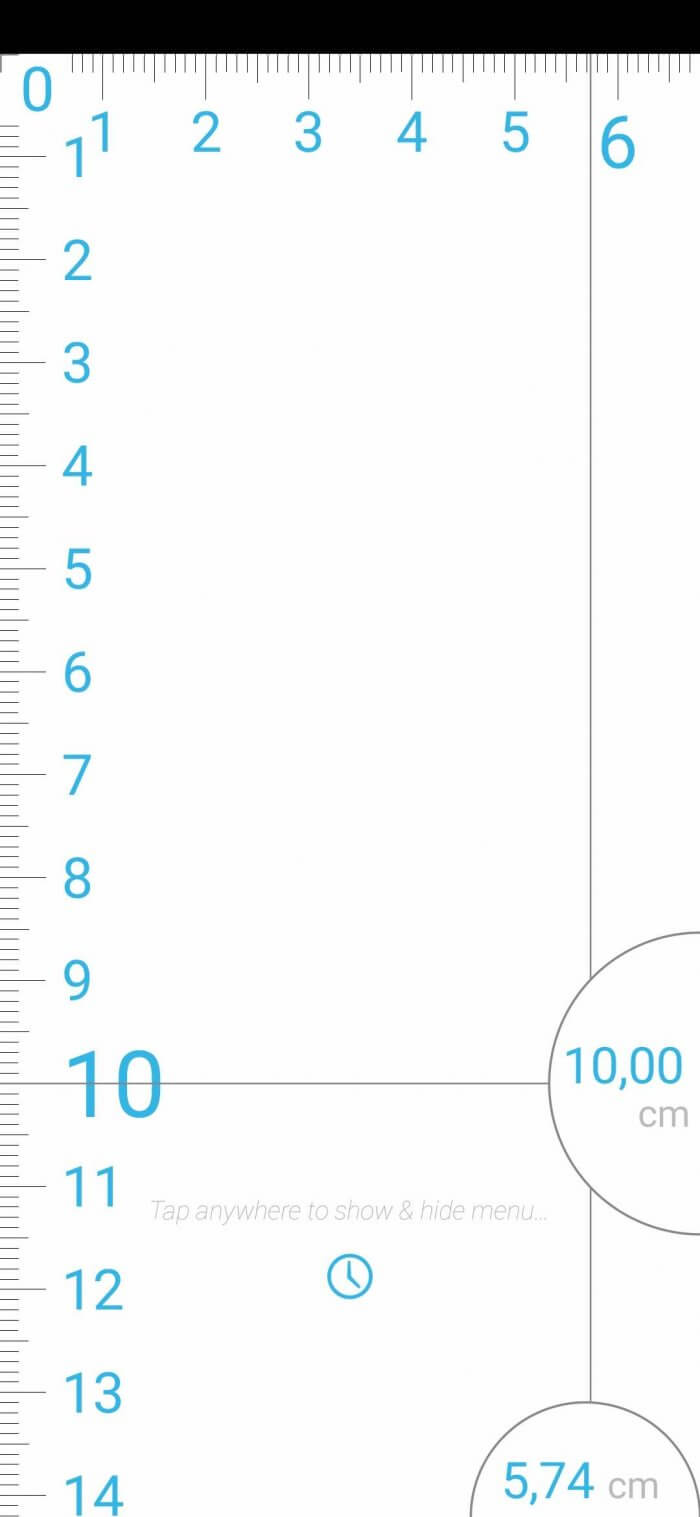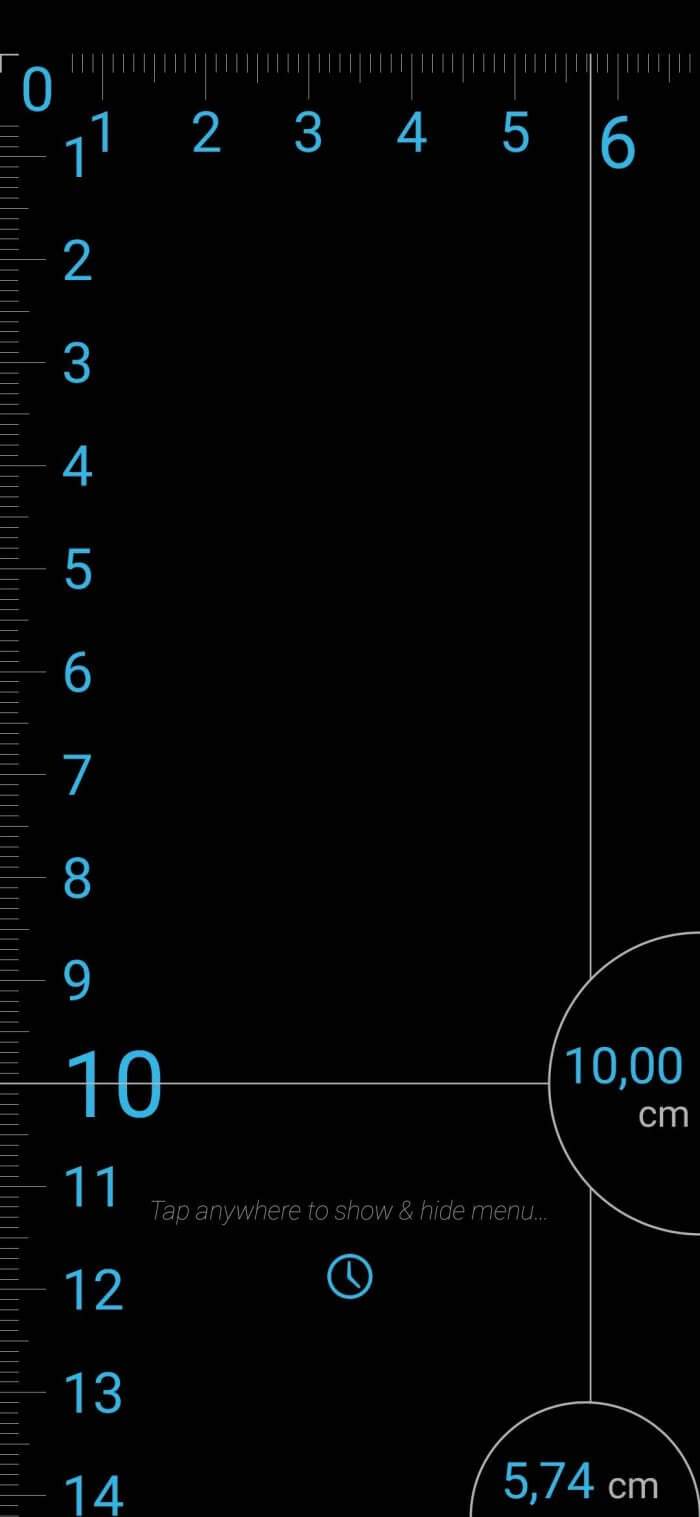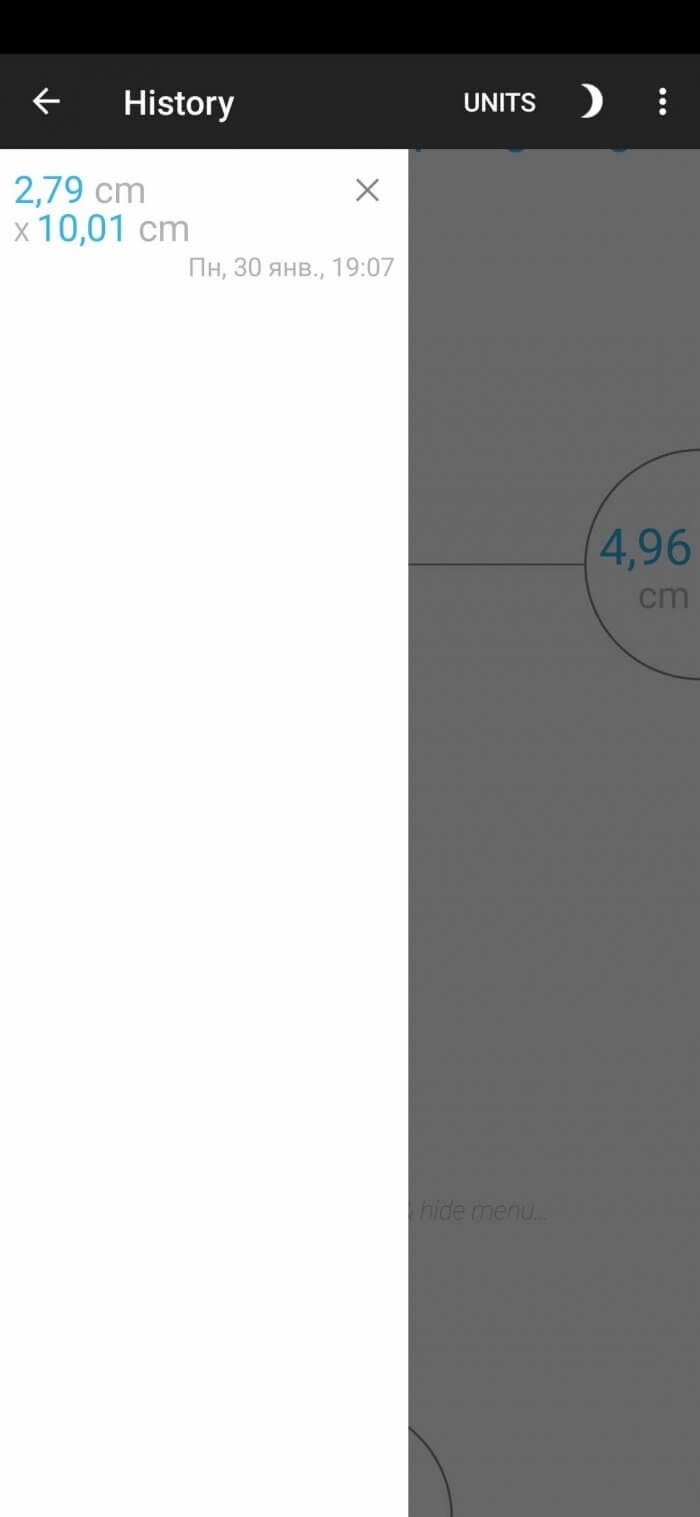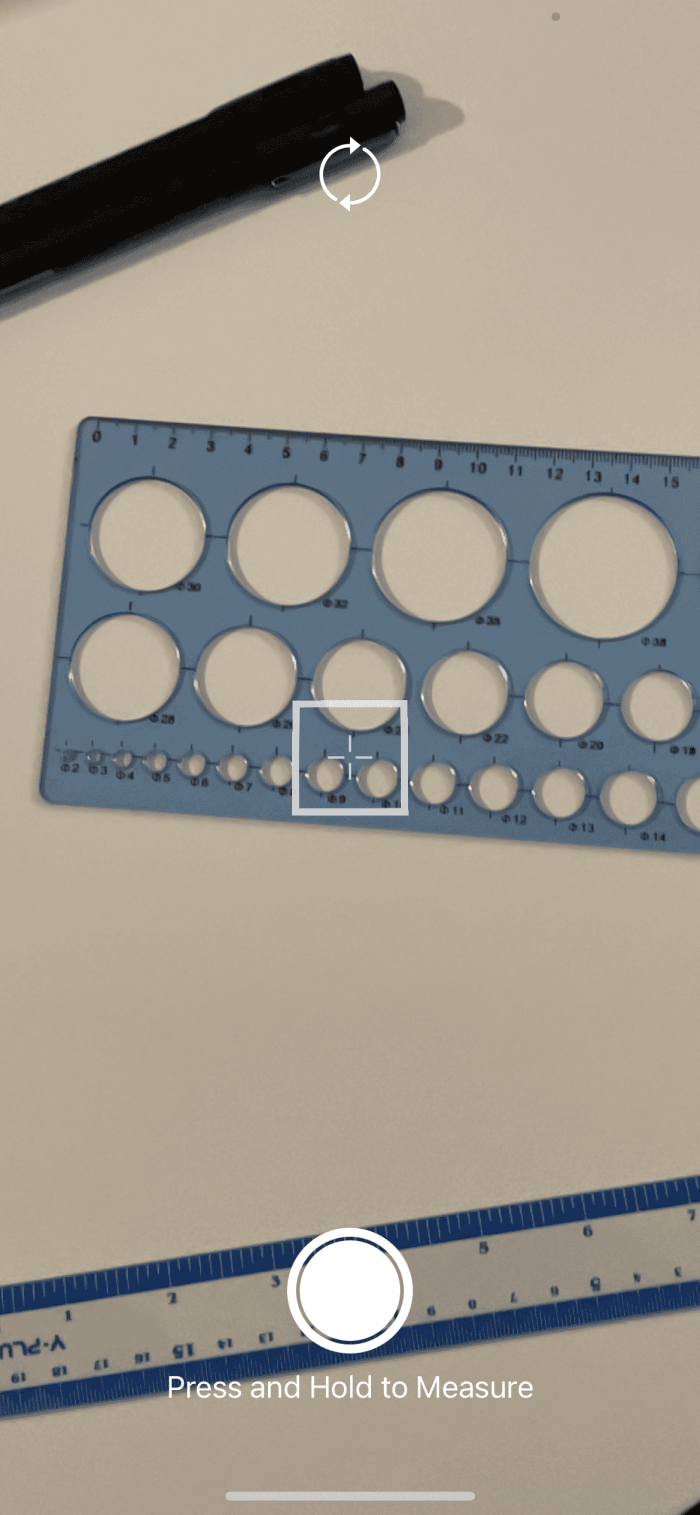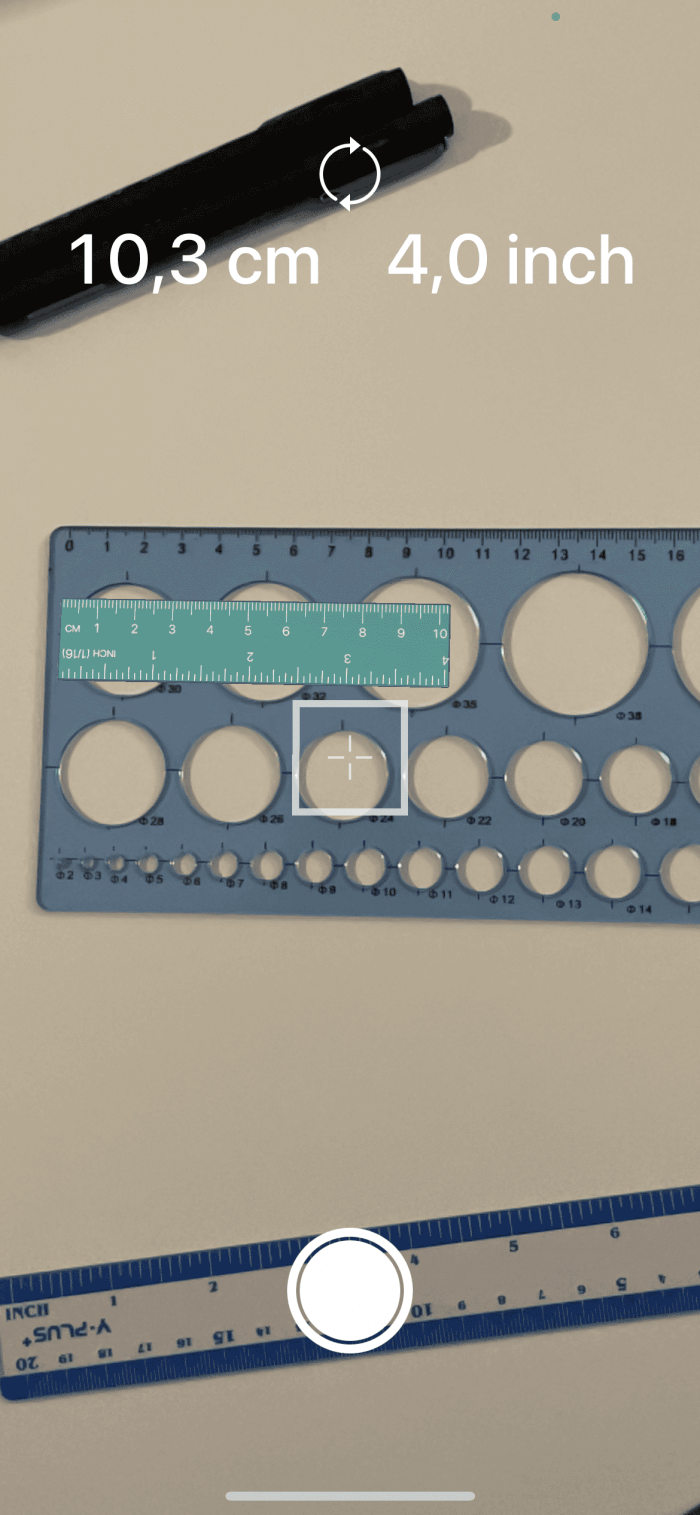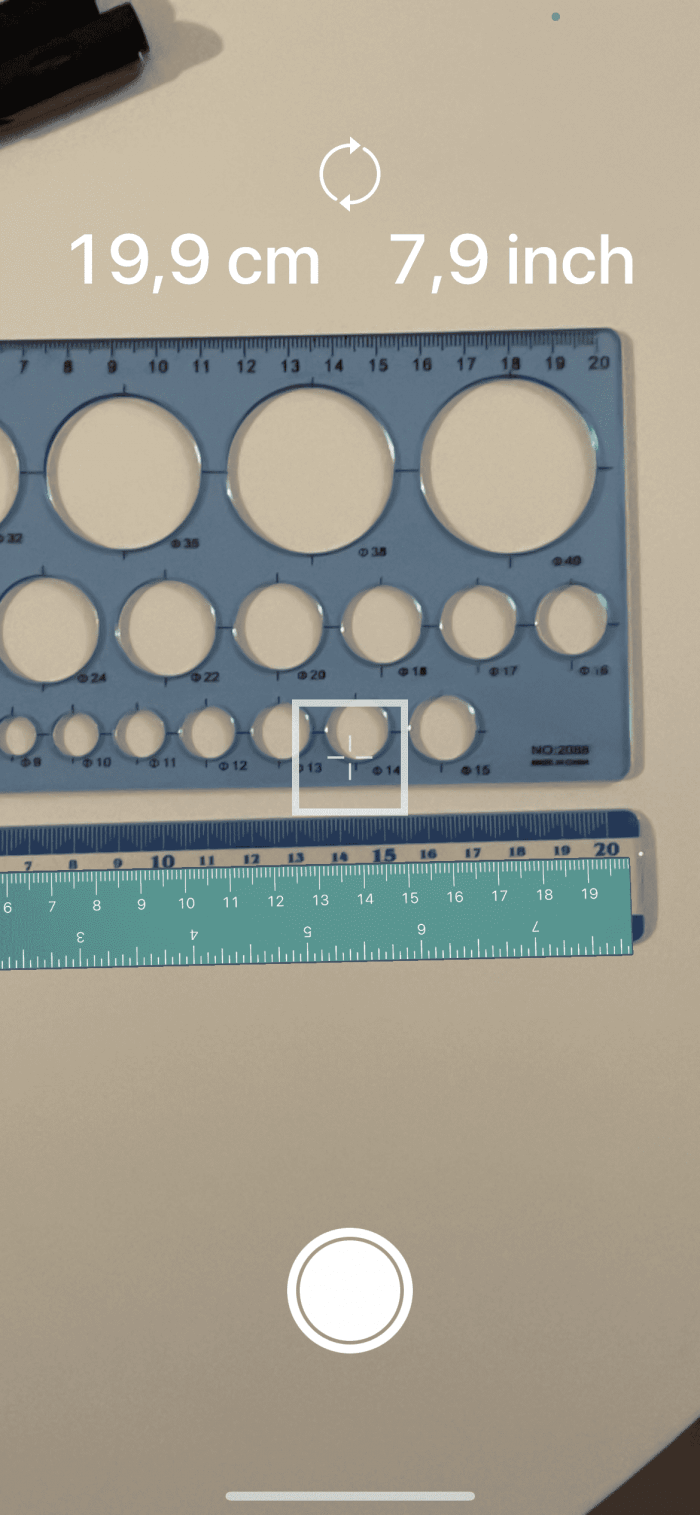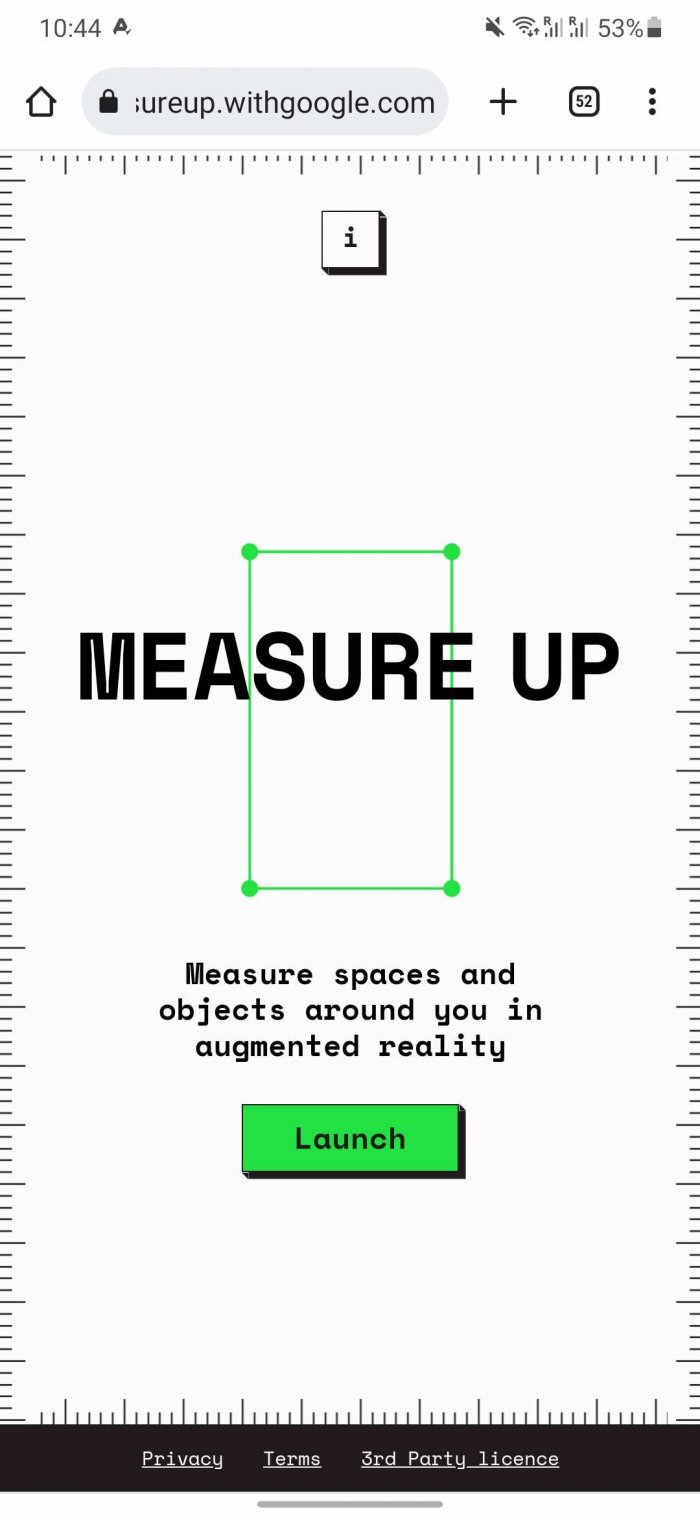You may think that only schoolchildren and carpenters need a ruler. However, almost everyone needs one from time to time. If you don’t have a real ruler, why not use a computer one?
Such rulers can be convenient if there are no other tools at hand. But there is no guarantee that the measurement results will be quite accurate. Therefore, we do not recommend using them for high-precision work. Although services and applications try to automatically calibrate so that the drawn centimeters correspond to the real ones, they do not always succeed.
It is better to double check them for accuracy. This can be easily done with an object of standard dimensions. For example, with a banknote. Thus, the length of a 100 or 500 ruble note is 150 mm, and a 2000 ruble note is 157 mm.
iRuler
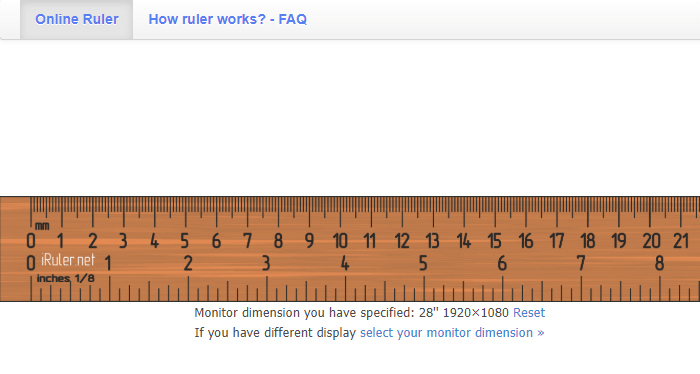
iRuler – an online service operating since 2007. When you visit the site, you will see a regular ruler right on your computer screen. Measurements can be taken in millimeters and centimeters, as well as in inches.
The site automatically detects the monitor diagonal size and resolution to display the ruler correctly. If the function does not work correctly, click on the inscription "select your monitor dimension" to specify the diagonal and resolution manually.
This is where we can end our acquaintance with this simple tool; the service has no other functions.
PiliApp Actual Ruler
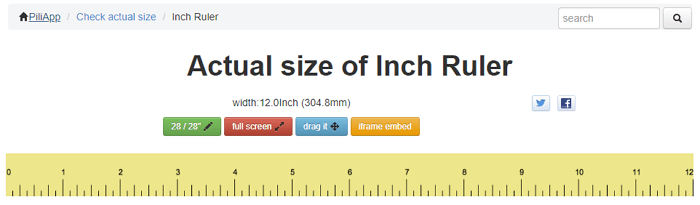
PiliApp Actual Ruler — another screen line, which differs from iRuler in its greater functionality.
When you first visit the page, the service will ask you to confirm the correctness of the automatic screen diagonal determination. If the dimensions do not match your monitor, you can select the diagonal from the list or enter the size manually. But there is also an option "I do not know the monitor dimensions".
In the latter case, you can use the same banknote, credit card or, for example, an iPhone, if you know its dimensions, to measure the diagonal. If you click on the "drag it" button, the ruler will open in a separate browser window, which can be easily moved to any desired place on the screen.
Ruler by Xalpha Lab
The sites described above are good for use on a computer, but not on a smartphone. If you want a ruler for a phone or tablet, you will need a special app.
If you have an Android smartphone, we recommend using the app Ruler. It has been highly rated by users on Google Play (almost 9 thousand users have rated it 4.6). Drag the height and width guides to fit the size and location of the object being measured.
If you tap on any empty space on the screen, the top menu will open. Here you can switch to a dark theme, change units of measurement, calibrate with a coin or credit card, and perform other actions.
Of course, since the phone display is much smaller than the monitor size, the smartphone app is only convenient for measuring small objects. But in some cases, this may be enough.
Ruler by Tue Nguyen Minh
If you have an iPhone, you will find no fewer apps than for Android. One of the best is 3-in-1 Ruler from Vietnamese developer Tue Nguyen Minh. This app not only has a regular on-screen ruler, but also augmented reality functionality and the ability to print the ruler.
When you launch the app, it will ask for access to the phone's camera. This is necessary for measurements using augmented reality. Using a regular ruler, you can measure objects with dimensions not exceeding 10 centimeters.
By the way, the latest versions of iPhone already have a built-in application called "Measurement". It also allows you to use augmented reality.
Google Measure
For working with large objects, we recommend paying attention to Google Measure. This is an augmented reality web app introduced in 2016 that uses your Android smartphone camera to take measurements. You can save photos of your measurements for later use. This is a very convenient feature, especially for those who, for example, choose a sofa in a furniture store.
When used correctly, the app works quite well. In testing, it correctly measured a 182 cm wide table, but measured the 28 cm overhang on the table as 25 cm. The app itself warns that its measurements may be off by that same 3 cm. It is recommended to use it on textured, well-lit surfaces.