Google Chrome is a great browser, but it starts to slow down over time. Various extensions can speed it up. They are especially useful if you have a slow Internet connection. These extensions do not speed up your computer. They change some of the browser's performance characteristics, which affect the speed at which pages load.
If the browser itself is slow and often freezes, it is best to buy more RAM. It is also worth remembering that extensions also consume computer resources, which slows down its operation. Therefore, first of all, it is worth clearing cookies and browser history.
FasterChrome
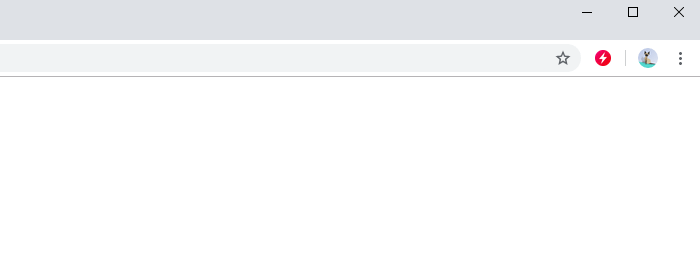
FasterChrome — is an extension that can predict what page a user is about to go to. As a result, it starts loading before the user clicks on the link. Sounds incredible? Here's how it works.
The extension tracks the cursor movements in the browser. As soon as the cursor lingers on a link for longer than 65 milliseconds, FasterChrome will begin preloading the page. The developers have calculated that 65 milliseconds is the threshold after which the probability of clicking on a link increases to 50%. And this gives the extension about 300 additional milliseconds for preloading. Only HTML is processed to save computer resources and not slow down the Internet connection.
As a result, the browser starts opening websites much faster. The human brain perceives actions as instantaneous if they last less than 100 milliseconds. FasterChrome can also detect and not load additional data when the user is about to close the website.
Web Boost
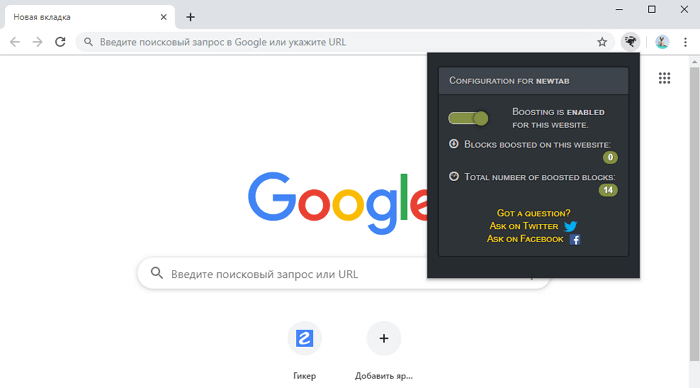
Instead of preloading specific pages, Web Boost uses a different strategy. The extension stores entire blocks of information – elements that are common to several pages.
For example, social media buttons or Google Adsense code used on many websites are the same. The developers decided that the browser does not need to download them again each time. By identifying common data blocks and storing them, Web Boost significantly speeds up page loading. The quality of images and video does not deteriorate.
AMP
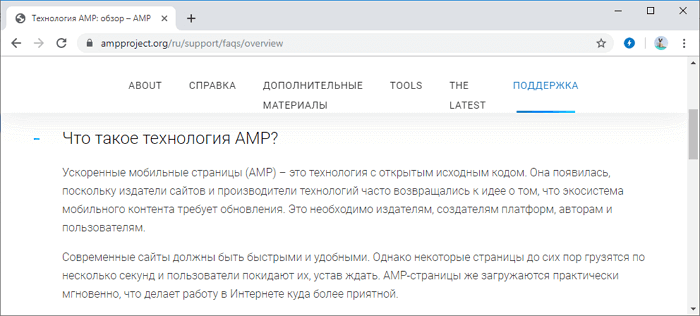
AMP (Accelerated Mobile Pages) is a project by Google. It was created specifically to speed up the loading of web pages on mobile devices. Extension AMP for Chrome brings this feature to the desktop version of Google Chrome.
AMP analyzes and optimizes the HTML, JavaScript, and CSS of a page, and adds them to Google's cache. When you click on a page from Google search results or news, it will open significantly faster. Some tests by independent developers have shown that using this extension can speed up page loading by 300-400%.
The user can quickly enable and disable AMP by clicking on the blue extension icon. Google search results will highlight sites that use this technology.
Please note that the extension has not been updated for a long time. However, it still works exactly as planned. The developers are currently trying to create a standalone AMP browser based on Chromium, which not only speeds up page loading, but also reduces the amount of data transferred.
McAfee Web Boost
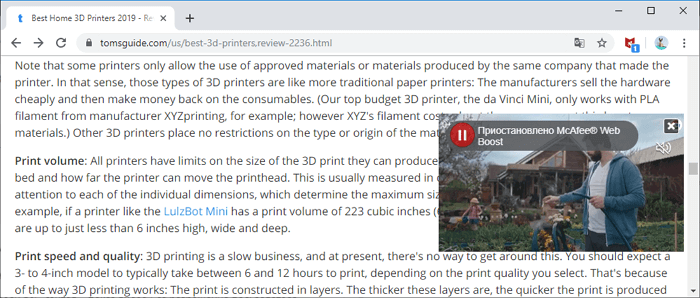
The most annoying new trend among websites is to show videos without the user's permission. These videos play automatically as soon as you visit the site. This can slow down page loading and make the browsing experience less comfortable.
People are finding ways to block videos from playing automatically in Chrome, and website owners are finding ways to bypass these methods. It's an eternal struggle. At the moment, one of the easiest solutions is to install an extension McAfee Web BoostIt works much better than many other competitors.
Shut Up
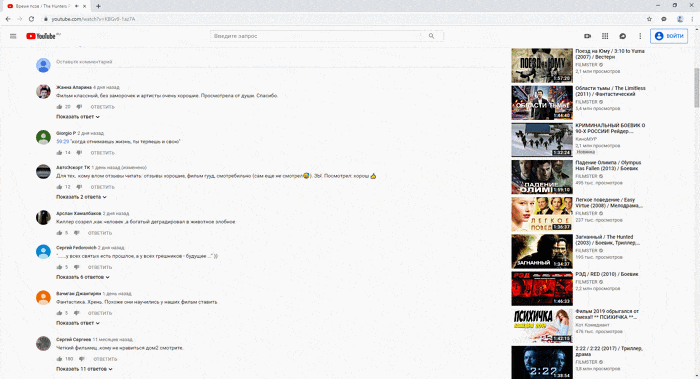
Comments are often a temporary pit that you unintentionally fall into. You forget you were looking for information and end up in a heated exchange with other users. Shut Up Blocks all comments on any site by default.
This is especially true on major news sites, YouTube, Twitch, and other similar sites. While comments aren’t necessarily bad, they are distracting and can negatively impact your mood. The Shut Up extension hides all comments on any web page. So you won’t even be tempted to get into a spat.
If you still want to see comments, you can specify sites where the extension will not work.