HTML rules the modern world. True, if you ask what it takes to become a web developer, you will be told all about JavaScript, frameworks, Python, etc. However, it is HTML that holds it all together.
There is no internet without HTML, and you need to know how to edit it if you want to build websites. But editing in Sublime Text or Visual Studio Code can be too complicated unless you are working on a large project. For simple projects, there are more suitable services, which we will talk about now.
Codepen

Codepen — is a convenient online editor with the ability to edit collaboratively. It consists of a panel for HTML, CSS, JavaScript, and a window for real-time preview. The size of the panels can be adjusted by stretching their edges. If you need to test the layout or JS code, then this is a great option. You can also look at the work of other layout designers here.
Multiple scripts can be grouped into a collection, but you'll need to upgrade to the Pro plan, which costs $9 per month. This adds storage, themes, real-time code collaboration, and access to the full-featured CodePen IDE.
JSFiddle

JSFiddle is like a "sandbox" where you can play with JavaScript code. Seeing how JS interacts with HTML and CSS, you can edit them directly on the service and see the results of your changes right there.
The advantage of this service is that you can add External Requests in the sidebar, which allows you to connect external JS and CSS files. The Collaborate function allows you to work on one project with someone else in real time.
The only downside to the service is that you have to click the Run button to update the preview panel. But this can be fixed by going to the settings and activating the Auto-run Code item.
JSBin

JSBin – a simpler alternative to JSFiddle. It lets you edit HTML, CSS, and JavaScript by simply switching between tabs on a single page, and also switches between preview and console panes for maximum flexibility.
While JSFiddle lets you link external CSS and JavaScript resources, JSBin only has built-in libraries you can use. The choice is wide, from jQuery to React and Angular.
The service is free and doesn't require registration, but you'll need a paid plan if you want custom embeds, resource hosting, Dropbox syncing, and a public URL for your code.
Liveweave

Liveweave Similar to the previous editor, but with a nicer interface (though our preferences may differ). Like JSFiddle, Liveweave allows you to work in real time and connect to certain third-party libraries, such as jQuery.
But it has some unique features. For example, the Lorem Ipsum generator to create a text-fish at the current cursor position. CSS Explorer provides a visual WYSIWYG editor for creating styles. Color Explorer will help you choose the perfect colors. And with the help of Vector Editor you can create vector graphics for the site.
HTMLhouse

HTMLhouse is a good option if you only need HTML, without CSS or JavaScript. It is clean and minimalistic. The service is divided vertically, with an editing panel on the left and a real-time preview on the right.
One of the notable features is the ability to publish your HTML file for sharing at a specified URL.
HTMLG
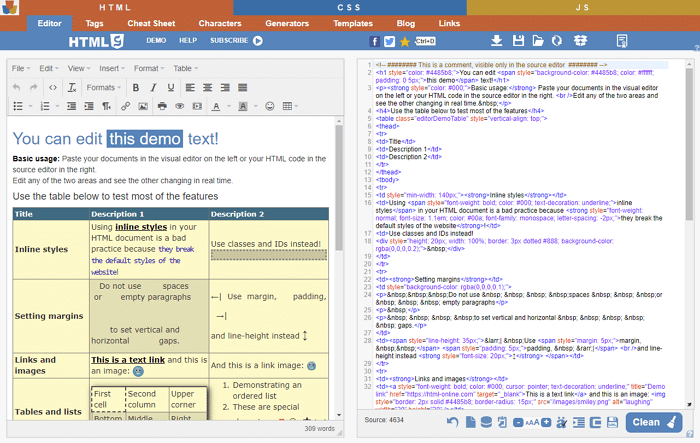
Another option is - HTMLG. It works in the same way - a panel with code and an HTML preview. However, in this service, you cannot connect CSS and JavaScript to HTML, creating a single project. If you need to edit code written in these languages, you will need to open a new tab and edit it as a separate project.
Please note that there is a 300 word limit if you are testing web pages with text. To increase the number of characters and use the ad-free version, you will need to purchase a subscription. The paid version starts at $5.80 per month.
Why use them?
The advantage of such services is that they run directly in the browser, which is the best and most suitable tool for layout and rendering HTML code.

When you write web markup in a text editor like Notepad++, you have to save the changes to the file, then load the file into the browser, then preview it, then return to the editor to make more changes. It's a tedious and wasteful process!
Almost all the services in the review can be updated dynamically when the code changes. There is no need to switch between windows. You configure the HTML, and the changes are made automatically. Regardless of what computer you are working on, you can access the required document if you have an Internet connection.