It may come as a surprise, but your router has an operating system called firmware. And just like the operating system on a computer, you can reinstall the software running on your router.
Which firmware is better? Each has its own features. Tomato is the easiest to use. DD-WRT has great functionality and good community support. Chillifire allows you to set up a paid WiFi access point.
DD-WRT
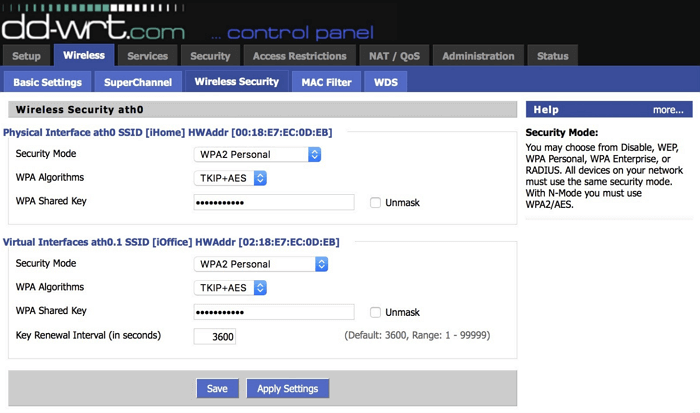
DD-WRT — is the most famous firmware that was based on OpenWRT, but it is easier to install. DD-WRT has many features such as real-time traffic monitoring, access control, QoS that allows you to distribute the bandwidth of the Internet channel between VOIP, streaming video and websites.
You also get a lot of other extra features, like Wake-On-LAN, which lets you put computers on your home network to sleep and wake them up when you need to connect to them, for example, from abroad. Or the Dual WAN feature, which switches you to another Internet provider if the main one becomes unavailable.
Built-in OpenVPN, PPTP and L2TP allow you to use one VPN server on multiple devices, eliminating the need to set up a VPN connection on each connected device. All this is packed into a simple interface.
DD-WRT supports some chipsets from Atheros and Ralink. Therefore, you can install it on routers from well-known manufacturers, such as Linksys, Netgear, Asus, TP-Link, D-Link. Right on the settings page, you can easily update to a new version when it becomes available. You can check whether this firmware is compatible with your device at special page.
Fresh Tomato
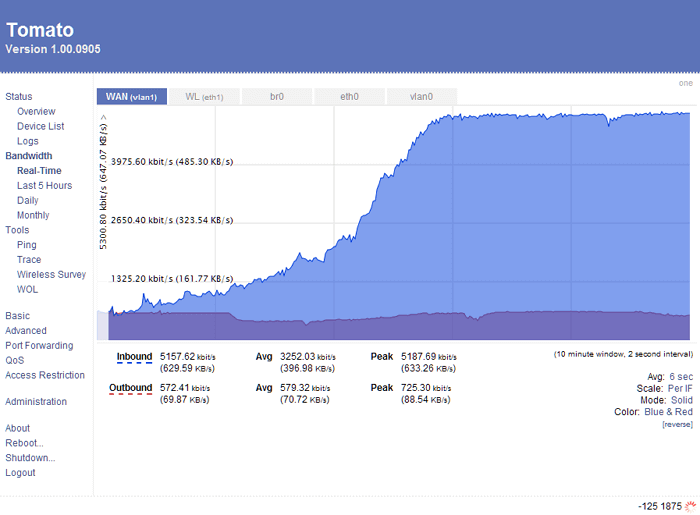
Fresh Tomato — is an advanced version of Tomato, which in turn was created on the basis of DD-WRT. It is easy to use and provides a number of additional features, such as QoS and shell access. This firmware allows you to simultaneously configure two OpenVPN servers, between which you can easily switch, even if they are from different providers. There are integrated Tor and Bittorrent clients.
There's also real-time bandwidth monitoring, with daily, weekly, and monthly reports, whereas DD-WRT only offers real-time monitoring. If you have multiple devices on your network, this will let you see which ones are clogging up your bandwidth and causing your internet speed to drop.
It is especially important for FreshTomato to use the mini-firmware on older routers with a small amount of NVRAM, as the router may not have enough space to successfully update. As a result, the router will stop working. Check their official website to make sure your device (the version number is also important) is listed as compatible.
Advanced Tomato
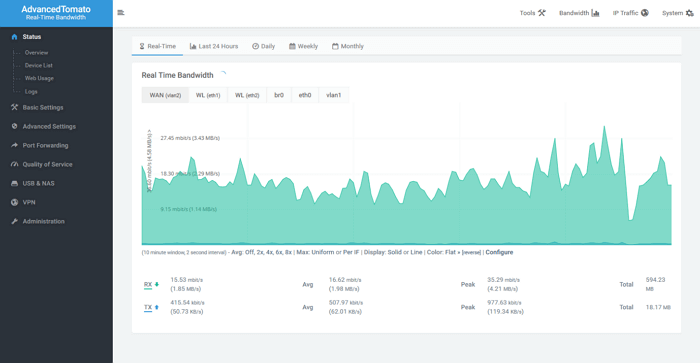
Advanced Tomato — is also an improved version of the original Tomato firmware with an improved user interface. It has a new network monitor, more advanced QOS and access restrictions.
And also new features like WDS, client mode, more maximum P2P connections, ability to run custom scripts and connect via Telnet/SSH. It is possible to reprogram the SES/AOSS button and much more.
AdvancedTomato uses a dual version format that looks like this: 2.5-124. This means that the GUI version is 2.5, and the Tomato by Shibby version is 124. The firmware is based on many open source projects that are released under the GPL license. Therefore, its source code can be found on Github.
OpenWRT
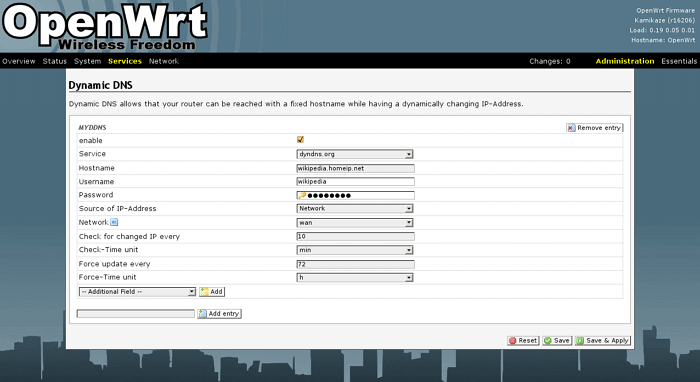
OpenWRT open source, rather than trying to be everything to everyone, has a platform on top of which others can build packages and customize the device in any way they want. OpenWrt is in many ways as flexible as a Linux computer.
Sure, it takes some knowledge to set it up. But if you know what you're doing, you'll have more control over your router than any other firmware. Especially if you delve into the command line. OpenWrt provides a set of scripts called UCI (Unified Configuration Interface) to make it easy to configure via the command line. There are plenty of tutorials (including on YouTube) on how to install and configure it.
OpenWRT does not have a GUI (graphical user interface) by default. However, there is a set of X-WRT packages that adds this feature and includes the ability to remotely manage the router via a web interface. Additional web interfaces are also available, such as Gargoyle. In fact, there are already many ready-made firmware images for downloading and installing. Perhaps there is a version for your router.
There are about 3,500 additional software packages available for installation via the opkg package management system. For example, it is possible to view real-time network statistics using RRDtool, Collectd, Nagios, Munin lite, Zabbix, etc. Also available are packages for file sharing via SAMBA, NFS, FTP, SFTP and playback of streaming audio/video via DLNA/UPnP AV standards, iTunes server (DAAP). There are extensive options for configuring network functions such as IPv4, IPv6, DNS, DHCP, routing, firewall, NAT, port forwarding, and WPA.
With additional packages, you can also run ad blocking on all connected devices. Reduce latency even during high load with Smart Queue Management. Or prevent your ISP from tracking your online activities with OpenVPN or WireGuard clients, as well as DNS encryption. If you have children, this will be useful. Parental control functionality, with which you can introduce restrictions on the time of Internet access, set a quota for the amount of traffic or connection speed.
OpenWrt includes an SSH server so you can access its terminal from anywhere in the world. You can use SSH tunneling to forward traffic over an encrypted connection. This allows you to securely access sites from free Wi-Fi. SSH tunneling works similarly to a VPN, but you can also set up a VPN if you want.
If you have a router with a built-in USB port, you can use it as a BitTorrent client. You can also use tcpdump to log all the packets going through your router and analyze them with Wireshark.
The installation guide notes that it is recommended to use devices equipped with chips from Qualcomm's Atheros or Ralink (now MediaTek). OpenWrt also recommends choosing a device with a minimum of 16 MB of flash memory and 64 MB of RAM.
Gargoyle
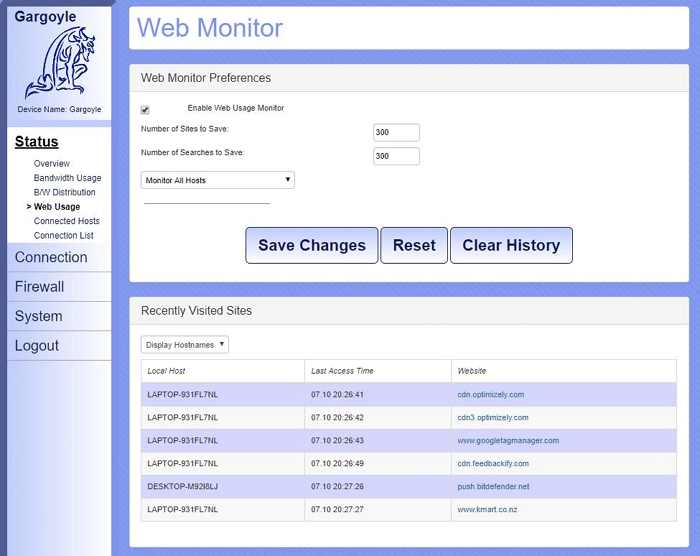
Based on OpenWRT, Gargoyle — is another firmware that adds bandwidth quota setting and network access rules. It mainly supports TP Link type devices, as well as some routers from Asus, Netgear, Linksys.
Since Gargoyle is a web interface for OpenWrt, most of the OpenWrt tips will work on it as well. If the web interface doesn't provide a certain feature, simply log in as root via SSH, install the necessary packages, and run the necessary commands. There are about 1,500 packages available for installation using the opkg package manager.
Among the built-in features, it is possible to limit the bandwidth and set restrictions for a specific IP address. The settings are very flexible: administrators can limit quotas to certain days or hours only. It is also possible to block certain ports, protocols or sites.
In the latest experimental branch, administrators can also throttle bandwidth when quota is reached, allowing the internet connection to be slowed down instead of blocking access to the network entirely.
Chillifire
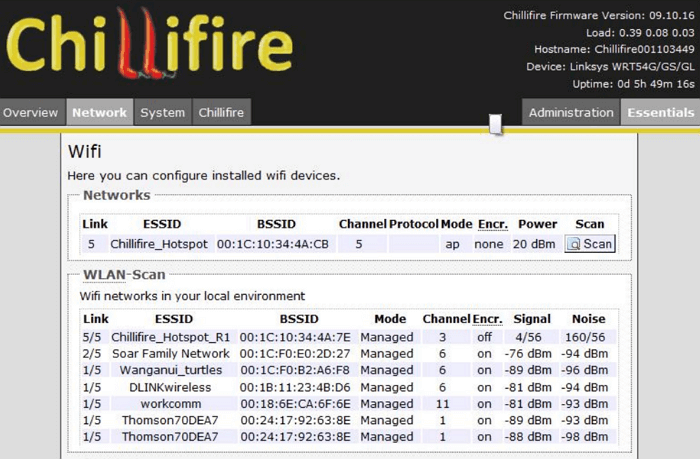
If you want to run your own hotspot, then take a look at Chillifire. This professional firmware allows you to offer paid or free access to the hotspot from your router. With jQuery Themeroler, you can create your own connection page design.
There is a free version that supports up to 10 users per month. If you want to provide access to more users and charge for it, you will be charged a percentage of the revenue.
In return, you will receive professional firmware that will relieve you of the headache of managing this enterprise. Check the list of supported routers in advance to get information about compatibility with your device.