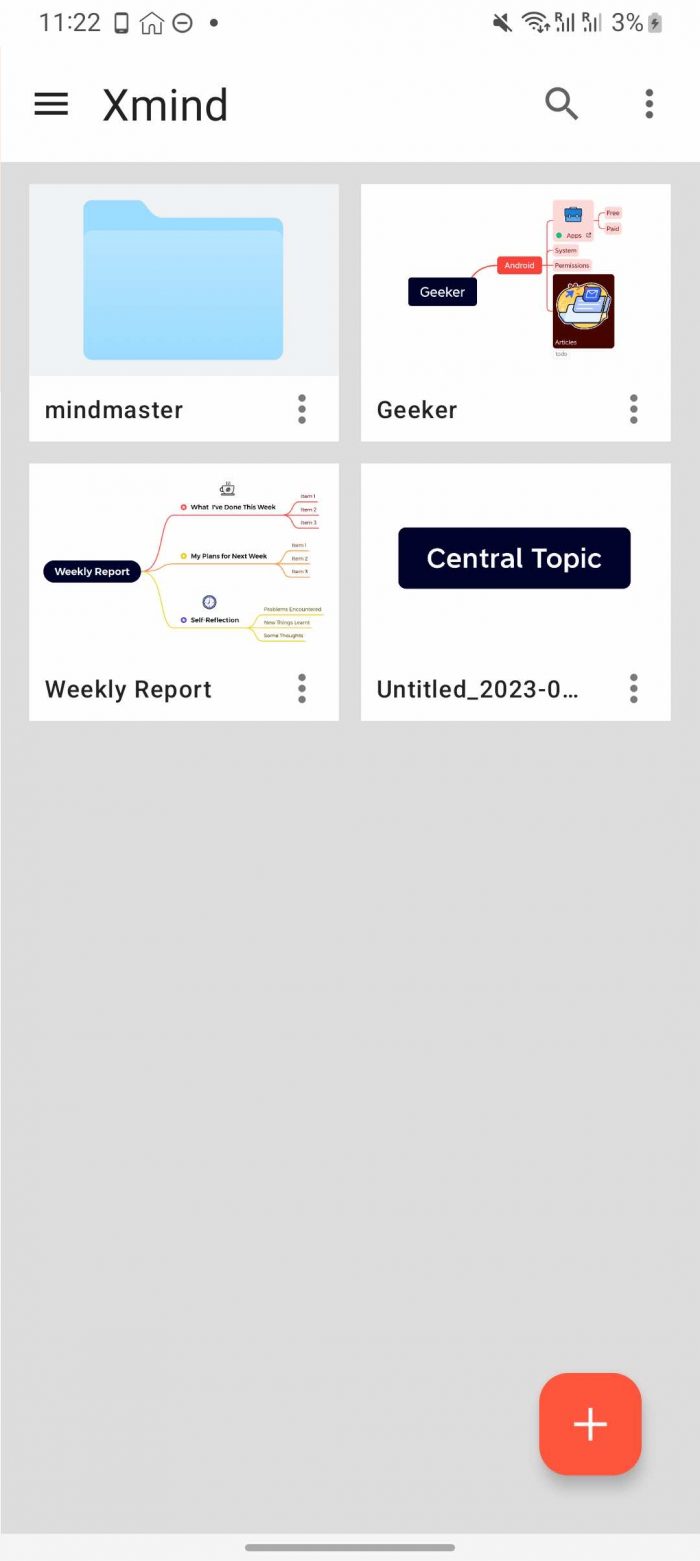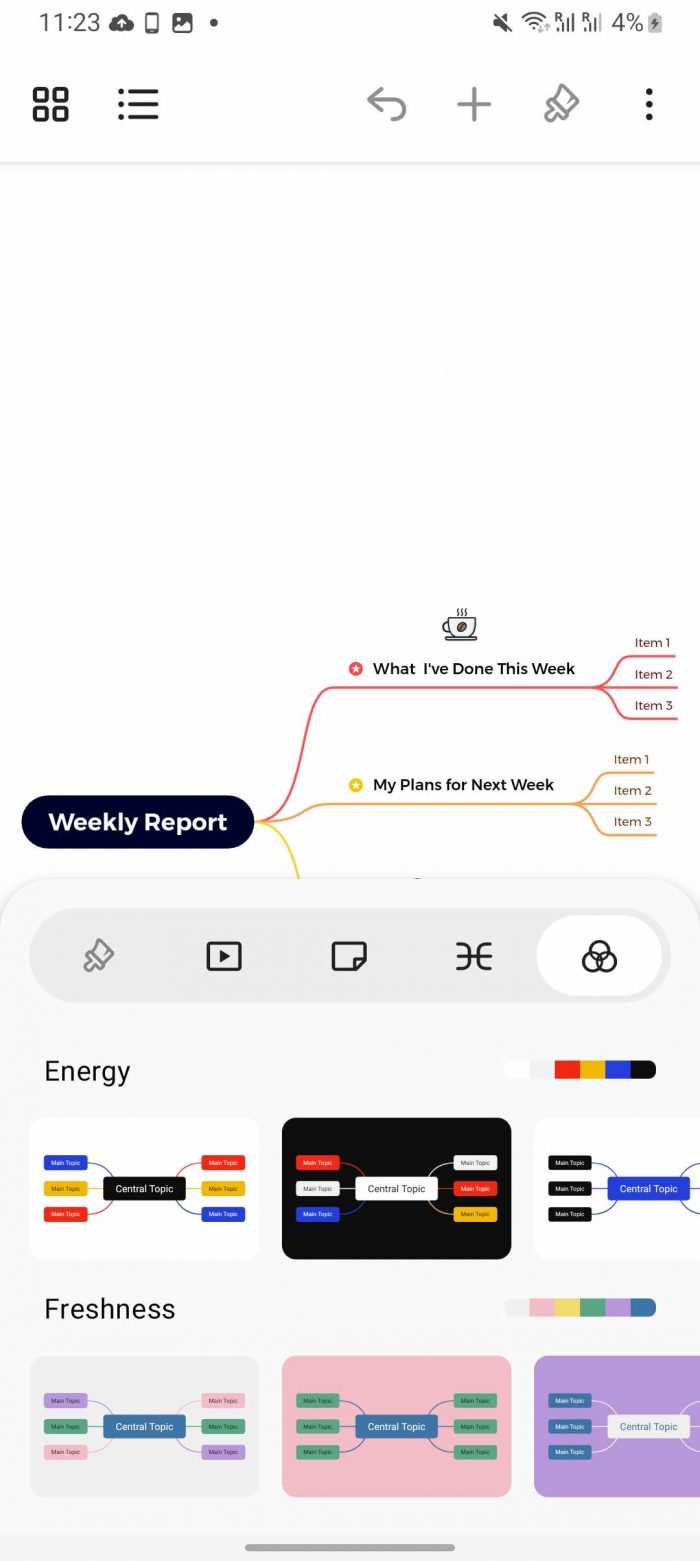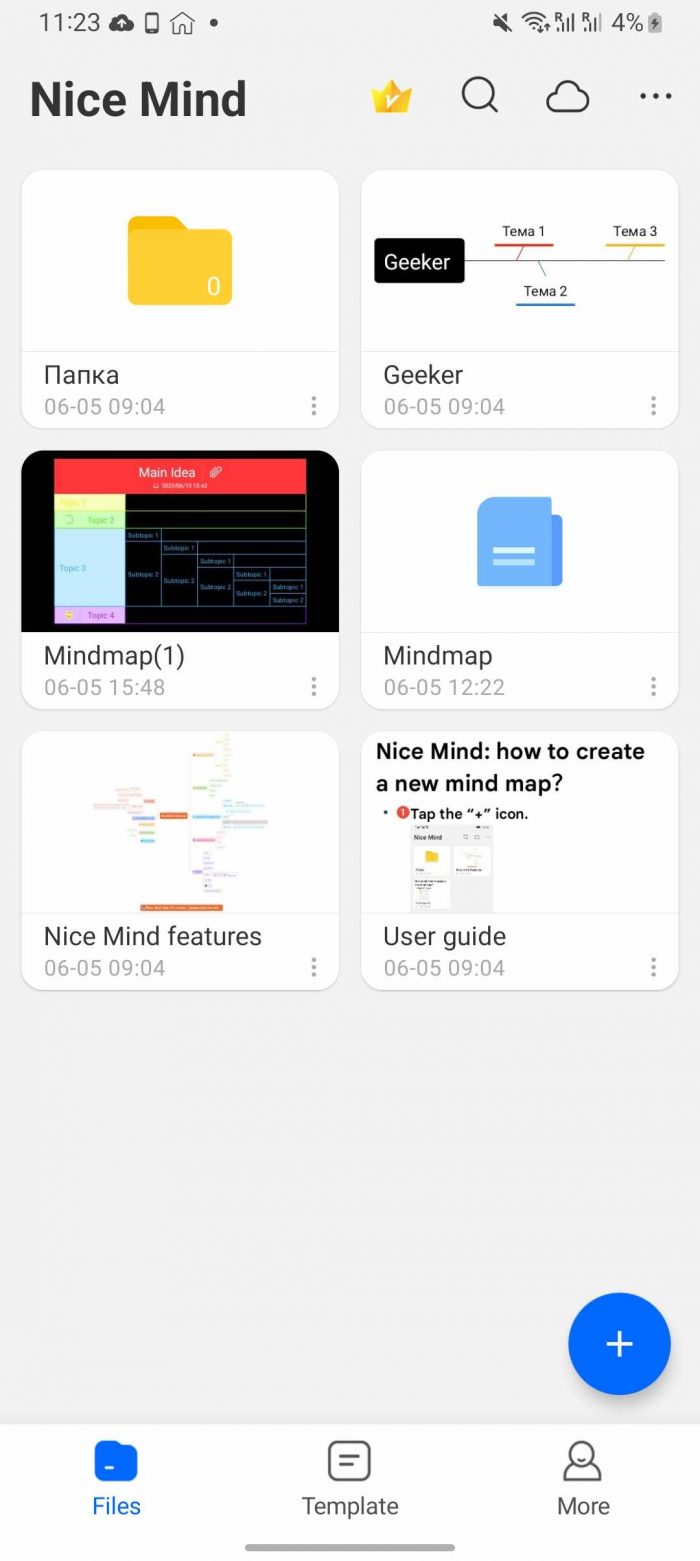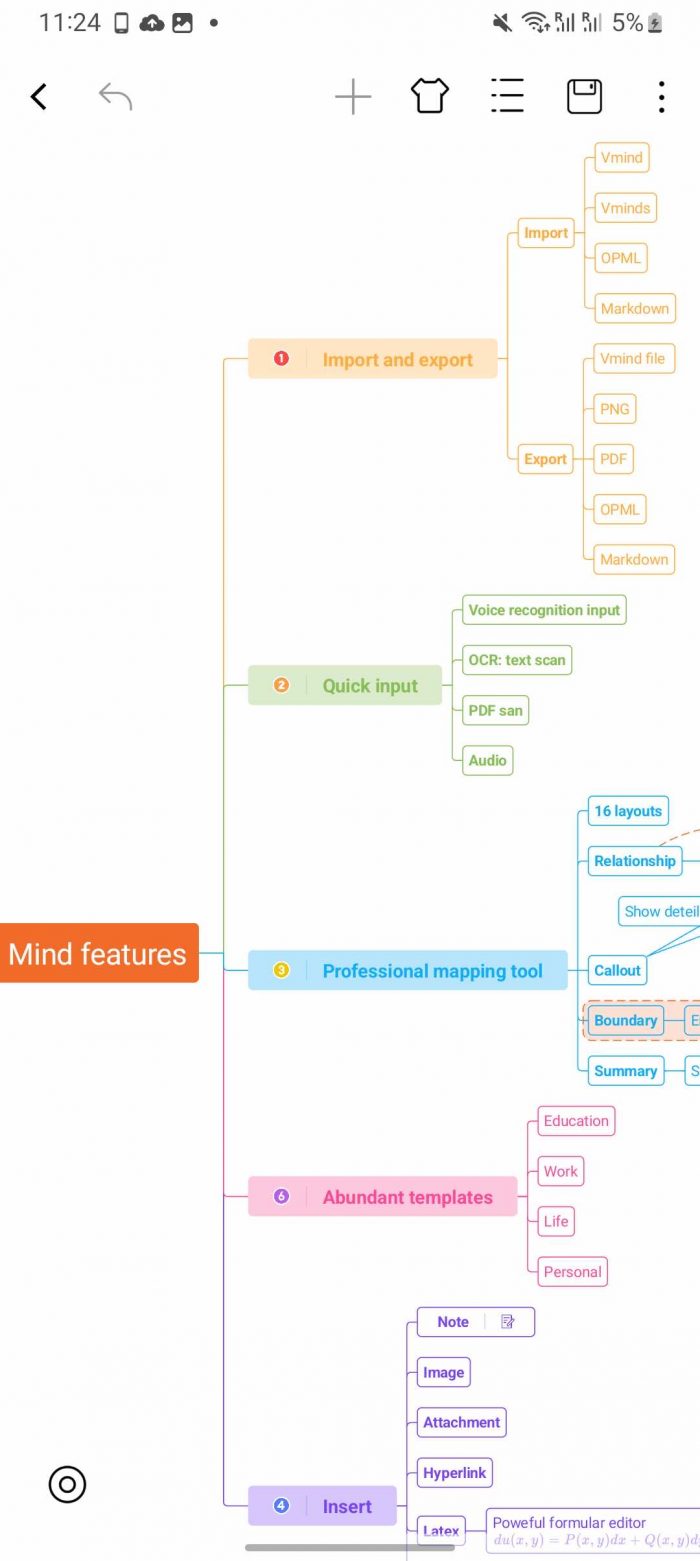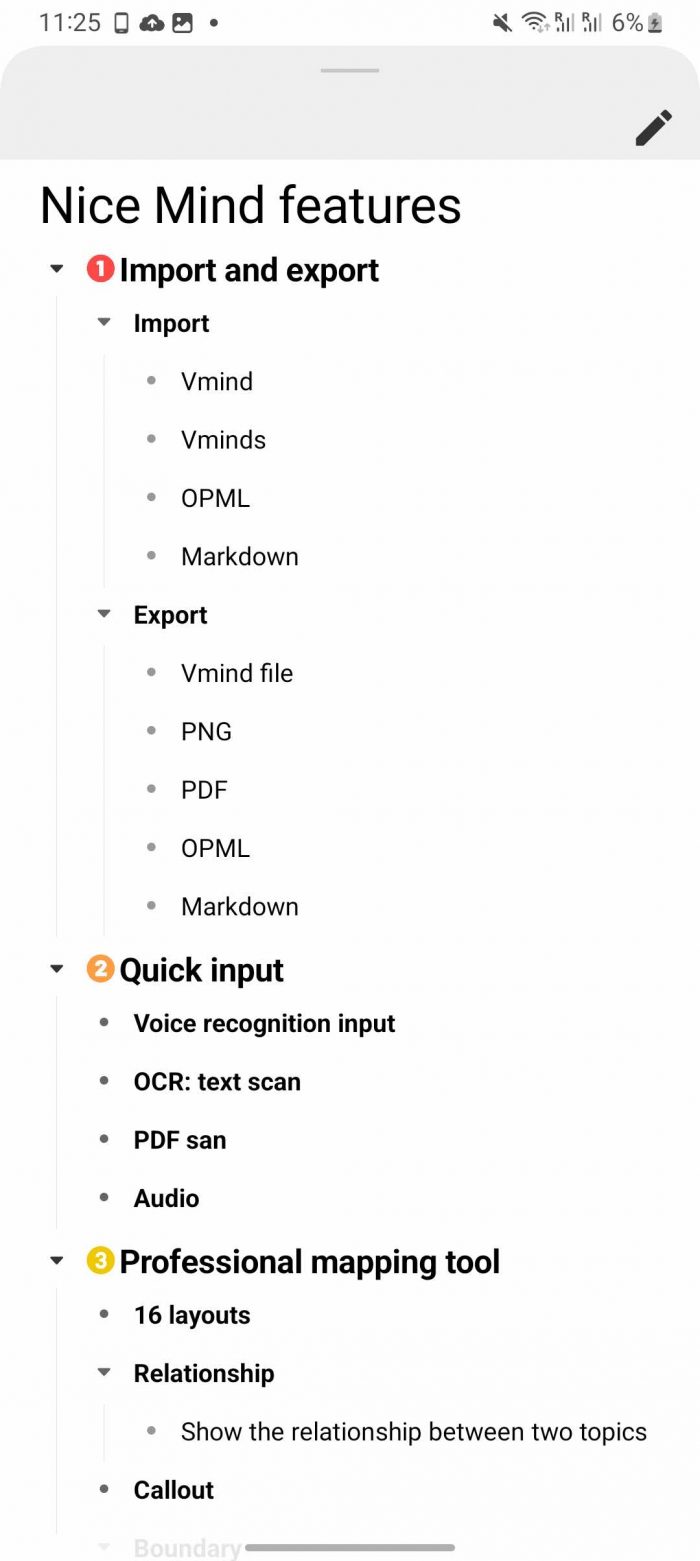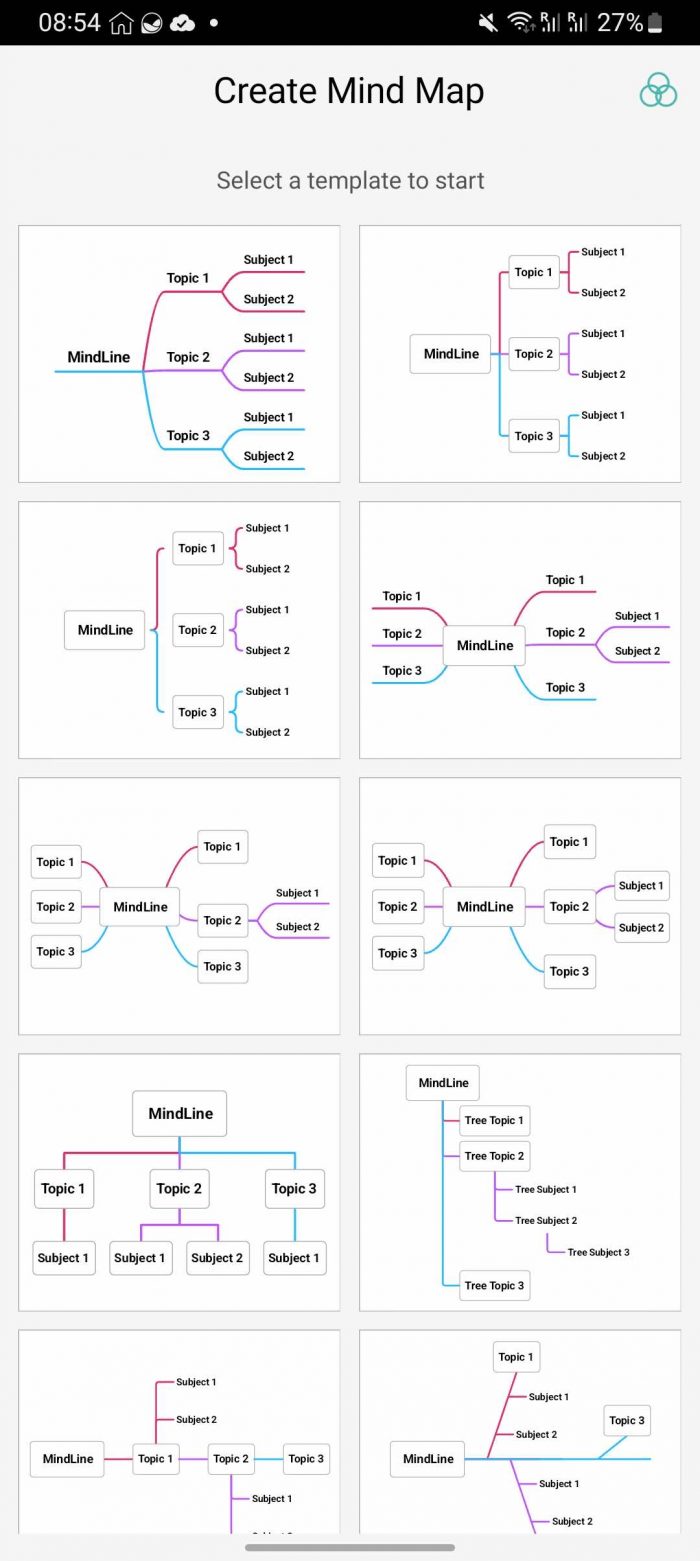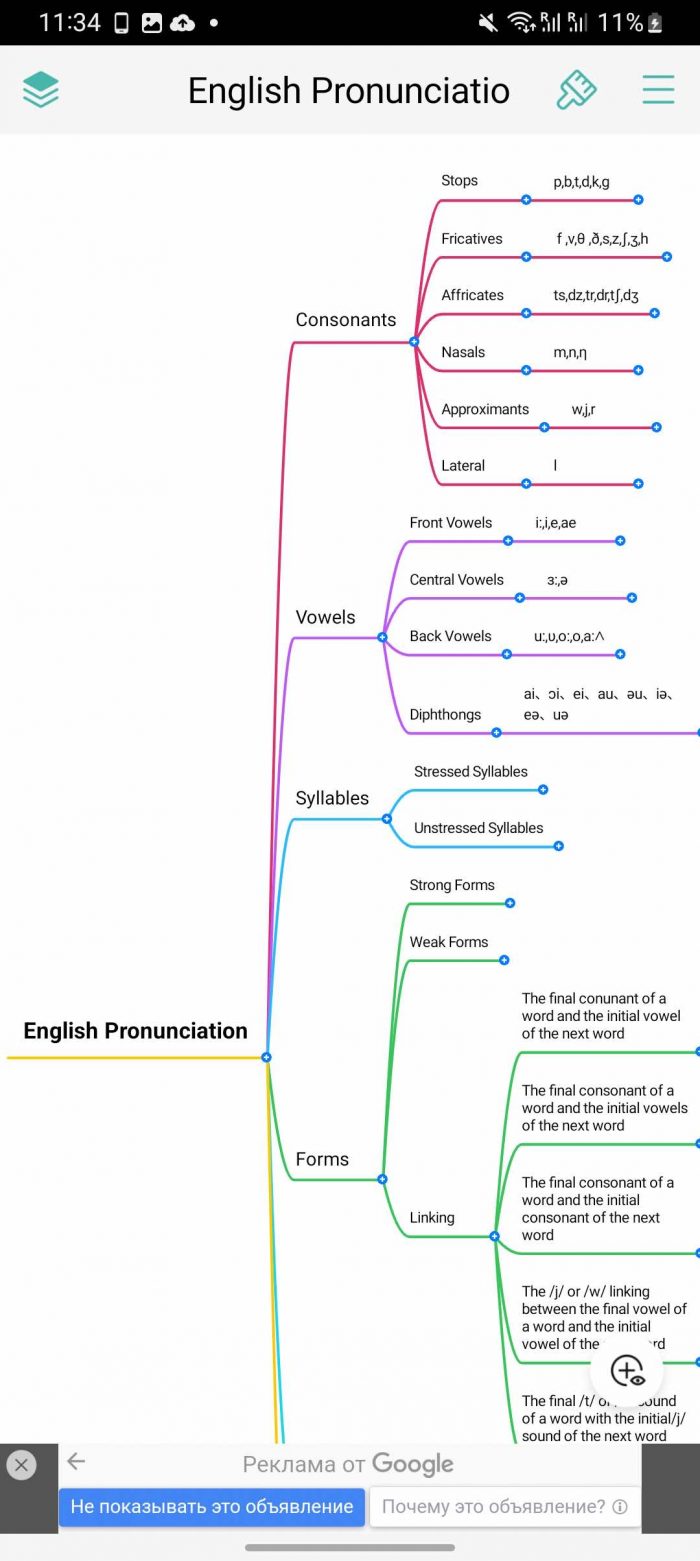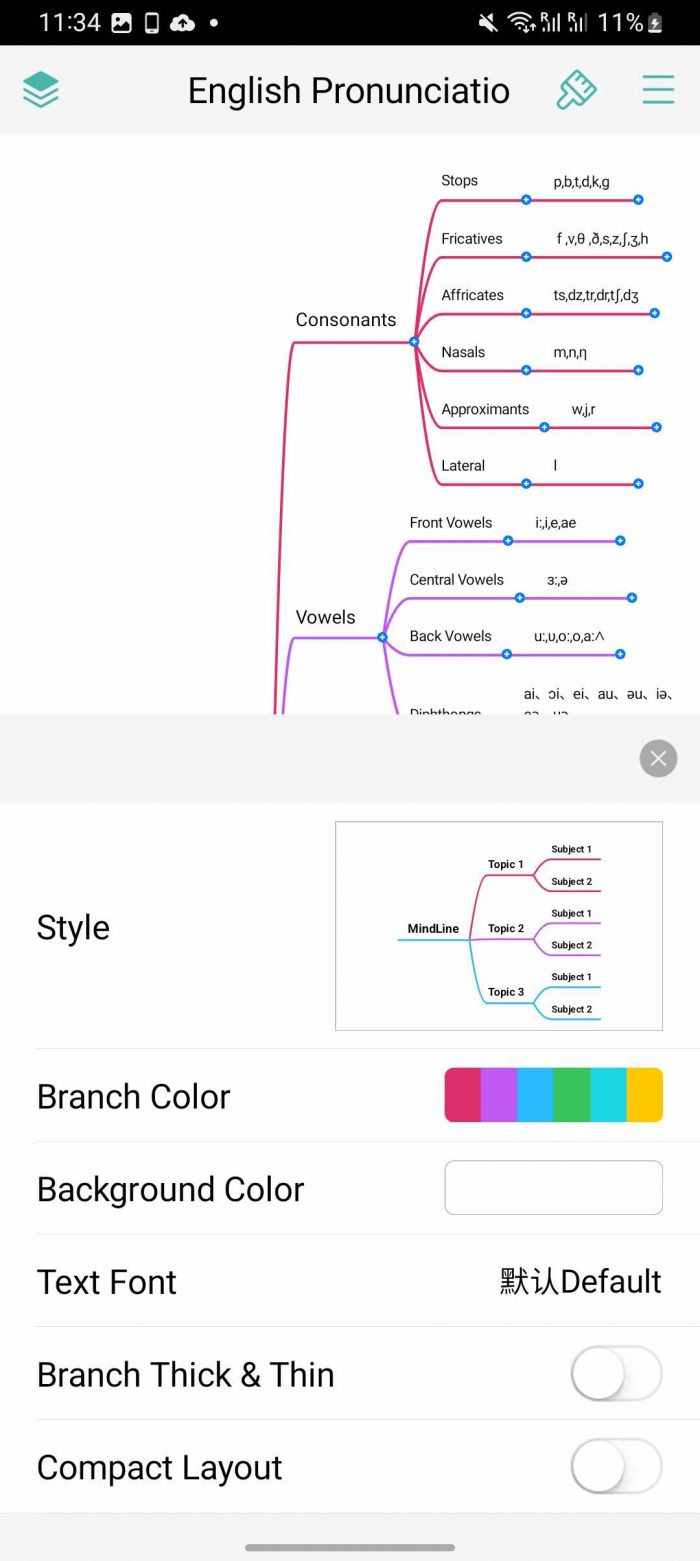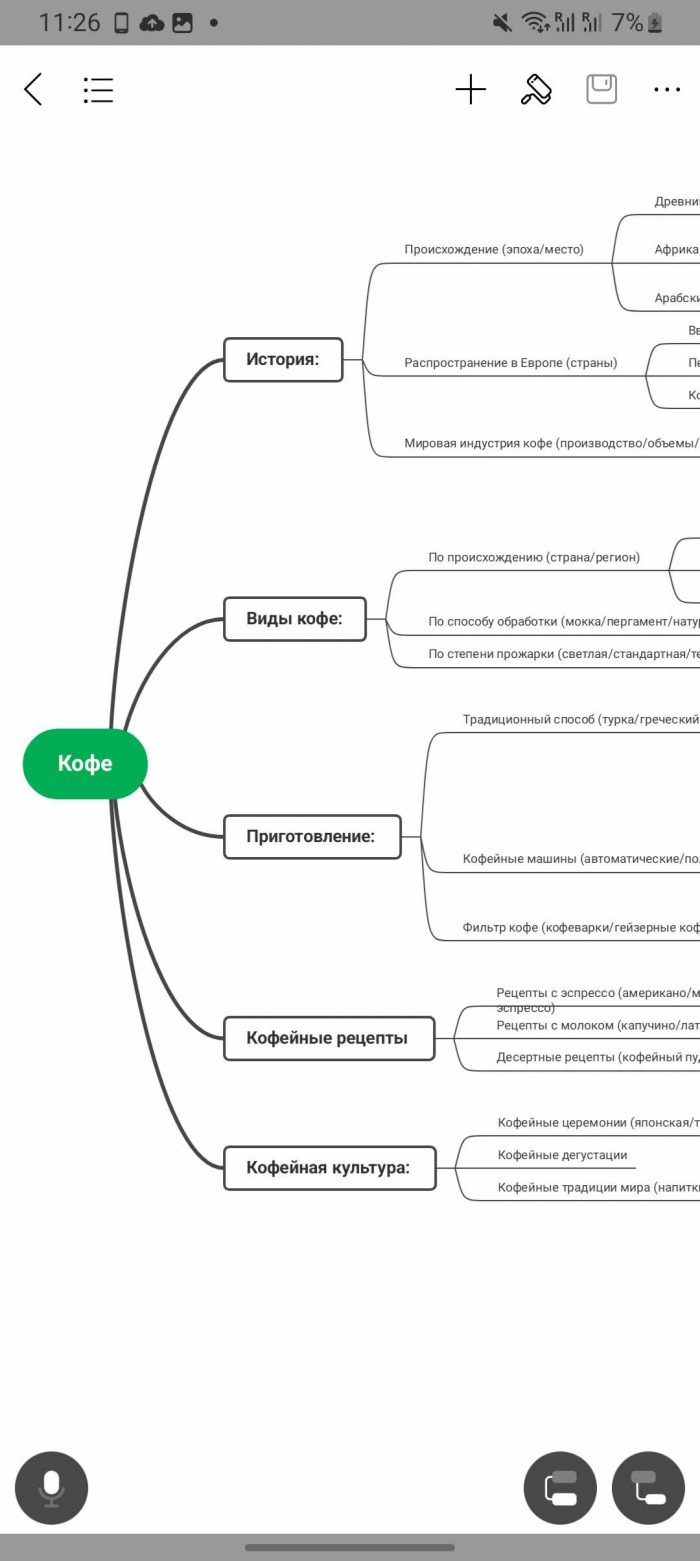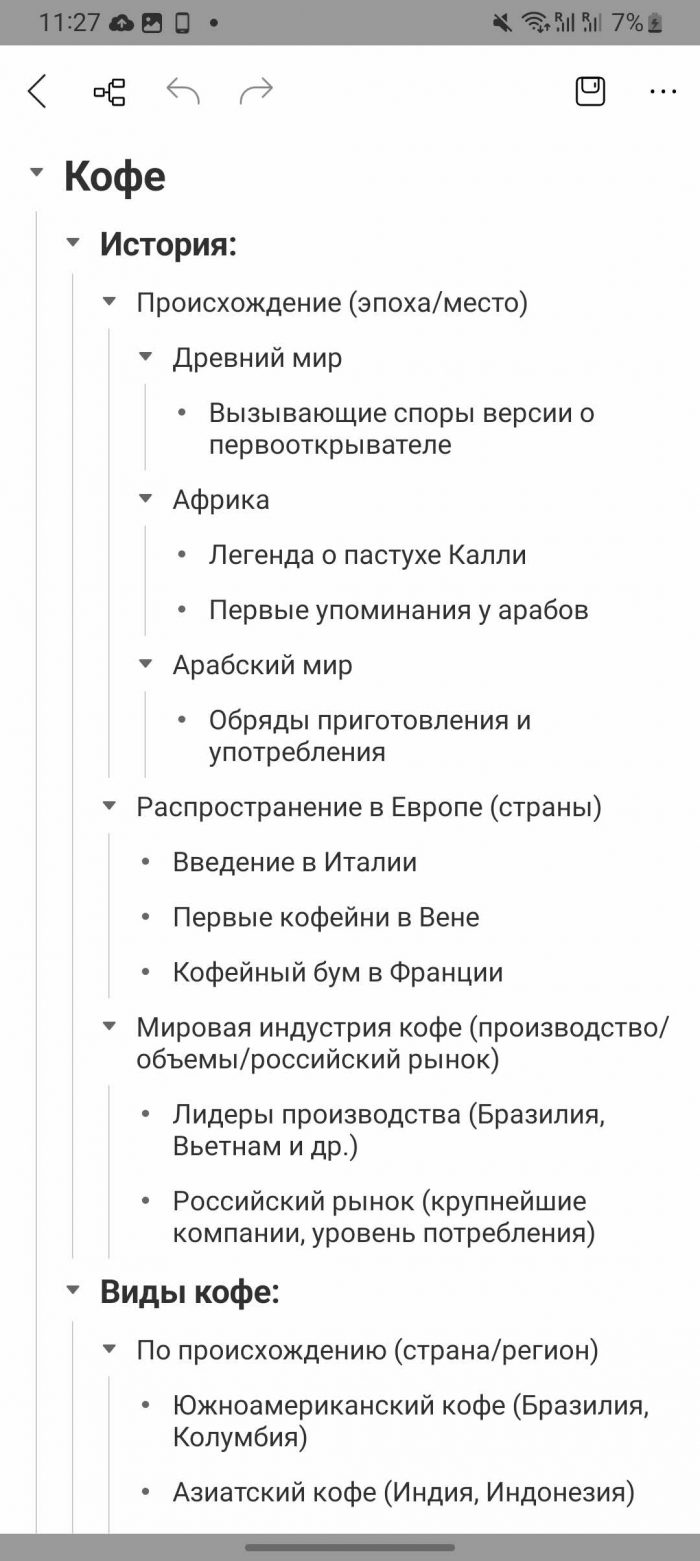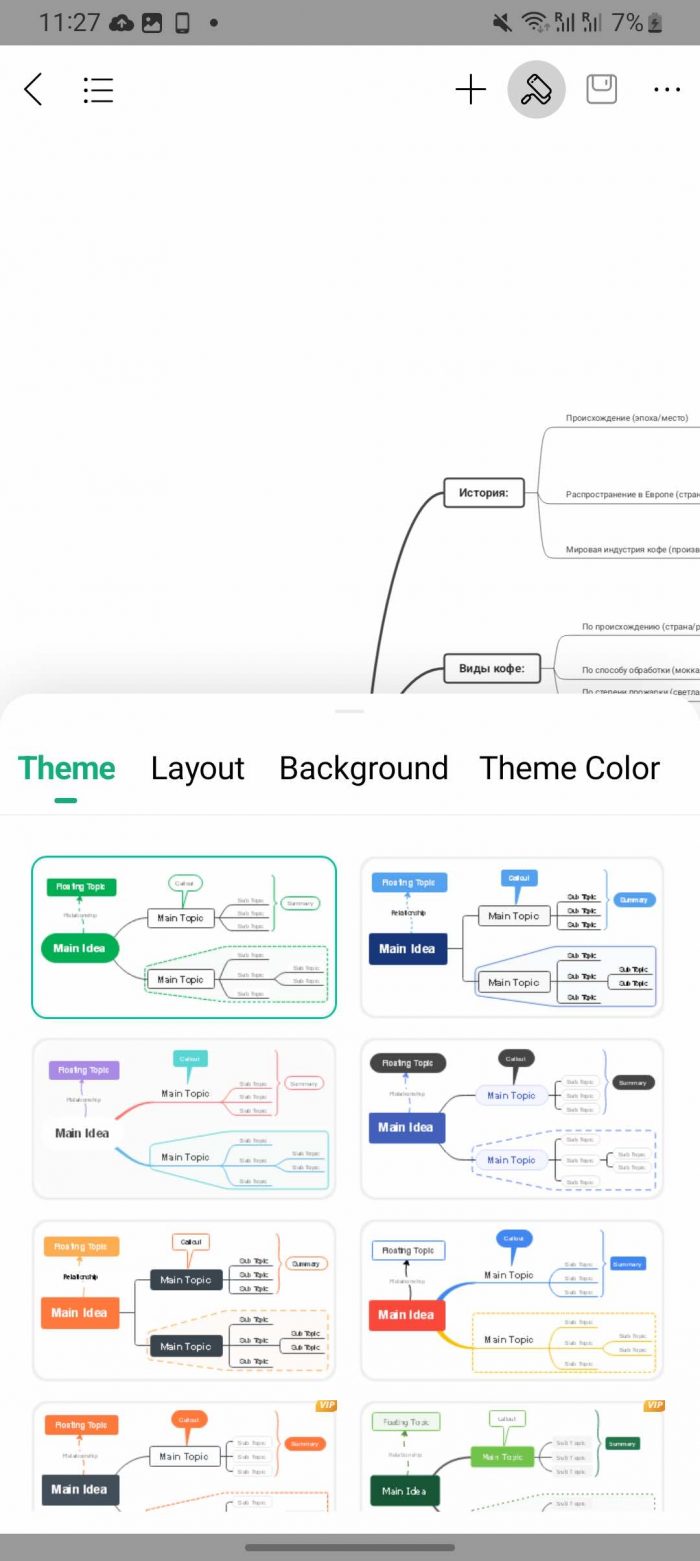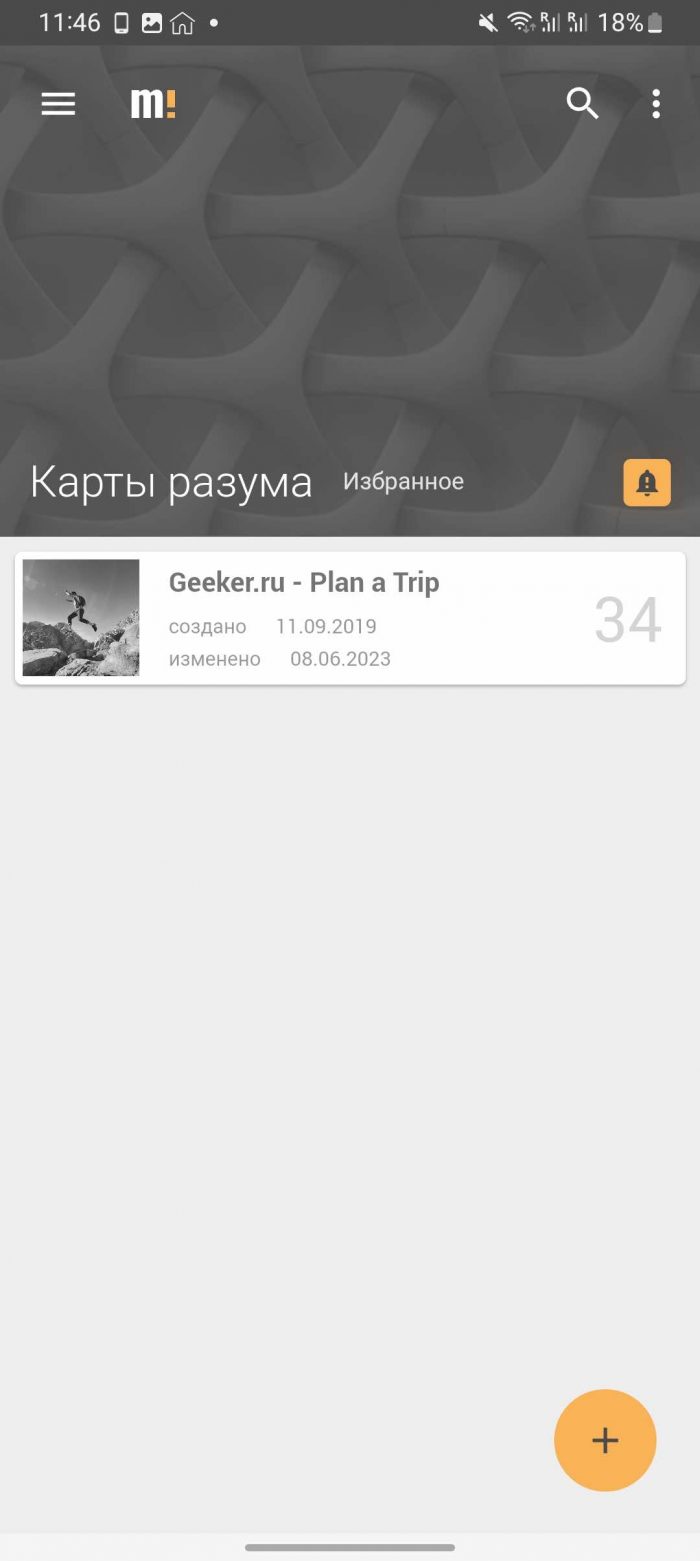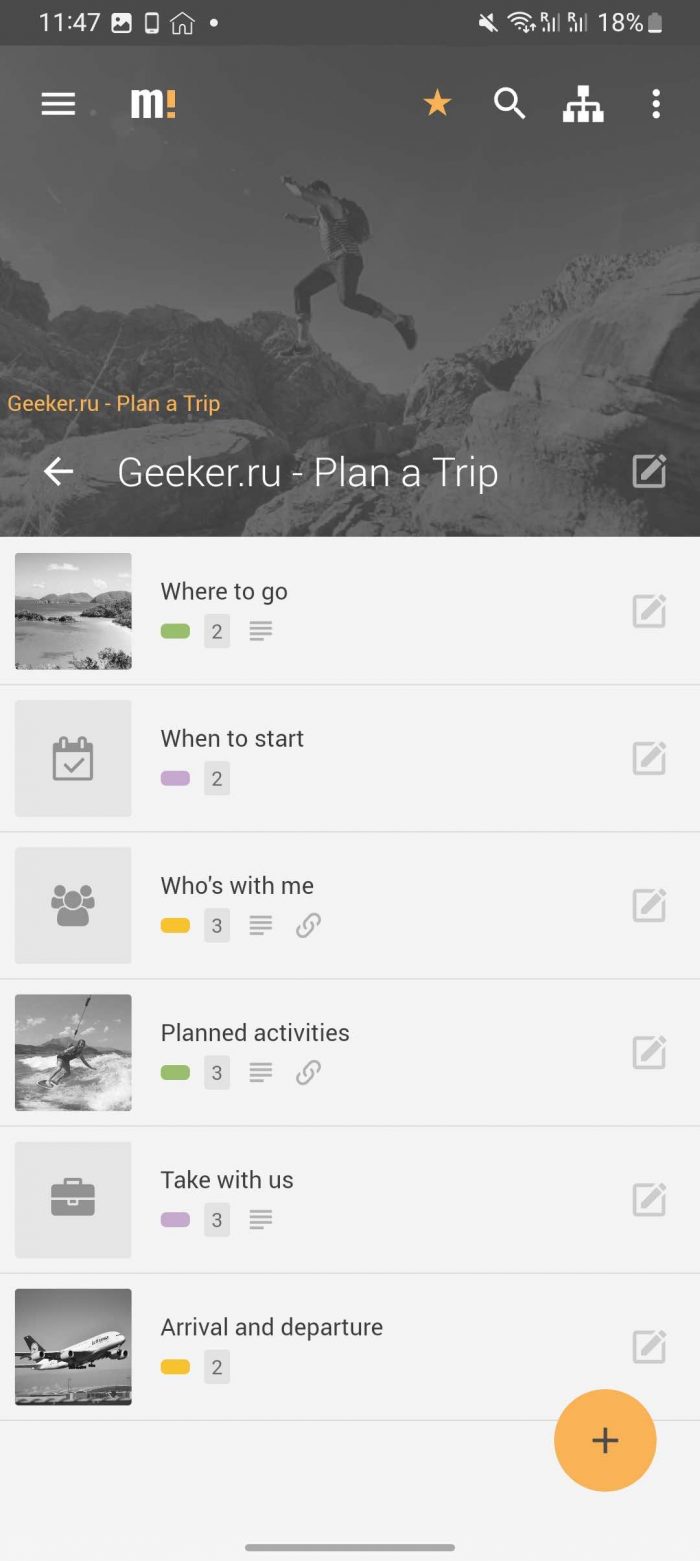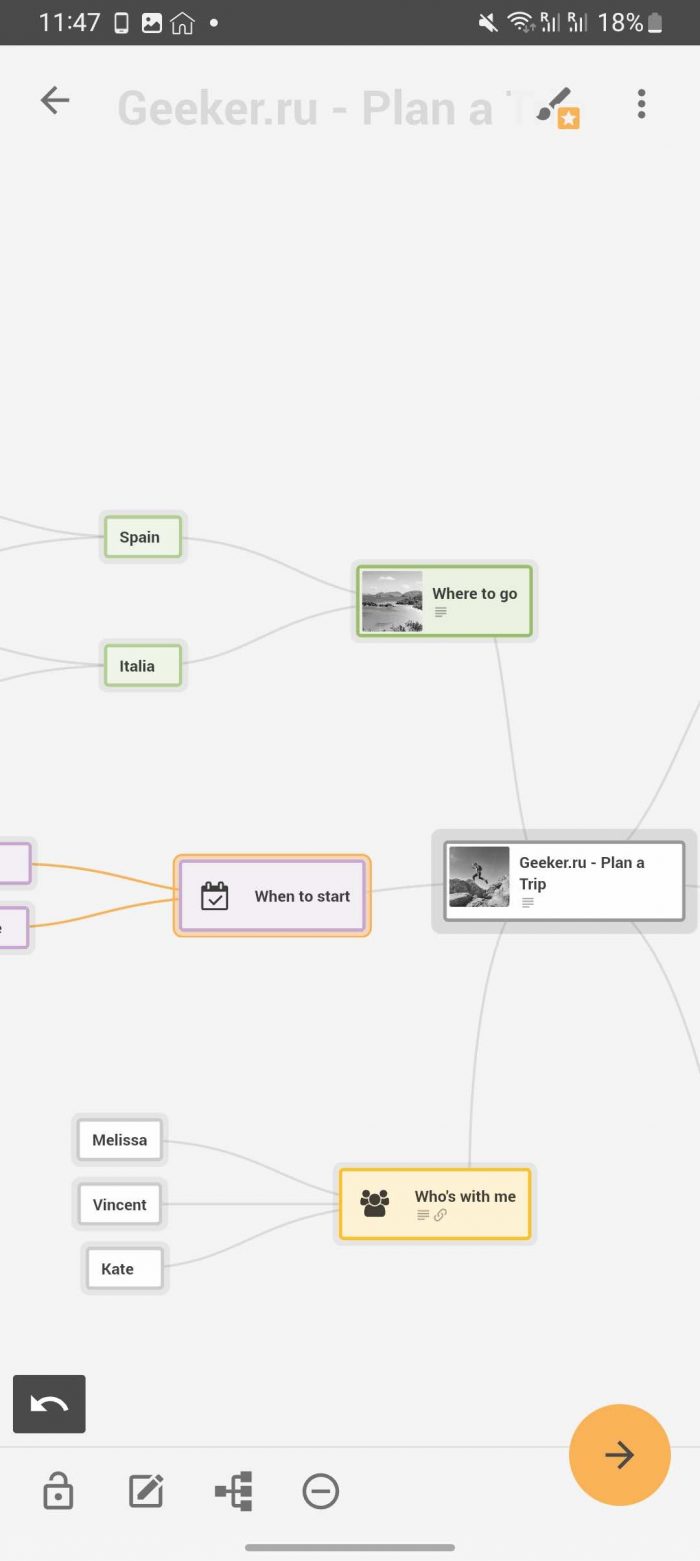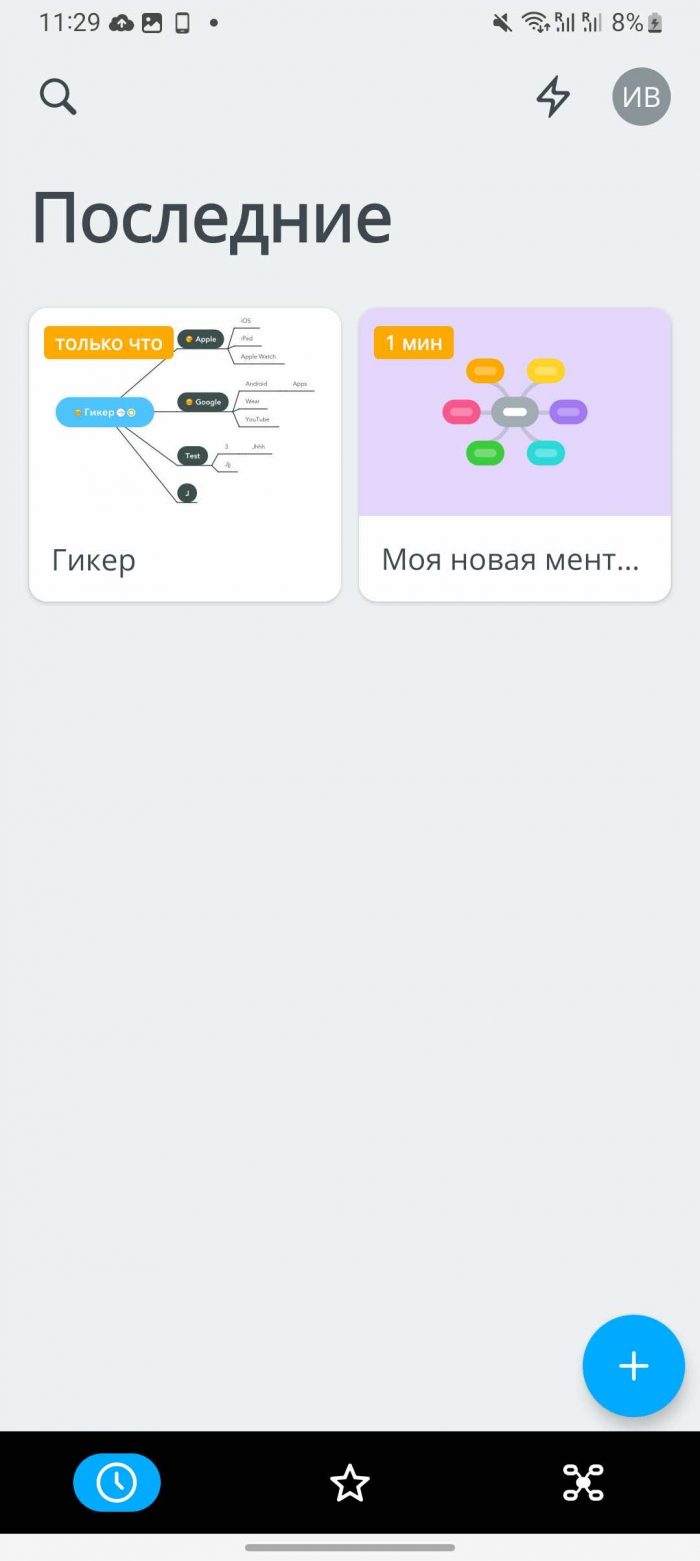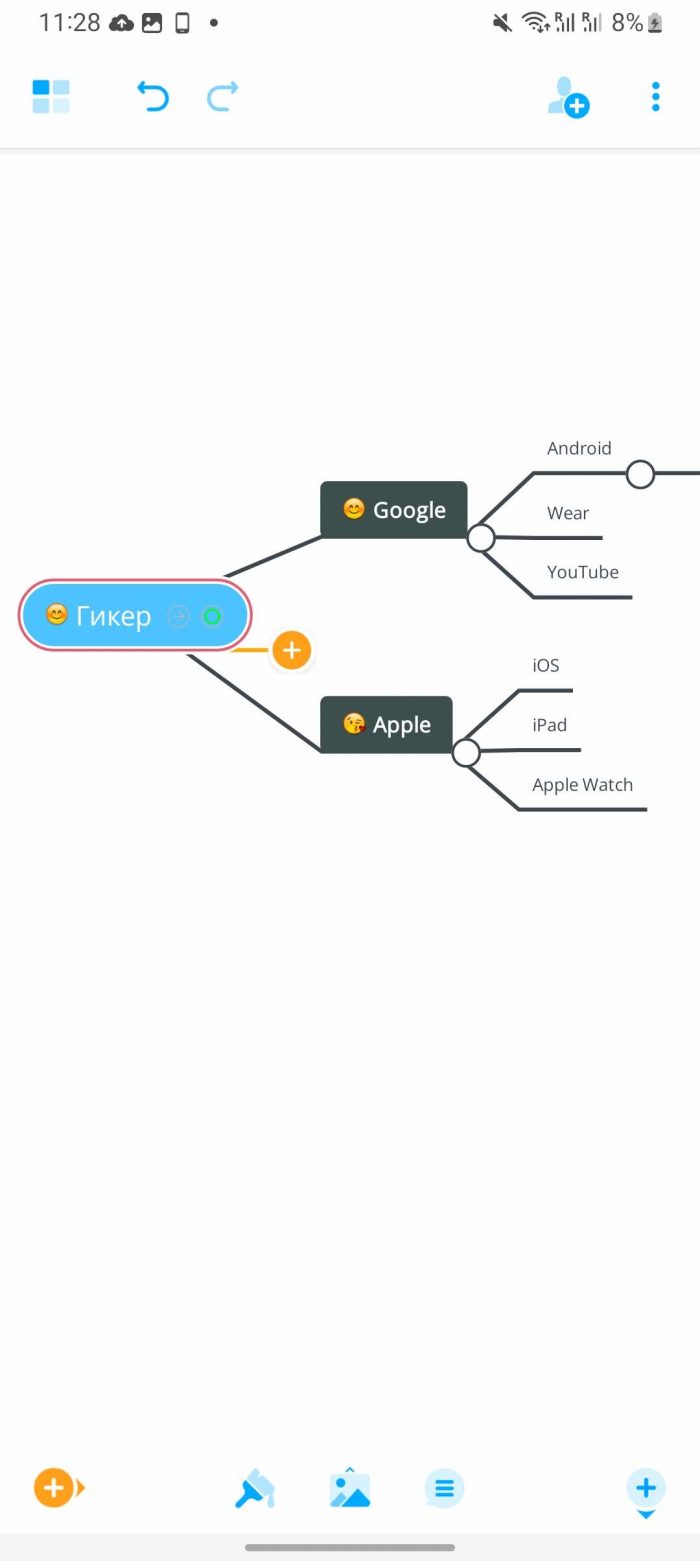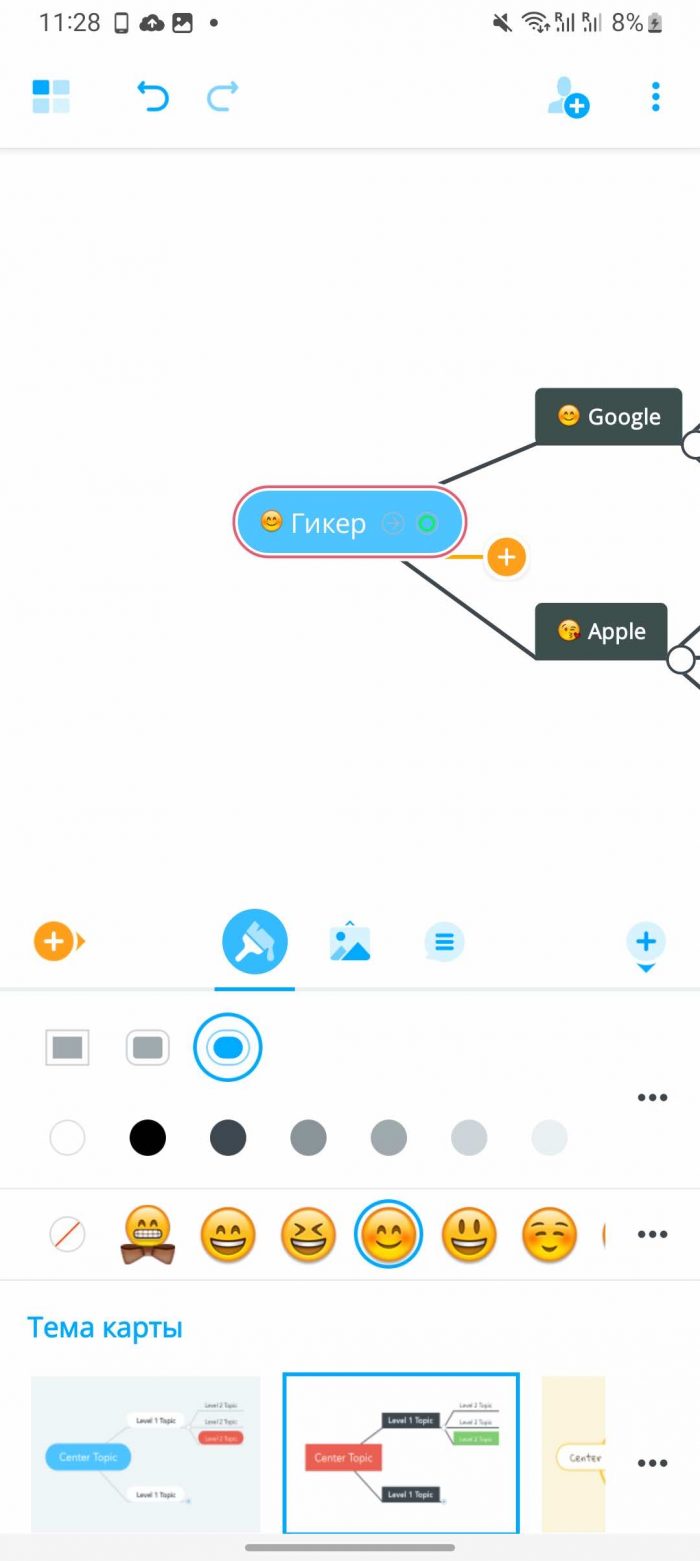Mind maps help structure and organize information and ideas. The main topic is in the center, and the branches that extend from it represent related subtopics. This way, you can display the connections between different topics, which helps you better understand and remember information. This is especially useful when working with large amounts of information or complex projects.
Xmind
Xmind is one of the most popular and oldest (the desktop version was released in 2007) mind mapping apps, and it has some interesting features that I would like to tell you about.
There are organizational charts, tree diagrams, brainstorming maps, and even a timeline. You can create separate folders to group maps by topic.
The Quick Entry function allows you to add new points to the map by working with a text list. This is very convenient when there are many points that need to be quickly entered on the map. You can simply type them as text, without having to draw connections, which significantly speeds up the process. There is a built-in search, which is especially useful when there are many nested sub-points on the map.
The app allows you to create beautiful presentations. I found a lot of different shapes: from simple rectangles to hearts and clouds. There are 6 fill styles, you can choose a font from 25 options, and also specify the text size, make it bold, italic or strikethrough. Xmind can even be used as a to-do list.
It is possible to save the map in various formats, such as PNG, Markdown or PDF. With a paid subscription, the application allows you to draw by hand, create presentations or slideshows with animation and use LaTeX to insert mathematical and chemical formulas.
Available for Android / iPhone.
Nice Mind
In addition to the usual mind maps, organizational charts, bubble diagrams, and flow charts are also available. The application has some problems with translating the interface into Russian. Therefore, I recommend switching the language to English right away.
Otherwise, this is a great app. Most of the functionality that you have to pay for in other apps is available for free here. It is clear that the developer tried to create an app with a lot of free features and make a cheap annual subscription (700 rubles per year), and not the other way around.
You can insert notes, links, files and images for free, and record audio using the built-in voice recorder. You can add emoticons, specify a priority. It is possible to edit the map structure in a text editor. Moreover, Nice Mind supports mathematical notations in LaTeX format and provides a reminder function for a specific date and time. More than 100 different themes are available, and most of them are free.
Available for Android.
MindLine
MindLine has 10 different templates available and they can be easily changed in just a few clicks. If you click on a map element, a context menu will appear where you can choose what to do with it. For example, add an image, a label, a color, audio, a shape, a link, a file or export it. All these features are available for free.
Here you can also easily create links using text blocks. In addition, the application allows you to format text, make it bold, underline, change the color and size of the font. And mathematical functions in the LaTeX system are also available.
By default, the created files are not displayed when you launch the app, but this can be quickly fixed by enabling the Show File List on Launch option in the settings.
Cons: no Russian language, ads are shown at the bottom, sometimes ads are shown on the whole screen, but you can quickly skip them.
Available for Android / iPhone.
EdrawMind
The app is great for writing essays and quickly diving into unknown topics. It will help you structure your thoughts, create connections between ideas, and easily find the information you need.
Perhaps the most interesting feature is the ability to create mind maps in just one click, using artificial intelligence. Just type the name of the topic and the application will automatically create a detailed map based on your request.
During testing, I wrote the word "Coffee" in Russian, and to my surprise, the app created a detailed map with sections in Russian, such as the history of coffee, types of coffee, preparation, recipes, and coffee culture. In the "Types of Coffee" section, the app added information about different types of coffee based on their origin, processing method, and roasting level. This is really impressive!
Map elements come in standard shapes like rectangles, circles, and diamonds, as well as more unusual ones like clouds, hearts, and stars. You can also customize the fill and border colors to create a map with a custom look. You can also mark each item with progress or priority flags to organize your tasks or to highlight a specific item on the map.
Although the basic version of the application is free, the paid version offers some additional features. For example, the paid version allows formula input, has a text recognition system, and the ability to add files. If you need these features, the paid version costs 890 rubles for 6 months. A lifetime license for all platforms costs 12,790 rubles.
Available for Android / iPhone.
Mindz
I really liked this app because of its two modes of operation, which you can quickly switch between. Both modes - map and nested lists - complement each other perfectly. Nested lists display "breadcrumbs" and you always see which part of the map the selected item belongs to.
However, the Dropbox backup feature requires a paid version, which costs 439 rubles for a one-time purchase. The free version also allows you to create only 40 maps with 40 nodes on each. You can add a description, picture, icon and link to a new node. The app has a search function that is carried out by names, descriptions, attachments and links.
Available for Android.
MindMeister
In MindMeister, in addition to mind maps, you can also create organograms. There are favorites and search, as well as the ability to create folders. In the settings of each card, you can choose a theme and design from 18 available options. The application provides the ability to add links and notes.
MindMeister can be used as a task manager: specify the priority, completion status, amount of work in hours, start date and completion date of the task, and assign people responsible for completing the task.
Unfortunately, the free version does not allow you to upload your own files and images. This feature is only available in the paid version, which costs 479 rubles per month.
Overall, this is a good mapping app, but there are better options like XMind. However, if you want collaboration and export to multiple formats (PDF, PNG, Freemind, MindManager, RTF, and XMind), this is a great choice.
However, there are some disadvantages. For example, you can't work with the map as with regular text, which is not the fastest way when adding a large number of points.