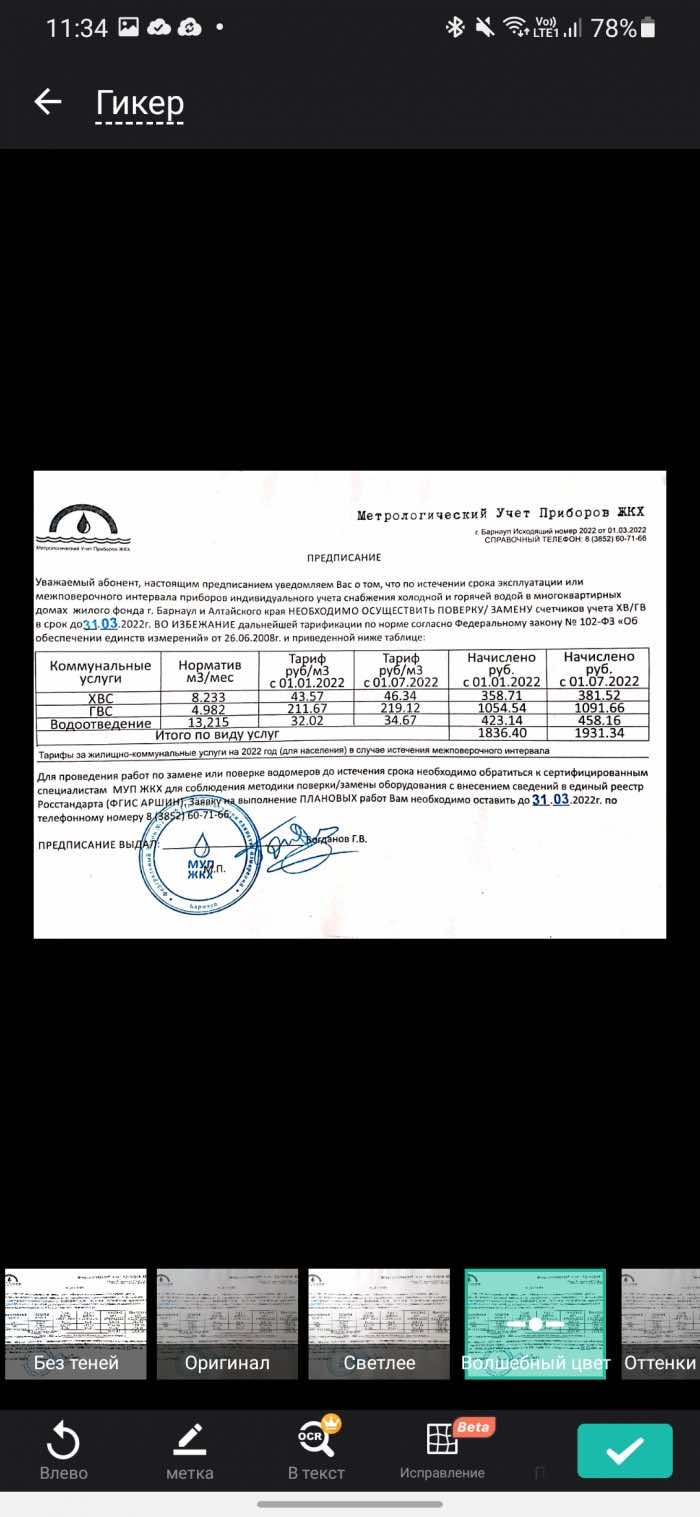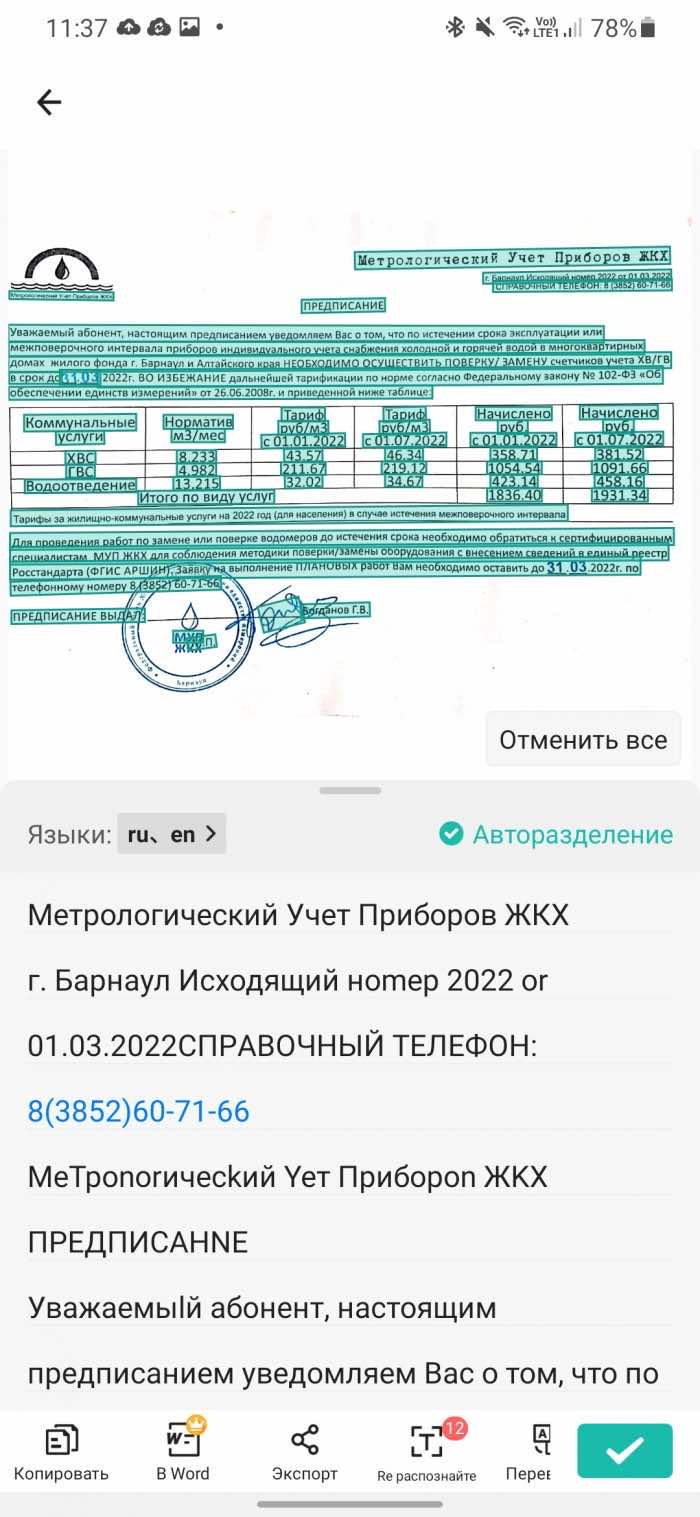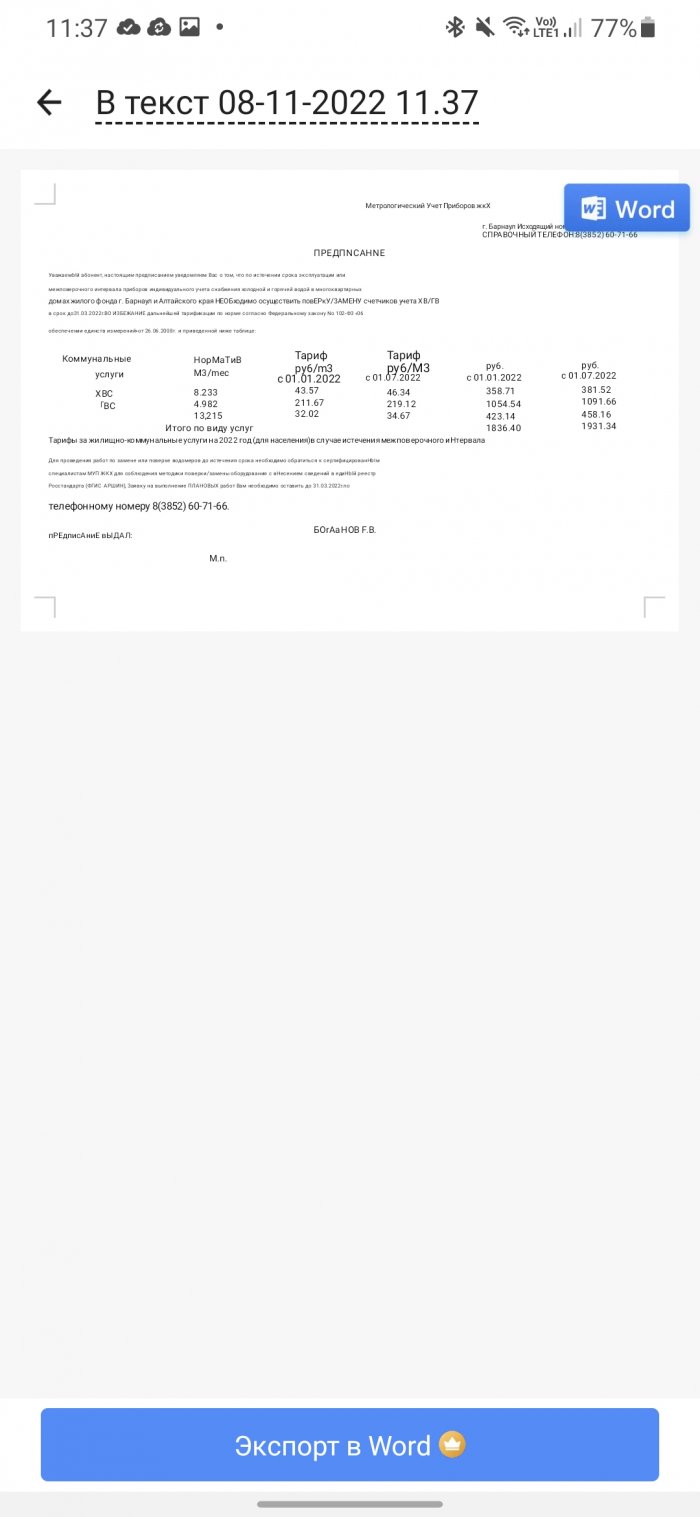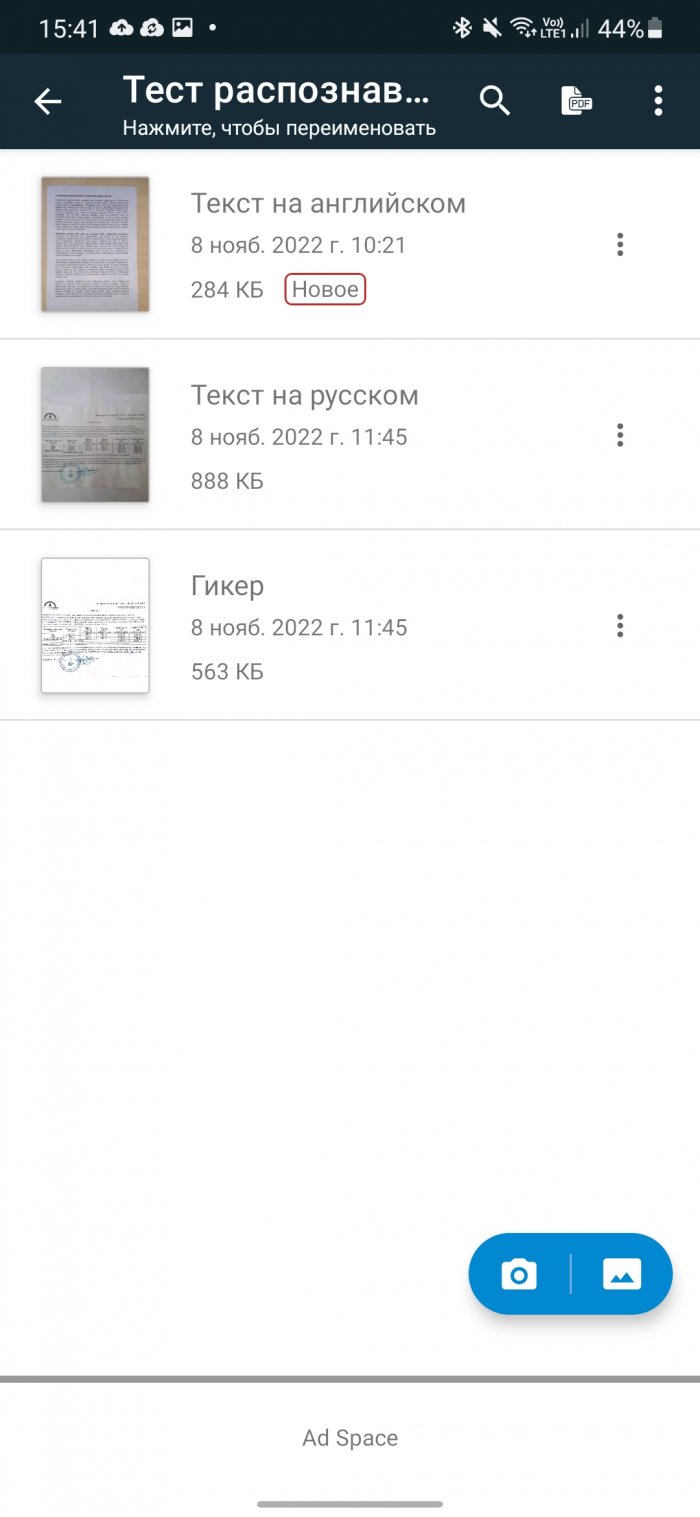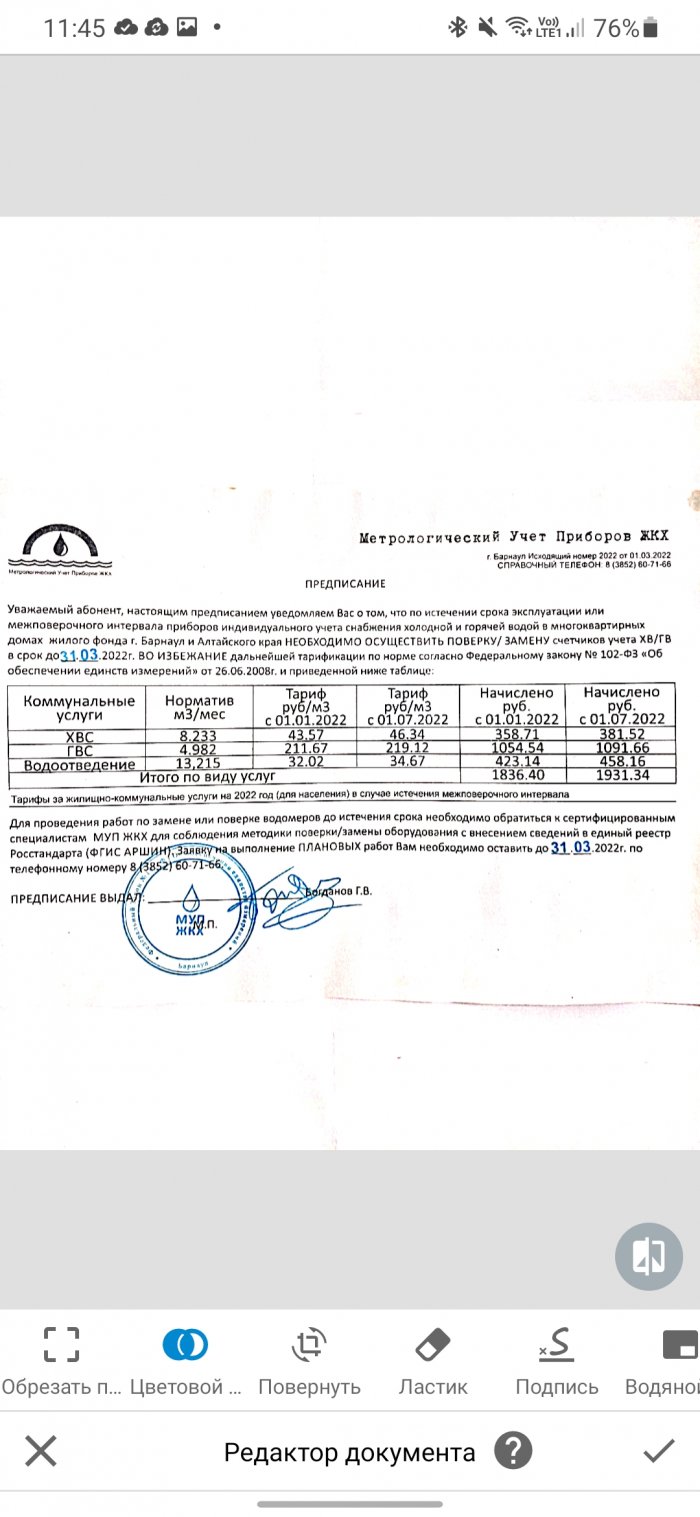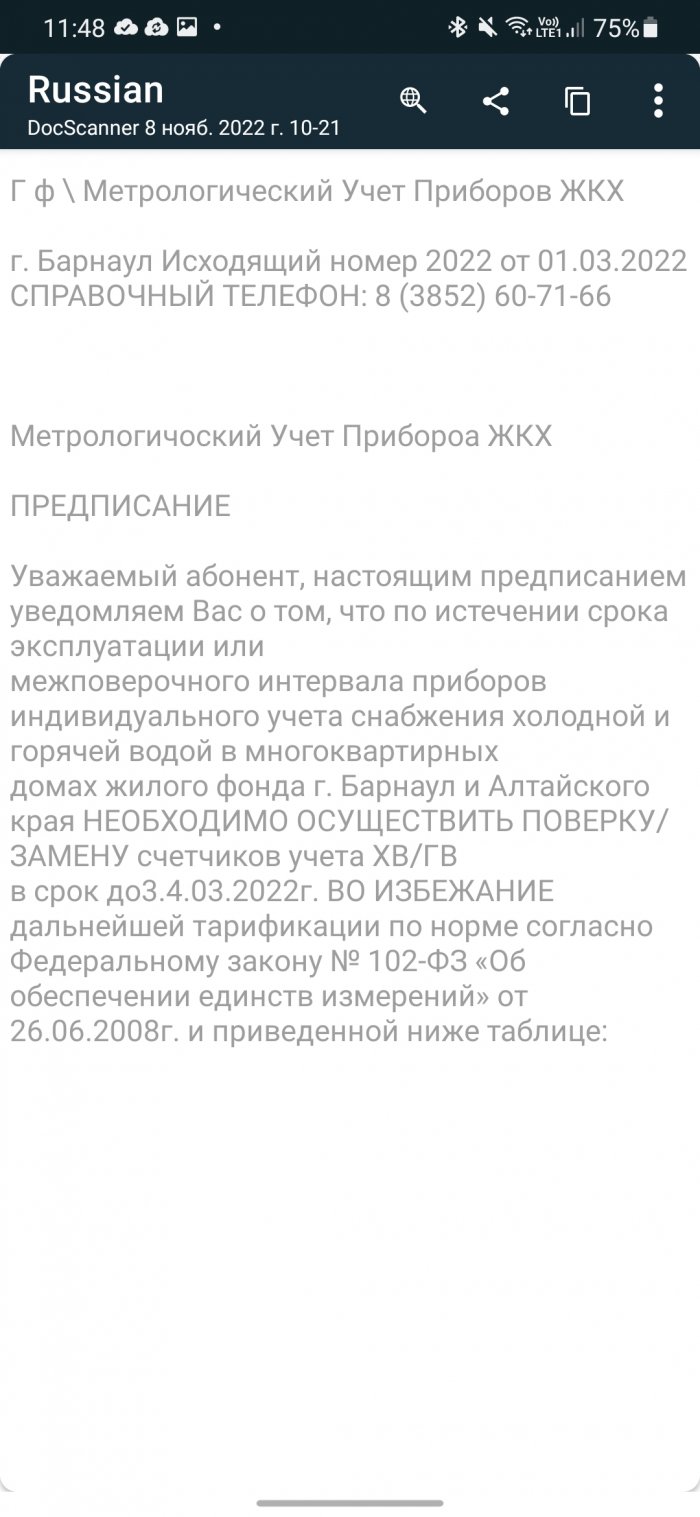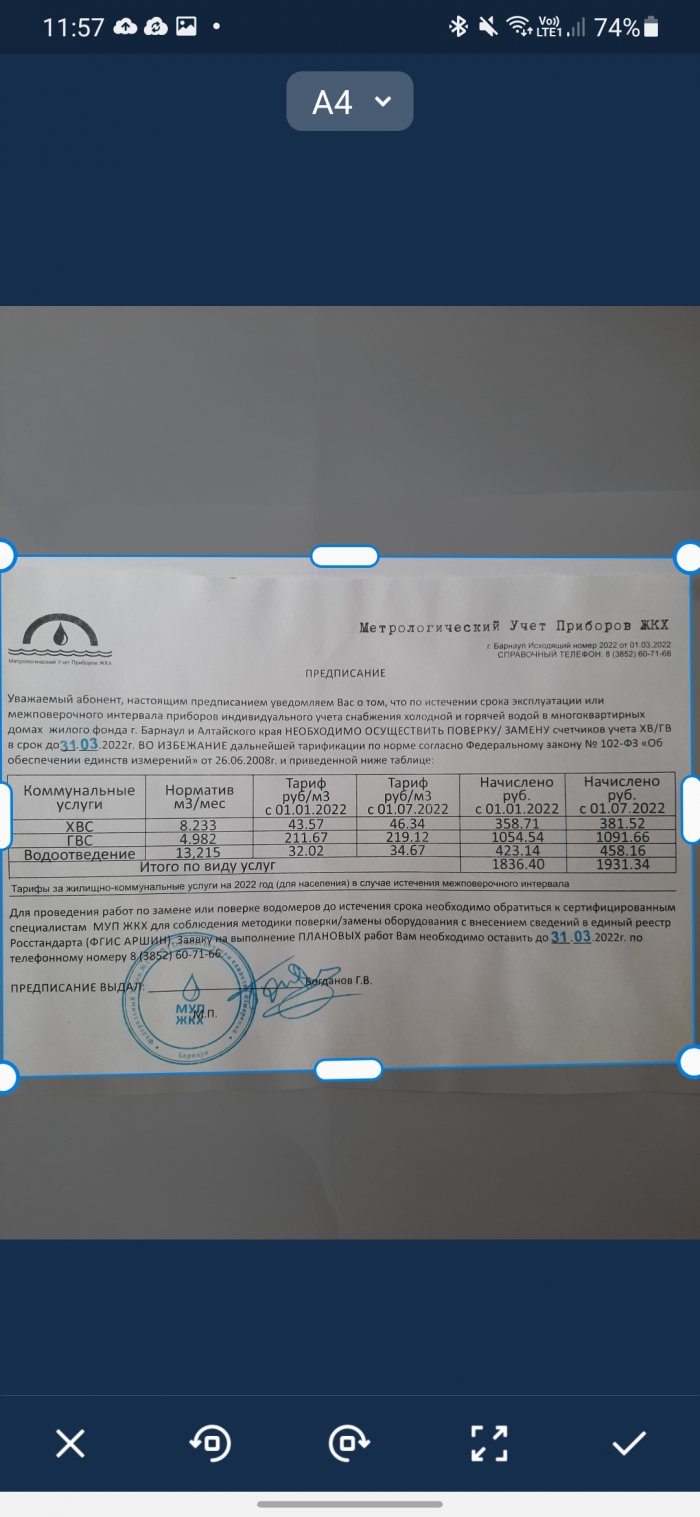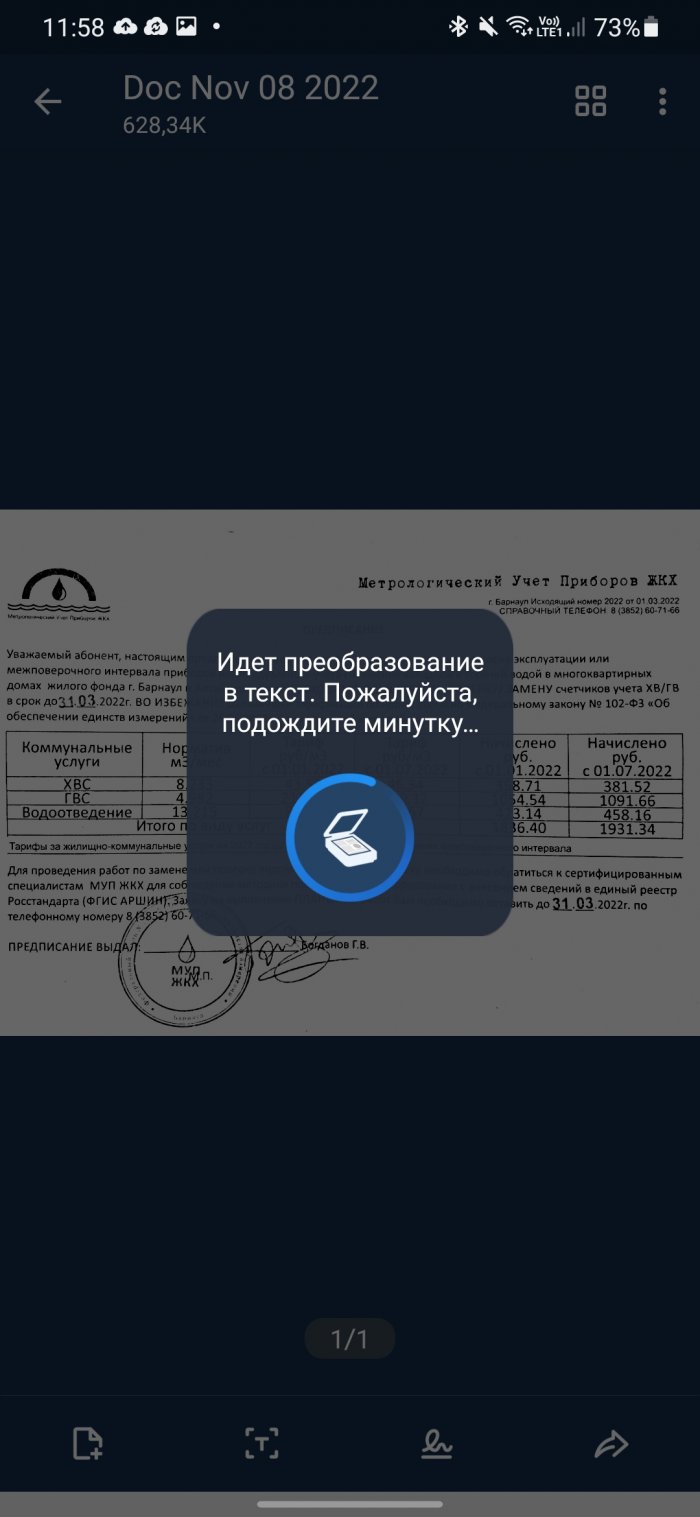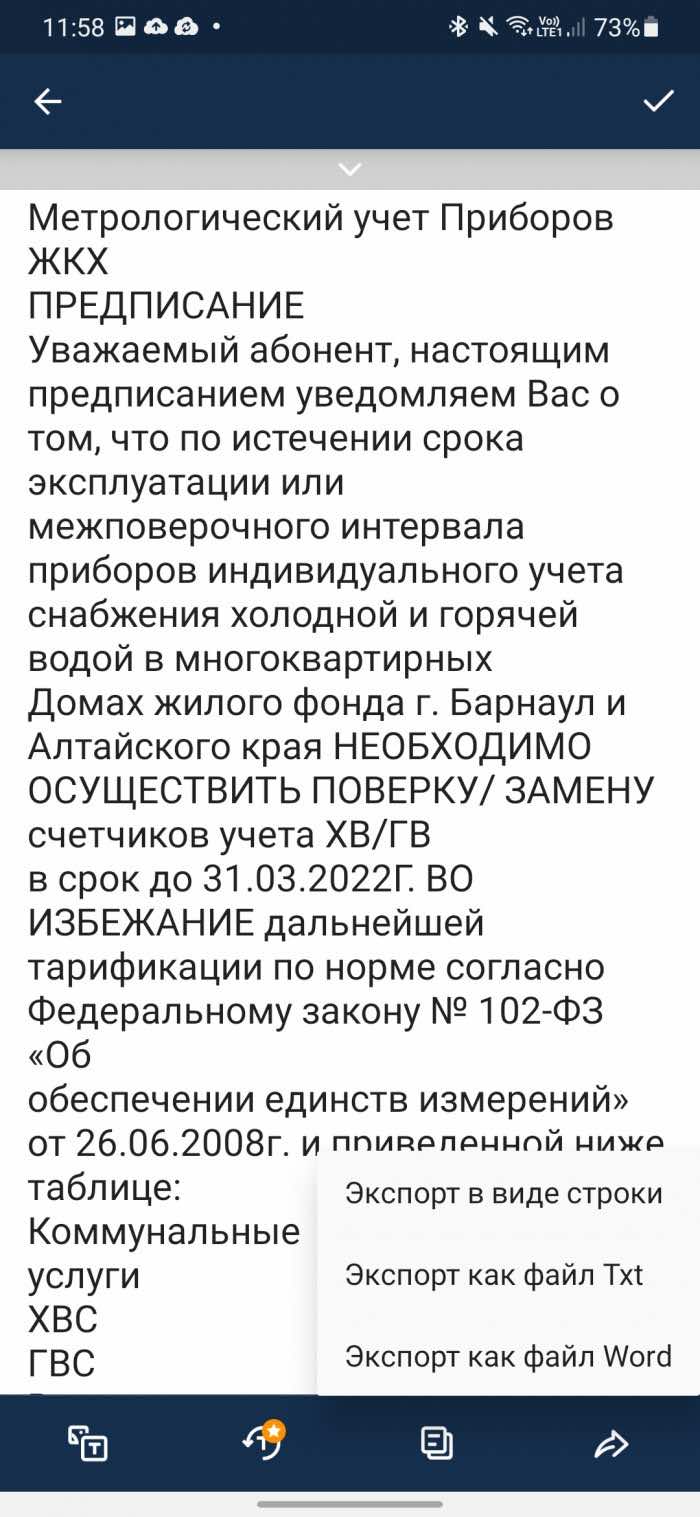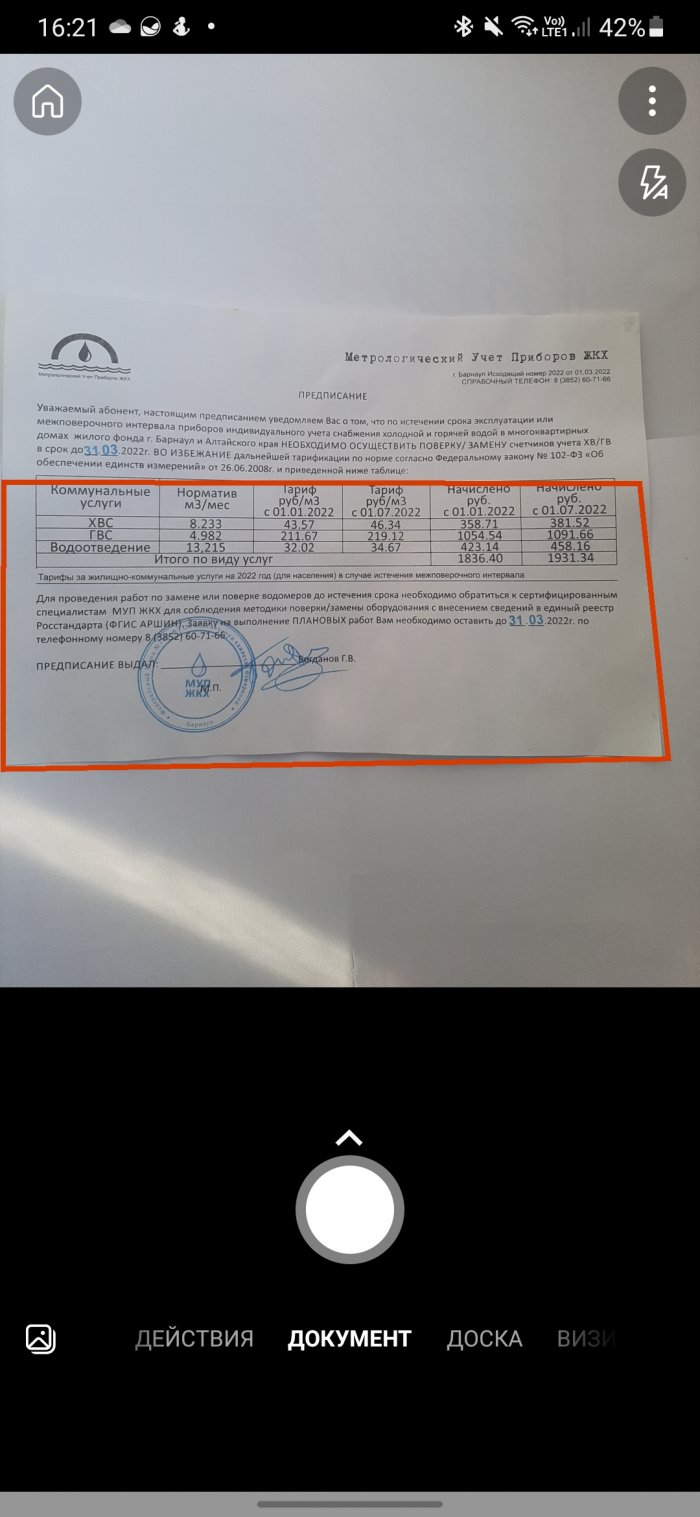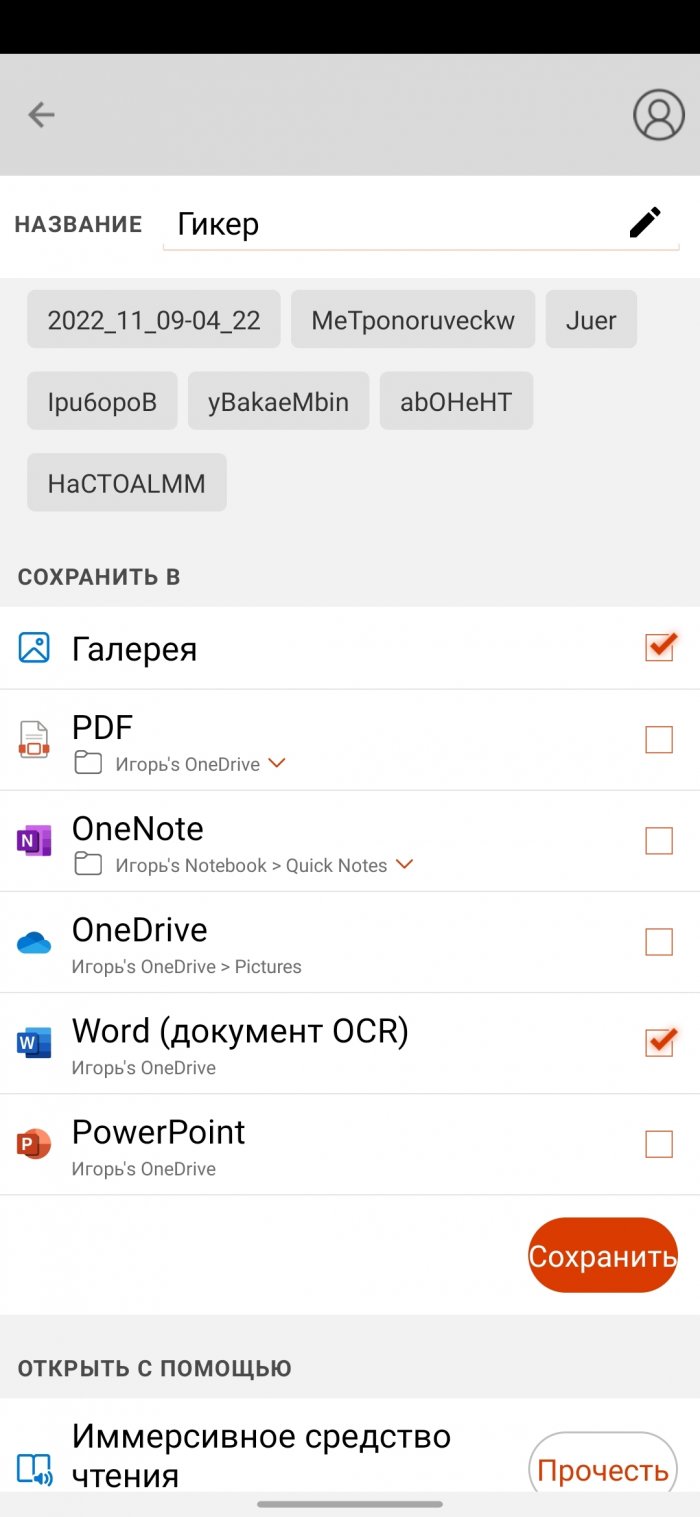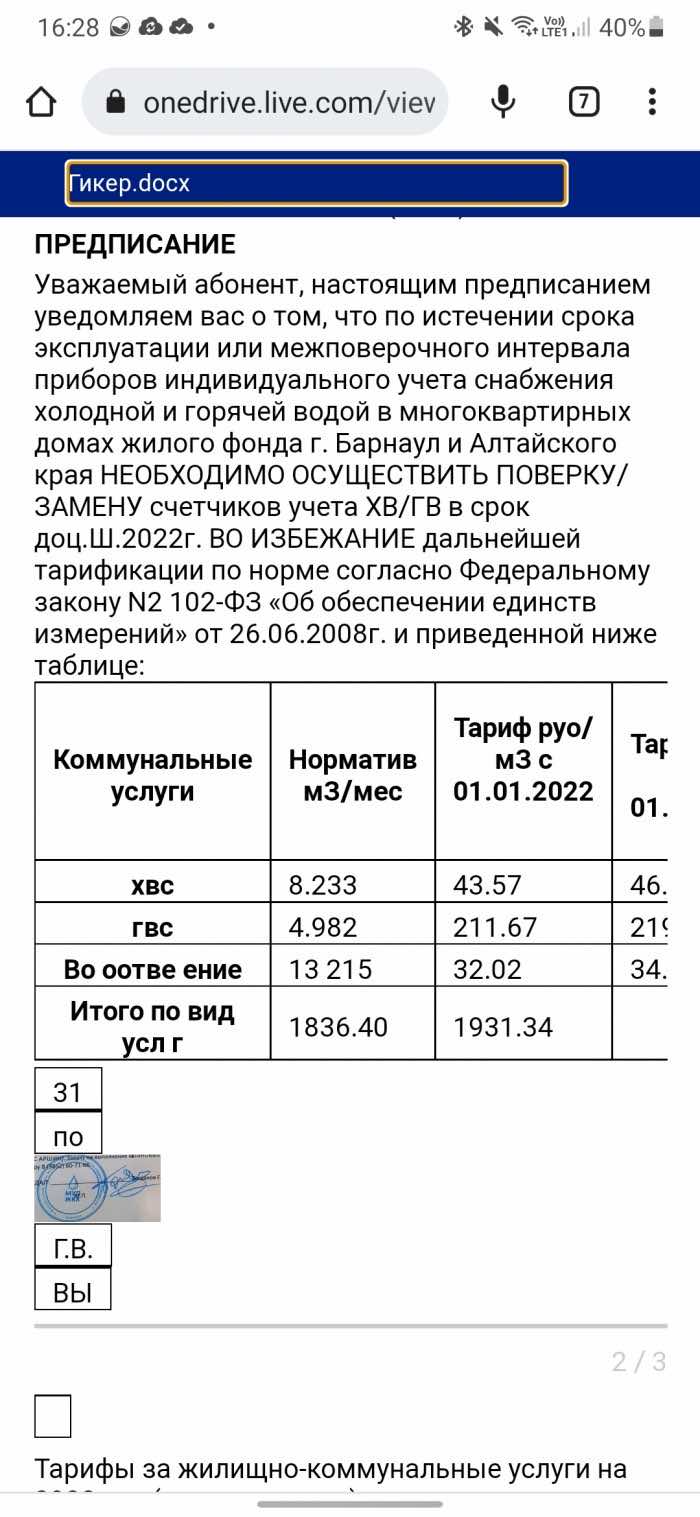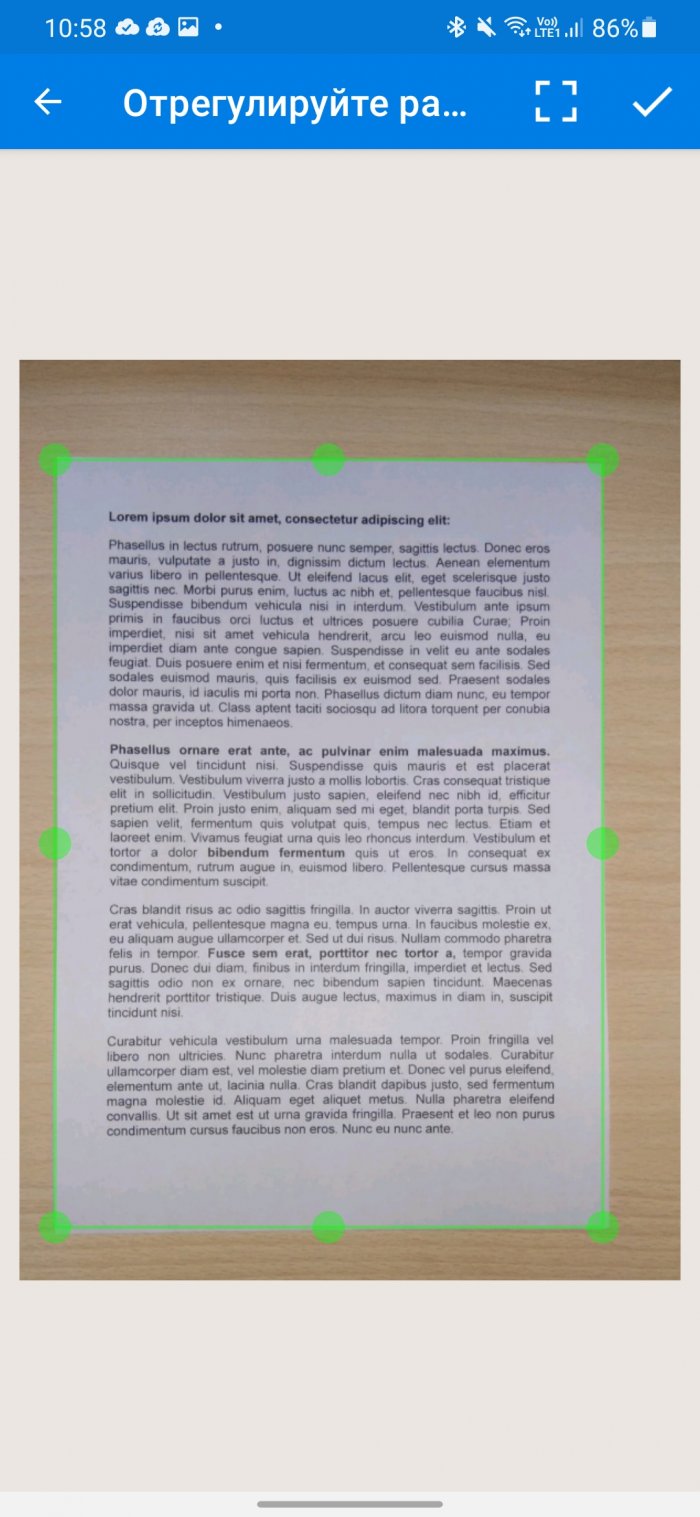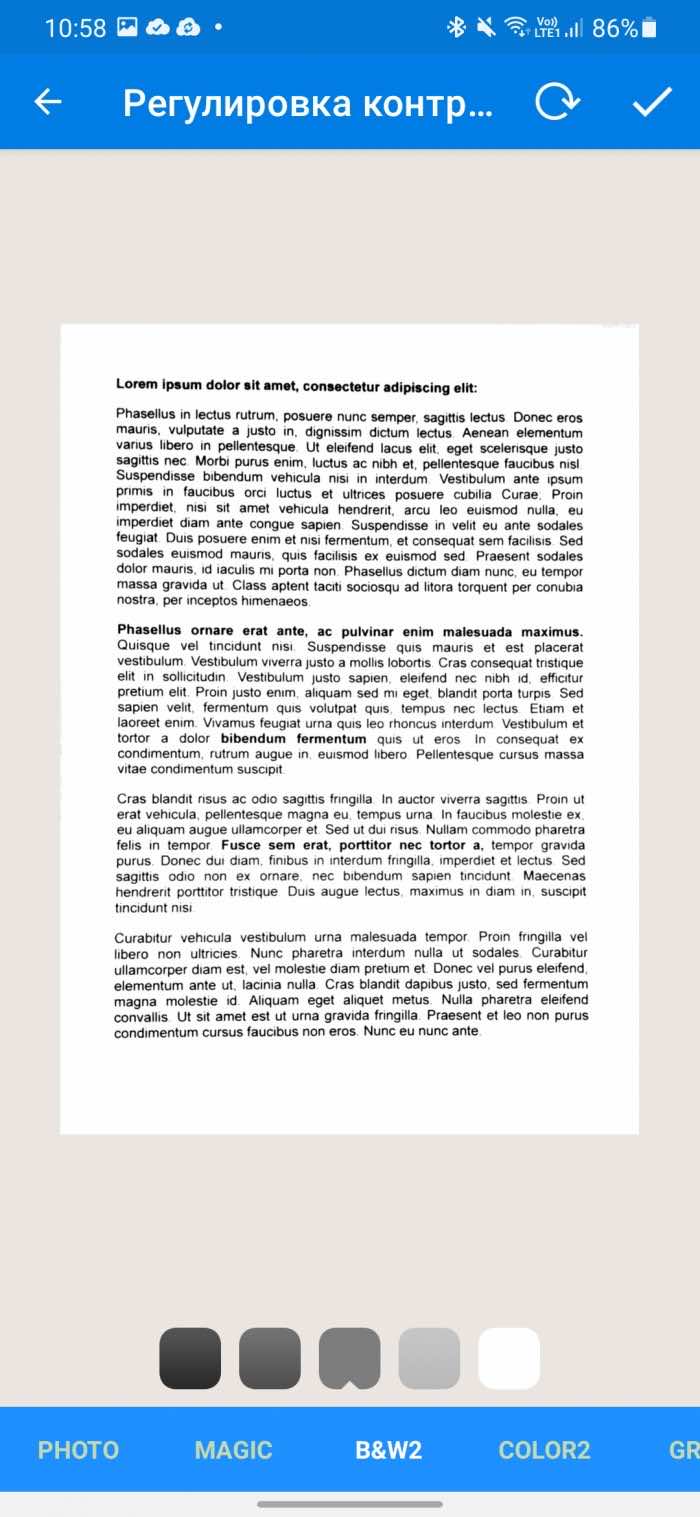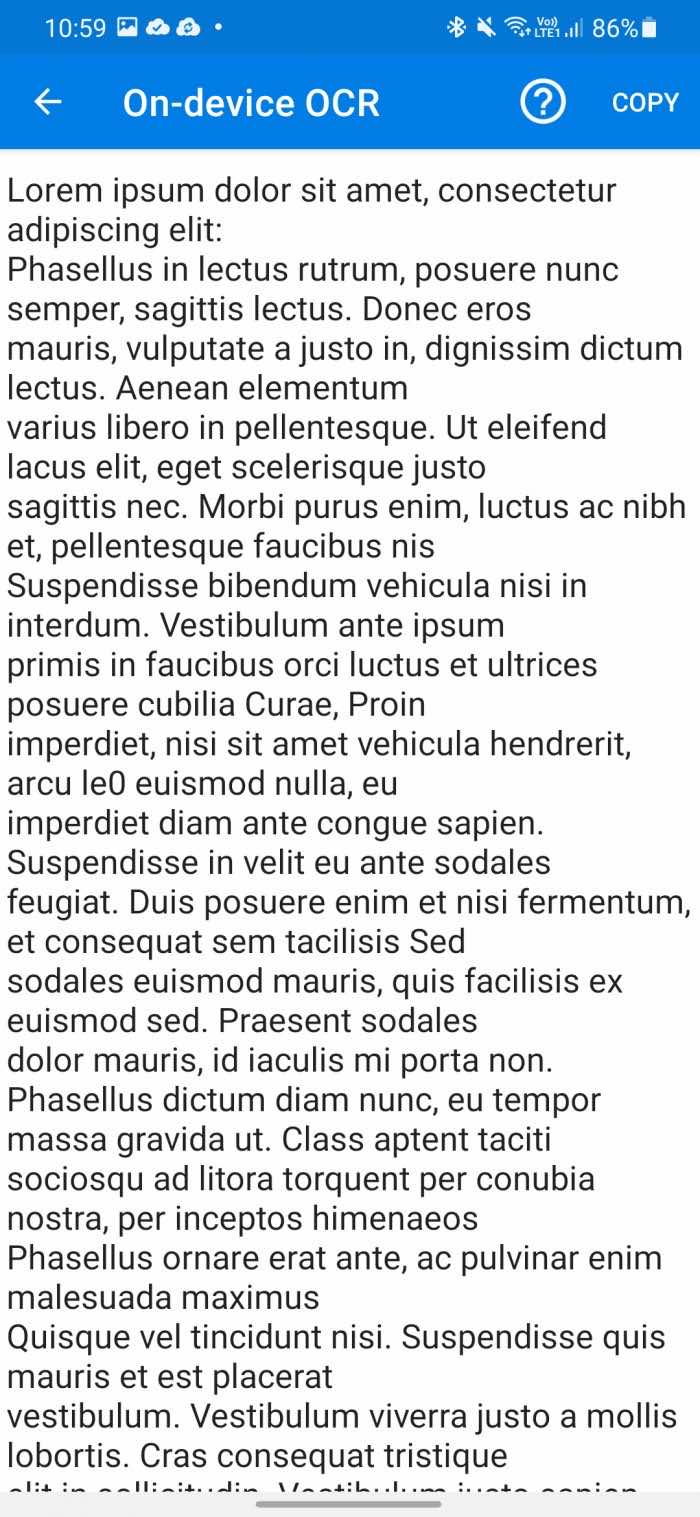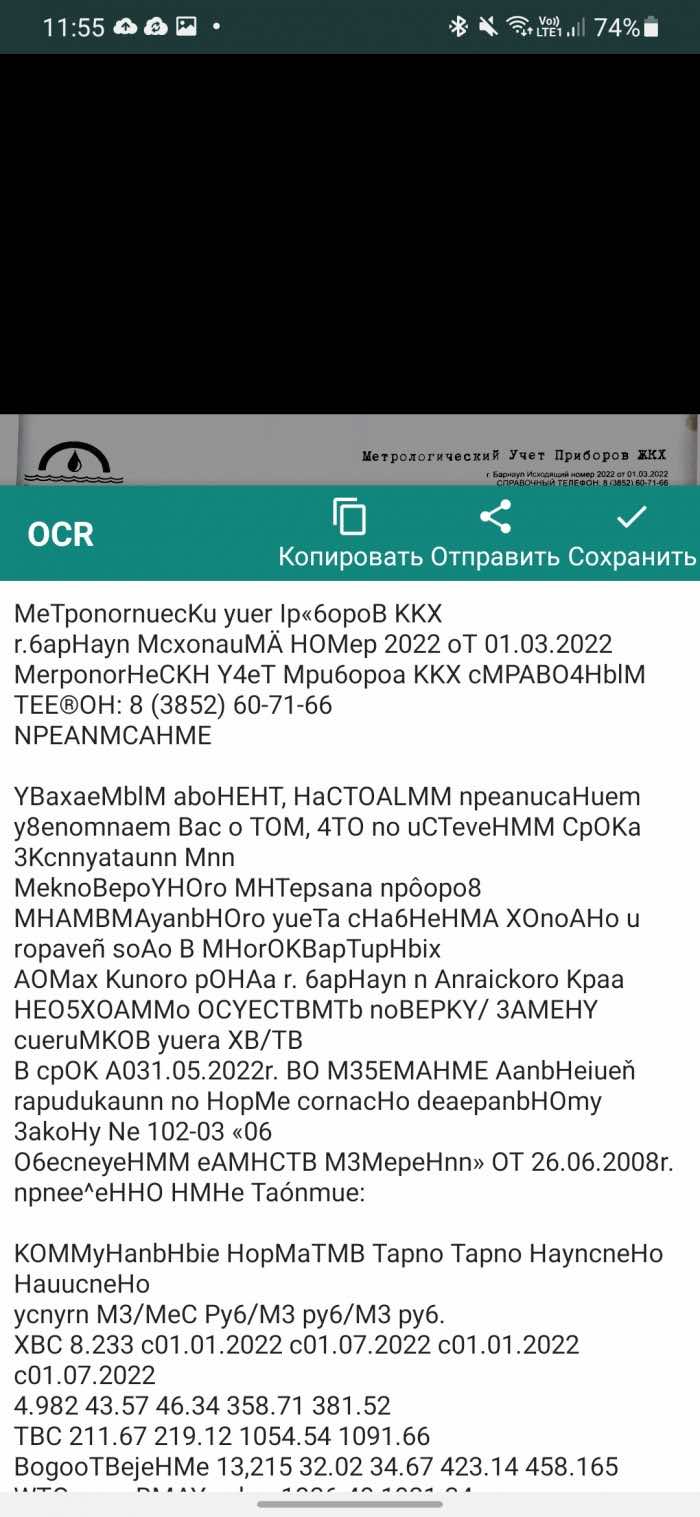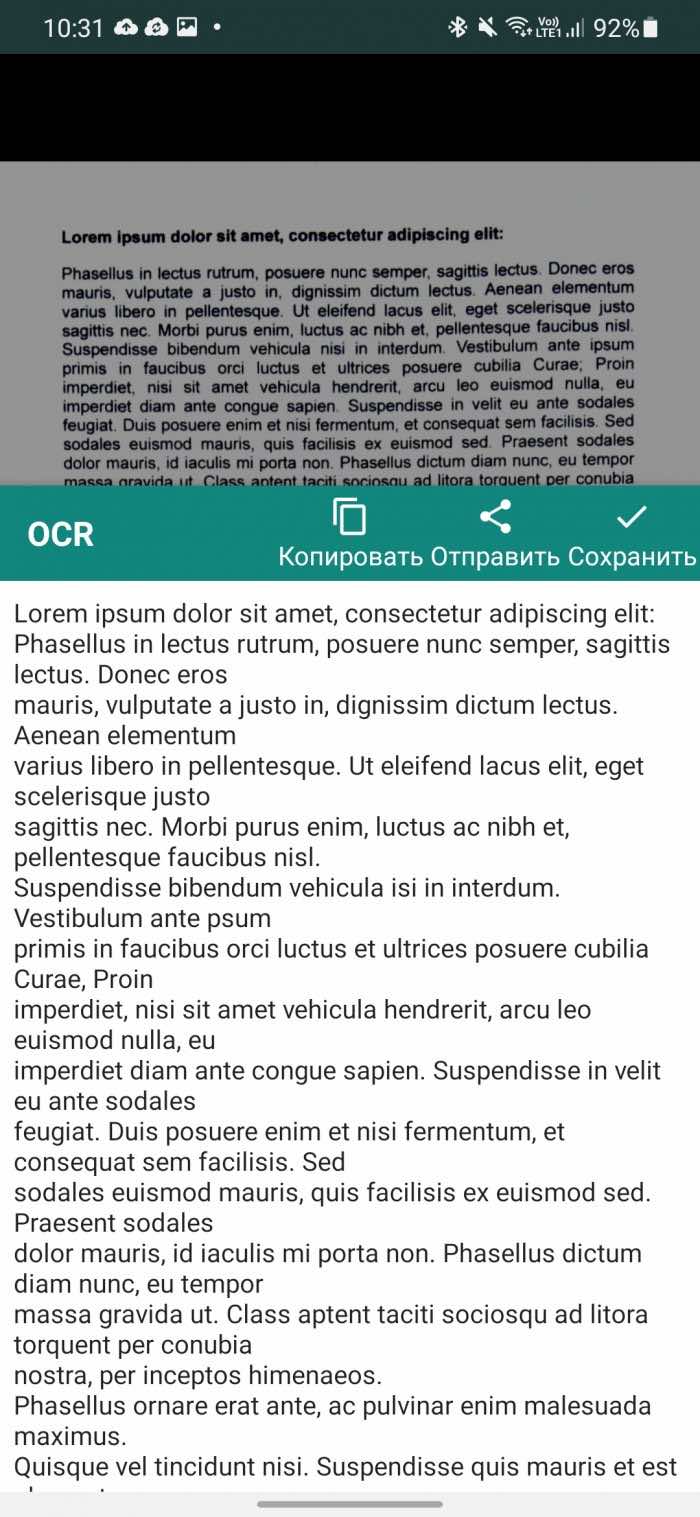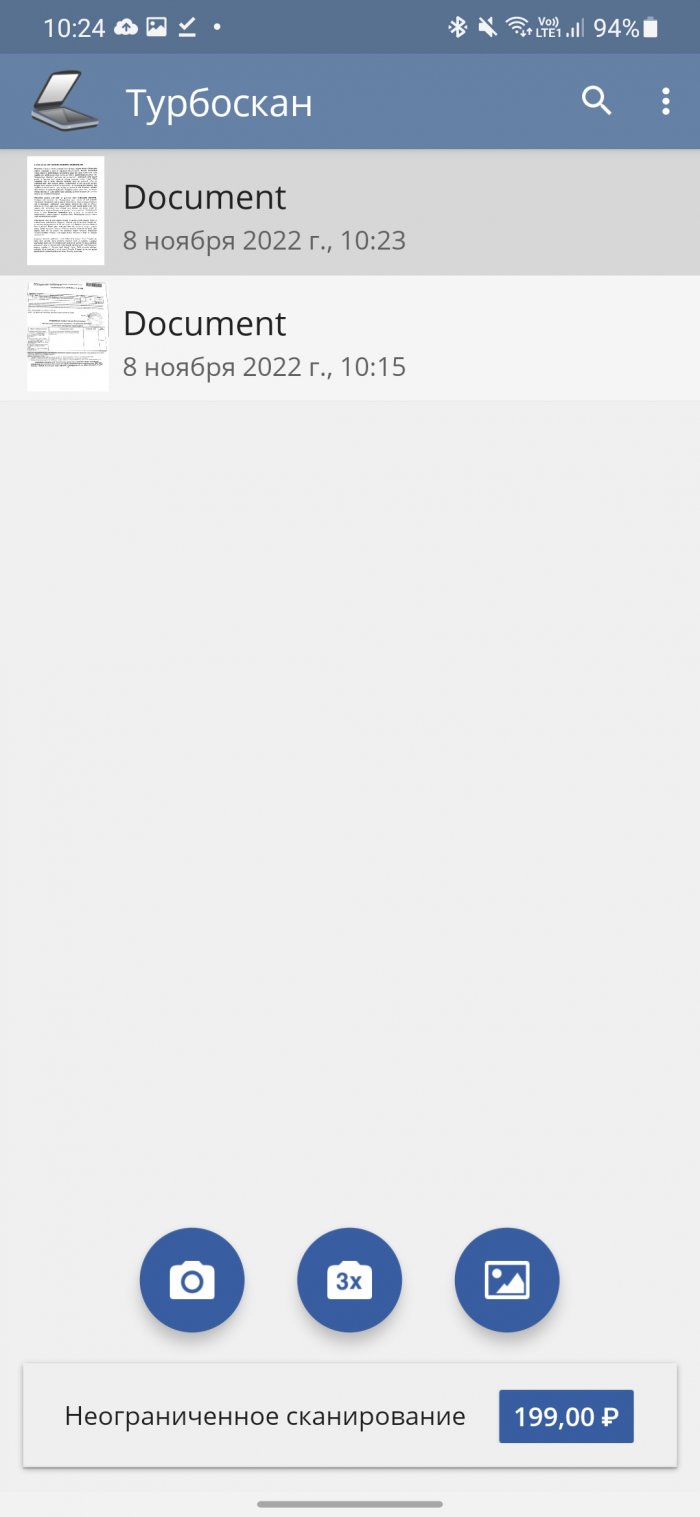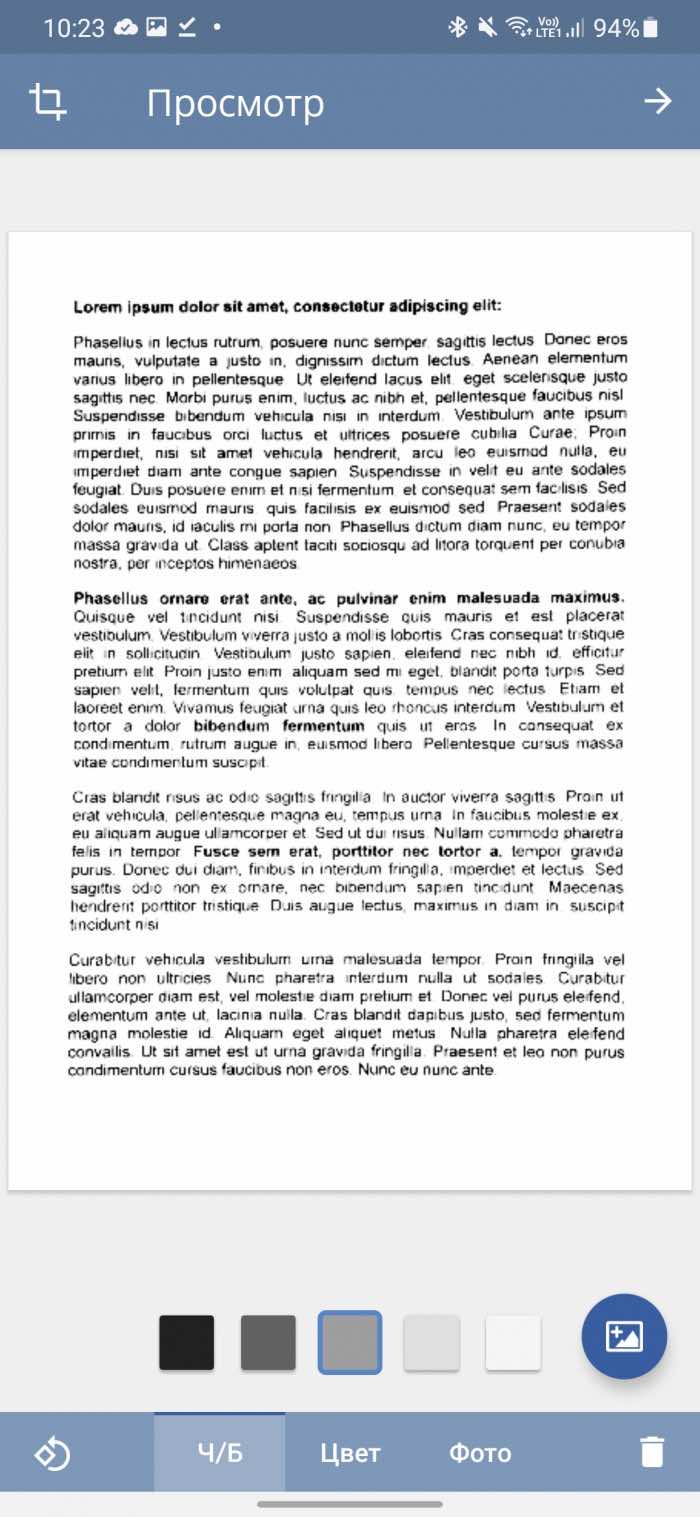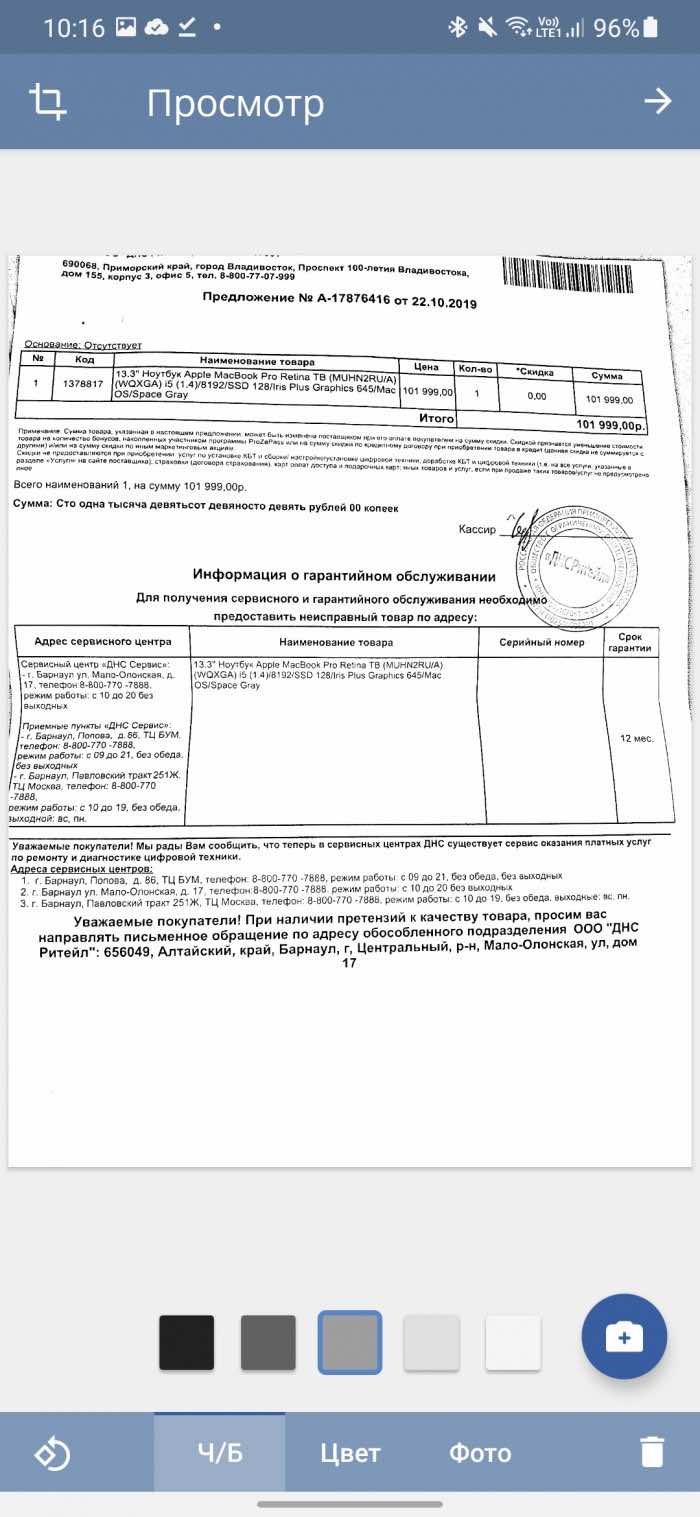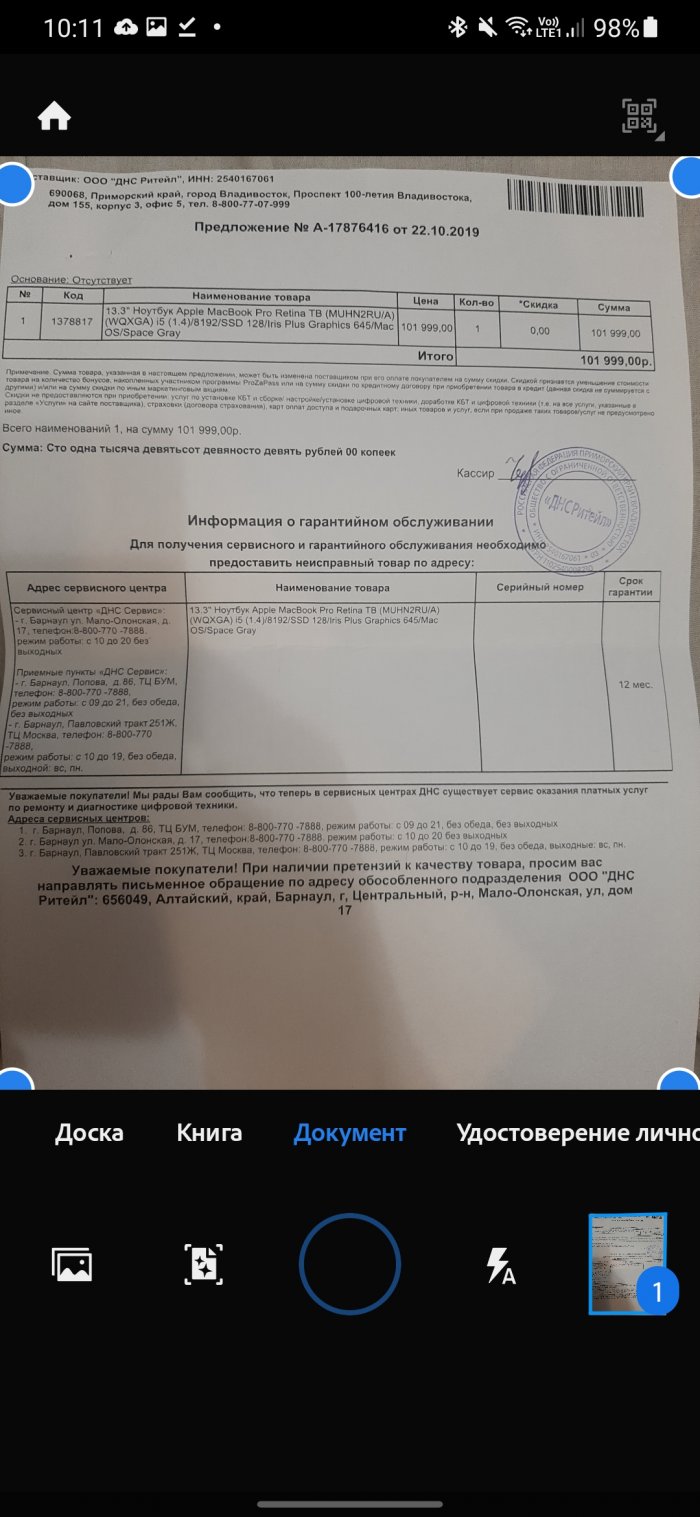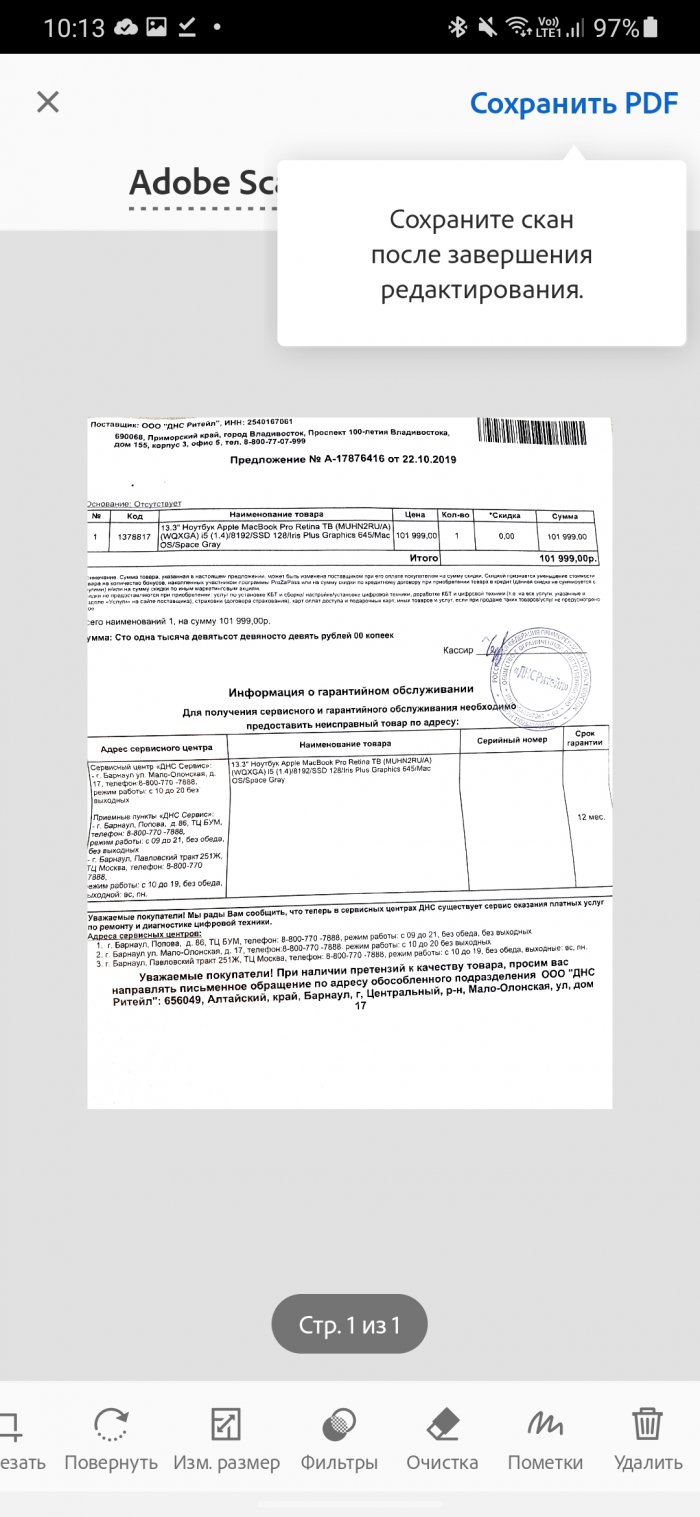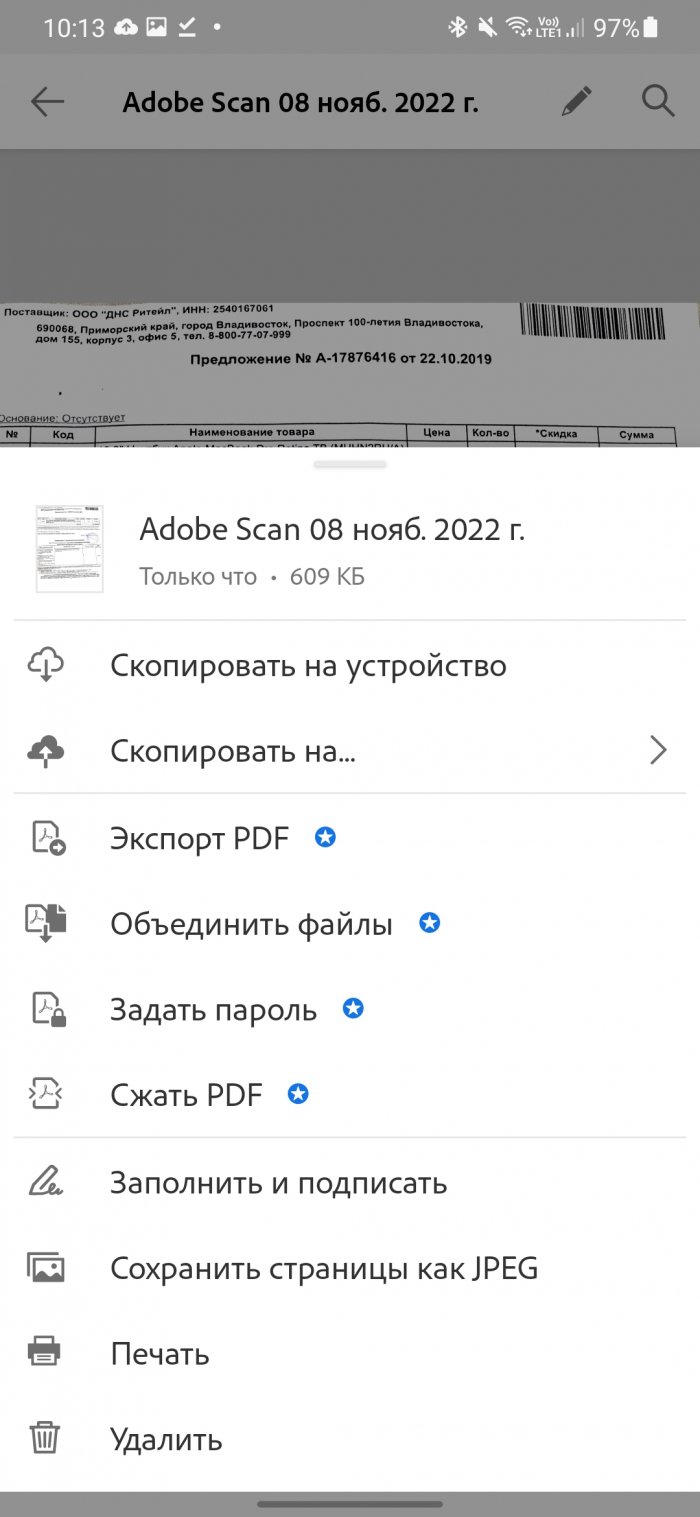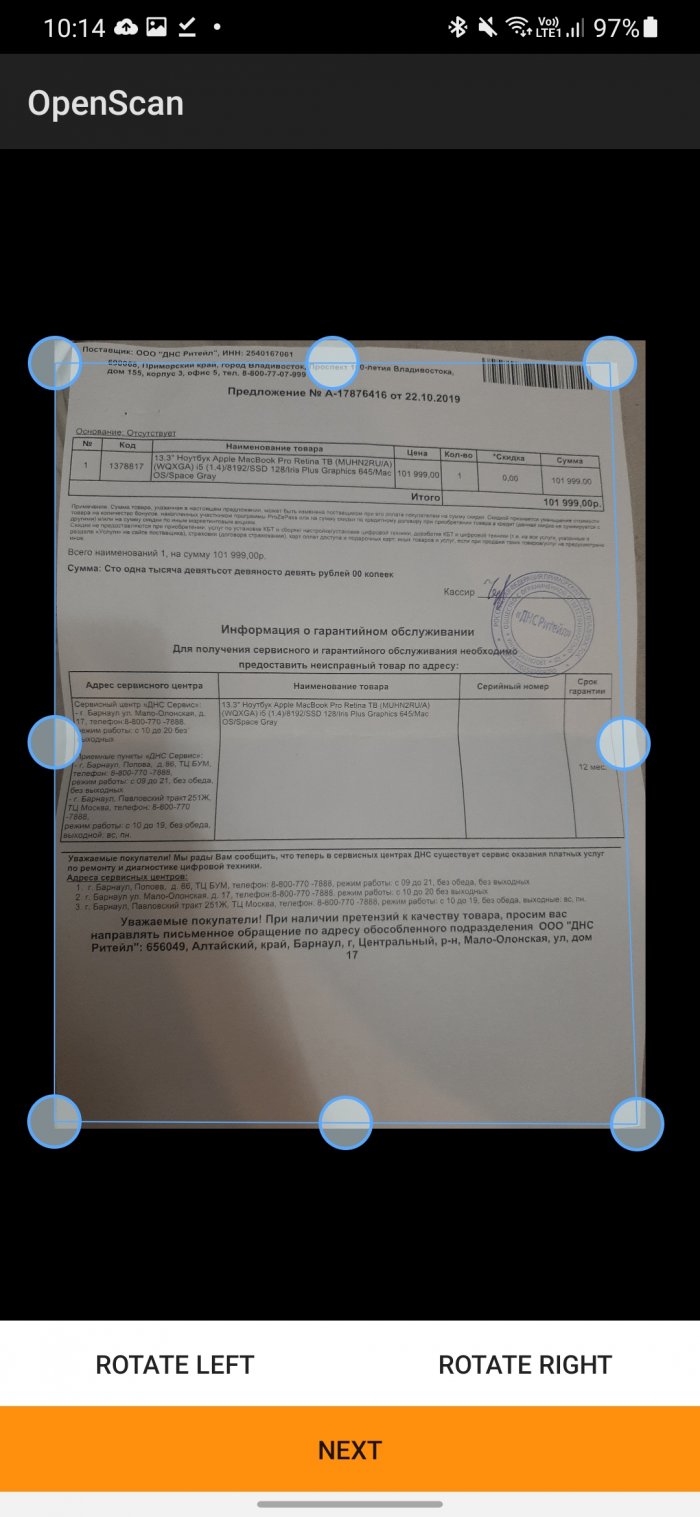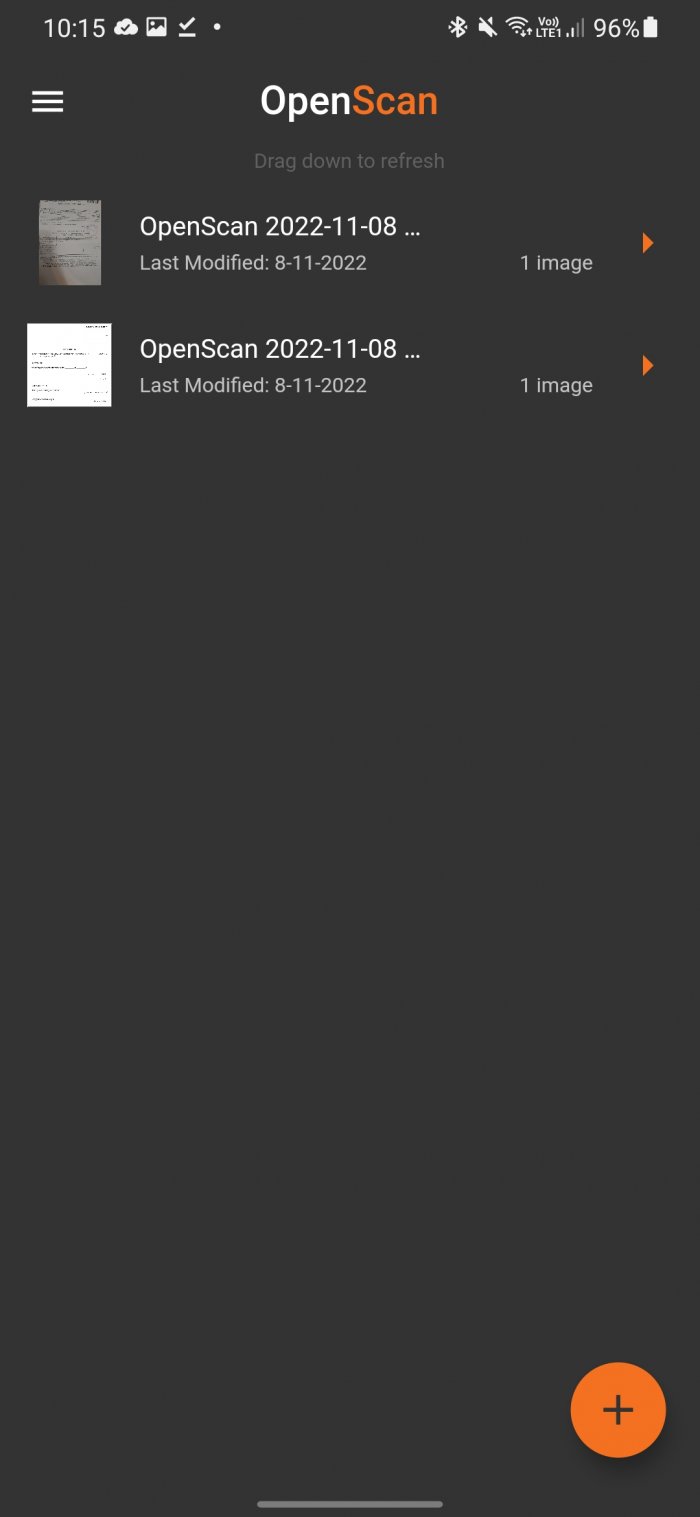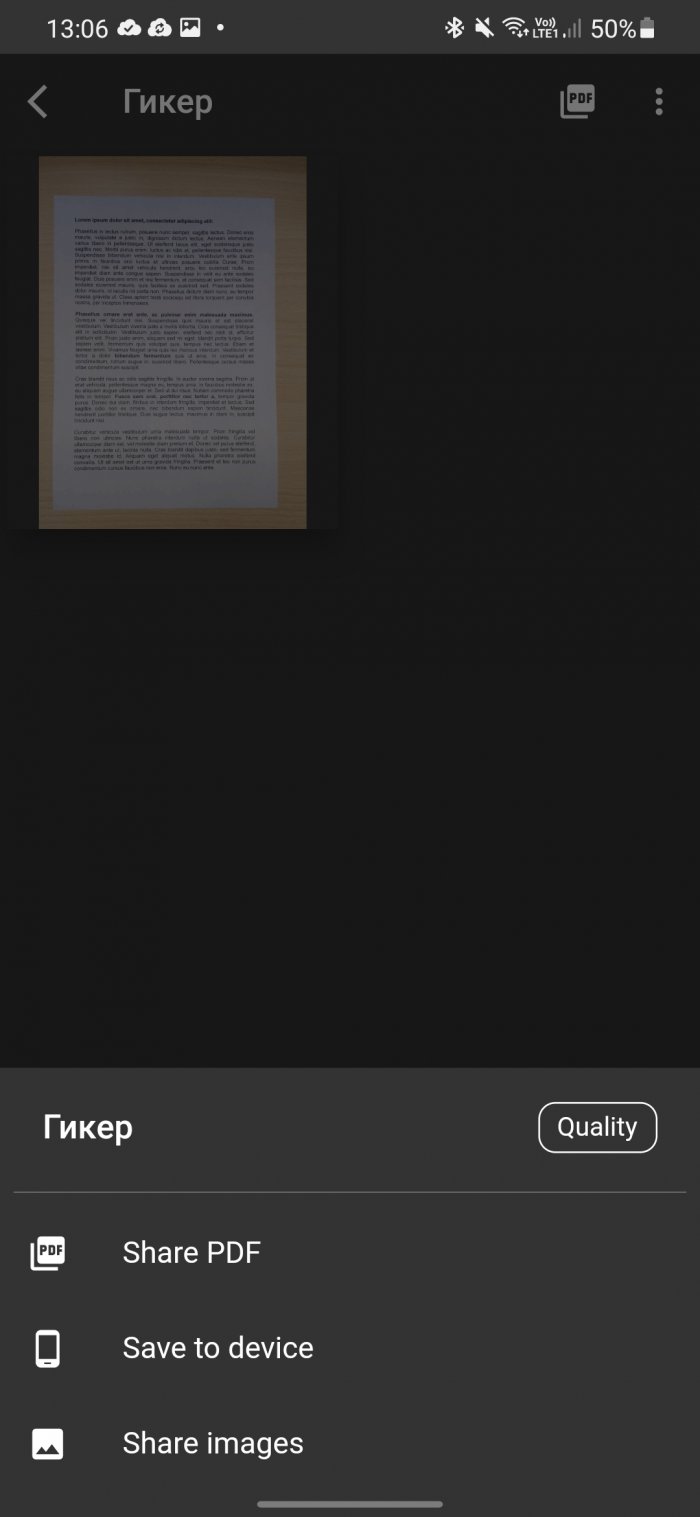Smartphones can be useful for many things, but they are not used very often for digitizing documents. Sometimes you really need to scan a form into a neat PDF file, digitize a receipt, or send a scanned form via email.
If you are here, then you are in one of these situations. I have compiled a rating of the best document scanning apps with OCR for Android and iOS. Situations are different, so I have divided the apps into 2 groups: with support for Russian and English. The first group includes both languages, and the last one - only English.
With Russian language support
CamScanner
CamScanner pleasantly surprised. It did a great job with the test task: it identified a table in a photo and correctly formatted it for Word, recognized Russian text and gave the opportunity to save the result in Word format for free. After scanning, you can immediately see how the document will look (see screenshot 3). Registered users (authorization via Gmail is available) can recognize 12 pages per month for free. And translate the document into the desired language 4 times.
Now let's talk about text recognition in more detail. To avoid a jumble of Russian and English letters like in the second screenshot (I left it as an example), you need to specify that the document contains text only in Russian. By default, it is English, to recognize Russian text - tap on the gray "Languages" field, select "Russian" from the list and uncheck "English". This is necessary so that the application understands that the scanned document contains only Russian letters. Otherwise, it will be difficult for the program to understand, for example, whether it is a Russian "л" or an English "n". This happens because the OCR system processes each character separately, and not the entire word at once. And even if the word is in Russian, OCR can confuse the letters due to this feature.
Available for Android / iPhone.
Doc Scanner
Doc Scanner positions itself as a universal all-in-one scanning solution. It includes all the basic functions, such as PDF conversion, OCR support. Recently, a batch editing function was introduced for cropping and applying filters to multiple pages. After scanning, the file can be edited immediately. There is an eraser for removing unnecessary information.
This is one of the few applications that automatically detects the language of the text and performs recognition. Therefore, there will be no mix of Russian and English letters, as happens in CamScanner. To work with the Russian language, you need to download a 15 MB language pack in the application settings. The result can be seen in the 3rd screenshot. Unfortunately, the application does not separate text and tables.
With the premium plan, which costs 440 rubles for 3 months, you can scan documents without restrictions, create a document collage from several images, copy text from images, save files to the cloud, add a signature (you can even draw a signature on the screen) and set a password. In addition to the signature, you can add a watermark.
Available for Android.
Tiny Scanner
Tiny Scanner fully justifies its name. It is a small application, without much functionality. If you just need text recognition, without tables, this is a good option. Since the application does not recognize tables, all text from the document is output as a "sheet" of text, although with the preservation of the case of words. The recognized text can be saved in the format of a regular txt file or in Word format. Text recognition is available for free only for 2 pages.
The premium plan for 369 rubles per month (free for 3 days) gives access to AI-powered OCR (multiple languages, handwriting recognition), removes ads and removes the limit on the number of scans.
Available for Android.
Microsoft Lens
Although MS Lens supports 30 languages, including Russian, and can recognize tables in images, which is already a rarity, the end result cannot be called ideal. I would also add the need to upload a document to the cloud for text recognition as a disadvantage. It would be better if this happened directly on the phone. But considering that this application is completely free, all these disadvantages do not seem so big. An Office 365 subscription is also not required.
The editing functionality is also not rich: filters, photo cropping, the ability to add text or handwriting, and change the page order. All scanned documents are saved in one pile, so in terms of organization, this is a big minus. If you scan a lot and need order in your documents, then it is better to pay attention to the Doc Scanner application.
Available for Android / iPhone.
With English language support
Fast Scanner
Fast Scanner is a real find if you don't need Russian text recognition. Even in the free version, for text in Latin, Chinese, Korean or Japanese - there are no restrictions on the number of pages for text recognition (but there is no mass mode). At the same time, the application works great without Internet access.
You can scan an unlimited number of documents for free, sort them in the desired order and create a PDF file in a couple of seconds. The paid version is no different from the free one, except for the ability to automatically upload to cloud storage and the absence of advertising.
Available for Android / iPhone.
Clear Scan
Let me start with the main thing, Clear Scanner supports text recognition in 18 languages, but not Russian. It recognizes English perfectly, in a matter of seconds. You can import PDF, images, create folders to organize documents.
Available for Android / iPhone.
TurboScan
TurboScan is one of the auxiliary scanning applications. It includes all the basic functions. It also provides the ability to adjust perspective and a page edge sensor for better scanning. It has a high processing speed and can save documents in PDF, JPEG and PNG formats. It supports working with multi-page elements, but the free version limits work to 3 pages. The full version removes all restrictions.
Available for Android / iPhone.
Adobe Scan
I expected maximum functionality from Adobe Scan, the best text recognition system and the ability to export a scanned document to PDF. But I was disappointed - all this is there, but only on a paid plan for 899 rubles per month. There is a free trial period of 7 days, but it is currently impossible to use it due to the suspension of payment processing from the Russian Federation in Google Play.
Therefore, users from Russia can only take a photo of a document, apply various filters, rotate the image, change its size, and that's it. If you have the opportunity to pay for a paid subscription, then new opportunities open up for you:
- Export to Word, Excel and PowerPoint.
- Text recognition (up to 100 pages).
- Setting a password for a document.
- Merge multiple files.
Unfortunately, I was unable to test this. However, I leave the app in the rating for users from other countries. Perhaps you will be satisfied with it. After all, this is Adobe and everything should be top notch.
Available for Android / iPhone.
Bonus: OpenScan
OpenScan – is a free and open source scanner for Android. The simplest application for scanning documents and saving scans as images or PDF files. The source code is in open access on GitHub – with it you can create your own version of the application if you know how to program in C++ and Java.
OpenScan is focused on privacy. It does not have text recognition. The result can only be saved in PDF format. If you are looking for the most confidential application, then OpenScan is a good choice, it does not collect data, everything stays inside the phone.