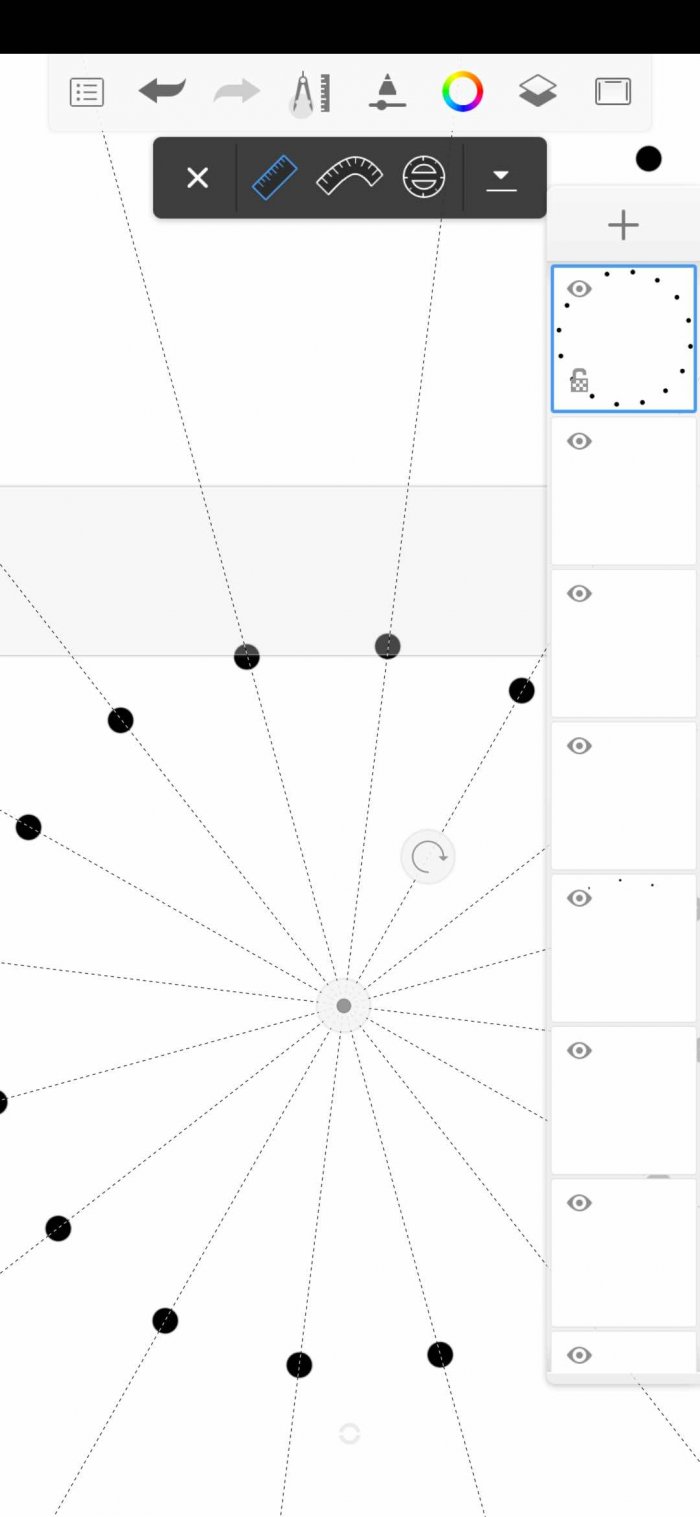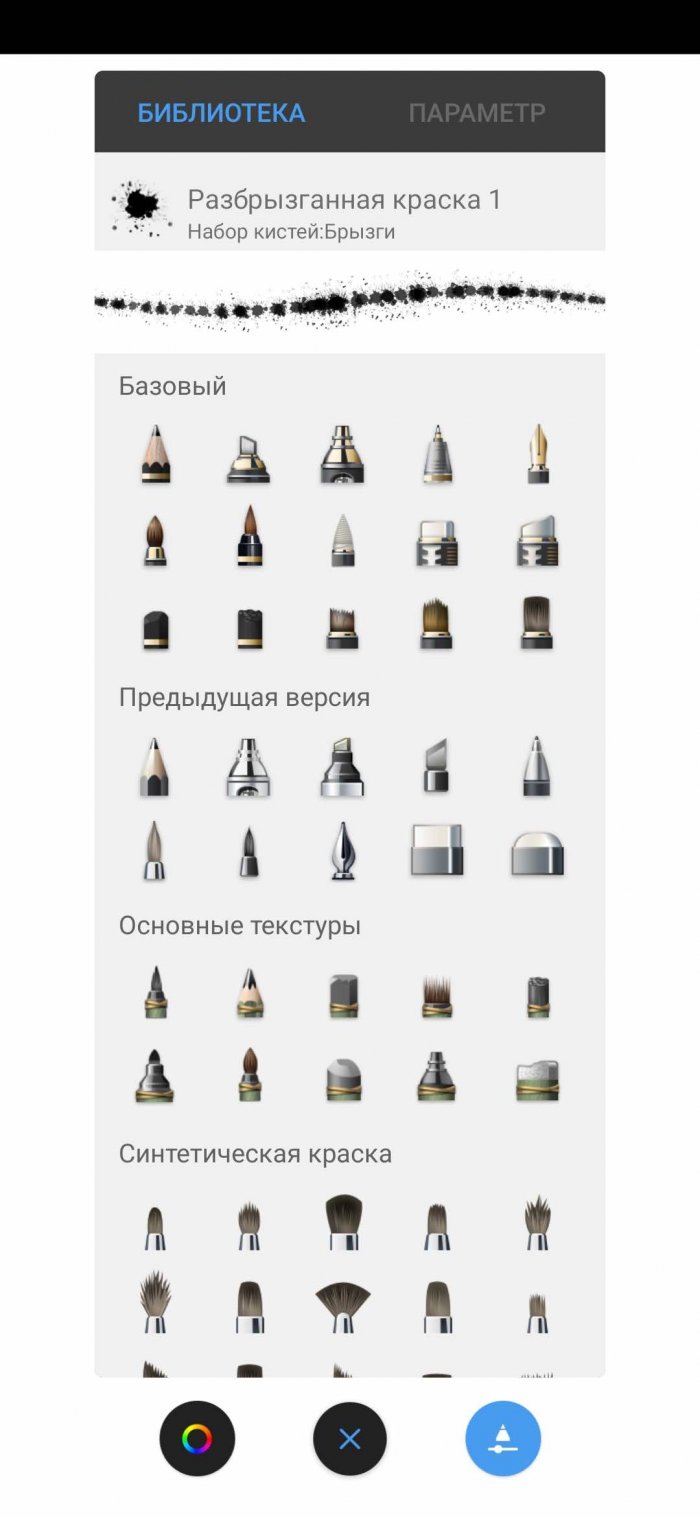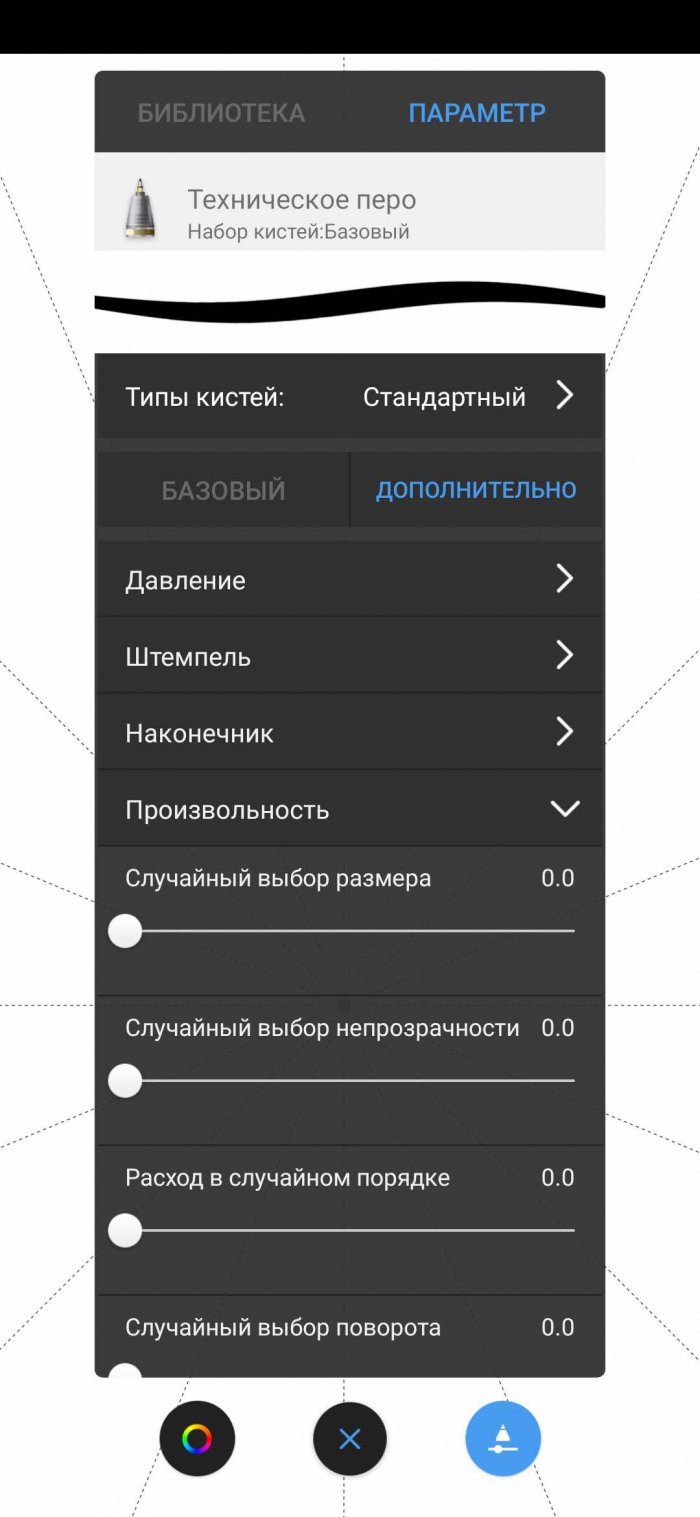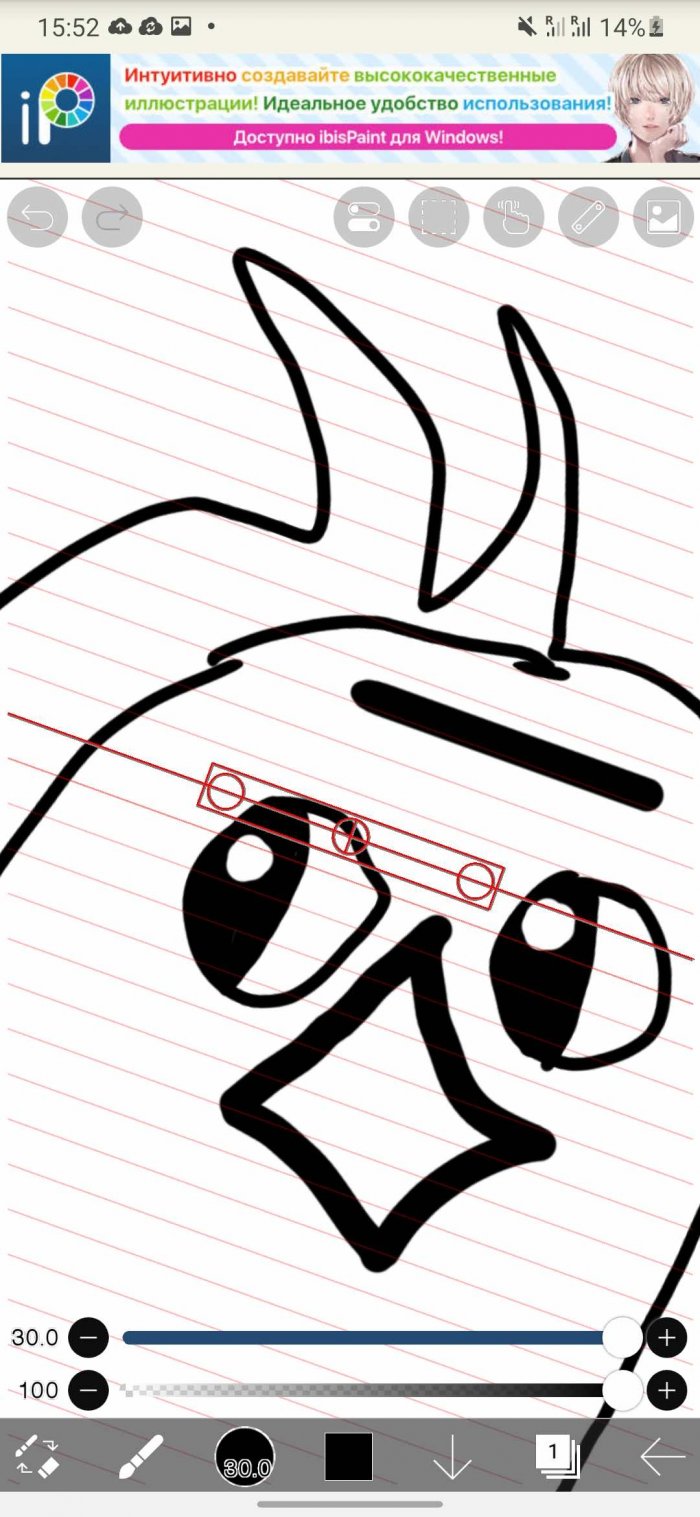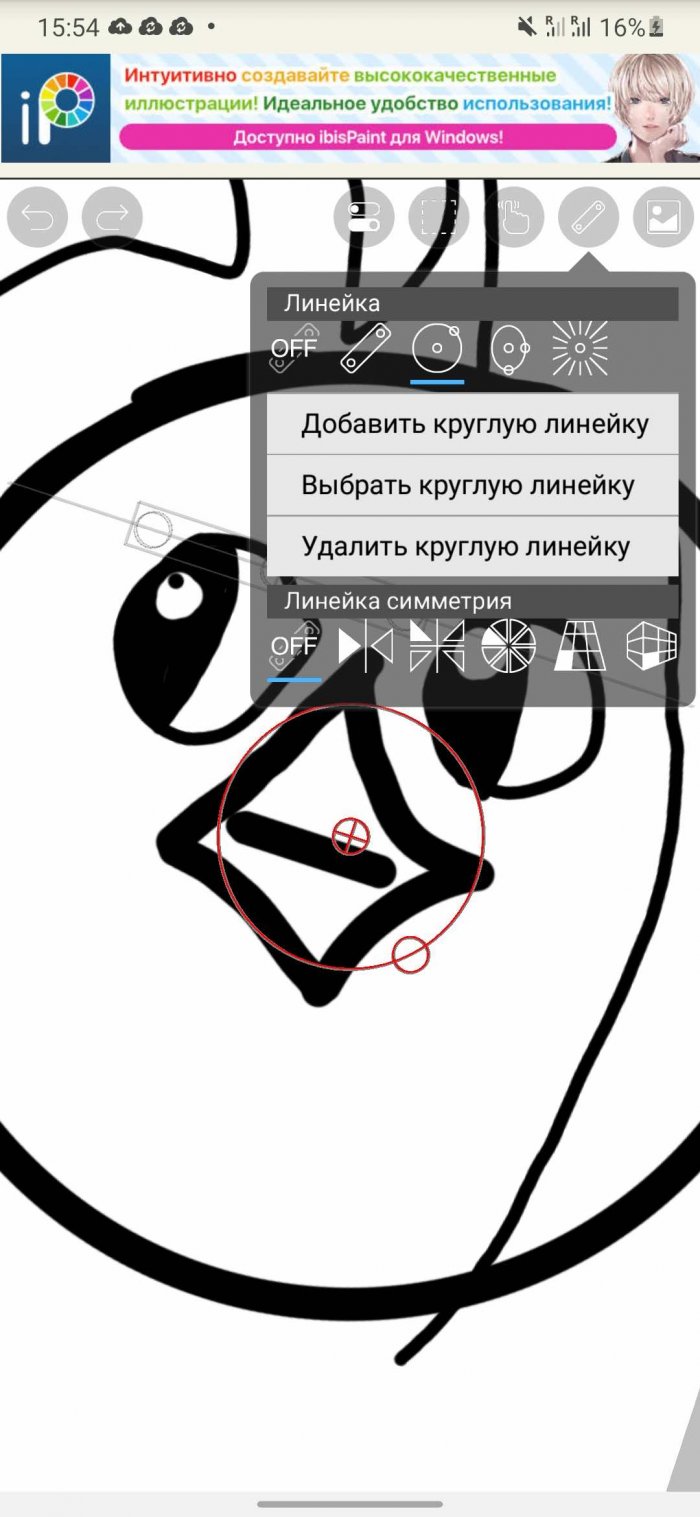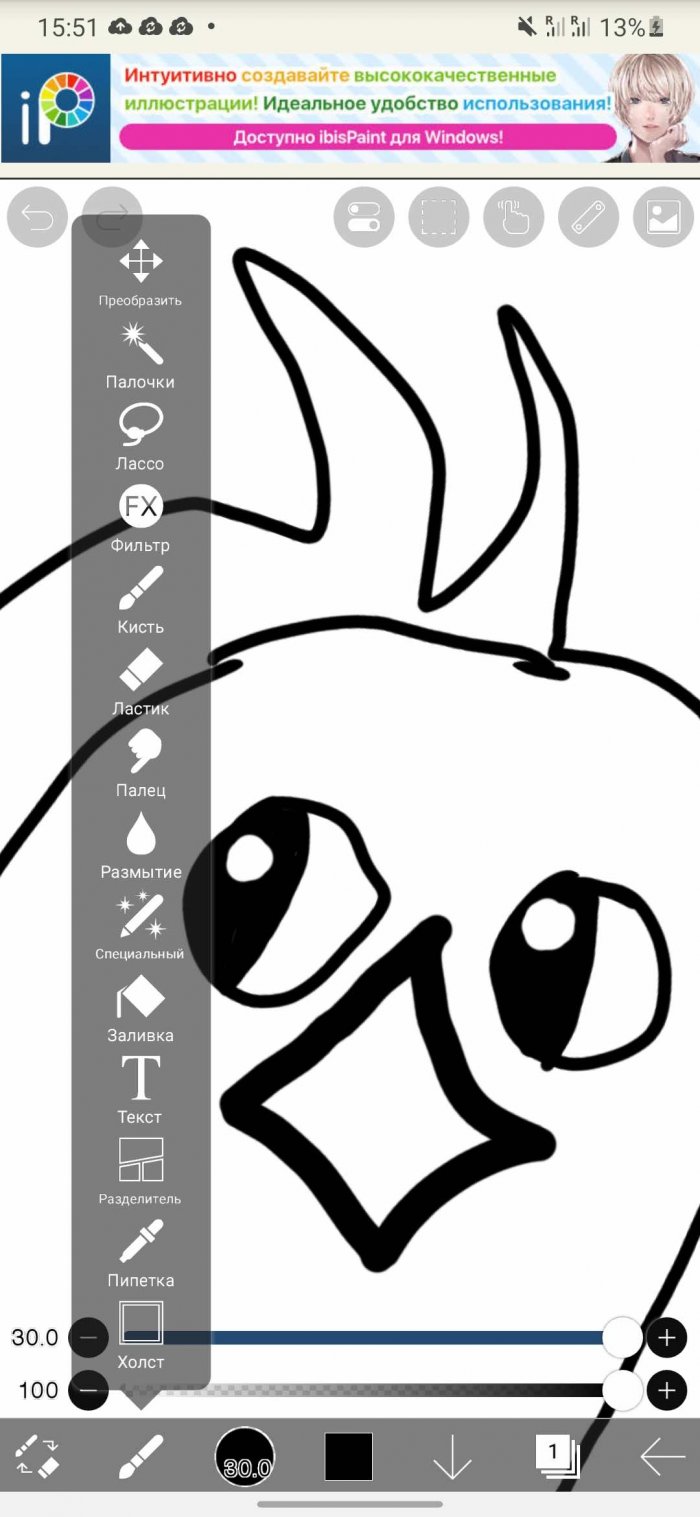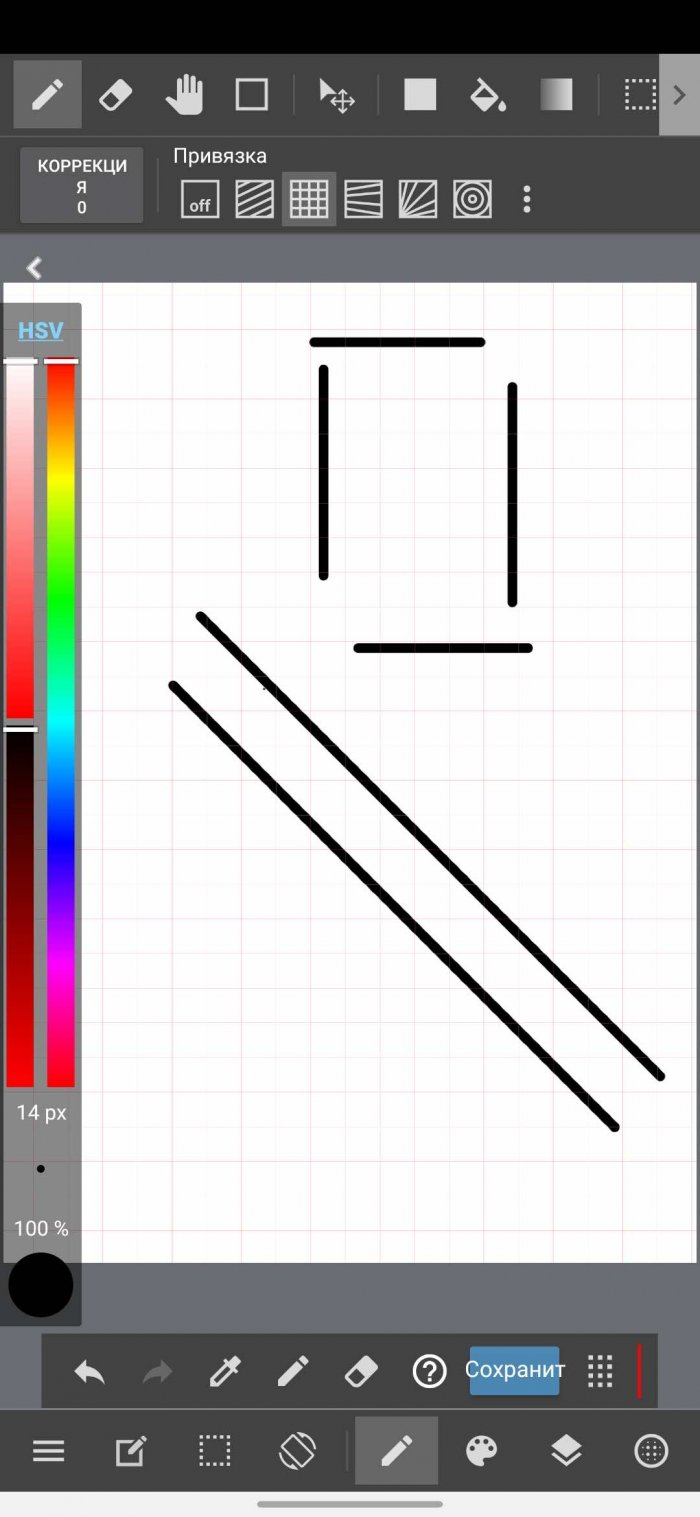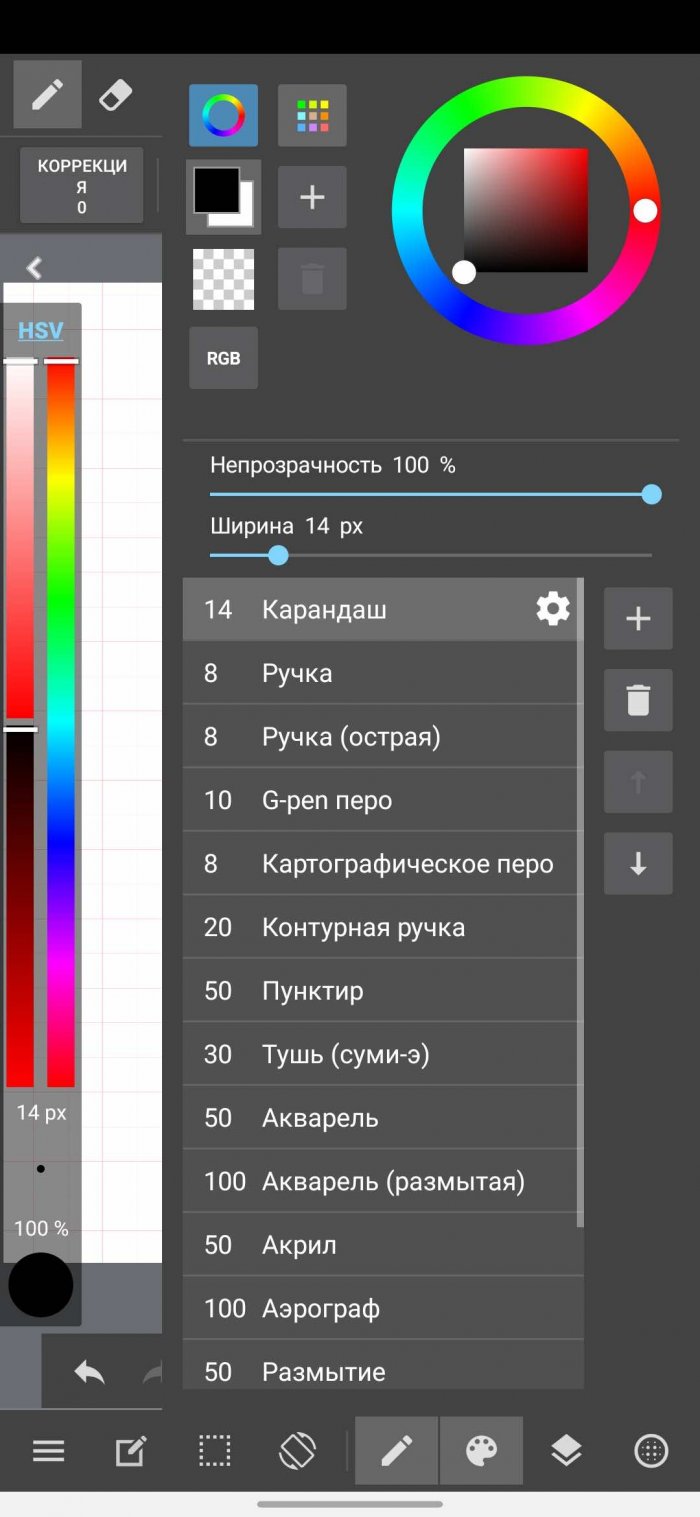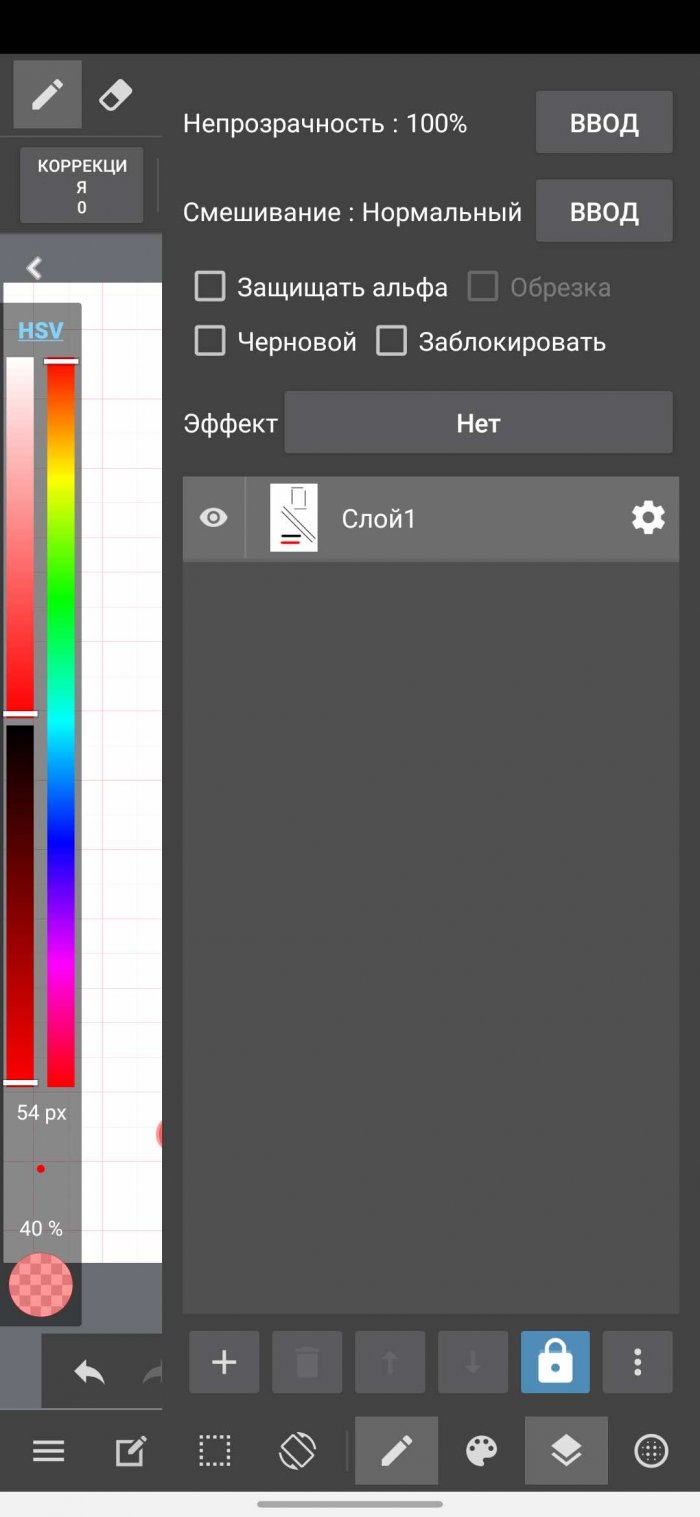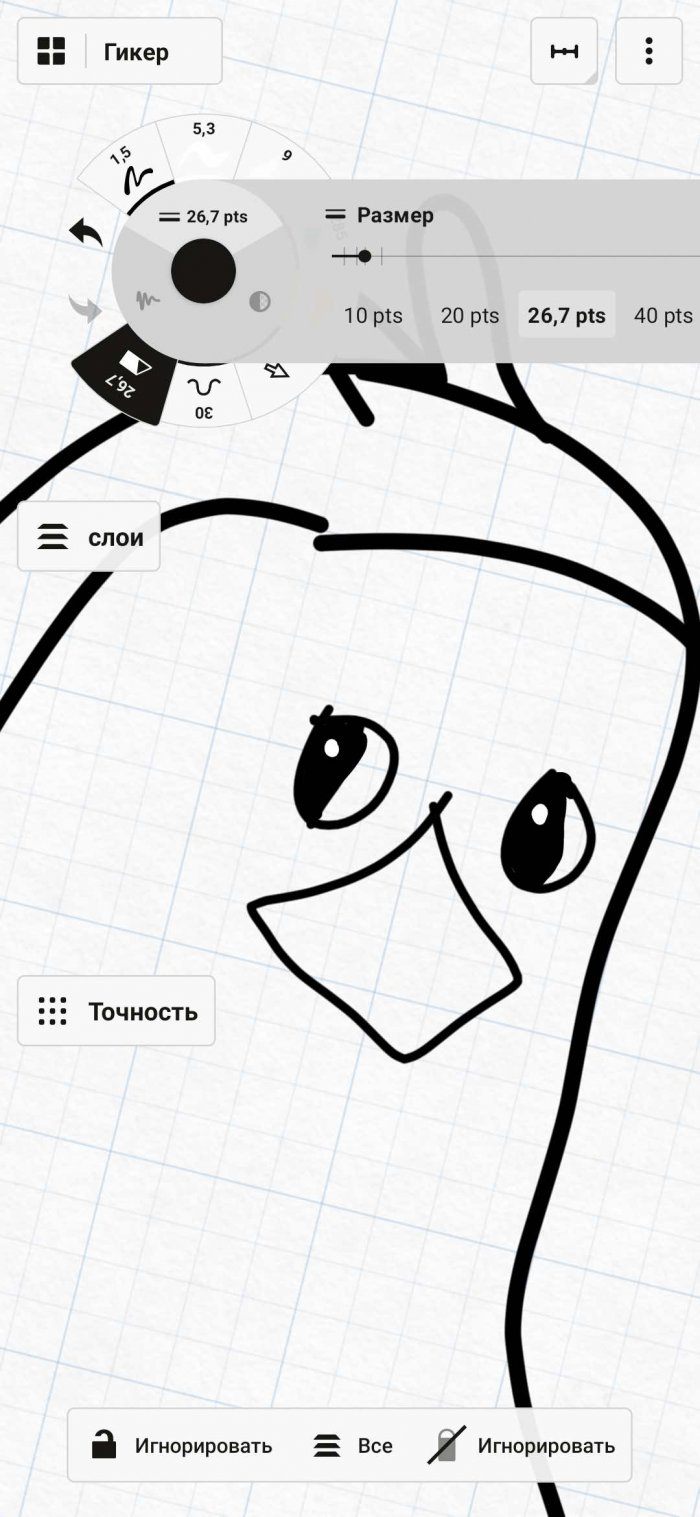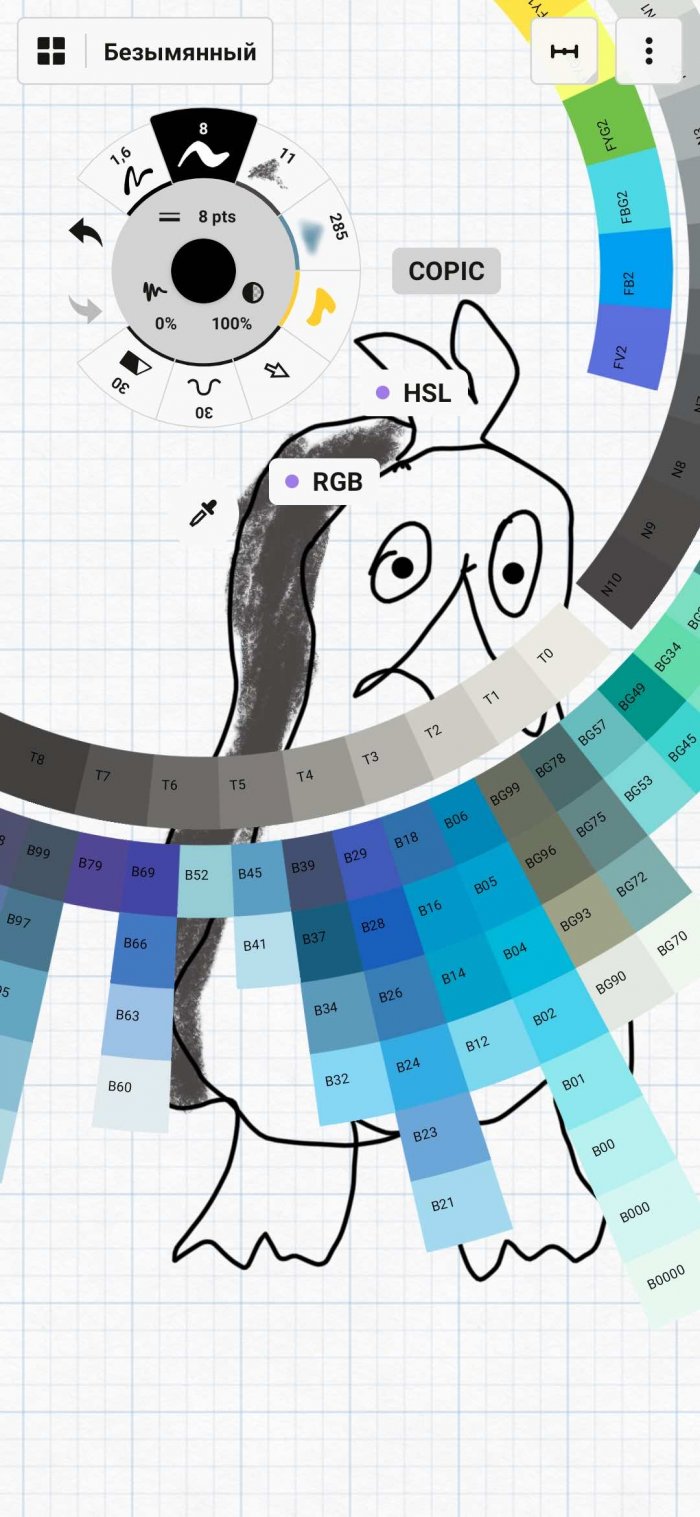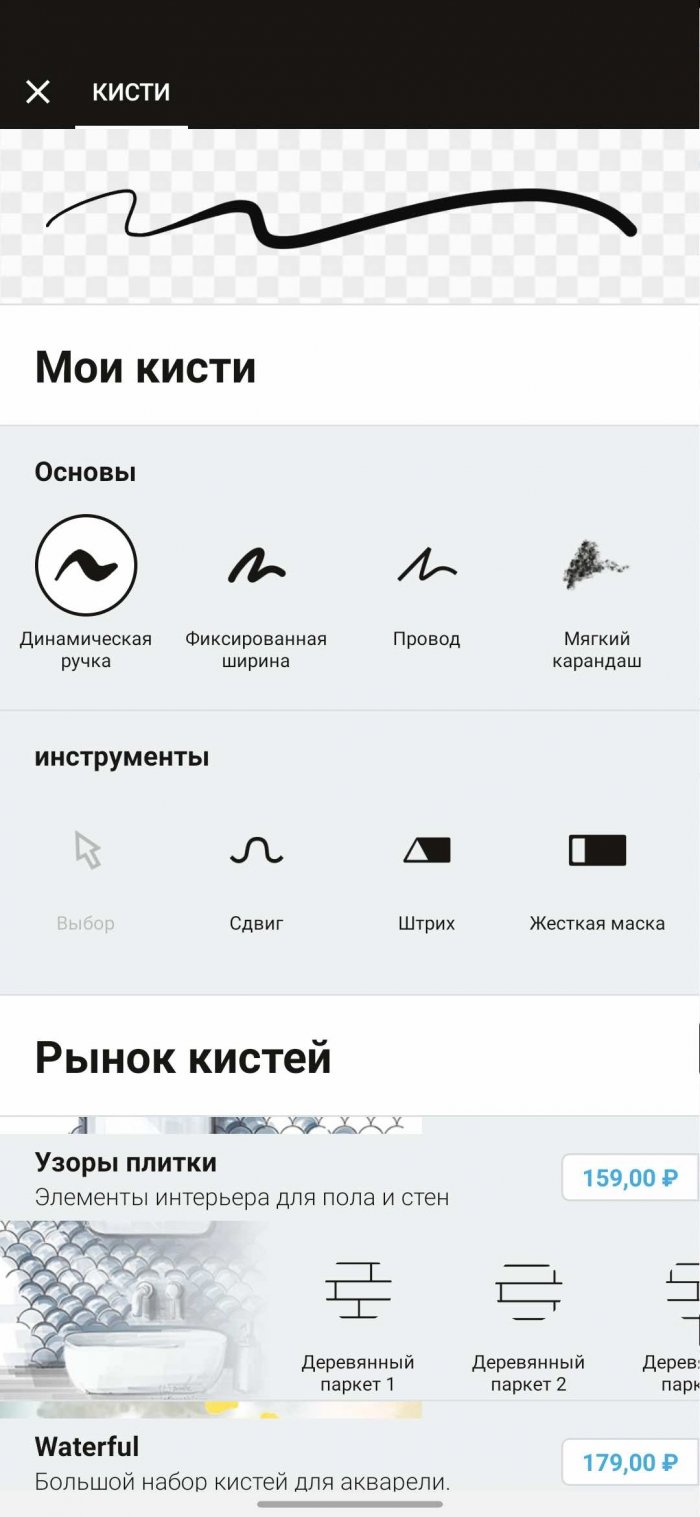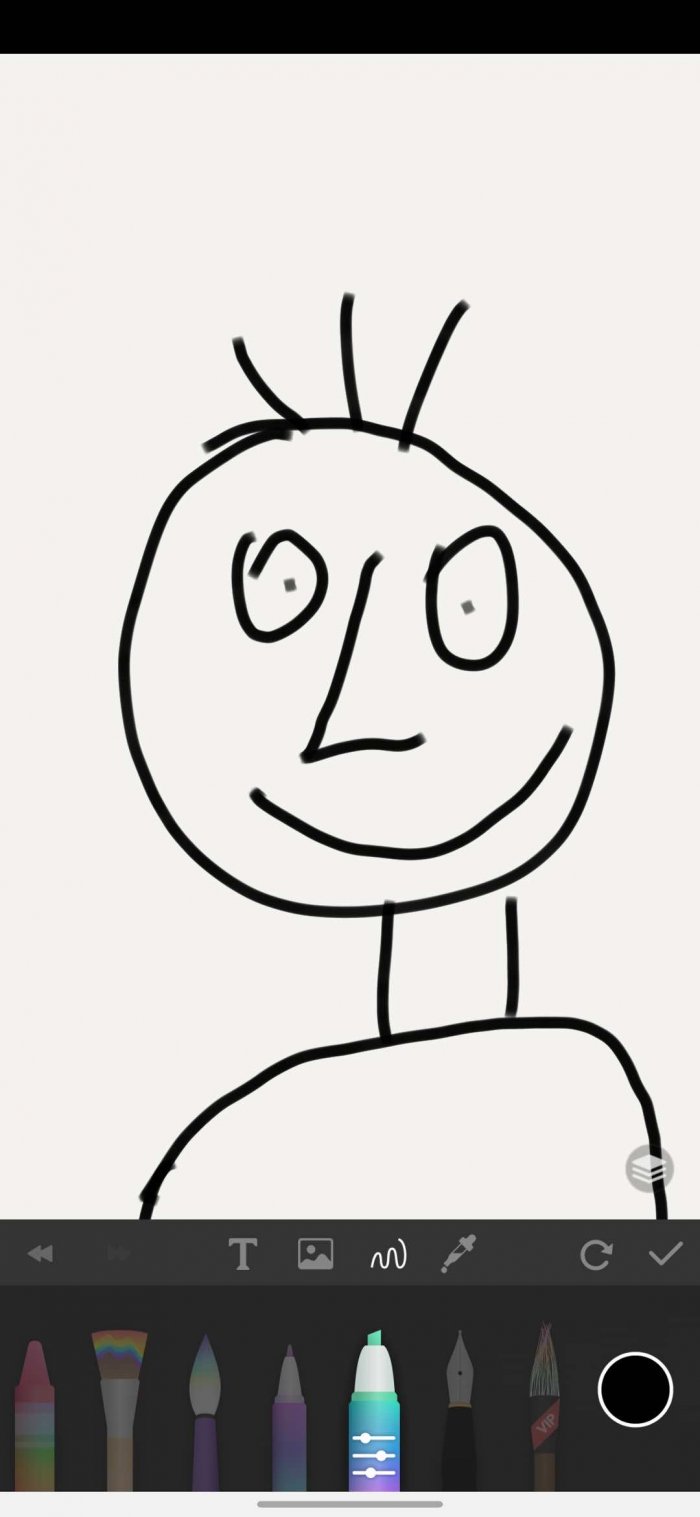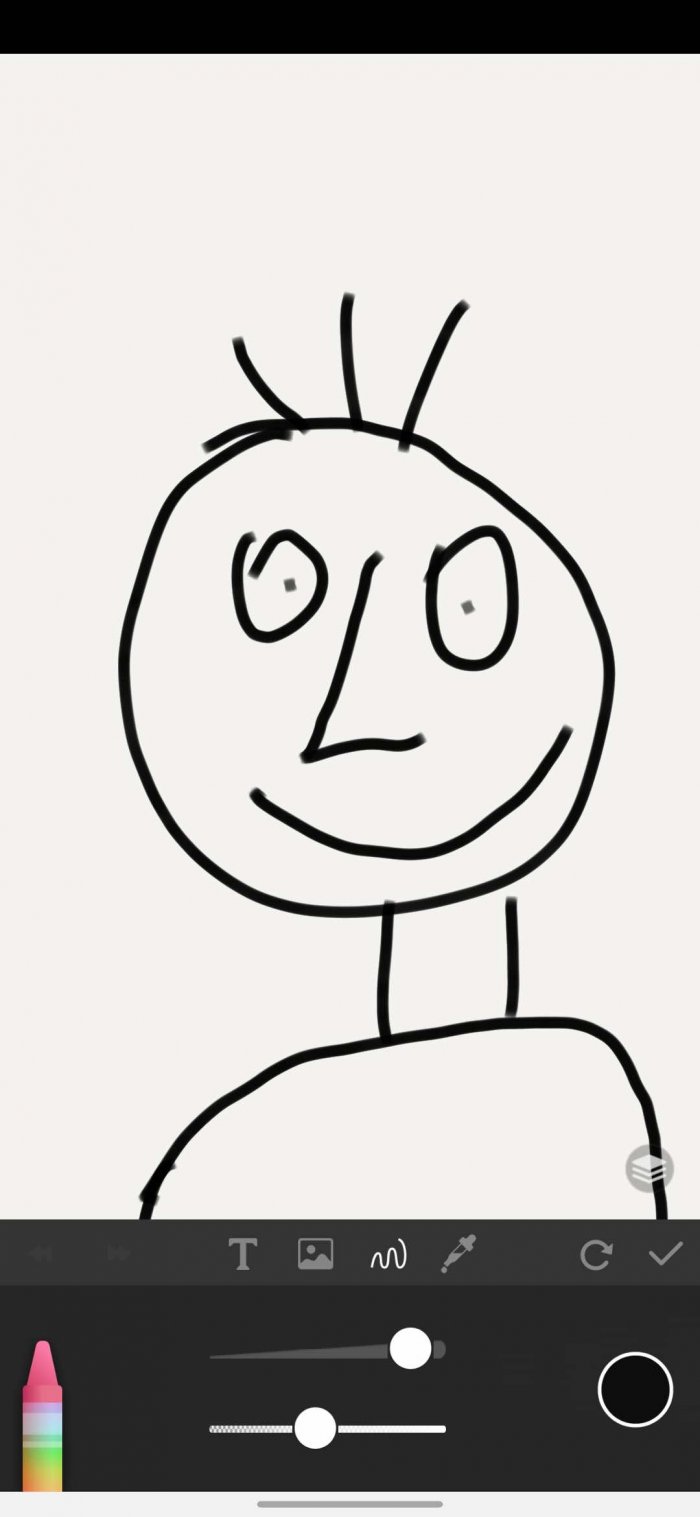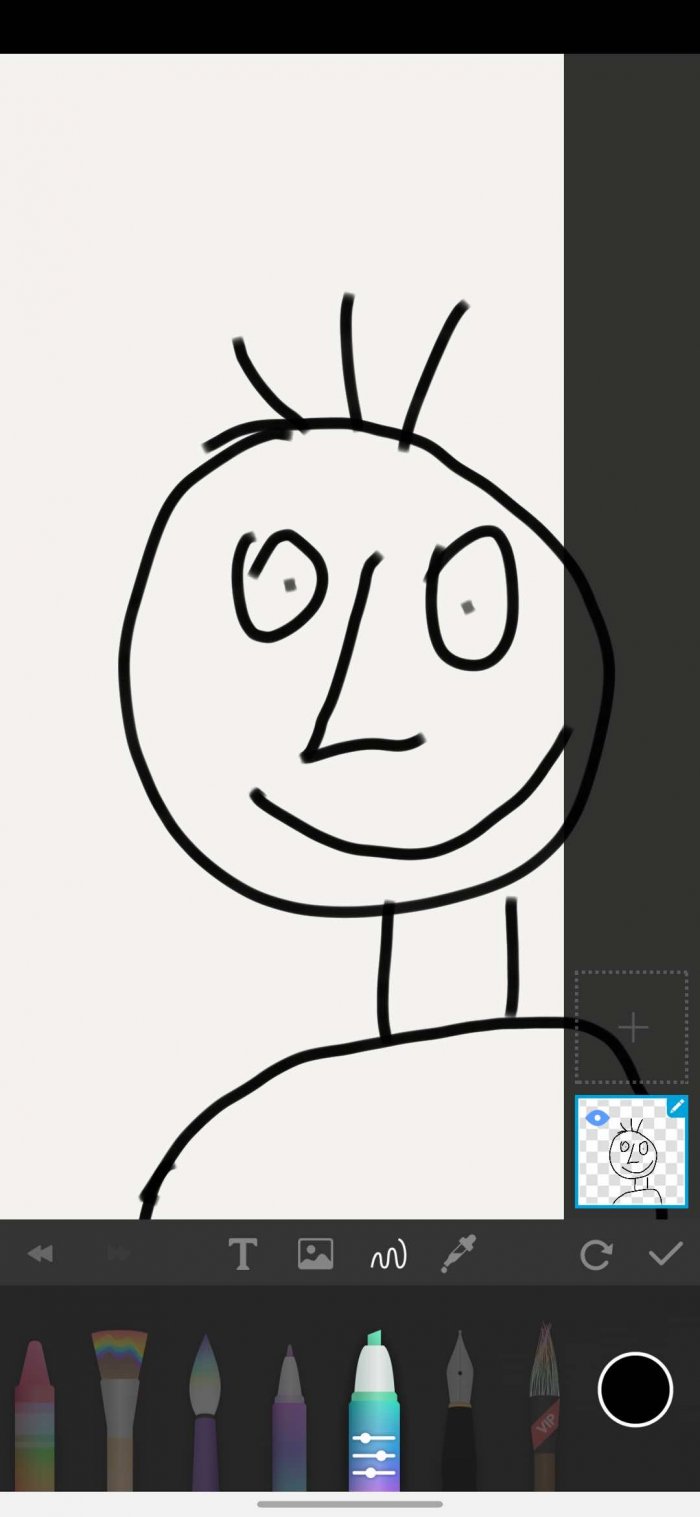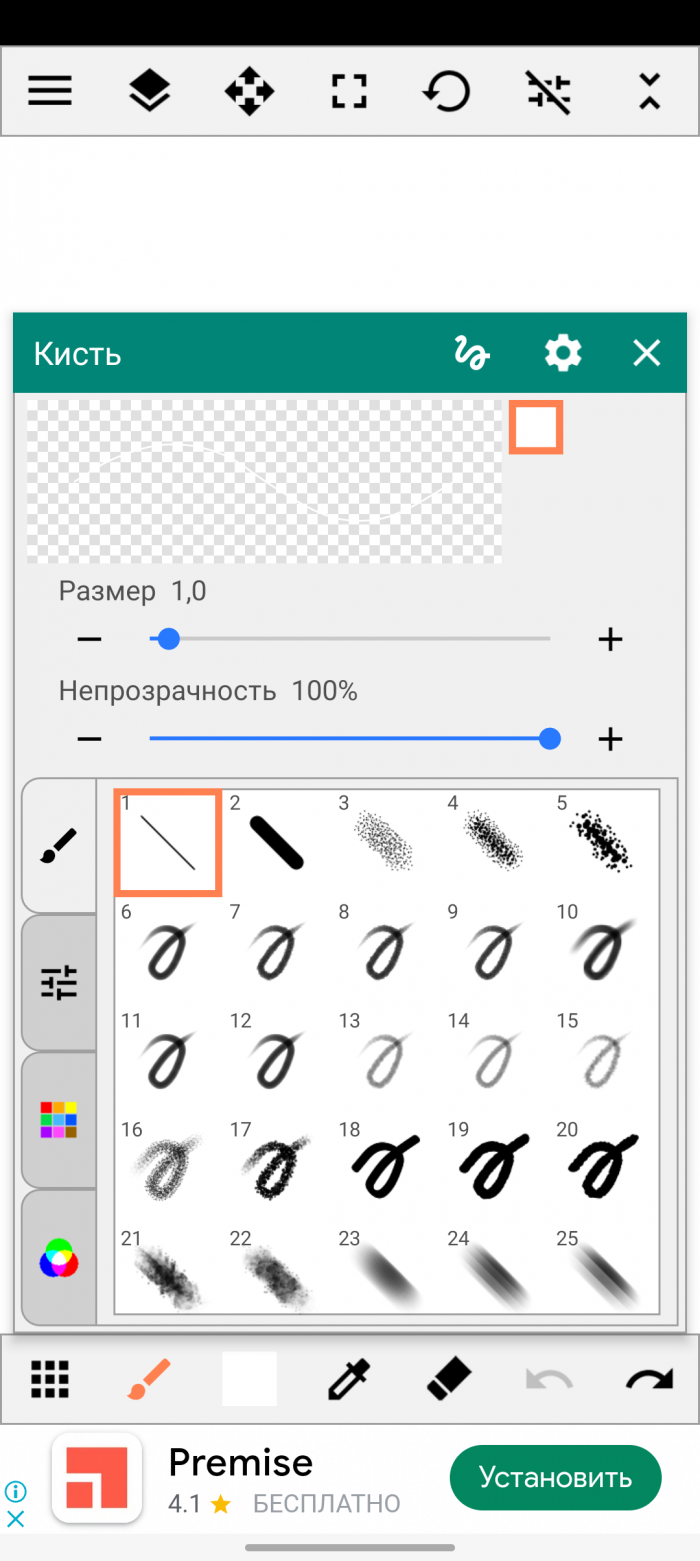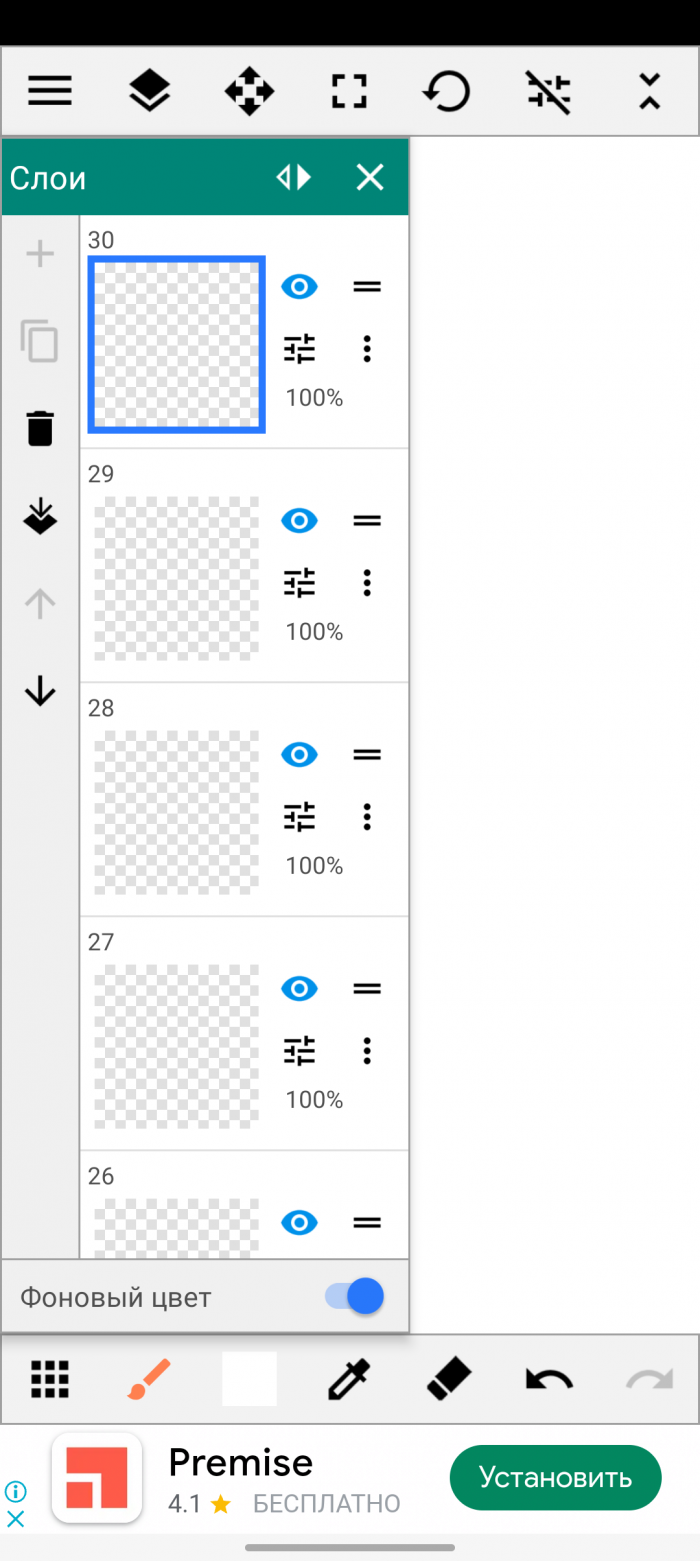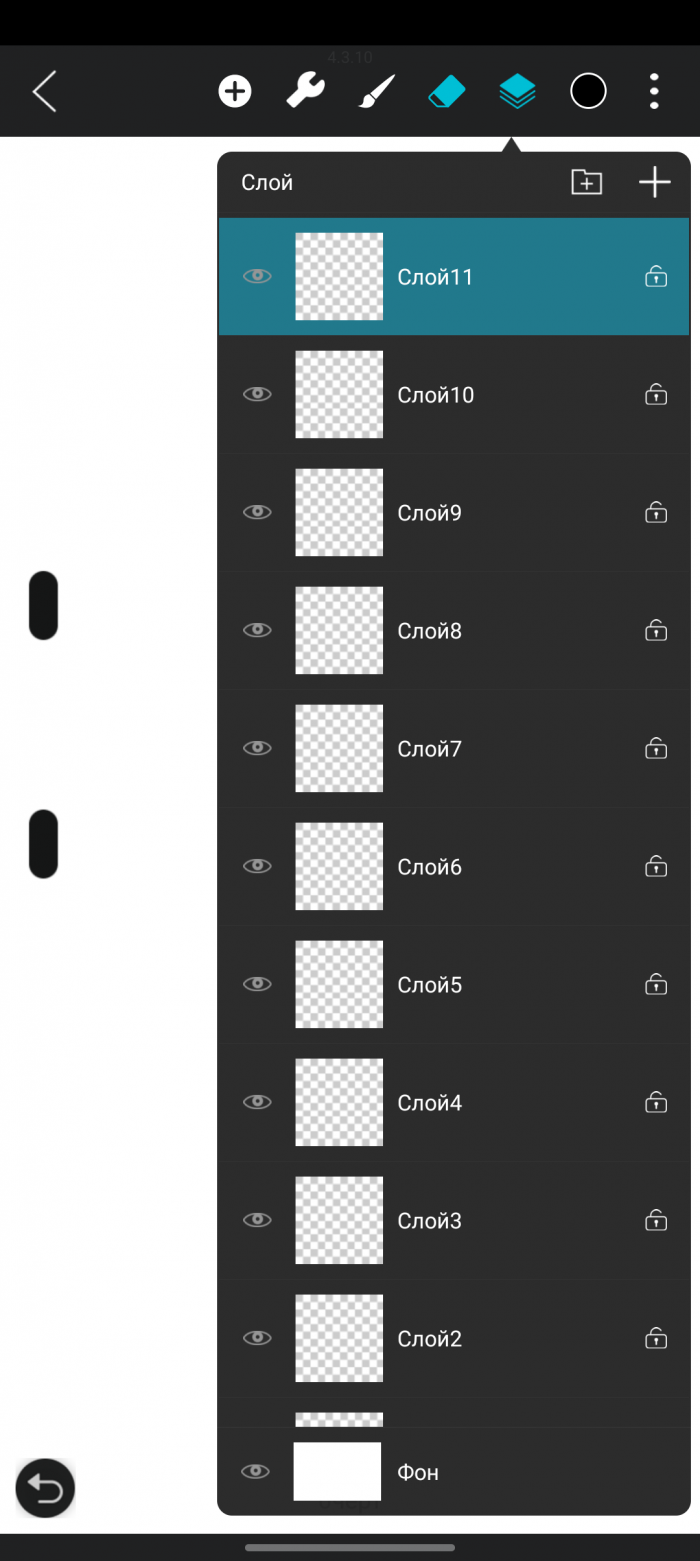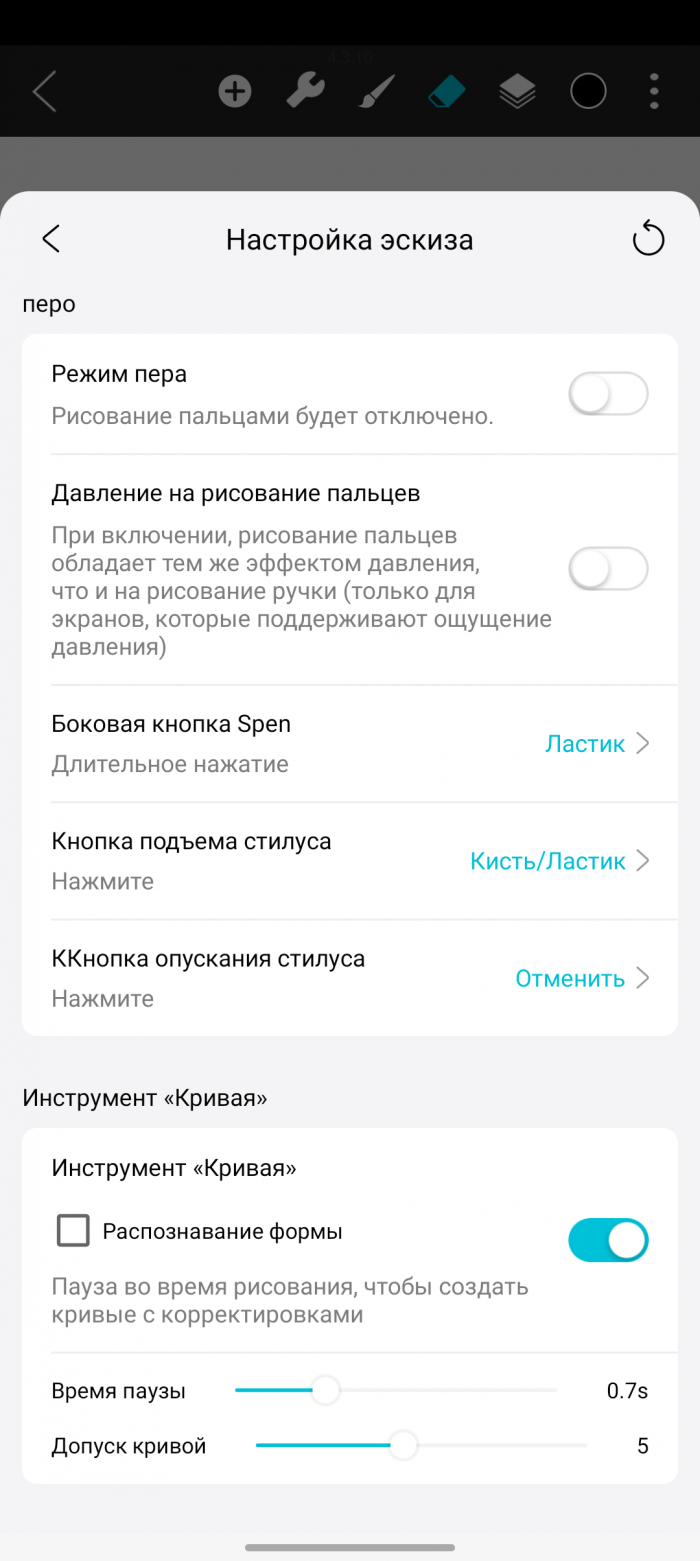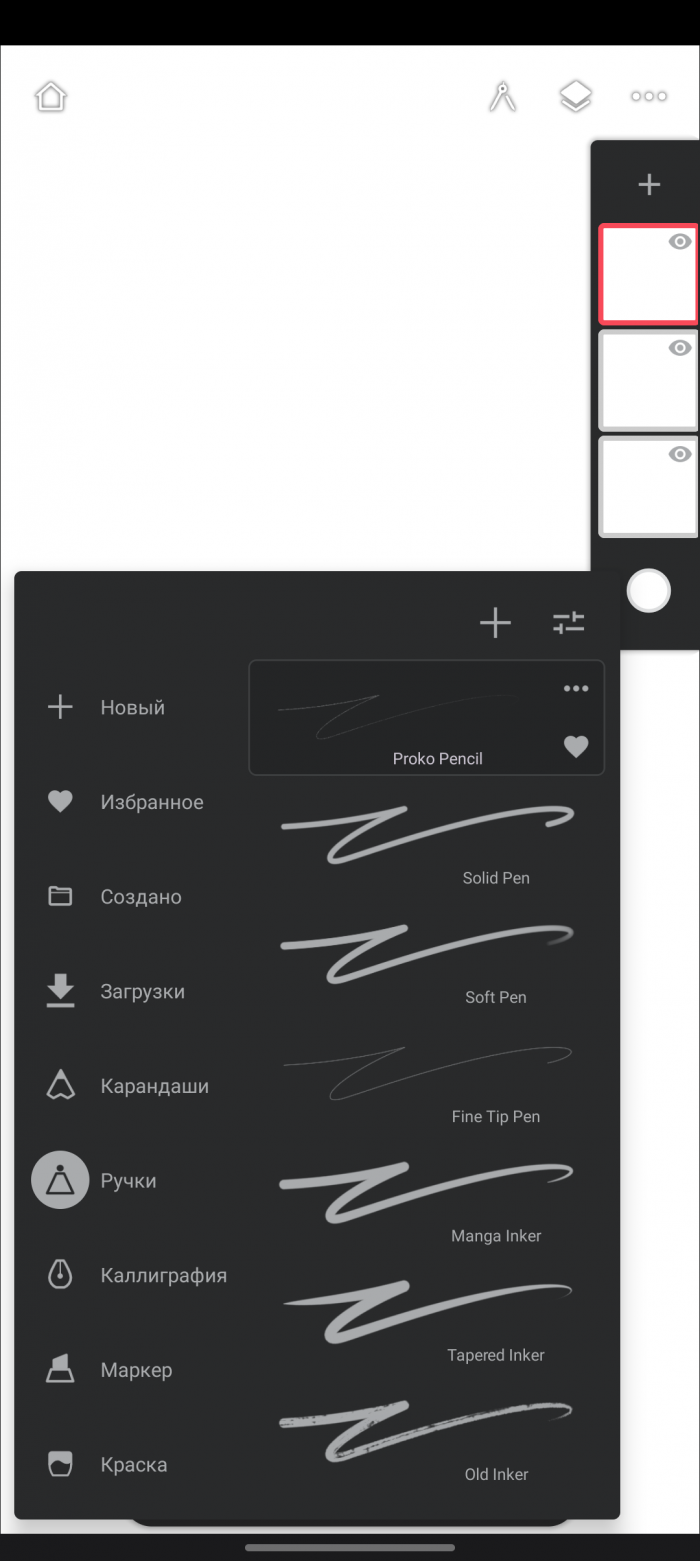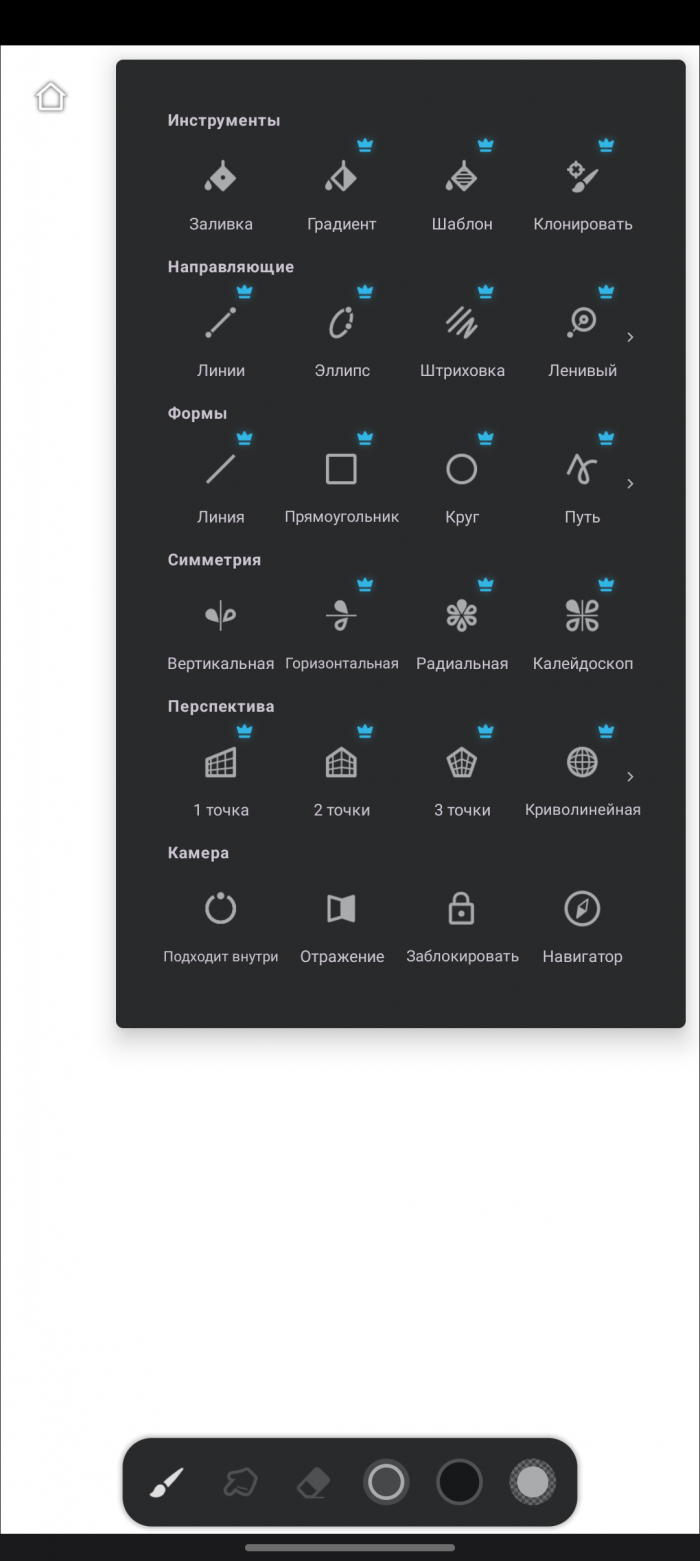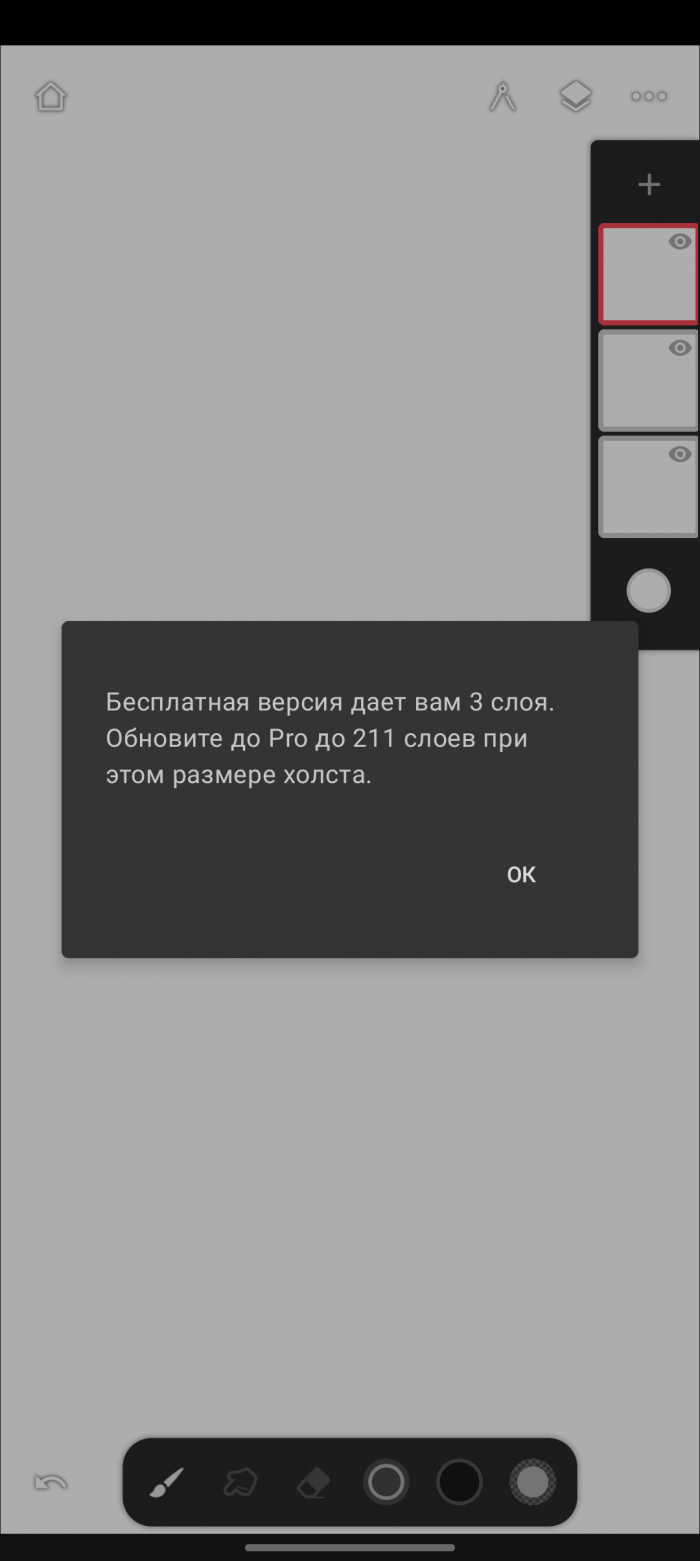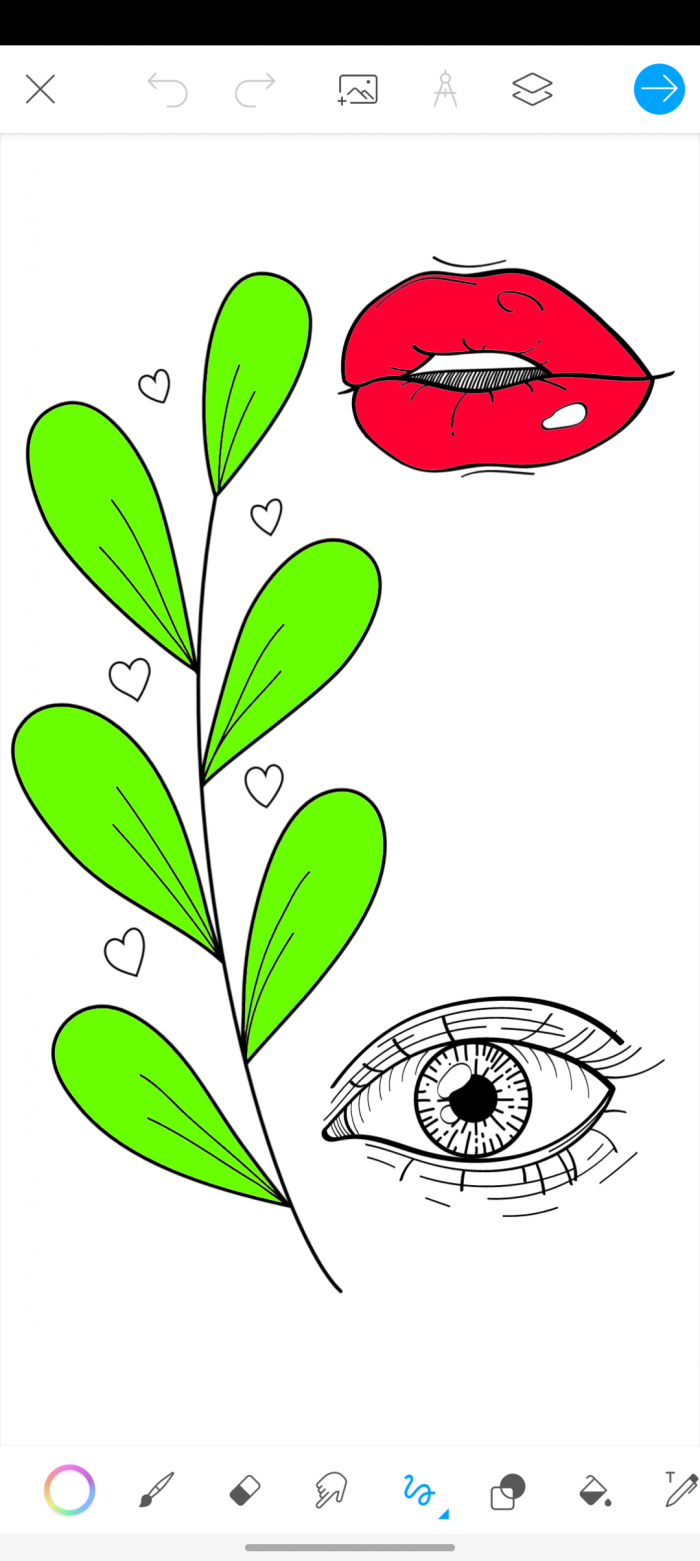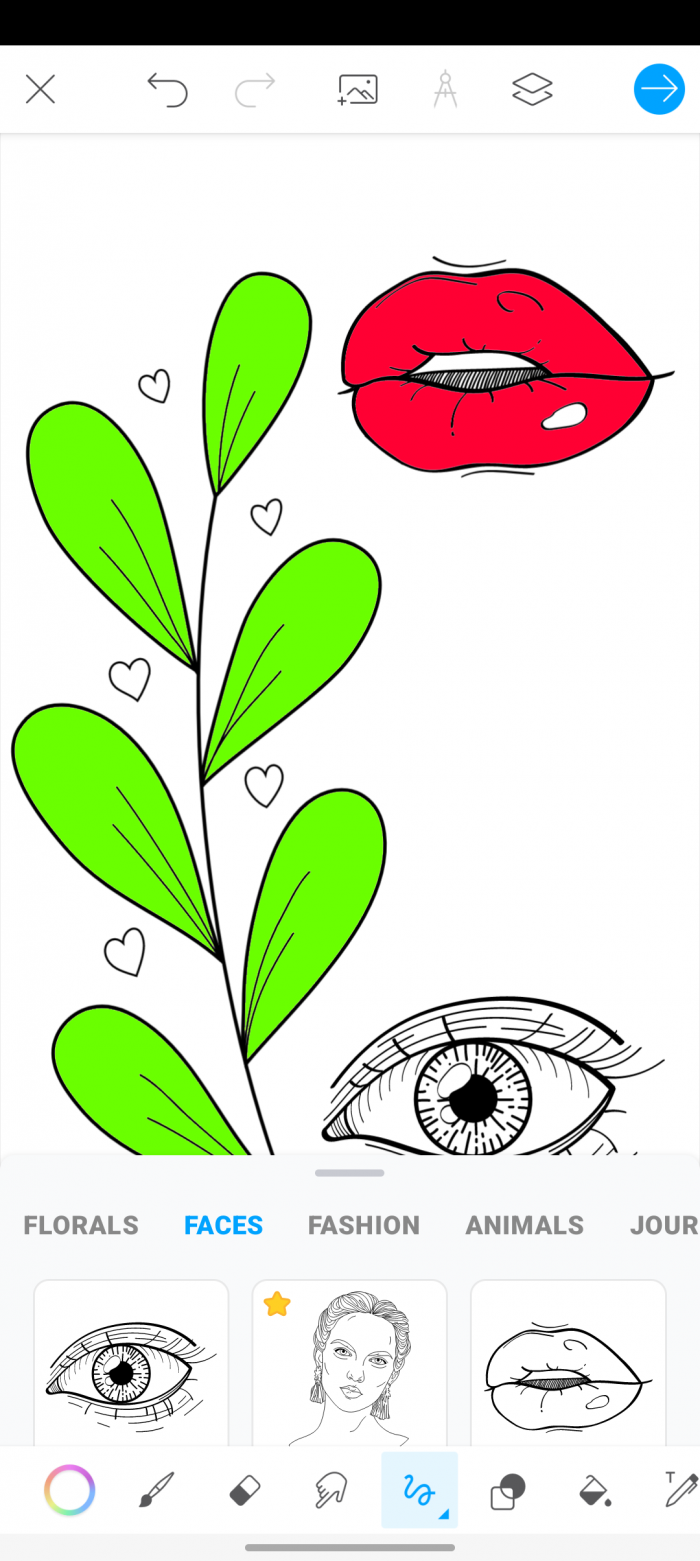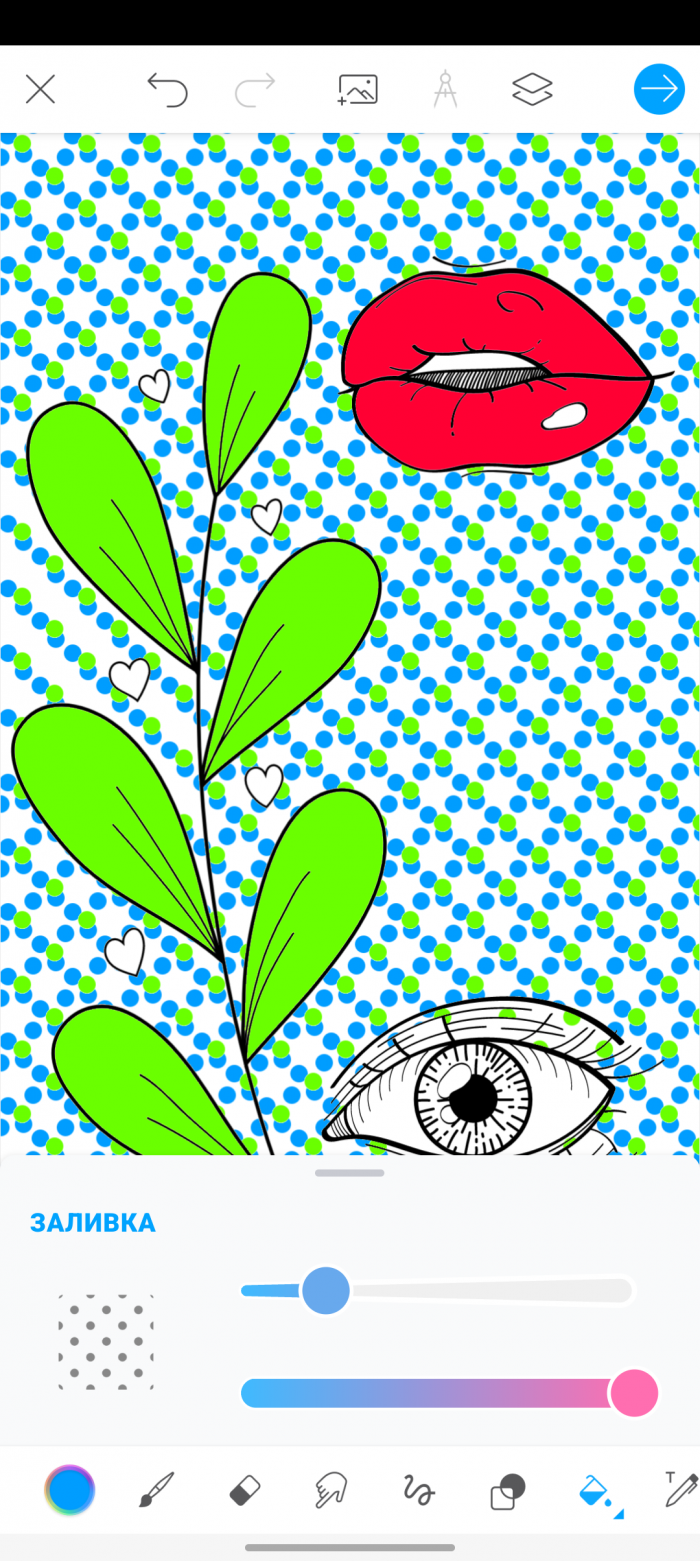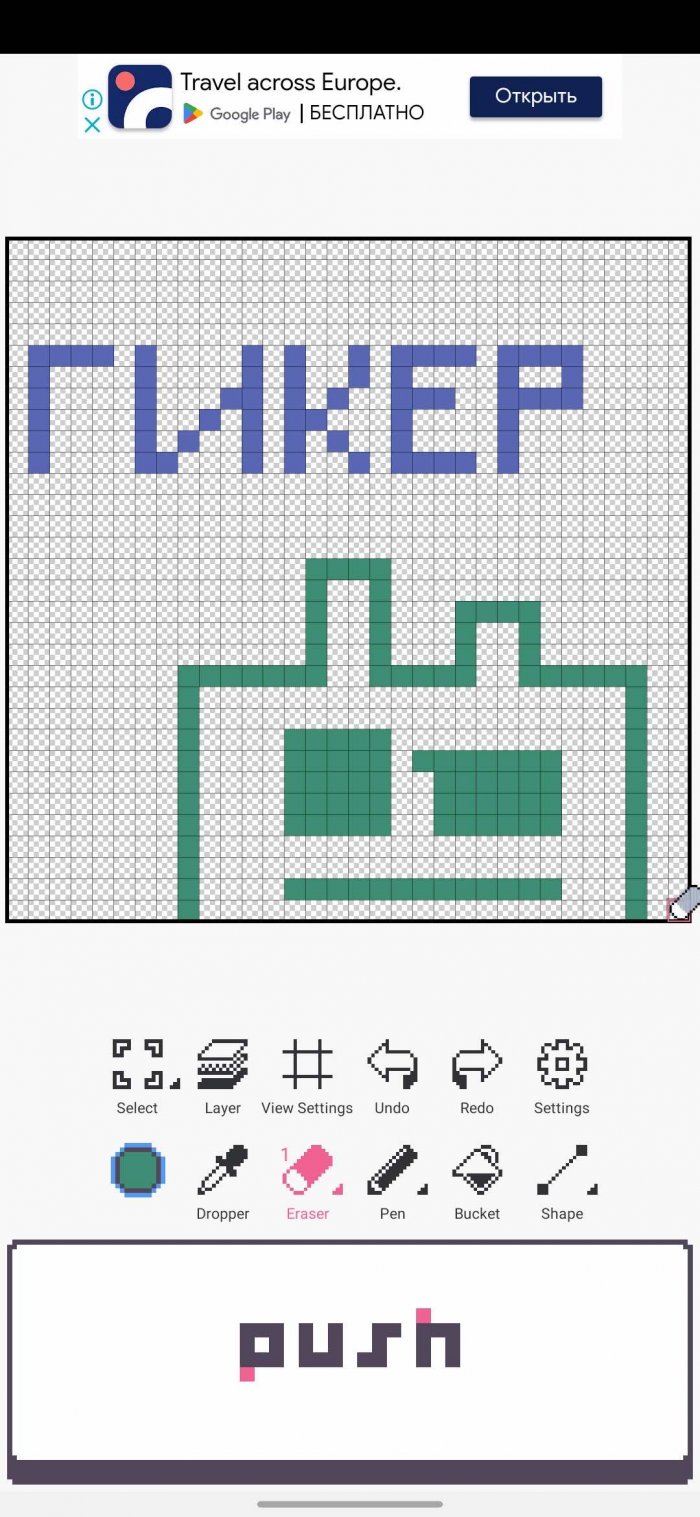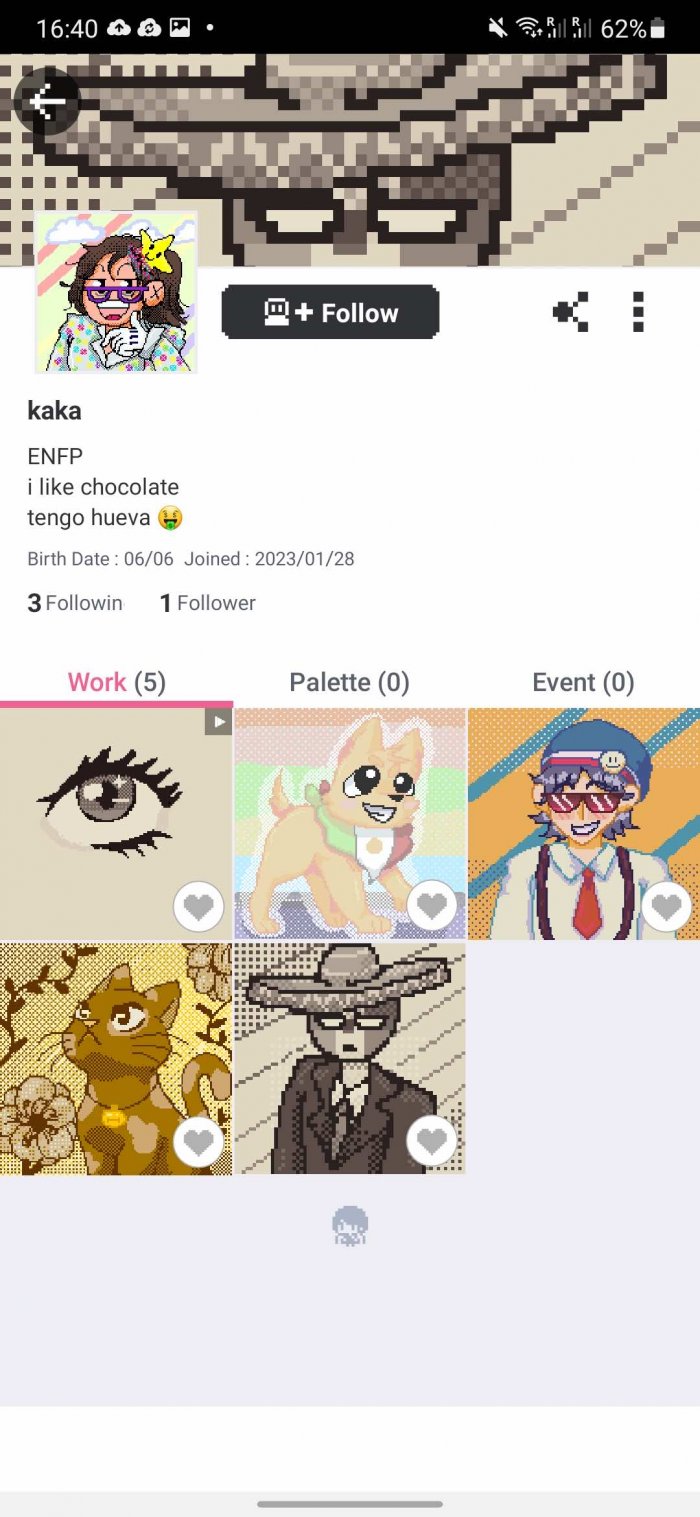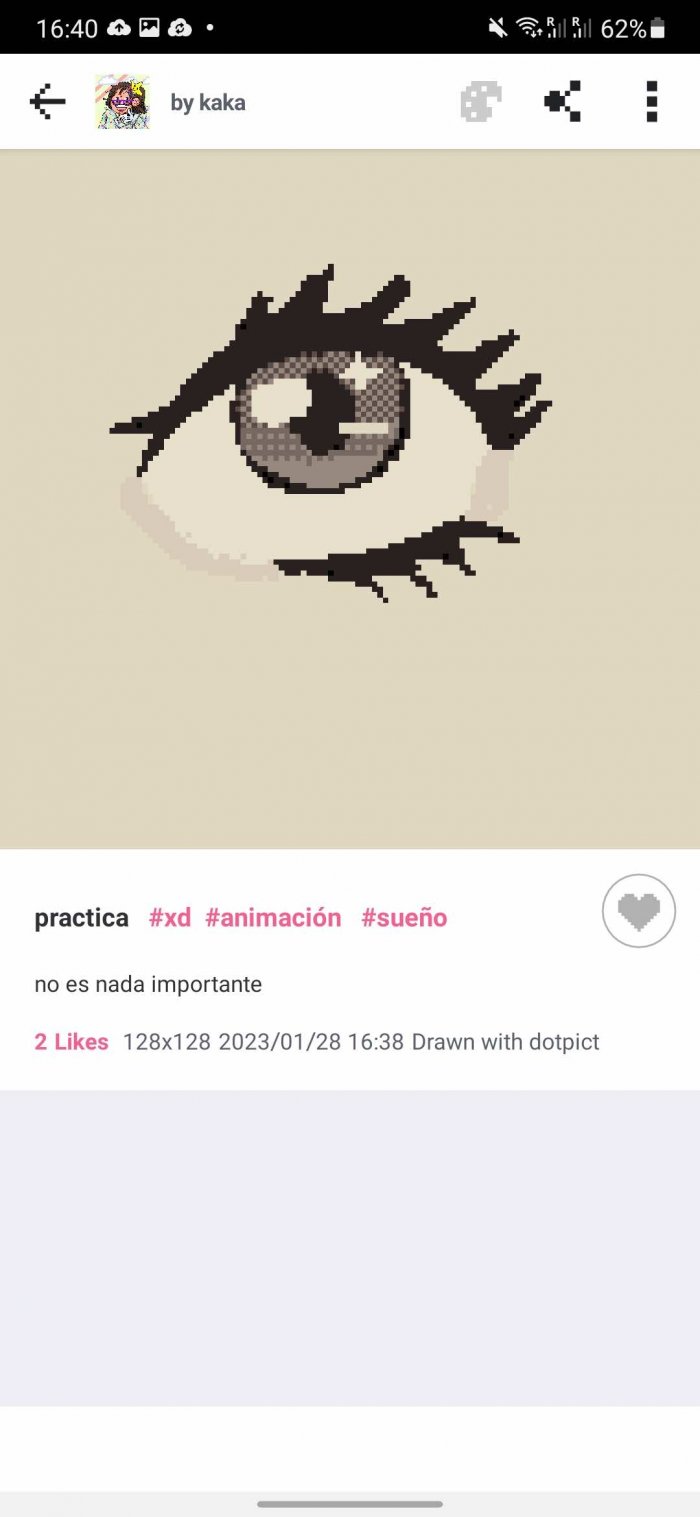Drawing apps can turn your smartphone screen into an endless canvas where you can express all your creative ideas. I have prepared a review of the best (in my opinion) apps for you.
Autodesk Sketchbook
Application Autodesk Sketchbook Suitable for both professionals and beginners. Immediately after launching, you will see a white sheet with drawing tools, without the need to register or answer any questions.
There are over 190 different brushes, including those for oil paints, markers, and pencils. In the settings, you can specify your own settings, such as size, paint flow, mixing/dilution percentage, intensity, and more. There are guides, rulers, and tracing tools that help achieve perfect accuracy. If desired, you can upload your own textures or choose from the built-in ones. There is support for styluses, including the Apple Pencil.
The interface is convenient enough to quickly switch between tools. In the settings, you can set actions for the four corner shortcuts. You can also customize the behavior of the three-finger swipe gesture. For example, swiping up can open the color wheel, swiping right will repeat the last action, and swiping left will undo the action. There is also the option to display guide lines.
Cons: Some features require a paid subscription.
ibis Paint X
ibis Paint X — a drawing application that has become popular (over 100 million downloads) due to its large set of tools and built-in social network. In addition to drawing, ibis Paint X also has a built-in function for recording the drawing process.
The app offers an impressive set of tools, including over 15,000 brushes and 1,000 fonts. Only a small part is available for free, but after watching an ad, you can use all the paid brushes for 18 hours.
Users can also choose from 80 filters, 46 tones, and 27 blending modes. I especially liked the smoothness of the painting and the quick slider for adjusting the thickness and opacity of the brush. There is also the ability to set individual layer parameters, such as layer opacity, alpha blending, etc.
The application supports work with styluses - list of models.
Medibang Paint
Medibang Paint provides over 1,000 drawing materials, including textures, gradients, stamps, templates, and more. It also has free tracing material. Users can create their own brushes and color palettes.
Supports working with layers. There is a grid drawing function, which makes it easier to create perspective. In addition, the application supports drawing with a stylus.
The app supports import and export of files in various formats, including PNG, JPEG, and PSD. You can also sync projects between devices and send them to cloud storage.
Cons: There is advertising at the top of the screen. The additional menu is displayed on a transparent background, which makes it not very convenient. Limited customization options for tools.
Concepts
Concepts – is a vector drawing pad, designed primarily for creating sketches of future works. In addition to standard options, there is the ability to add water to ink, mix ink, create watercolor stains.
An infinite canvas is provided for work. Basic brushes, full stylus support, real-time anti-aliasing, color picker, all types of paper, grids and anchors, as well as 5 layers with automatic and manual overlay are available. The application also allows you to create an unlimited number of drawings and synchronize them on all supported platforms. There are several color wheels: HSL, RGB and COPIC. Brushes respond to pressure, tilt and speed.
The paid version of Concept provides additional features such as infinite layers, shape guides, perspective grids, the ability to export your work in SVG, DXF, PSD, and PNG formats, and over 160 vector-hybrid brushes.
PaperDraw
PaperDraw is good for beginners and children. There are no advanced features here. The set of brushes here is extremely limited. You can only adjust the transparency and width.
Despite the simplicity of the application, the paid version has support for layers. With their help, children can change images without affecting the main drawing. This allows you to quickly correct errors and experiment with different drawing options.
Users can also create their own color palettes and save them in the library. This is very convenient for those who want to quickly select the desired colors.
Paint Art
If you take a closer look at the application Paint Art, it becomes clear that its functionality has been carefully thought out to the smallest detail. Paint Art offers an incredible set of brushes, including standard pens and sprays. Even in the free version, you can use up to 30 layers. The templates already have ready-made shapes: rectangles, circles, stars, balloons and flowers.
The application supports a variable brush thickness, which is controlled by the pen pressure. It is possible to freely change the canvas size and export images in PNG or JPEG formats.
HiPaint
Application HiPaint has a collection of over 90 brushes, each with a unique texture and style. Quick sliders allow you to instantly adjust the thickness and opacity of the brush. Up to 100 layers are available for work. You can create the desired geometric shapes, such as a circle or square, with one touch.
The Eyedropper tool can be activated by long-pressing the screen, allowing you to switch between colors much faster. With Brush Studio, you can create your own brushes. Despite the many features, navigation through the app remains intuitive.
Infinite Painter
Infinite Painter boasts over 100 customizable brushes. The color wheel can be moved directly on the canvas. The Timelapse function records a video of the process of creating your drawing on the canvas, which you can then share with friends. The history of each project is automatically kept, which allows you to track all the changes made to the canvas.
Import and export of custom brushes is available. There is a dock that allows you to quickly group your favorite brushes. In addition, it is possible to transform strokes into editable shapes. The application supports styluses with full pressure and tilt support.
Cons: the free version allows you to use only 3 layers. The paid version allows up to 211 layers.
Picsart Color
IN Picsart Color In addition to the color wheel, there is also a mixer. It allows you to select and combine any shades, offering a virtually infinite spectrum of colors. With the mixer, you can imitate real artistic techniques such as blending and shading to create complex illustrations.
Dotpict
Dotpict is designed for lovers of pixel drawings. The application has more than 100 color shades, which makes it possible to create quite interesting drawings. Another interesting feature, which in my opinion could not have been, is the ability to work with layers, which allows the user to create complex images. In addition, you can even create pixel animation here.