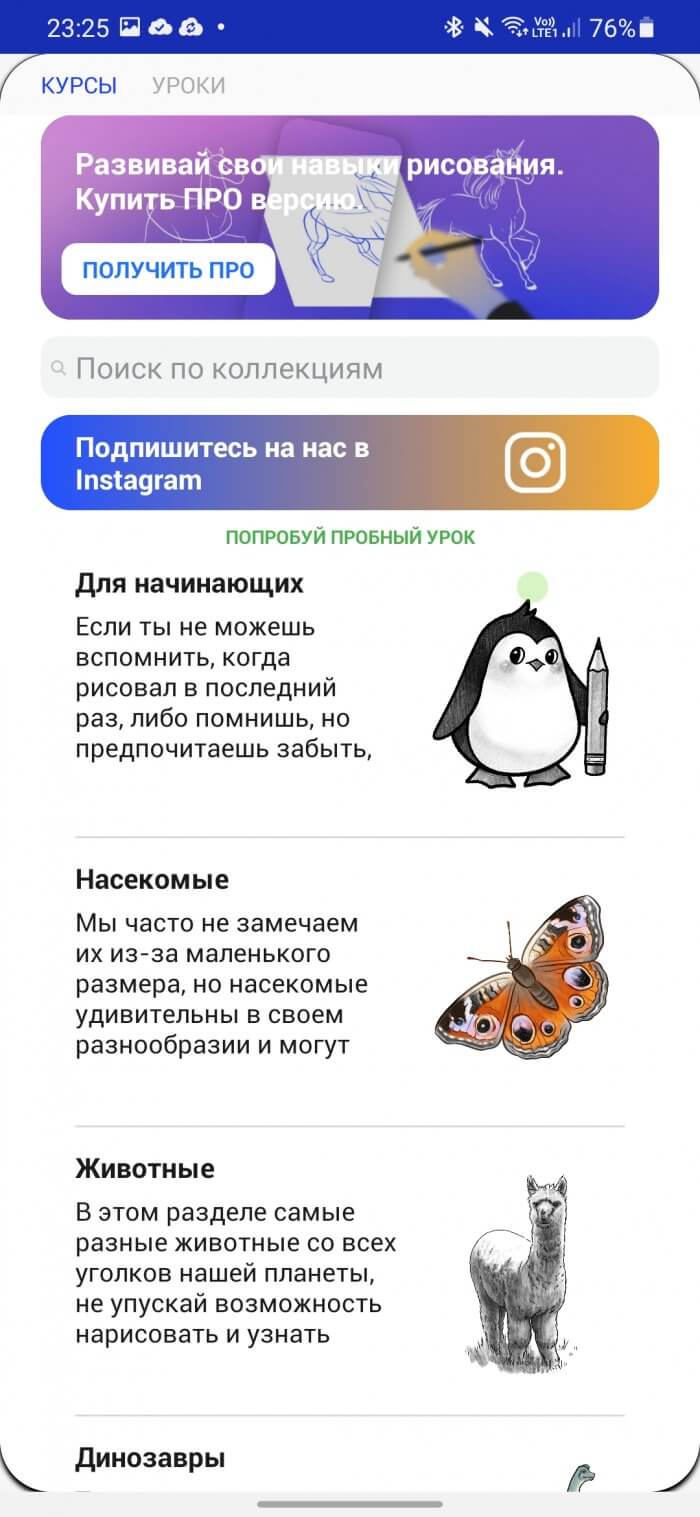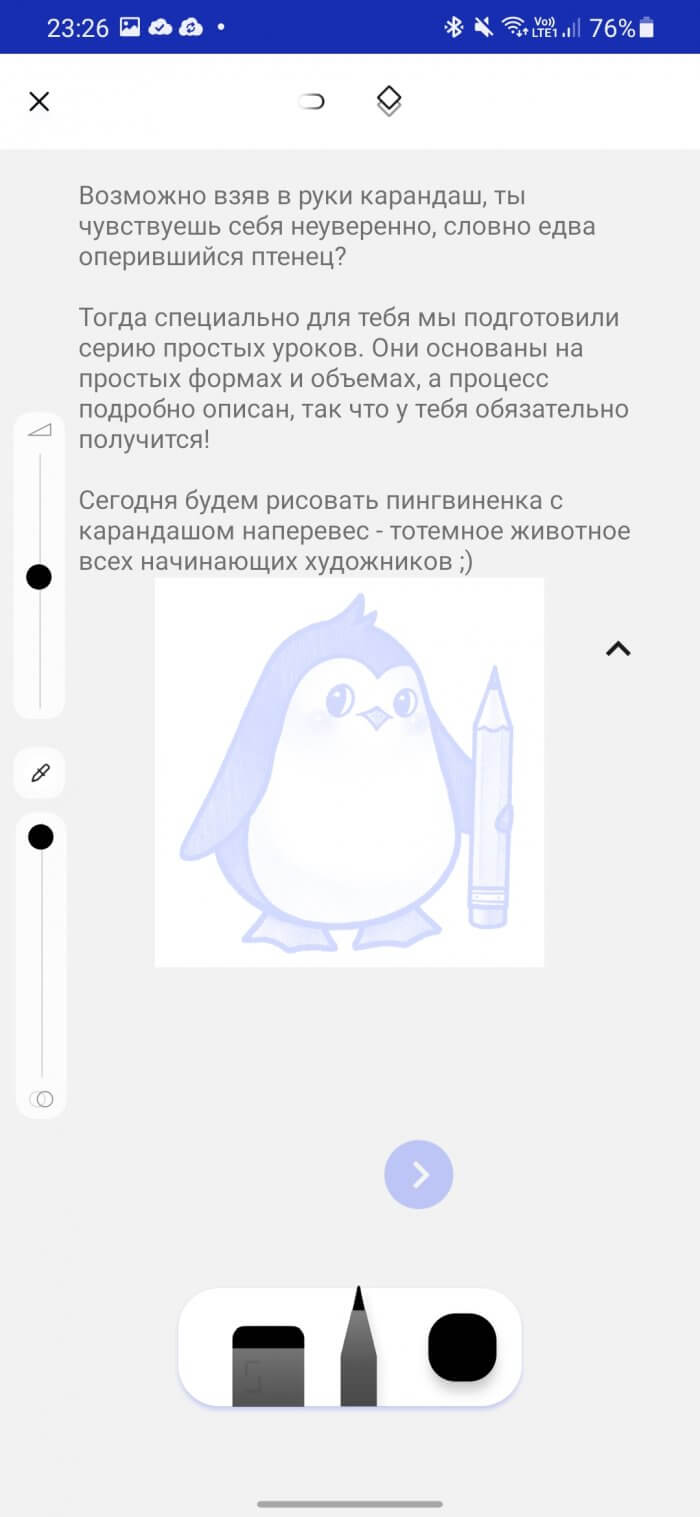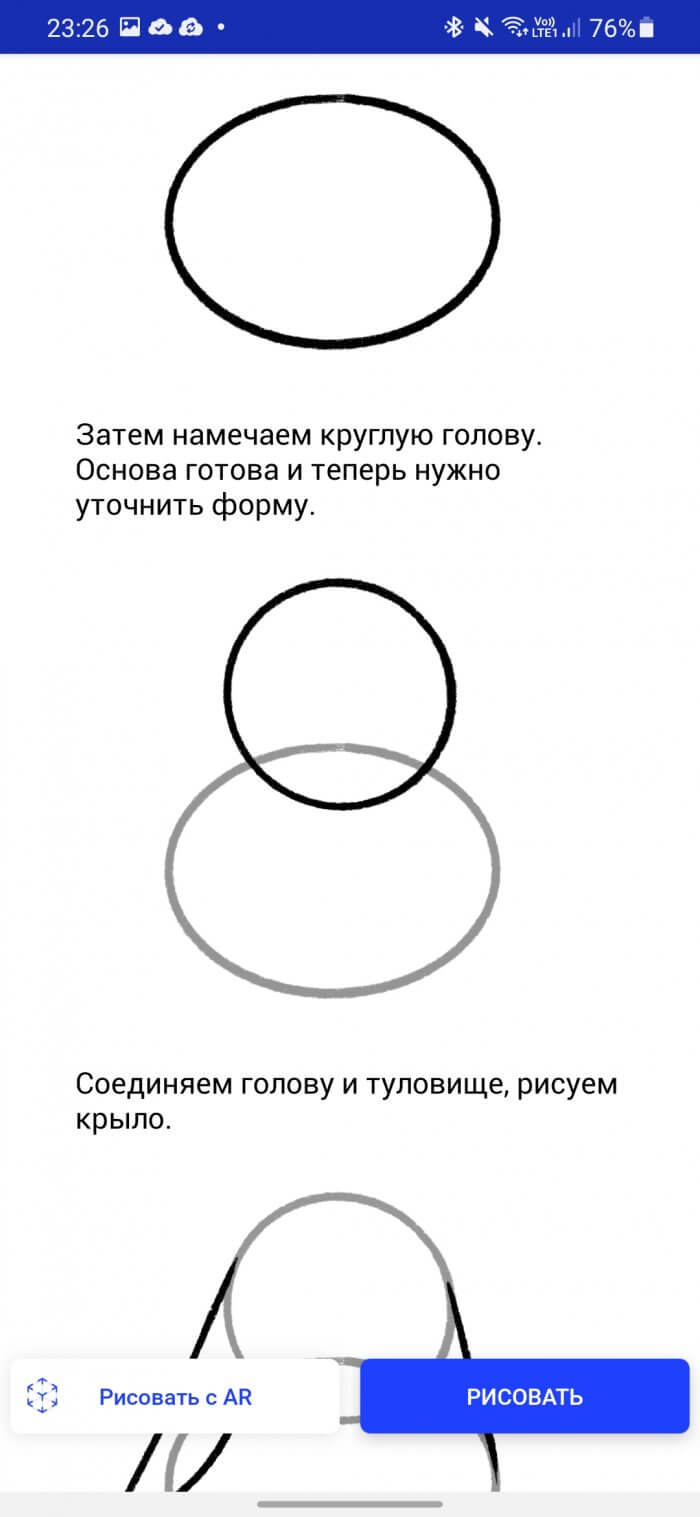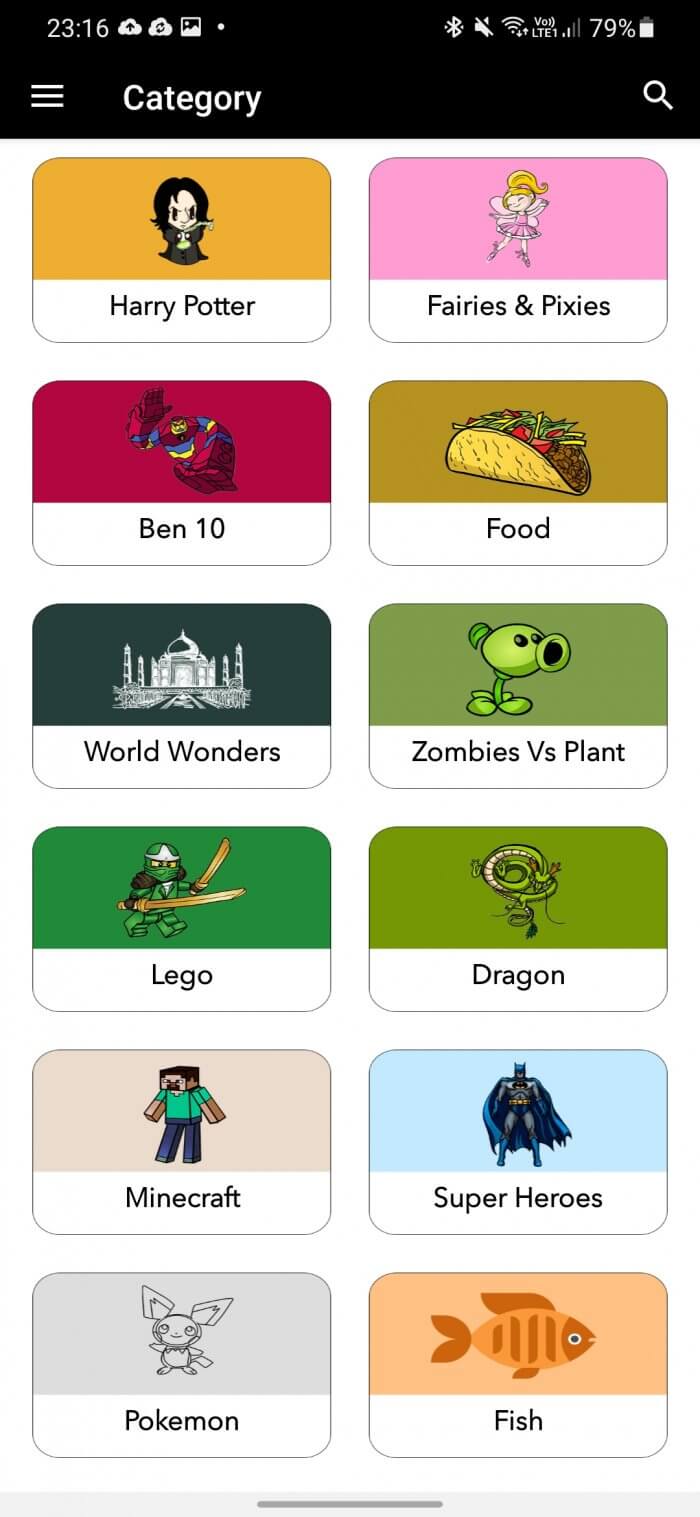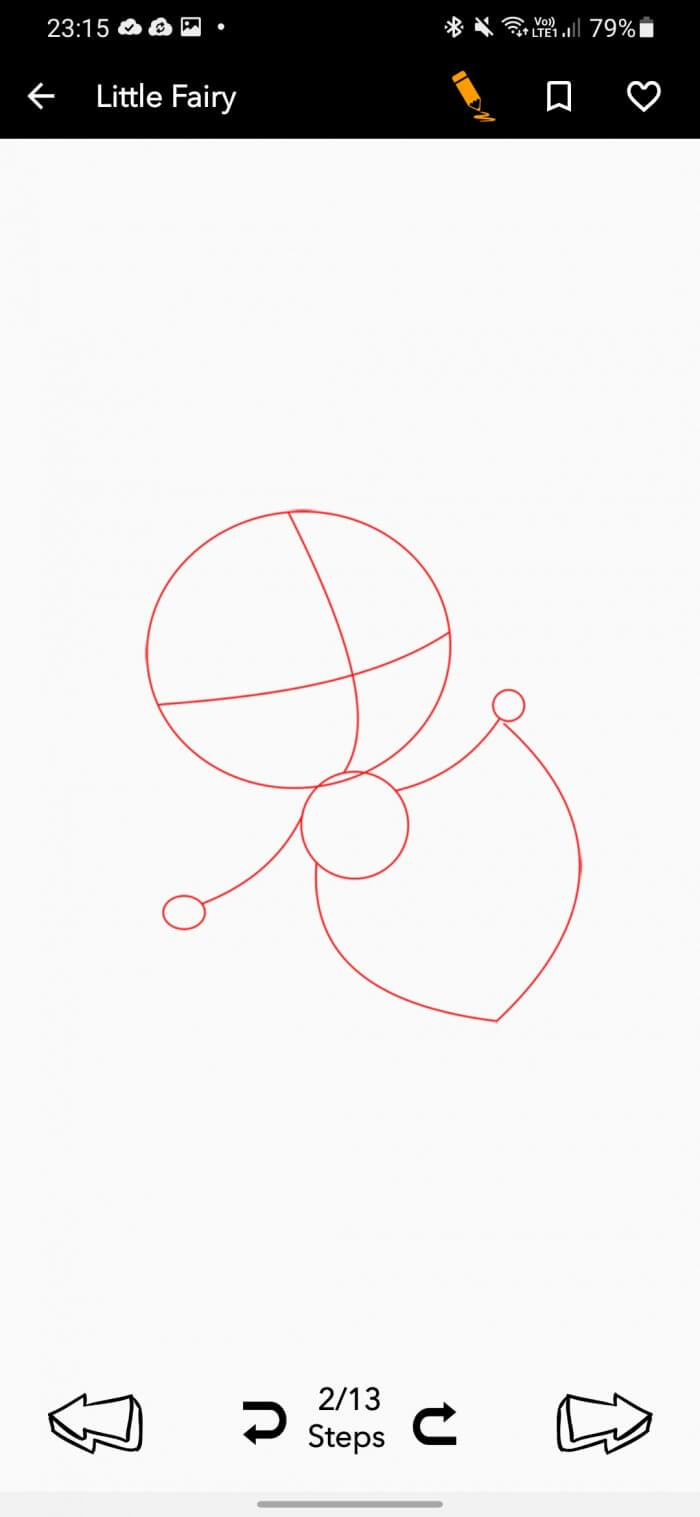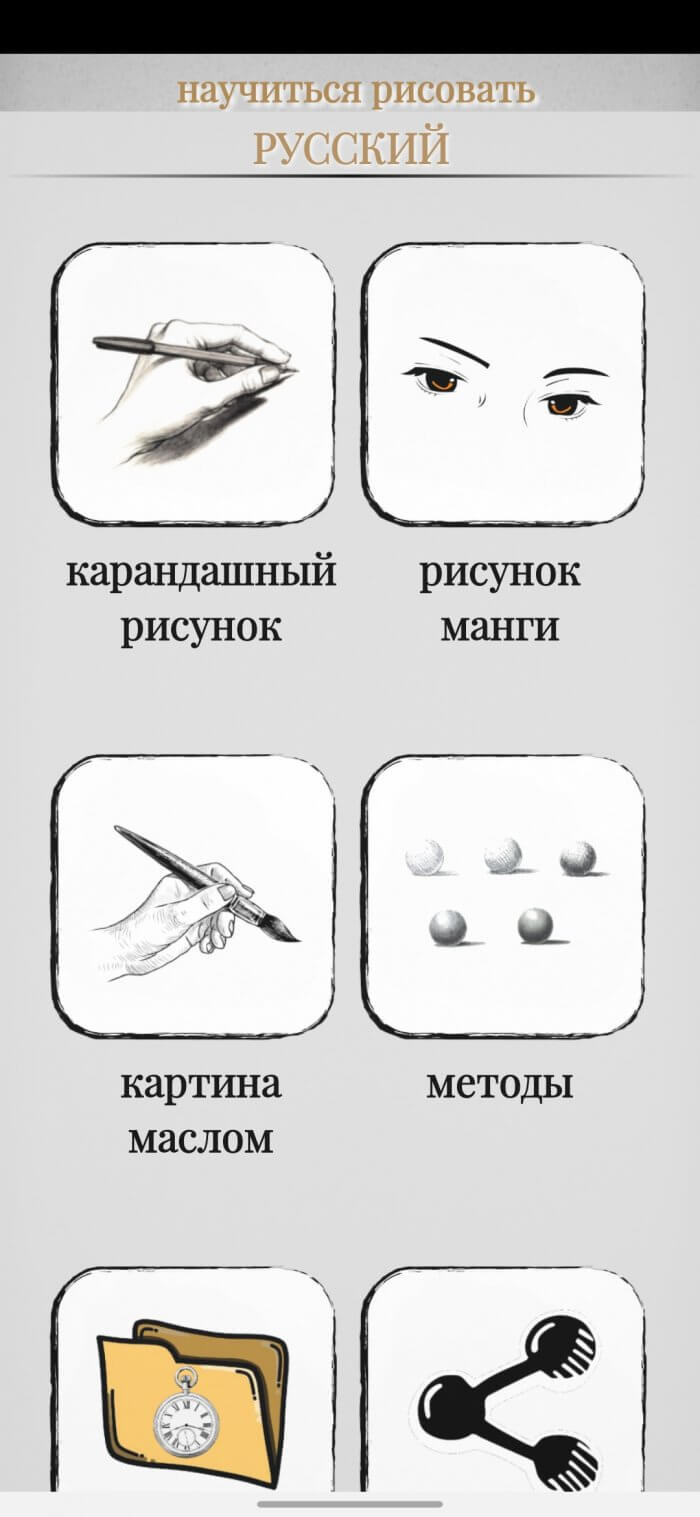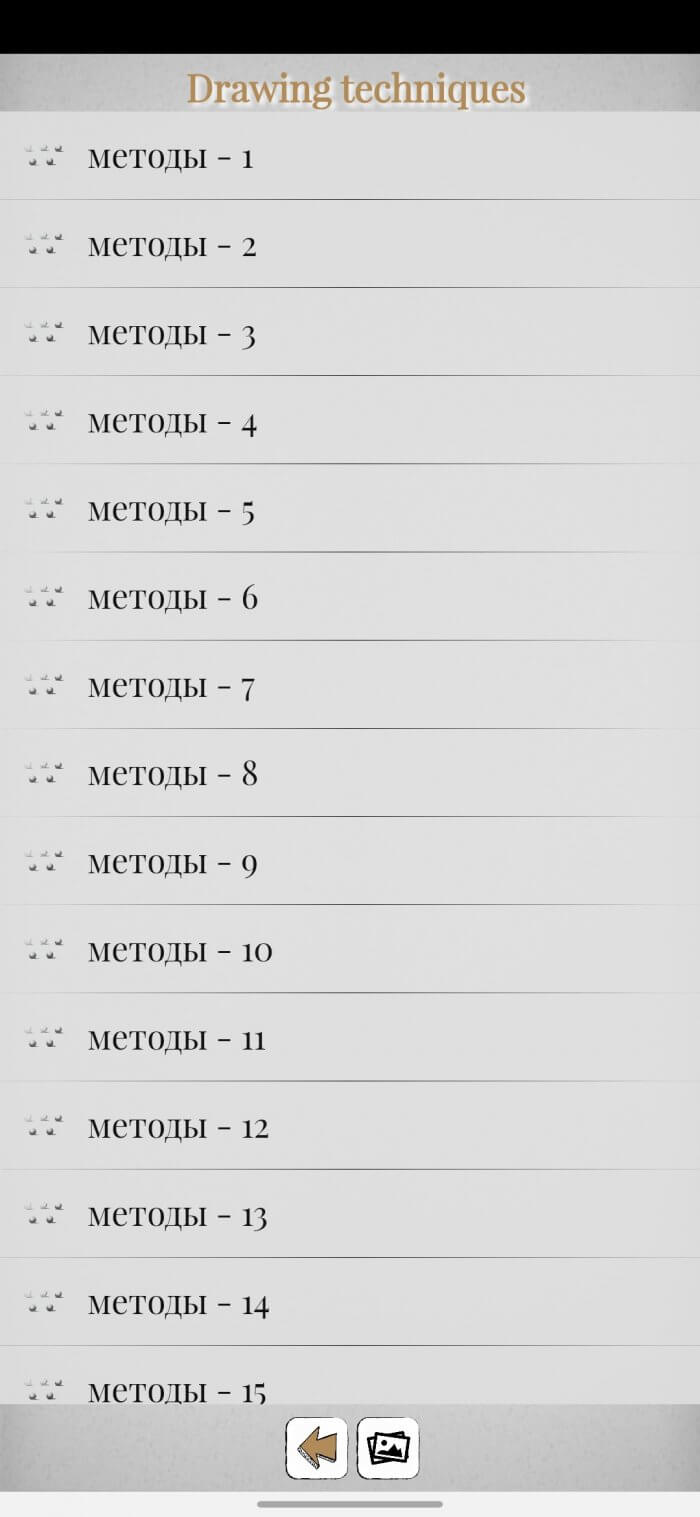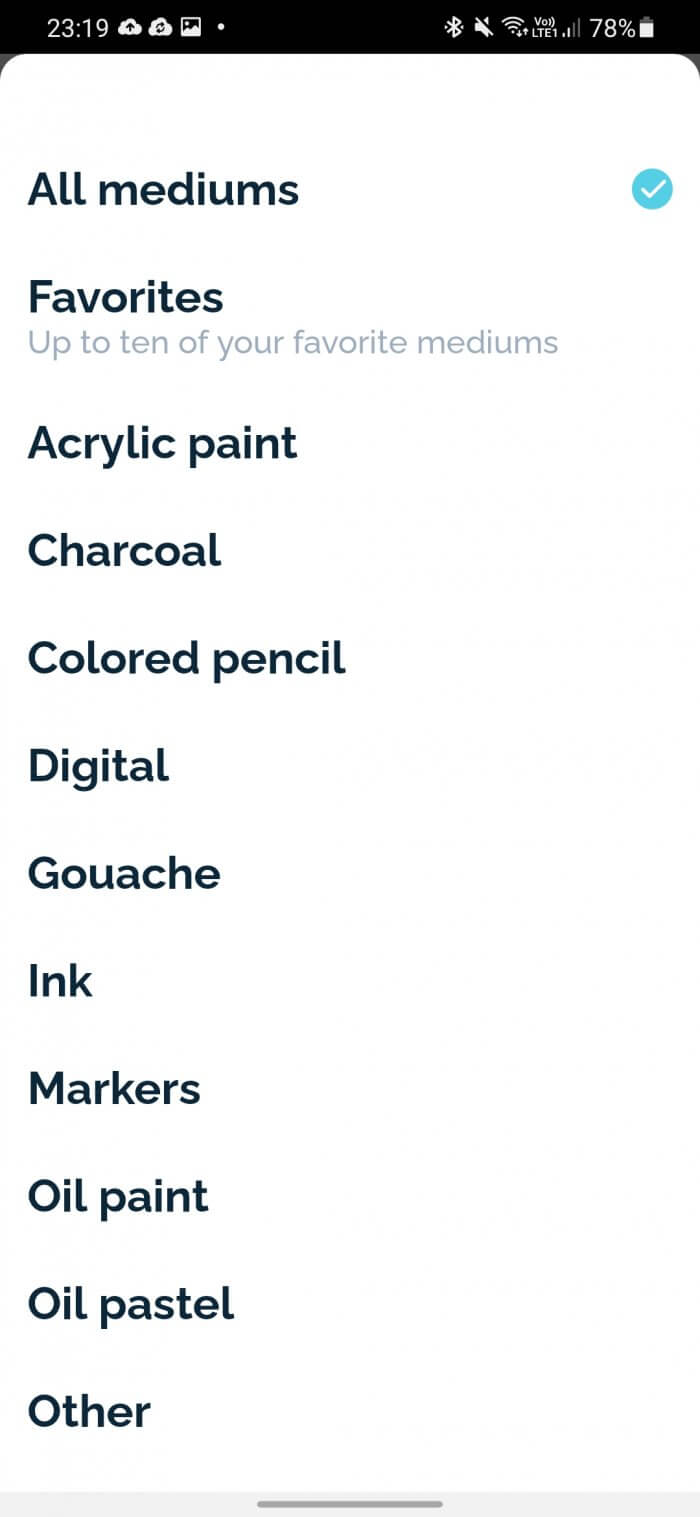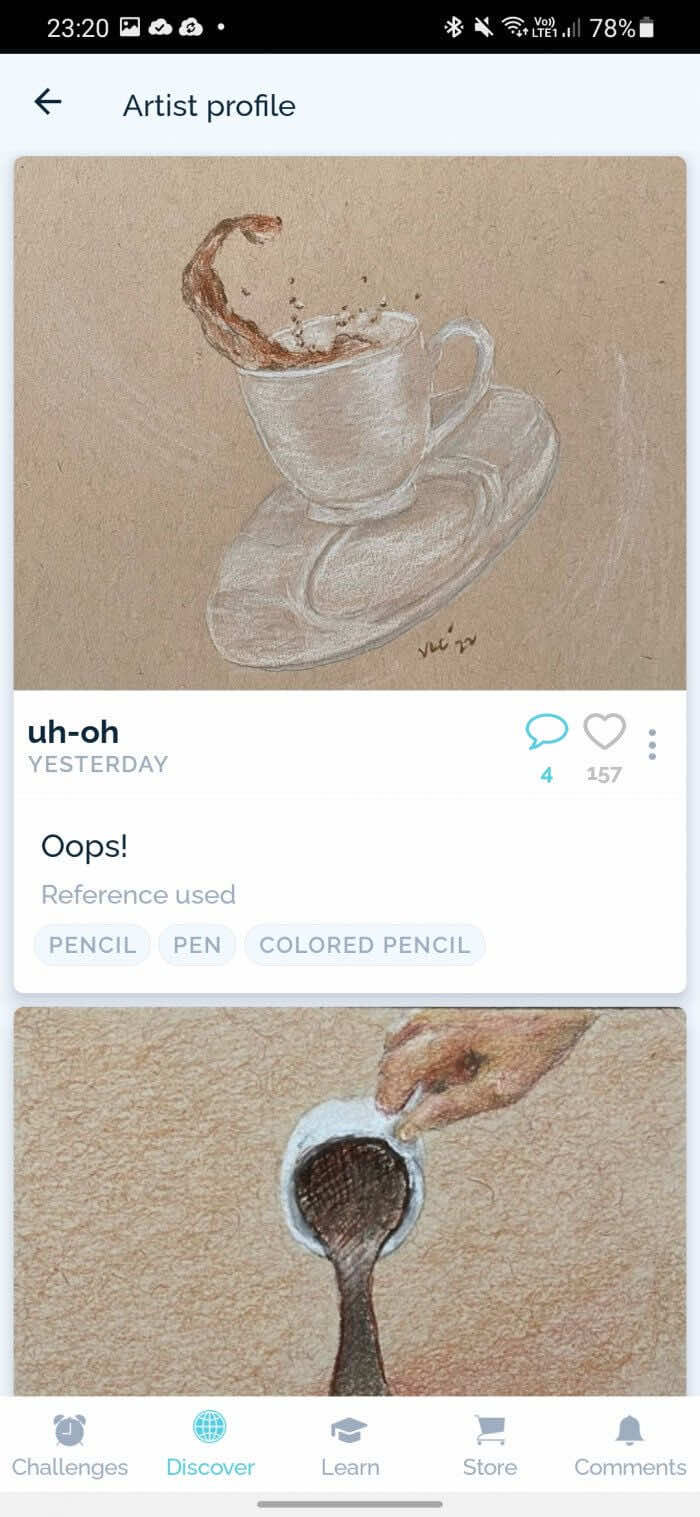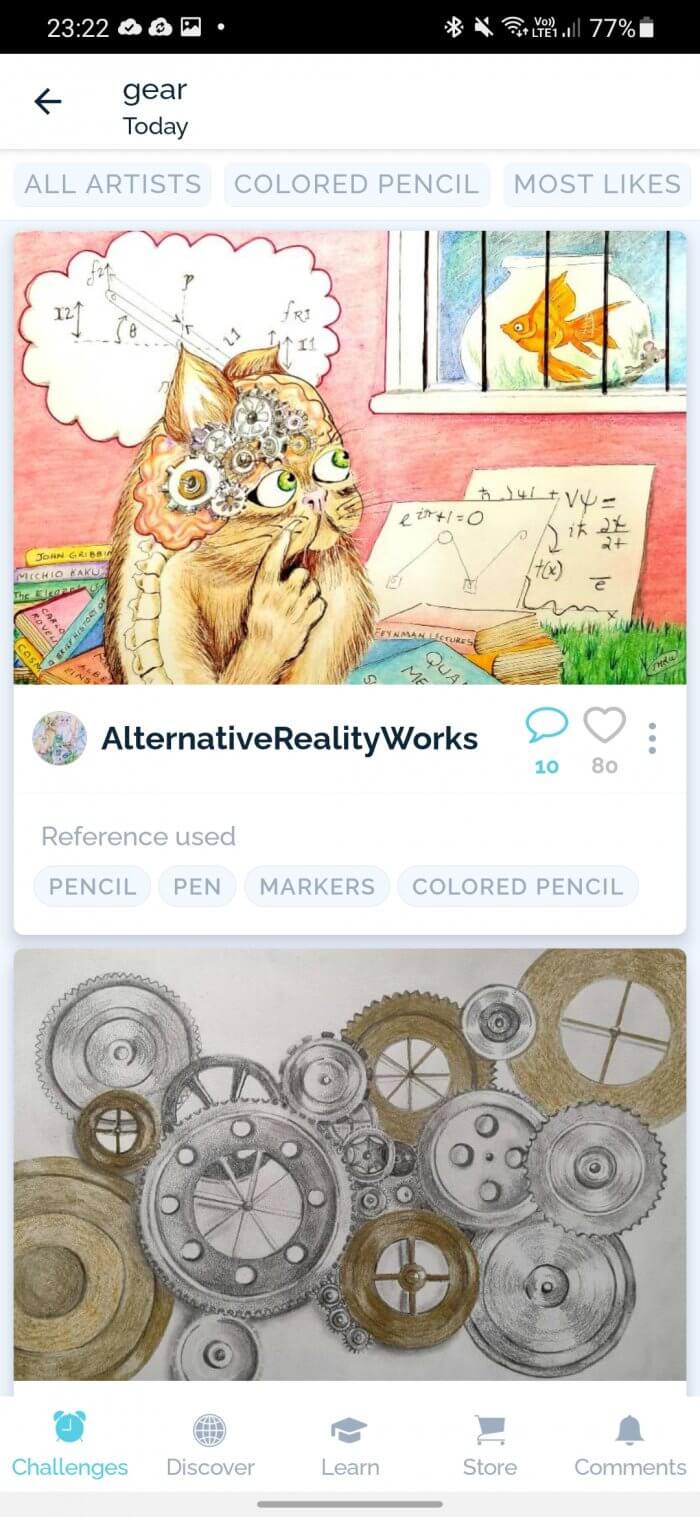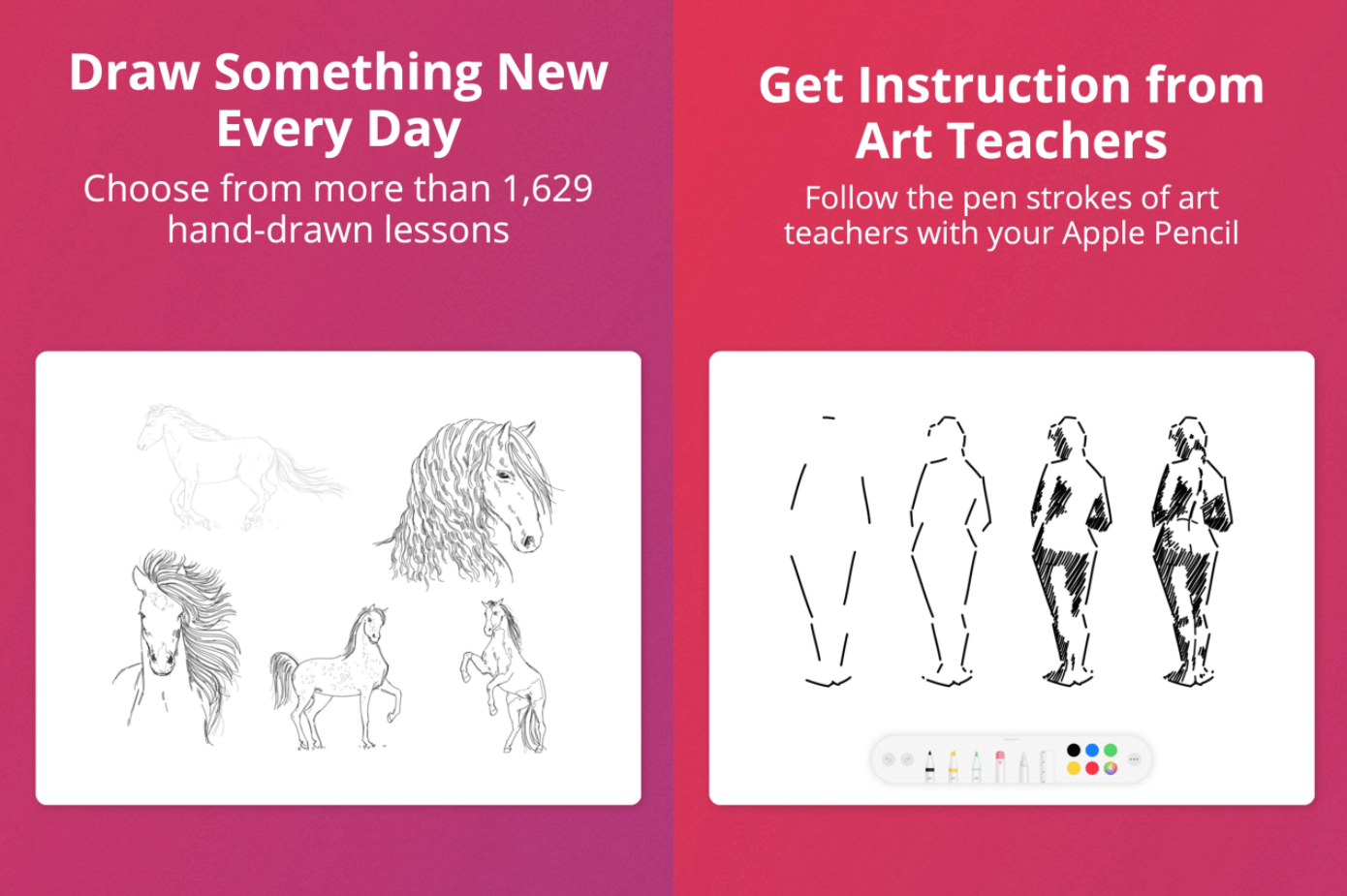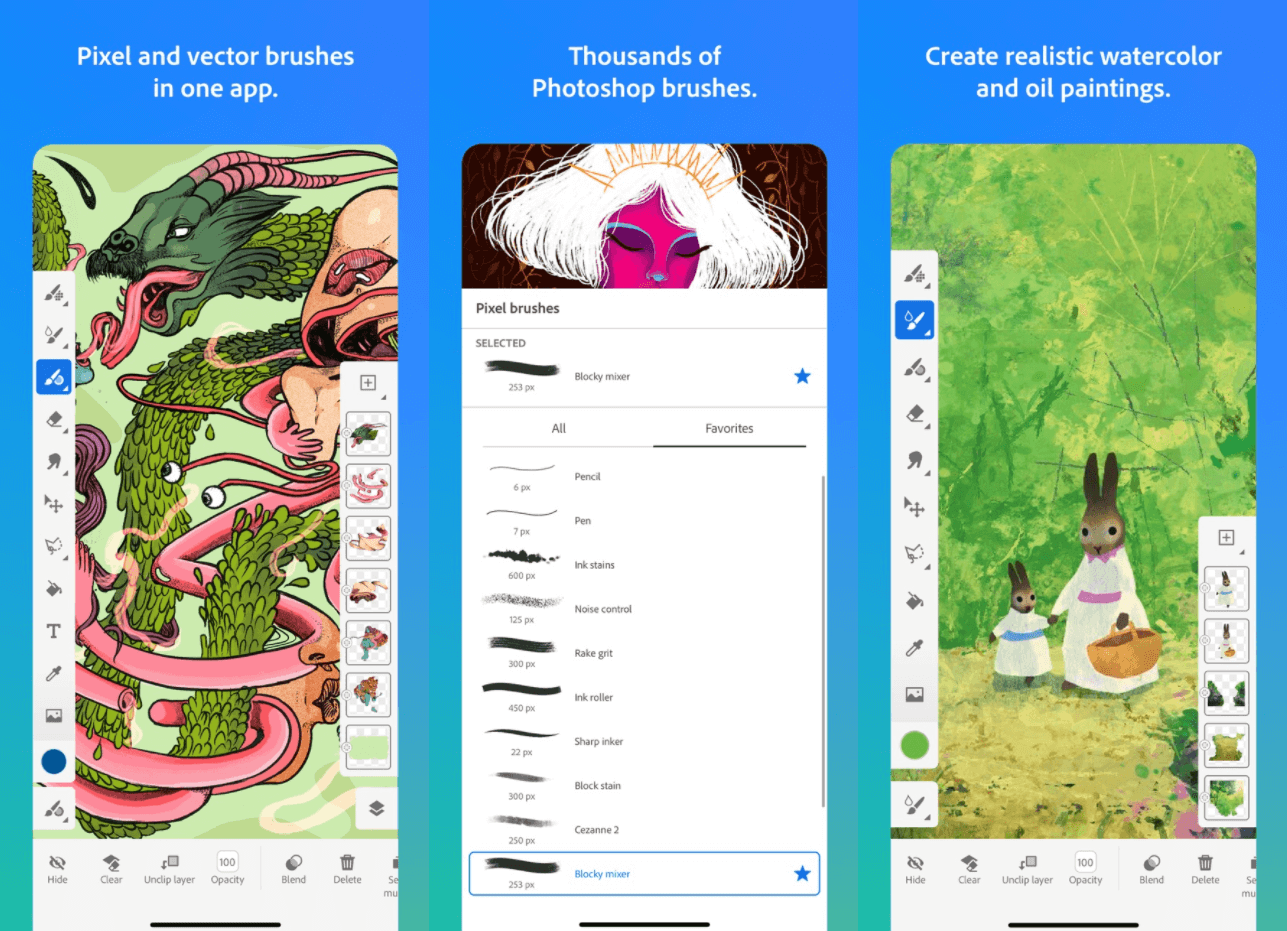Self-isolation is getting more and more boring, so I'm passing the time with my childhood hobbies. My recent interest in origami has made me think about drawing. But I'm a beginner at this, so I can't do without help. As usual, I looked for it in mobile apps. Here are the best drawing apps that will help you improve your skills. Of course, you shouldn't expect to magically learn to draw in just a day or a week. Art takes time.
Sketch AR
Sketch AR teaches you how to draw using augmented reality. The virtual drawing is projected onto any surface – a sketchbook or a wall – and can be copied step by step. Naturally, the paper may accidentally move, and you will most likely want to take a new sheet to start again. But don’t worry: with the help of four calibration marks, the app will rebuild the drawing, so the result will not be affected. In addition, Sketch AR can be reconfigured if you are left-handed.
The content is divided into courses - for beginners, portraits and lessons (animals, birds, objects). However, only a small part is available for free. You can open all the courses for 333 rubles per month. Yes, it is not cheap, but this is the most convenient and understandable application of all that I tested. Moreover, it is in Russian.
Available for Android / iPhone.
Drawing
Don't rush into painting elaborate landscapes and portraits. Start with something easier, like the simplest drawings. This app has all the main categories: food, animals, birds, clothes, etc. They are shown right on the main screen as soon as you launch the app. Just choose what you want to depict.
Then you can draw element by element, switching with arrows. There is also a built-in set of tools, although I advise working with paints and pencils on paper, rather than moving your fingers across the screen. Favorite works can be marked and added to a separate folder.
Available for Android / iPhone.
Drawing Painting
Over the past few years, I have tested over a thousand apps for various tasks to tell about them in this blog. And there is always an app with a not so good interface, but with great content that you can’t miss it. Drawing and Painting is one of them.
There are a whole bunch of great tutorials and a sea of information for artists, from beginners to professionals. You will find lessons on drawing with pencil and oil, anime and graffiti. There is no original content from the developer, he simply collected and structured videos from YouTube.
Overall, a great app. But, as already mentioned, the interface is not great, and ads pop up every now and then. There are no subscriptions or paid versions, so you'll have to scroll through them or try hard to ignore them.
Available for Android.
Sketch a Day
No instructions will be useful if you do not practice. Therefore, it is very important to draw every day and turn it into a habit. This app will inspire you to draw, offering a new task every day. It is shown on the main screen, and next to it are the works of users. You can become part of a community with more than 20,000 registered users. In the community, you can get advice from colleagues or give it yourself. However, everything is in English.
But it's not all about daily practice. Sketch a Day lets you learn, there's a special educational section for that (in English). You can master new techniques, get advice, and learn from other artists. The articles in the section vary from "Introduction to Color Theory" to something quite detailed like "Terminology of References in Fine Art."
As a result, the app is more suitable for advanced artists who are looking for inspiration or a complex challenge.
Available for Android / iPhone.
ShadowDraw
Drawing with this app is a piece of cake if you have an iPad Pro and Apple Pencil. ShadowDraw is designed specifically for this stylus and uses the interactive copying method. Launch the app, choose the lesson you like, and you will be shown step by step what movements your hand should make.
In the latest version, the lessons are divided into levels of difficulty. The images themselves are made by artists working with brands like DC Comics, Marvel, Disney, etc. Each next drawing will only open after you complete the previous one.
The app is free, but the iPad and Apple Pencil, if you don't have them, will cost a pretty penny. But if it comes to buying them, believe me – you'll learn to draw in no time.
Available only for iPad.
Adobe Sketch/Fresco
If you have worked with Photoshop, then Sketch is a mobile version of this professional graphic editor. Here you can overlay images in multiple layersThere are 24 brushes with the ability to customize the shade, size, transparency and much more.
If that's not enough, you can import brushes directly from Photoshop. There are also a variety of canvas sizes: landscapes, portraits, and web illustrations will all fit. There are also canvases for printing in very large formats with a resolution of up to 8K.
Users who already use other Adobe products can send their projects directly to Photoshop or Illustrator. That is, you are not limited to one application. Note that the mobile application is free, while for desktop ones you will have to buy a license.
As of July 19, 2021, Adobe Photoshop Sketch will no longer be available for download on Google Play and the Apple App Store. If you already have the app installed, you can continue to use it until January 10, 2022. We recommend trying it for free Adobe Fresco (available on iOS only). Adobe.com.
YouTube
YouTube is a great way to learn anything. Any video can be slowed down or paused, and the amount of content is truly endless. On the channel RapidFireArt very simple tutorials for those who are just starting out. Alternatively, go through playlist for aspiring artists from Schaefer.
For those interested in landscapes, the best place to start is BABAs art. Another option is - Circle Line Art School, where new tutorials are posted every week, mostly on architectural design and perspective. And I'm also a huge fan of hyperrealistic paintings, which are trending everywhere right now. For more on this topic, check out the channel Art by Ali Haider's.