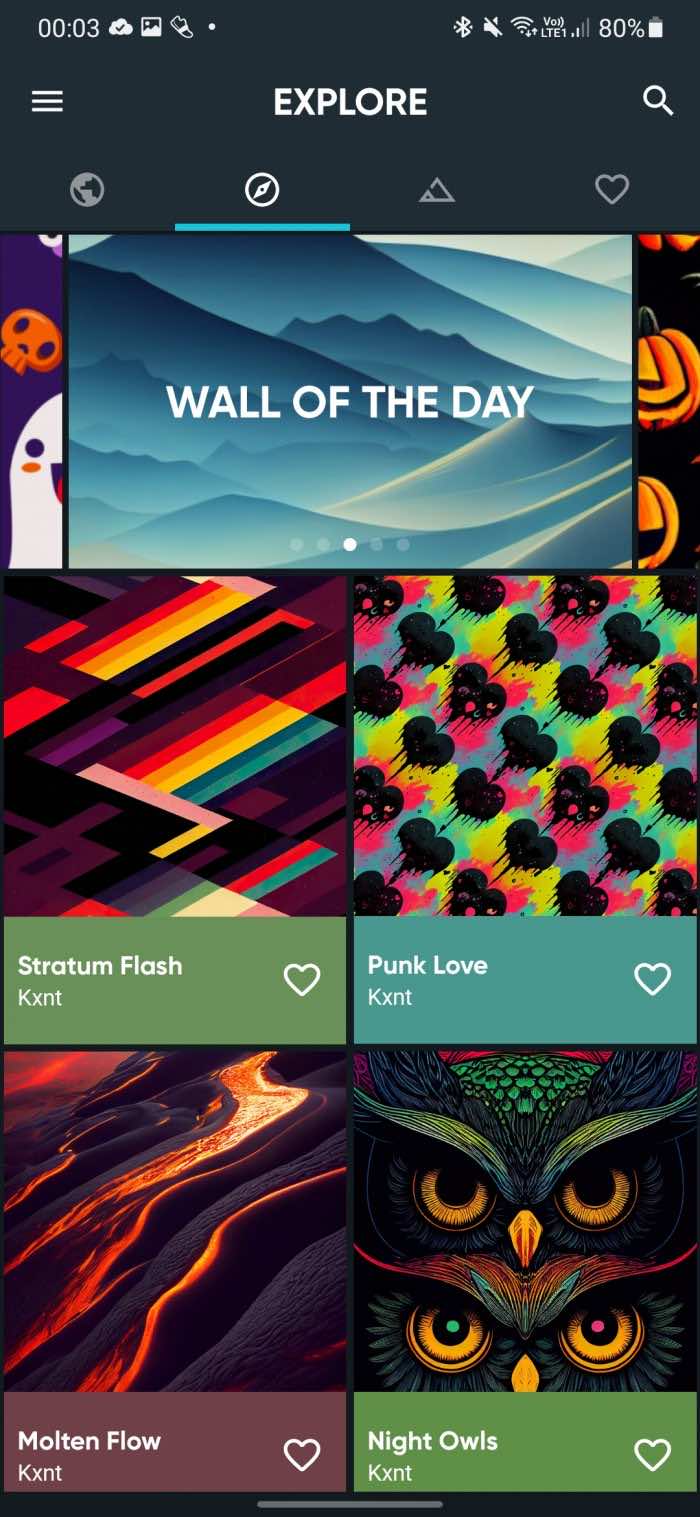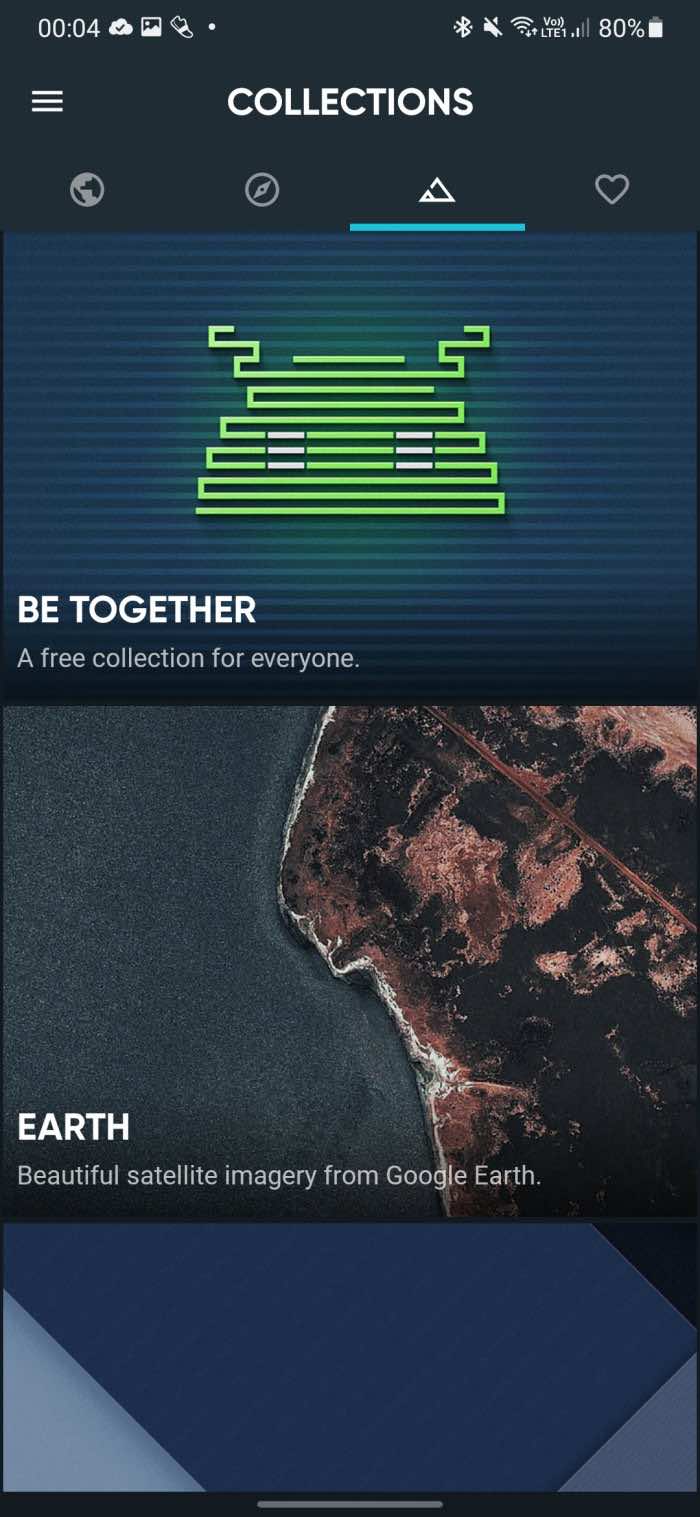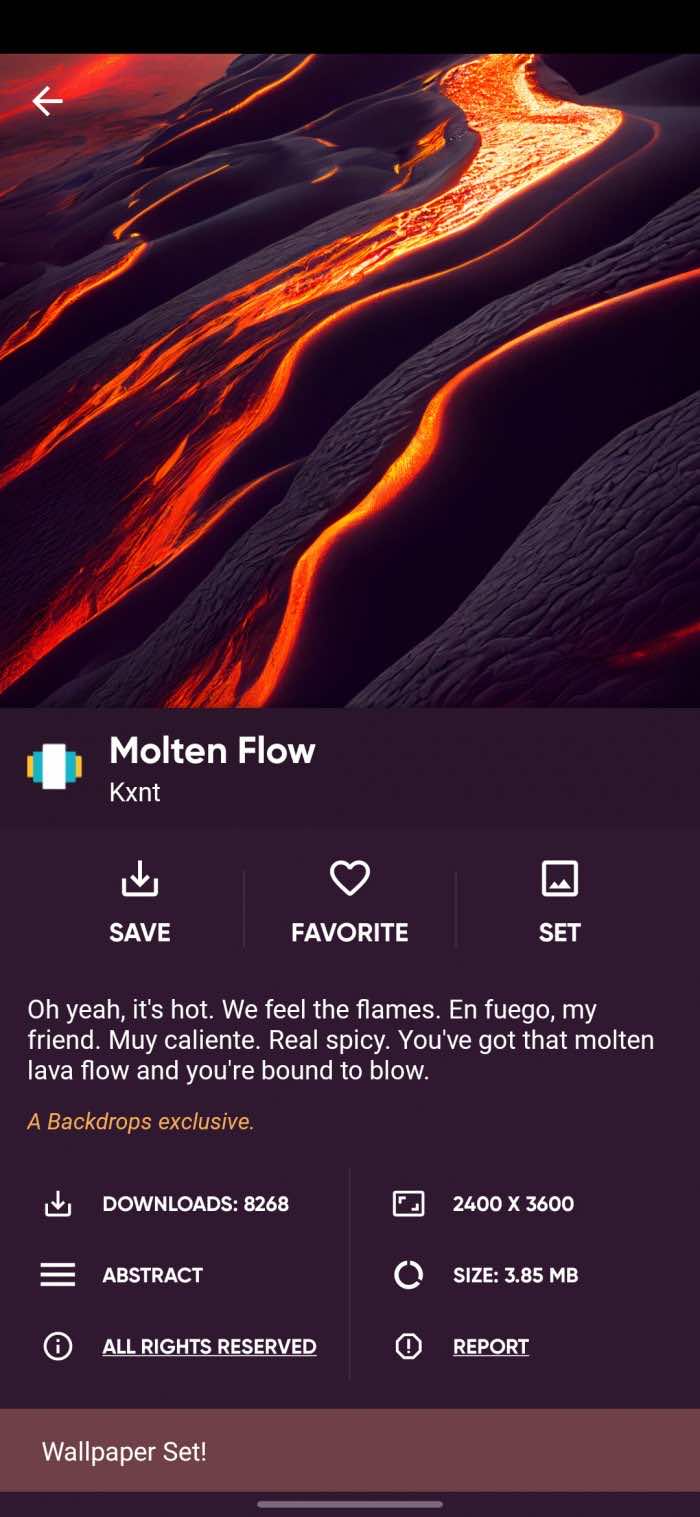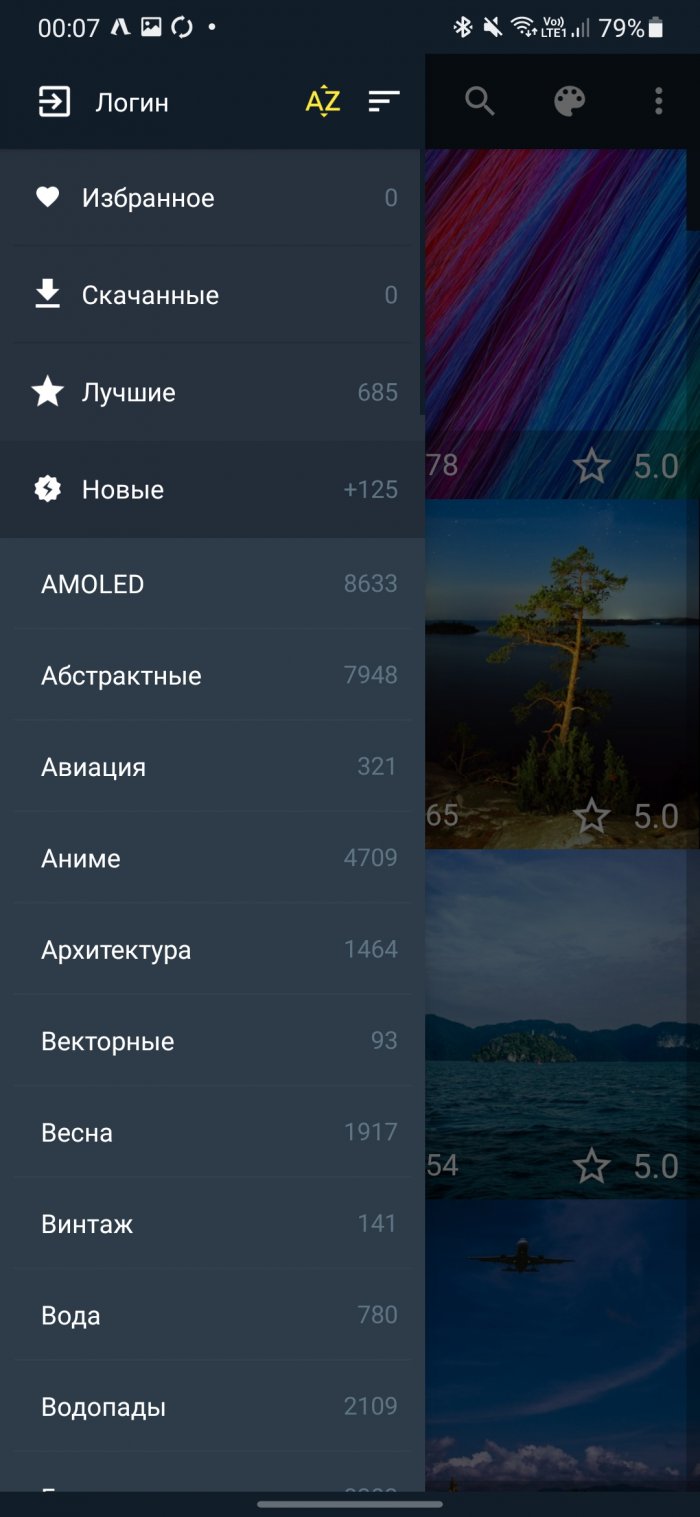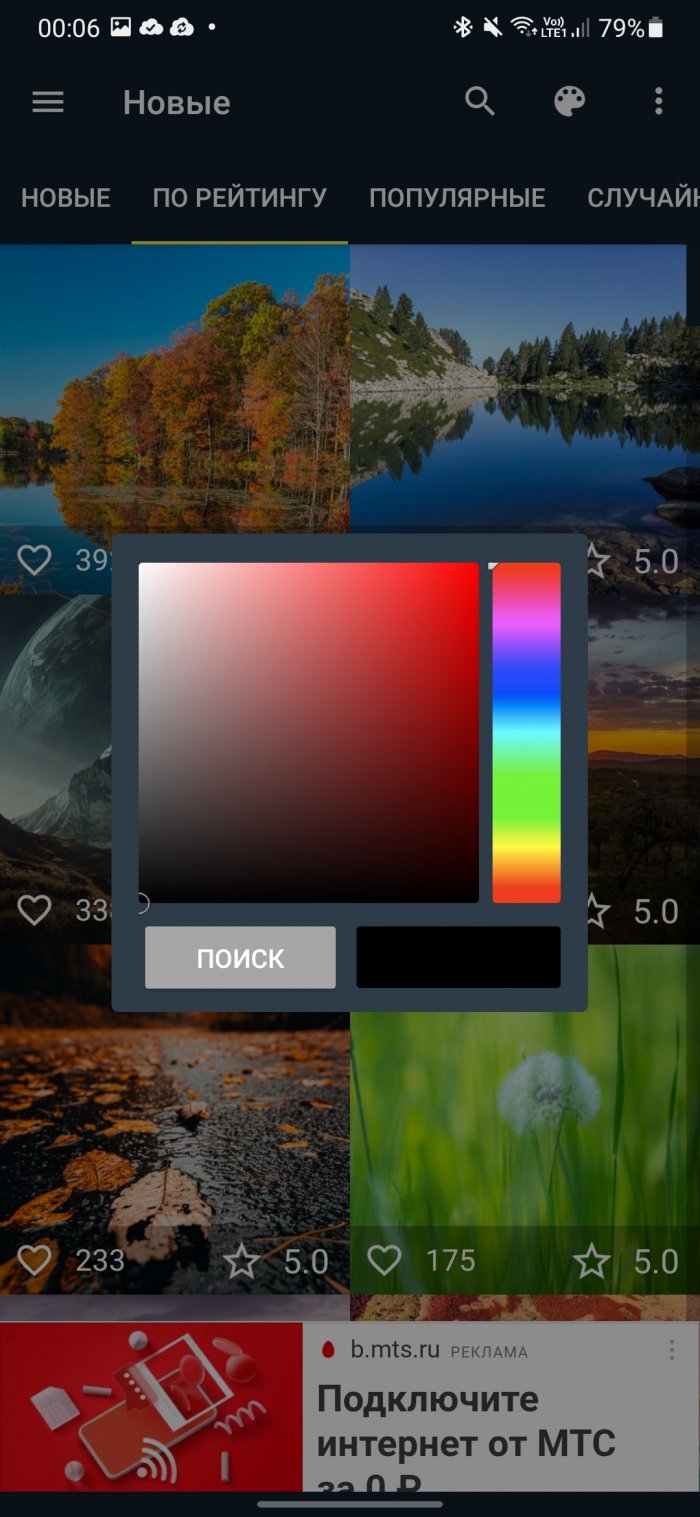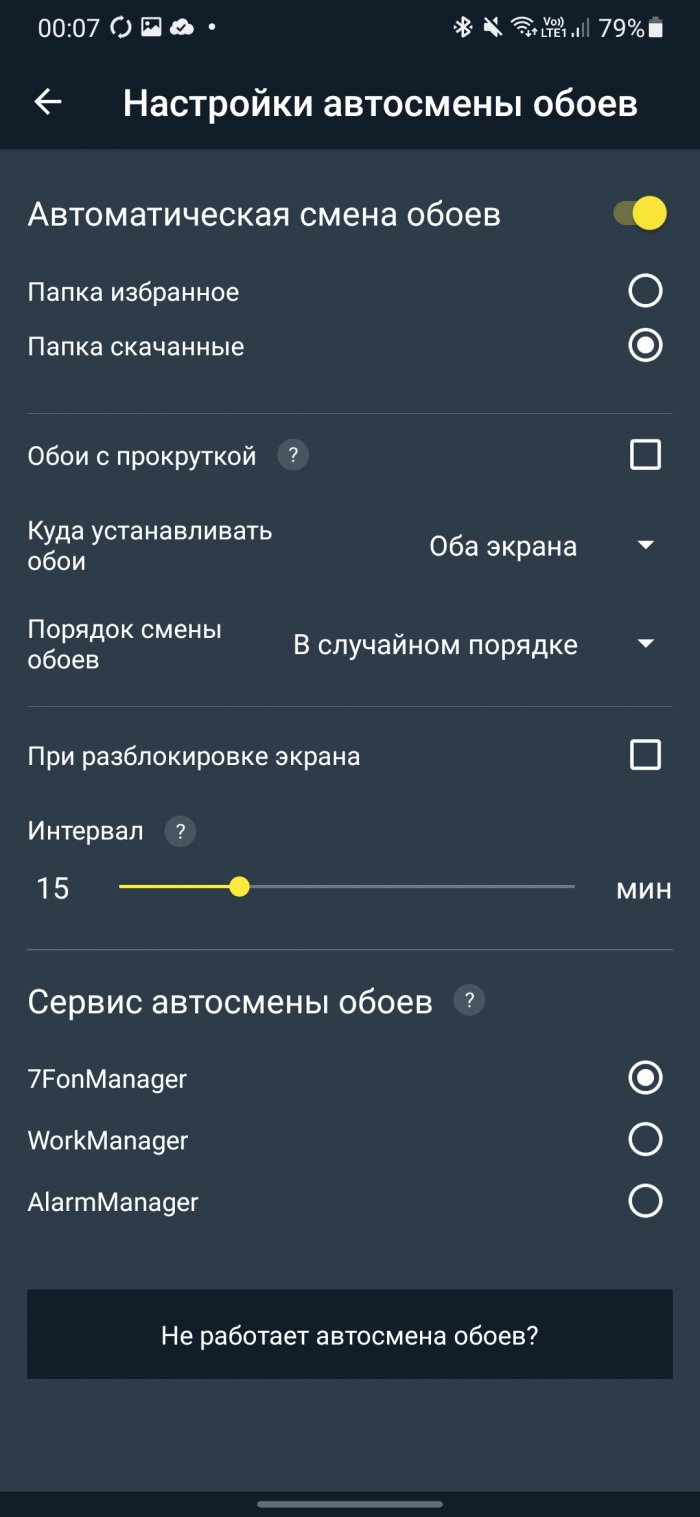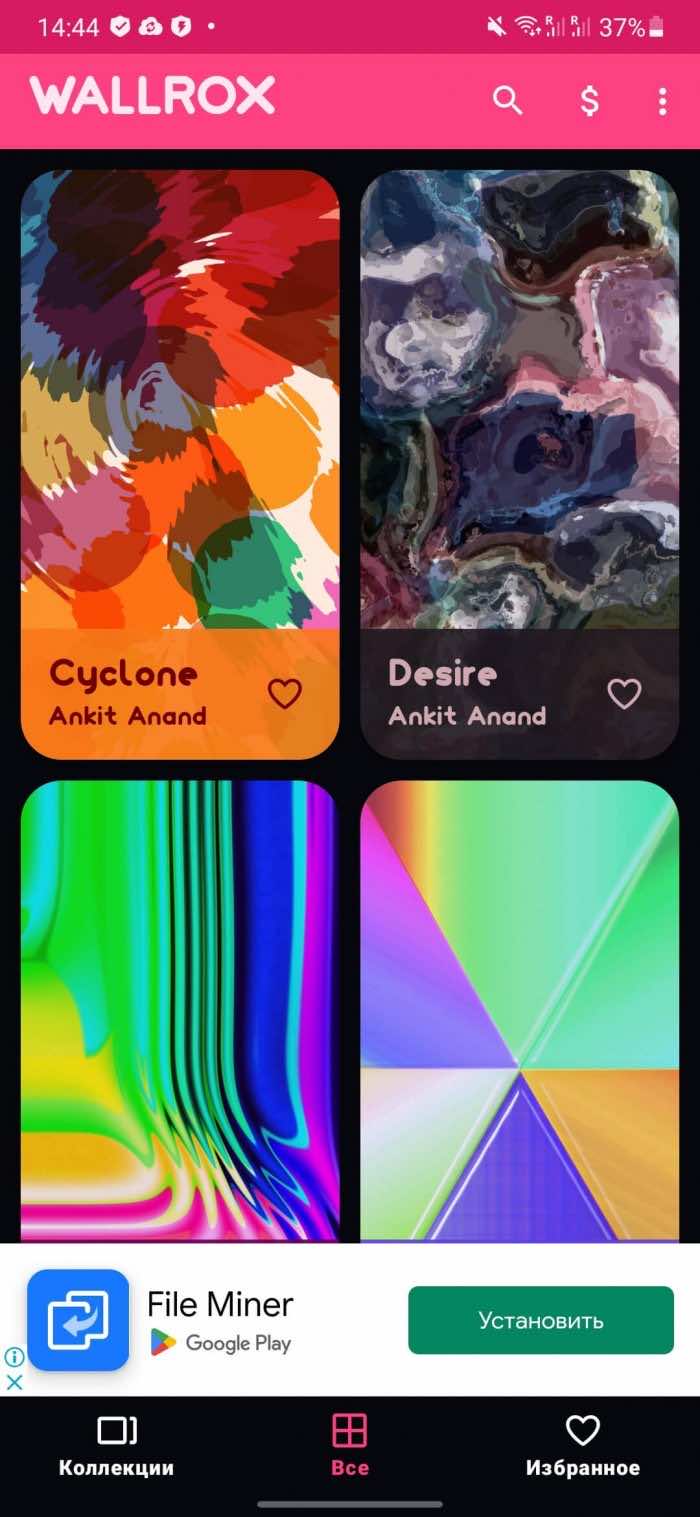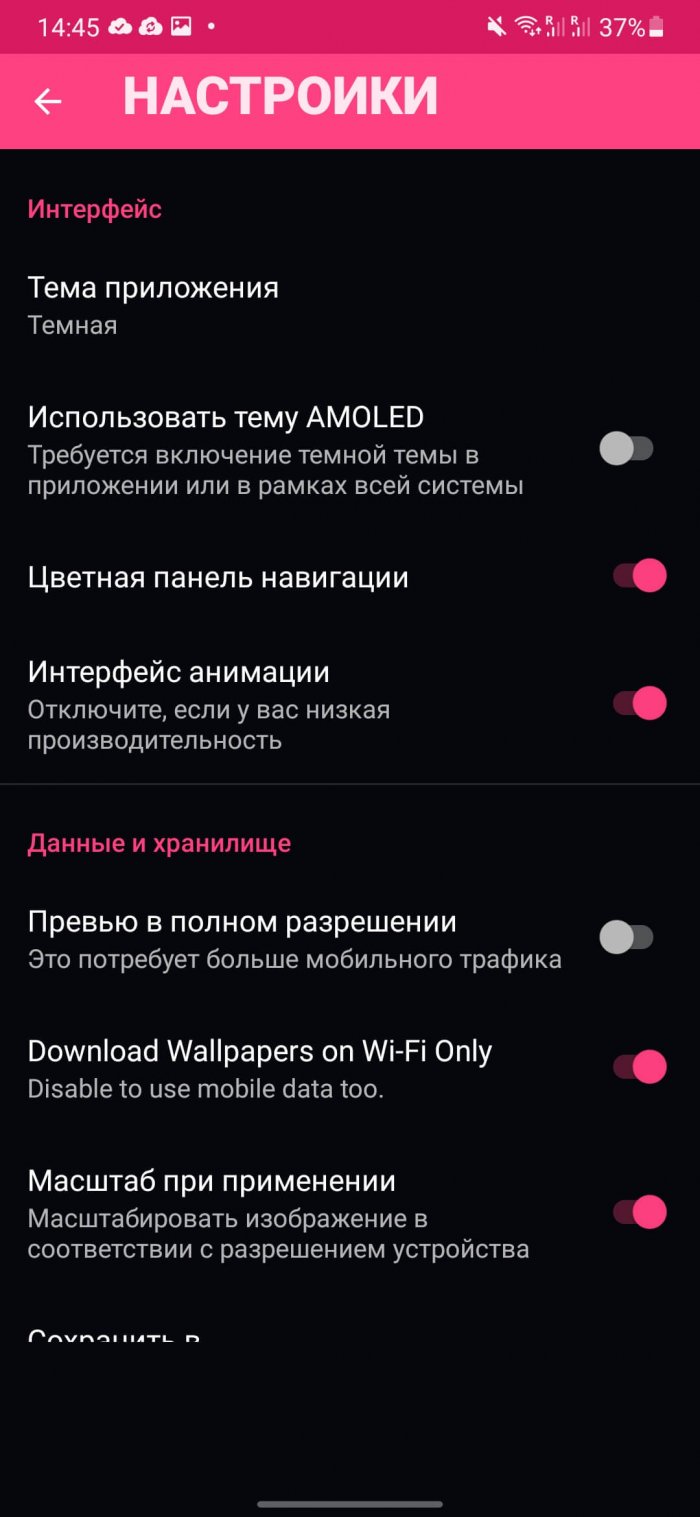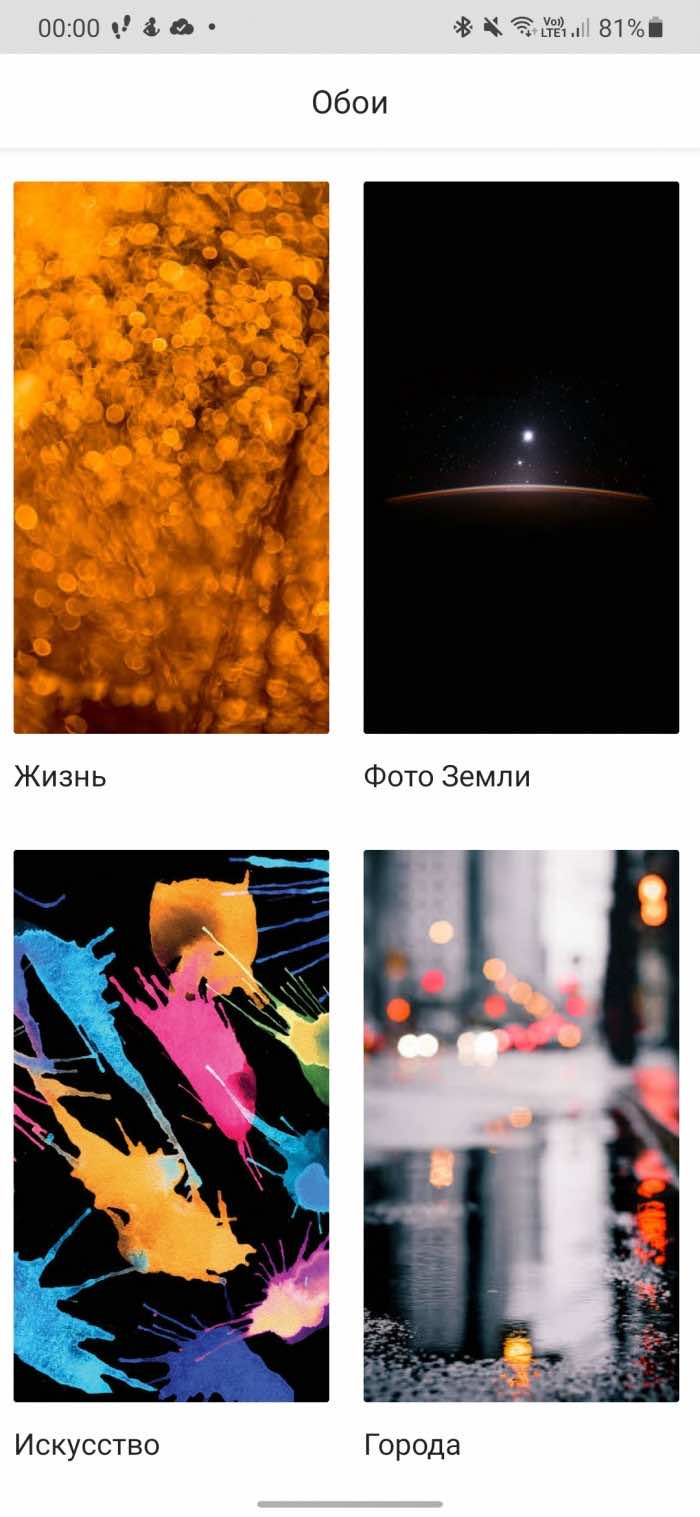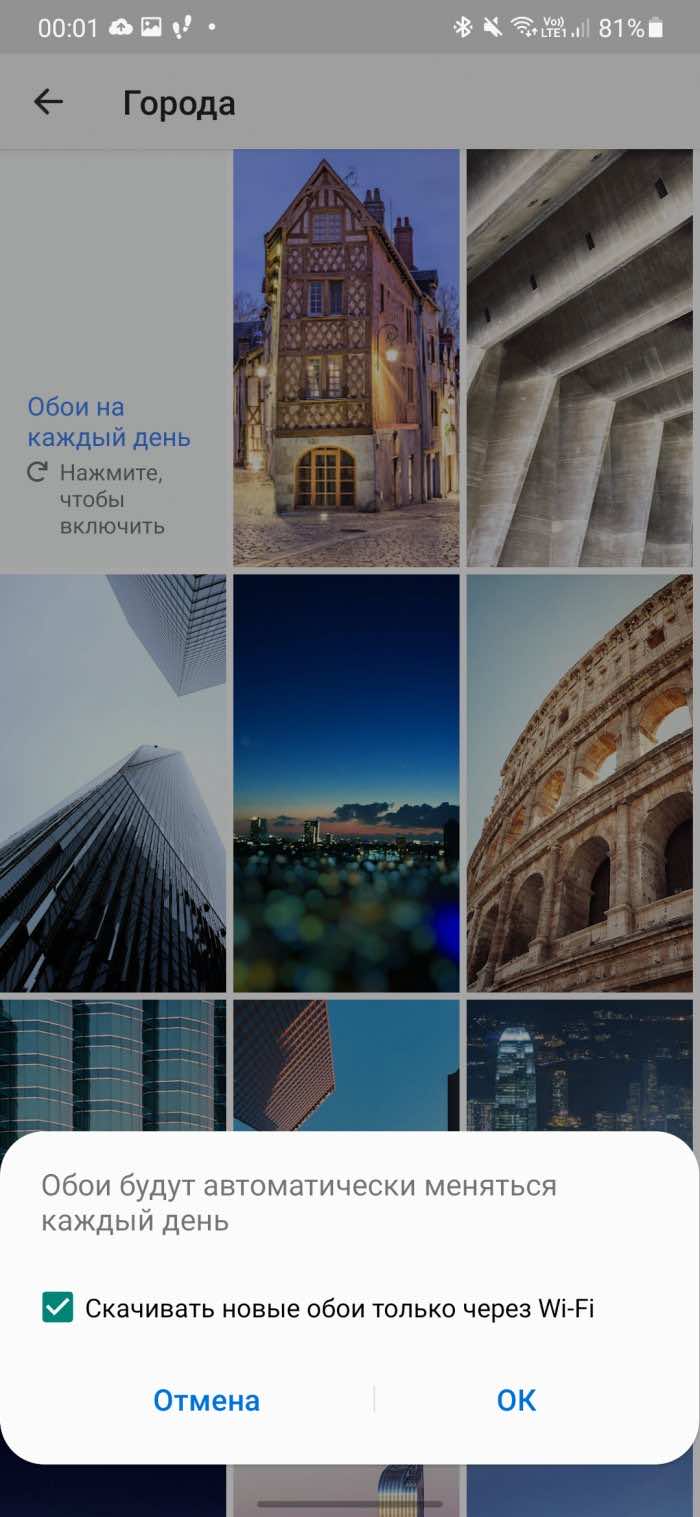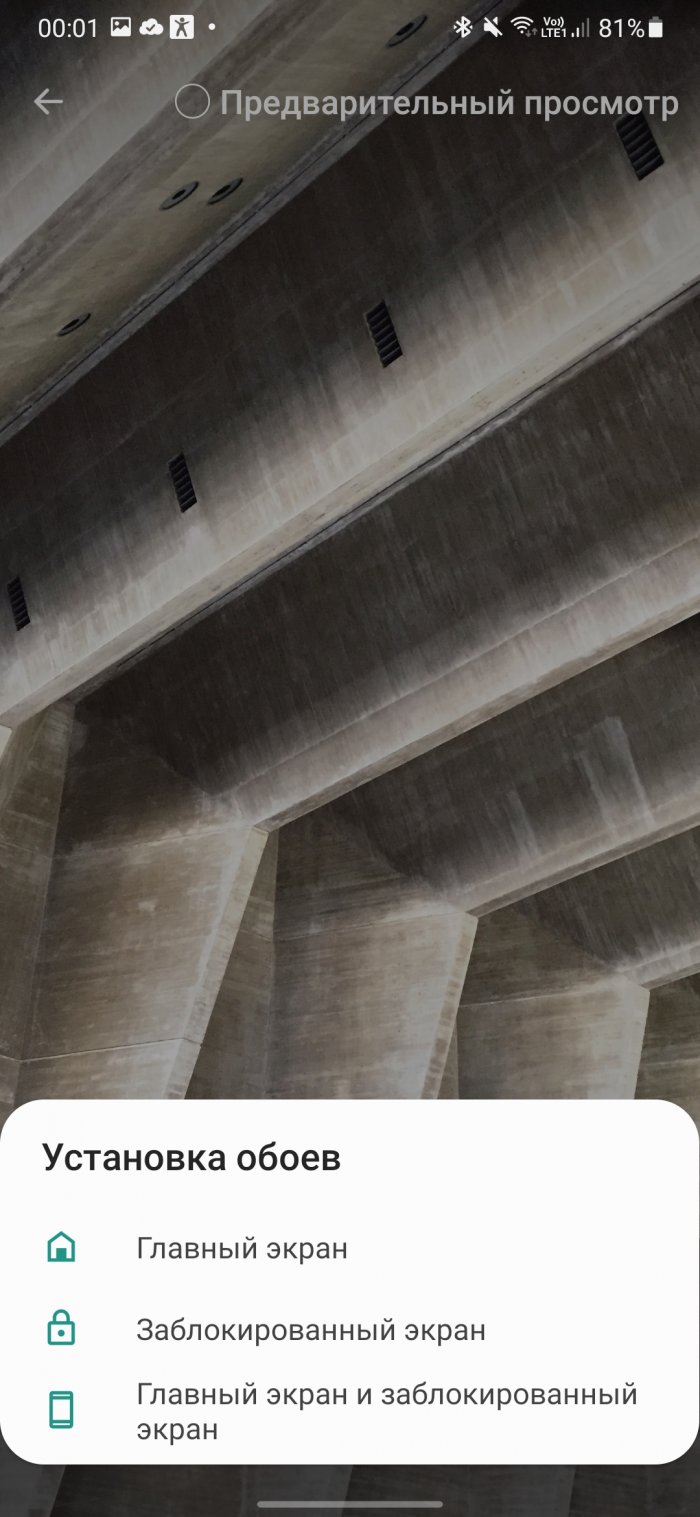Wallpapers are the easiest way to quickly change the style of your smartphone. Every time you turn it on, they can improve your mood, make you smile, or simply remind you of a loved one or an important matter.
There are hundreds of apps on Google Play that are designed specifically for setting wallpapers on Android. We've compiled a list of the best apps that you can download right now.
Backdrops
In the collection Backdrops you can find unique images that no other program will offer. There is a separate Explore section, where wallpapers with original designs are regularly added. It is possible to save wallpapers that you want to view later in a separate section. After registration, you can upload your own pictures. All of them undergo a thorough selection, after which the best ones are included in the catalog.
Images can be set on the lock screen and home screen with one click. To do this, just hold down the Set button for a single image for a few seconds - a window with additional options will appear at the bottom of the screen. The app saves premium content in separate collections, which can be accessed for $2.
7Fon
7Fon – one of the best programs for searching among a huge number of images. Currently, the application catalog contains about 120 thousand HD quality wallpapers. You can click on the palette icon in the upper right corner of the application window, after which a list of colors will open. When you click on one of them, the program automatically selects images with similar colors. This is one of the main features of 7Fon.
The program has a number of very useful functions: downloading via a data cable or Wi-Fi, choosing a storage location for images (phone, memory card), and a number of other functions. After creating an account, you will be able to see the rating of each image. Registered users can also add their own images. All images are regularly checked for rating, after which the least popular ones are filtered out.
Wallrox
By default Wallro has a very modest set of wallpapers, but when connected to the Internet, you get access to a huge number of images, because it is a cloud service. All of them have high resolution and can be used on devices with a large screen. All images are divided into categories (Blur, Lines, Crystal). There is a separate section for recently added images. Category icons can be made large or small, choosing how many of them will be displayed on the screen at the same time.
Thanks to synchronization with the Pushbullet app, you can always receive notifications about new products. There is also support for the Muzei app. In the settings, choose which wallpaper categories you want to update, how often and over what type of connection. The program is not as multifunctional as some other apps on this list, but it is definitely worth a look.
Google Wallpapers
Wallpapers – is far from the most famous application of Google, but it is a good choice for those who want to always have a whole set of different wallpapers at hand.
After selecting a category, you can either select a specific file or set the automatic image change function. In this case, the program will automatically select wallpapers from a specific category, installing them on your desktop. An important advantage of Wallpapers is the constantly updated catalog.
Among the disadvantages, one can note the lack of a search function - you cannot find a specific file by entering its name in the search bar. But this disadvantage is hardly significant.
Backgrounds HD
Backgrounds HD – the number of functions is less than 7Fon. The application supports search by different options, division into categories (including recent, popular and recommended images). There is a function for selecting the most popular wallpapers for the day, month or all time.
You don't need to register to download images. But registration is required if you want to leave comments under images uploaded by other users or upload your own. In addition, the image can be set on the lock screen, home screen or on individual profiles on the phone.