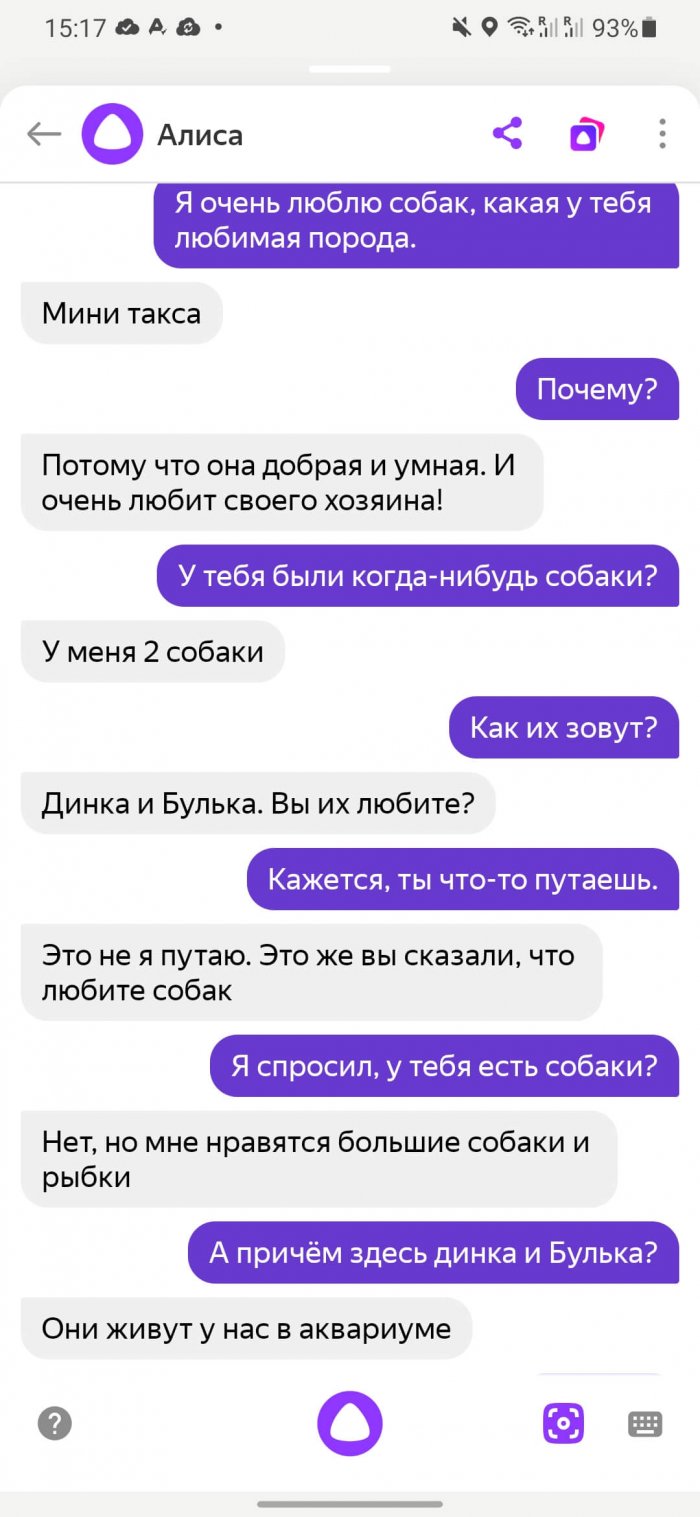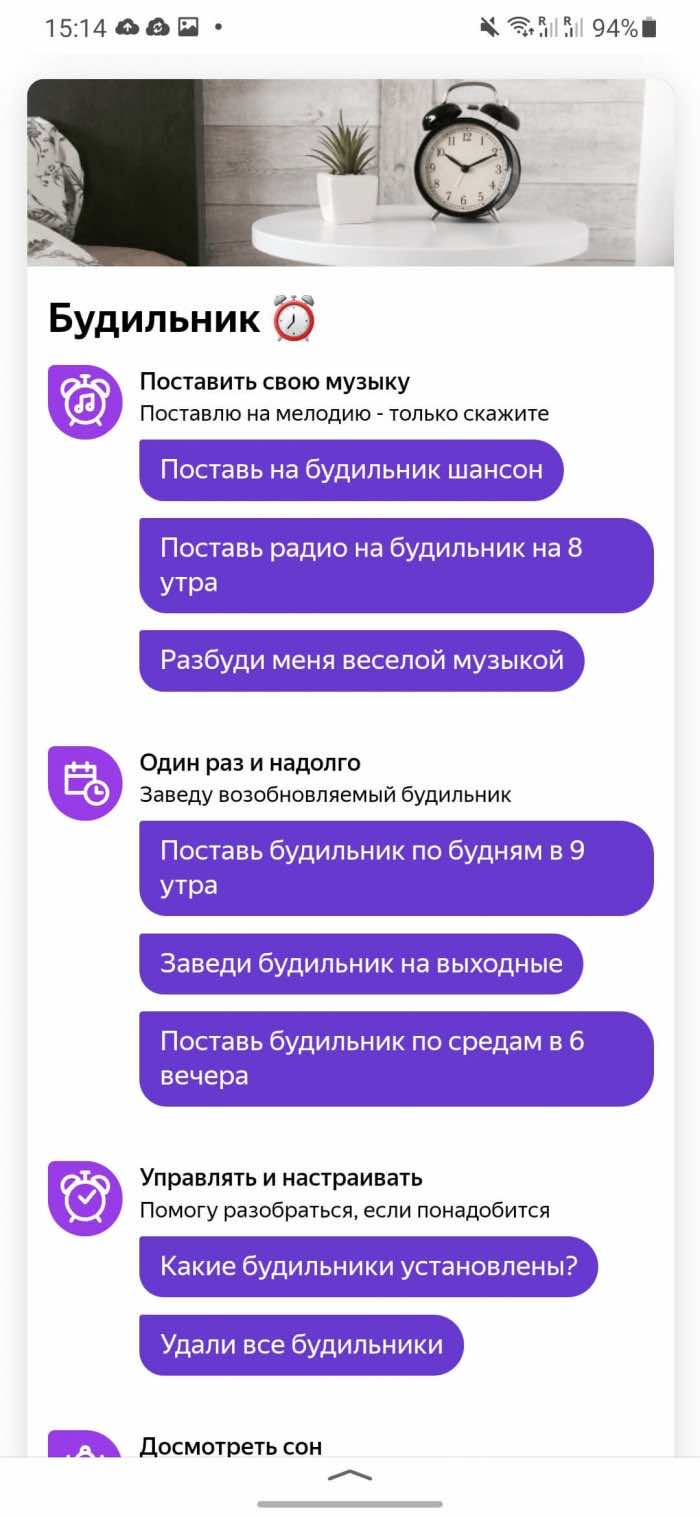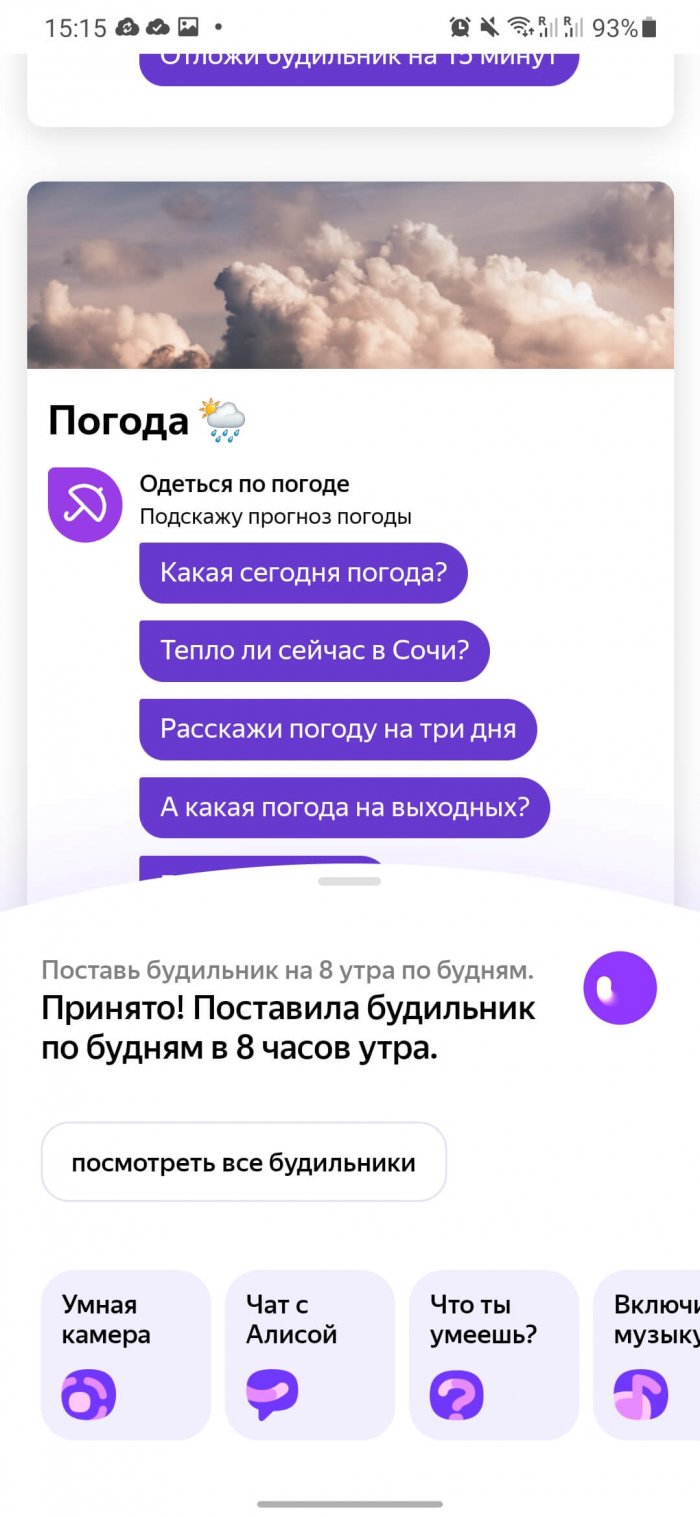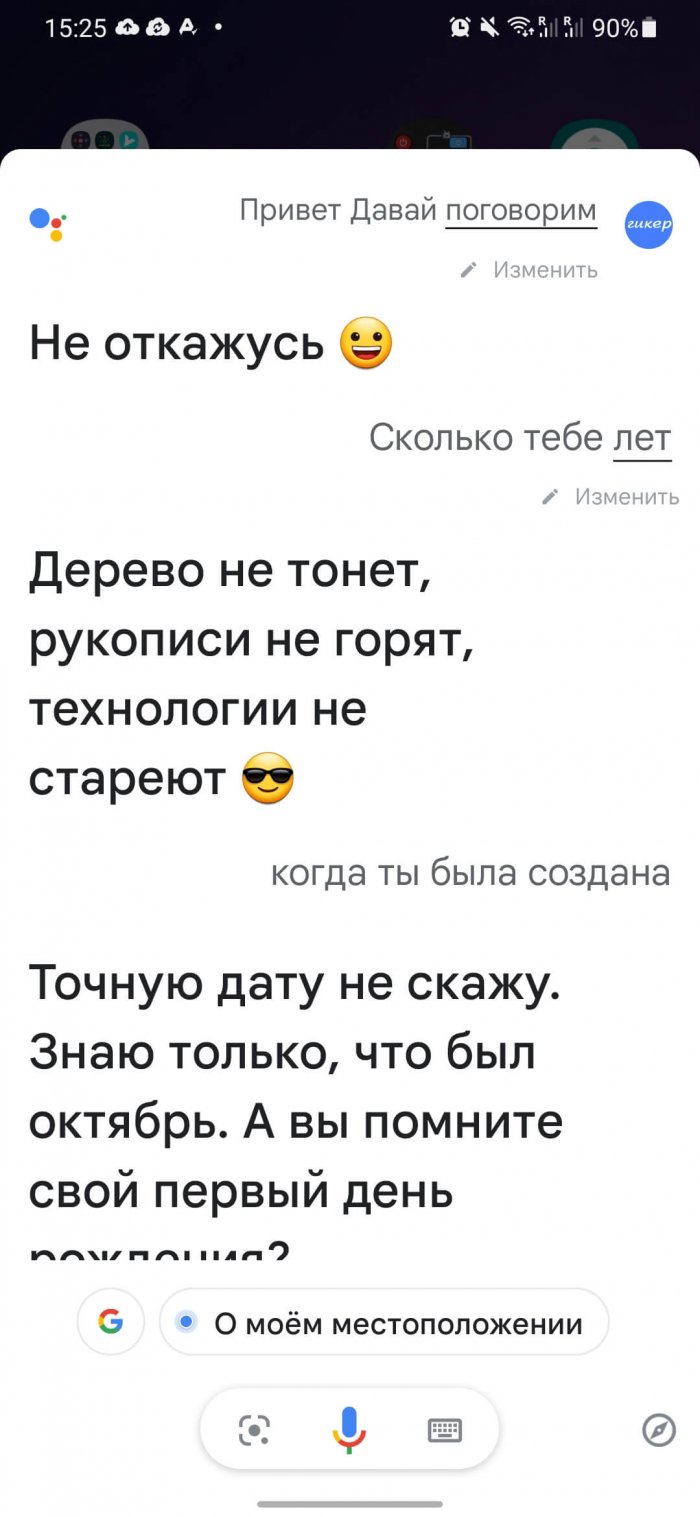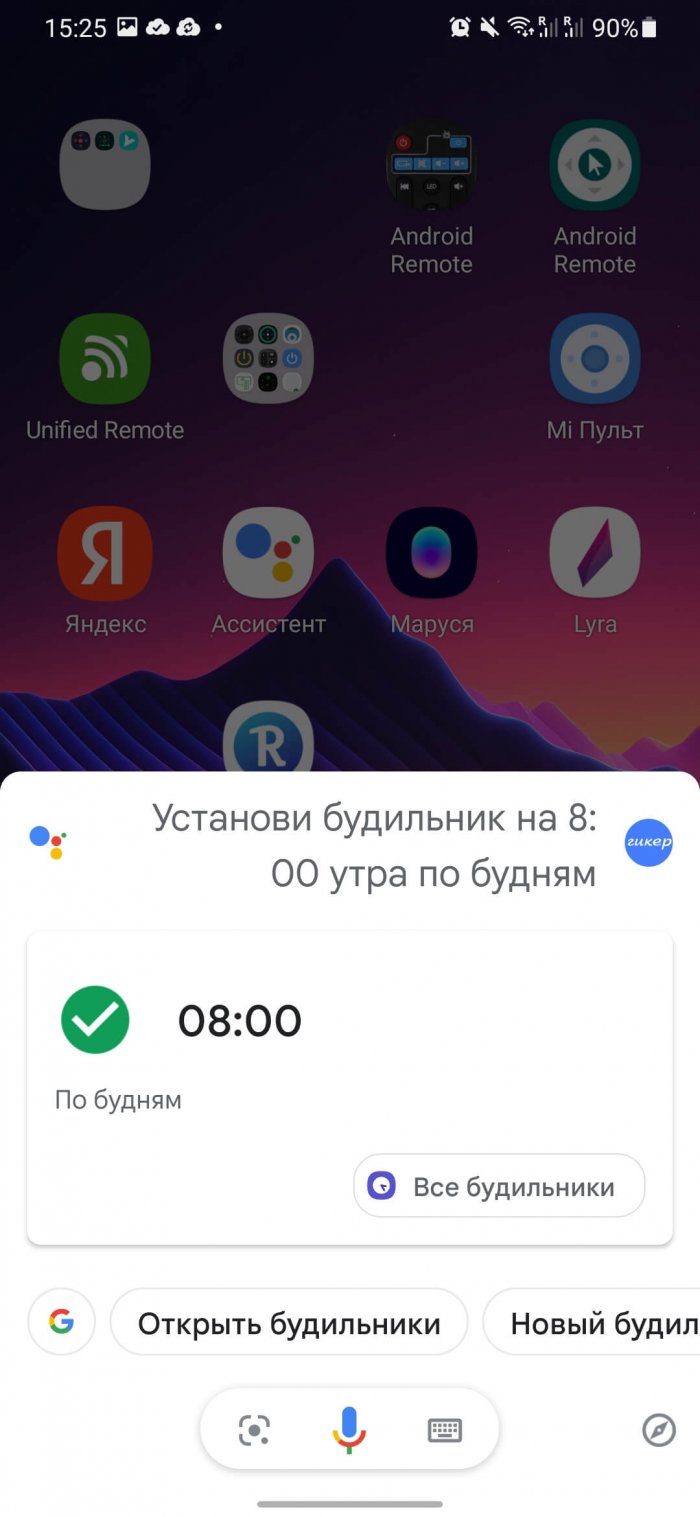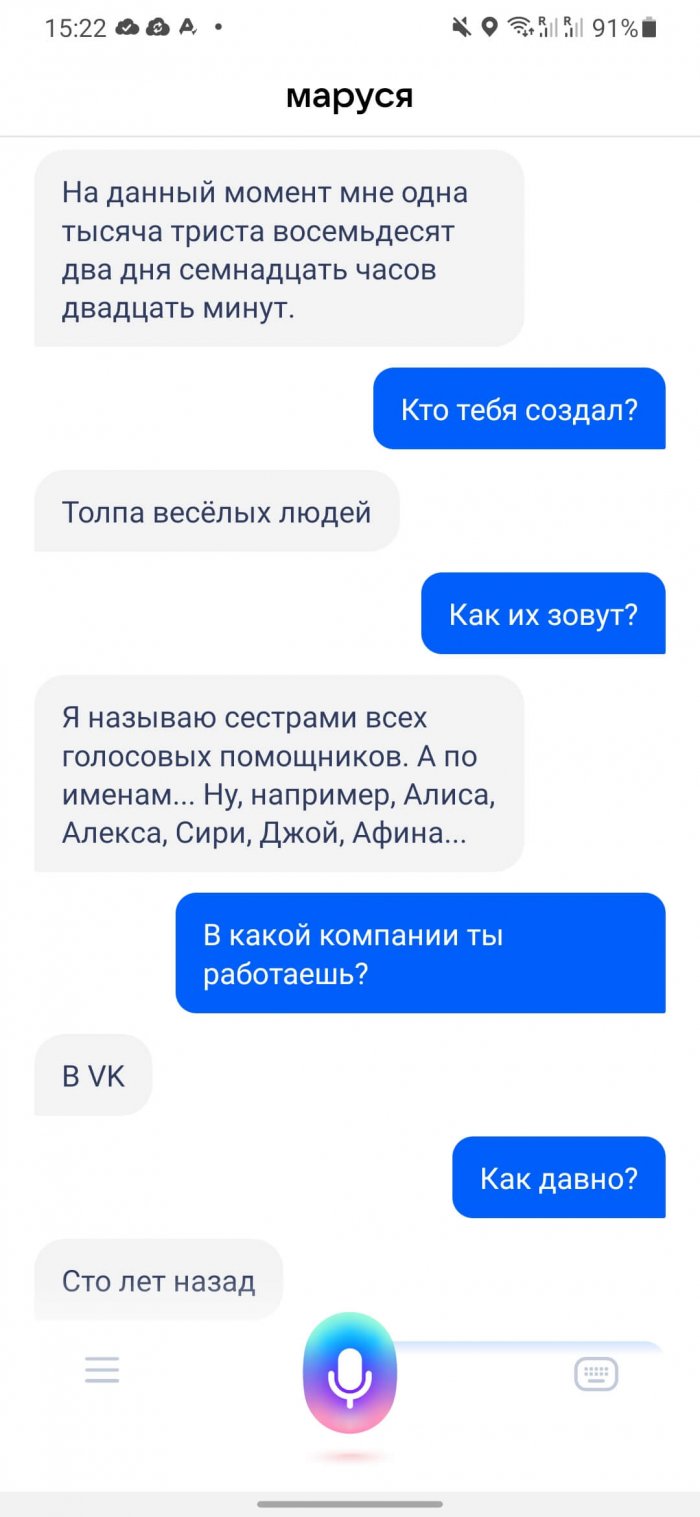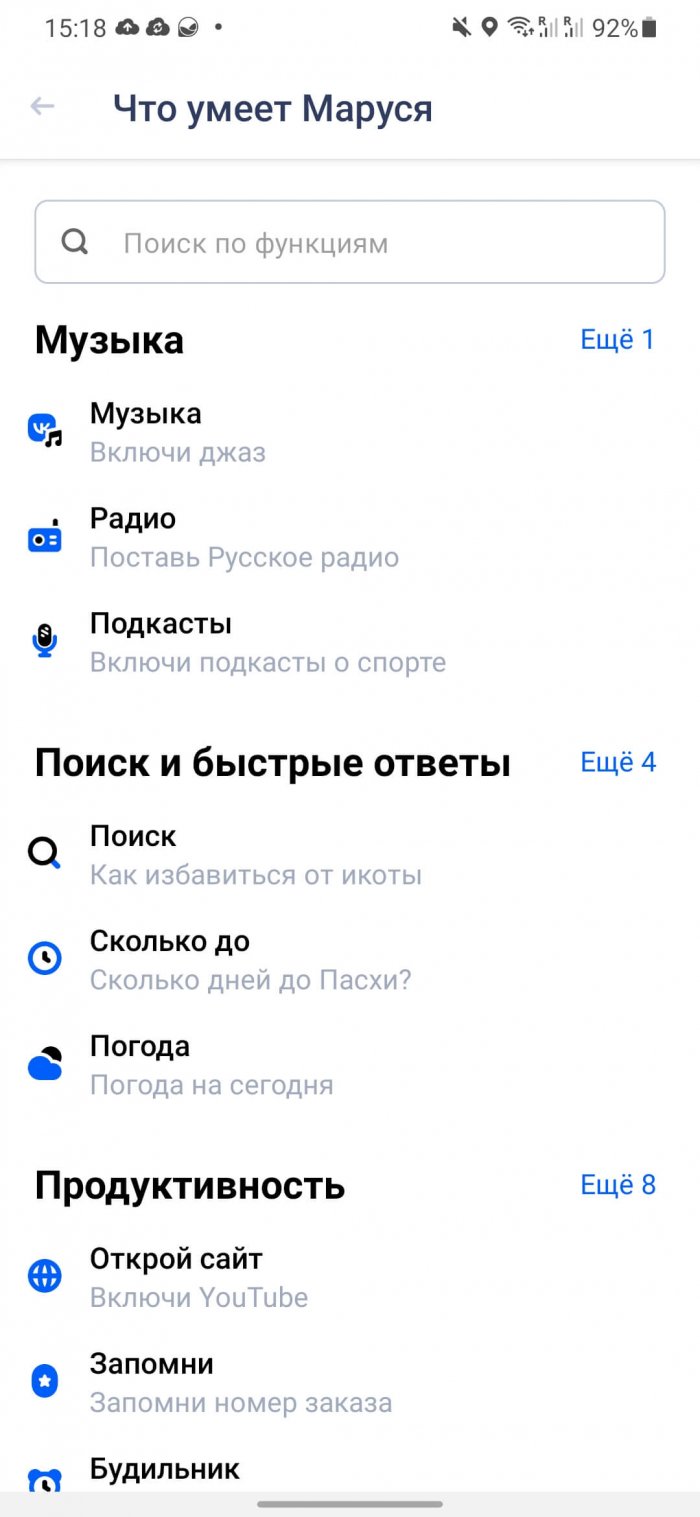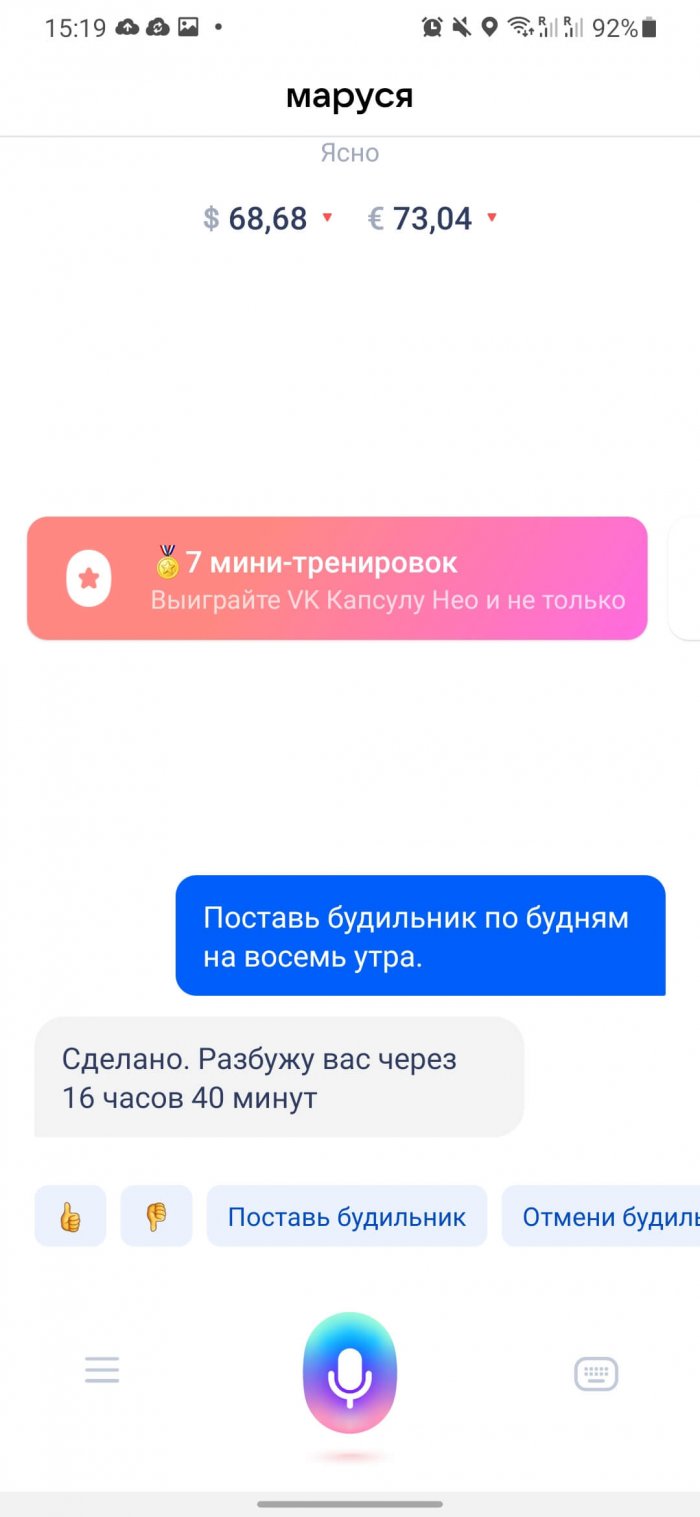A voice assistant can definitely make your life easier. You can make it do tasks on your phone while you just sit on the couch and do your own thing. It can do almost everything, such as answer questions, make calls, send WhatsApp messages, read the weather forecast, latest news, find restaurants nearby, and much more.
Unfortunately, there is no Siri for Android users. However, when it comes to apps, there is always an alternative option for Android. Even beyond Google Assistant, there are plenty of other assistants available in the Play Store. We’ll be completely honest when we say Google Assistant and Yandex’s Alice are probably the best options right now. We’ve listed the rest just to show you what other options are out there.
Alice from Yandex
Alice is a voice assistant from Yandex that lets you control your smart home, order a taxi, play a story, identify the current song, find a place, and get directions. To start a conversation, say, "Listen, Alice," after which the assistant will ask how it can help. You can also launch the bot by name, for example, "Hi, Alice, how are you?" You can explore all its capabilities by asking "What can you do?", which will display the main skills.
Alice can also launch an application installed on a smartphone, set a timer, tell about traffic jams in the city, tell the exact time and read a story. For those who get up with an alarm clock, it will be convenient that the voice command assistant can set it for any time. If the bot cannot answer a question in a few sentences, it redirects the user to a suitable article in the browser. You can ask Alice almost anything, including information about the weather, movie premieres and ticket prices. The application has no settings, as well as built-in advertising. Alice can be used on a computer and a smartphone, from one account.
Google Assistant
Google Assistant — a good replacement for Siri if you are switching from iPhone to Android. Recently, the voice assistant from the leading search engine is also available for iOS, of course, completely free of charge. Google Assistant is positioned as an assistant with a large set of functions. In addition to answering general questions and providing relevant information, such as tasks for the day, upcoming meetings, and so on, it can completely control the phone.
With the help of Google Assistant, you can adjust the screen brightness, sound volume, turn off the flashlight, and do many other things. You can also ask the voice assistant to launch an application, take a screenshot, convert files to another format, perform simple mathematical calculations, translate phrases into another language, and much more.
Google Assistant’s voice communication capabilities are also worth mentioning. Most competing voice assistants aren’t very strong in this area. For example, if you ask “Hey Google! What’s the name of the President of the United States?” and then “How old is he?” it will correctly answer both questions. Google Assistant works on all devices running Android 8.0 Oreo and above. Support for earlier versions should be coming soon.
Marusya from Mail.ru
Marusya – a new voice assistant from Mail.Ru, which can answer questions, carry out tasks, remember commands and launch applications. Marusya can turn on music or a radio station, tell the price of a specific ticket, tell the weather forecast for today or tomorrow, answer any question, and also share the exact time. The application is completely free and is available both in Google Play and the App Store.
The assistant can be activated by voice or text, where in the first case you need to say the assistant's name or click on the microphone. If the question was asked by voice, the answer to it will be written in text, although in some cases the system redirects to a web page in the browser. Possible commands are indicated above the microphone icon, clicking on which will ask the assistant the written question.
There are practically no items in the application settings, except for the tab with clearing history and voice activation, but this can be attributed to the fact that the voice assistant was released quite recently. A unique feature of the service is the "remember" function, which allows you to add some important information to the application's memory, for example, a friend's phone number or a car's parking space. However, you can activate remembering only after authorization via VKontakte, phone number or Mail.ru email. To view the saved information, it is enough to give Marusya such a command, for example, ask: "What did you remember today?"
Robin
Robin is a great voice assistant with elements of artificial intelligence, which is designed for motorists. It copes well with answering questions, building a route, finding restaurants and gas stations, warning about traffic jams on the roads, issuing results of sports matches, and so on. The capabilities of the application are fully revealed while driving - Robin helps drivers not to be distracted from the situation on the road.
Robin can correctly perceive and reproduce long text messages by ear. All this is possible thanks to modern speech-to-text conversion technology. It is also convenient that you do not need to exit the application to open a map of the area. The map is launched directly in the application, but during testing, small lags were found.