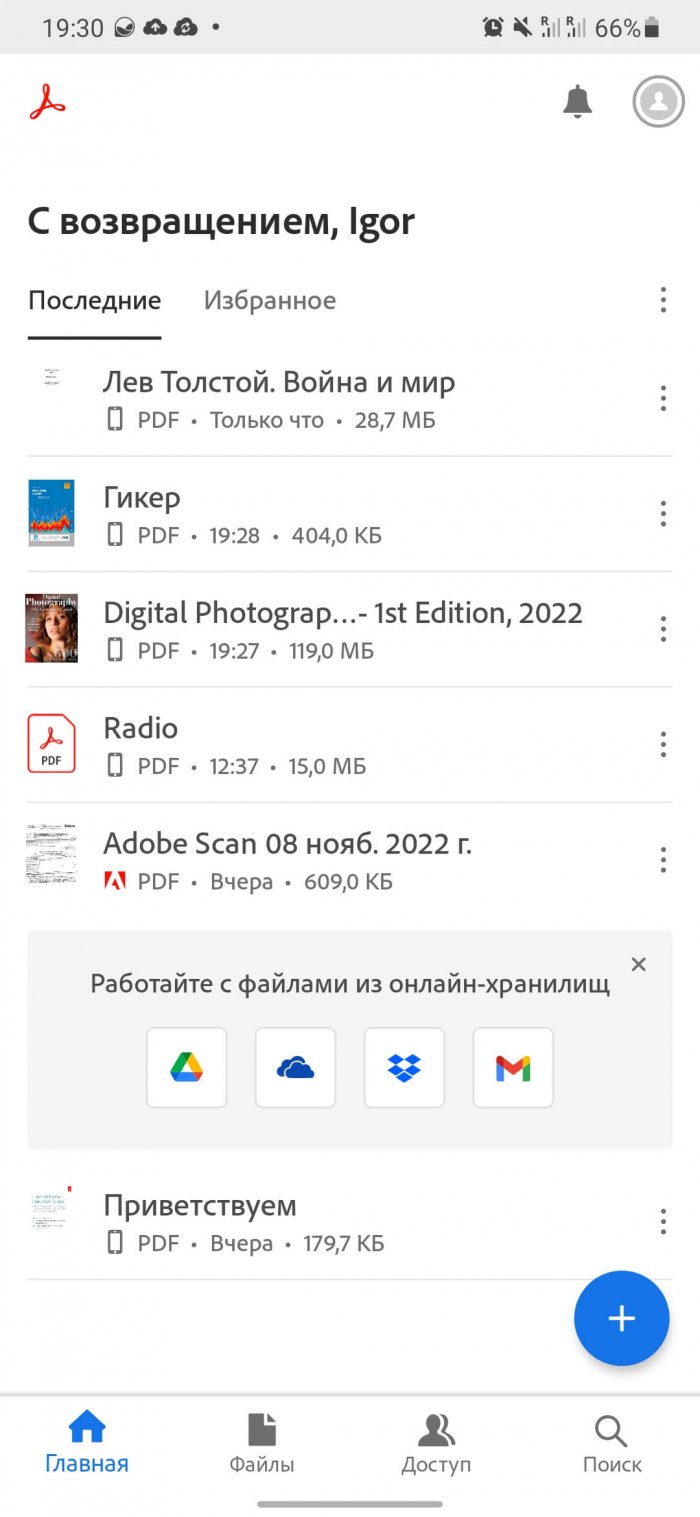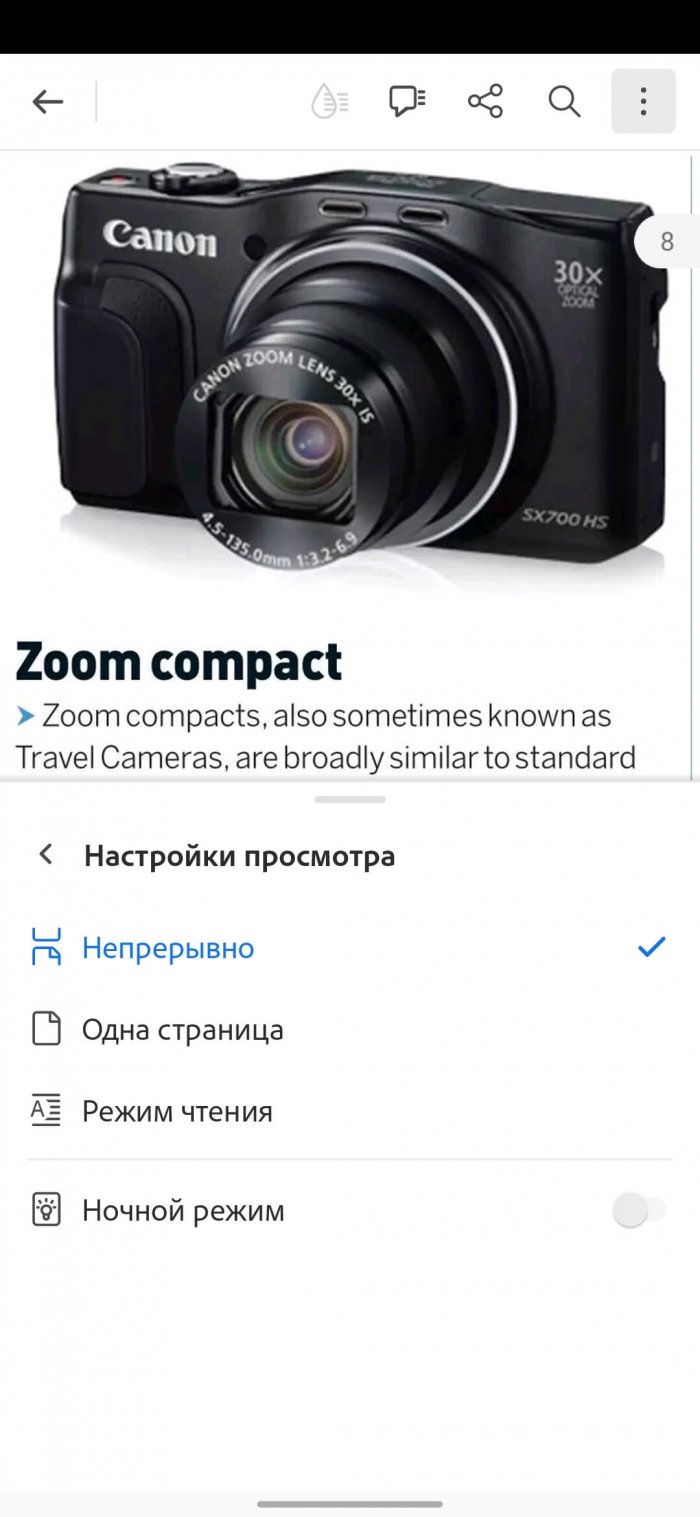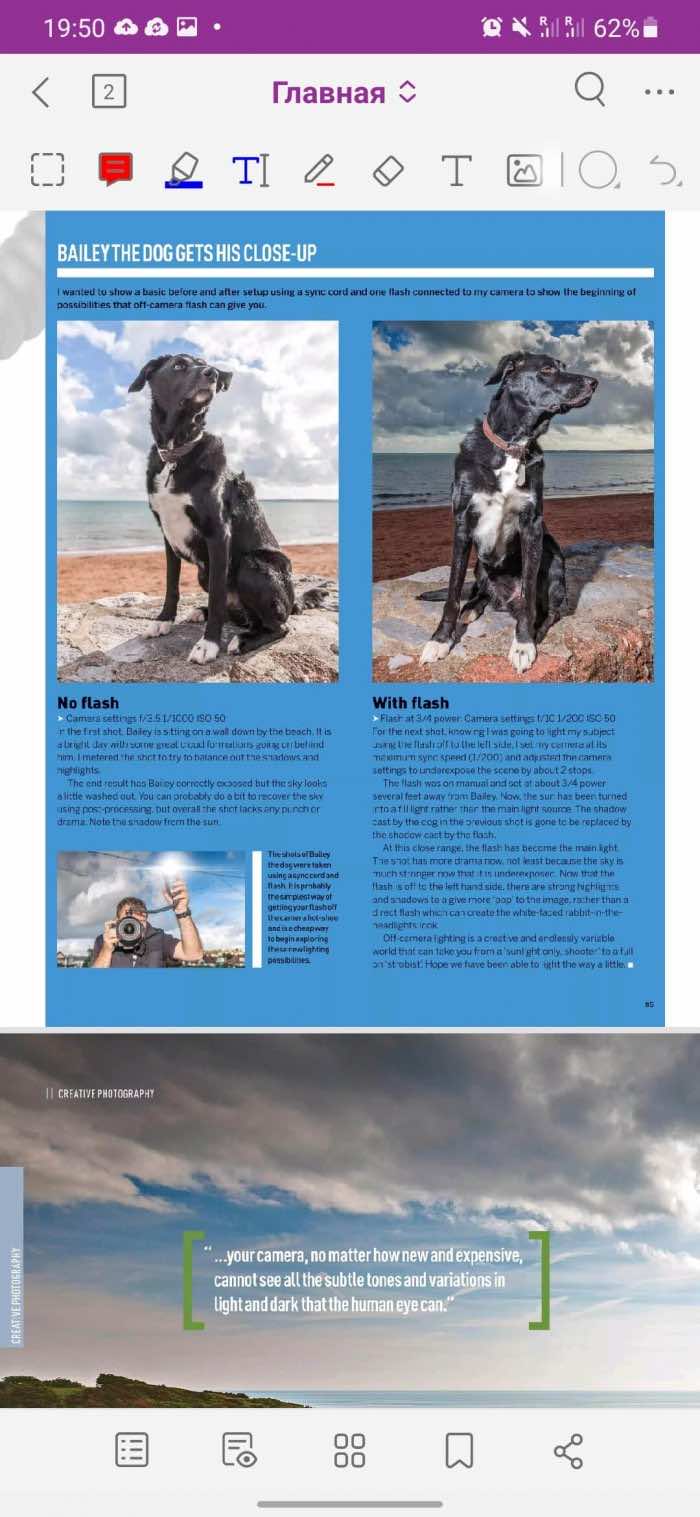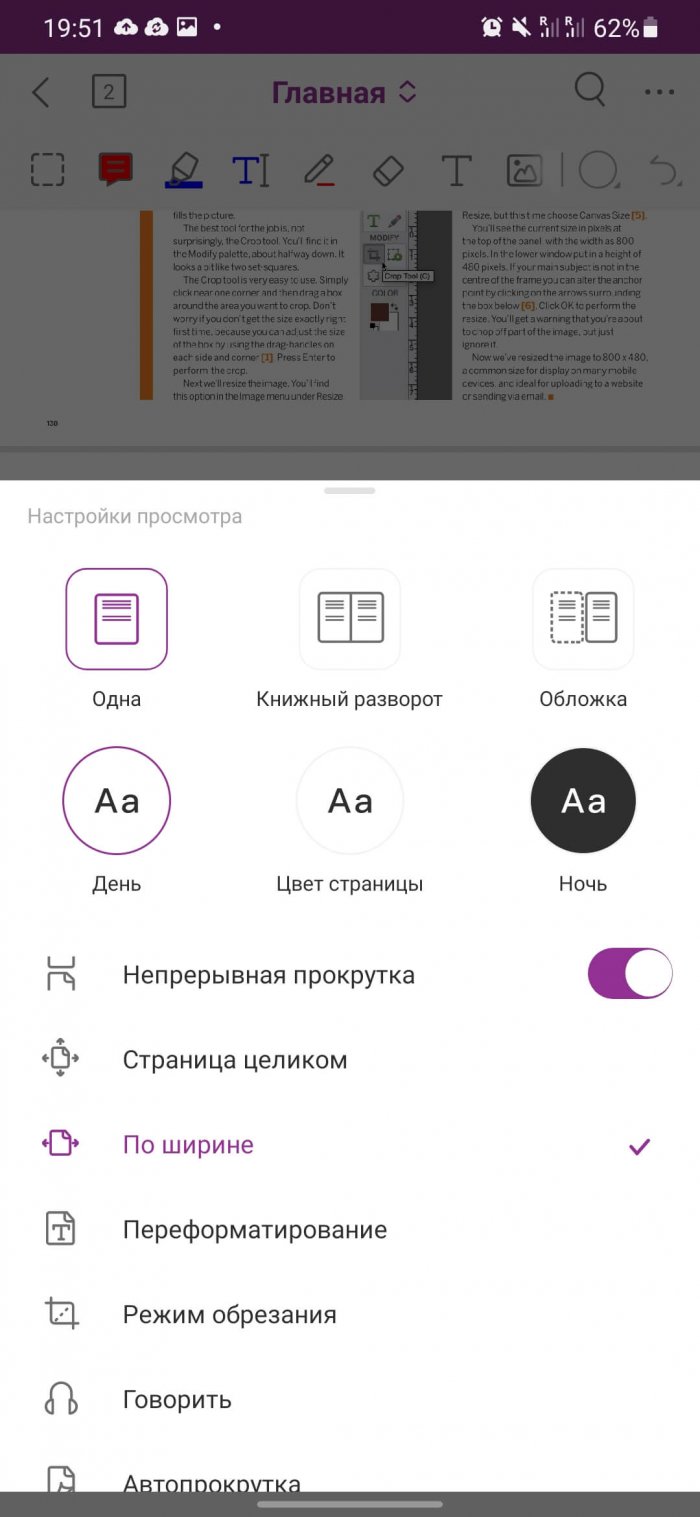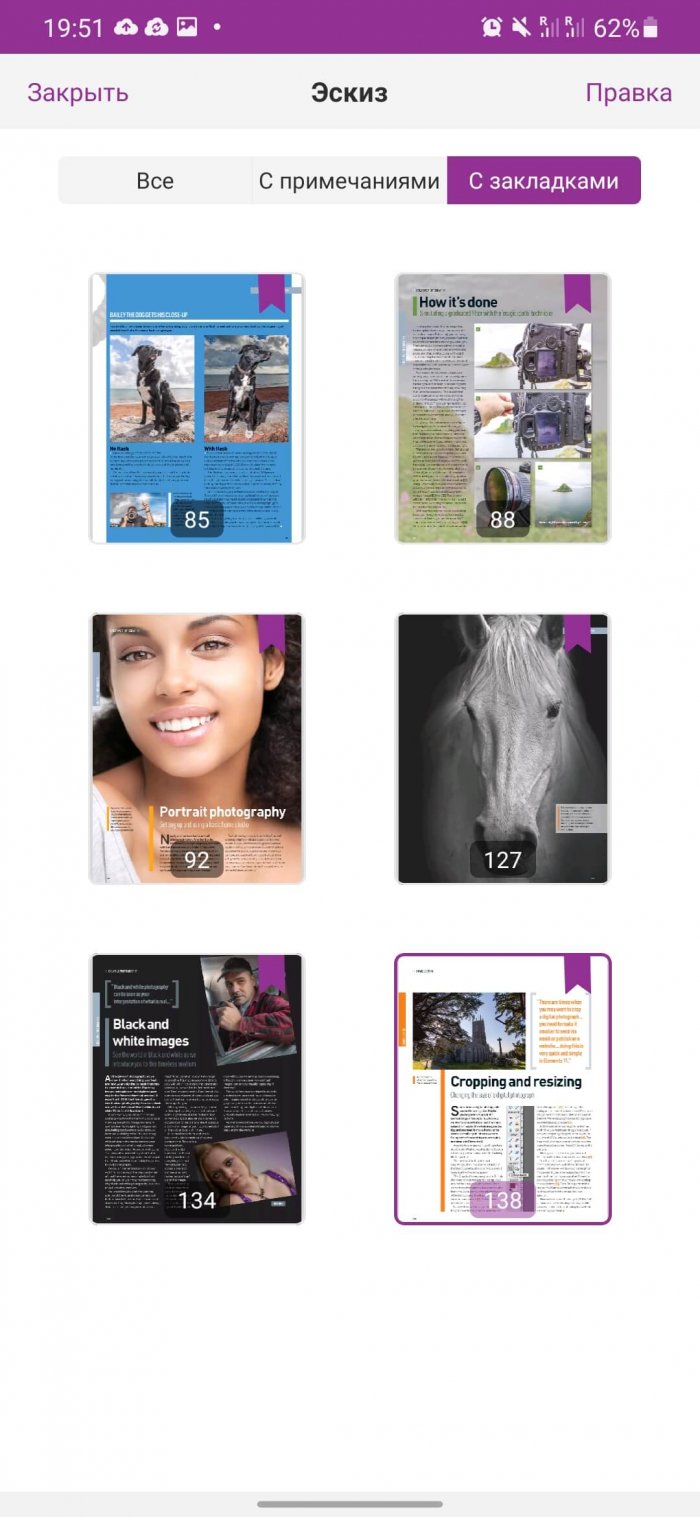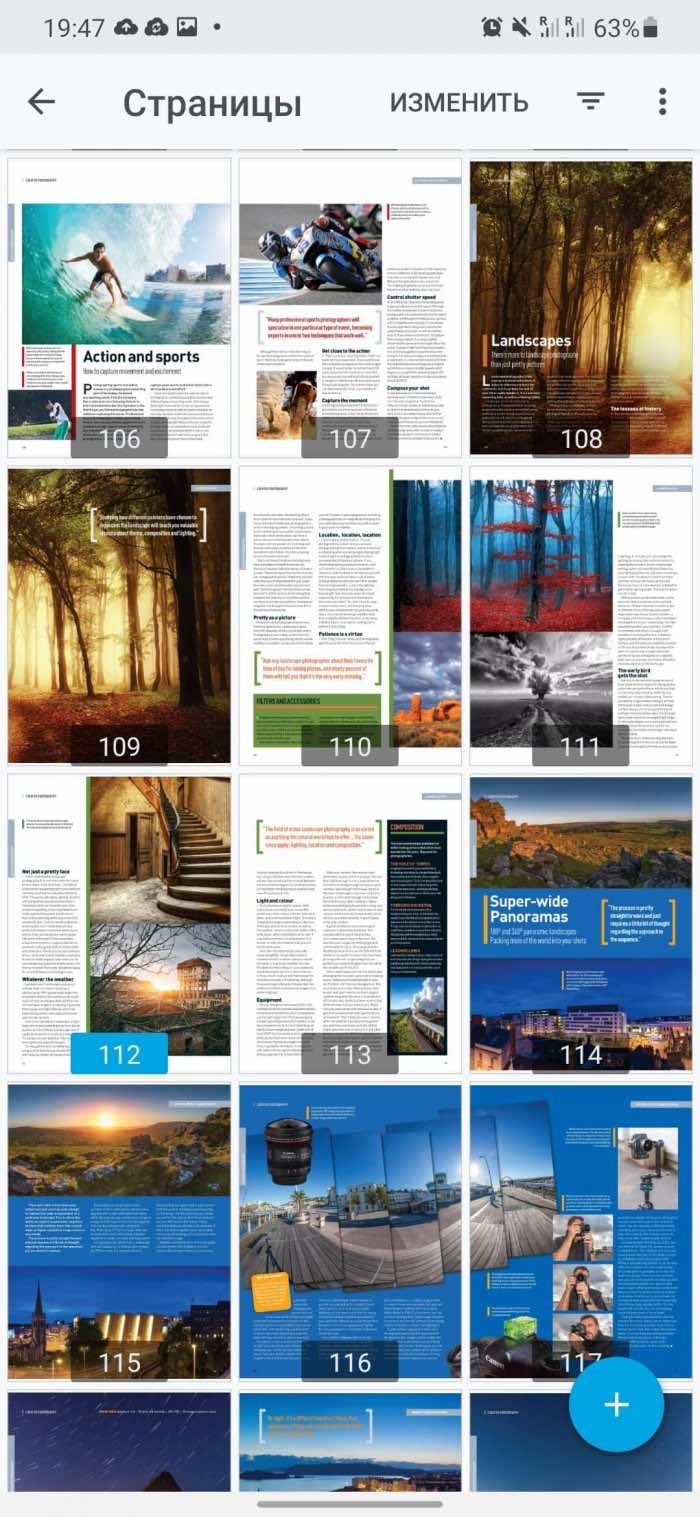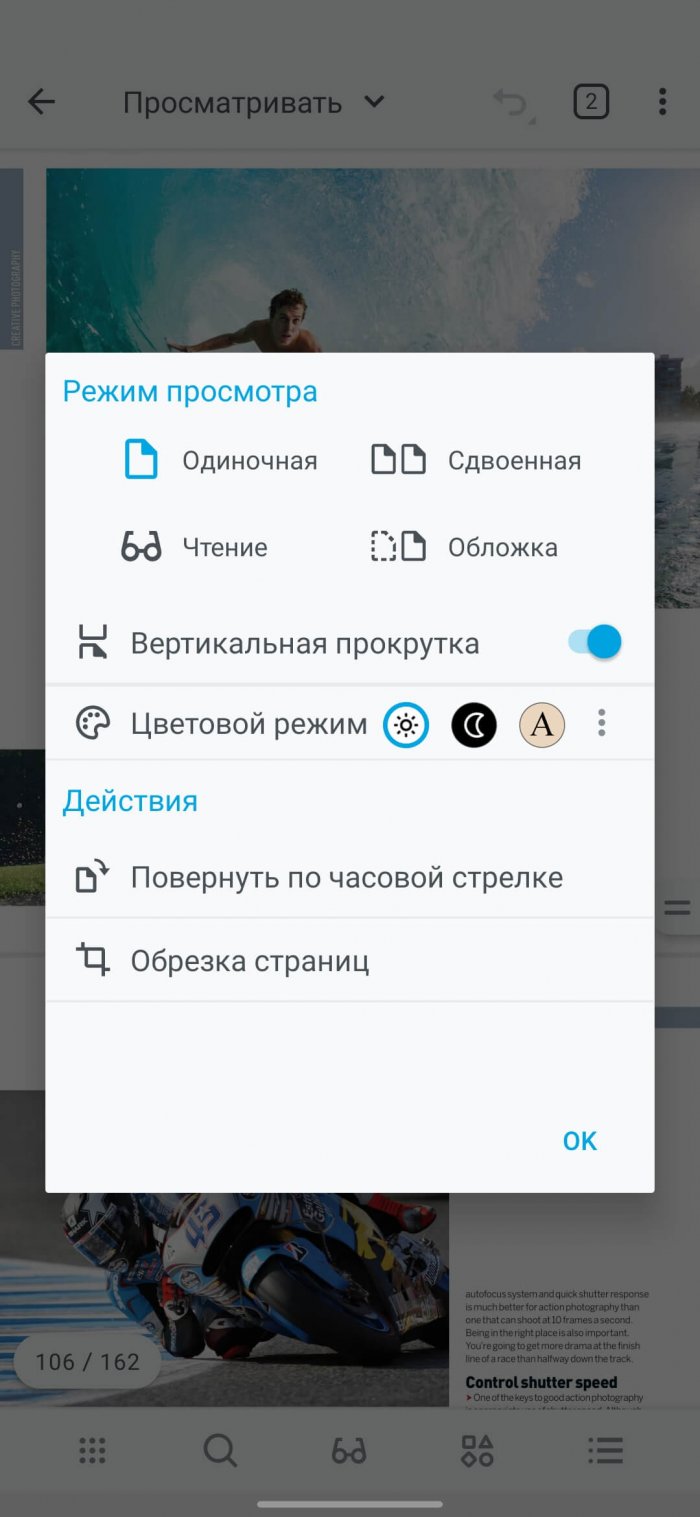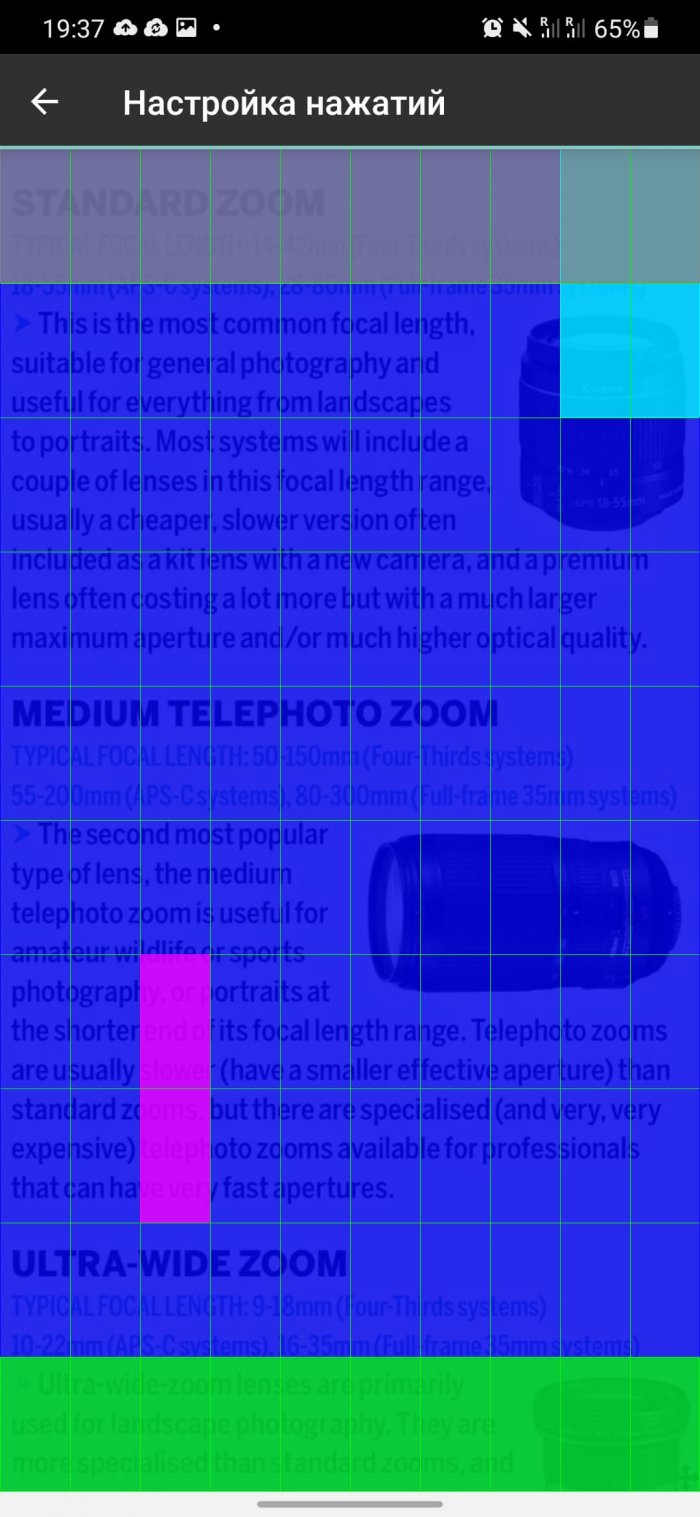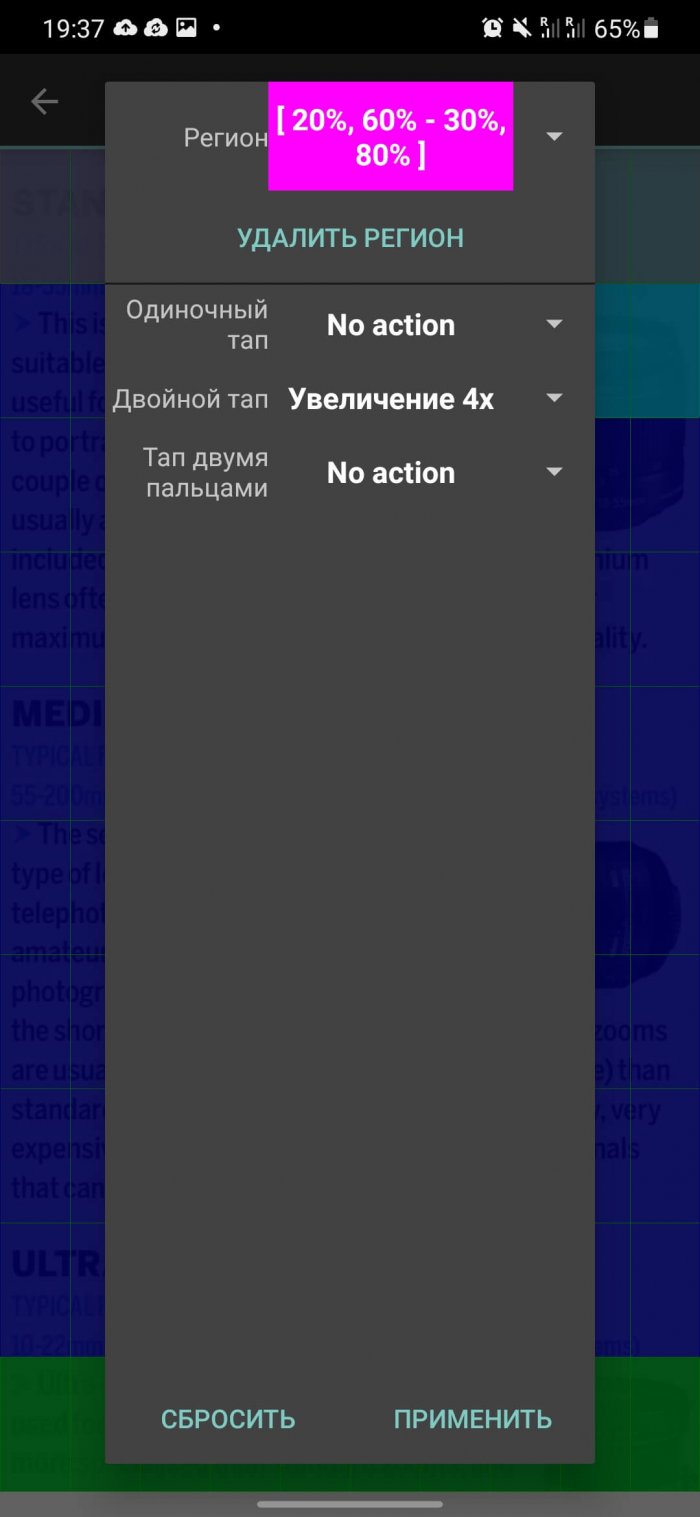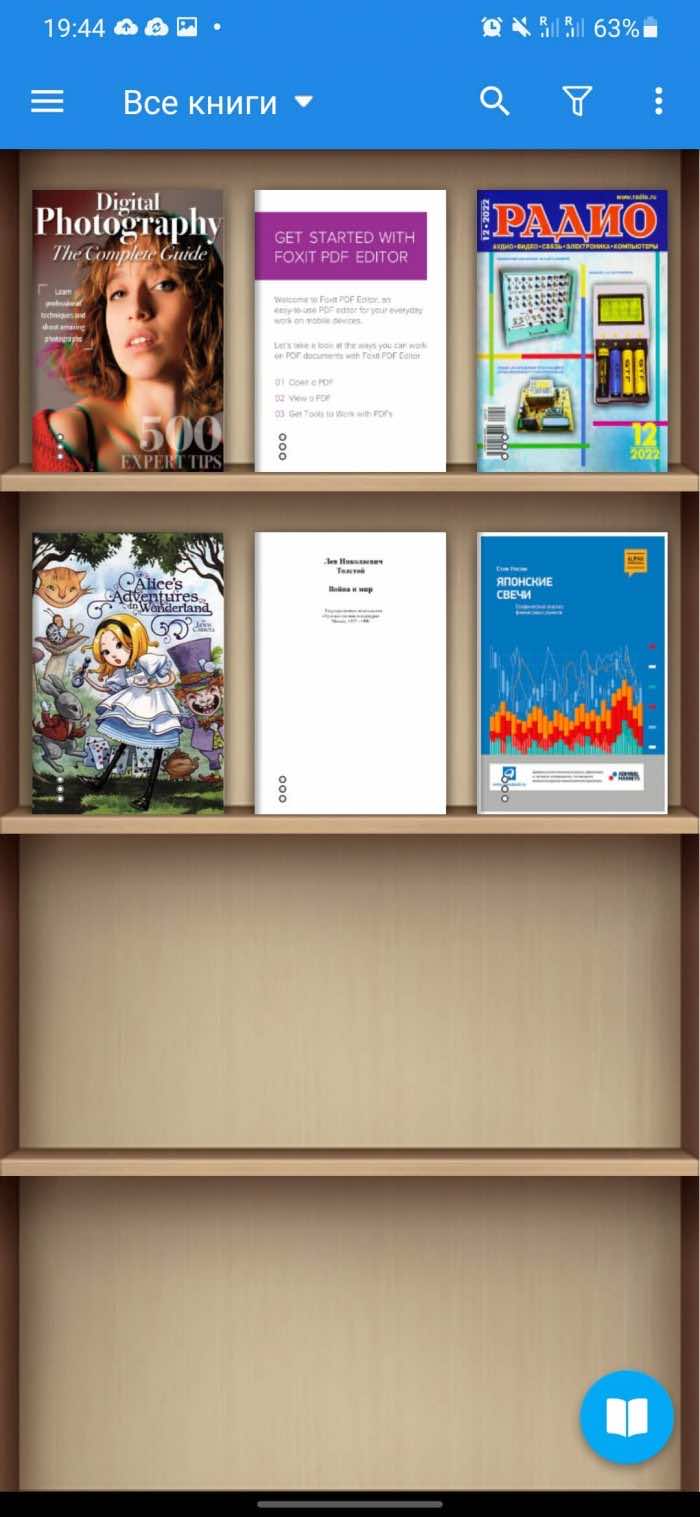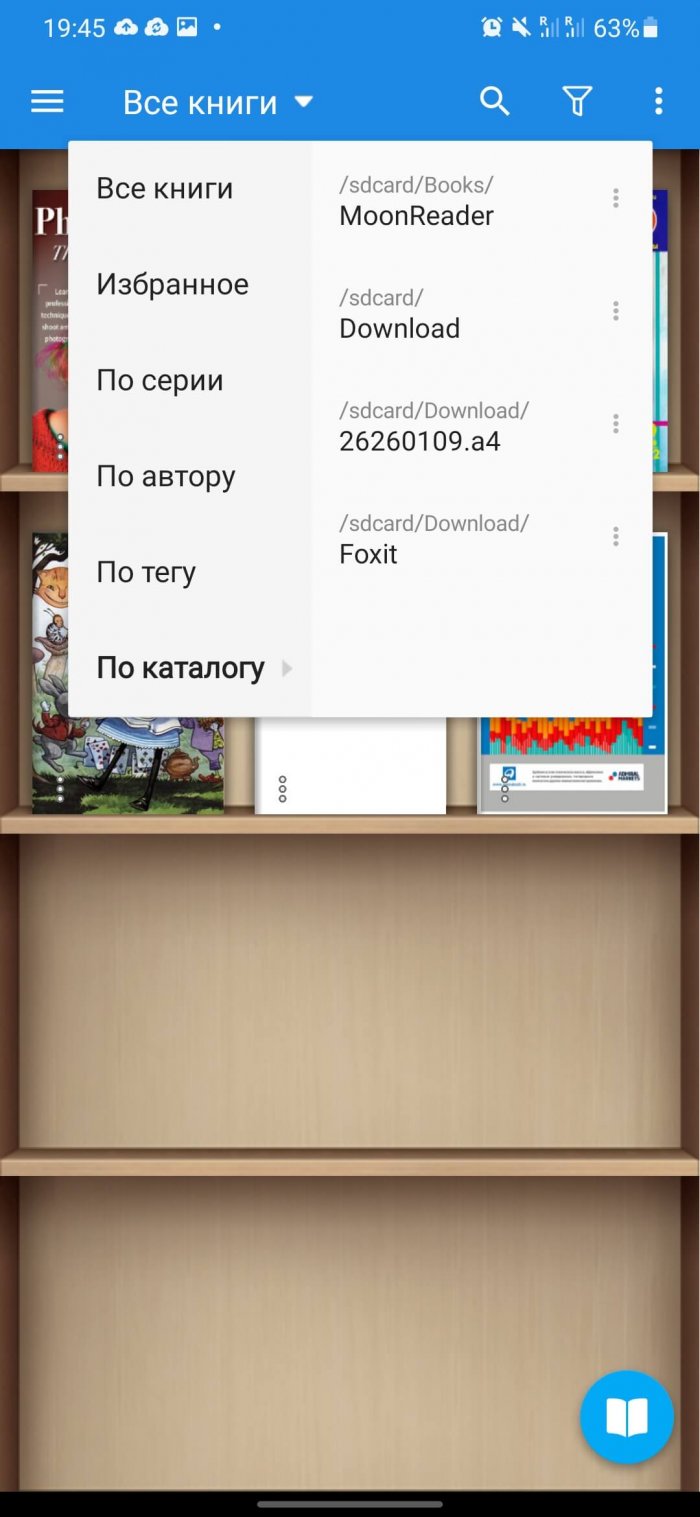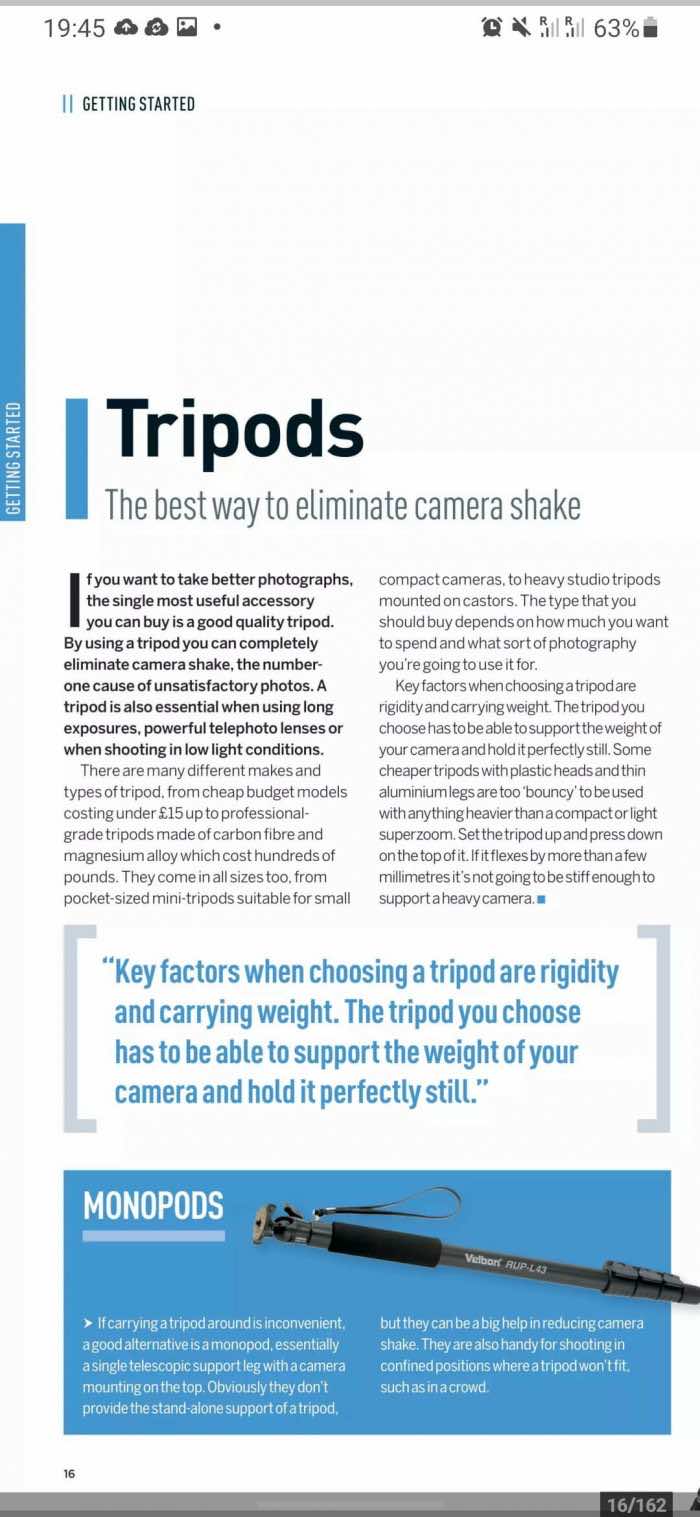PDF was created by Adobe as a convenient format for portable devices, and it is just right for smartphones. The reading application should be able to handle texts of different sizes - both small documents and entire books. And also have a number of important additional functions: creating bookmarks, sharing a file, highlighting individual words, phrases, commenting.
There are quite a few PDF reader apps for Android available in the Play Store. The choice mostly depends on the user’s personal tastes. If you use Adobe products, consider Acrobat Reader. Looking for something equally reliable but cheaper? Then try Foxit. Looking for a free alternative with similar features? Xodo might be the best choice.
Adobe Acrobat Reader
Adobe is the company that created the PDF format. Now its products are considered the best by default when it comes to handling such formats. Acrobat Reader allows you to easily import materials from several sources: local storage, cloud service or email. Printing is supported, there is a function for adding notes to files. Select or mark the paragraphs/pages you like, fill out or sign forms.
The app is distributed without advertising and is free to use, but additional features (such as access to Adobe cloud storage) require a paid subscription.
Foxit Mobile PDF
Foxit Mobile combines two tools at once: a reader and an editor. It is also one of the most popular alternatives to Adobe Acrobat Reader. Developers from Foxit Dev have figured out how to provide shared access to materials. Users can create, edit, comment on documents together, and also share them.
The program is distributed free of charge, supports cloud storage, conversion to other formats, filling out forms, adding annotations. There is even a function for playing audio and video. A paid subscription opens access to advanced features with document conversion, editing and collaboration.
Xodo PDF Reader
Adobe offers a professional user interface, while Foxit takes a simpler approach. Xodo PDF combines the advantages of both: a minimalist interface, but with great functionality. Unlike many other programs, Xodo offers more editing options.
One of the features is tabbed document viewing, which allows you to open more than one file at a time on your smartphone or tablet, much like modern browsers. Other features include form filling, document signing, and cloud storage support. A recent update added support for pressure-sensitive ink, as well as a new toolbar for preparing form fields for filling and signing. You can crop image stamps in a PDF document if needed.
A few more options that are not present in every reading app are night mode and sleep mode. These are especially useful for people who like to skim through a book before going to bed. Advanced features include image conversion and sharing with other users.
EBookDroid
The EBookDroid interface looks very simple. It may give the false impression that the application does not have any additional functionality except for viewing files. And it supports a large number of formats: PDF, WPS, DjVU, FB2, CBR, MOBI, RTF. But this is a false impression. You can assign the desired action, for example, increasing by 4 times if you double-tap a certain area of the screen.
There are tools for adding annotations. Reading modes: continuous scrolling, one or two columns. You can also crop fields, change the zoom, use automatic bookmarks.
Moon+ Reader
Moon+ Reader — a convenient application with a large set of options. There is support for annotations, highlighting, a built-in dictionary with support for different languages. Moon+ Reader supports the most popular formats, such as PDF, EPUB, MOBI, CBR, CBZ. There are 5 scrolling modes, several viewing options, various options for turning, text alignment. You can even create a real bookshelf with tags, categories and names of authors of works.
If you're looking for a flexible, customizable tool, Moon+ Reader might be a great choice. Upgrading to the paid version removes ads, adds text-to-speech functionality, additional themes, Bluetooth control, advanced annotations, and text sharing with other users.