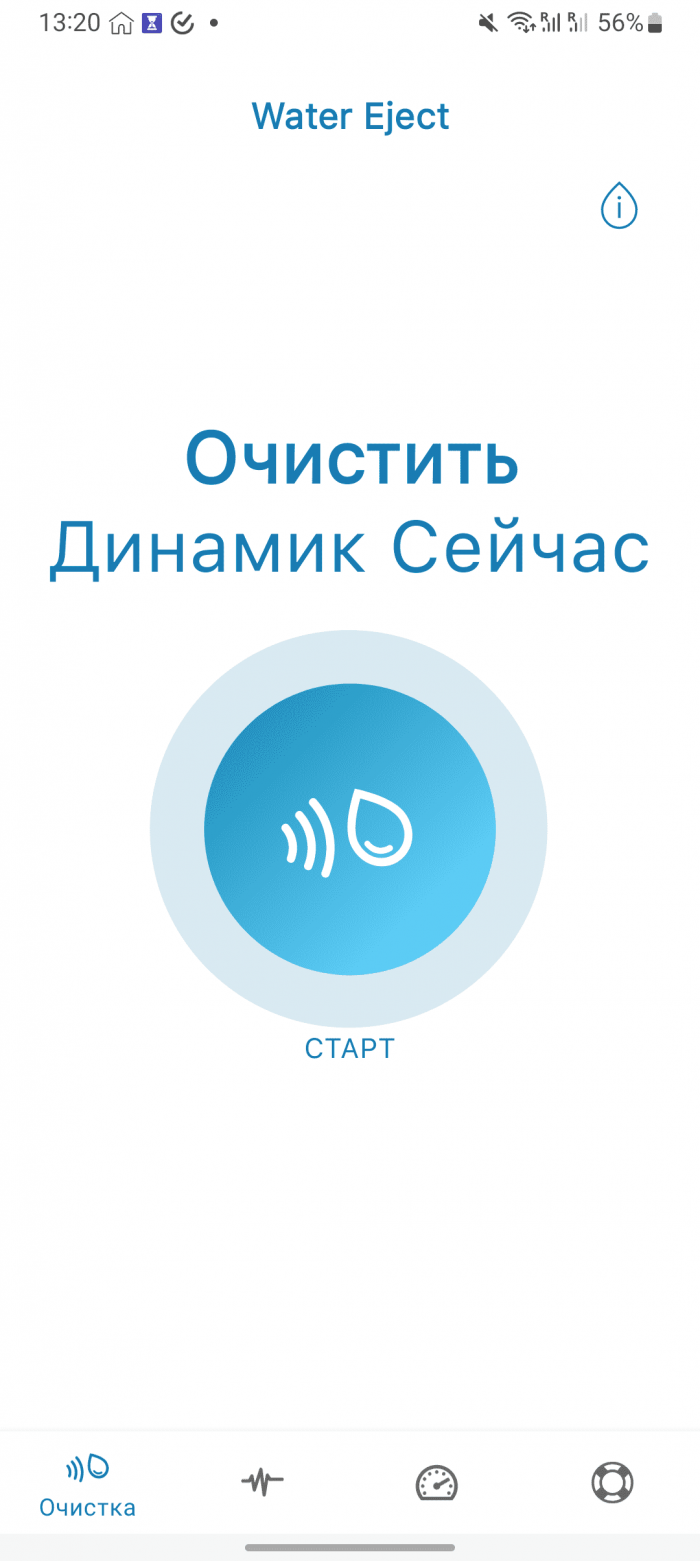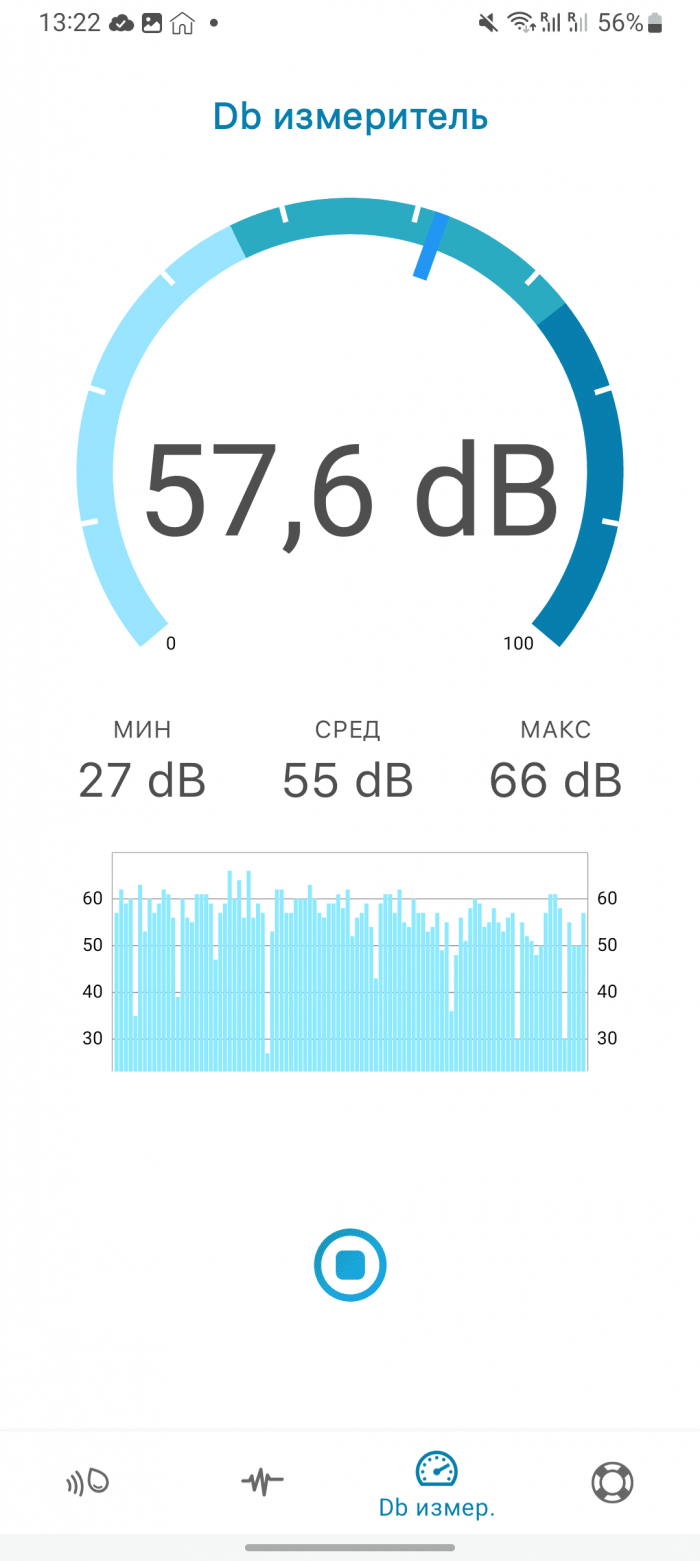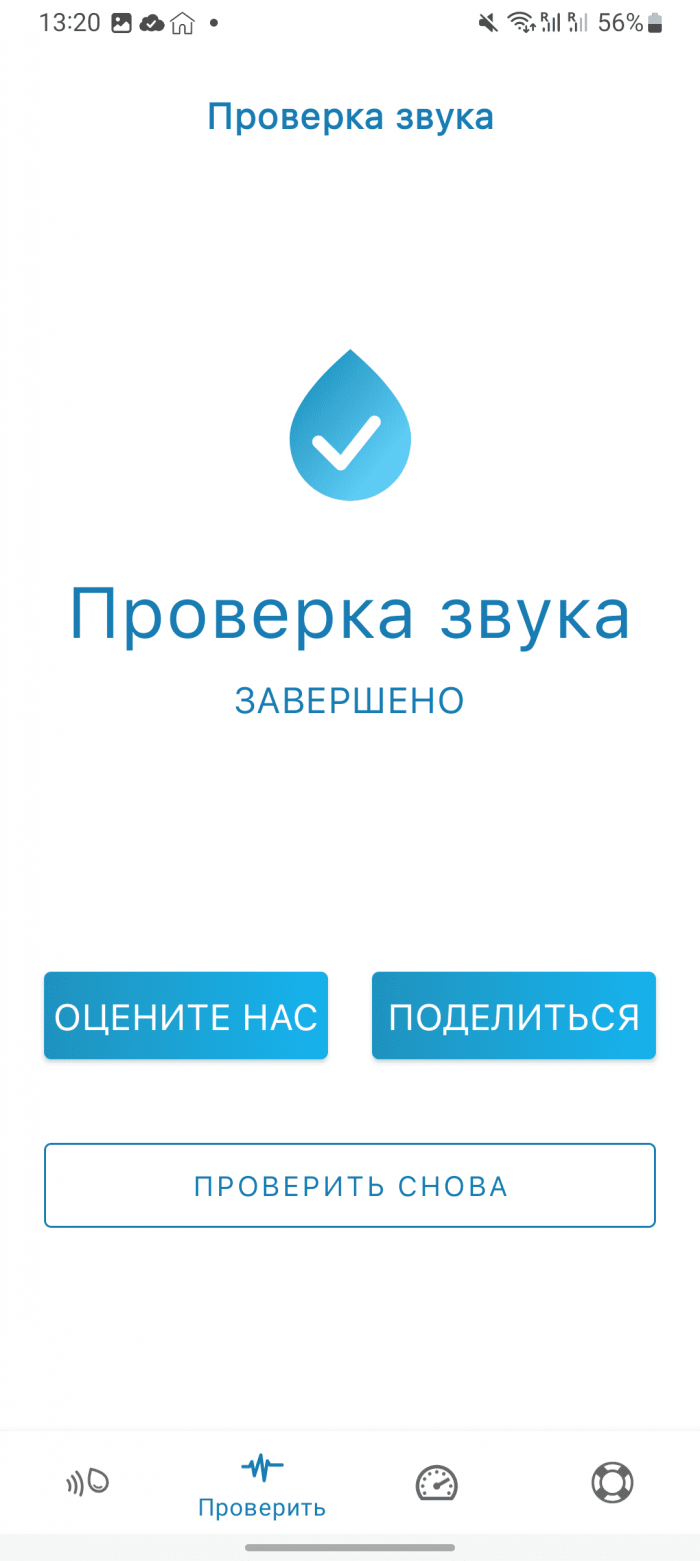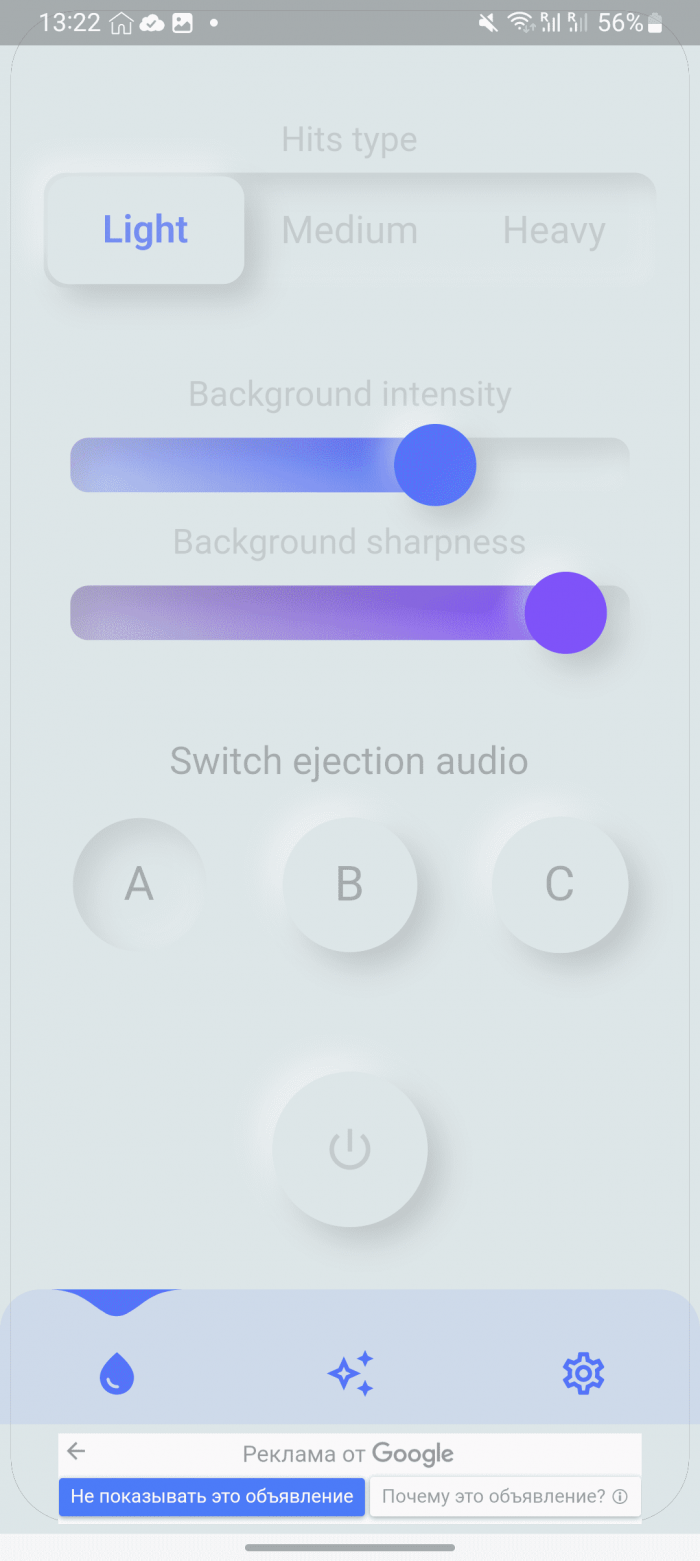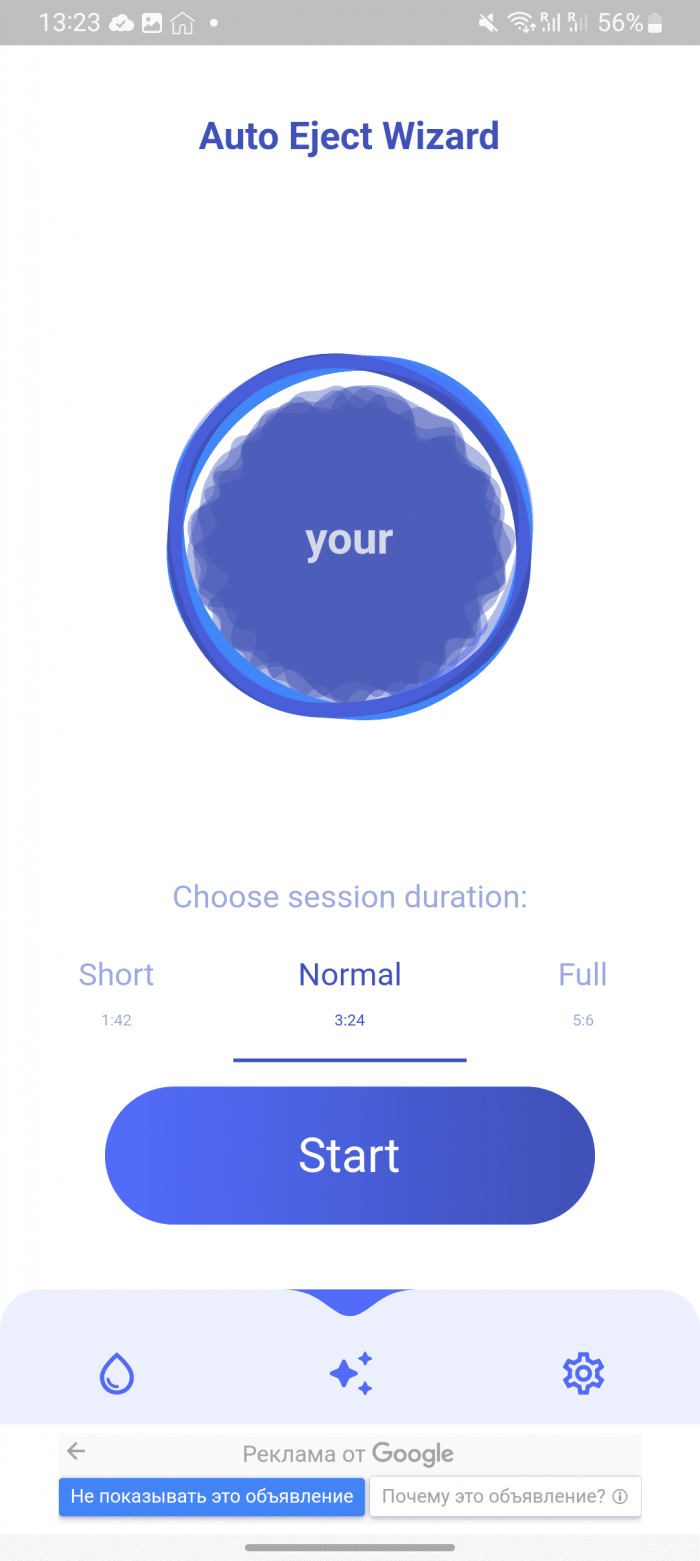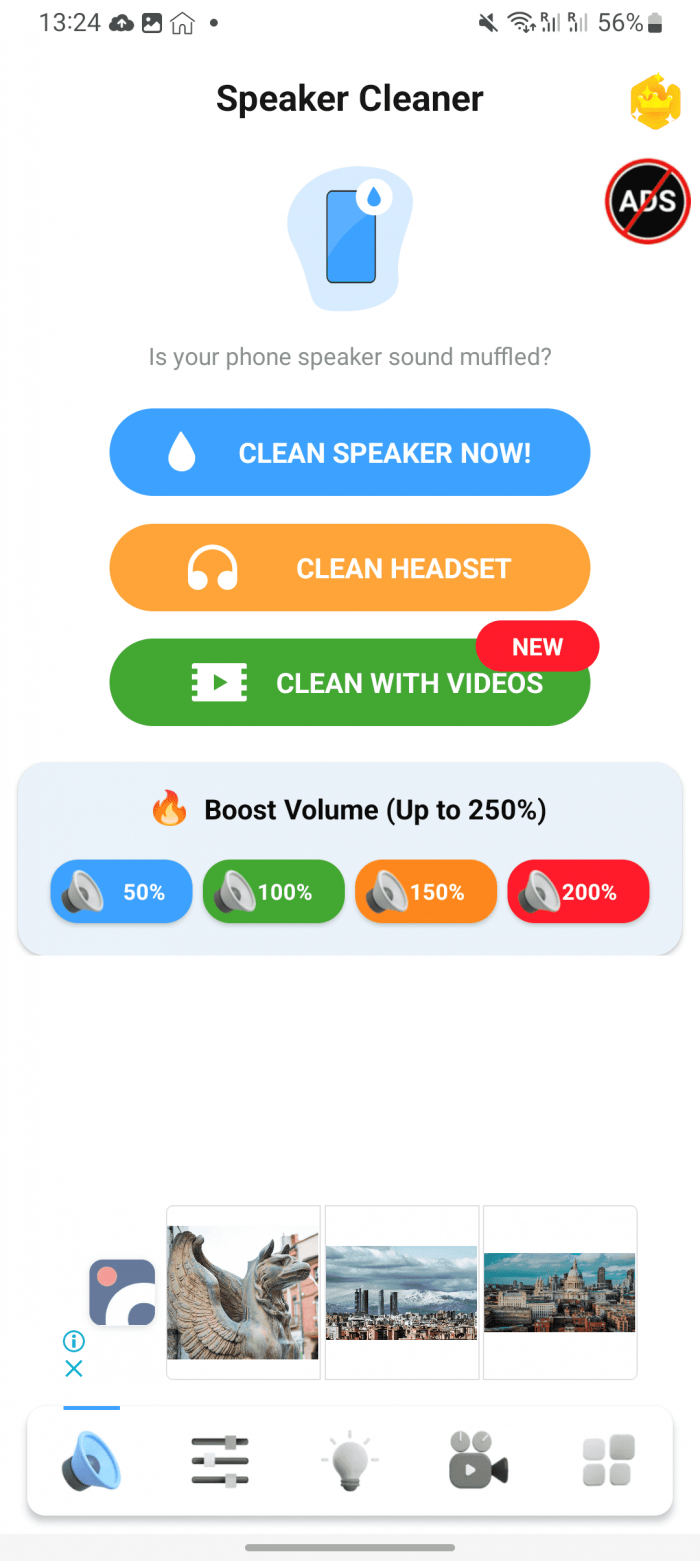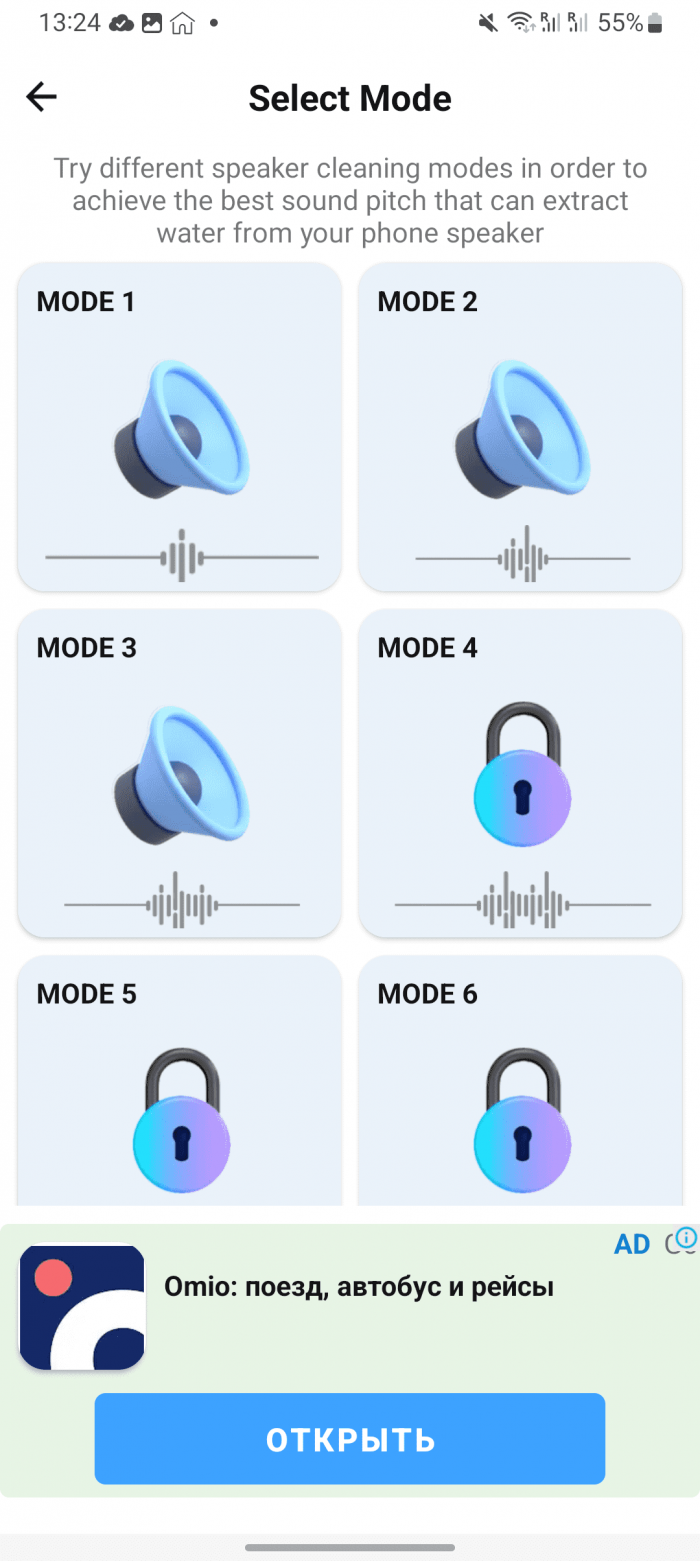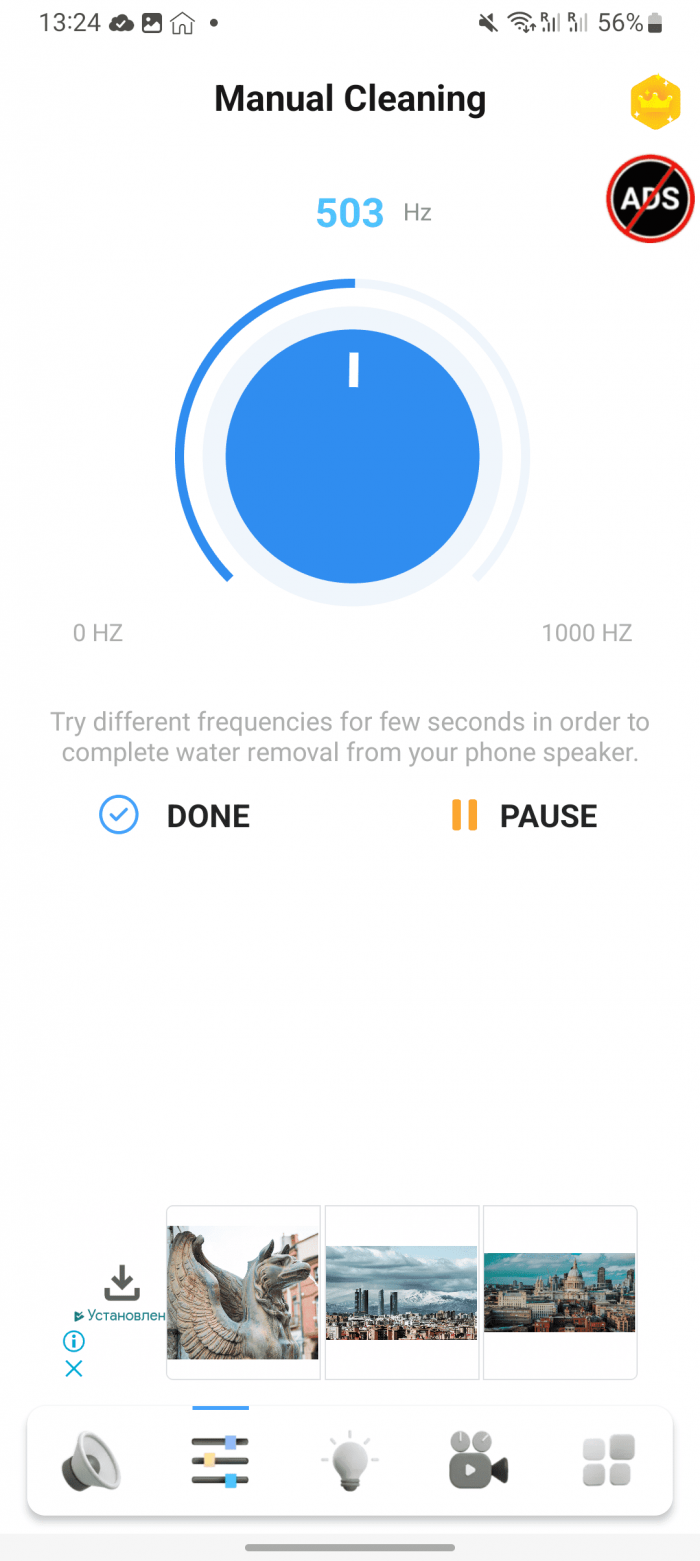Even though most modern smartphones have an IP67 protection rating, when water gets on the speaker, there are no guarantees.
The smartphone speaker has a cone-shaped diffuser, which is responsible for transmitting sound waves. When water gets on the diffuser, it hinders its movement, which leads to distortion of the sound.
I tested and measured the volume of sounds generated by 9 apps designed to remove water from speakers in an attempt to find the best option. Of all the options, I chose only four that were the loudest.
Fix My Speakers website
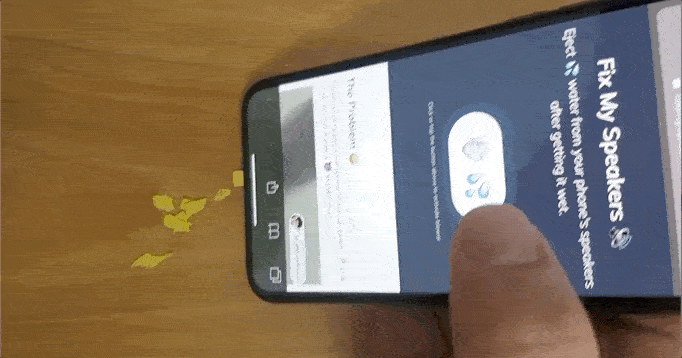
Maximum volume: 107 dB.
Fix My Speakers – is a free website that will help you clean your speakers from water. The service is a simple website with an audio player that plays high-frequency sound (up to 107 decibels), creating a directional pressure that pushes out drops of liquid. The service works on any smartphone – just click Play and watch the water fly out of the speakers.
Clear Wave
Maximum volume: 113 dB.
Clear Wave has a very simple interface with a minimum of settings. The application removes water from your phone's speakers by playing ultra-low and high-frequency sound. The sequence of not only different sounds, but also vibrations helps to better push water and dust out of the speakers.
There is only one button to operate, but the range of frequencies and sounds are so different and so loud that I decided to put this app in second place. Plus, it is the loudest of all. In addition, there is a built-in noise meter.
Speaker Cleaner
Maximum volume: 101 dB.
Application Speaker Cleaner has the most settings, but it is not as loud as the previous one. Here you can choose three different audio. You can manually adjust the intensity and type of sounds. There are only 4 parameters that can be adjusted.
In automatic mode, you can only select the operating time from 2 to 5 minutes.
Speaker Cleaner Remove Water
Maximum volume: 112 dB.
U of this application The largest number of modes available. Only three are provided for free, four more are available in the paid version. There is a manual mode that can generate sound up to 112 dB.
But the downside of the app is that there is quite a lot of advertising. It appears almost with every click, but others have the same problem.
What to do if water gets into your smartphone?
I would like to share with you some useful tips based on my bitter experience.
- Turn off your smartphone immediately. Do not try to check its functionality, as this may cause a short circuit.
- Wipe the surface of your smartphone with a dry, soft cloth to remove excess moisture.
- Place your smartphone in a sealed bag containing silica gel (available for 250 rubles on Ozon.ru). It will help absorb moisture from the speaker and other parts of the phone. Leave the phone in this state for several hours or, preferably, overnight, so that the granules can dry it out completely.
- Allow your smartphone to dry completely. It is recommended to leave it in a dry place at room temperature for 24-48 hours. Do not turn it on during this time.
- Do not use a hair dryer, microwave, heater or other heat sources to dry your smartphone.
- After complete drying, try to turn on the smartphone and check the speaker operation.
- Never try to disassemble your phone yourself! This may cause additional damage and increase repair costs.
I hope this helps you.