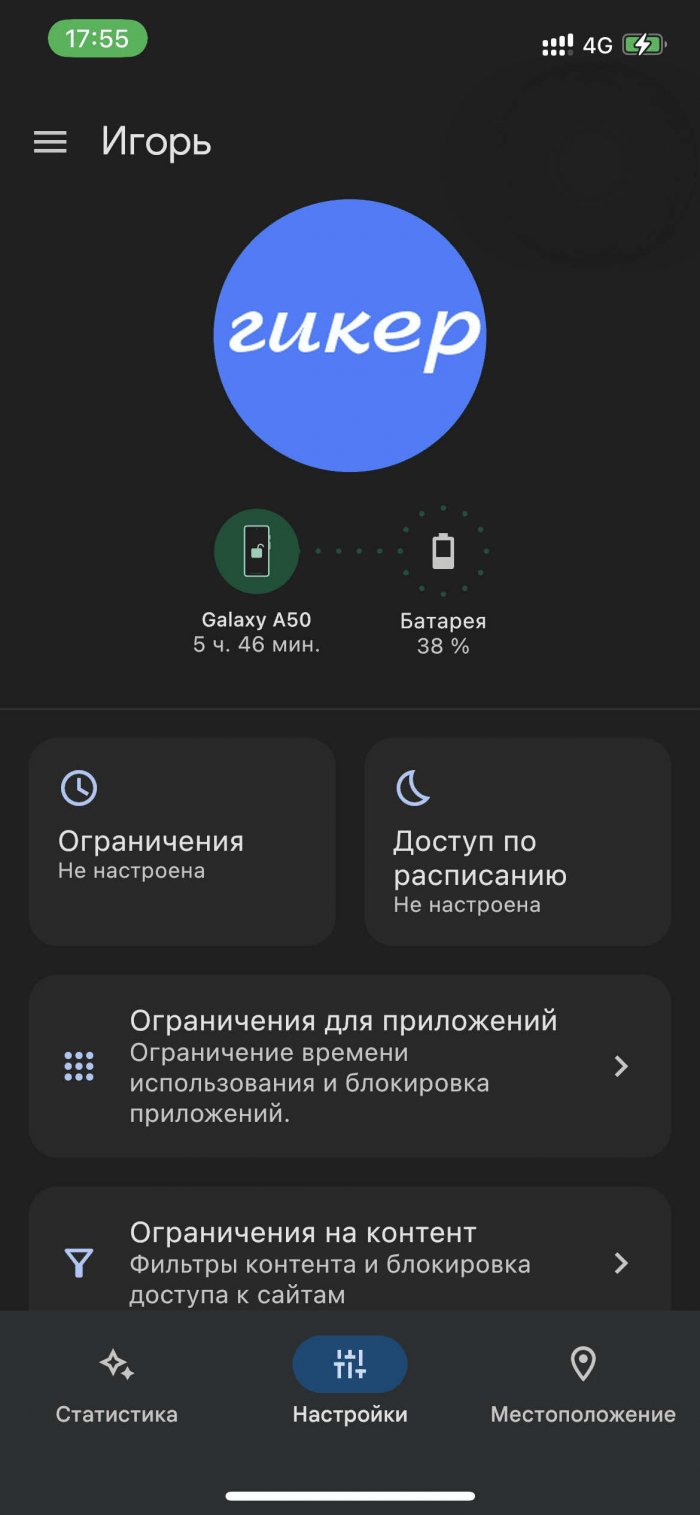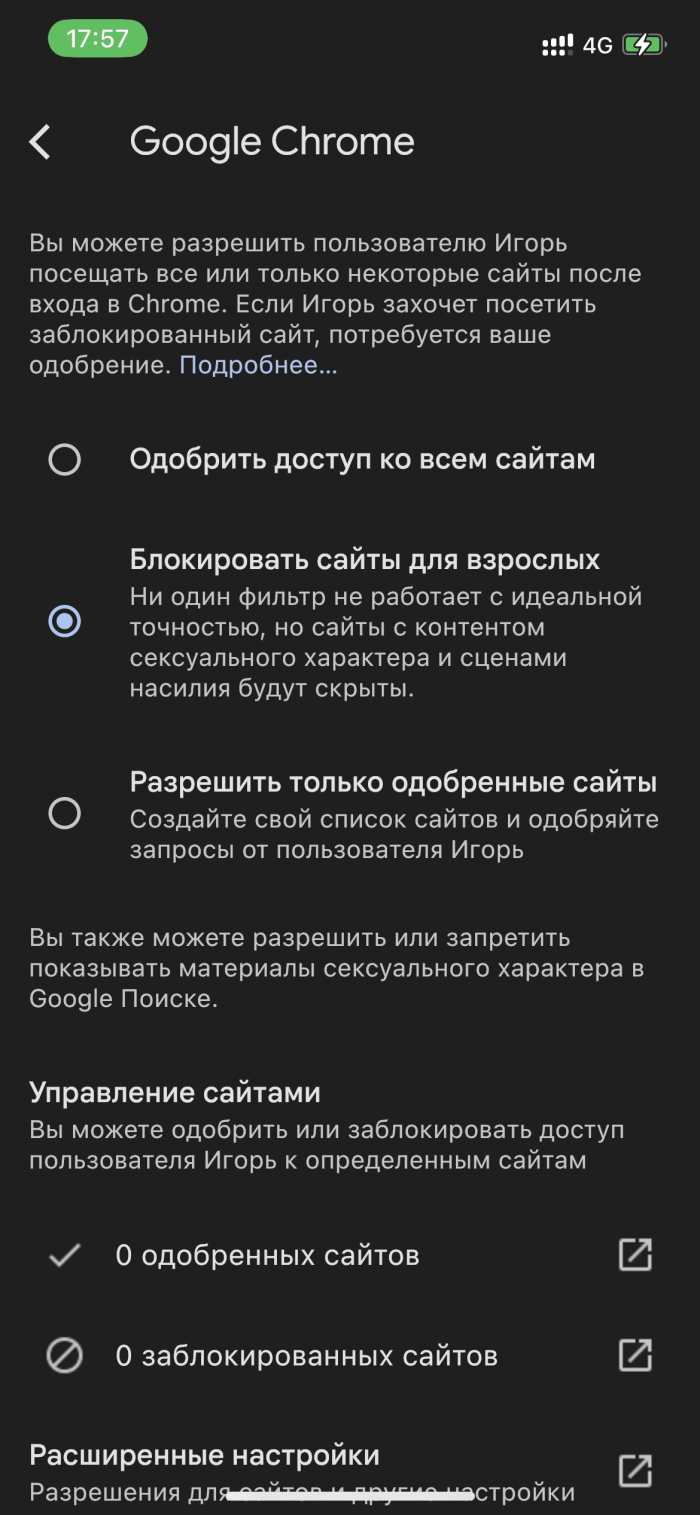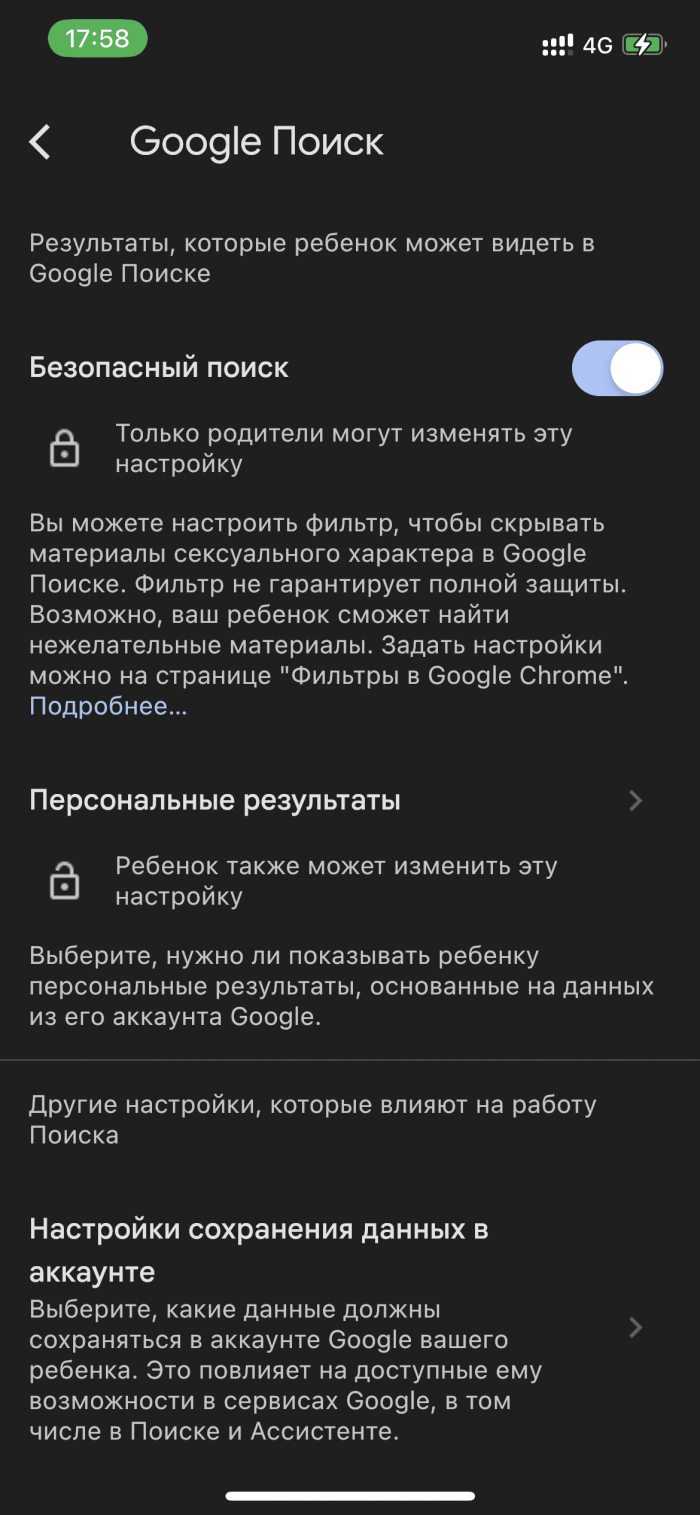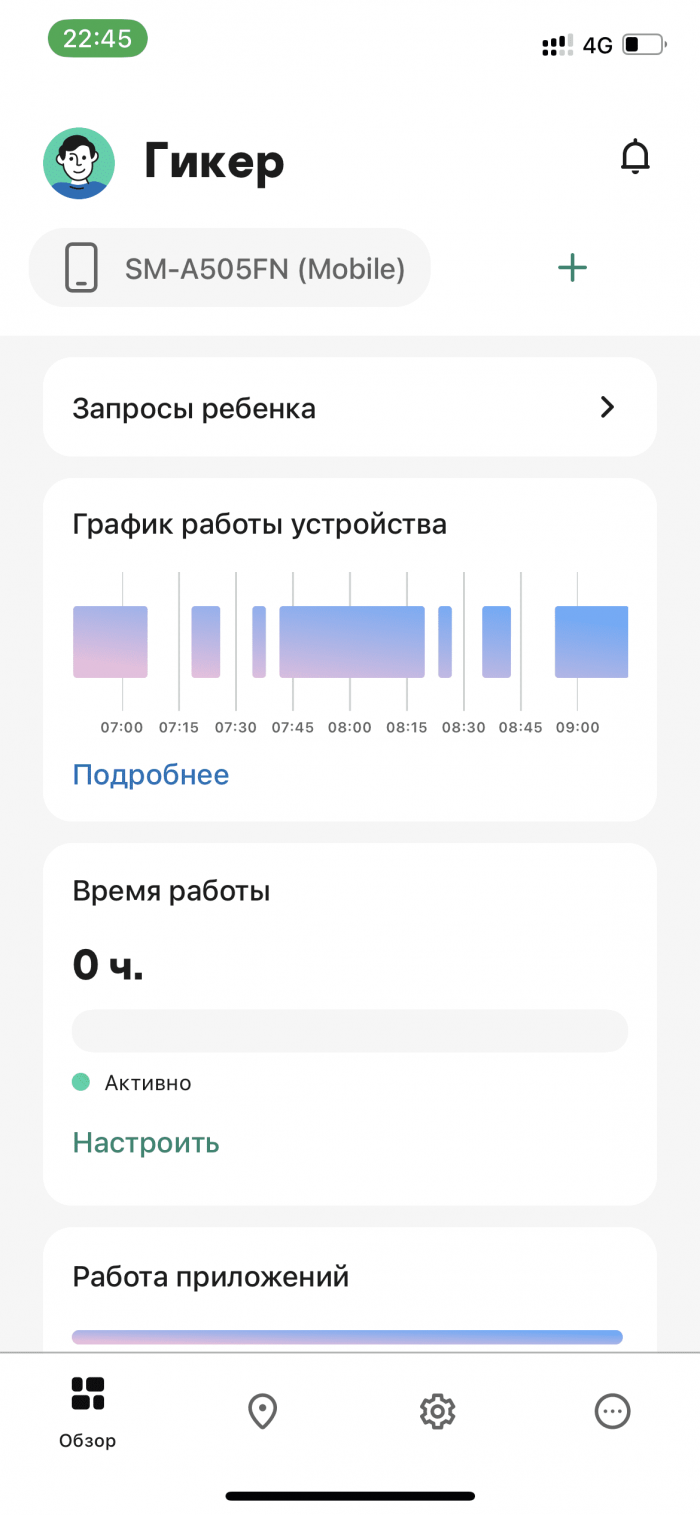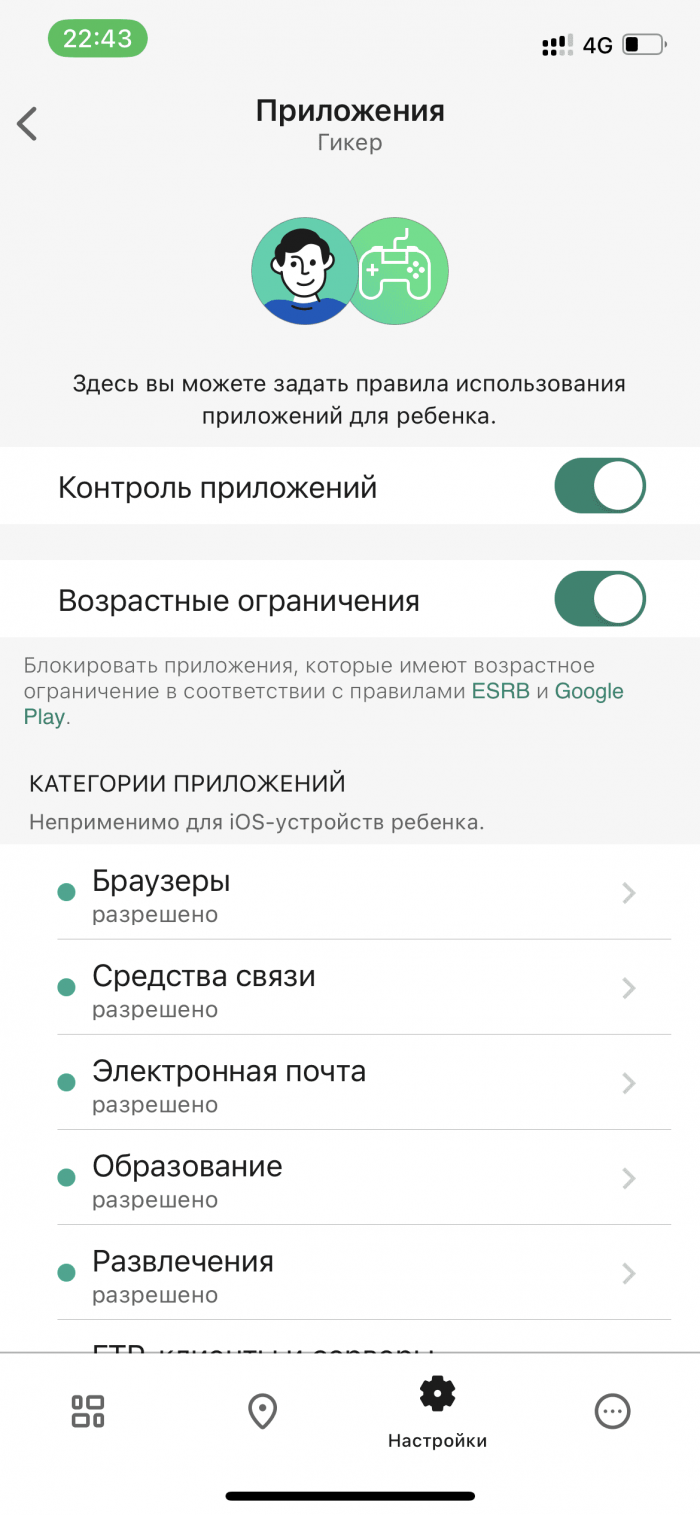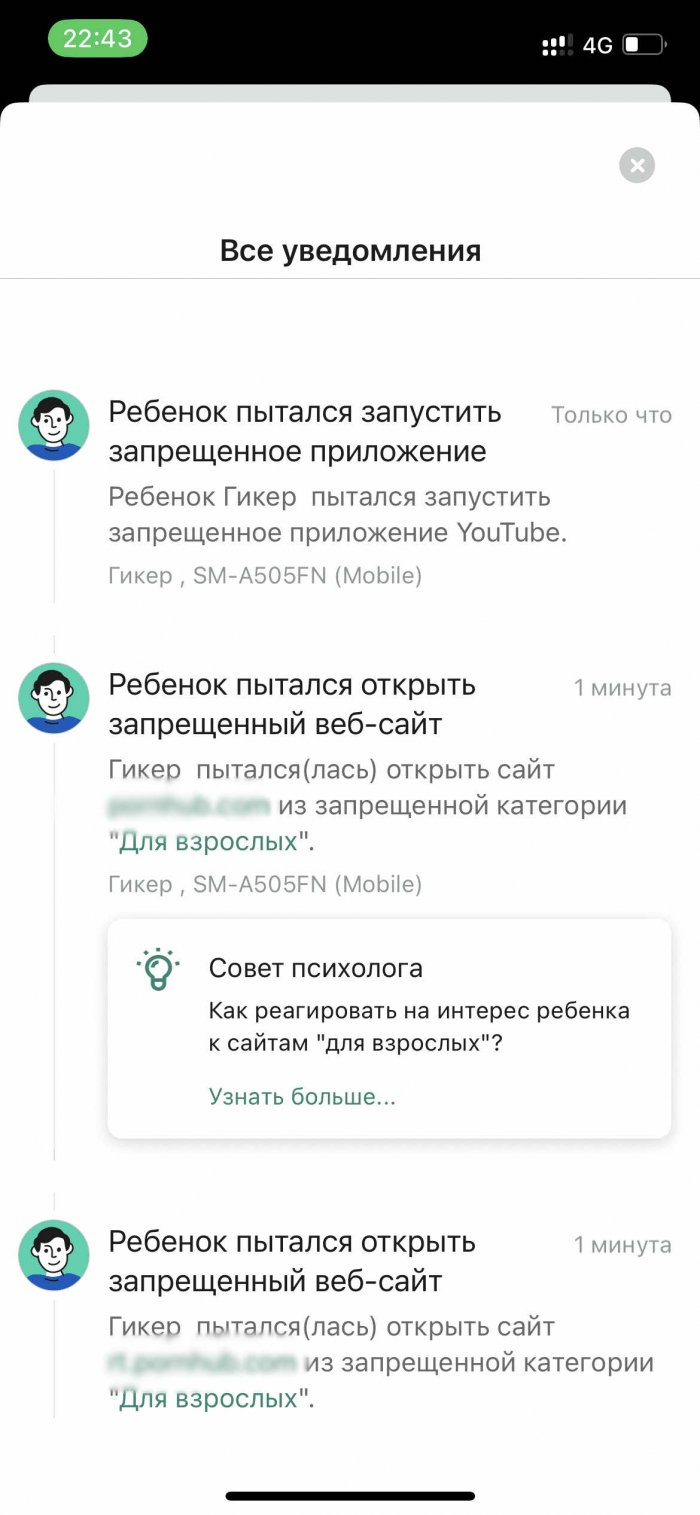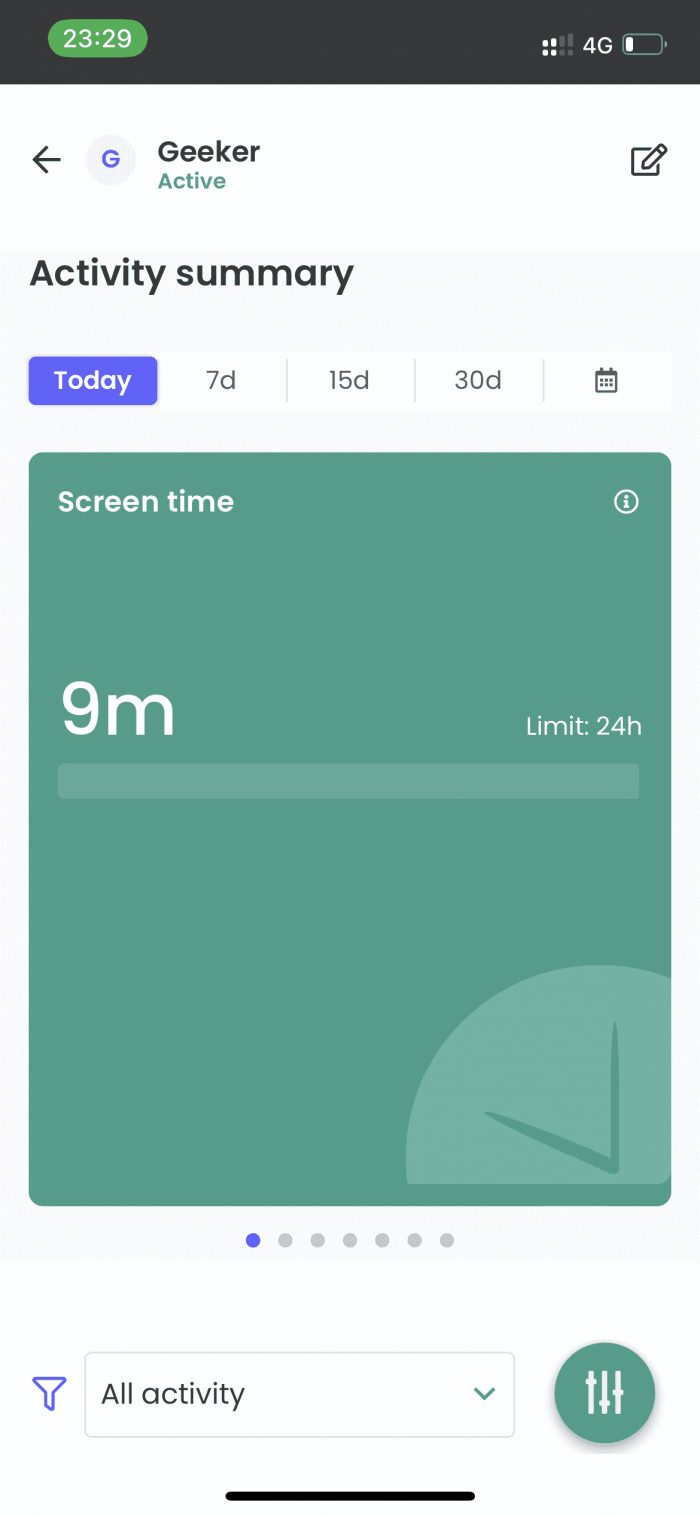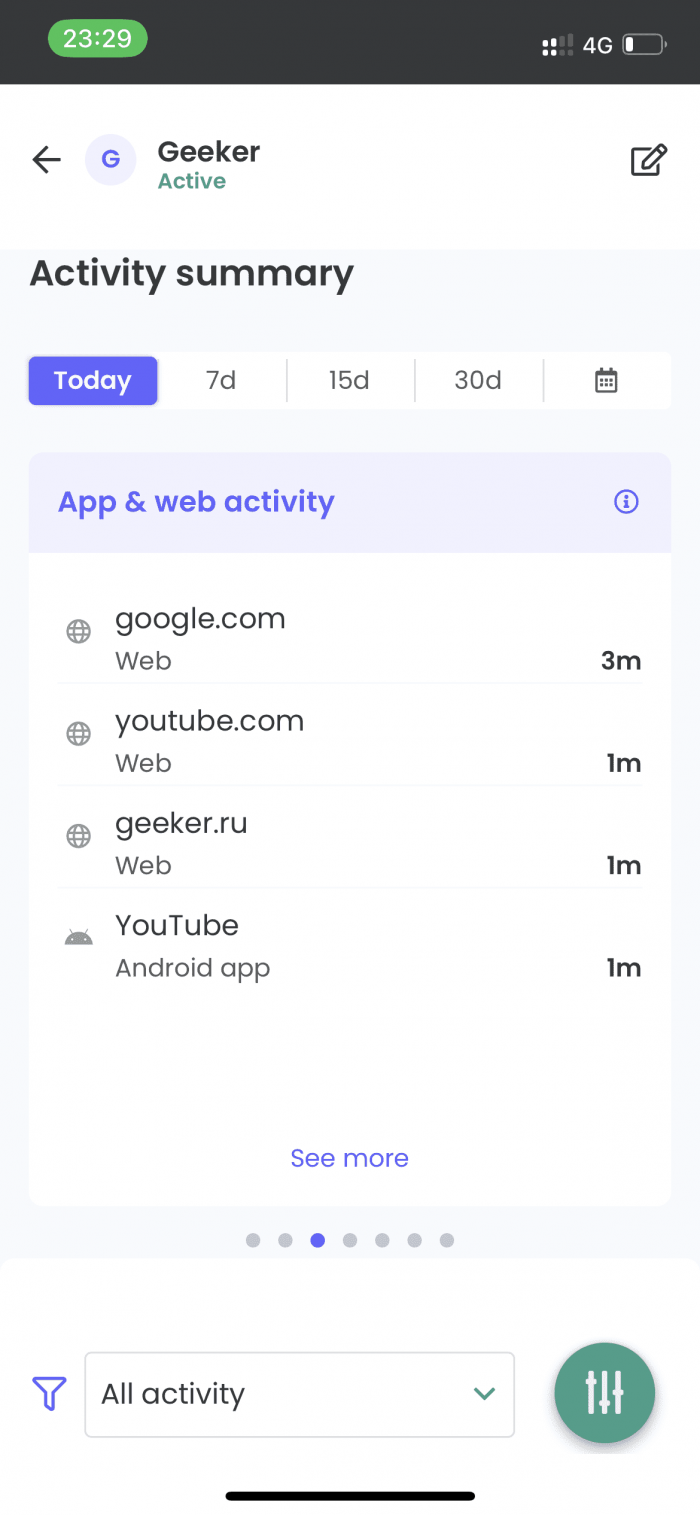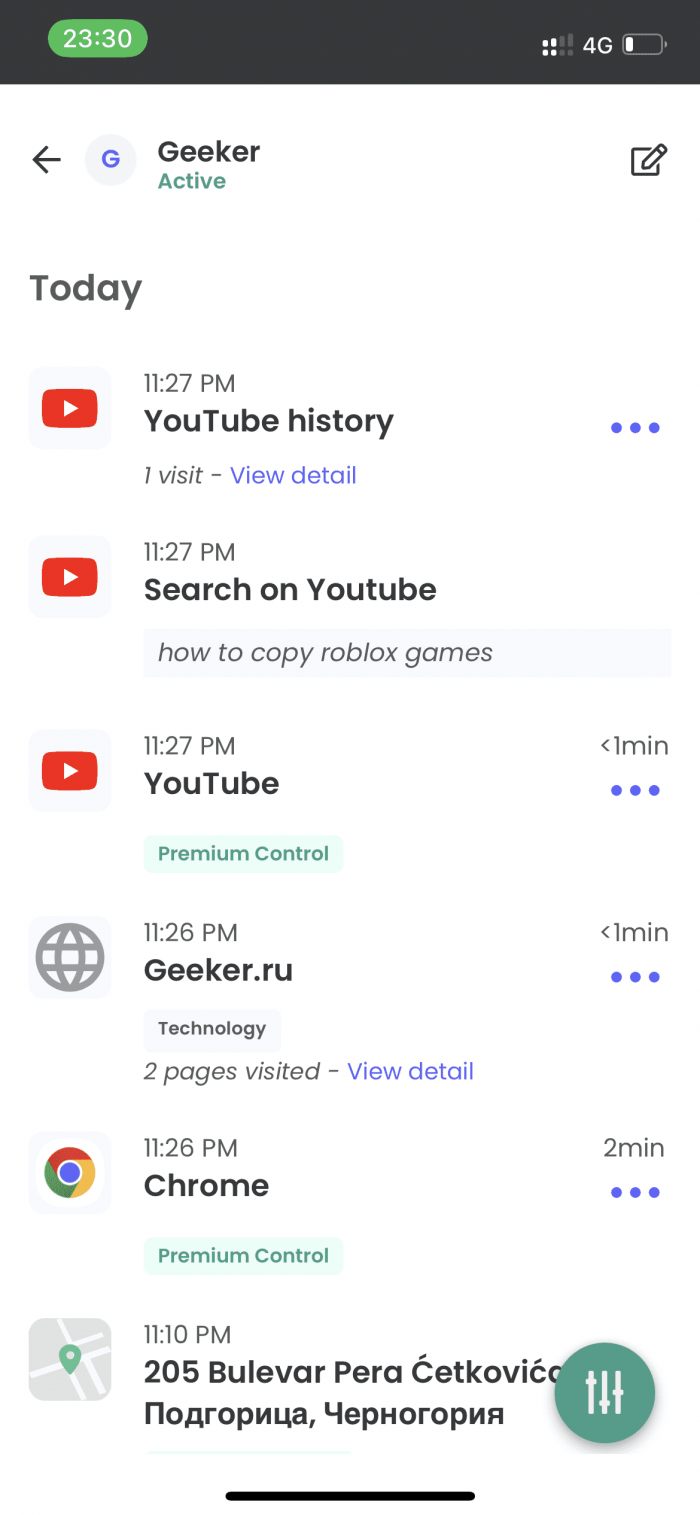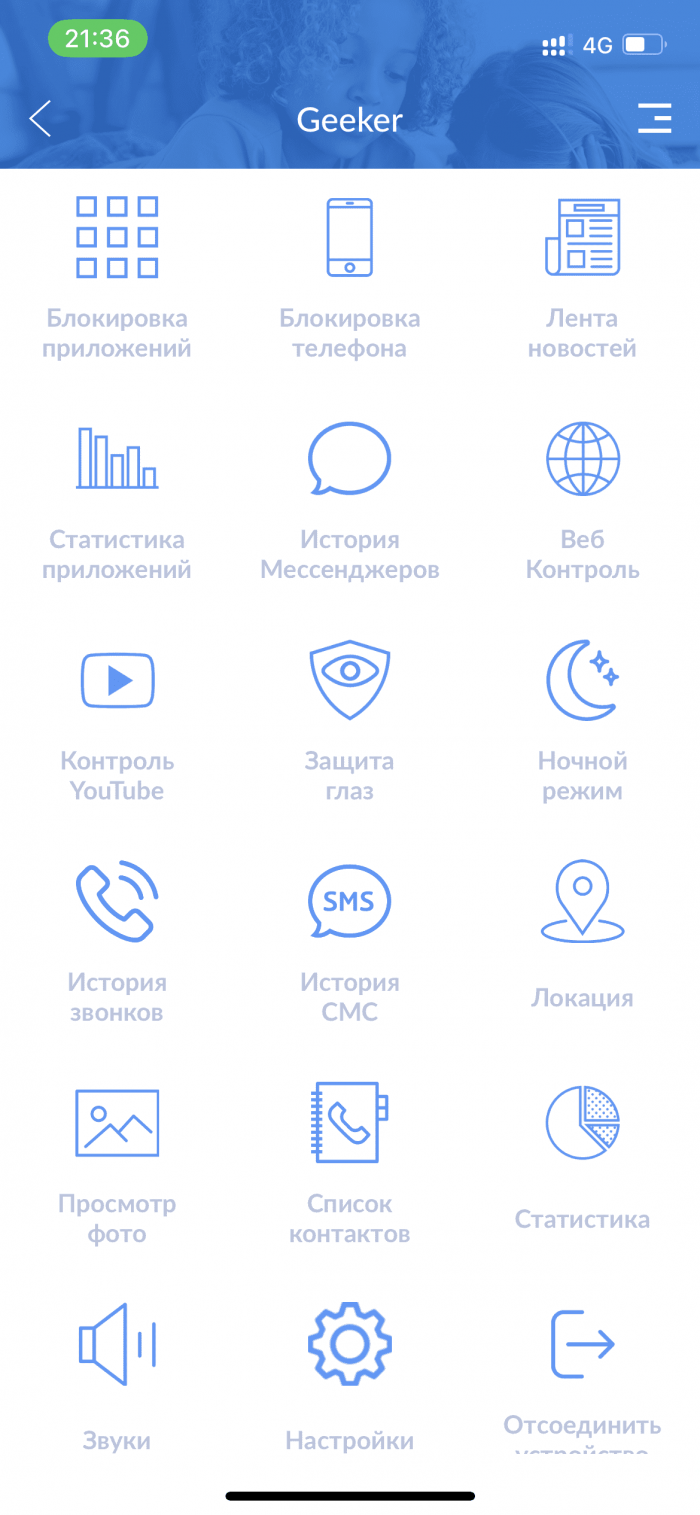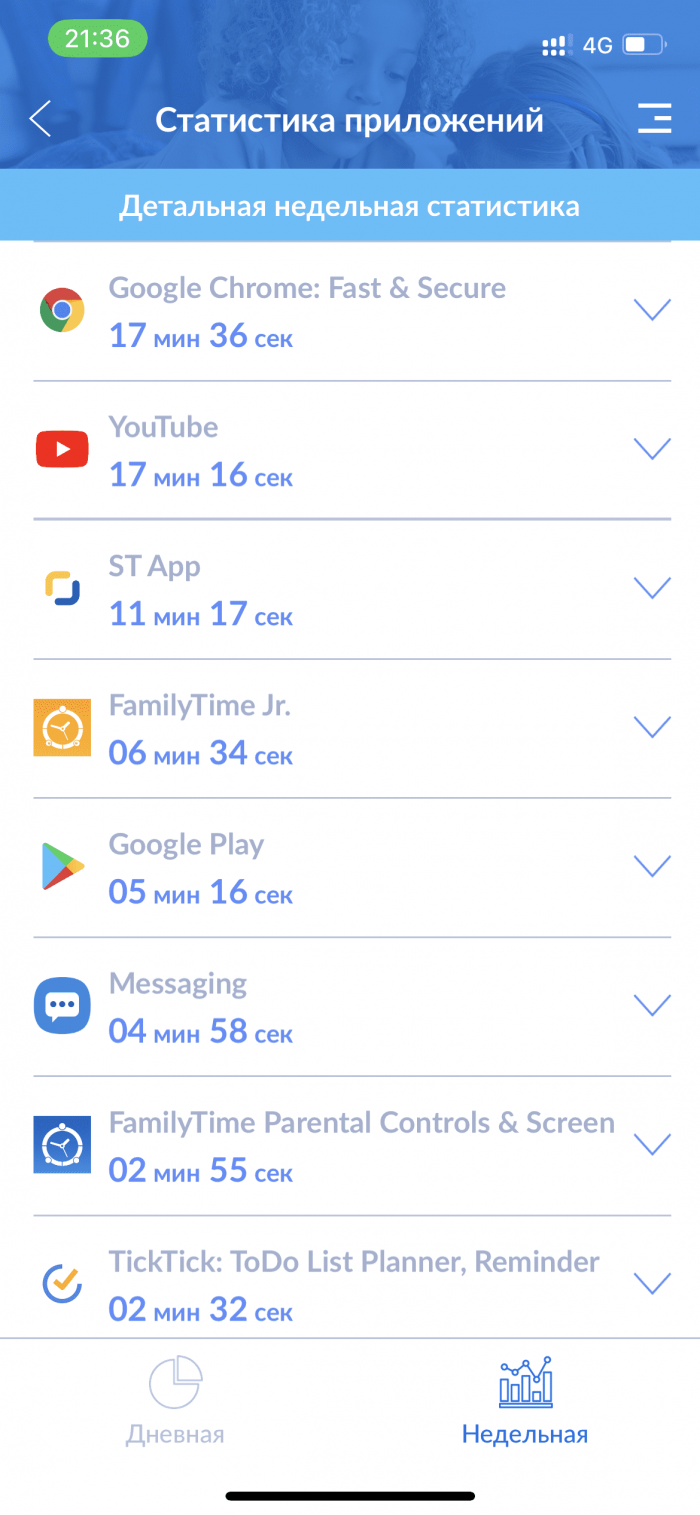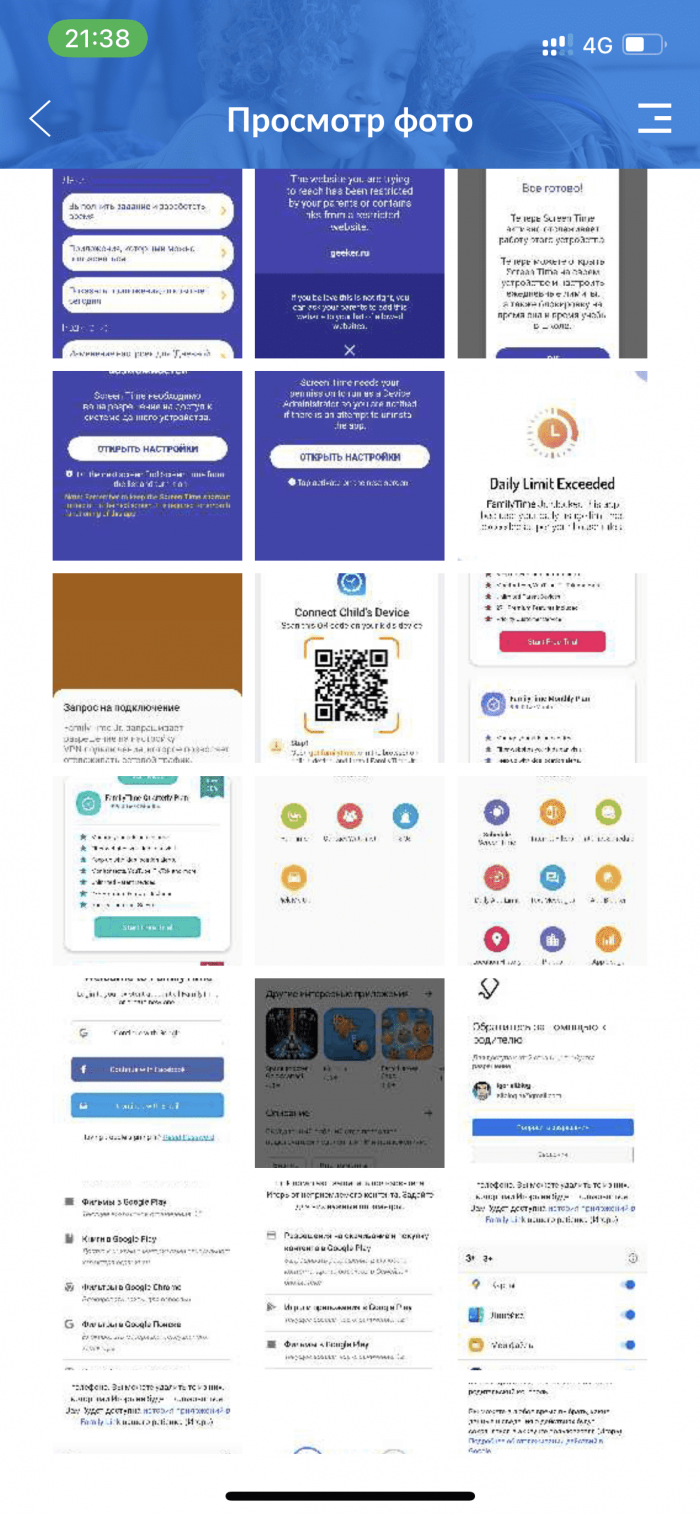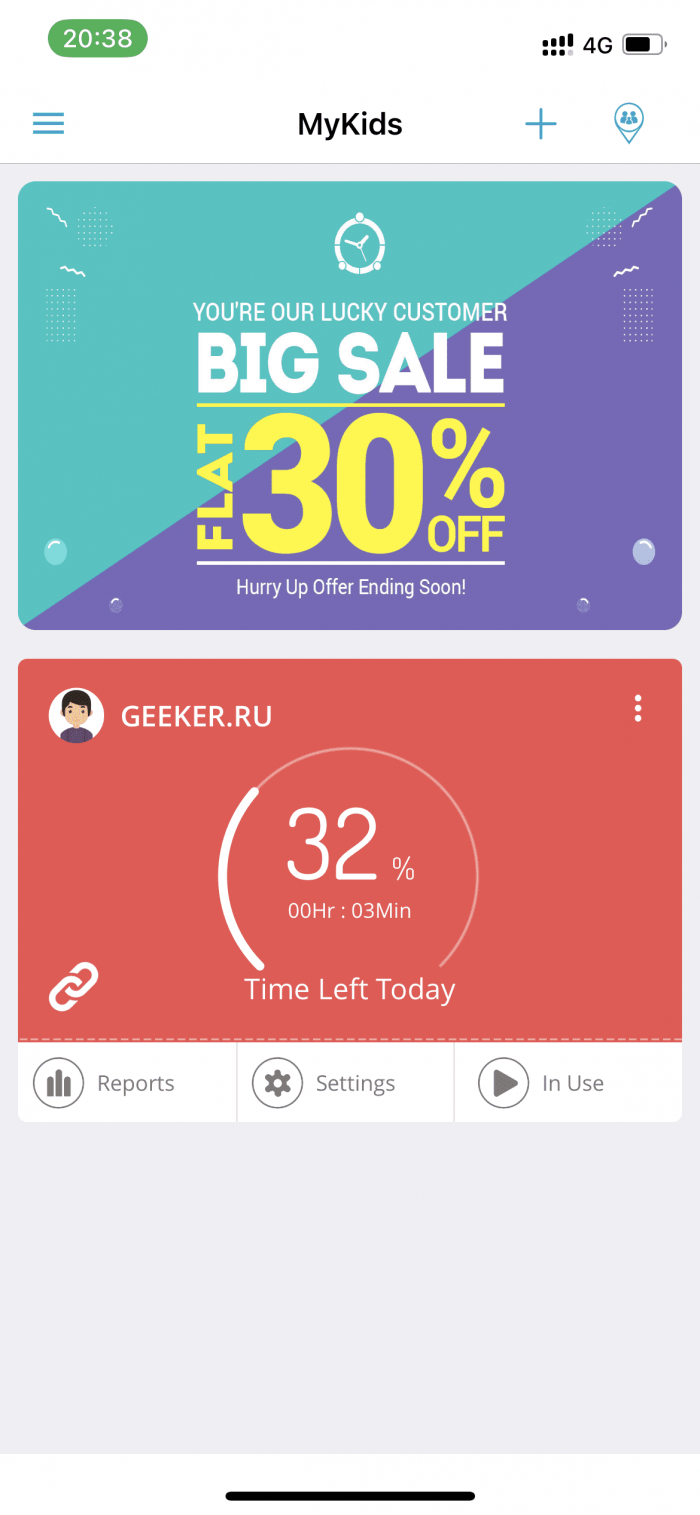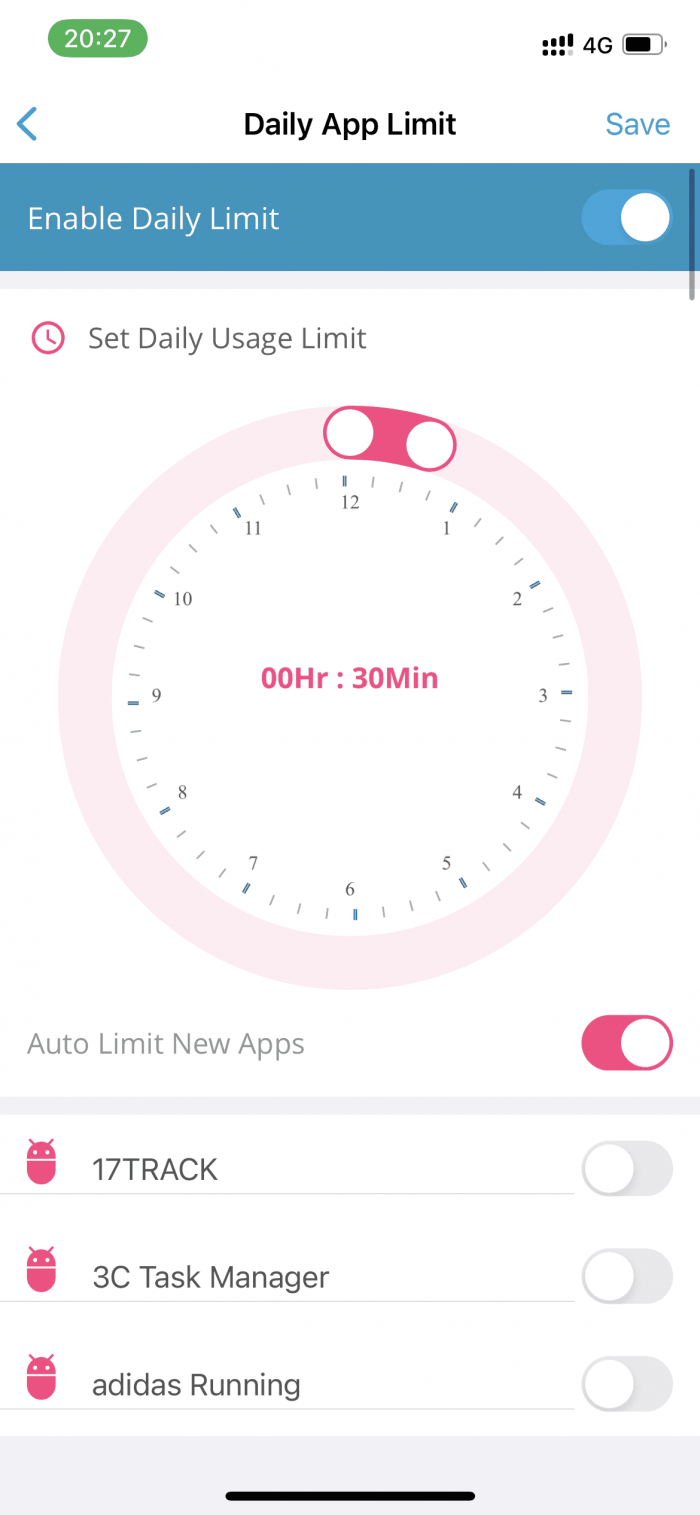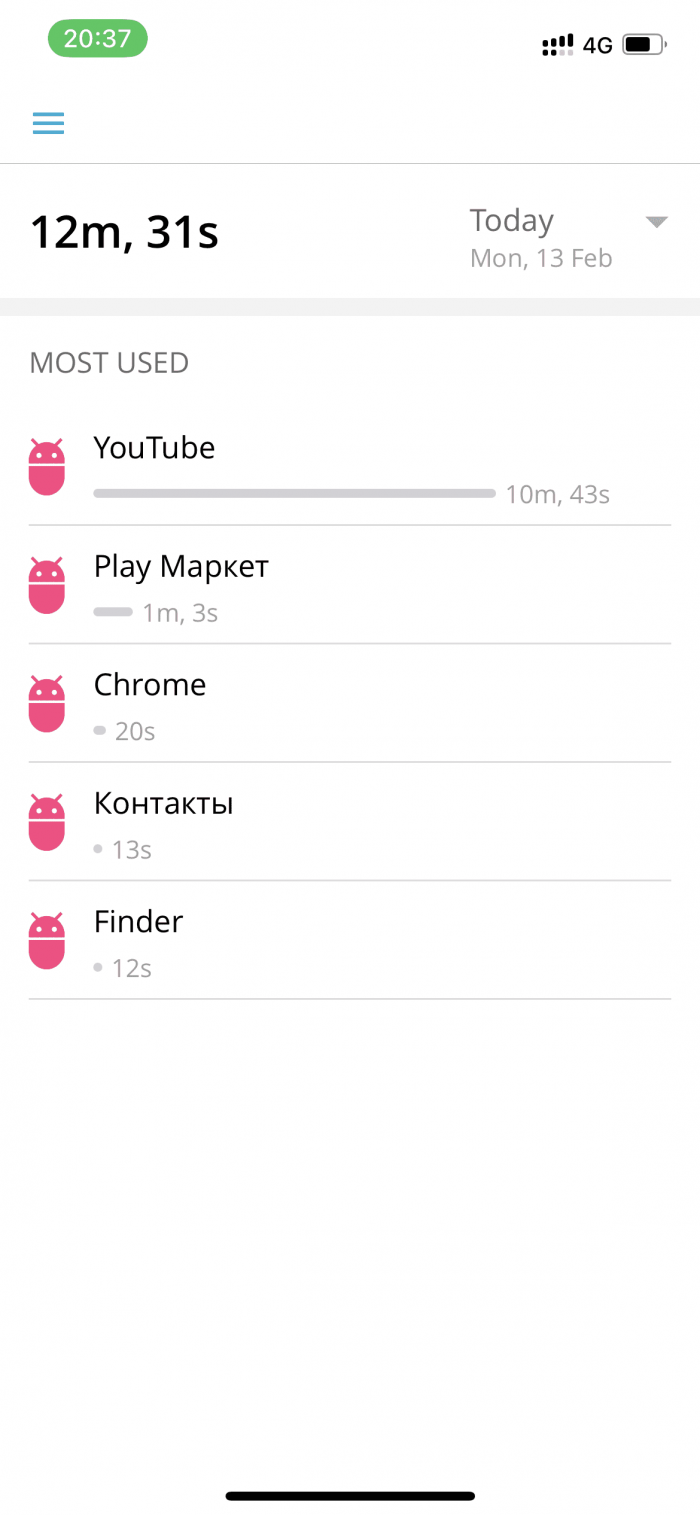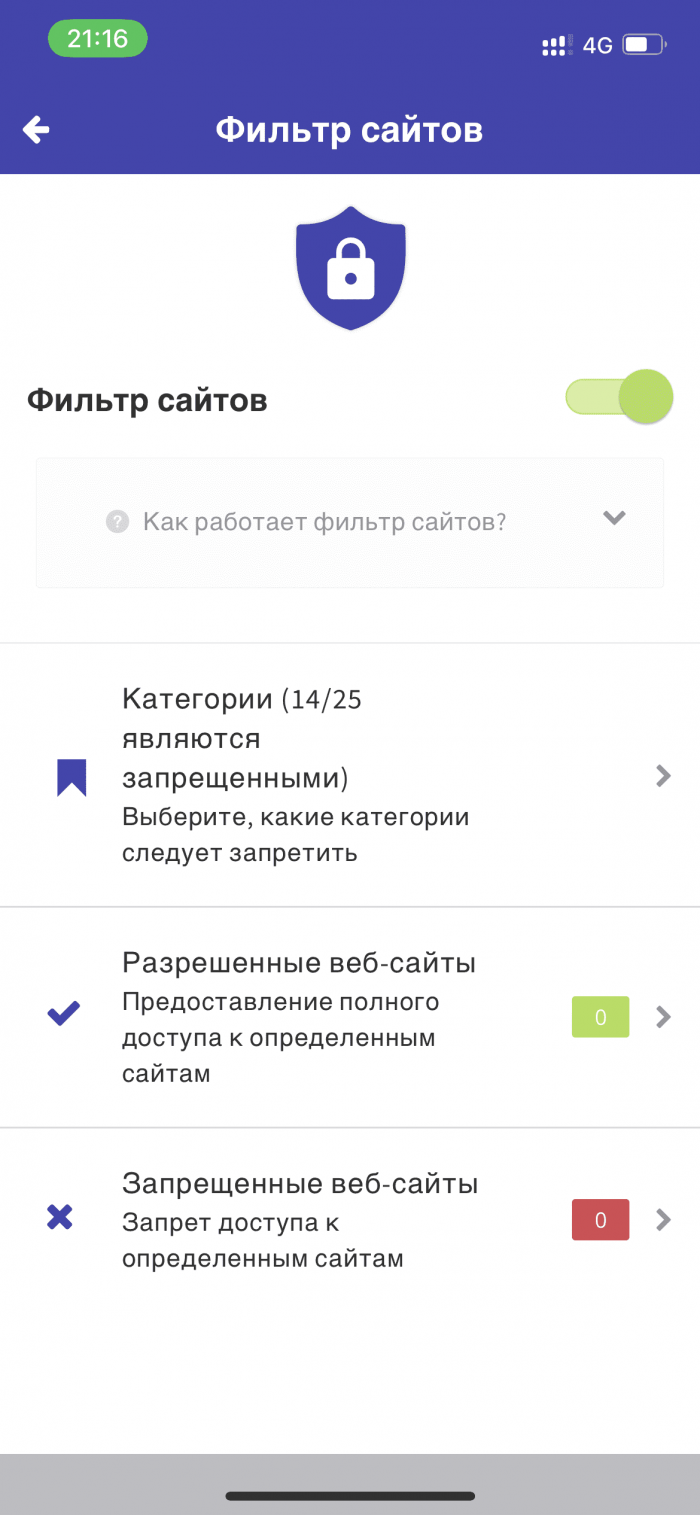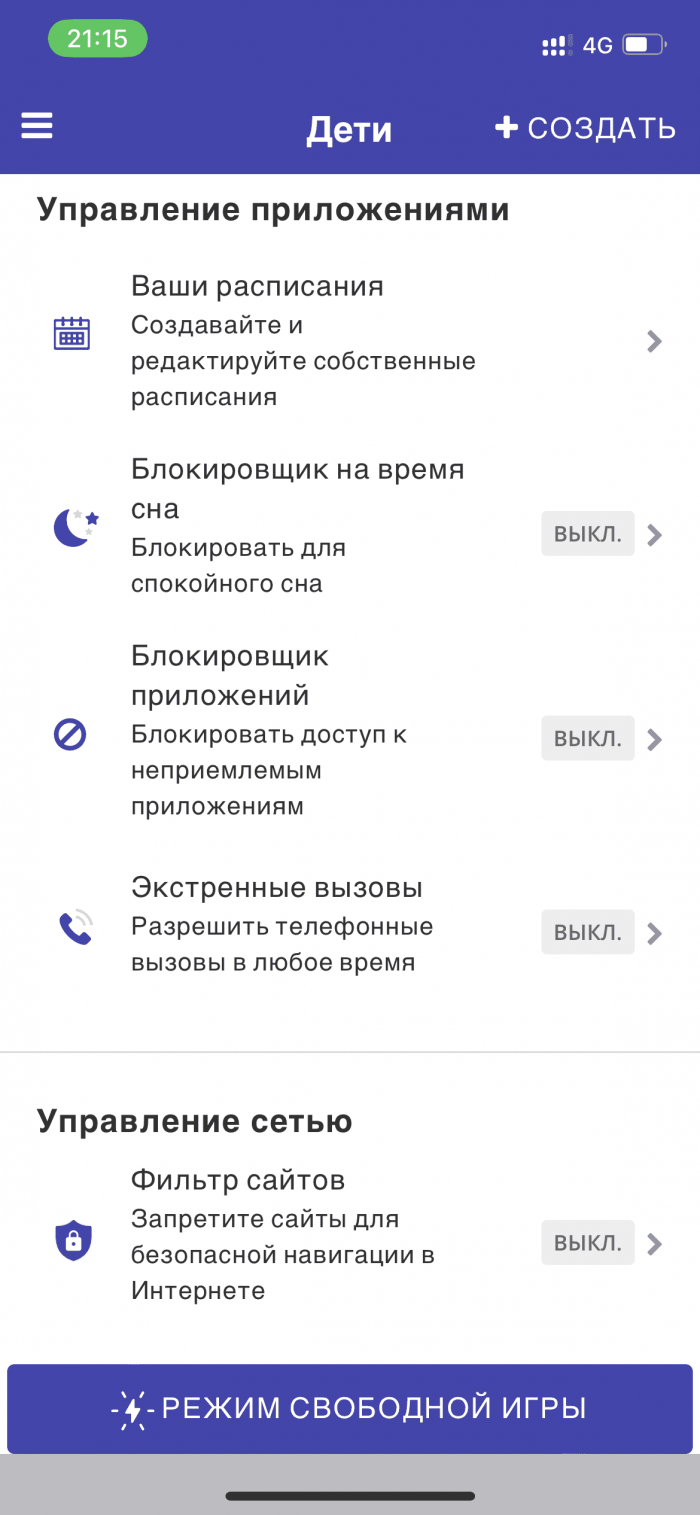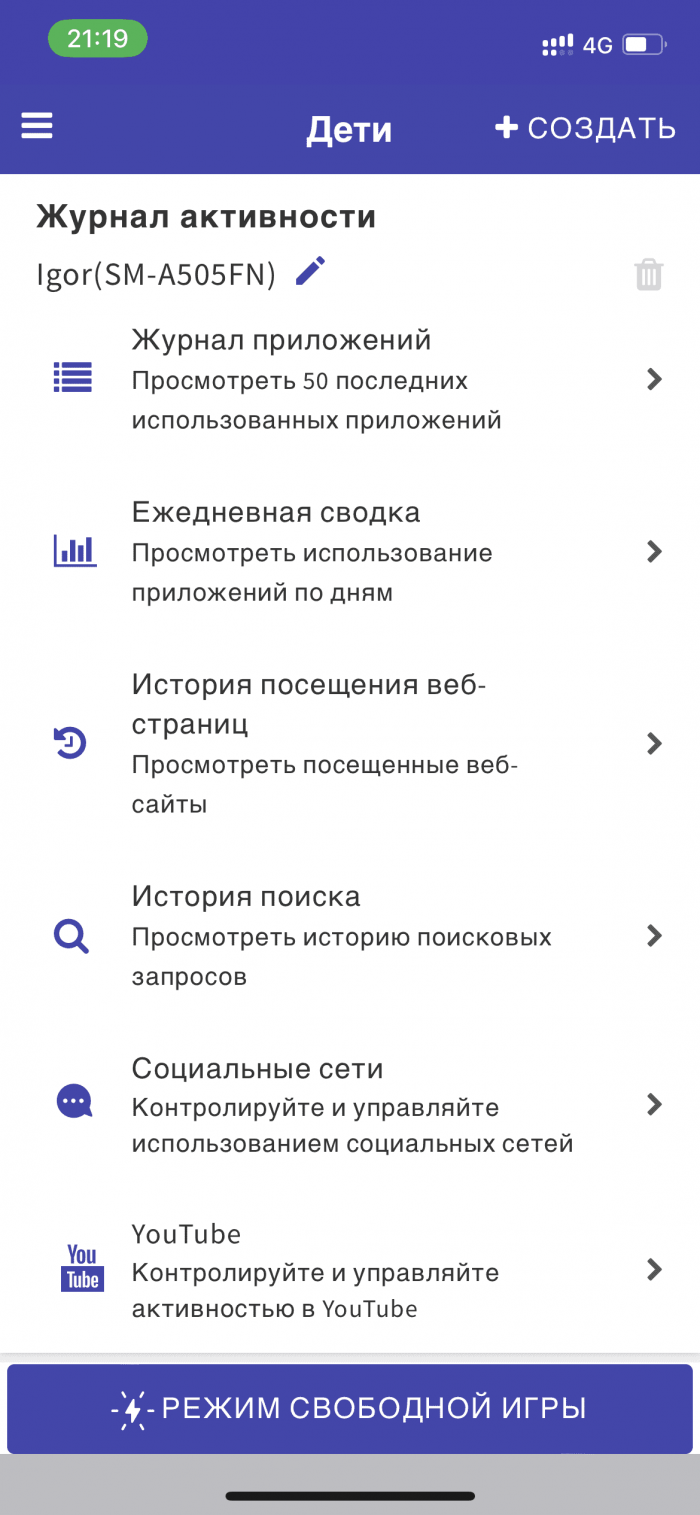On the Internet, a child cannot always identify resources with undesirable content. In addition, there is a possibility of infection with a virus, which will lead to system errors in the device. Special parental control applications on the phone will help to avoid access to 18+ sites and the risk of catching a virus.
Thanks to them, parents always know what their child is doing on the phone: what they are interested in, how much time they spend on it, where they are at a particular moment. All applications can be customized according to individual parameters. The child's phone can be on the Android OS, and you can have an iPhone - this is not a problem.
Google Family Link
No one knows what websites your child visits better than Google. With Google Family Link, you can block apps, view usage history (which apps were launched and when, how long they were used) and, if necessary, set a time limit for usage. In addition, you can track where your child is and receive a notification when he or she enters or leaves a location of your choosing.
The built-in adult site filter does its job well, and most importantly, there is no delay in loading the site and blocking it. The child will not have time to see anything. If desired, you can allow visiting all sites (except those included in prohibited categories) or only those specified by you. Naturally, you can set up restrictions on content in Google Play (games, books, films) by age category.
Price: free.
Version for Android And iPhone.
Kaspersky SafeKids
Kaspersky SafeKids copes with its tasks perfectly. During testing, it instantly blocked not only adult websites, not allowing even a hundredth of a second to "peep", but also changed the search results in search engines for the corresponding queries to harmless ones.
You can limit the time of smartphone use with a schedule, see where the child is on an online map. If you have several children, you can see their location and phone charge levels on one map. And finally, you can find out what video your child is watching on YouTube.
Price: 899 rubles per year, 299 rubles per month.
Version for Android and iPhoneThere is a version for Windows and MacBook.
Qustodio Parental Control
In addition to automatic blocking of sites prohibited for children, Qustodio offers a full range of services: daily reports, blocking access to certain content, control of applications used. There is a very convenient online service panel, with its help you can easily perform all the necessary actions.
It is possible to track the location, receive information about calls made with the ability to block unwanted contacts. The child has an SOS button to notify family members about an emergency.
After the trial period (3 days) expires, the following features will no longer be available to you:
- Advanced reporting
- Time limit
- Blocking games and applications
- Call and SMS monitoring
- Location tracking
- SOS button
Price: 60 euros per year or about 4700 rubles per year.
Version for Android And iPhone.
Kids Place
In addition to restricting access, parents can change themes and application settings. Kids Place also has other, no less useful features: viewing photos in the gallery, blocking online purchases: it will not be possible to install paid content or buy something through the Google Play Store, preventing connections to free Wi-Fi hotspots and, of course, controlling the operating time of the smartphone.
Using Kids Place, parents themselves choose which applications their child can use. The installation launch blocking is implemented in such a way that you first need to enter a PIN code, only then will you be able to install the program on your phone. Kids Place is one of the best free applications for implementing the parental control function.
After the trial version ends, all functionality is disabled.
Price: 899 rubles per year, 199 rubles per month.
Version for Android And iPhone.
Family Time
The Family Time app has many unique features. These include: setting time limits for phone use, including scheduled times: during meals, sleep, activities, etc.
You can control the SMS messages you send and receive to avoid threats, extortion or bullying. If necessary, you can temporarily or permanently block access to any site.
Price: $69 per year, $14 per month.
Version for Android And iPhone.
Screen Time
Screen Time has a location tracking feature: see where your child is now, what routes they take, receive notifications when your child arrives at or leaves a place.
You can remotely lock the screen on a schedule, for example, while the child is at school, before bedtime or for bad behavior. You can set one usage limit on weekdays and another on weekends. There is an automatic blocking of new applications, it is possible to remotely block/unblock an application.
In addition, you can view the history of site visits, search queries, statistics on the most frequently used applications. If somehow the child finds out your PIN code and enters it on his phone to change some settings, you will immediately receive a notification about this by e-mail.
Although Screen Time has a blocking of sites by categories, for example, adults, but during testing, the application did not block a visit to the most famous adult site. If you manually add a site to the list of blocked ones, it is blocked, but with a delay of 0.5 seconds, during which you can notice some areas of the site. Perhaps on more powerful smartphones this will not be noticeable, but on weak models I would not 100% confidently rely on this application in this matter.
Price: 1590 rubles per year, 349 rubles per month.
Version for Android and iPhone.