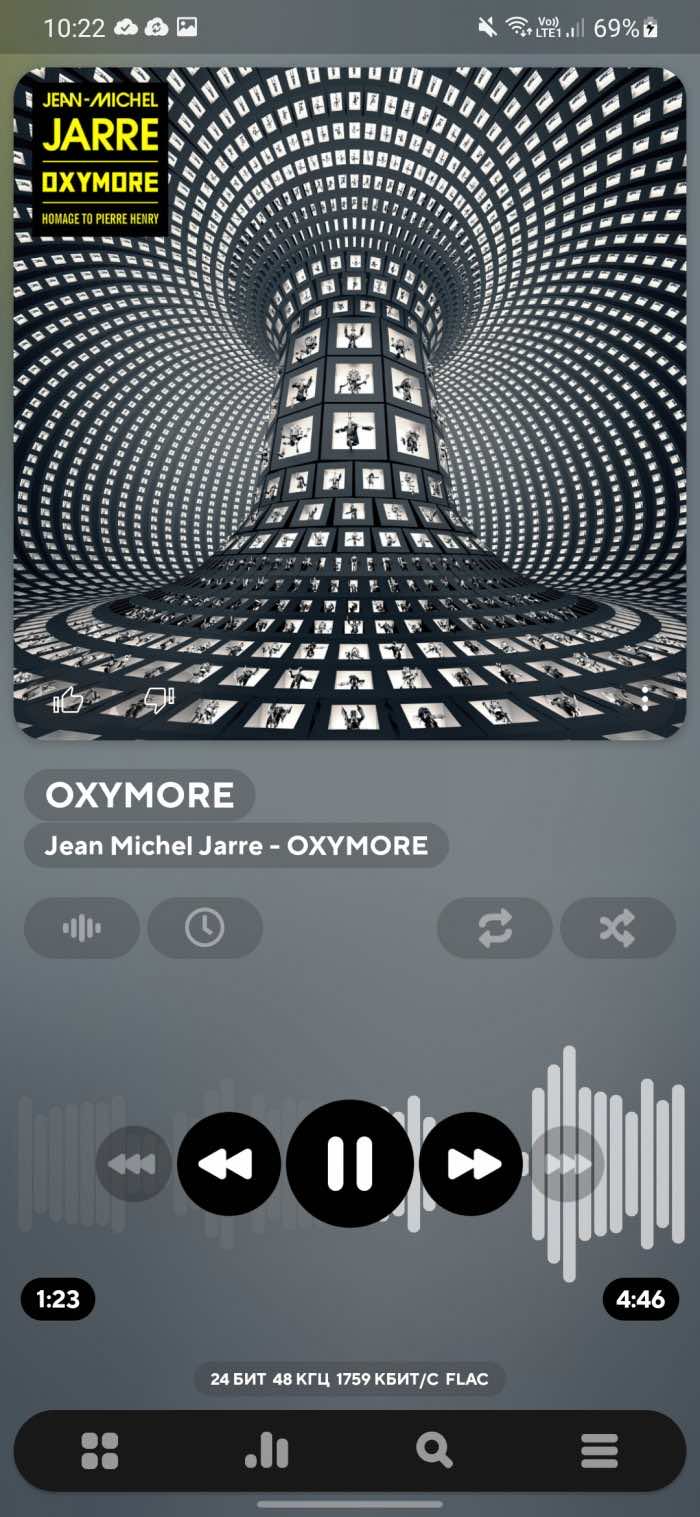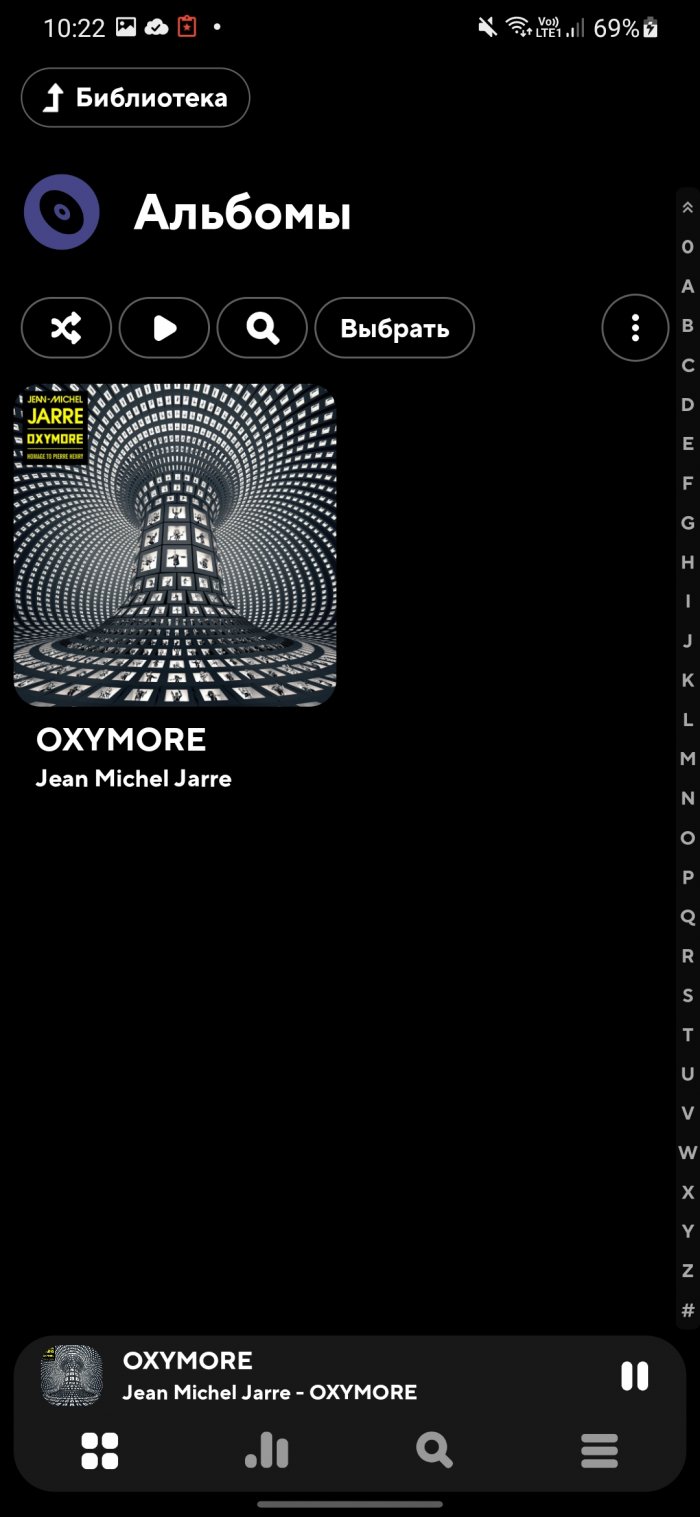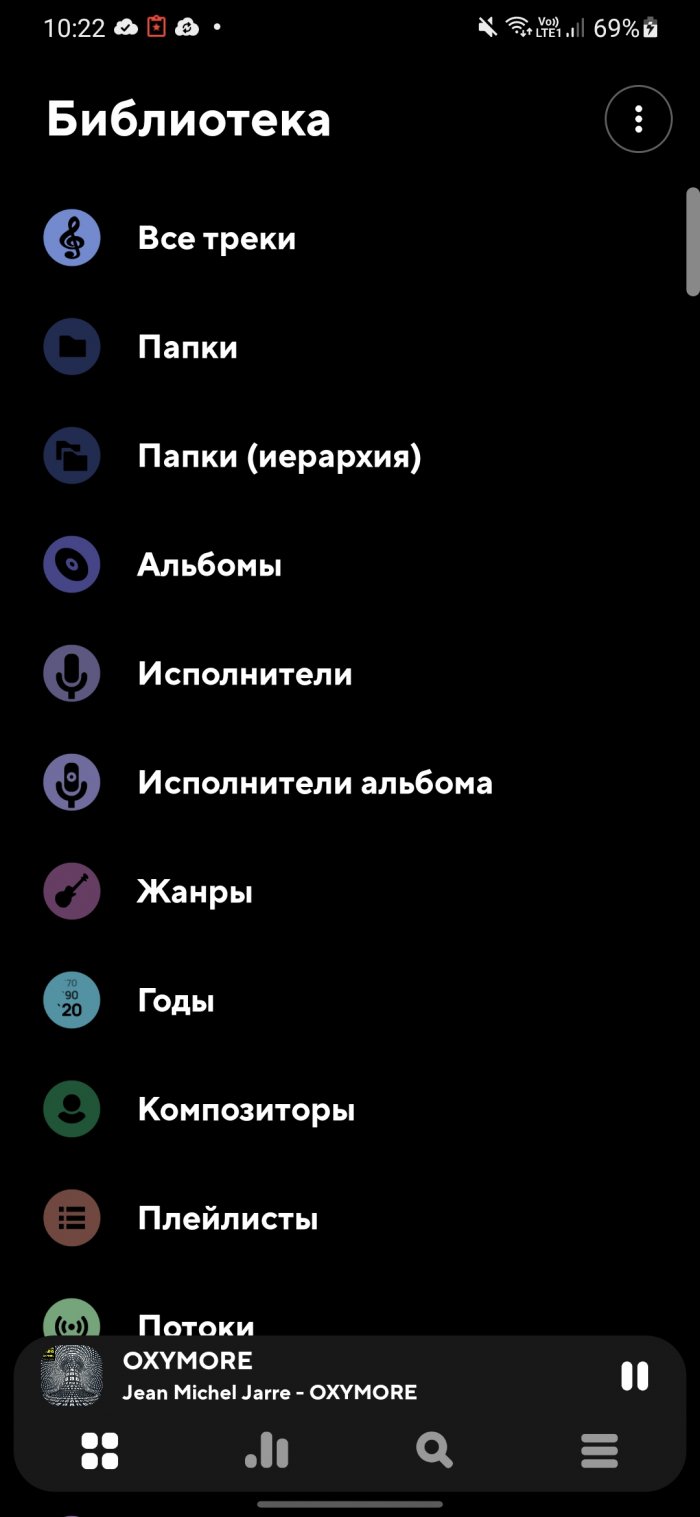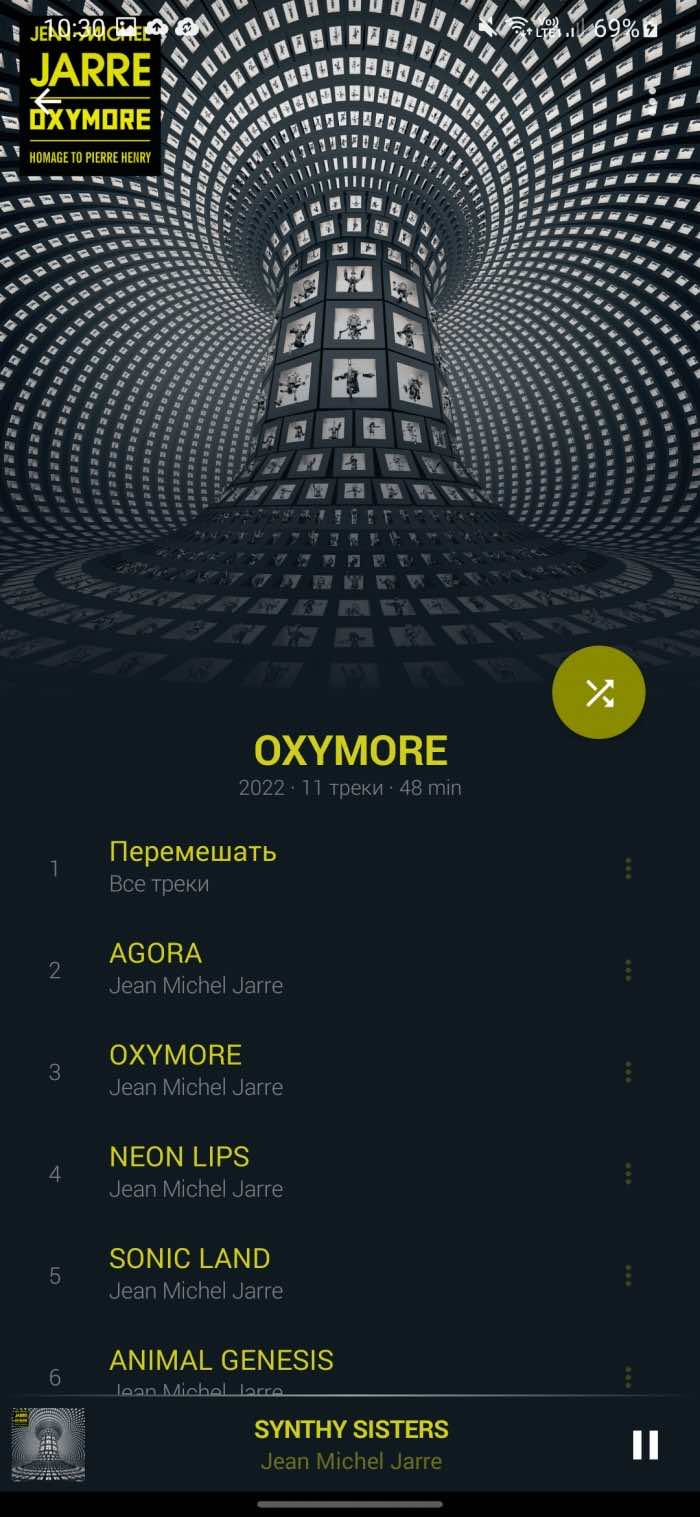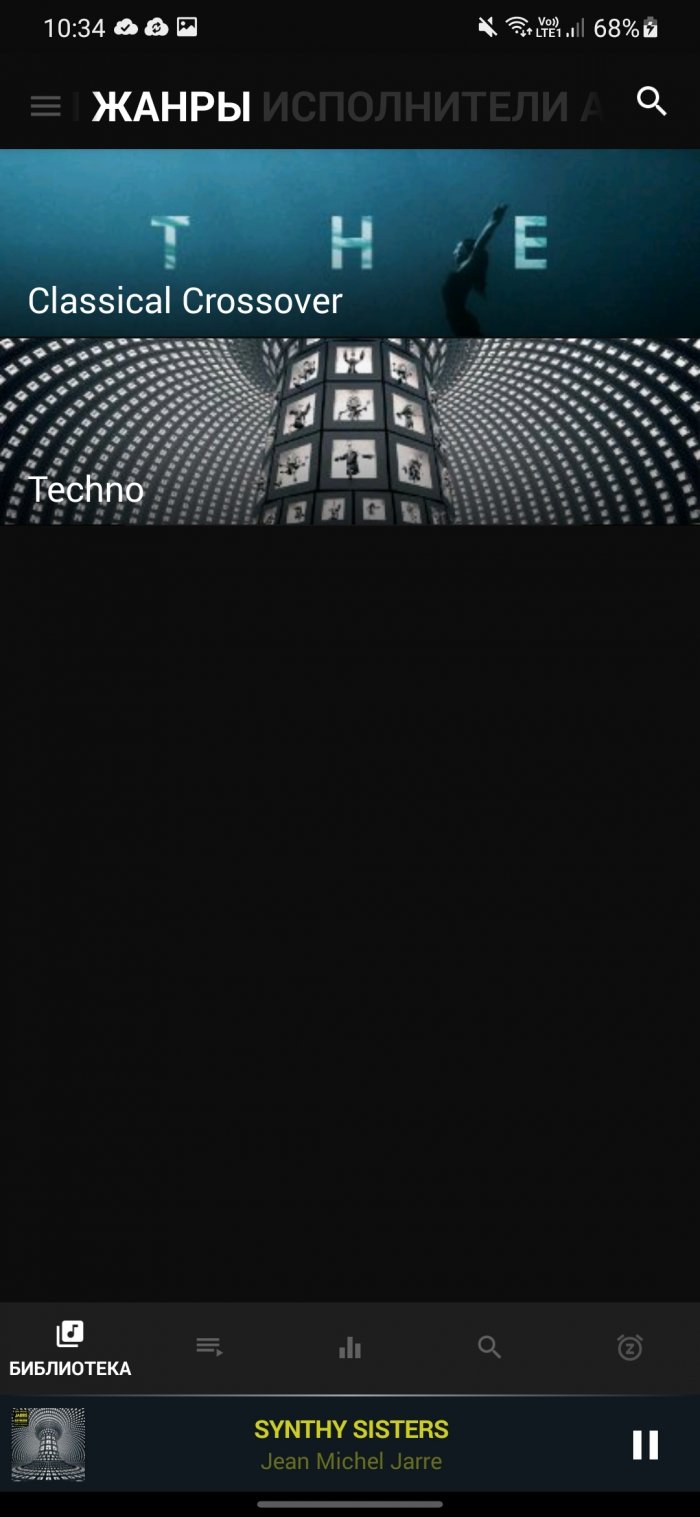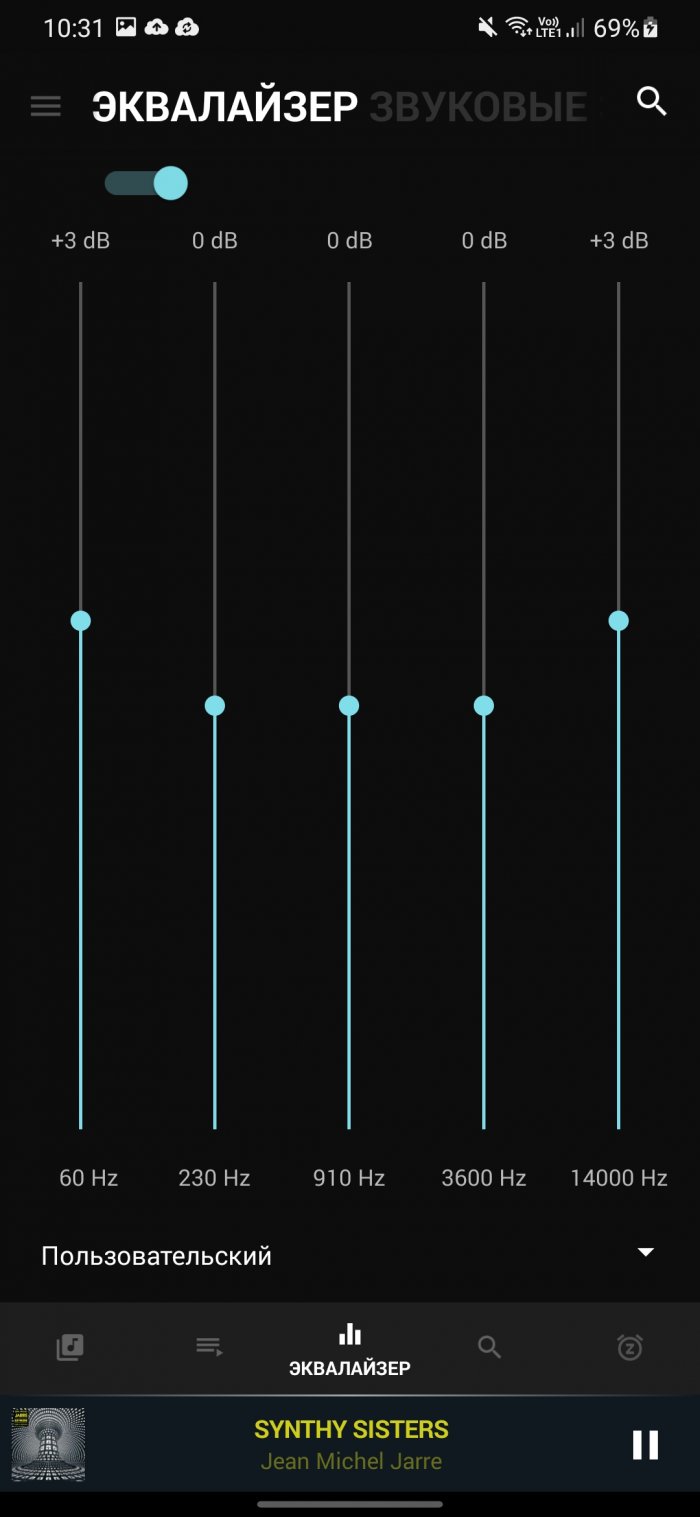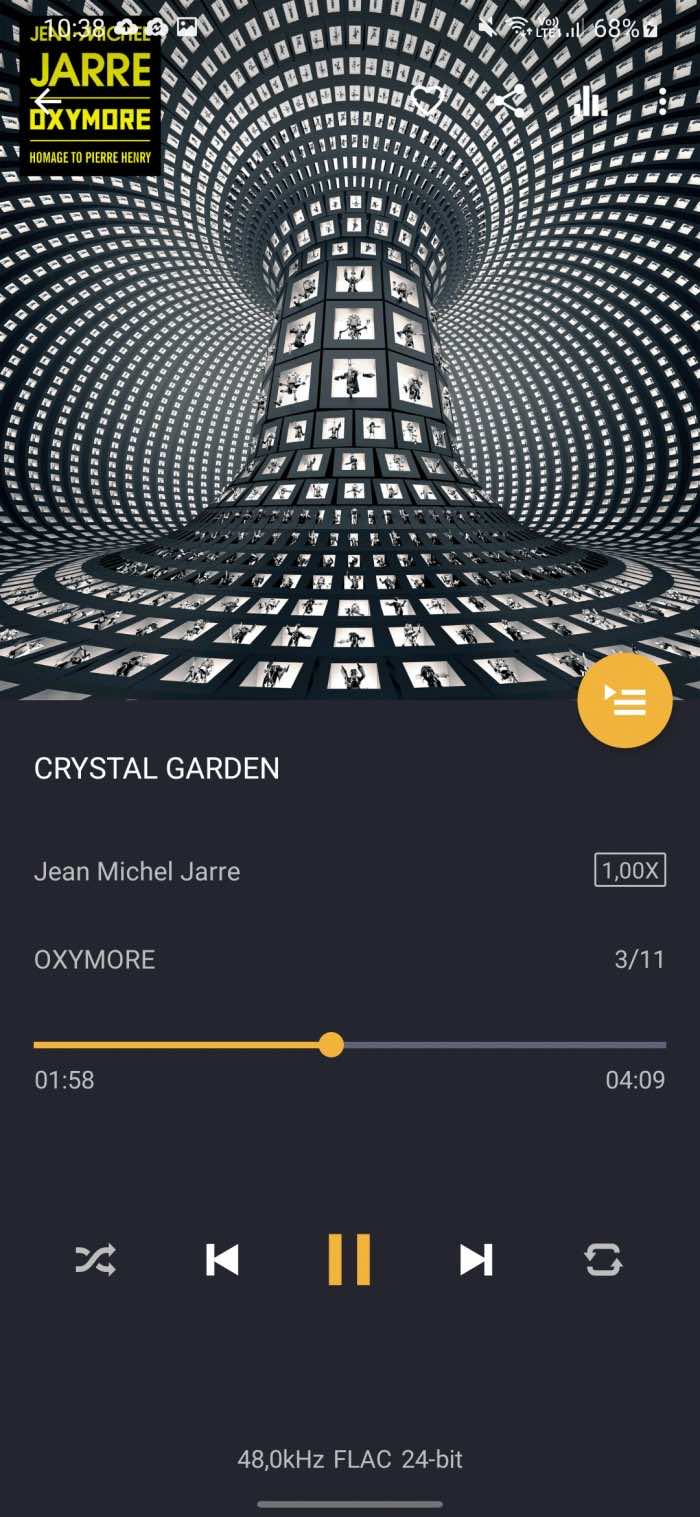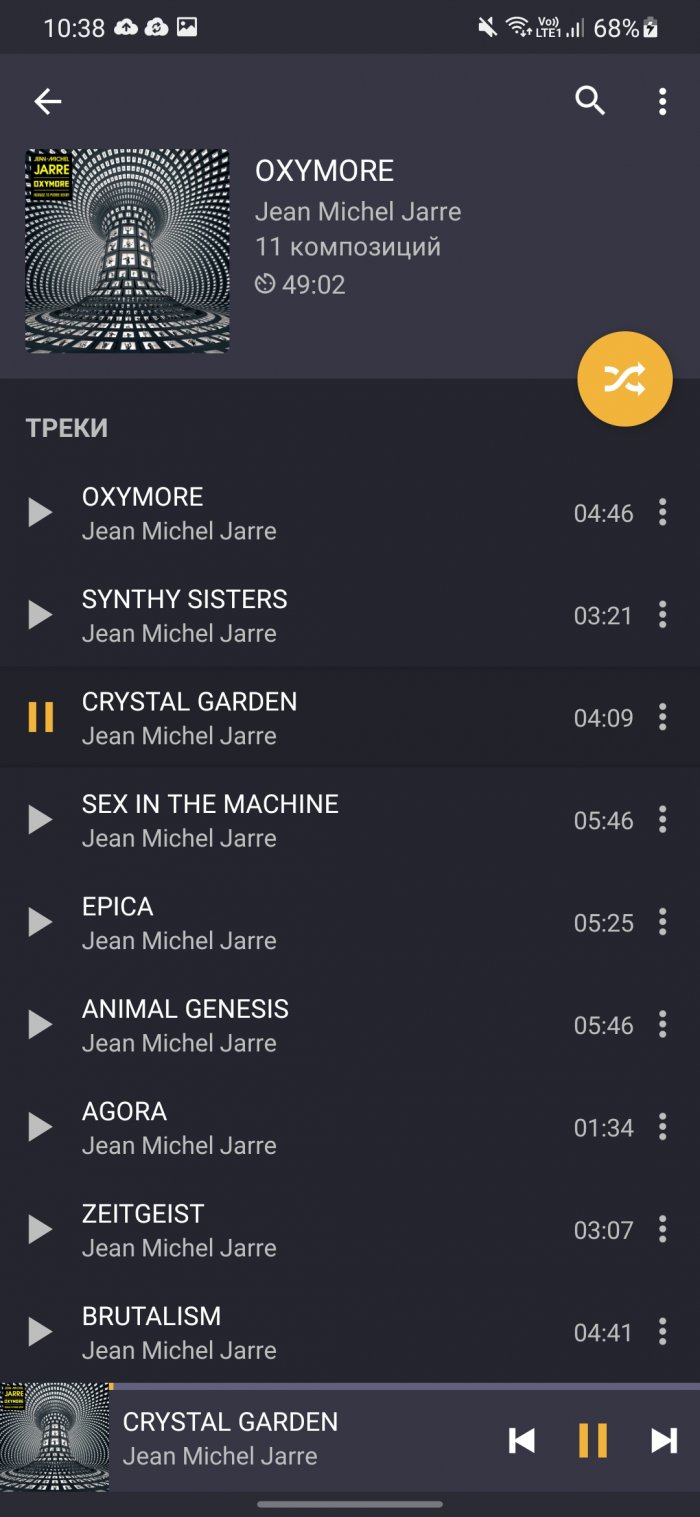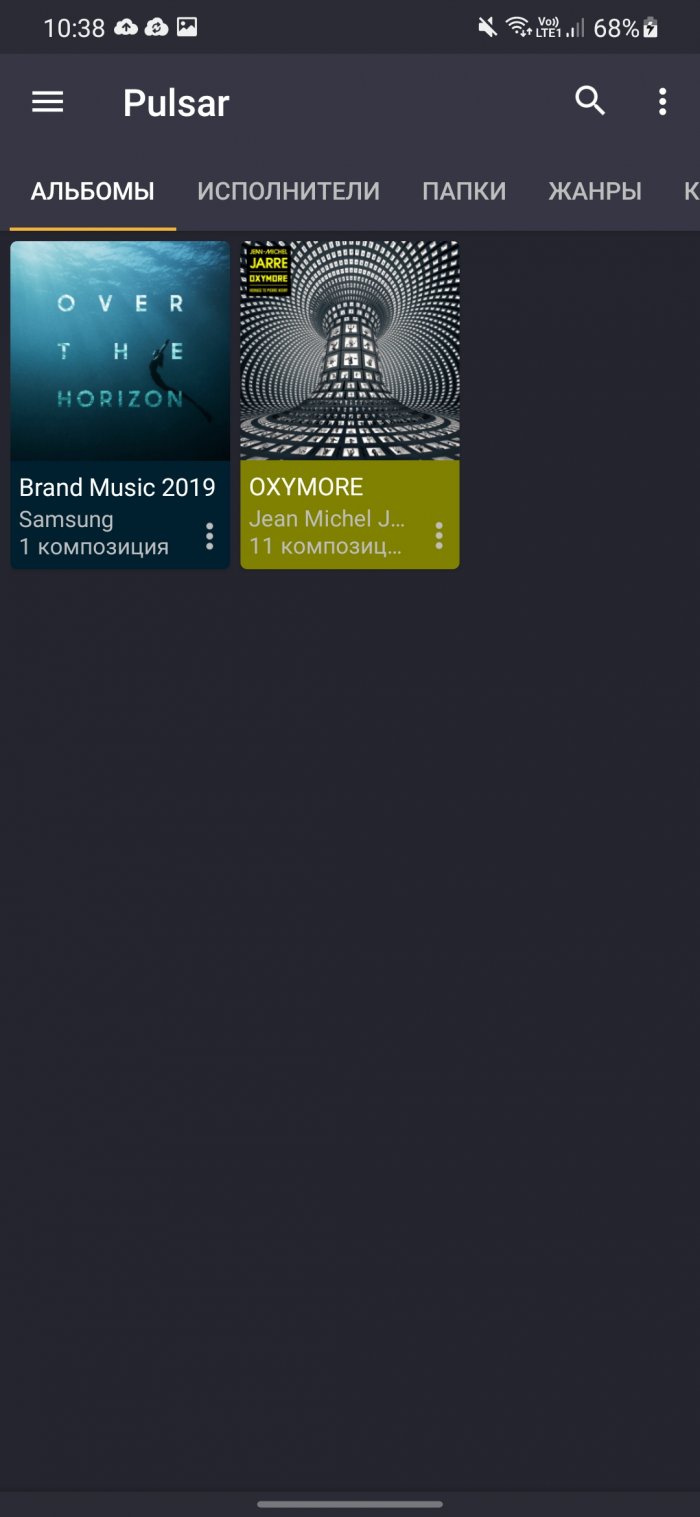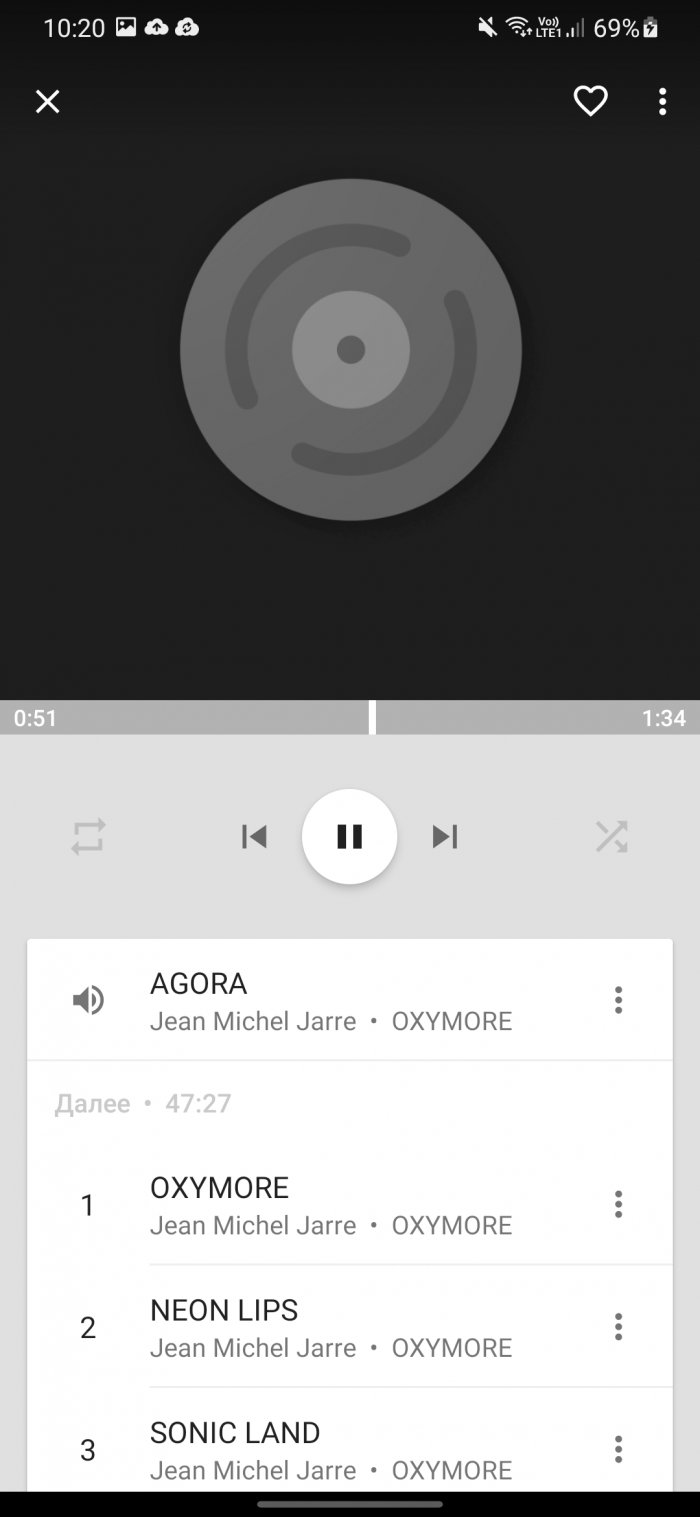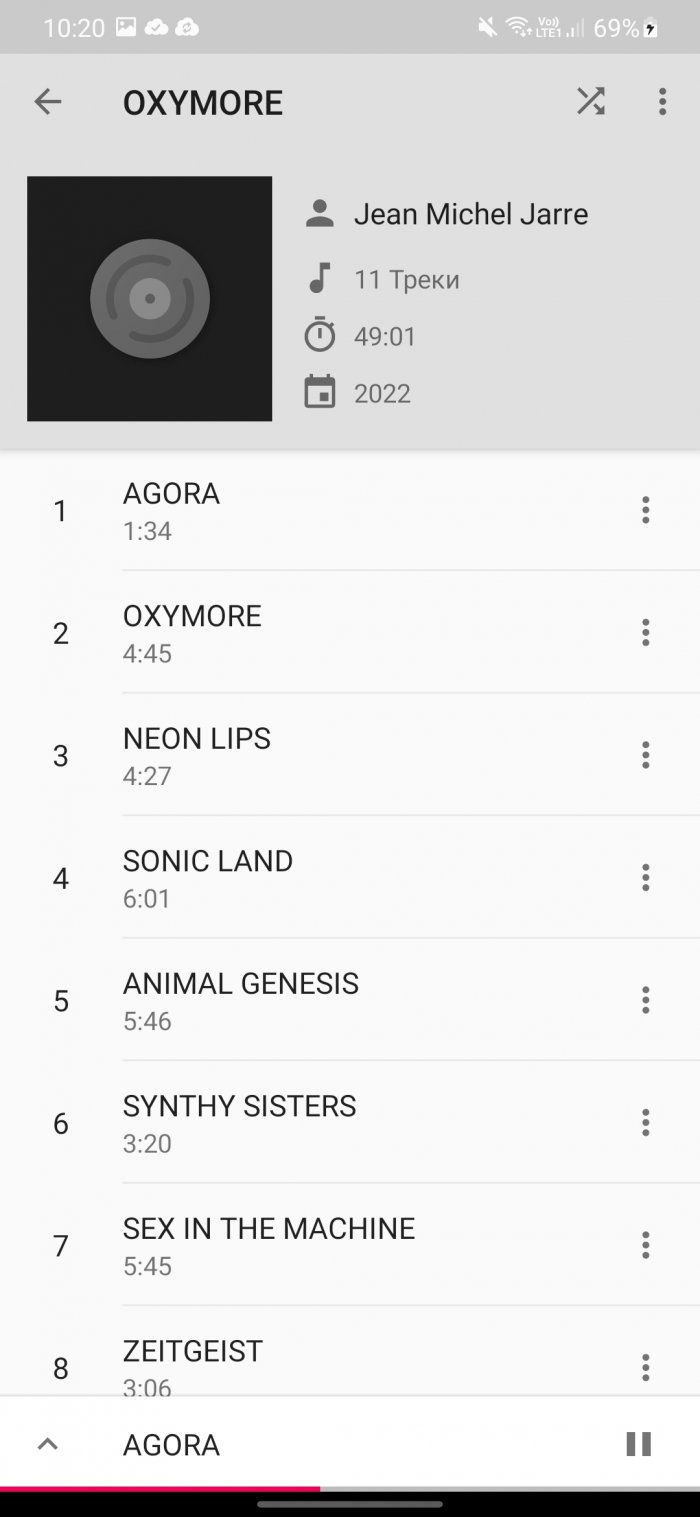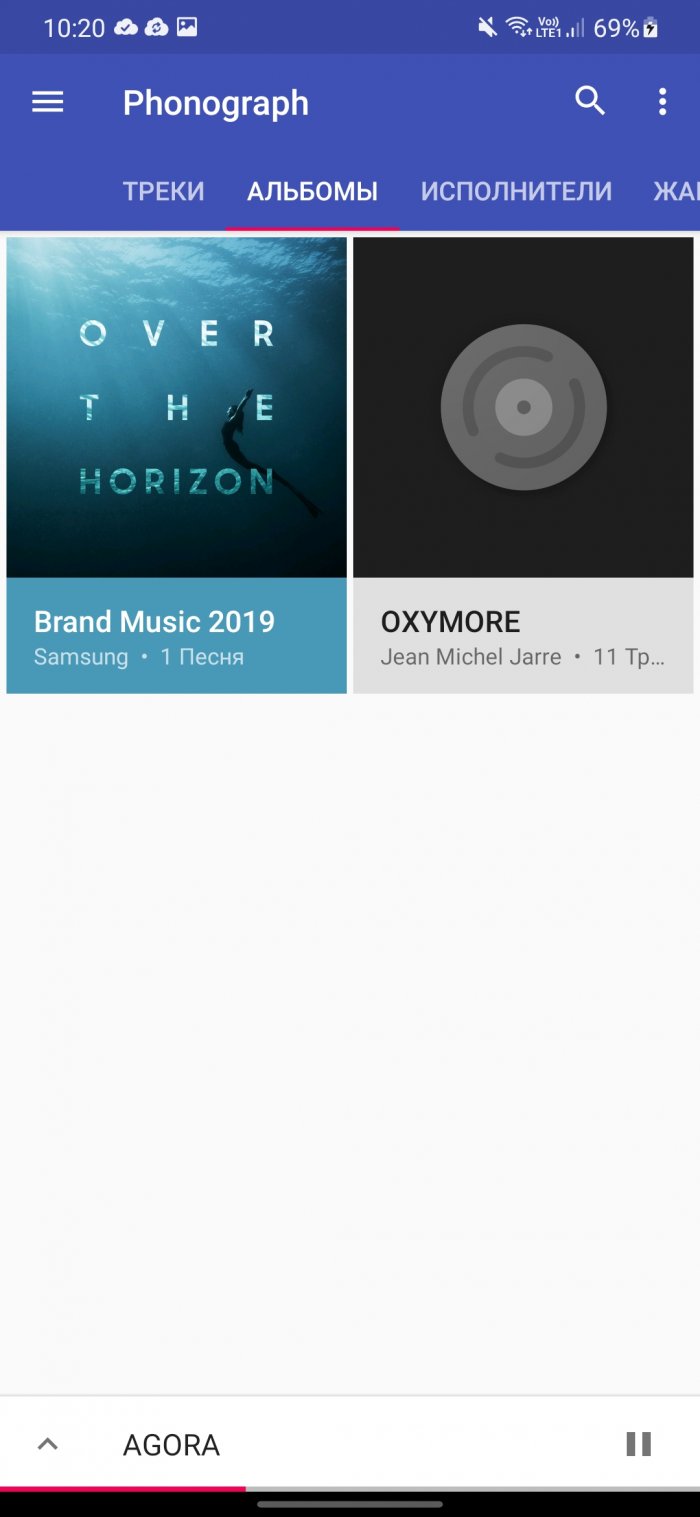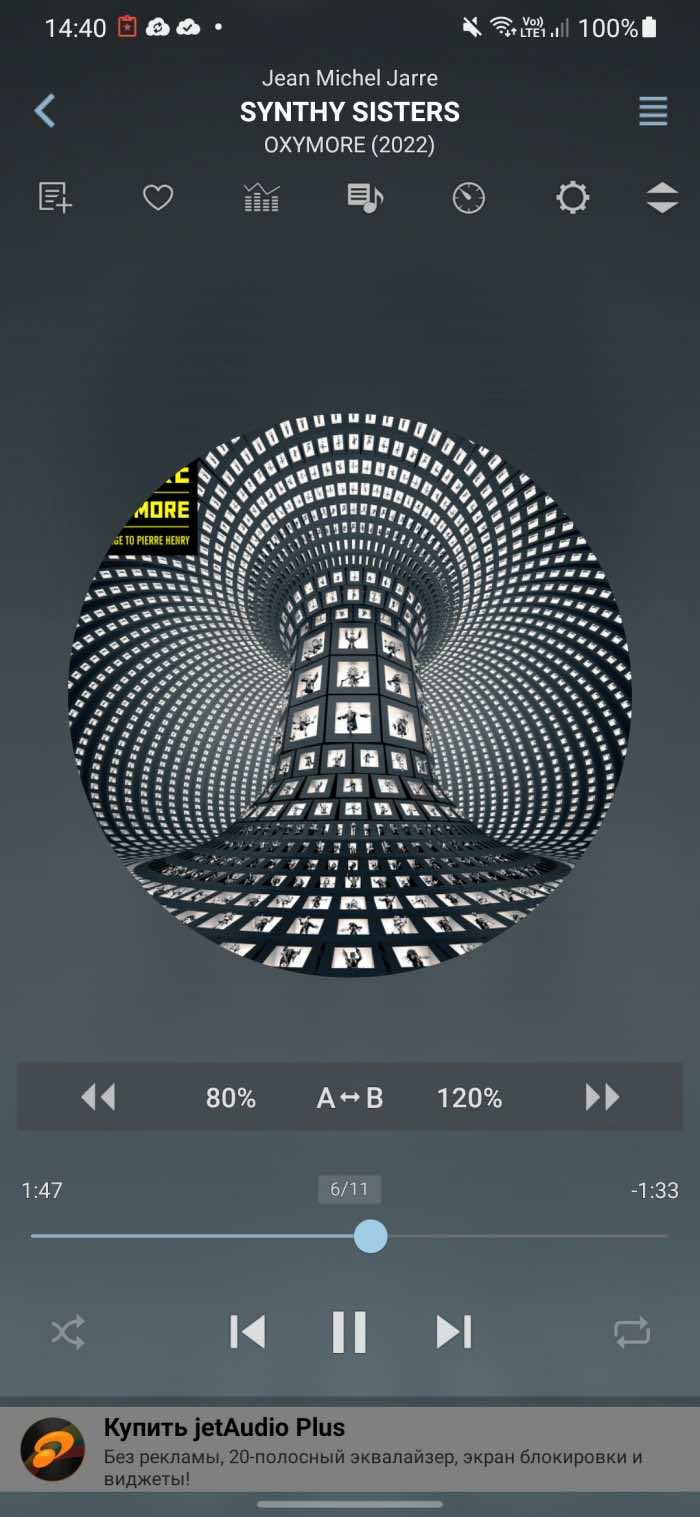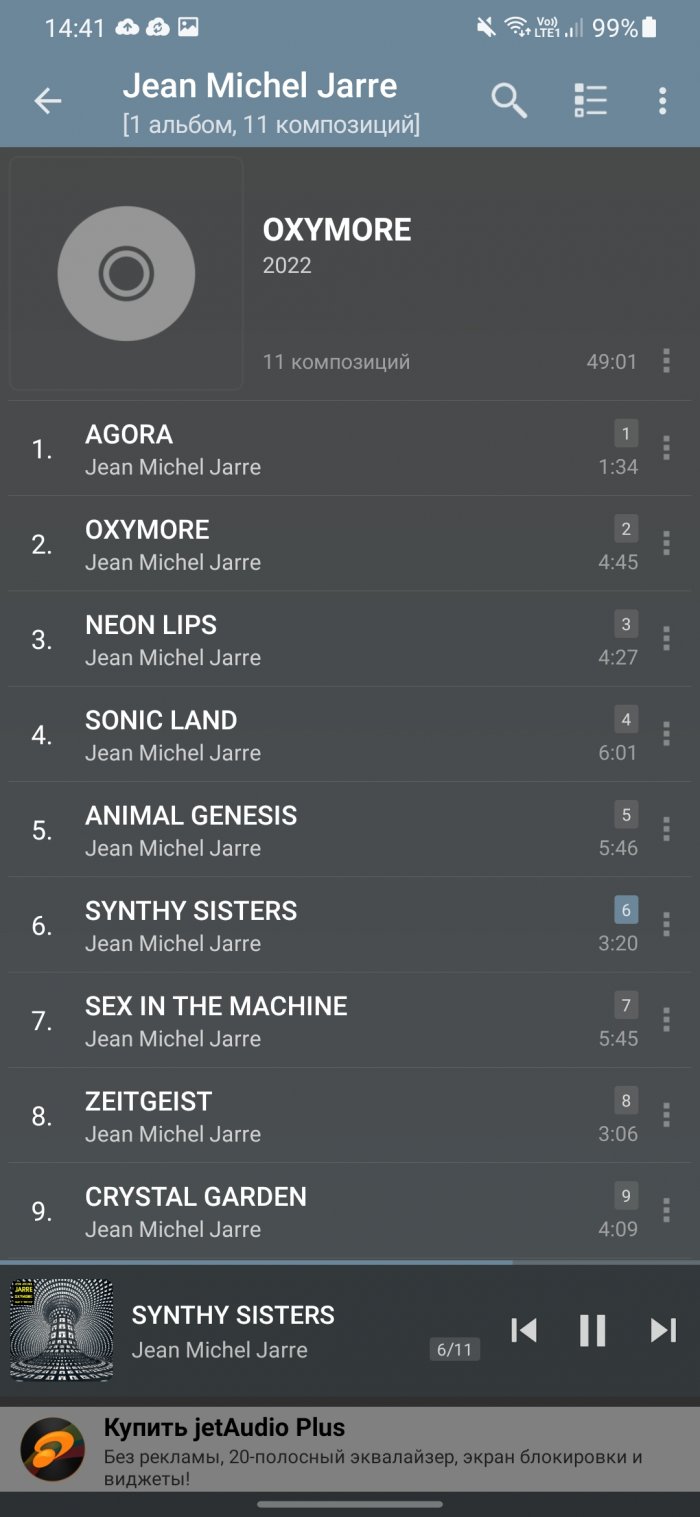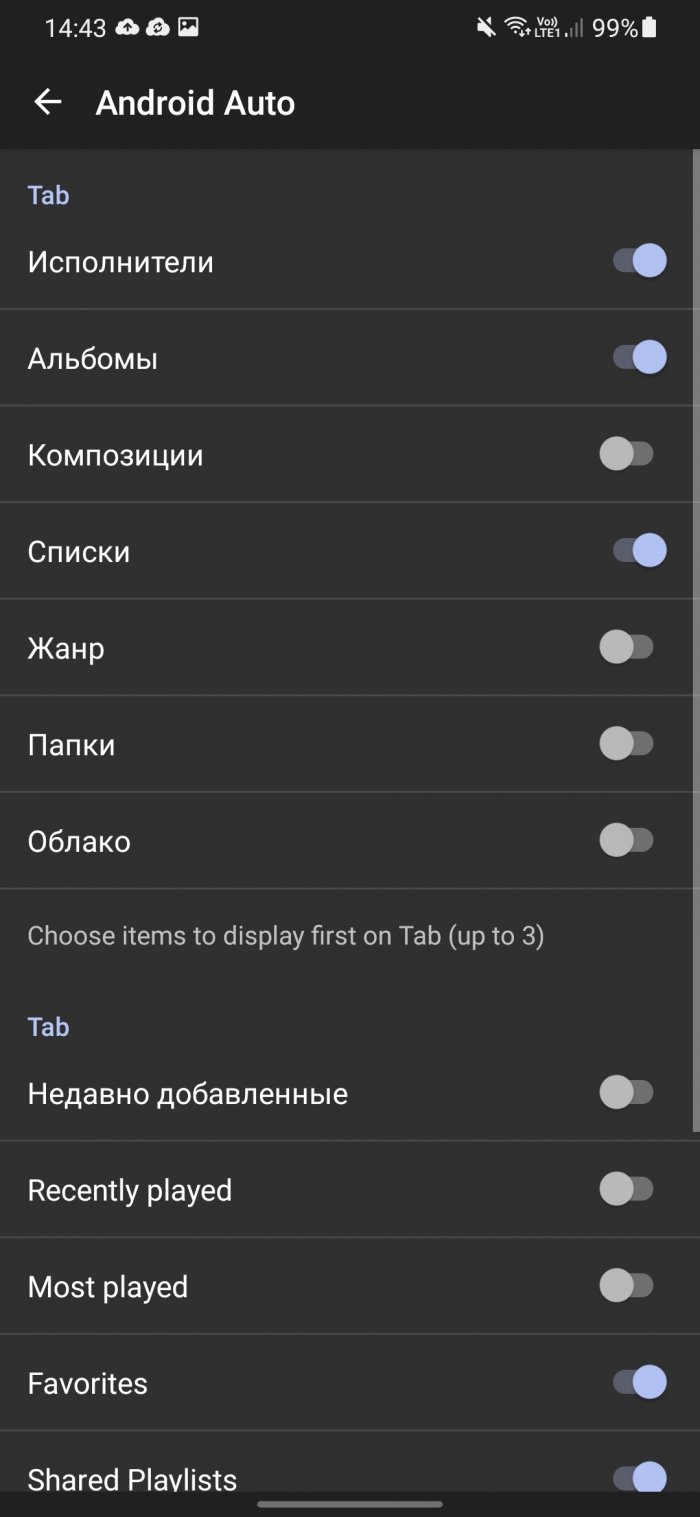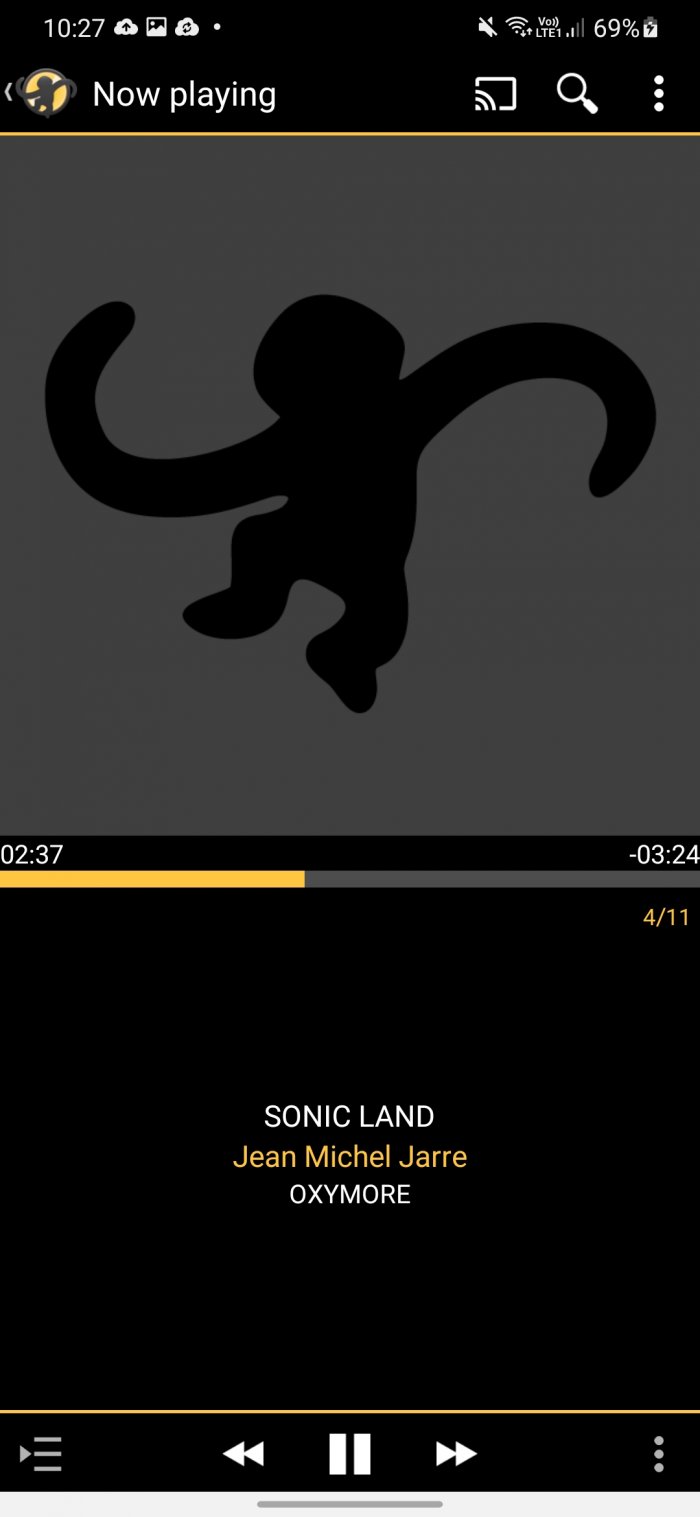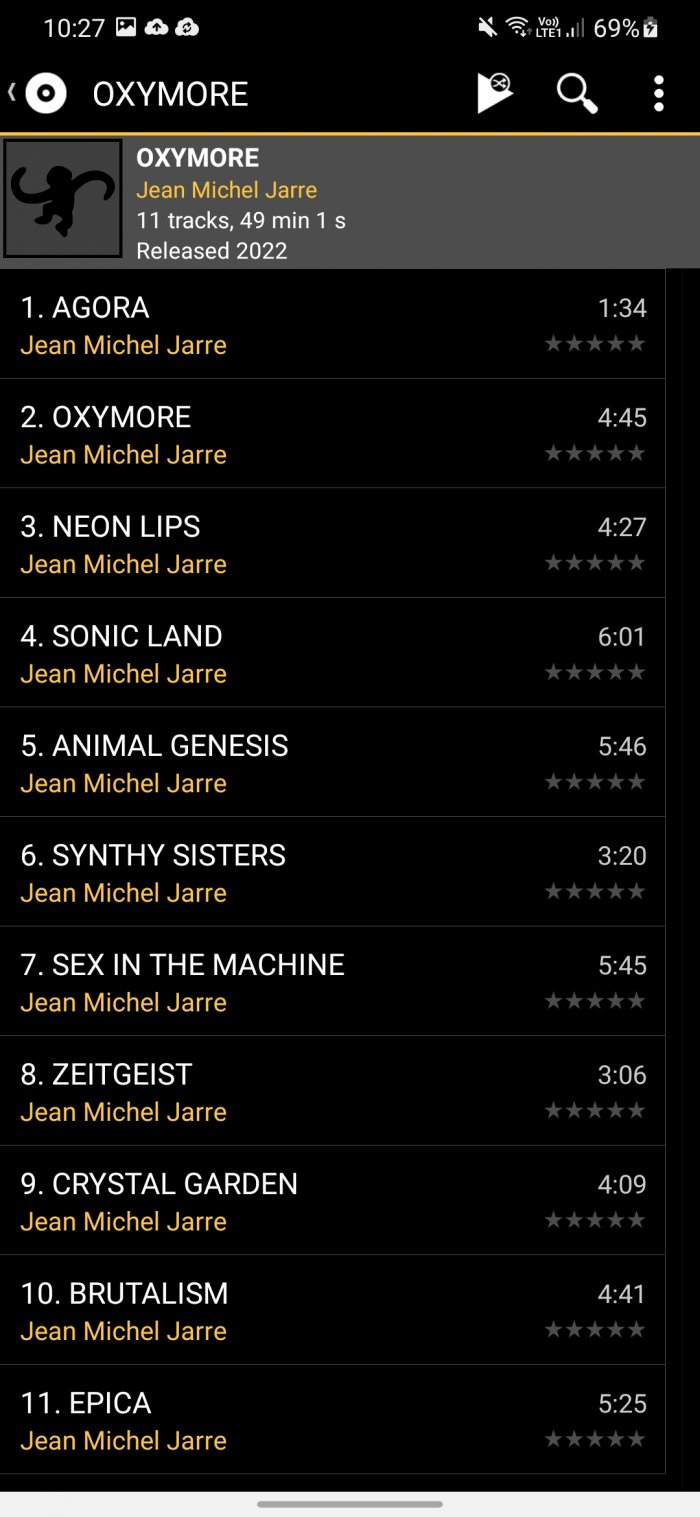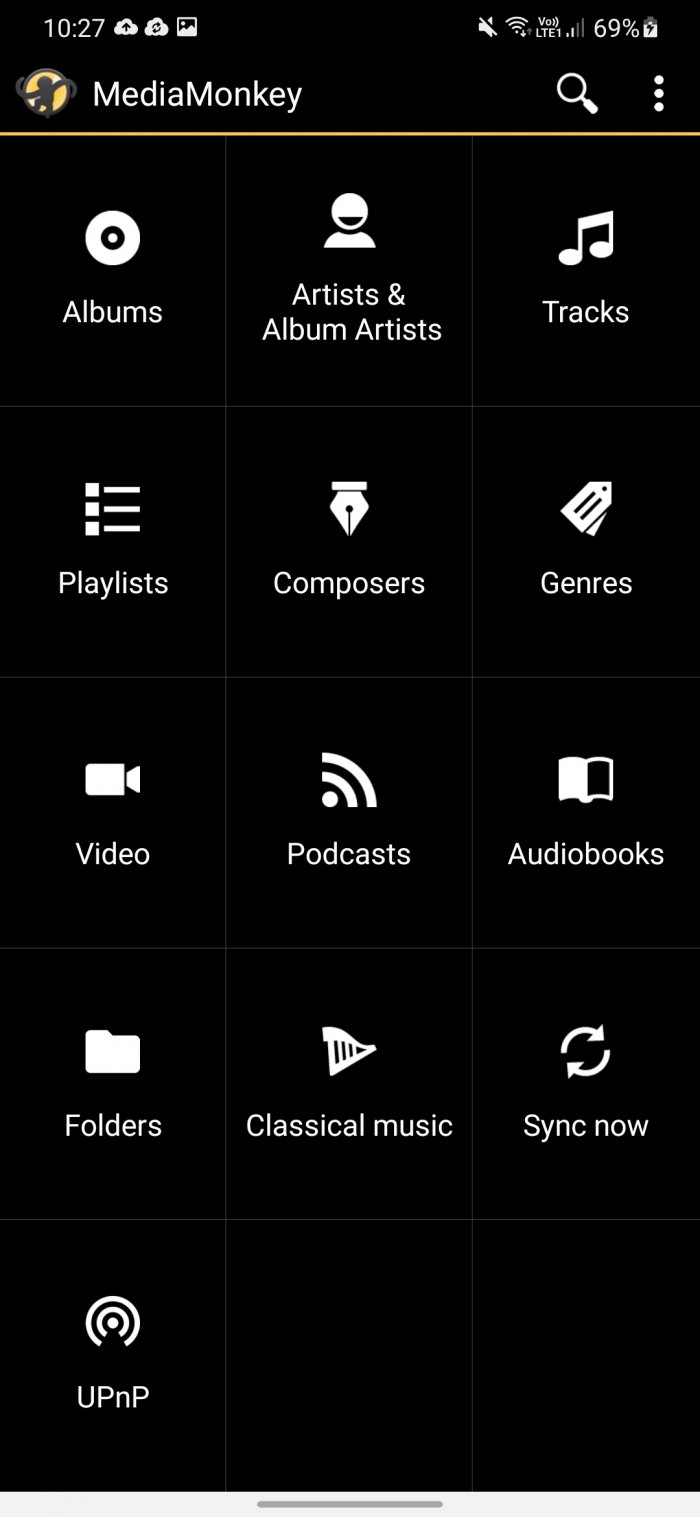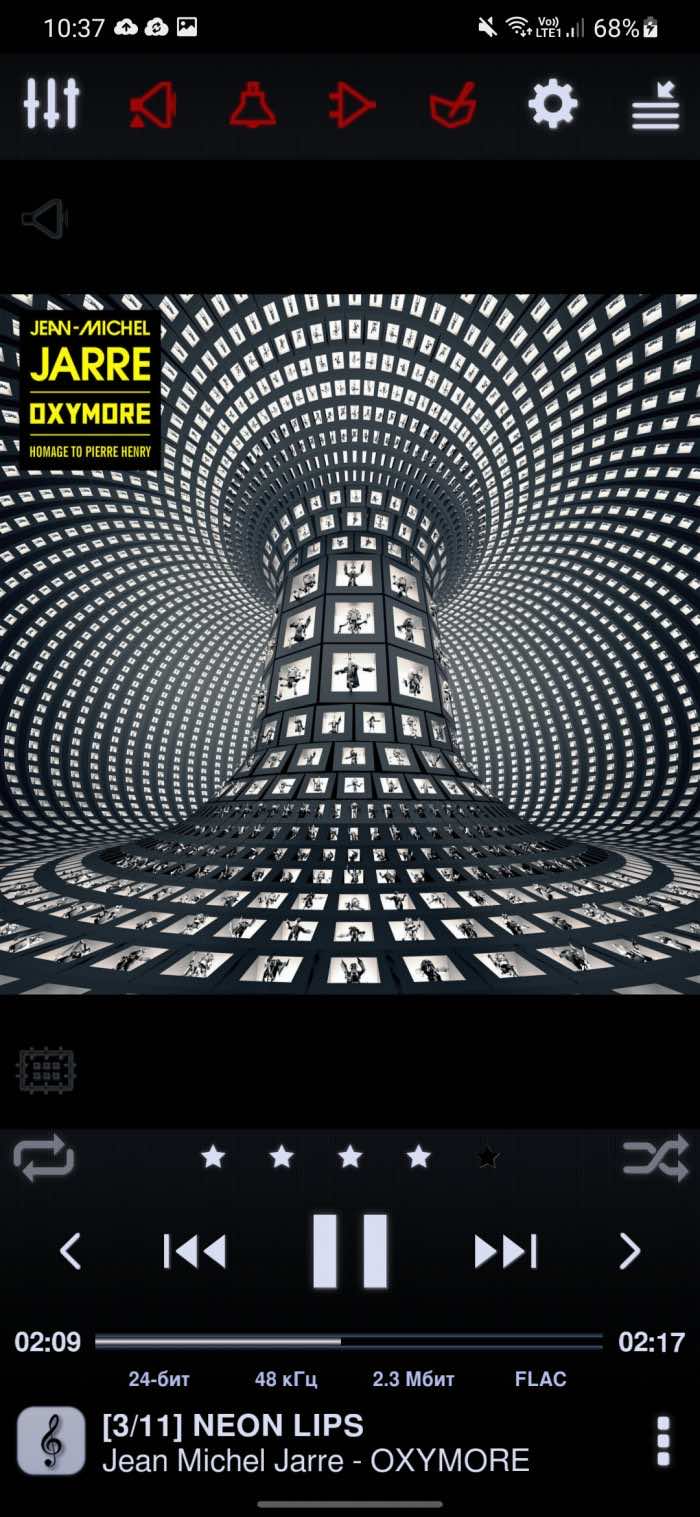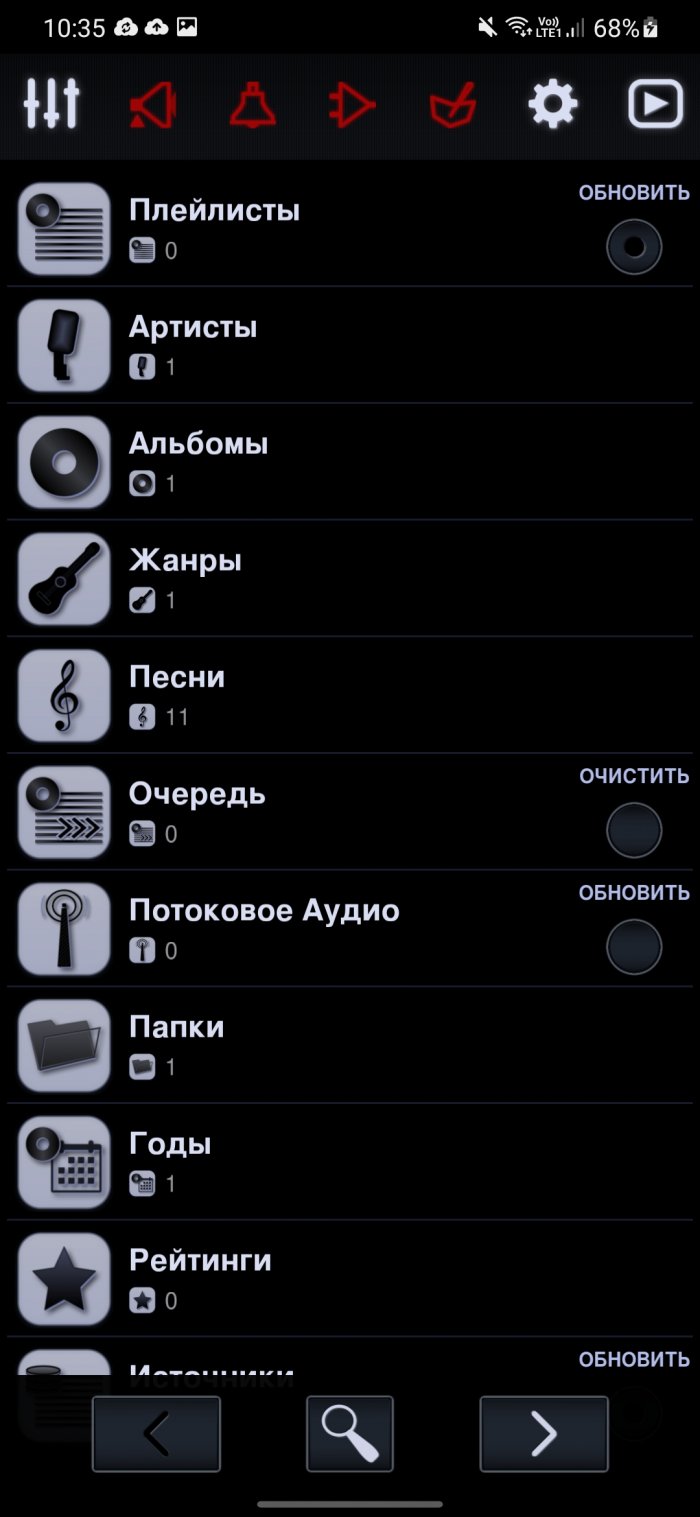Many of us have a large collection of our favorite music on our phones. But the default player in Android, unfortunately, has several drawbacks. Firstly, its interface is outdated. Secondly, it cannot play hi-res audio files, such as FLAC, which sound much better than regular mp3. And finally, it has very few settings.
If you want to listen to music in the best quality, then you definitely need another player. I found some good options, which you can check out below.
Poweramp
Poweramp — is a great music player for Android users who value high-quality sound and want to customize the sound to their taste. The app supports a wide range of audio formats, including FLAC, ALAC, WAV, and DSD, allowing you to listen to music in high resolution and hear details that are usually lost when listening to regular MP3 files.
One of the key features of Poweramp is a 10-band equalizer. In addition to standard playlists by artists and genres, the player also generates separate playlists with the tracks you listen to most often.
Thanks to the ReplayGain function, the application automatically normalizes the volume of music to avoid sharp volume drops between tracks. Also, the seamless transition function (Gapless Playback) allows you to listen to music without pauses between tracks. In addition, the application has the ability to configure the skipping of short tracks (from 6 to 60 seconds).
The app works well with headsets (wired and Bluetooth), supports Android Auto, and has an API for setting up automation using the Tasker app.
Despite the many advantages, it is worth considering that the application is paid, and its trial version only works for 15 days. In addition, the application does not support synchronization with cloud storages such as Google Drive or Dropbox.
BlackPlayer
BlackPlayer Equipped with a five-band equalizer with presets and sound effects such as bass boost, reverb and a built-in amplifier.
Among the interesting functions, we can highlight the remote start button - it allows you to turn on the last listened track using any media button on the headset, even if BlackPlayer is not running. There is also an autostart function when connecting a Bluetooth headset or headphones to the 3.5 mm jack. The player has a well-thought-out system for managing incoming calls - you can choose whether to turn on the music after the call ends or not.
In addition, the app has a sleep timer that can be set for a certain number of minutes, which is very convenient for listening to music before going to bed. If desired, you can also turn off all notifications so that they do not distract you.
In the settings, you can select the font, style, and theme, as well as choose between the built-in and stock equalizer. It is also possible to set up playback of tracks without pauses and integration with Chromecast.
Pulsar
Player Pulsar in the free version, it can do little: automatically equalize the volume level, change the speed of the track and the tone of the voice. The playback queue can be saved to a playlist, which is very convenient, and you can set a track as a ringtone, alarm or notification. The application also offers a sleep timer, which can be set for a specific time.
The paid version of the application adds 16 additional design themes, a five-band equalizer, and a bass booster. You can also activate the reverb mode, which adds a spatial effect to the sound.
The disadvantage of the free version is the lack of an equalizer.
Phonograph
Phonograph has a very simple interface, but supports a variety of formats, including MP3, FLAC, WAV, AAC and more.
One of the interesting features is the ability to view the playback queue. This allows you to quickly move to the next track or change the playback order. In addition, the playback queue can be easily edited by dragging tracks by their number.
jetAudio
In the free version jetAudio has a 10-band equalizer with presets. And in the paid version (for 249 rubles), users get access to a 20-band equalizer, as well as access to song lyrics and 14 types of sound effects.
Another advantage of JetAudio is quick access to albums, artists and genres, as well as the ability to connect to cloud storage Dropbox, Google Drive, OneDrive, SMB and WebDAV.
JetAudio also has a timer that can be set for up to 24 hours. This can be useful, for example, if you want to fall asleep listening to music, but don’t want it to play all night.
However, the main drawback of JetAudio is the constant advertising at the bottom of the screen, which is a bit annoying.
MediaMonkey
MediaMonkey Comes with all the features you'd expect from a music player, including audio and video support, podcast support, category navigation, gain control, equalizer, and sleep timer. You can search for tracks by genre, artist, album, or title.
But perhaps the most useful feature for you is the Wi-Fi syncing feature, if you also use MediaMonkey for Windows. Here you will get synced playlists, play counts, ratings, the date the song was added to the collection, and all the other metadata that the program stores on your computer.
Pros: Supports Android Auto and SD cards.
Cons: free synchronization of settings via Wi-Fi is only available for the first 15 days, the paid version of the application costs 359 rubles.
Neutron Music Player
Neutron Music Player allows you to listen to music with high sound quality (up to 32 bit/384 kHz). It supports all popular audio file formats, including FLAC, MP3, OGG, WMA, WAV, AAC. Plus, it allows you to work with various network storages, such as SMB, NAS, SFTP and WebDAV. And it also supports DSD and DXD and UPnP/DLNA. Among all this, of course, there is a 10-band equalizer.
Cons: the trial version is only valid for 5 days. The paid version costs about 400 rubles.