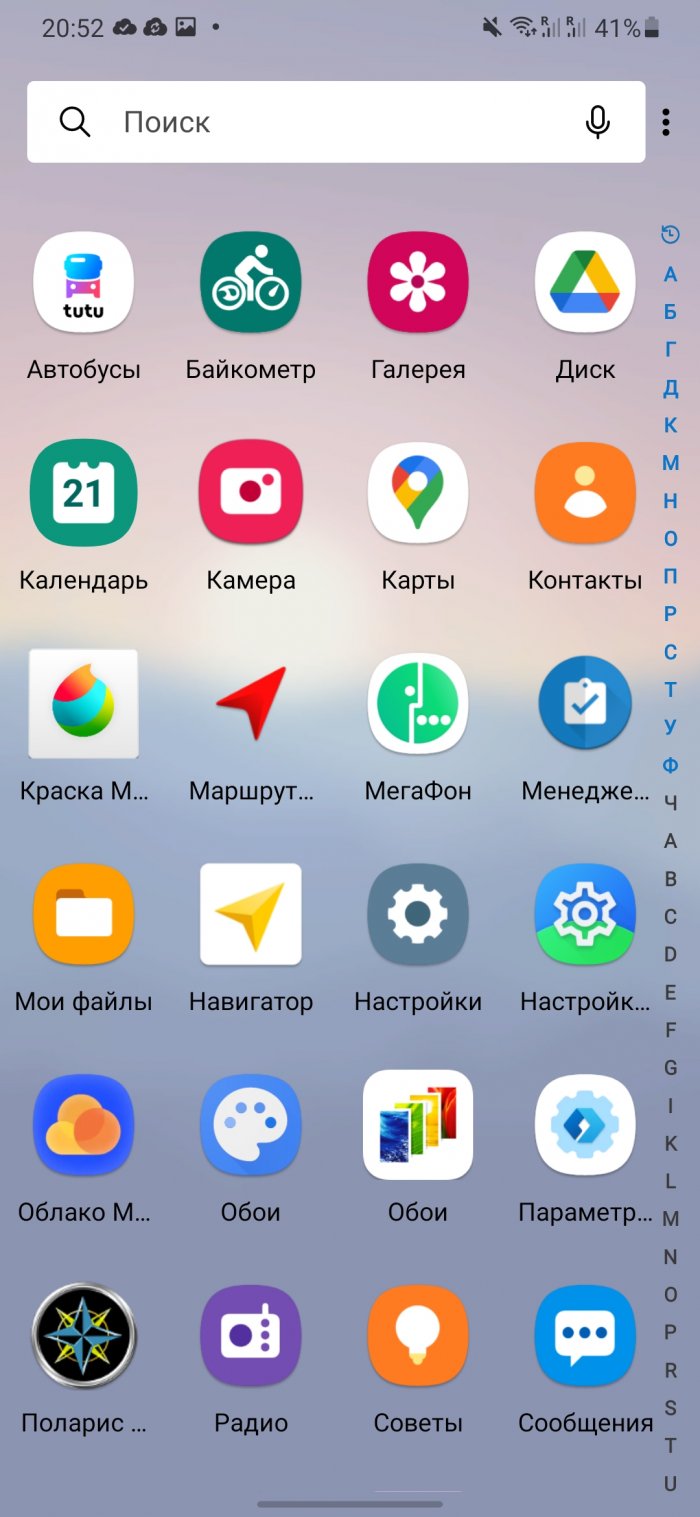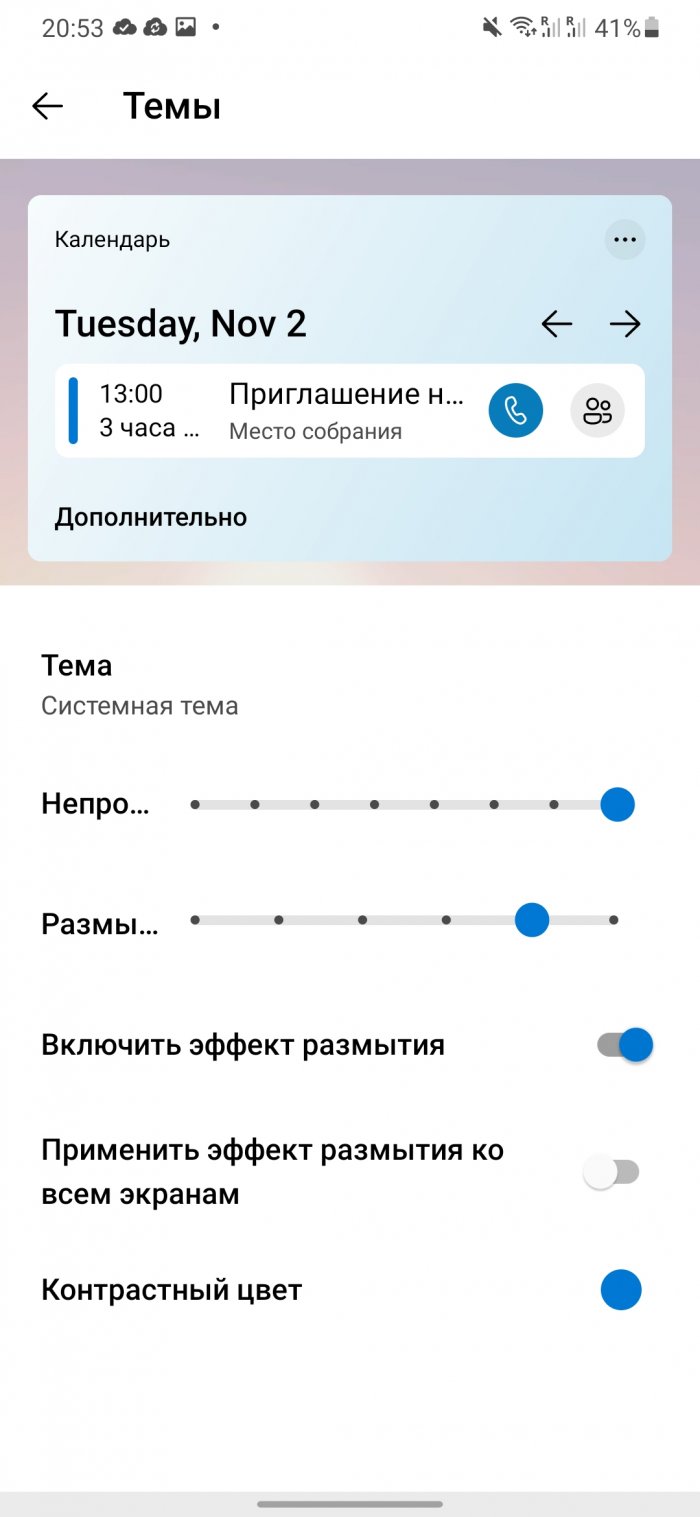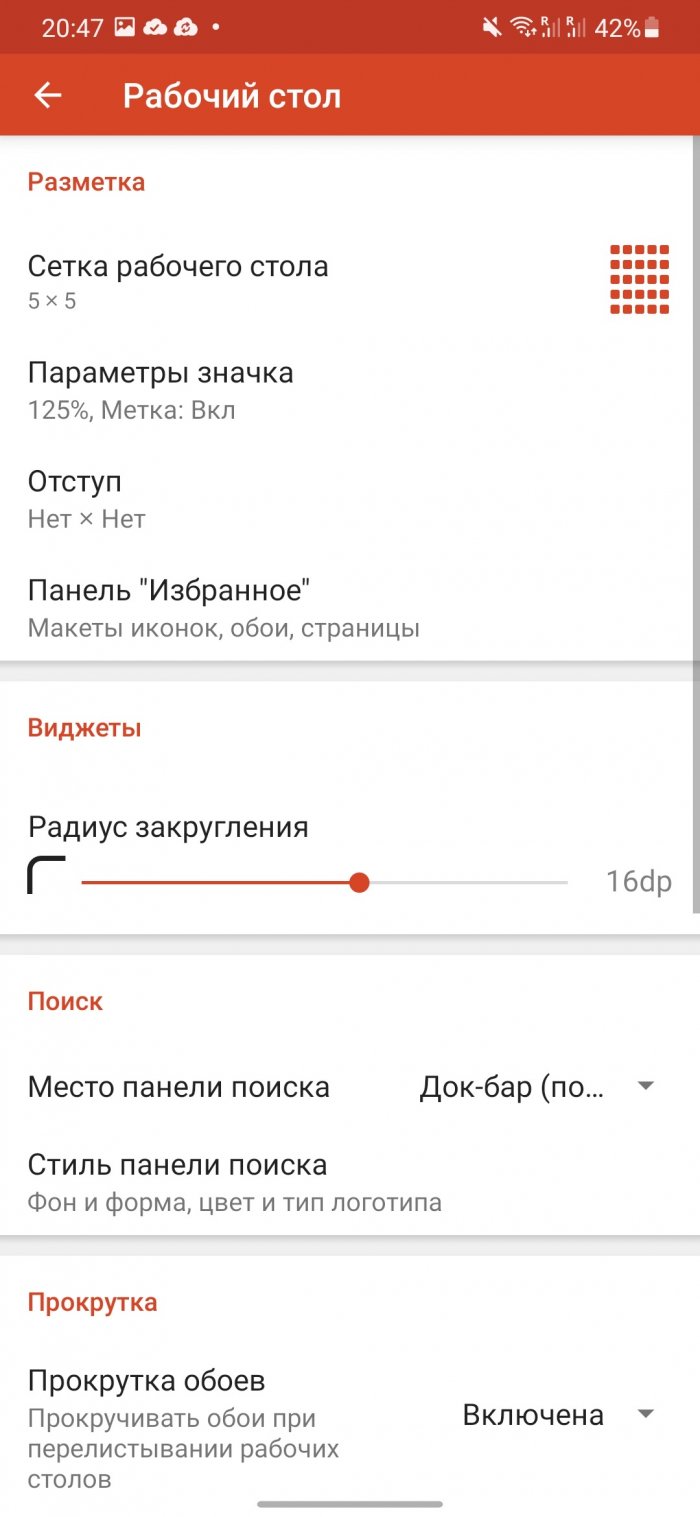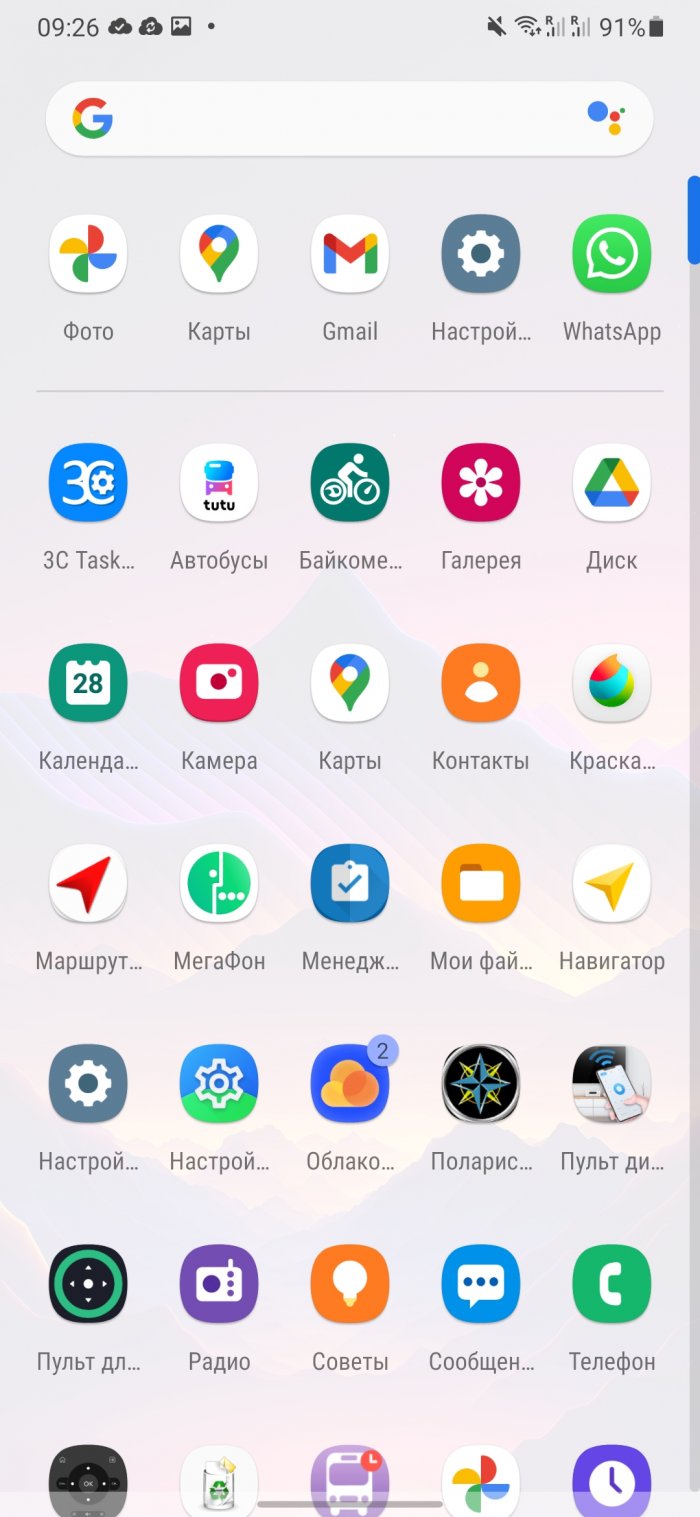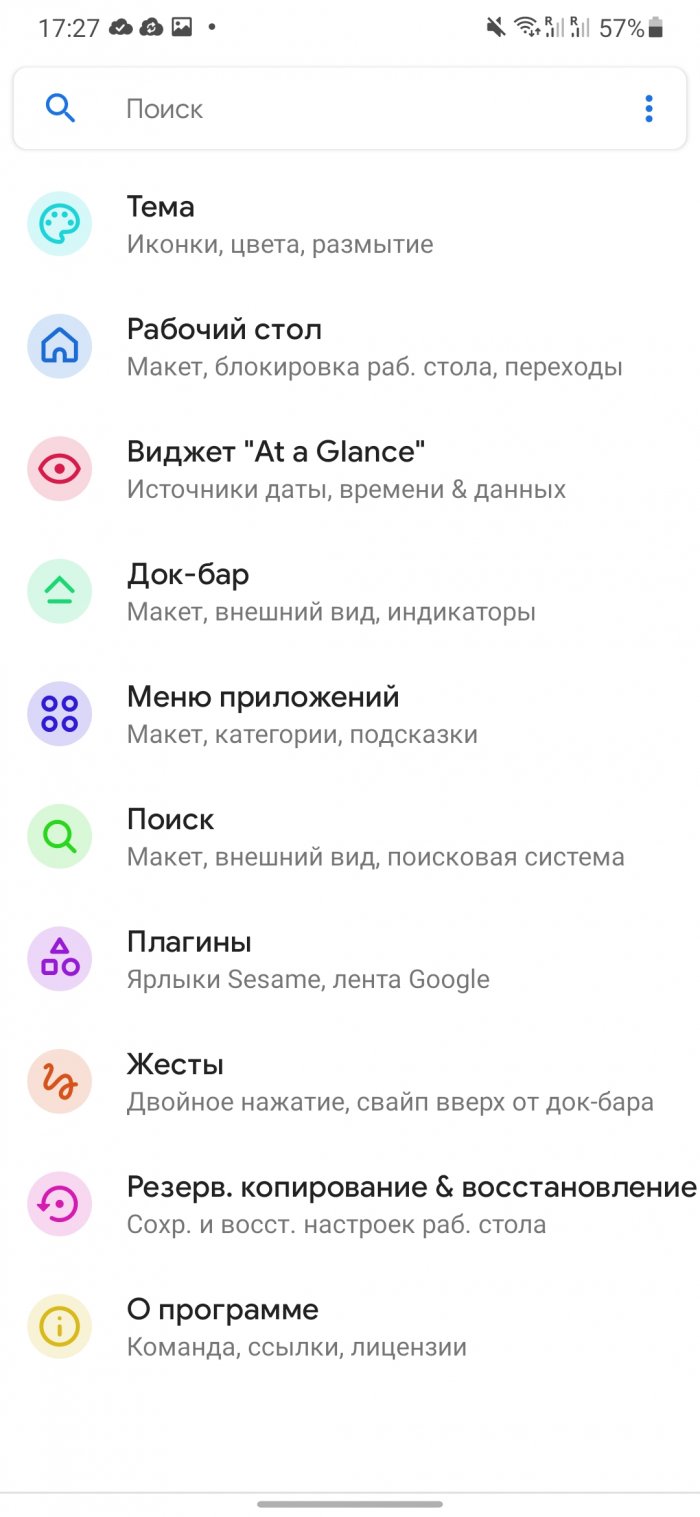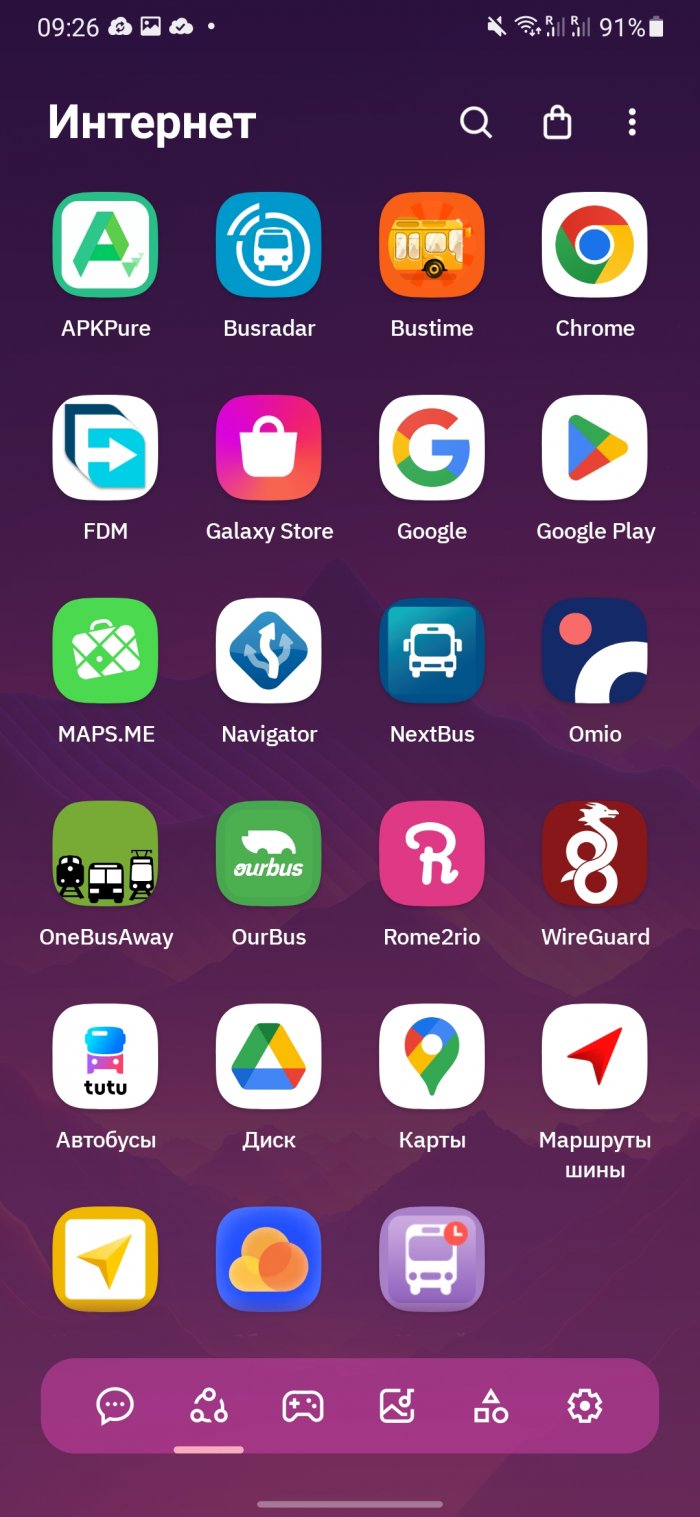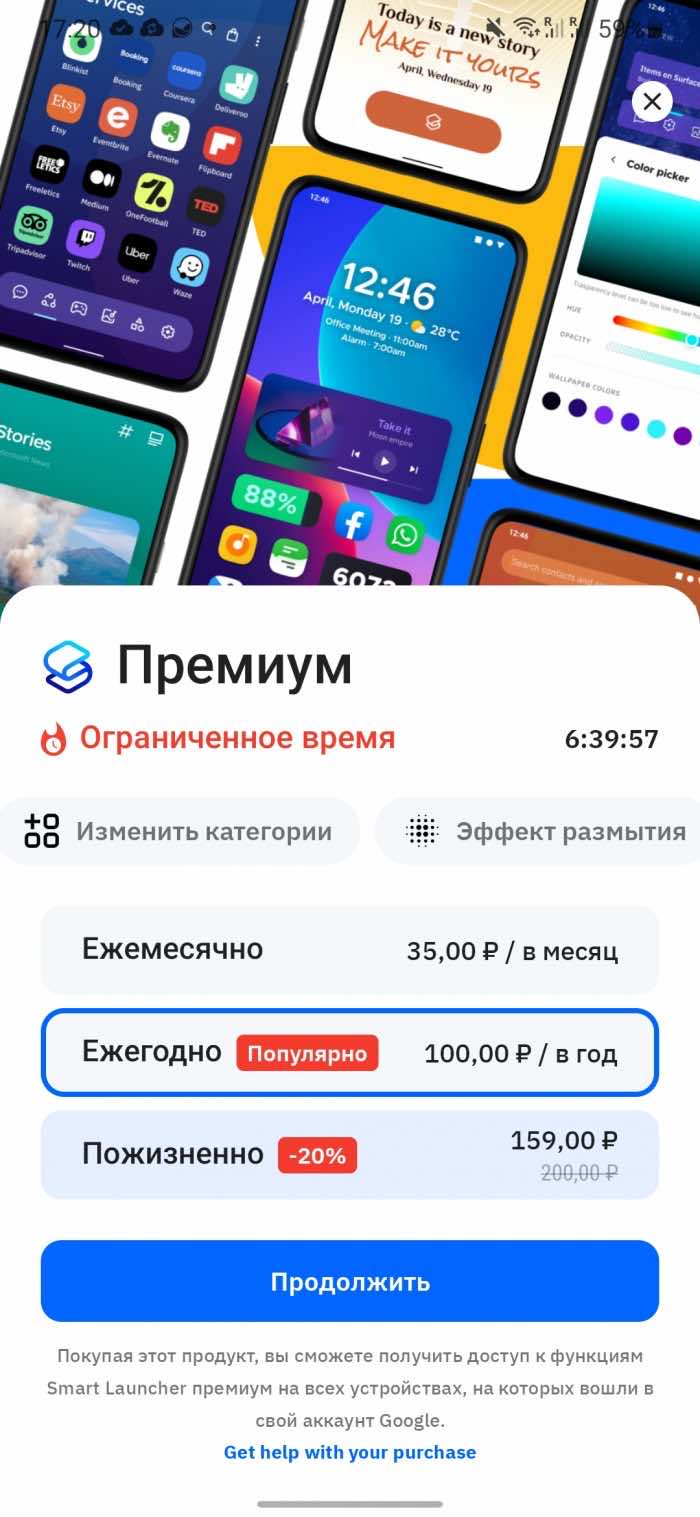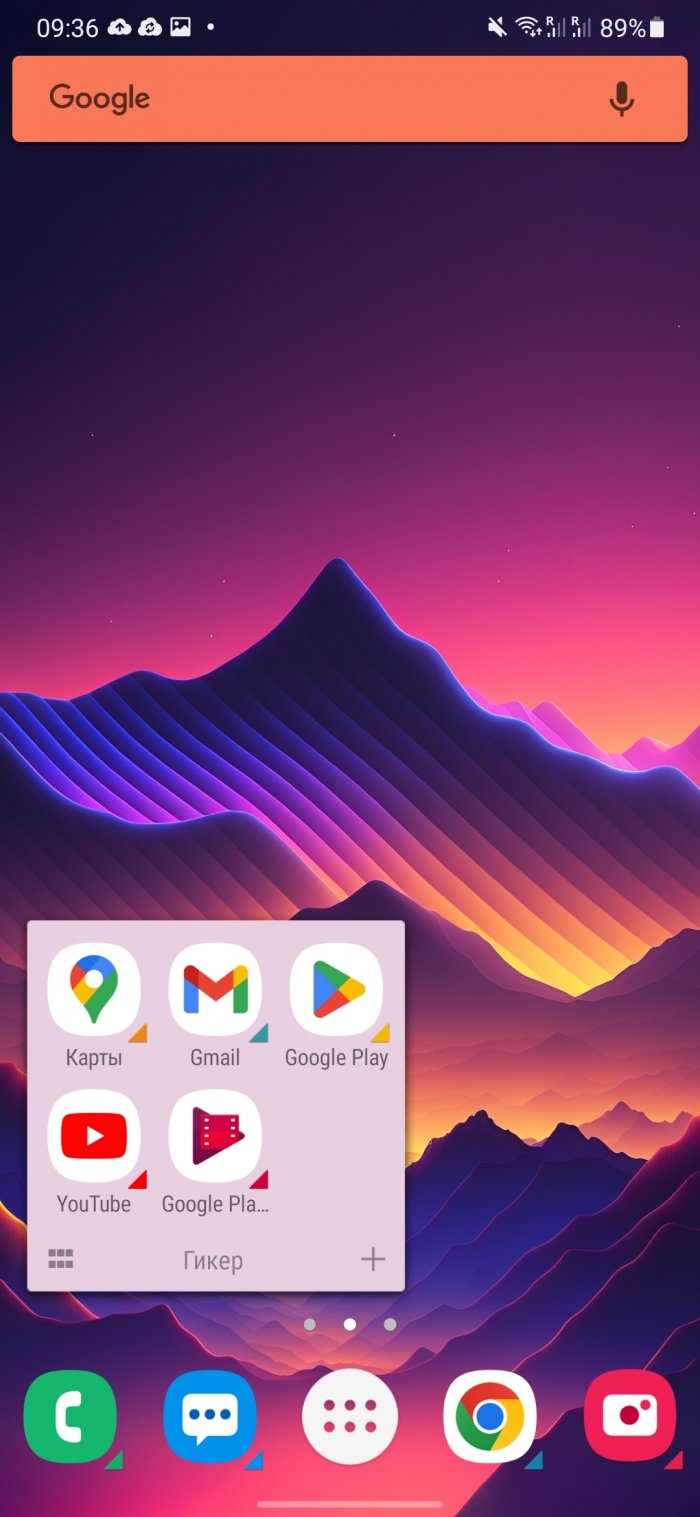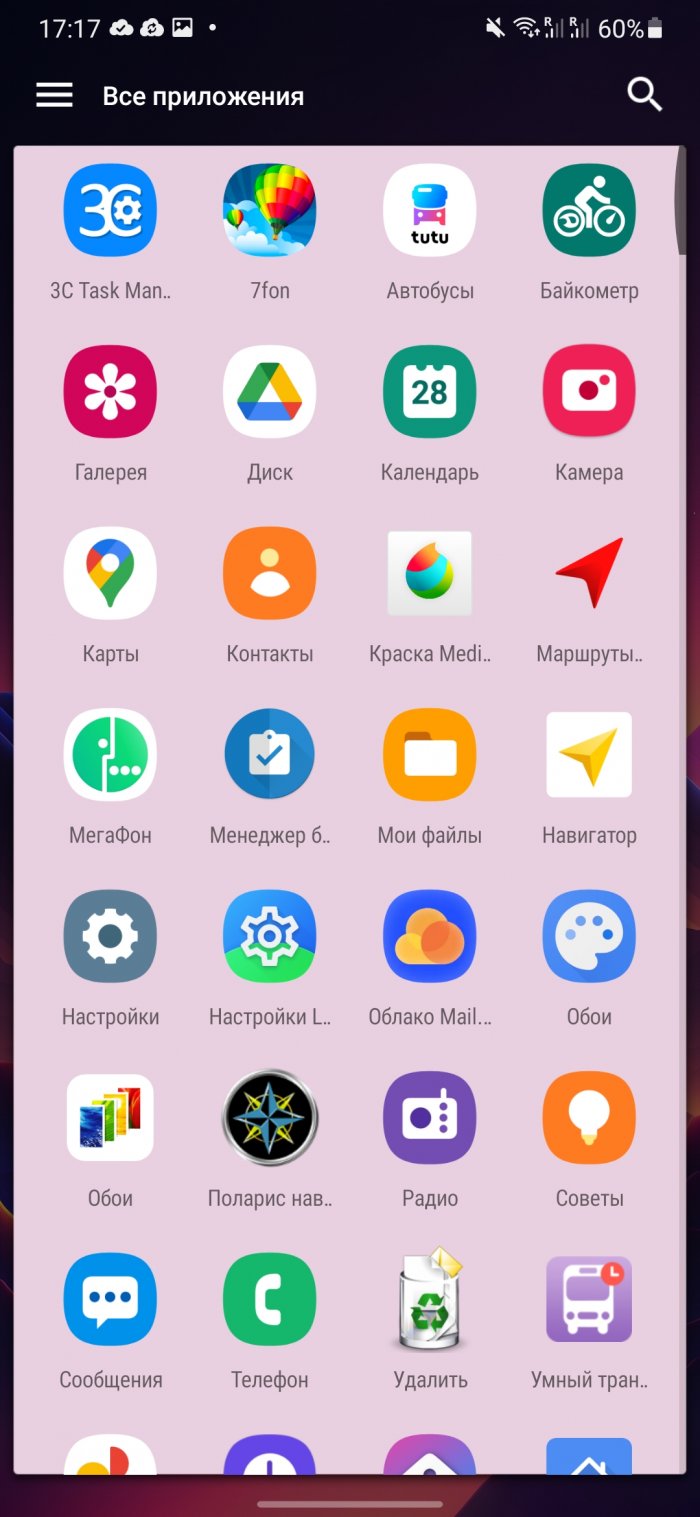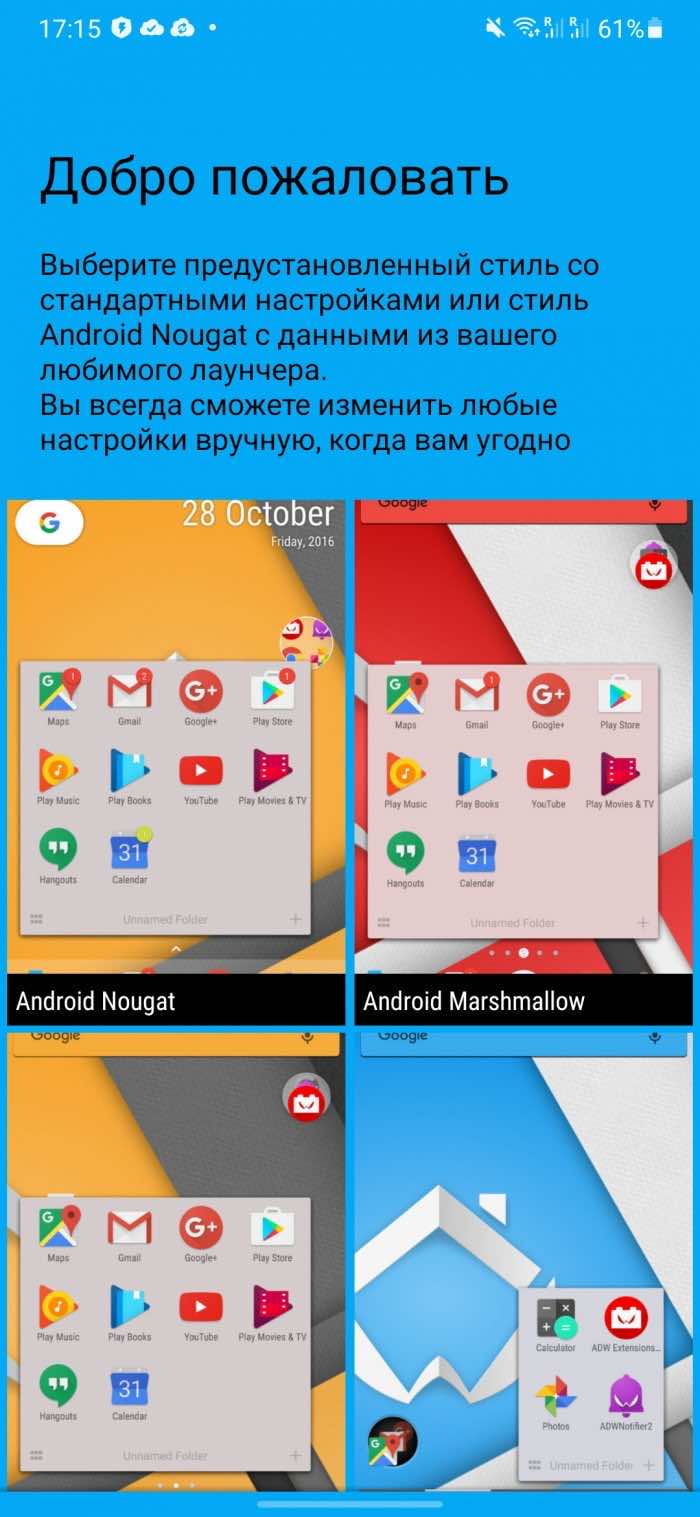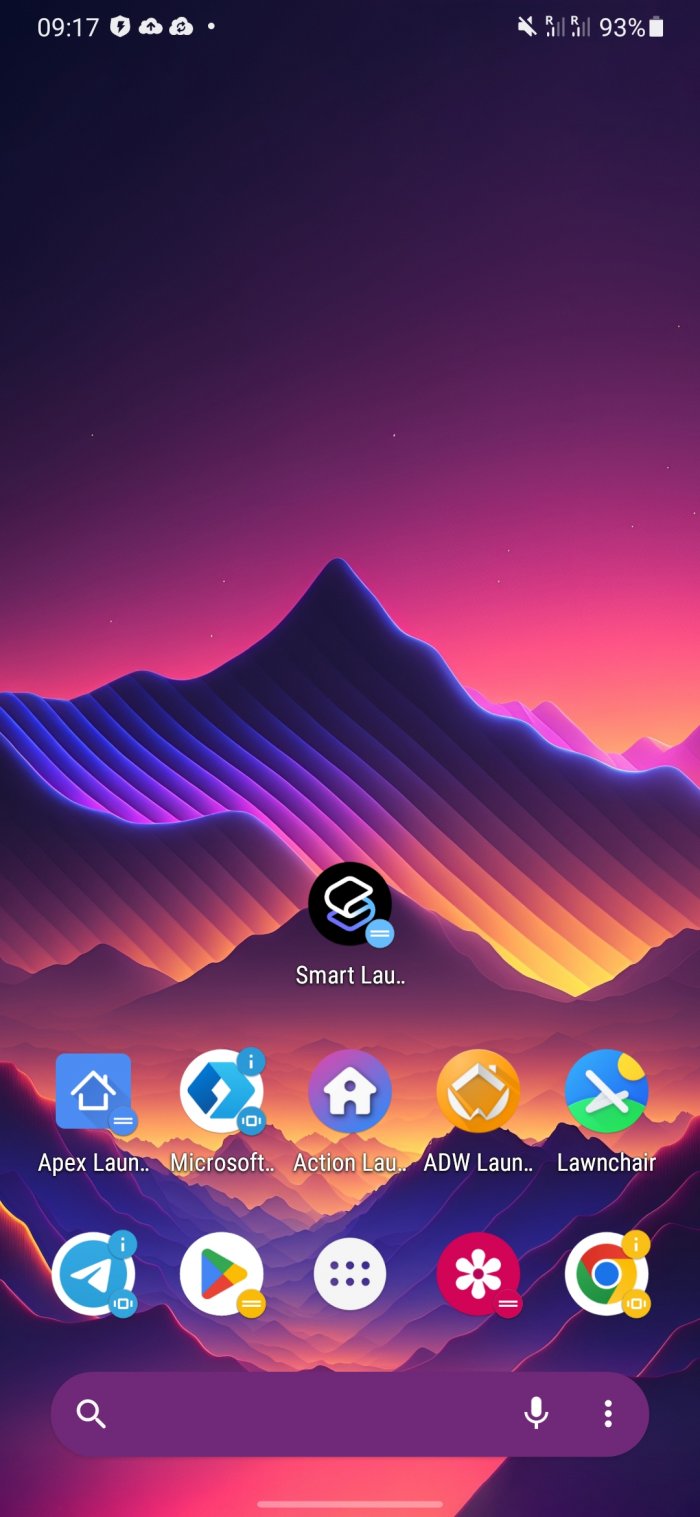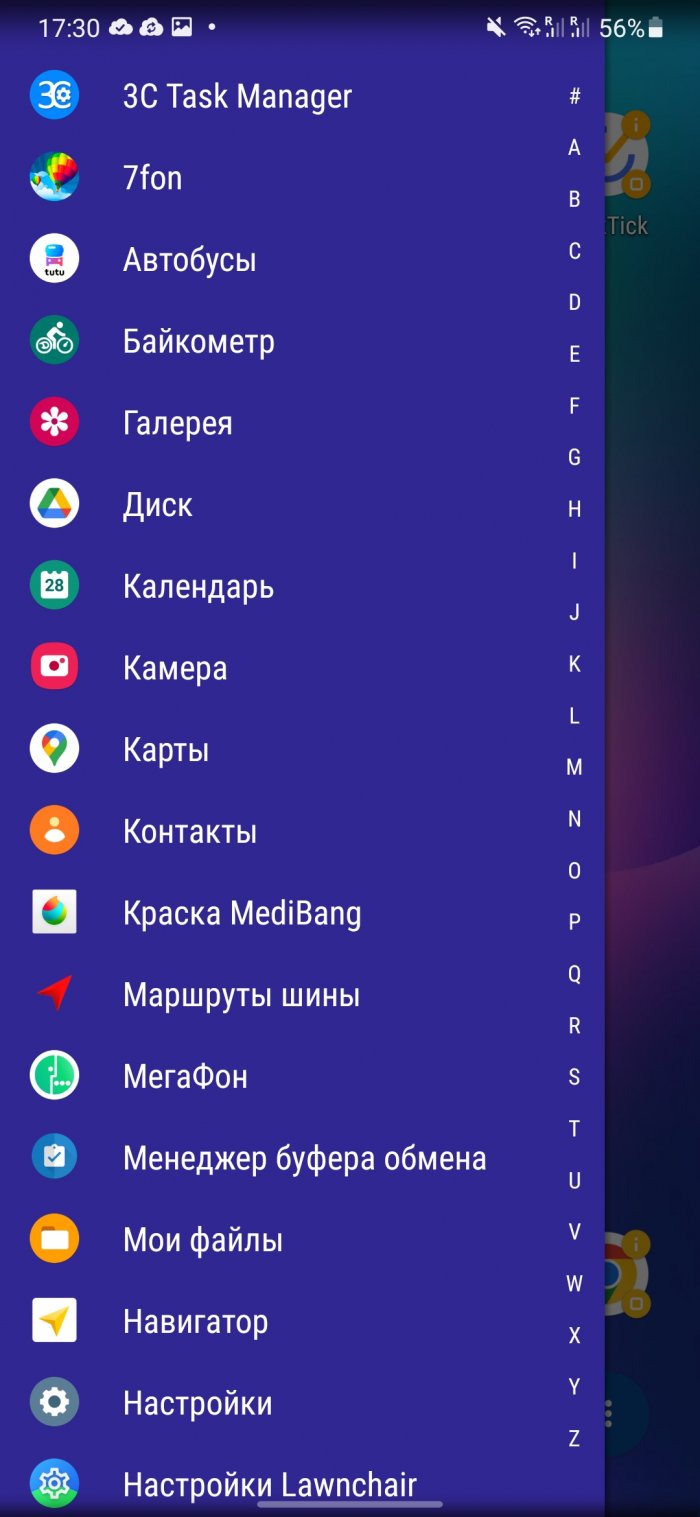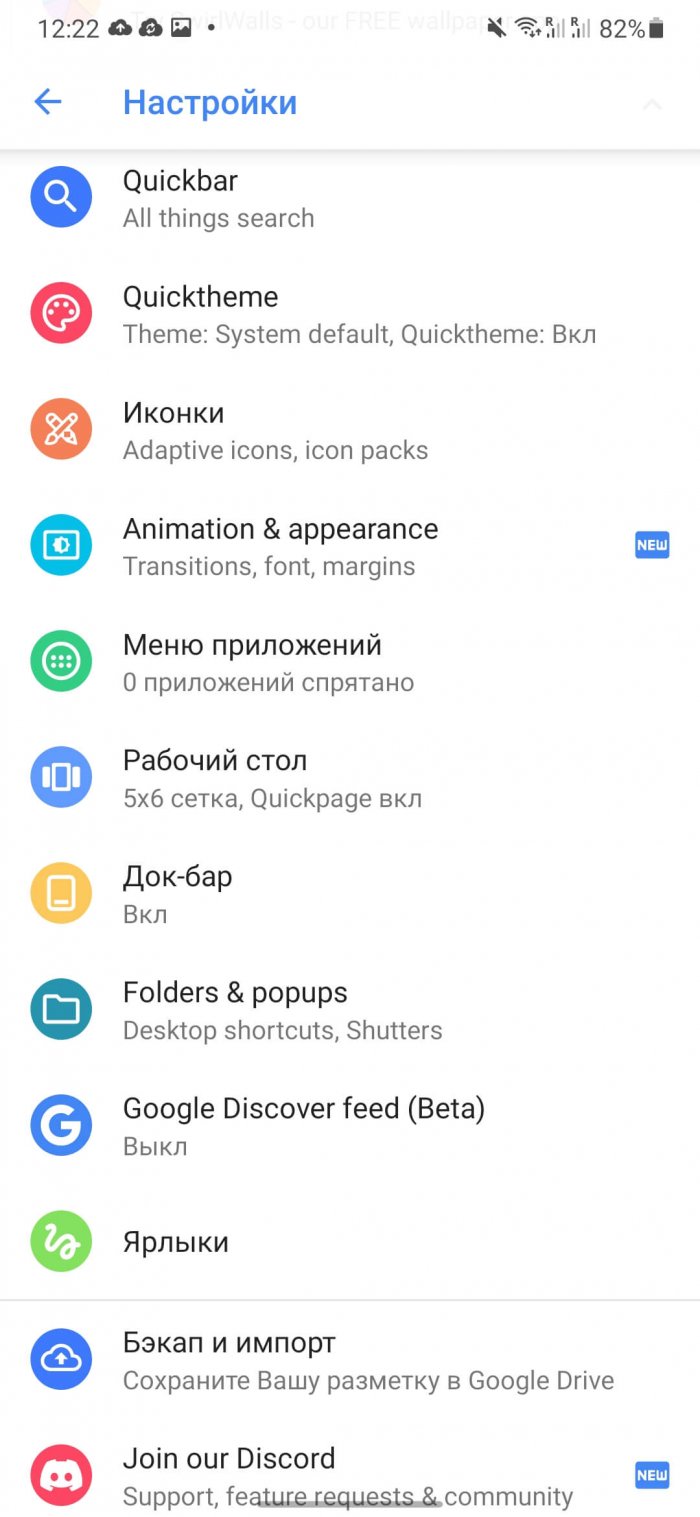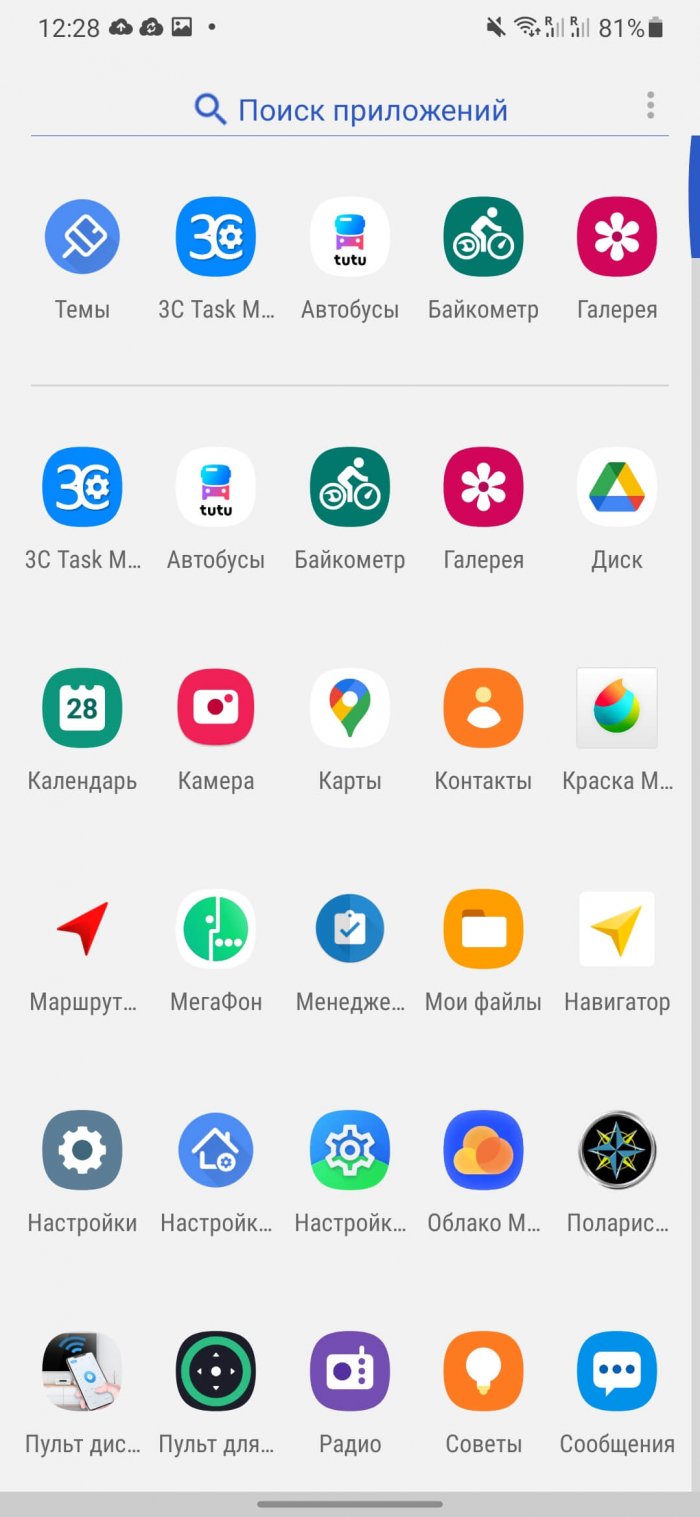One of the best things about Android is that you can customize not only how it looks, but how it behaves. One way to do this is to download a new launcher, an app that changes the interface of your phone and lets you customize it to your tastes.
Plus, such applications allow you to have the same interface you are used to, even if you have bought a new phone - just restore the backup copy of the settings from the cloud storage. This is especially relevant now, when almost every manufacturer installs its own shell, which is not always intuitive and fast.
I don’t think it’s possible to define the best launcher for everyone. You use your phone differently than I do, and I use my phone differently than my coworkers or friends. Everyone has their own ideal launcher, but if you haven’t found your favorite yet, here are the best ones that I think will satisfy almost any Android user.
| Launcher | Gesture support | Notifications on icons | Dark mode | Customizing the Dock | Setting up the icon grid |
|---|---|---|---|---|---|
| MS Launcher | Eat | Eat | Eat | Eat | Eat |
| Nova | Yes, for a fee | No | Eat | Eat | Eat |
| Lawnchair | Eat | Eat | Eat | Eat | Eat |
| Smart | Eat | Eat | Eat | Eat | Eat |
| ADW 2 | Eat | Eat | No | Eat | Eat |
| Action | Eat | No | Eat | Eat | Eat |
| Apex | Eat | Yes, for a fee | No | Eat | Eat |
Microsoft Launcher
Microsoft Launcher — is an updated version of the Garage Arrow project and we have reviewed the key changes that have occurred with this update. The application now supports integration with many Microsoft services, including calendar and email.
If your PC is updated to the latest version of Windows 10, you can link your phone and PC, which makes it quick and easy to “Continue on PC.” This means you can take a photo and see it instantly on your PC, or edit a document in Office and then continue editing it on your PC.
There are gesture packs, icons, advanced settings. For example, swiping up will not open the list of applications, but will show only your favorite applications, as well as quick settings such as Wi-Fi, airplane mode, Bluetooth, etc.
Daily Wallpaper Changer - Get new wallpapers automatically from Bing, or specify your own selection of wallpapers to change.
It is important to note that Microsoft does not want Android to look exactly like Windows 10 Mobile. For example, you will not find square tiles here, if you are looking for something similar, then pay attention to the next app.
It's a bit strange, but with this launcher you get the impression that you're using an iPhone on an Android smartphone, everything is so convenient and beautiful.
Nova
Nova Launcher is a well-known application. It has support for gesture control: if you want to open the list of applications, just swipe up, make two taps on the screen to turn it off. In short, the application works with gestures and folders better than anyone else!
The set includes icon packs and themes, of which there are about a thousand (search in Google Play), application interface settings, an unread message counter, additional scrolling effects, and much more. Another feature is constant updates with the addition of new functionality and bug fixes.
It is worth noting the ability to back up settings to the cloud and then restore them on a new phone or when resetting to factory settings.
Lawnchair
Lawnchair – is an open-source project that basically mimics Pixel Launcher. Many of the features are the same, although there are some original features. It is constantly updated and improved. Notifications and context menu are made in the style of Android Oreo.
You can choose different panel and window styles, icon sizes, and more. It’s no exaggeration to say that Lawnchair has absorbed all the best features of the Pixel and Nova Launcher shells. All this is complemented by the high performance and aesthetics of the Pixel shell and seasoned with customization elements from other launchers well known in the Android world.
One of the most attractive design styles is the dark theme. It applies to the appearance of the tray, home screen widget, and context menu. The design style options here are not as deep as, for example, in Substratum, but still not bad.
There is integration with Google Now (upon installation of an additional free plugin). Even in the beta version it works better than many old launchers. If you are looking for the best analogue of Google Pixel, consider that you have already found it.
Smart Launcher
Smart Launcher — is not just an add-on to the stock launcher, and this is immediately noticeable. The home screen is presented as a circle with six icons, providing quick access to the most important applications. You also have access to the widget area or can go to a unique menu. What makes it so unique? Intelligent sorting system. When you install a new utility, the launcher automatically places it in the right category, which makes it much easier to access.
A convenient search bar is always at hand, so you can easily find the applications you need. An important part is the lock screen with support for notifications and various themes. To completely change the interface of the device, download special themes for Smart Launcher 3 in Google Play. In addition, do not forget about the option to hide any utilities or setting a password to launch them.
ADW 2
The biggest plus ADW Launcher 2.0 — it’s customization: you can customize themes, gestures, folder styles, home screens, app drawer, and even create your own custom widgets. I can go on and on, if you’re a fan of customization, you should definitely download this launcher and test it out. It’s got an insane amount of customization!
You can create an unlimited number of your own widgets and place them anywhere, even on the top panel (where the search bar is) or on the bottom (where you currently have 4 icons).
As always, there is the ability to edit each individual icon of any application you have. The latest update has a new set of effects when switching to another screen, as well as the ability to change the system color palette to any color (black, red, orange, etc.). In general, you can do everything you can imagine in this application.
Action Launcher
Action Launcher has long been a favorite program for many users. In addition to the standard functions, there are also some original ones that make the program unique. For example, Quick Theme allows you to customize the colors of your interface.
The Shutters feature gives you access to widgets without actually installing them on your home screen. There's also a set of Android Oreo-style elements. There's icon customization, quick refresh of small elements, and more.
Apex
Apex Launcher has been around for a long time and remains one of the most popular launchers. Like the Action Launcher app, it is designed to flexibly customize the interface with several additional features, such as hiding the Google search form, the status bar, and even the dock, which can display up to seven icons instead of four! If you have a child, you will find the desktop lock feature useful to prevent accidental changes.
You can choose transition animation, change the design, custom icons for shortcuts and folders. Up to 9 home screens are supported, with flexible settings for each of them. Convenient gesture control, screen lock, optimization for use on smartphones and tablets. It is possible to display unread messages and missed calls on icons. And these are far from all the features that Apex Launcher offers.