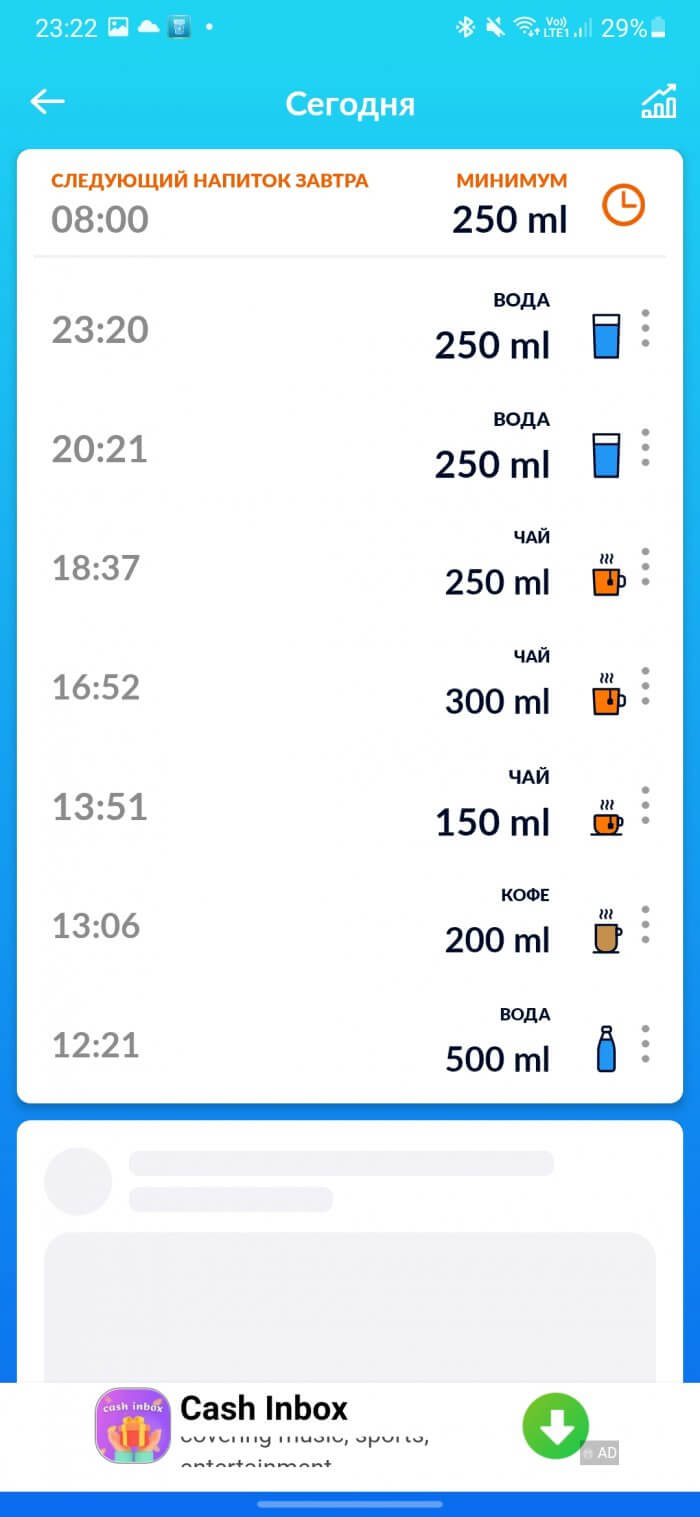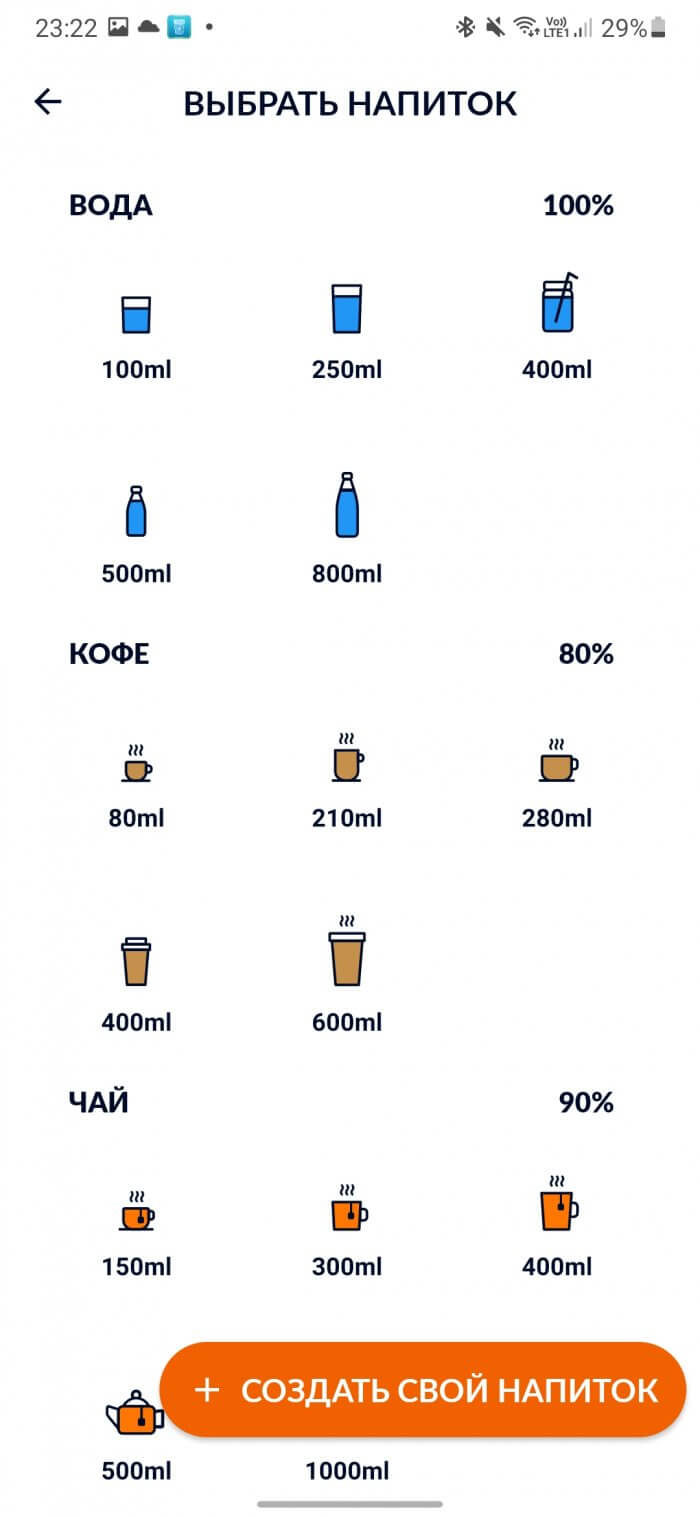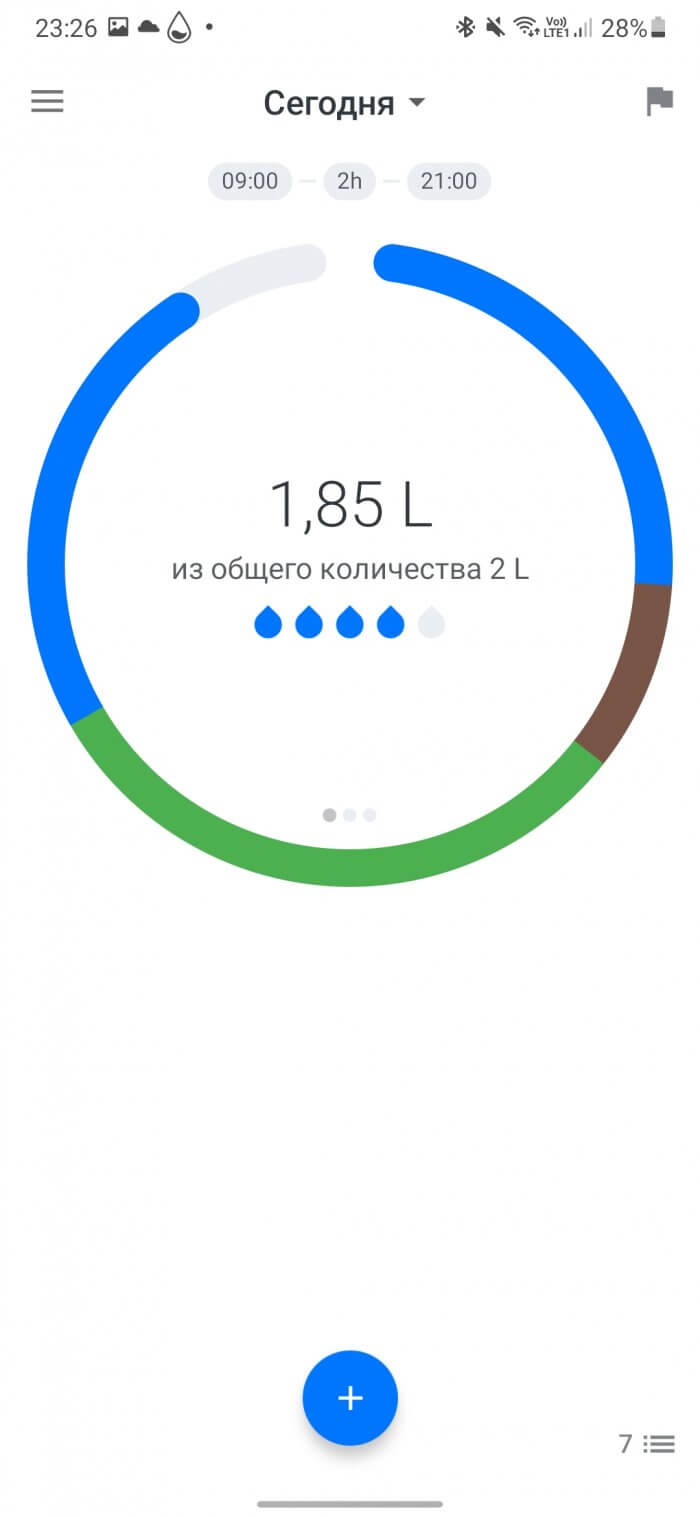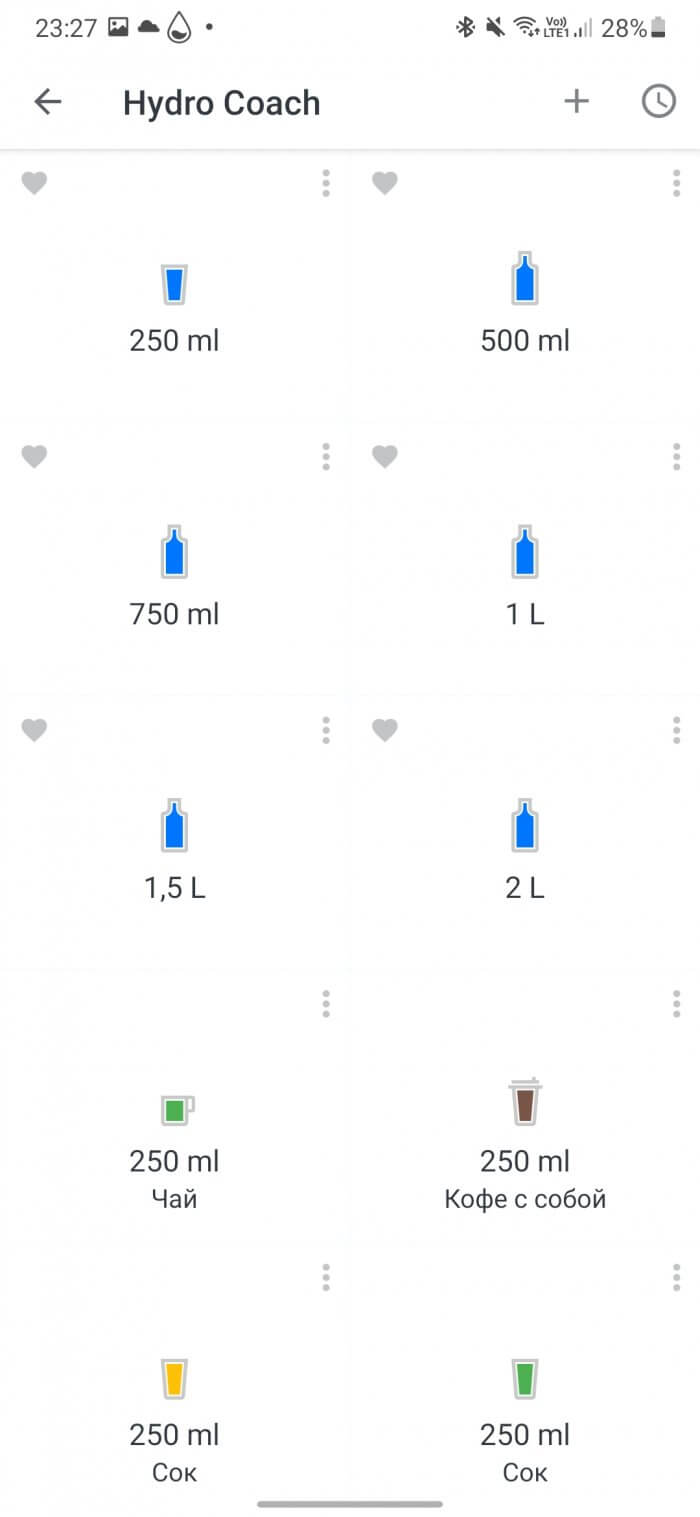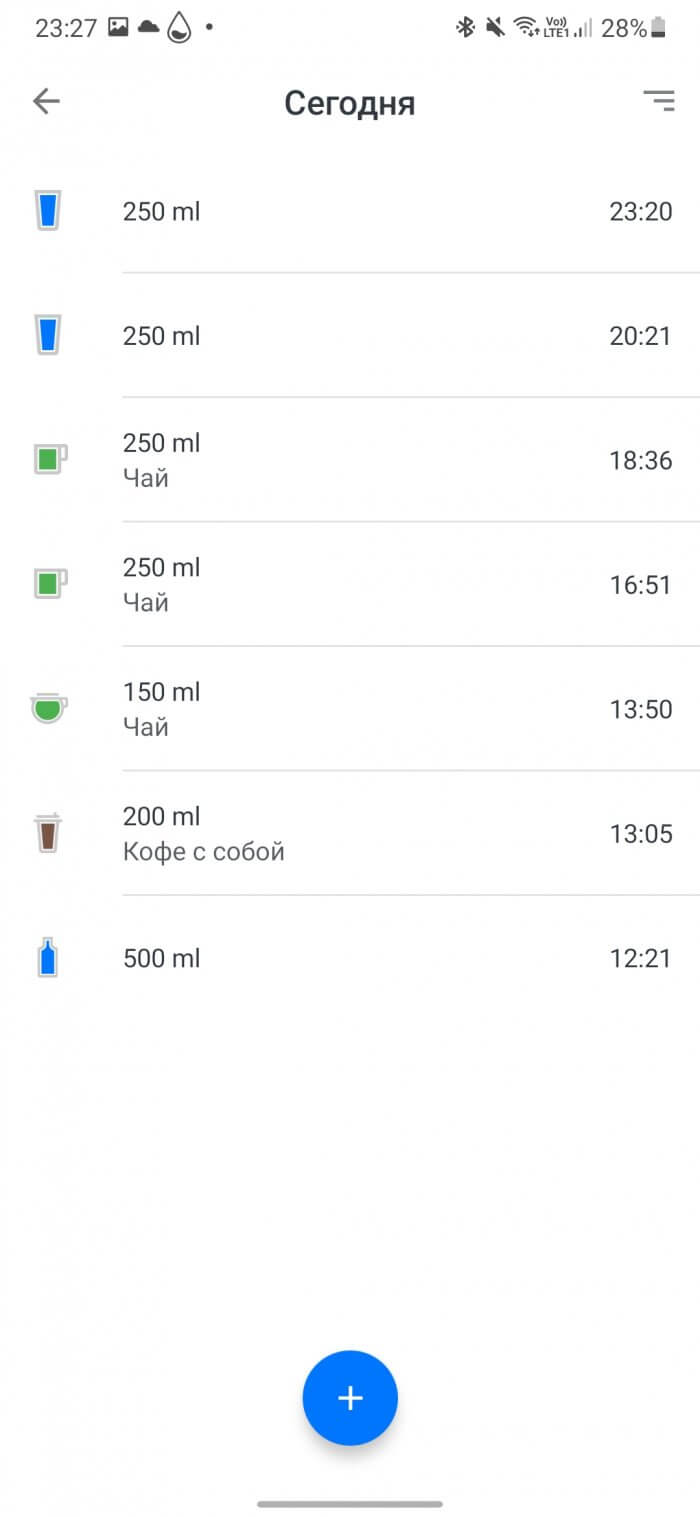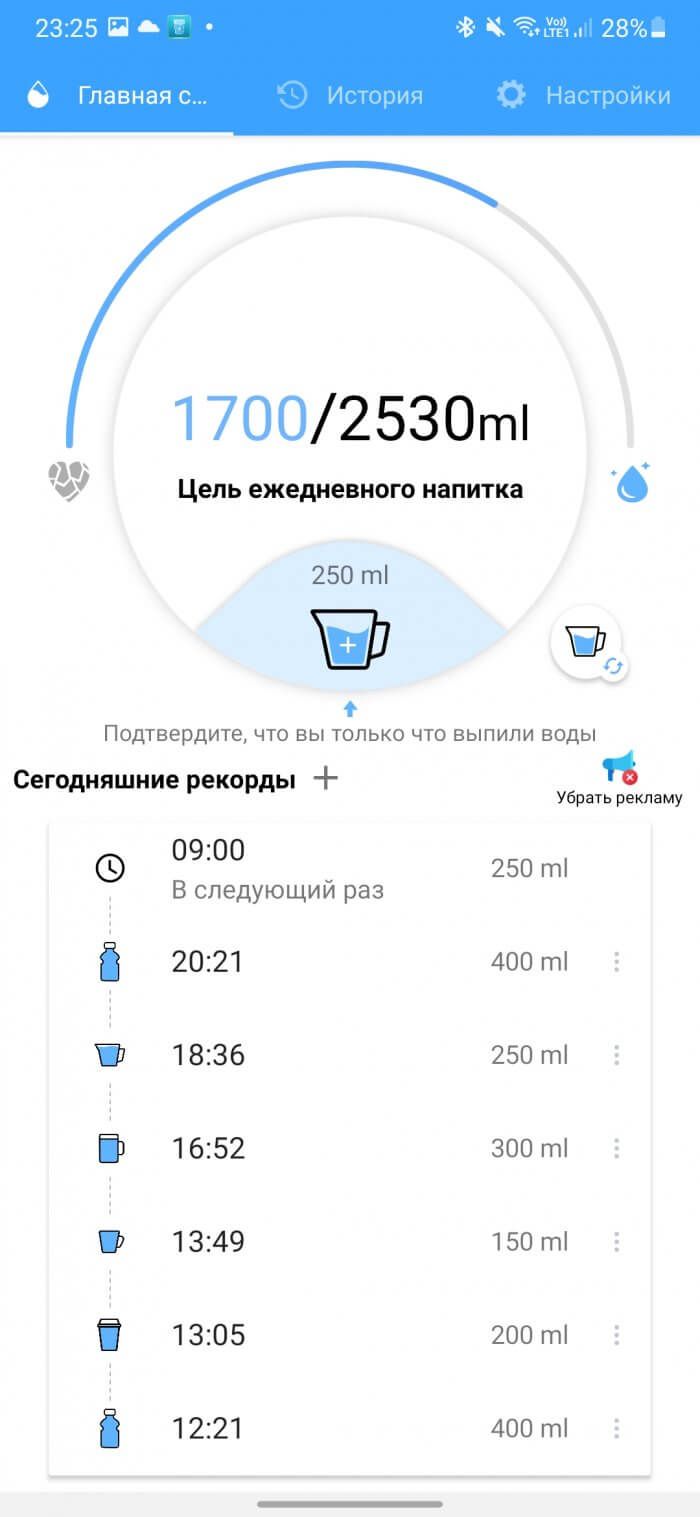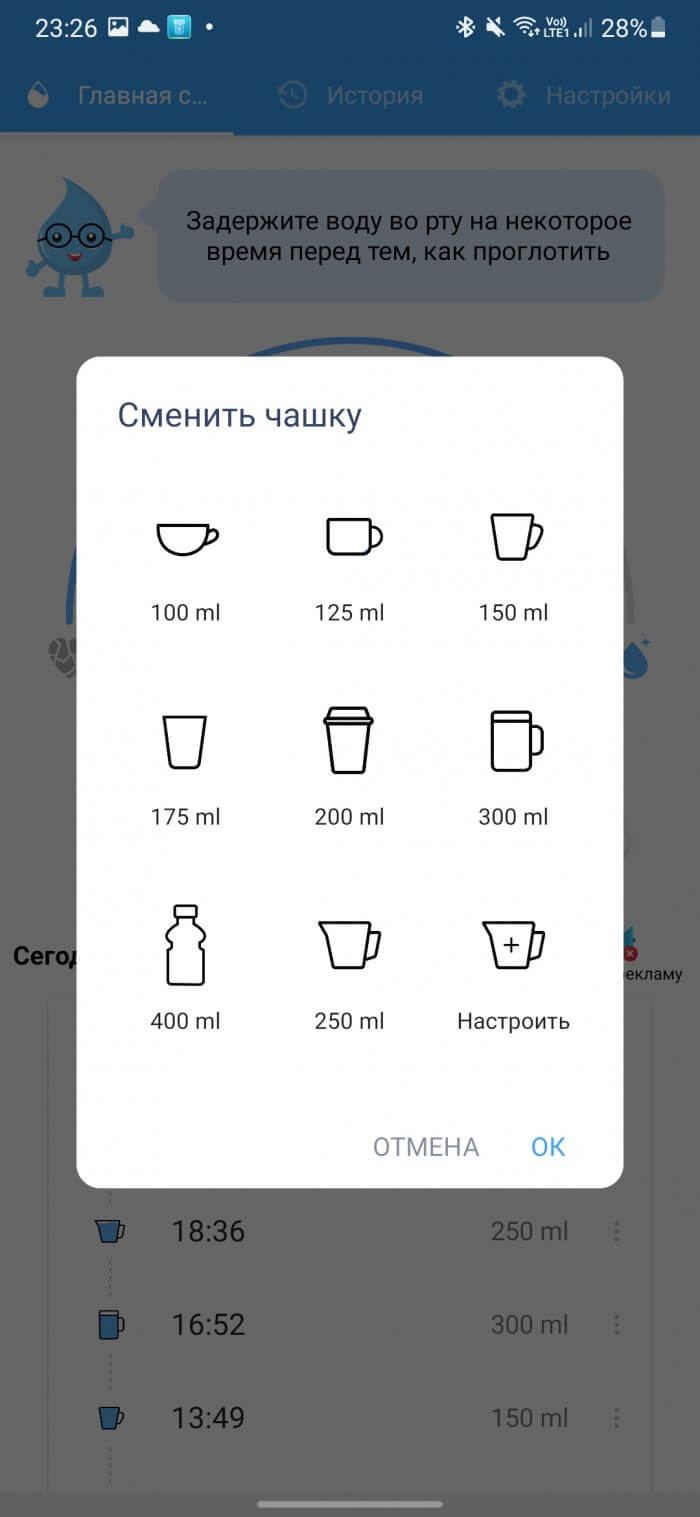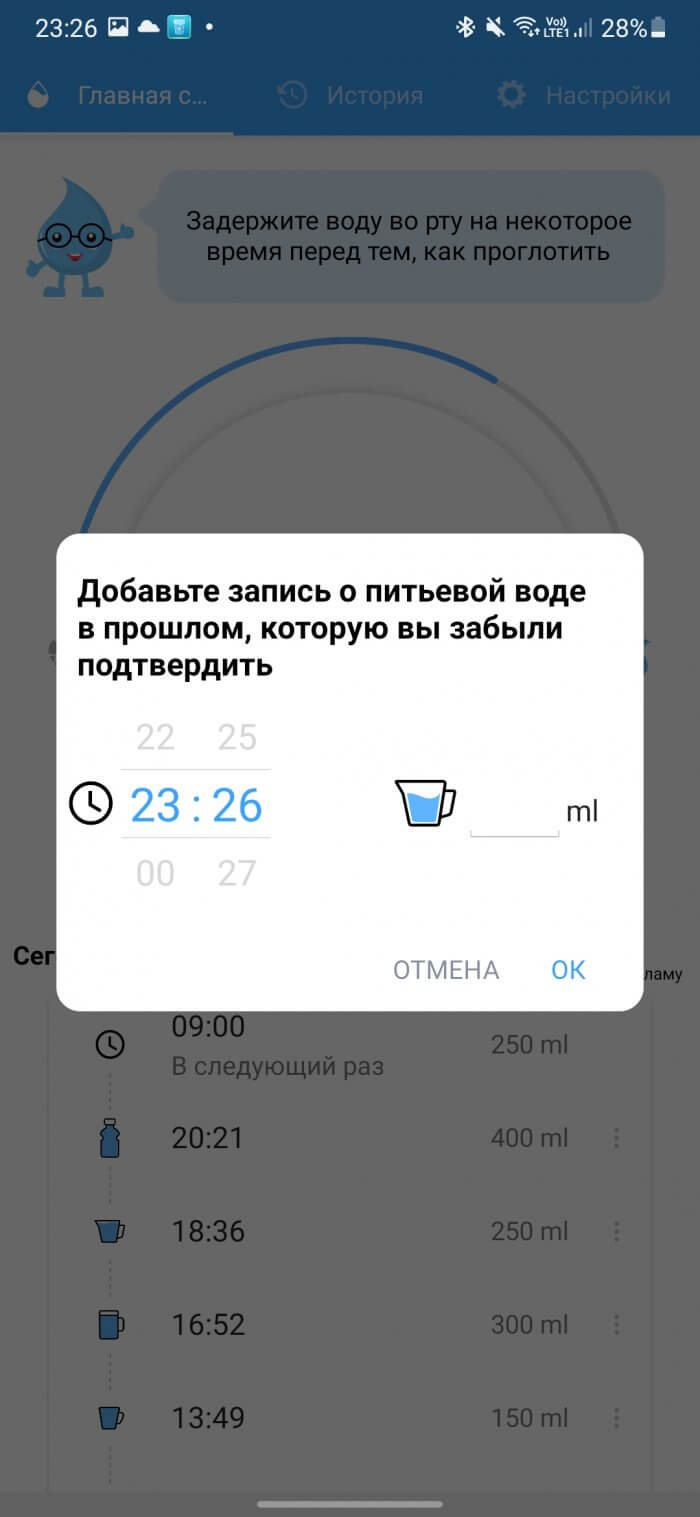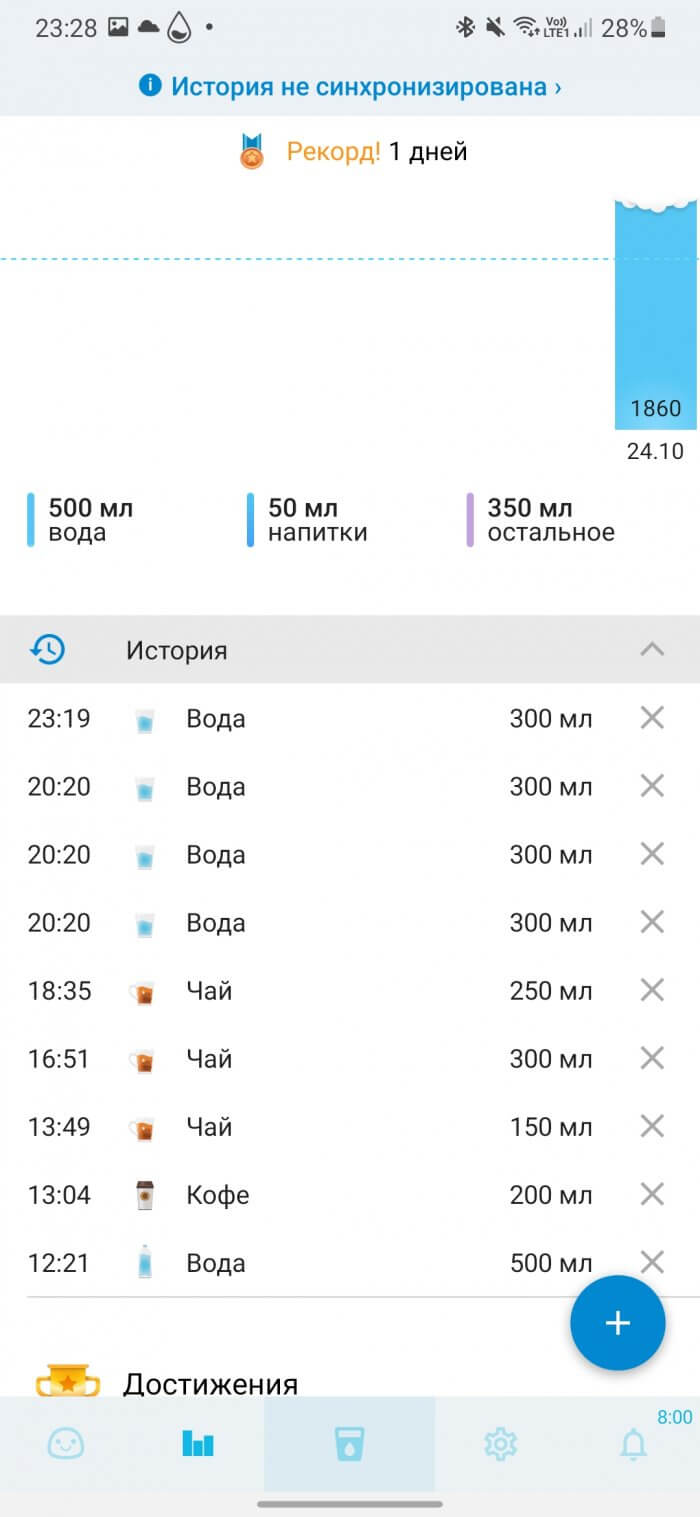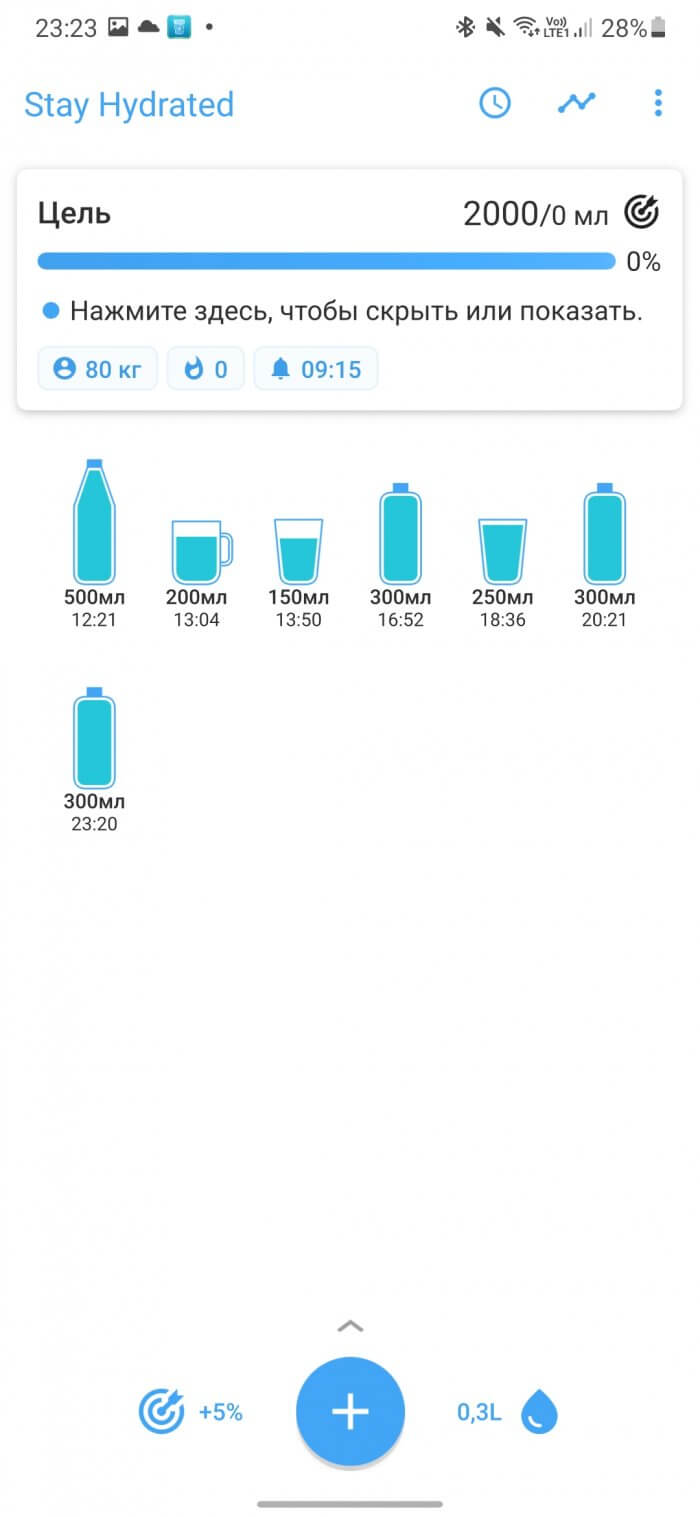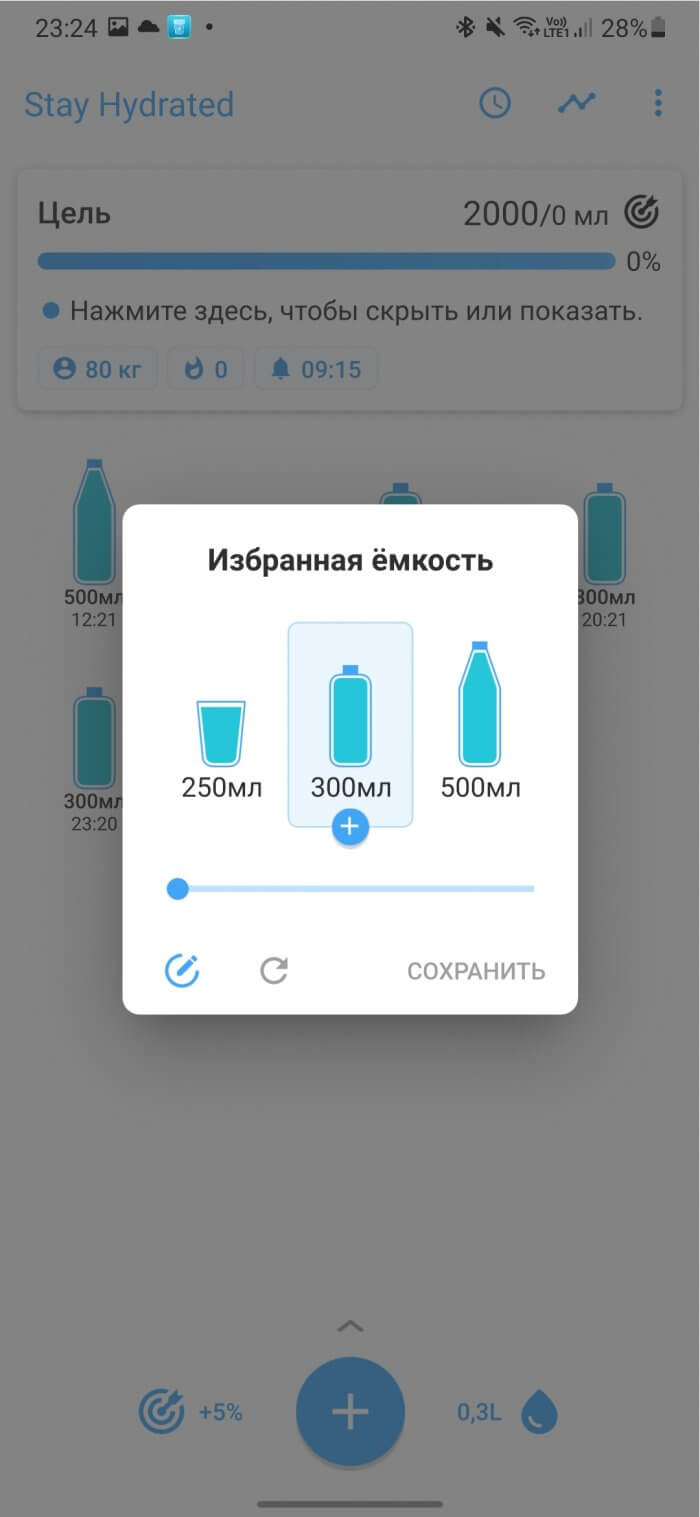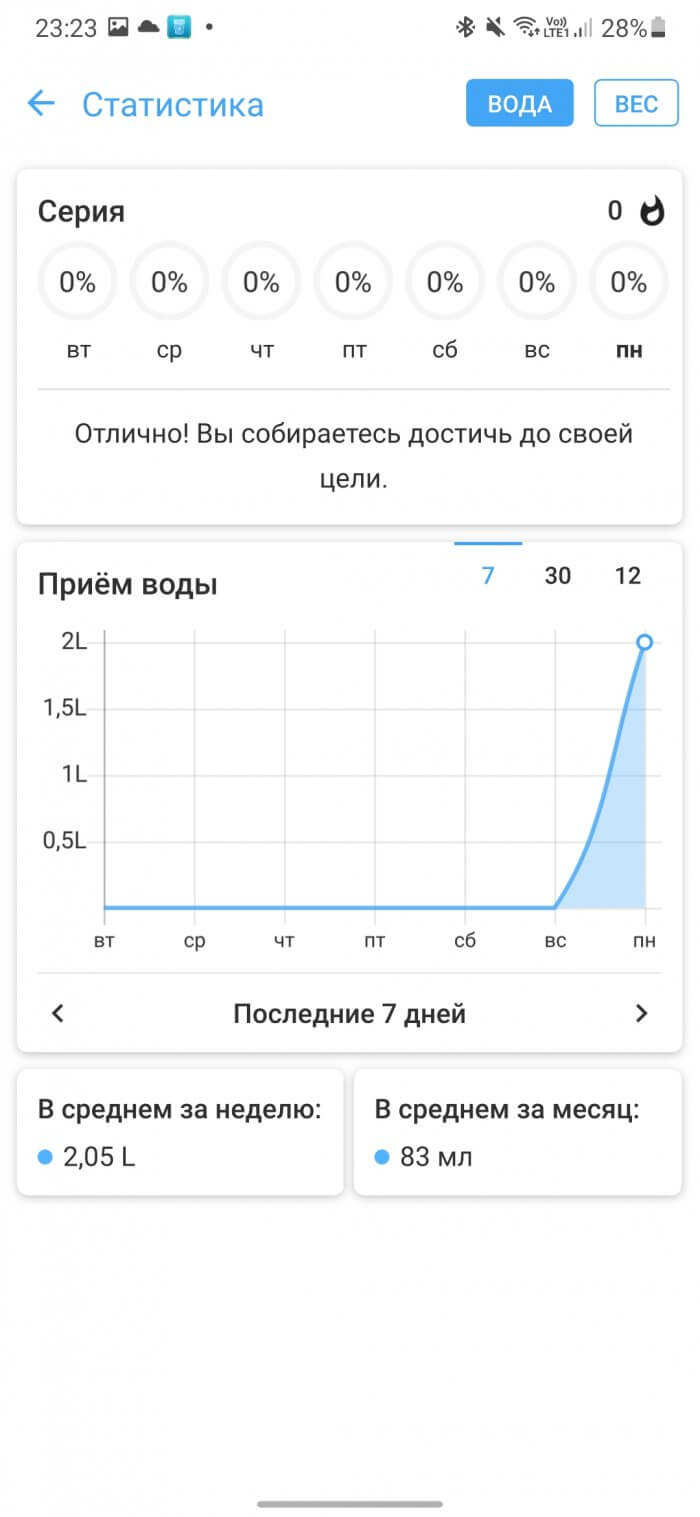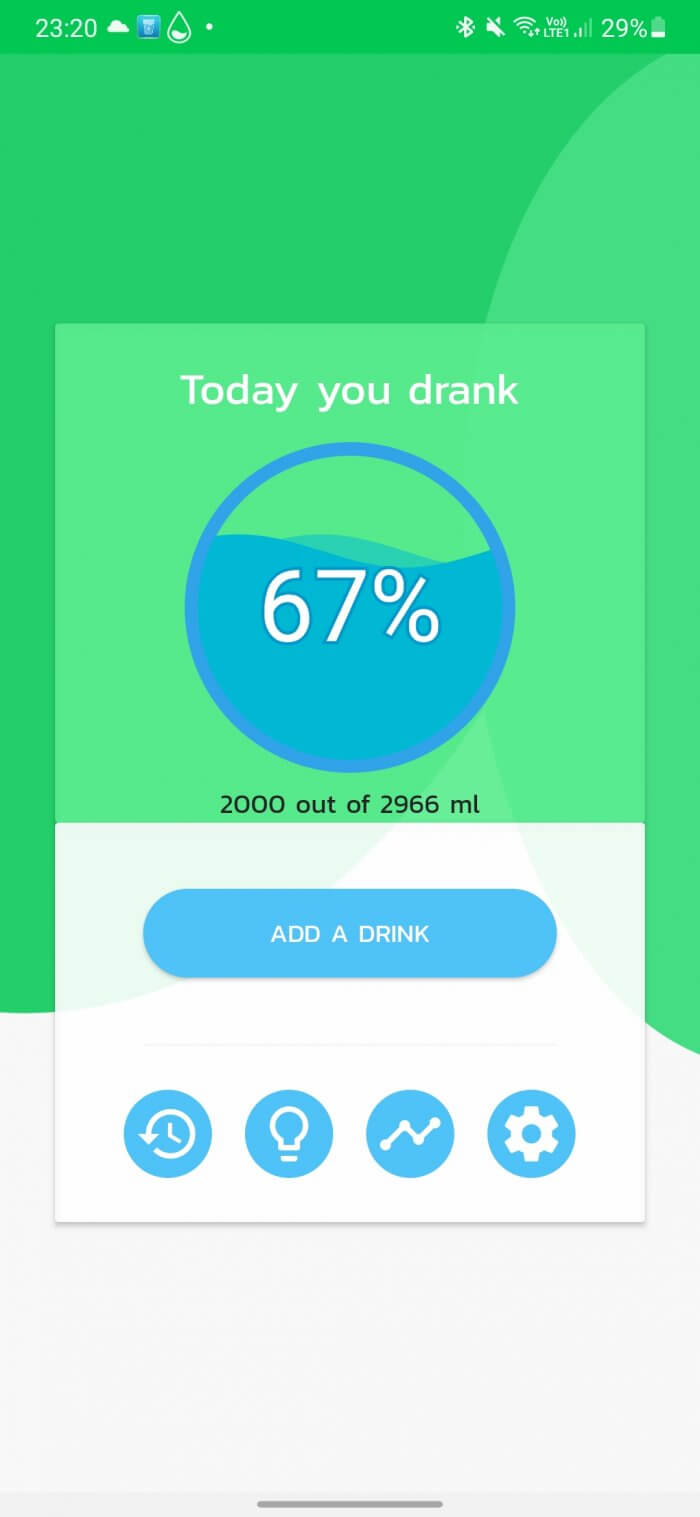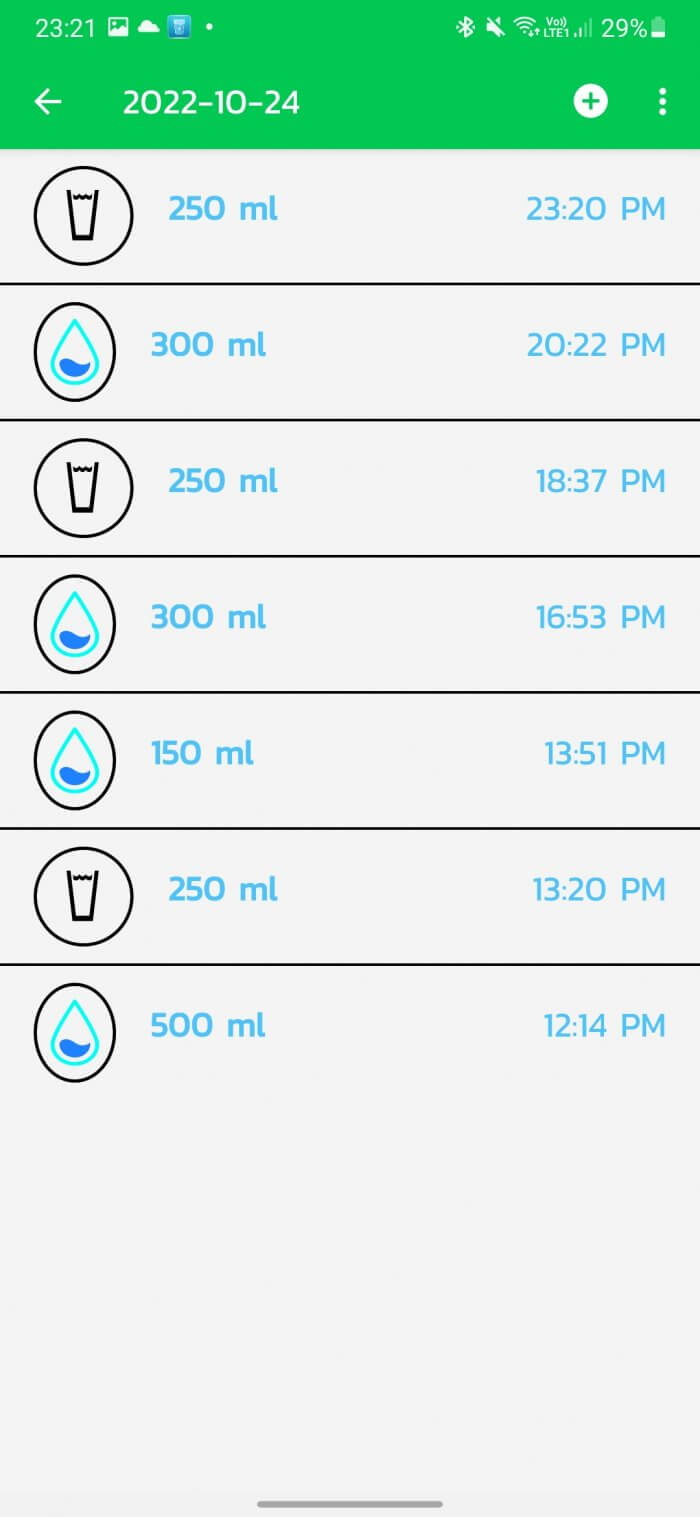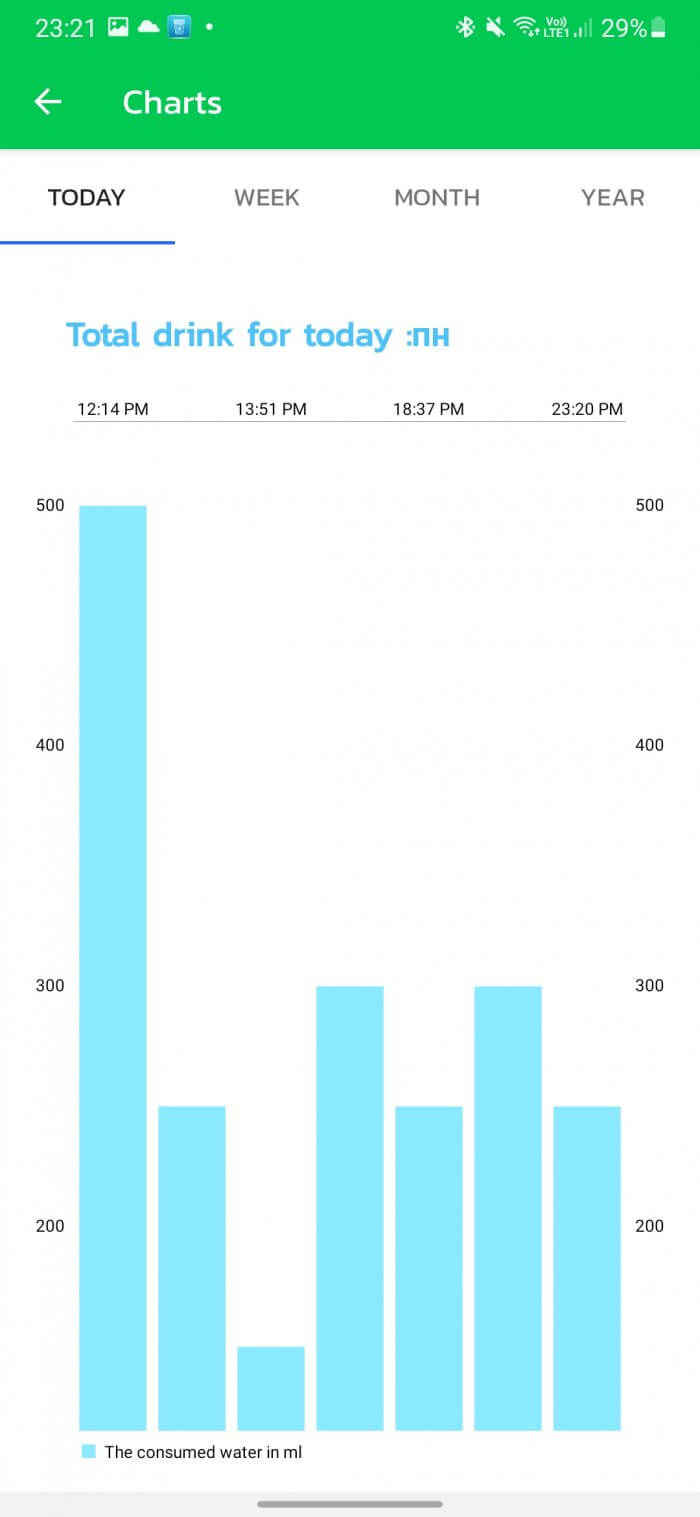Drinking water is essential whether you're dieting, exercising, or just going about your daily routine. 60 percent of the human body is made up of water. It aids digestion, keeps your skin healthy, improves heart function, and regulates your body temperature.
These apps will calculate how much water you need to drink based on your gender, age, and lifestyle, and will remind you to stay hydrated. Although they are similar in functionality, you can still choose the best one for you.
Waterful
Application Waterful starts by collecting information about you: gender, weight and lifestyle. Using this information, Waterful will calculate how much water you need to drink per day. Whether you are active, breastfeeding or recovering from a workout, this app will definitely remind you in time to drink some water.
Notifications will appear daily according to the set goals. In the settings, you can select the amount of water in a glass, from 100 ml to 800 ml. And also indicate what you plan to drink: water, coffee, milk, soda or tea.
If you don't drink any of these on a daily basis, you can add another drink. To see how consistently you're reaching your water goal, you can look at weekly, monthly, and yearly statistics.
Hydro Coach
Hydro Coach — one of the best apps for preventing dehydration according to Healthline.com in 2019. It has an achievement system to constantly motivate you to achieve your goal and stay hydrated.
Statistics show the amount of water you've drunk per week, month, and year. Hydro Coach data can be synced with apps like Samsung Health, Fitbit, and Google Fit to help you better track your fitness.
The paid version allows you to export data as an Excel file to other devices. It also has access to advanced statistics and the ability to disable ads.
Water Reminder
By filling in your details in the application Water Reminder, namely weight, sleep time and gender, you will be able to use all its features. You will receive reminders to drink water, as well as useful tips on how to do it better. As a notification, you can choose vibration, sound and vibration, or only a push notification.
You can track the amount of water you drink in the History tab. It contains statistics and reports on how much water you drink and how often. The application settings allow you to set any sound for notification, a convenient schedule and reminder mode. You can change the volume of the mug or customize drinks in a couple of clicks.
Water Tracker & Drink Reminder
In addition to health tips, the app Water Tracker & Drink Reminder has much more to offer: a user-friendly interface and drink options that range from milk to tea and water. You can also choose the amount of liquid you want to drink each day. Each drink has a hydration percentage, which determines how much is counted as drunk.
Statistics and a built-in achievement system will help you stay on track. You can set reminders at desired intervals to ensure that you meet your daily goal. The paid version disables ads and allows you to save data to the cloud.
Stay Hydrated
Stay Hydrated calculates the amount of water you need based on the personal information you fill out when you first launch the app. You can even set goals and reminders based on the weather outside. Of course, you can choose your favorite mugs or bottles depending on what you have at home or work.
If you want to use features like dark mode, home screen widgets, and notification sounds, you'll have to pay for the premium version. Although some of these features are available for free in other apps.
Water Tracker
The Water Tracker app is not much different from the others in this article. It lets you know how much water you drink each day and gives you reminders according to the schedule you specify. To see your progress over time, you can open the statistics section by day, week, month, and year.
In the settings, you can choose a convenient interval and the volume of the bottle from which you will drink during the day. Using Water Tracker in combination with training applications will bring results faster than you think.