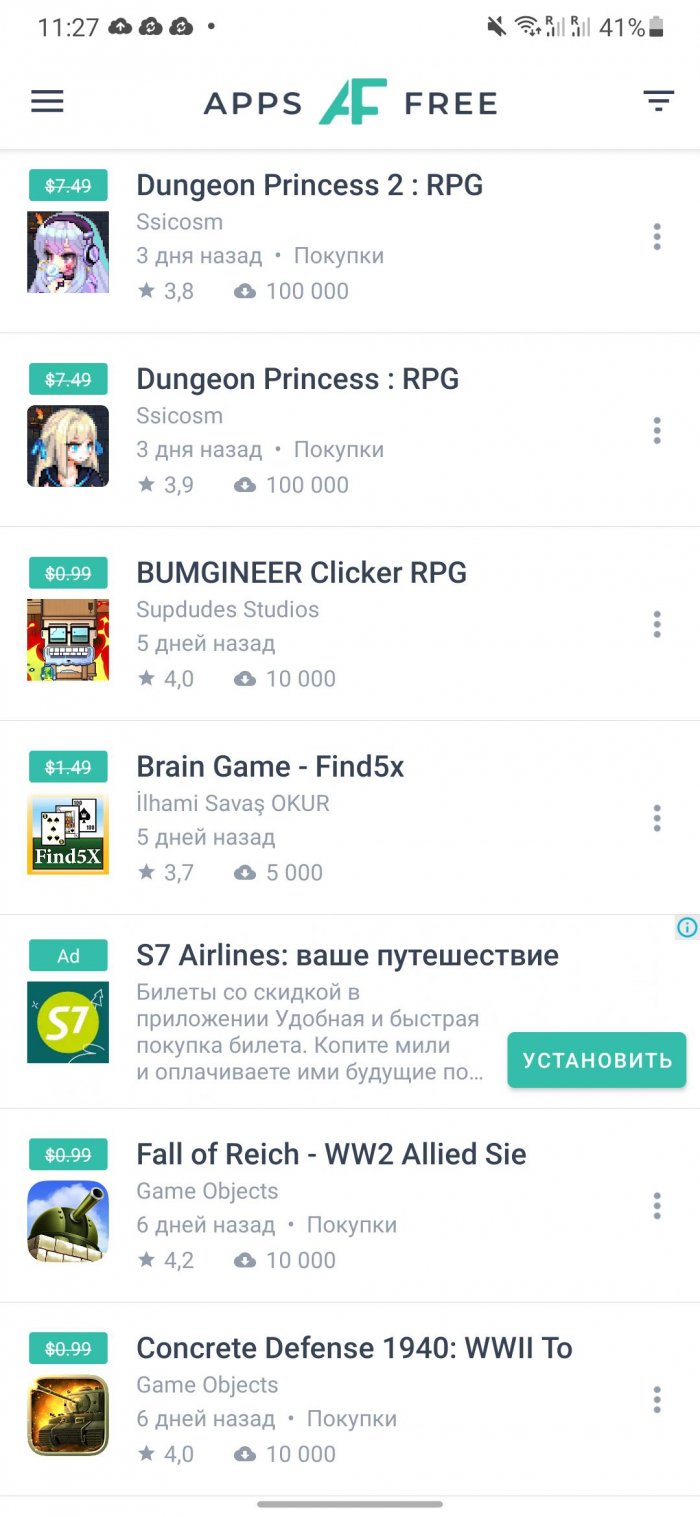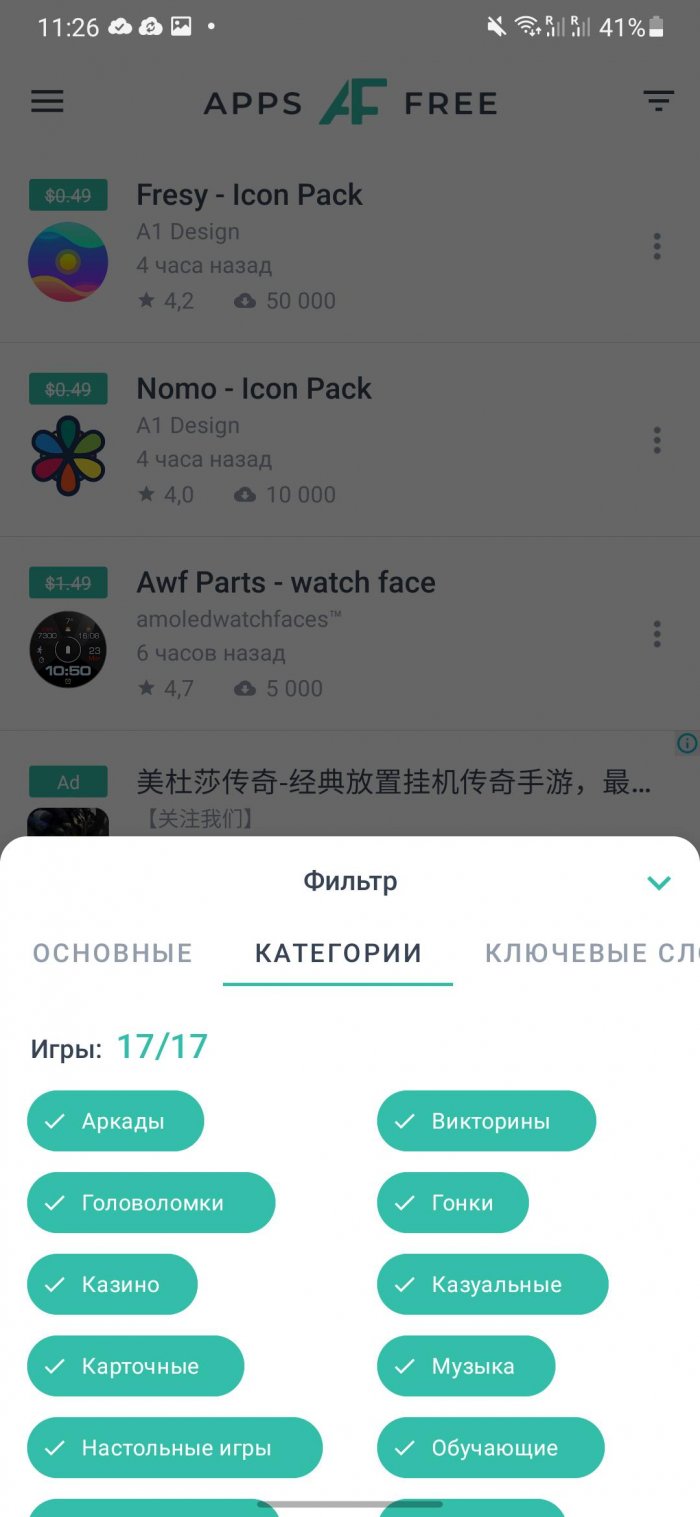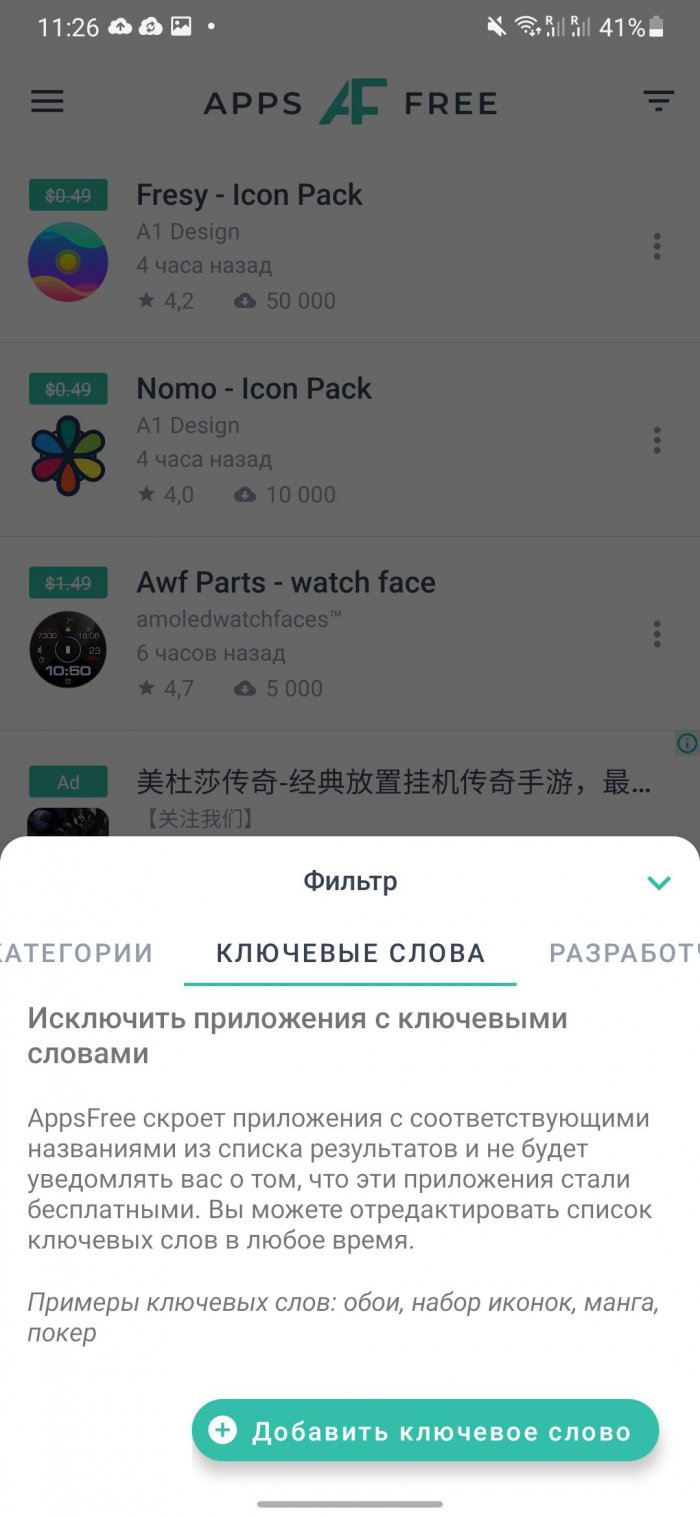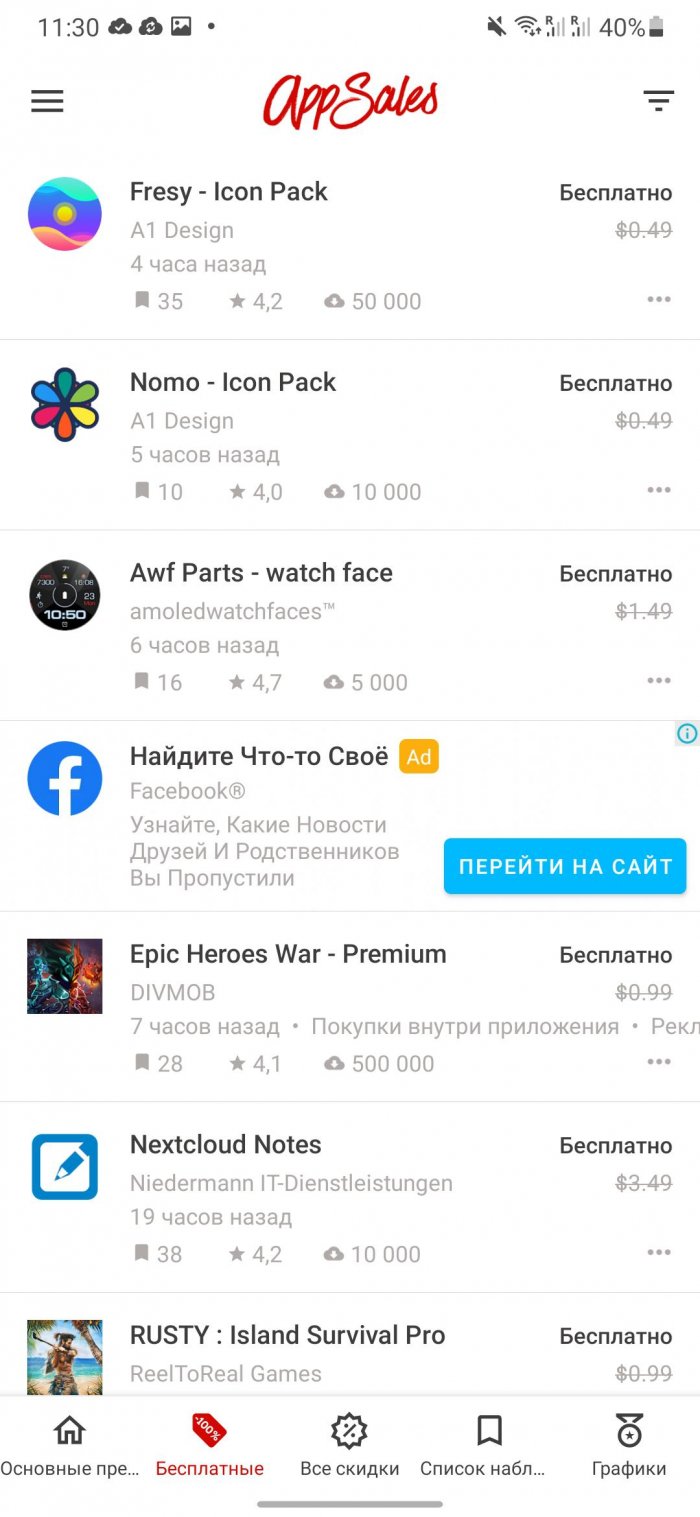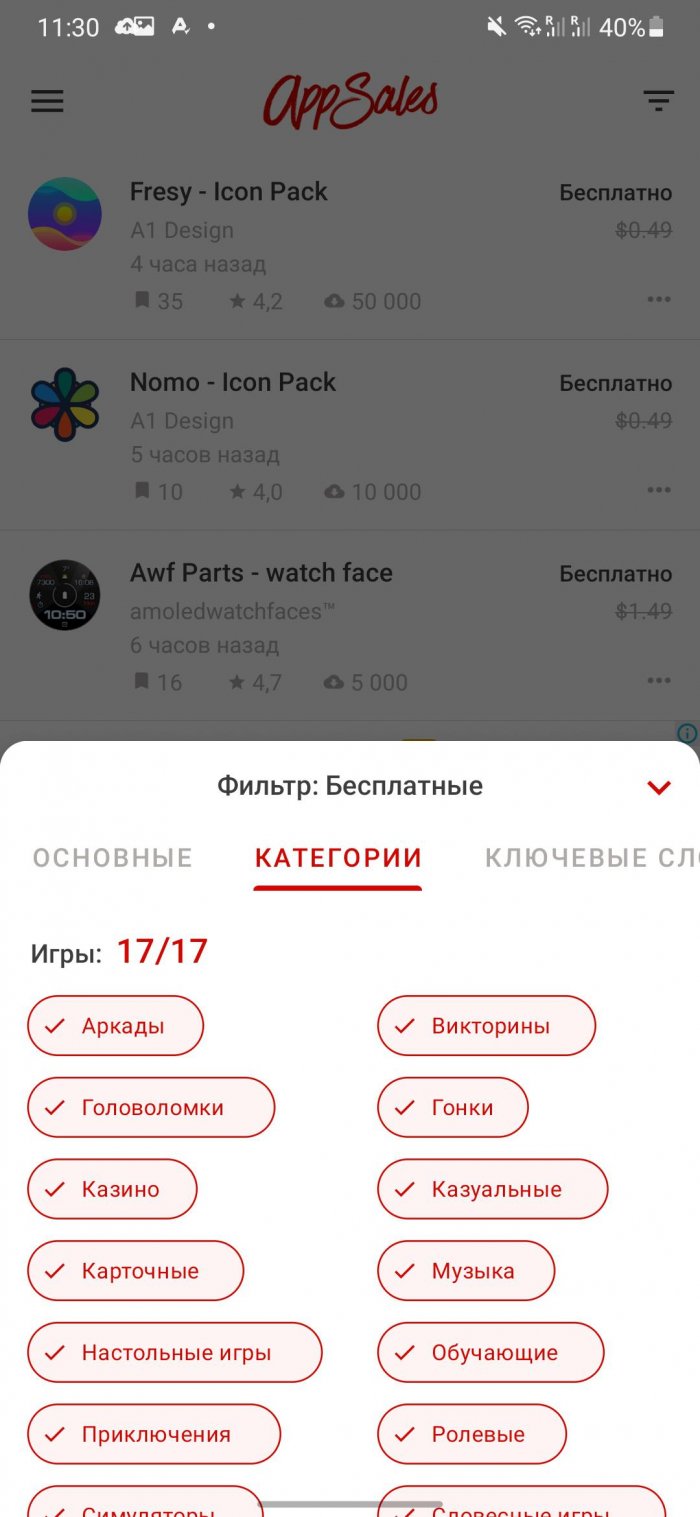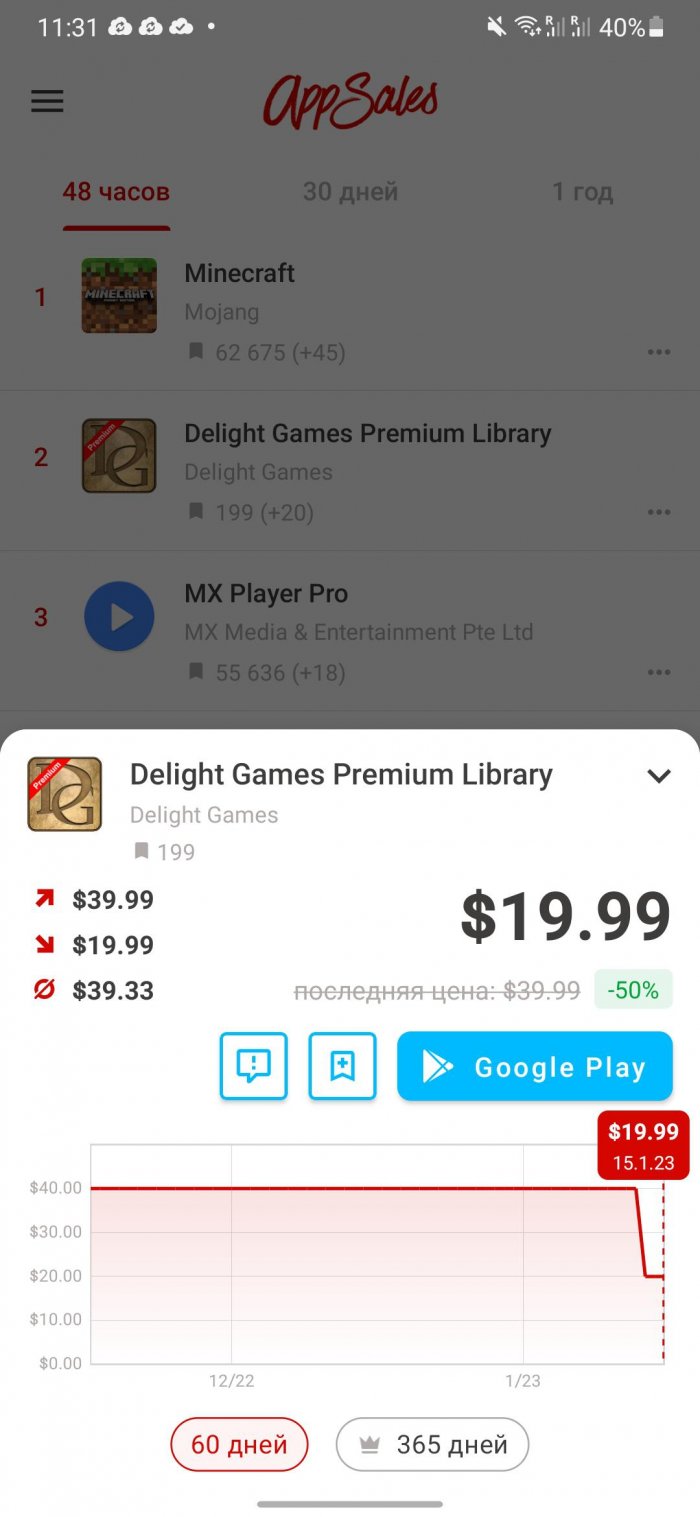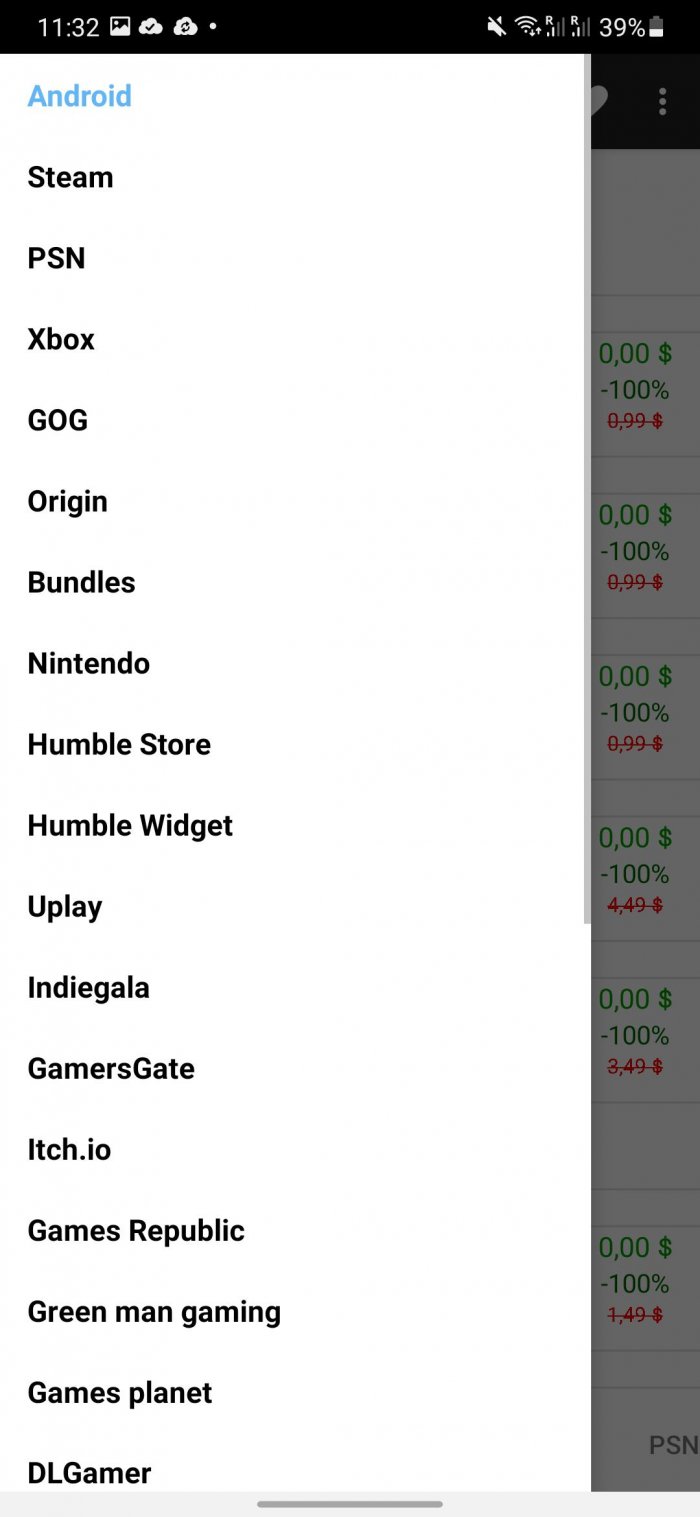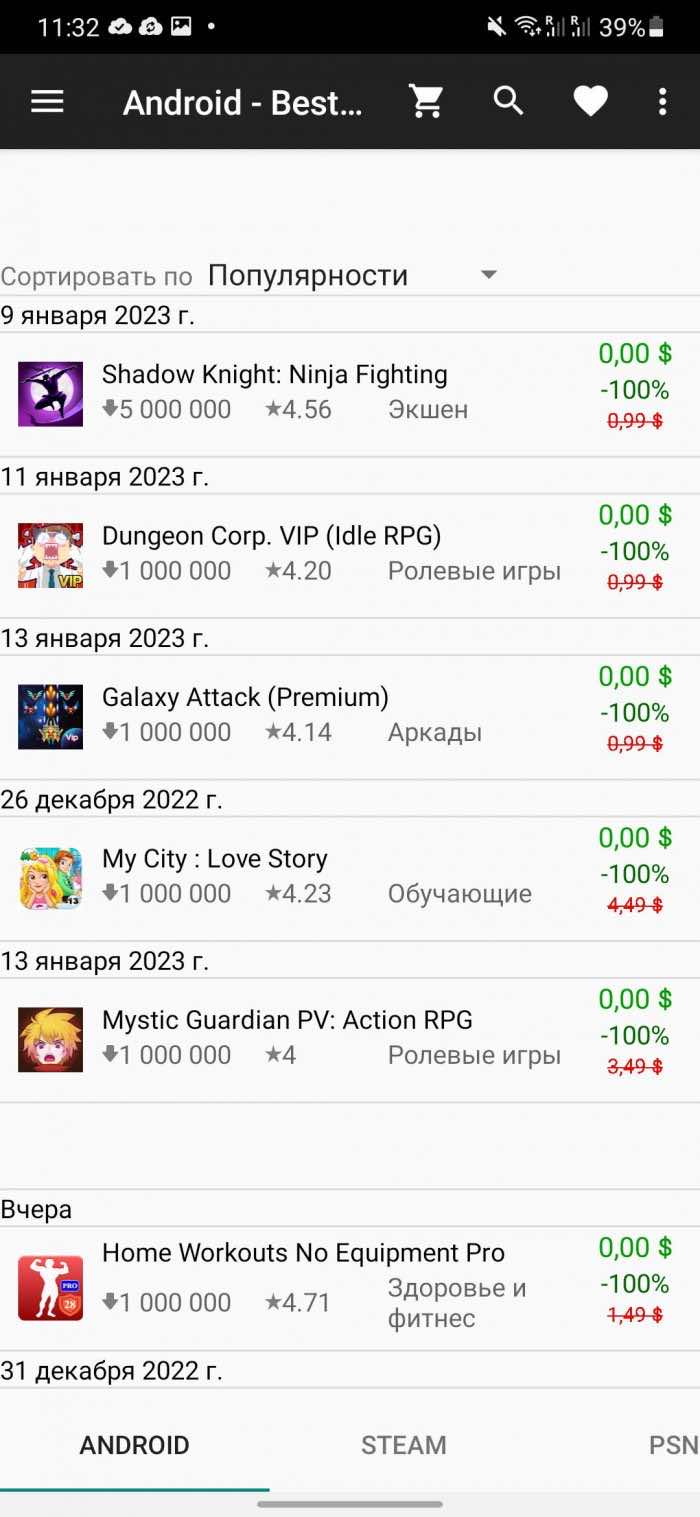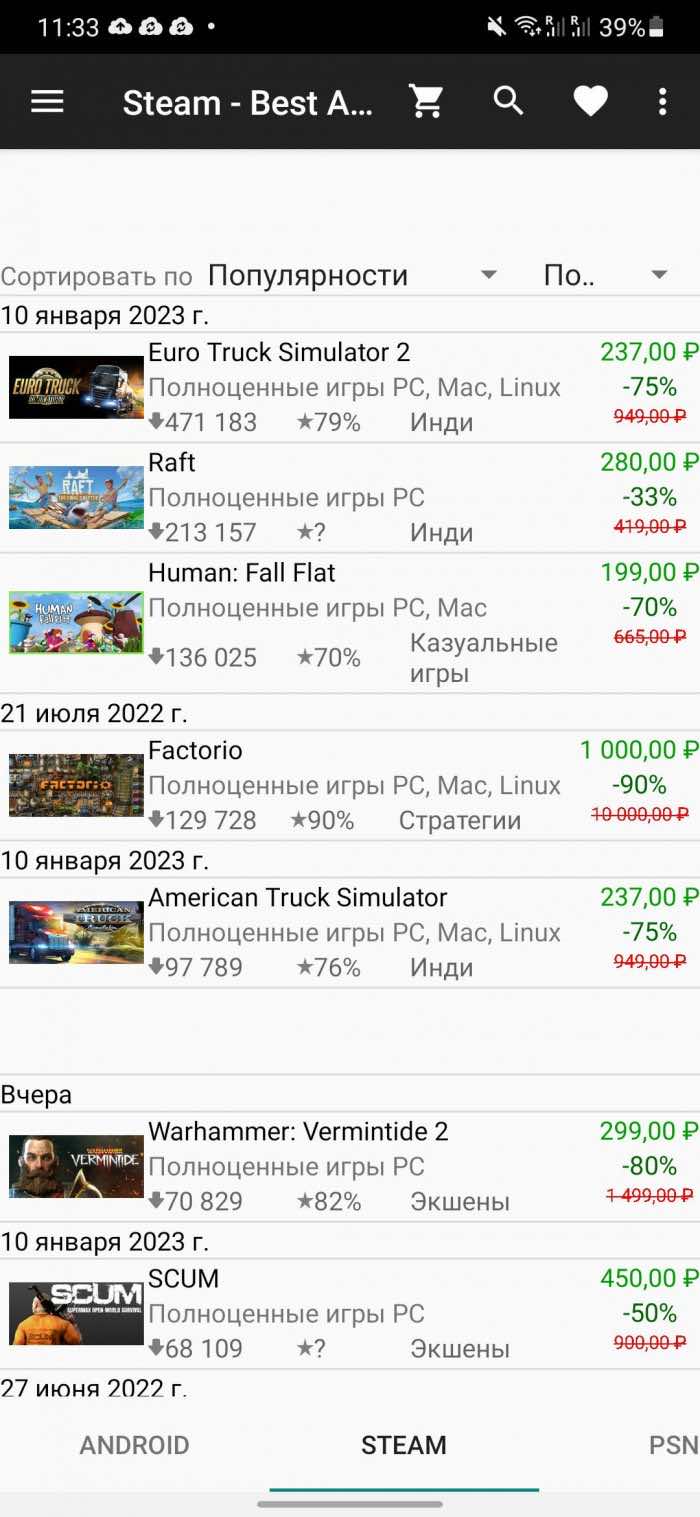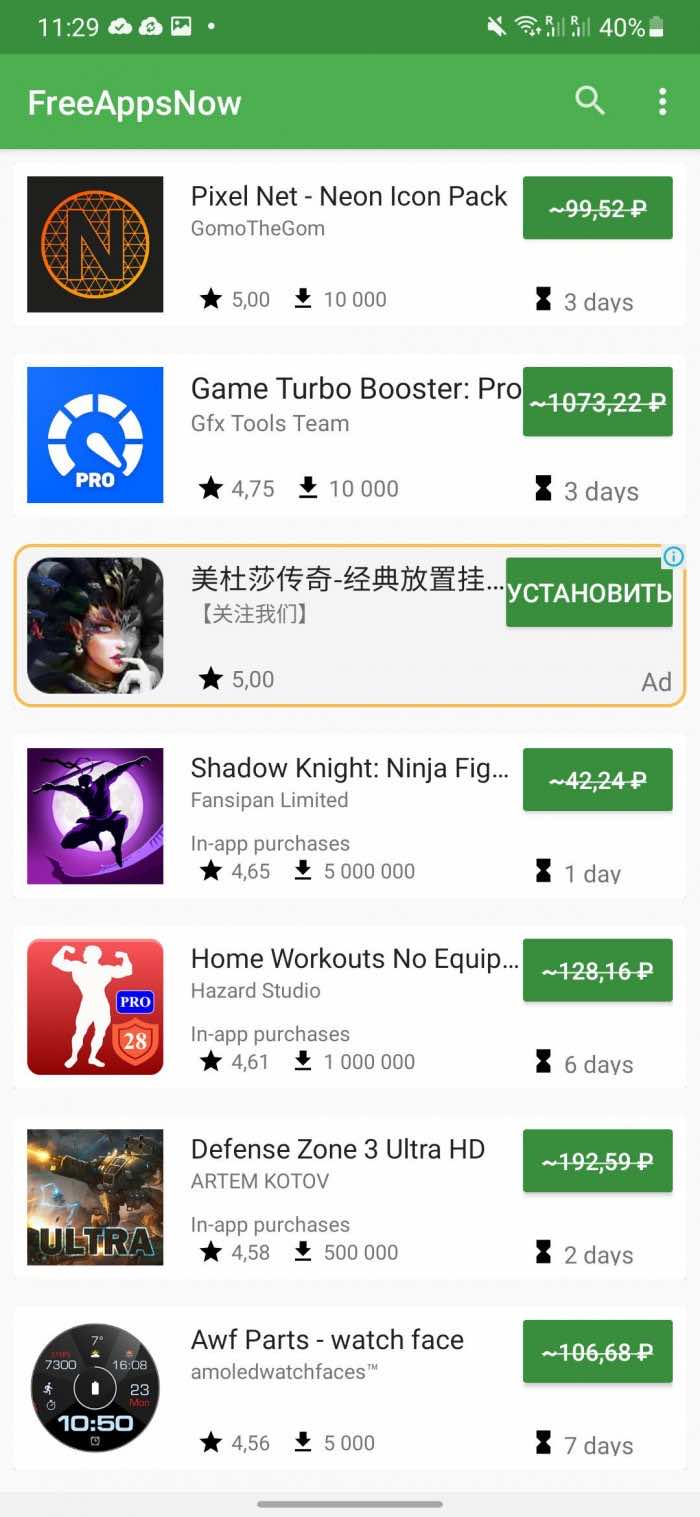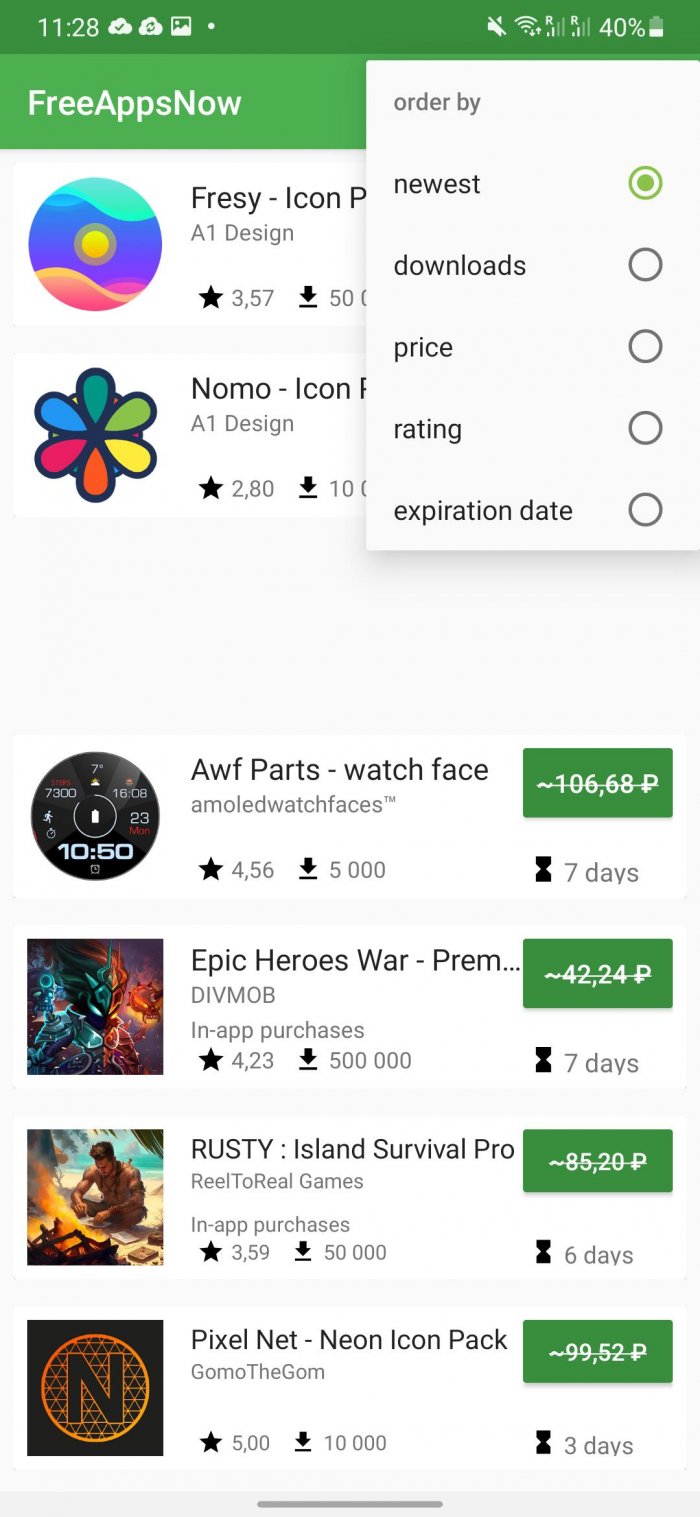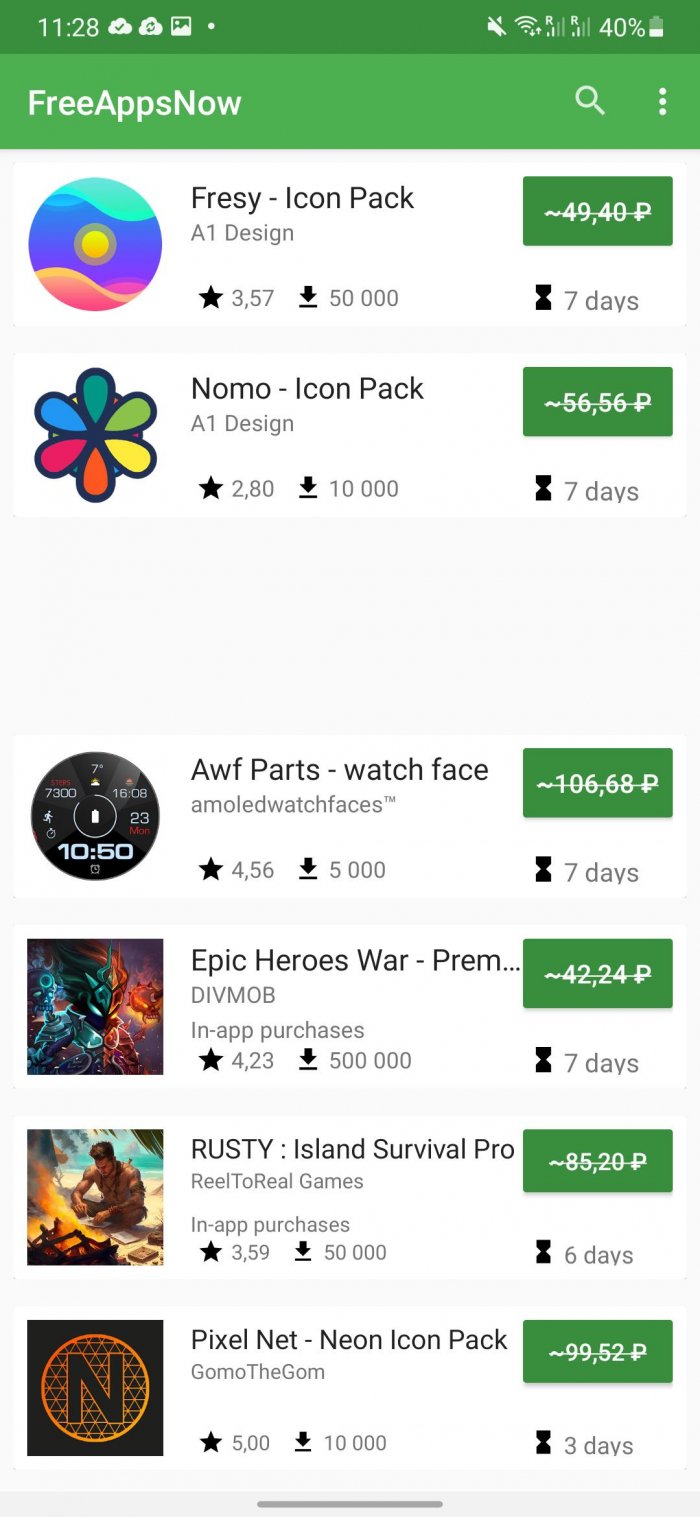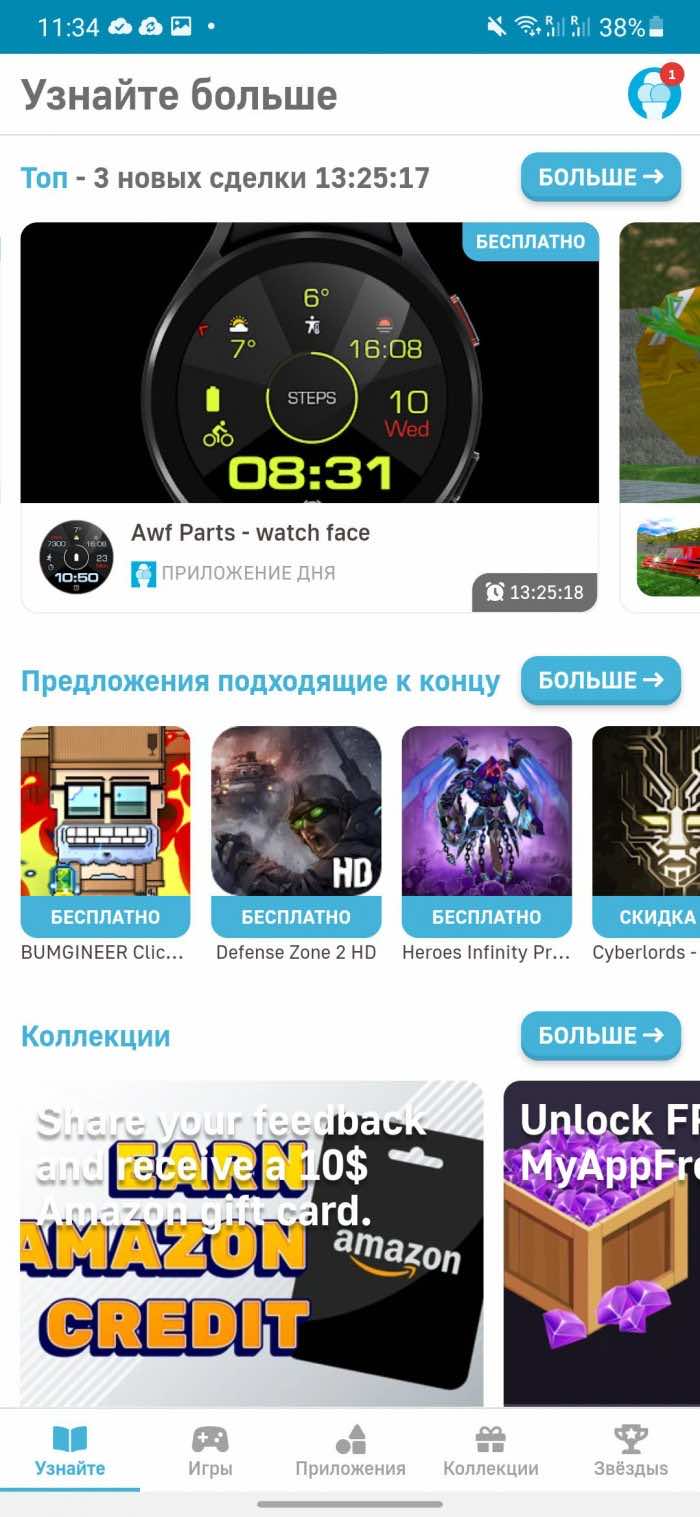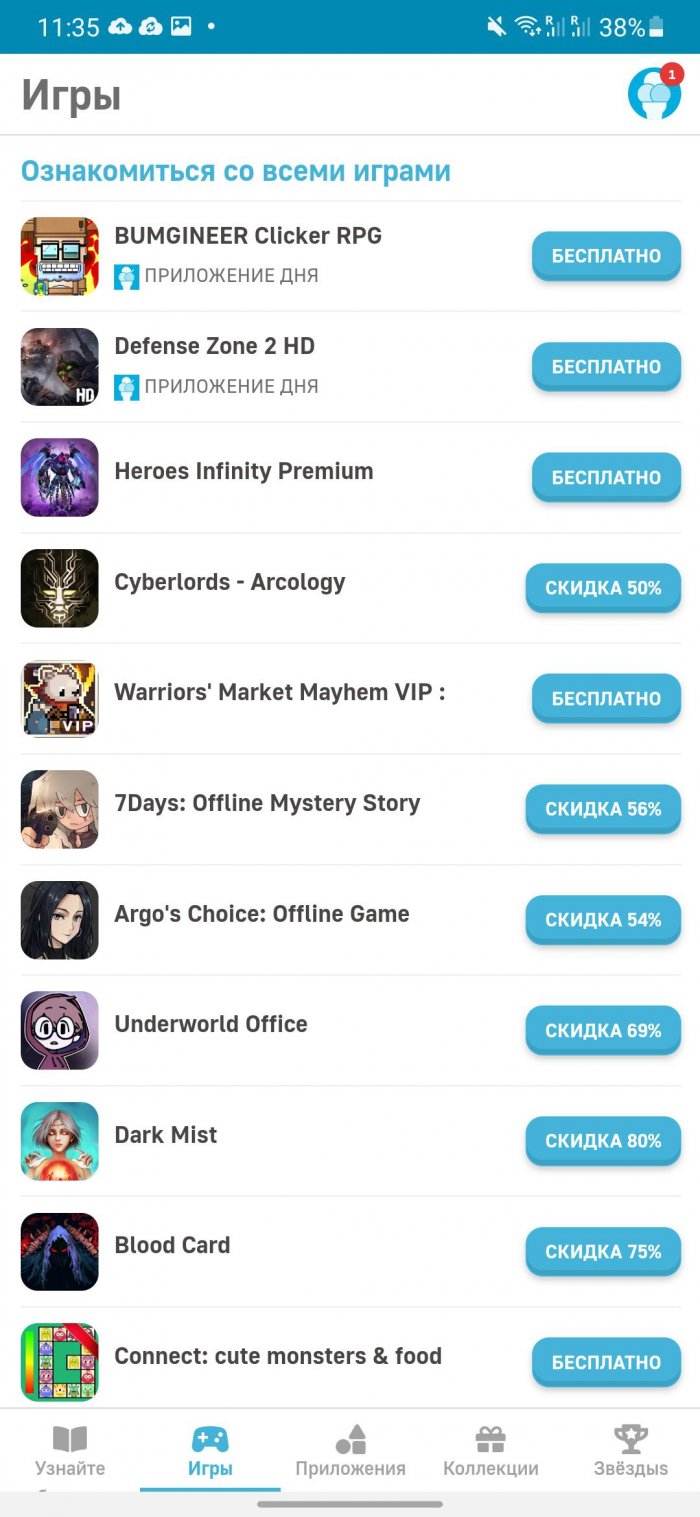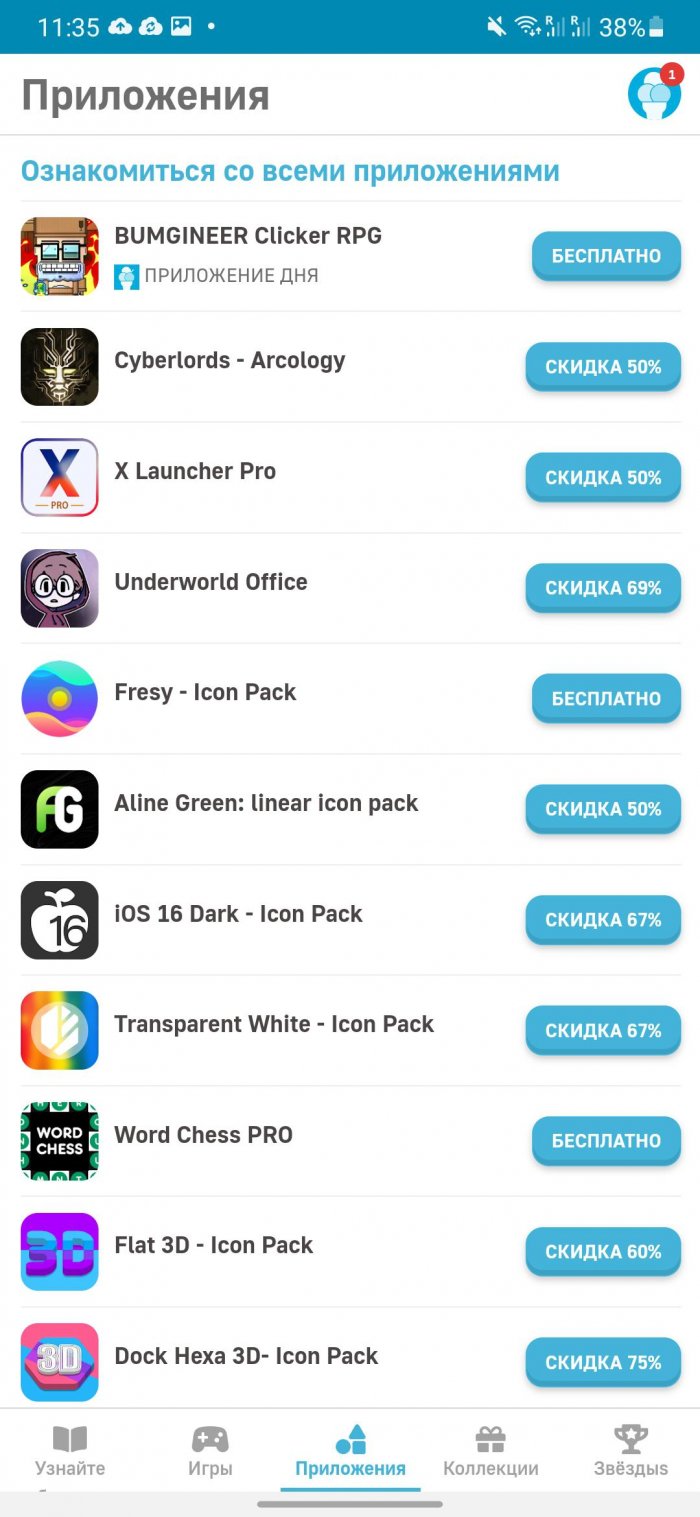Despite the fact that developers, popularizing their programs, claim that Google Play has a lot for free, you still have to pay for some. For example, Moon Reader, one of the best e-book readers, has two versions: Moon Reader and Moon Reader Pro. The first is good and free, and the second is even better, but costs $5.
There are 2 ways to find apps that have become free or have had their price significantly reduced for a few days. The first is to add them to the Favorites section and periodically open it to check the price. But if the Favorites list becomes large, it will take you a lot of time to check. Then the best option is special services that track discounts and notify you about price reductions. Below you will find 100% legal ways to download the app you need for free in just a couple of minutes.
AppsFree
Thanks to AppsFree each user gets the opportunity to quickly find and download paid games and applications for free on their Android. AppsFree has a user-friendly interface that allows you to always be aware of current discounts/sales, the list of which is constantly updated. You will be informed about new profitable promotions by push notification.
AppsFree can be customized by setting the necessary filters for the minimum number of downloads, rating, absence of advertising, keywords in the title, etc. The filters will automatically exclude from the list those categories that are not interesting to you, which will save your time. At the same time, the list of offers will be constantly updated.
AppsSales
U AppsSales, which works in the same way as AppsFree, has the most positive reviews and a good reputation among Android users. The main window is divided into several tabs. The first shows discounts that are currently valid, the second - older offers. The third - which paid apps are now free. You can add what you are interested in to "Favorites" and track any price changes that you receive notifications about.
By default, AppsSales only shows options that are at least 25% cheaper and have more than 1,000 downloads. If you are only interested in buying games, use the corresponding filter. To download an application, go to AppSales, select it, click the "Free" button - the desired page will open in Google Play, and you can start installing it from there.
It is worth noting that AppsSales has improved significantly over the past few months. Now there is a full list of everything that is sold on Google Play, the rating and the usual price before the promotion are indicated, it is now possible to add everything that interests you to your AppSales wish list from Google Play. To do this, open the application page in Google Play, click the "Share" button and select AppSales in the menu that appears. If the selected application becomes cheaper or temporarily free, you will receive a corresponding notification.
Best App Sale
IN Best App Sale Not only Android apps are presented, but also discounts for steam, Xbox, Nintendo and Origin. A recent update also added tracking of PS5 discounts. With Best App Sale, you can find out when and how much cheaper the offer you are interested in was, create your own wishlist, in which you can include expensive games to track their cost.
You can also view the rating of available applications by the number of downloads, by the percentage of price reduction, sort offers by discount size, popularity, creation date and, of course, set up notifications about the start of a sale.
FreeAppsNow
IN FreeAppsNow The interface is so simple that it will be understandable to any user. Already on the start page, a list of offers with discounts available for download opens. To work, you do not need to create accounts or enter personal data. The application you like is installed on your smartphone directly from FreeAppsNow.
To provide users with up-to-date information on discounts on paid applications, the database is updated daily at a certain time. If necessary, you can hide those applications that have already been installed or that you are not interested in, so as not to waste your time on them in the future.
A huge plus of FreeAppsNow is the smart search function, which will surely find exactly what you need. Not looking for anything specific, but just interested in offers available here and now? Sort the results by rating, price, number of downloads, to make it easier to find something new and interesting.
myAppFree
A definite plus MyAppFree — is an automatic list of recommendations after the first downloaded application, which will be more accurate and interesting the longer you use the service. The myAppFree team works hard to make paid applications cheaper, so they work closely with developers to convey their wishes for price reductions.
Sometimes they manage to get a discount for a period of one week - then users have enough time to decide whether to download. This is not 24 hours to think about it, when you need to act as quickly as possible! That's why you need to visit myAppFree regularly: this way you will definitely not miss a good offer.
Play Store Sales
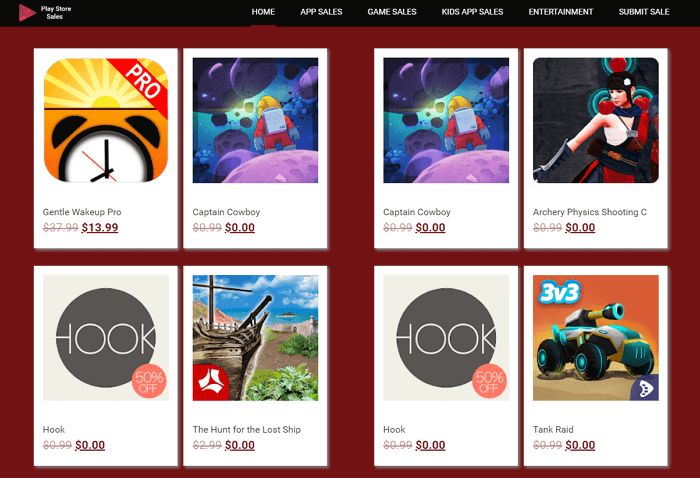
When meeting with PlayStoreSales.com It may seem that its interface is very outdated. However, upon closer inspection, doubts disappear: the service's wide capabilities are surprising for those who really want to find free games.
The site takes data from Google Play, but, unlike the latter, where there are a lot of low-quality games, here the site's moderators manually filter out the worst options. As a result, the user does not waste his time, receiving a list of only the best paid applications that can be downloaded for free right now.