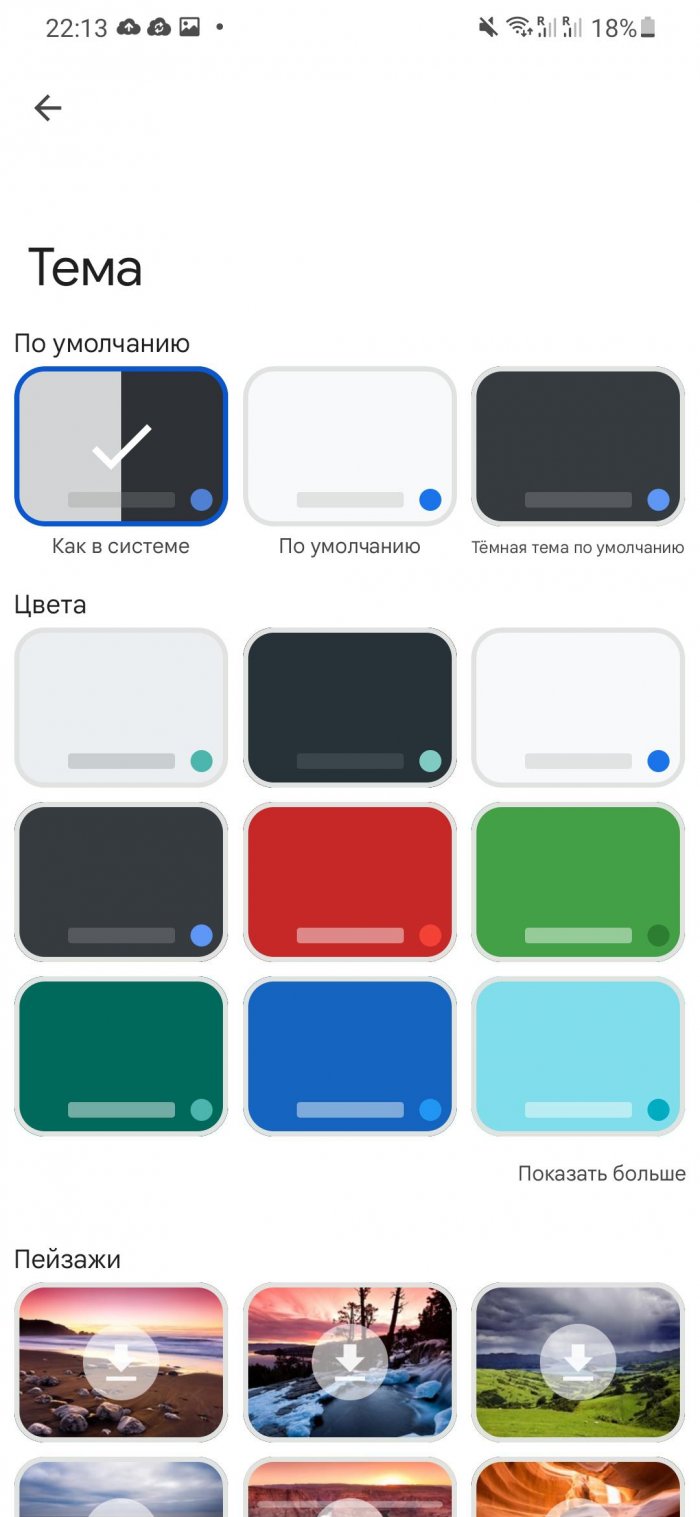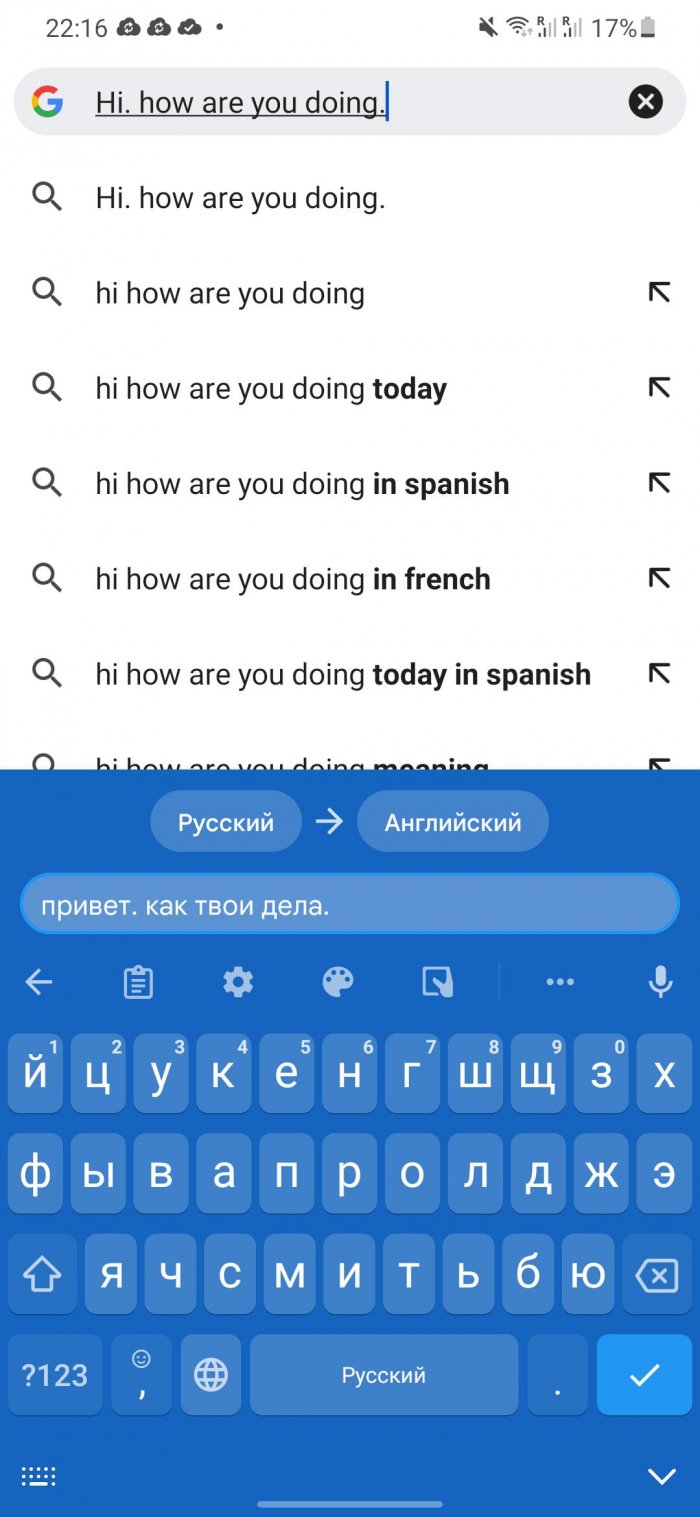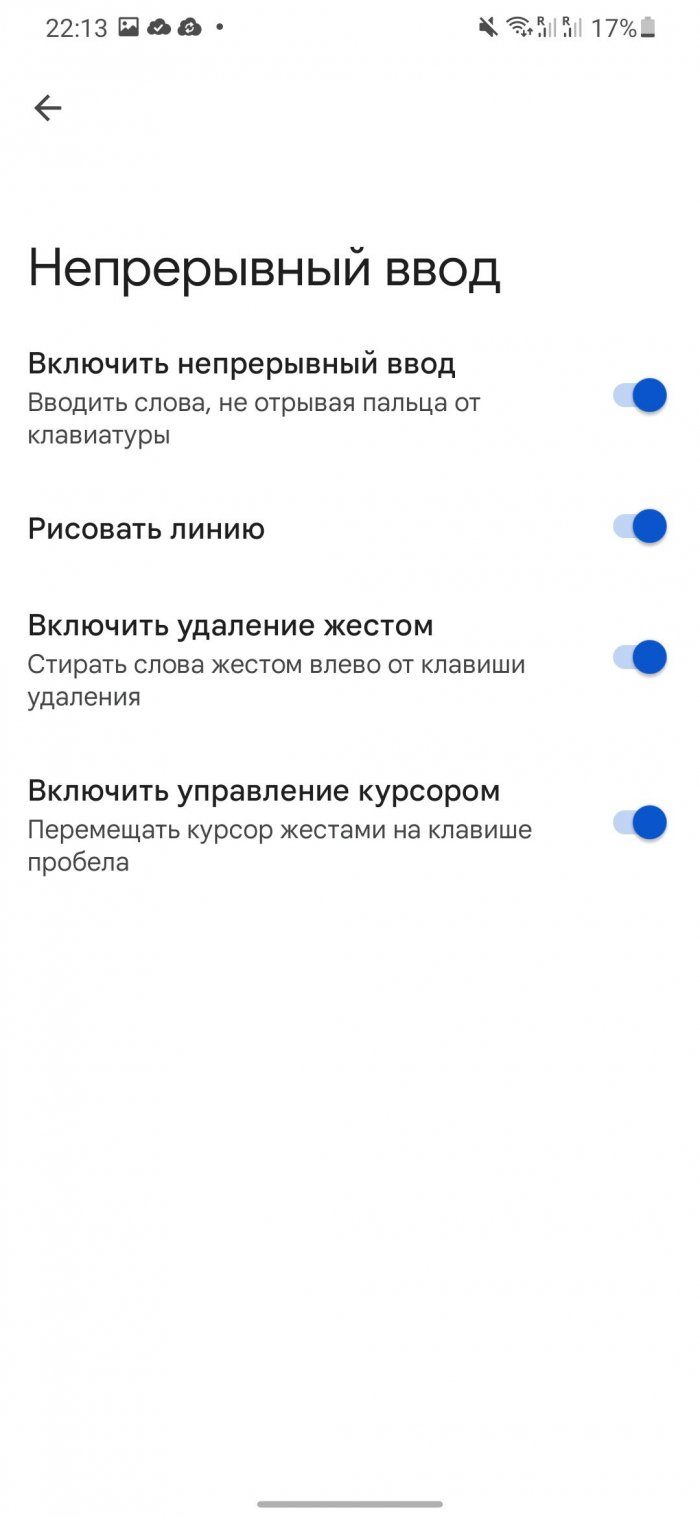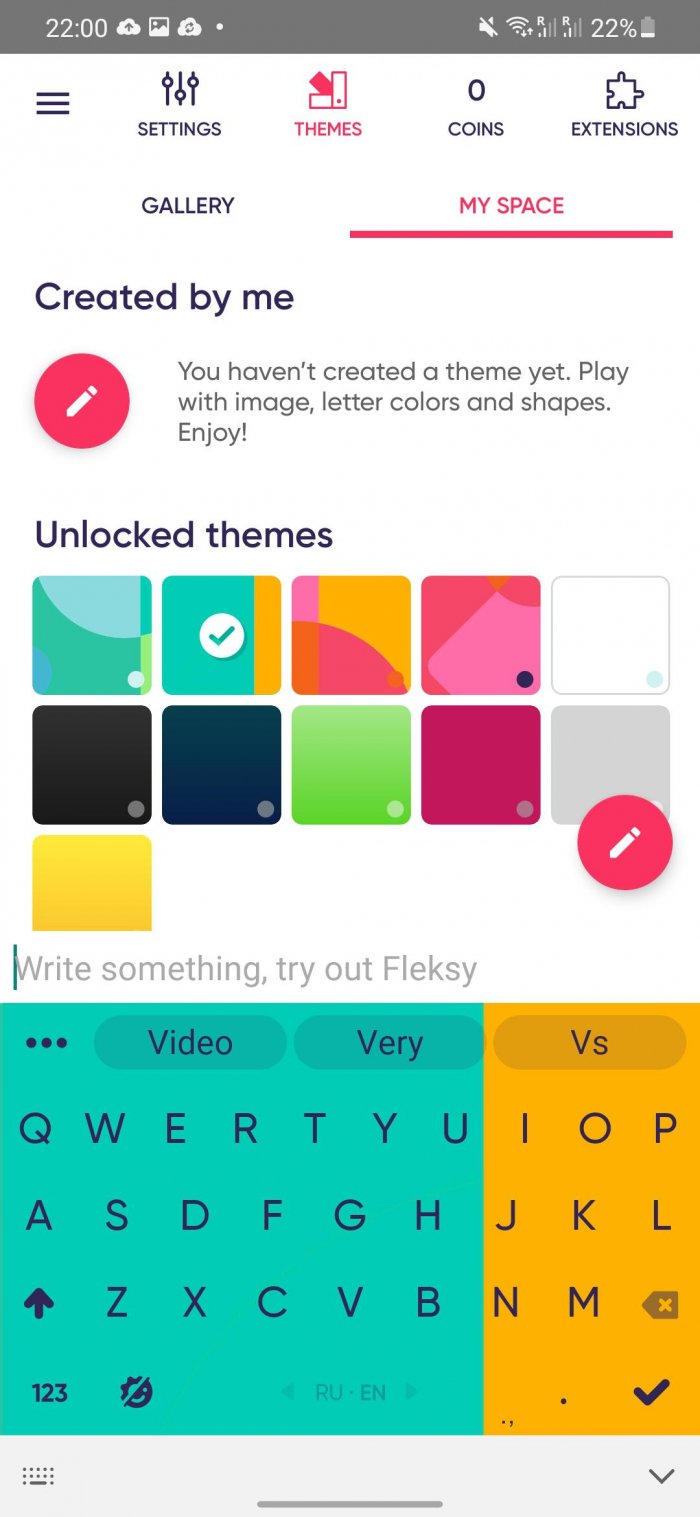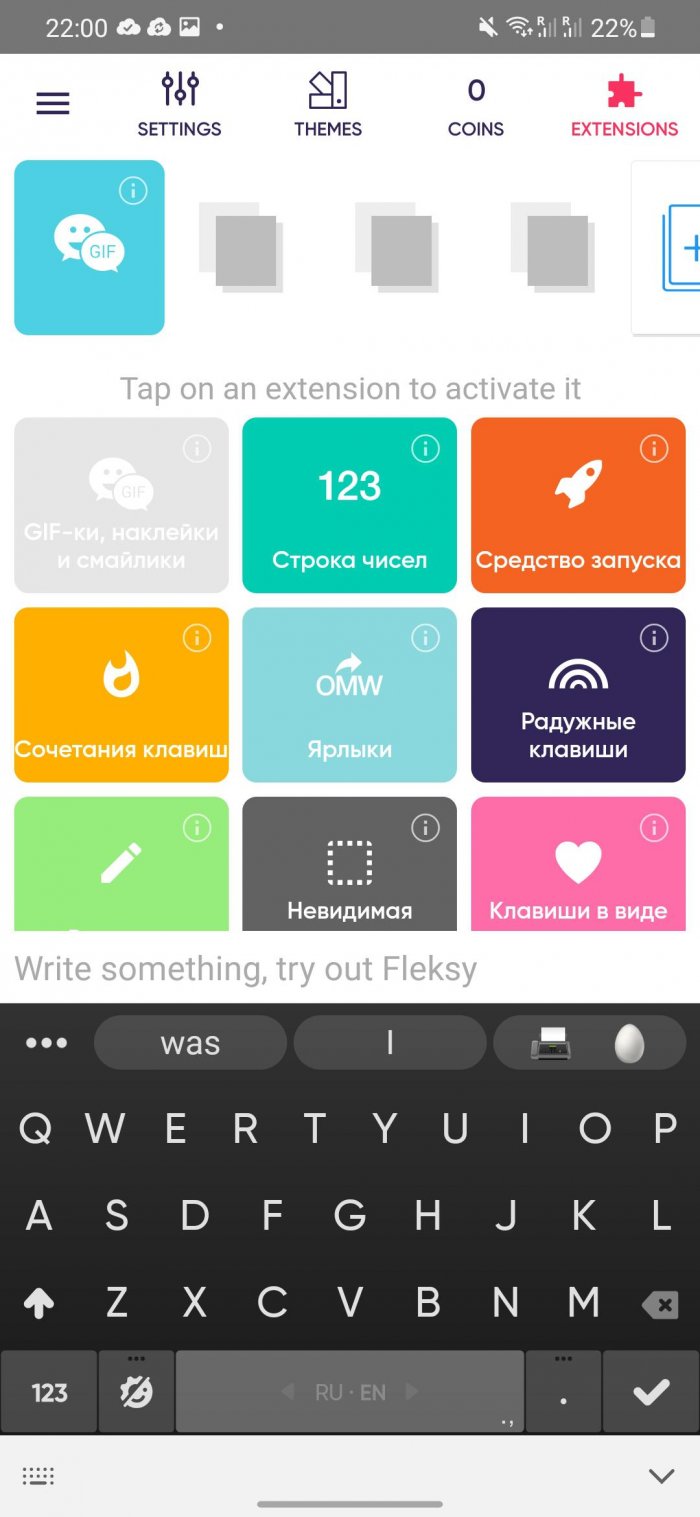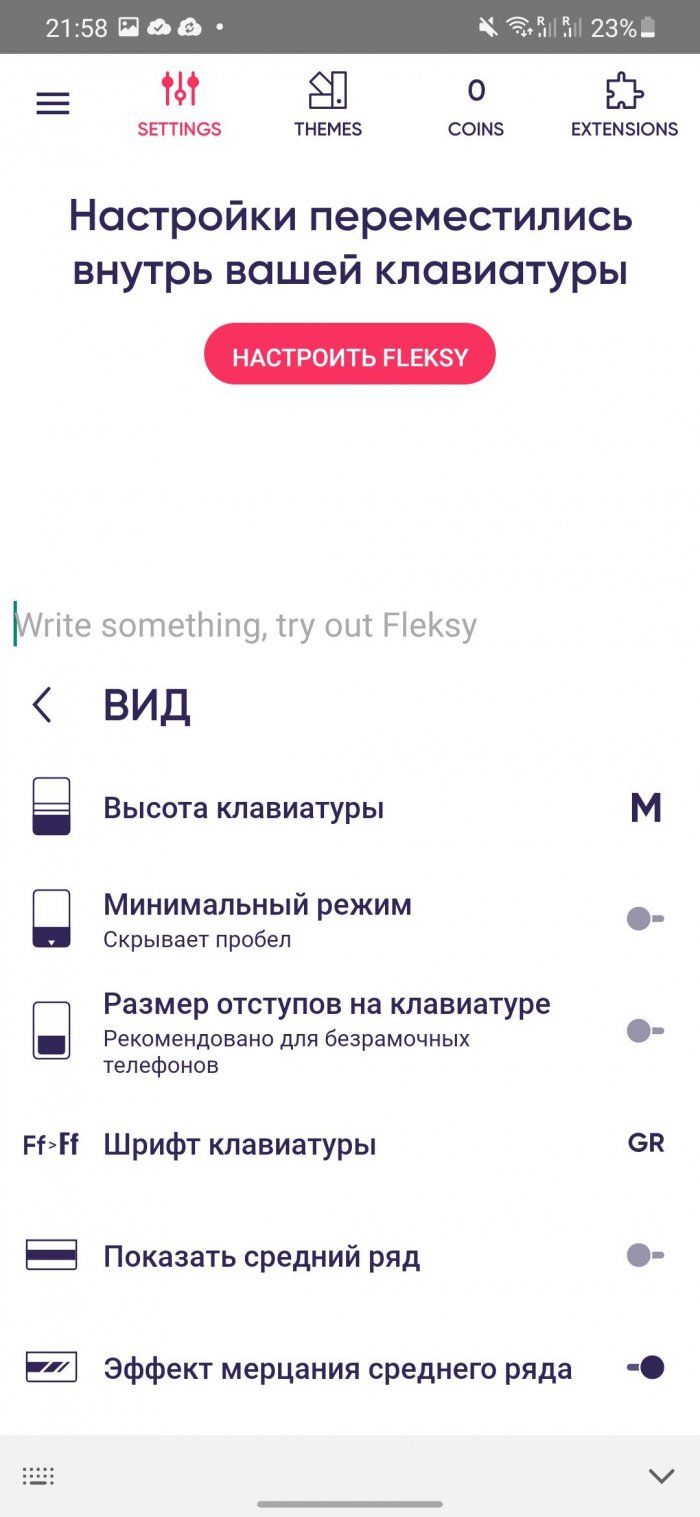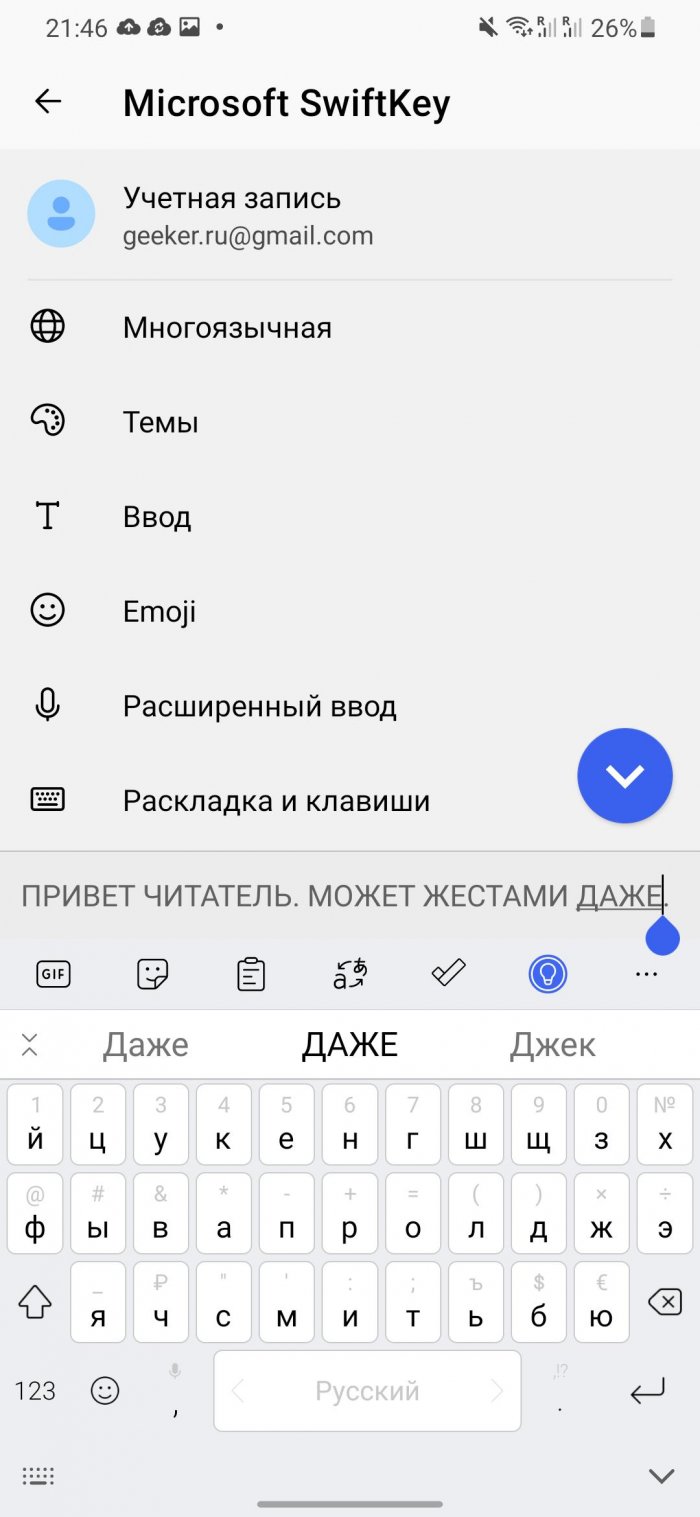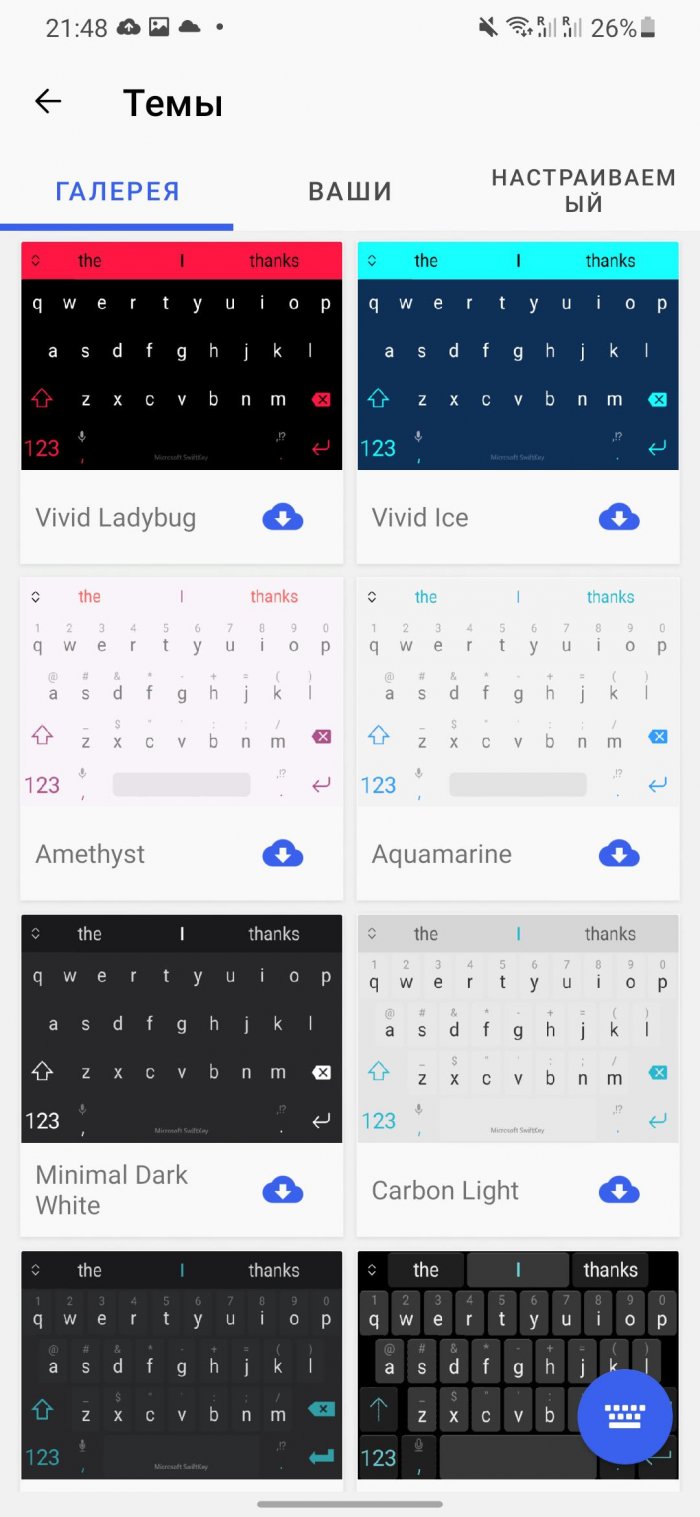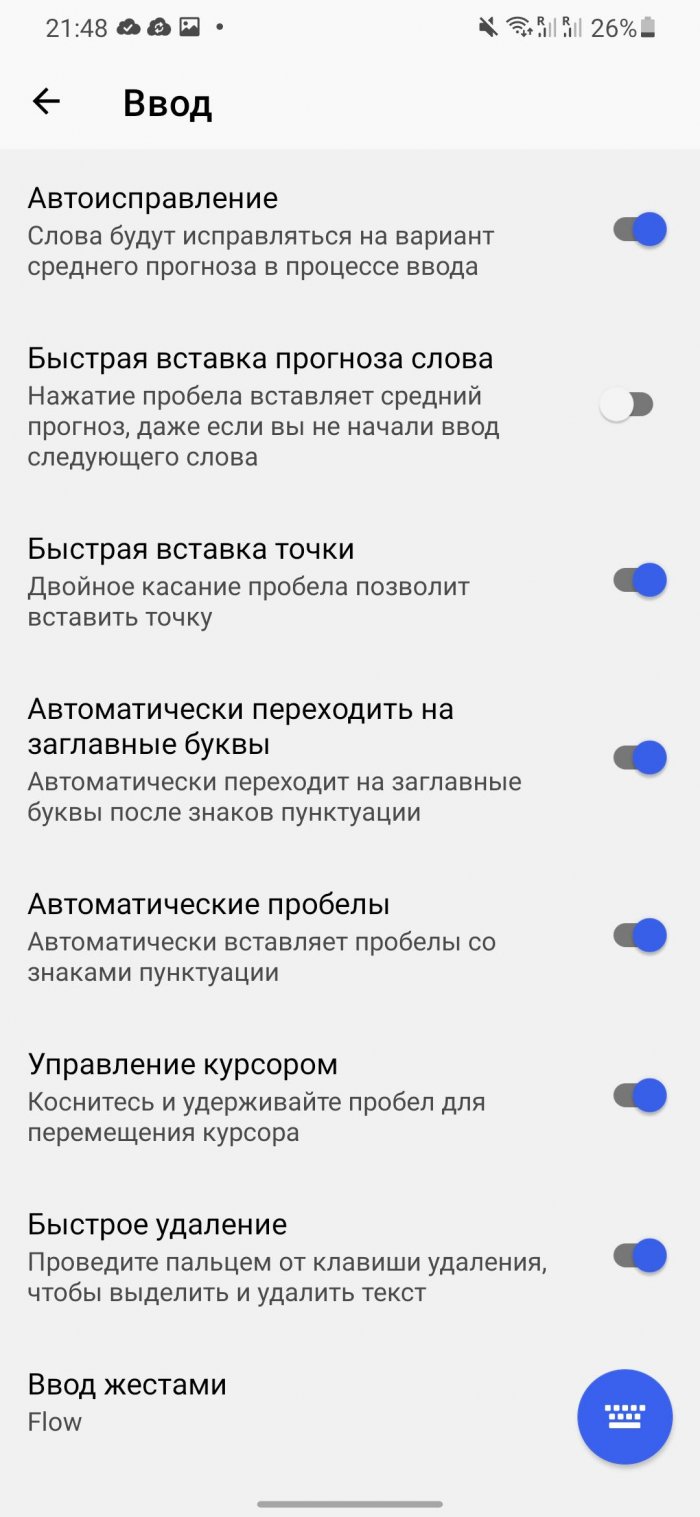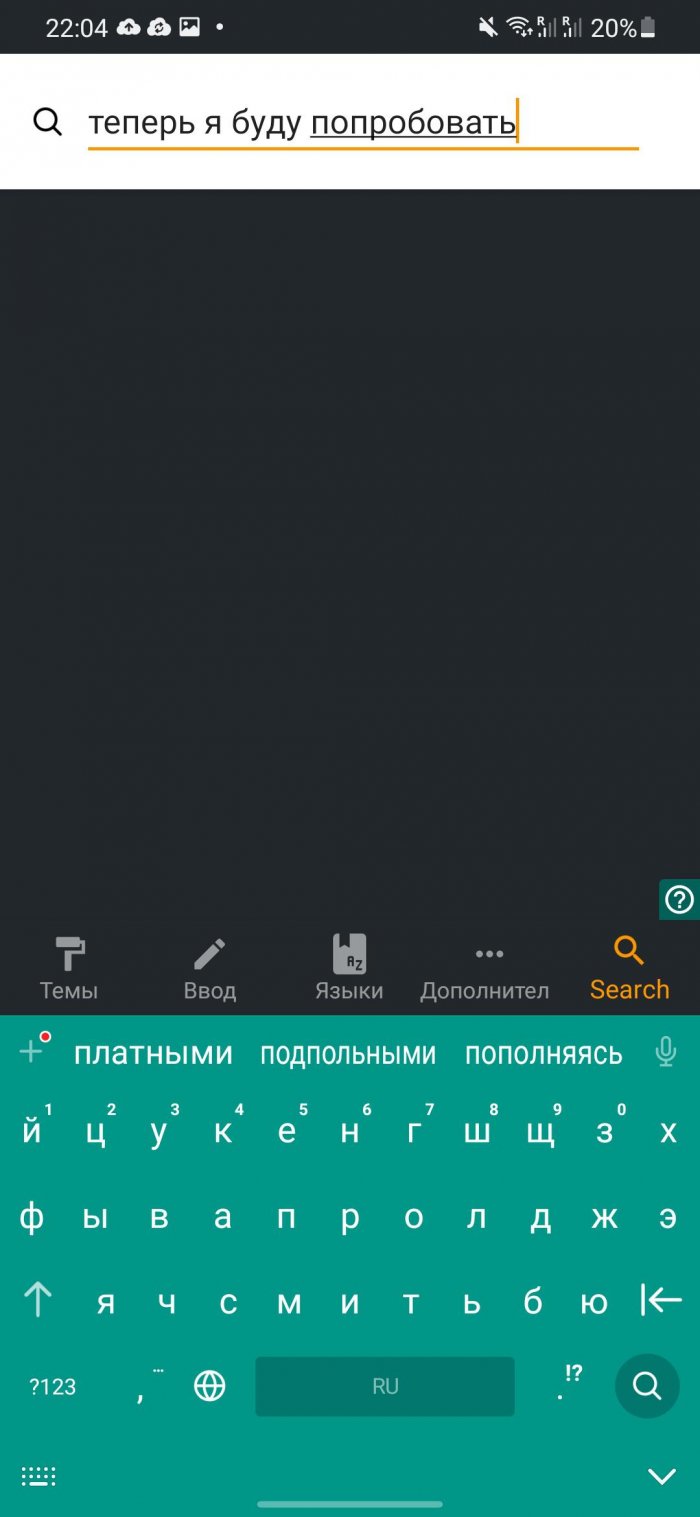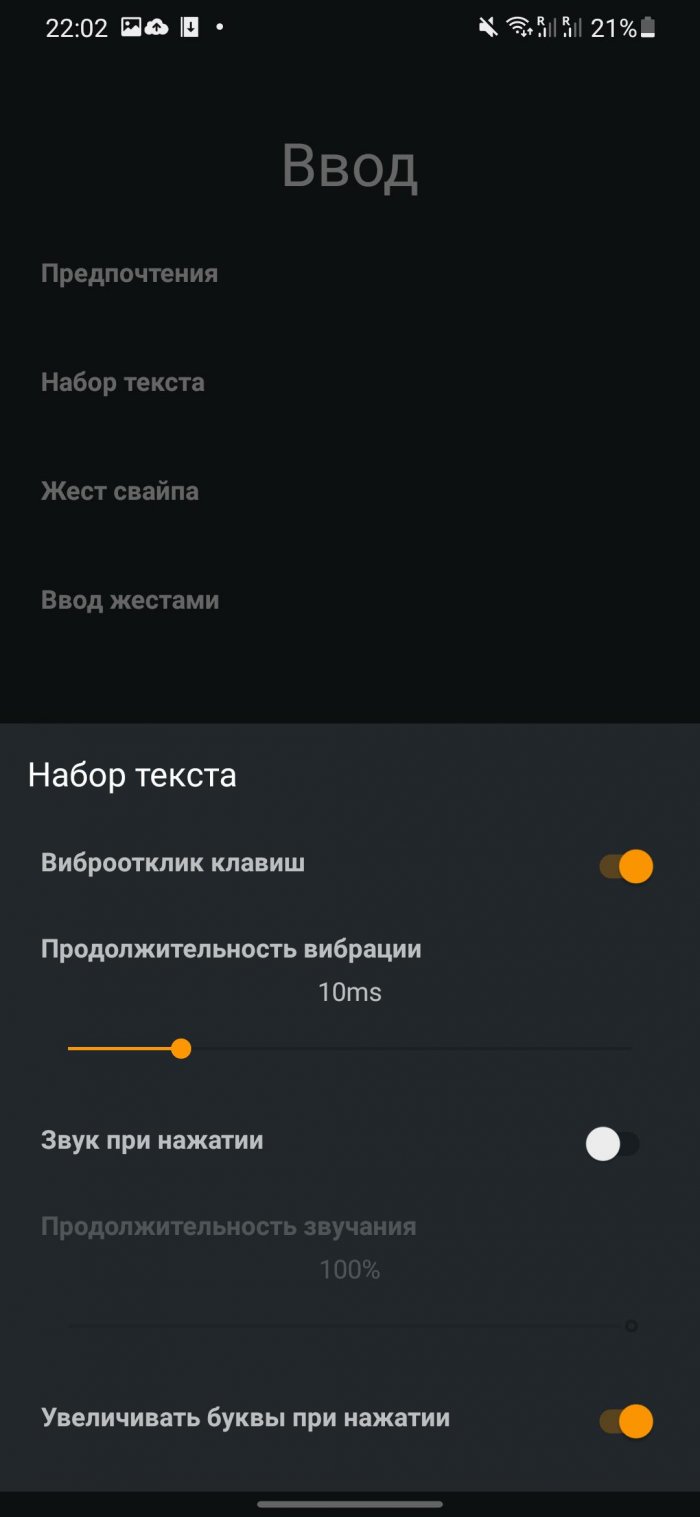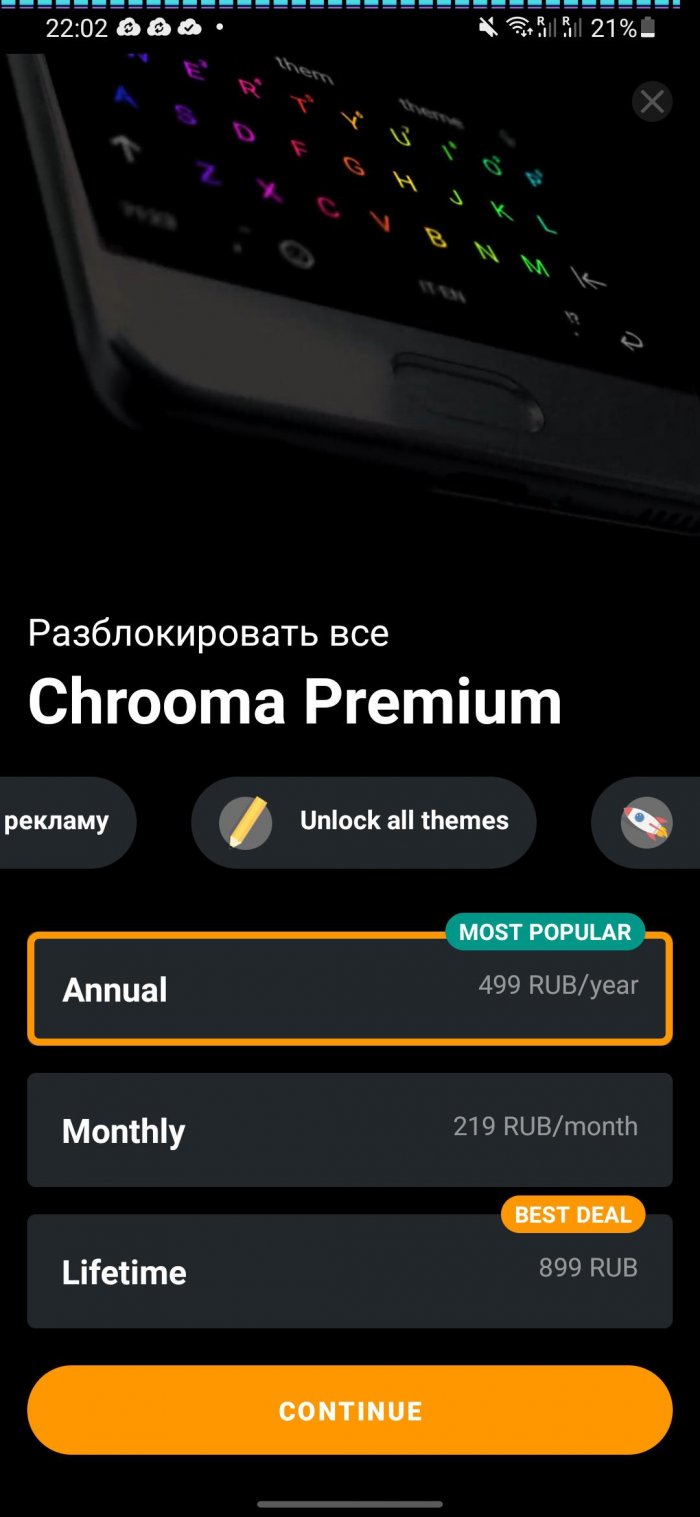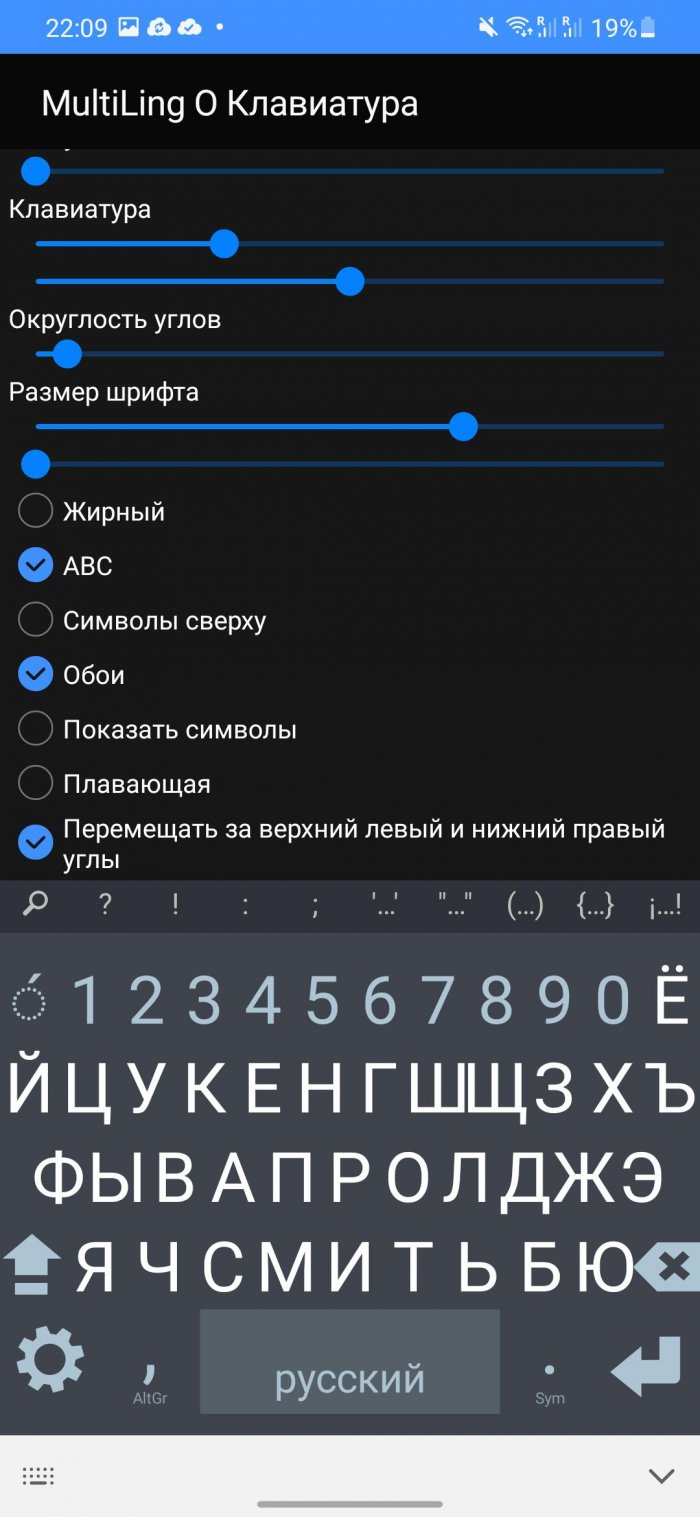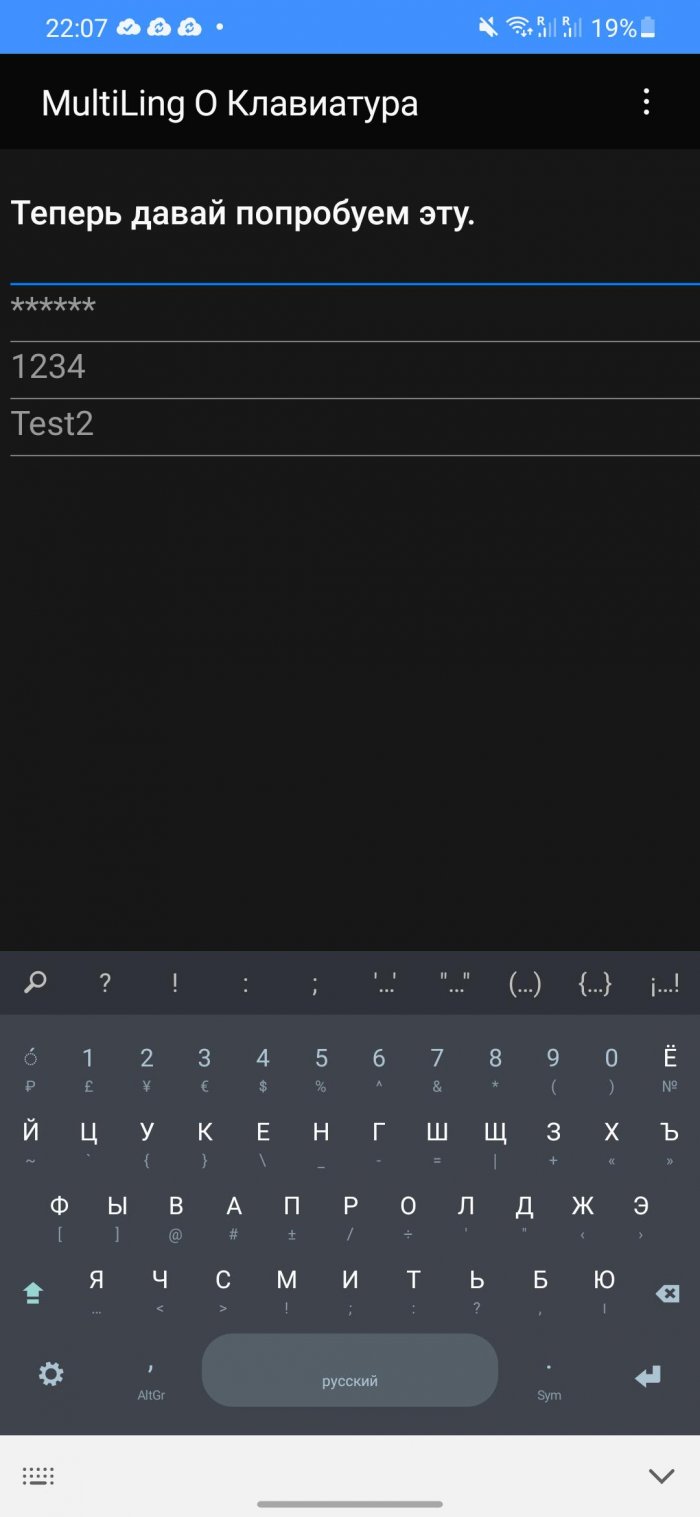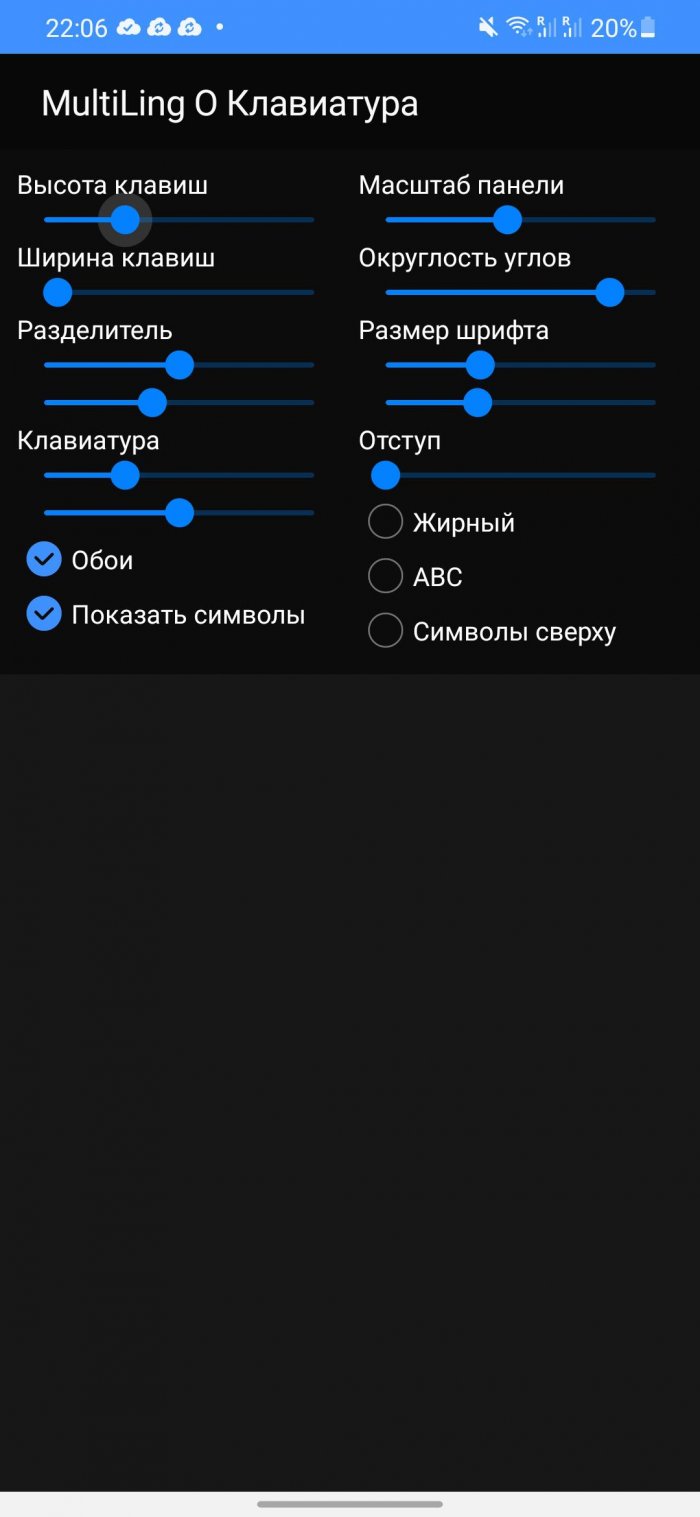Most Android users are usually satisfied with the default keyboard app that comes pre-installed on their smartphone or tablet. However, there are many better apps for this purpose in the Google Play Store. These alternatives have various interesting features, beautiful themes, a large selection of settings, and advanced functionality.
This article contains a list of reliable and safe third-party apps. You can use them for fast typing, translation from different languages, and other tasks. We assure you, they will be much more convenient than the standard keyboard.
Gboard
Keyboard Gboard is a development of Google and it confidently takes the first place in this list. It is difficult to expect anything other than the best from the company that develops the Android OS. Some of the most important advantages of Gboard are the one-handed typing mode, support for gestures and voice input. If your hands are busy, you can simply dictate a message. There is also the ability to detach the keyboard from the bottom of the screen to move it to any other place. This greatly simplifies working on phones with a large screen.
Gboard is also popular because it has built-in Google search, allowing you to search the web without leaving the app. There is also a GIF search, voice input, and built-in translator with which you can translate messages using the Google Translate service without leaving the messenger. Thanks to Google's experience, this application supports more languages than any other keyboard. More than 500 languages - this is a result that no one can compete with.
Additional features include setting a dark background, adding a personal image as a keyboard background, voice typing, and guessing phrases. And this is the only app that provides blocking of offensive words when entering text. By default, this blocking is enabled automatically, but if desired, it can be easily disabled. The app is distributed completely free of charge. You will not have to watch ads or buy additional features.
Flexy
Flexy is officially the fastest keyboard in the world. The typing speed is simply amazing, even for users with fat fingers. Compared to GO Keyboard or SwiftKey, Fleksy demonstrates really fast typing speed. The intuitive layout of the letters makes it easy to type messages.
This is a tool for real "text maniacs". If you spend several hours a day typing messages, this program can be very useful. It helps to increase the speed of typing with convenient large buttons, memorization of words and phrases, and a number of other features. Use various themes, stickers, GIF animation.
Additionally, you get more than 50 different colorful themes, three keyboard sizes, more than 800 GIF animations and emoji. You can also create keyboard shortcuts, switch to other applications, copy/paste text. About 40 languages are supported.
The application has a strict privacy policy. It does not collect any personal data without your permission. The program is distributed free of charge and without annoying advertisements.
SwiftKey
Application SwiftKey uses artificial intelligence, thanks to which it records important information and takes it into account to guess the next word. As soon as you start typing a word, it will be shown in full. Users note the convenience of such text input and the accurate selection of words. Over time, artificial intelligence begins to work even better due to its learning ability. As a result, you will rarely have to type words in full, since SwiftKey will do this automatically, which will save a lot of time. It is also worth noting the privacy policy. SwiftKey does not save information entered in the password field. The program also does not remember credit card numbers. You can save typed text in the cloud and delete it as needed.
SwiftKey also supports gestures for faster typing. If you prefer swiping to regular typing, this app is definitely worth your attention. It supports 300 languages, and what's more, it can work with 5 languages at once. Owners of a large smartphone screen or fingers may find it useful to change not only the location of the keyboard on the screen, but also its size for more convenient work.
Chrooma
The Chrooma app is very similar to Gboard, but it has a lot of customizable options. Here you will find a lot of useful features. Among them: gesture input, keyboard resizing, predictive input, and text autocorrection. Chrooma also includes some additional features: a separate row of keys with numbers, emoji support, GIF search, one-handed input mode. Up to 60 languages are supported.
The most interesting thing is the adaptive color mode. The keyboard automatically adjusts to the color scheme of the app you're using as you type, making it look like it's part of the running program: the background turns blue for Twitter, green for Spotify, yellow for Google Keep. With the night mode, the colors become more muted. If the automatic color change is incorrect, it's easy to correct it manually.
You can quickly delete words, sentences and entire fragments of text. There are elements of artificial intelligence that analyze the text you type and take it into account when using the program.
Multiling O
Multiling O — is a versatile option if you need multiple languages. In fact, this app supports over 200 languages at the time of writing, which is far more than almost any other keyboard.
In addition to excellent language support, you get gestures, the ability to customize the PC-style layout and change its size, themes, emoji, different layouts and a number line. This is a great option for polyglots.