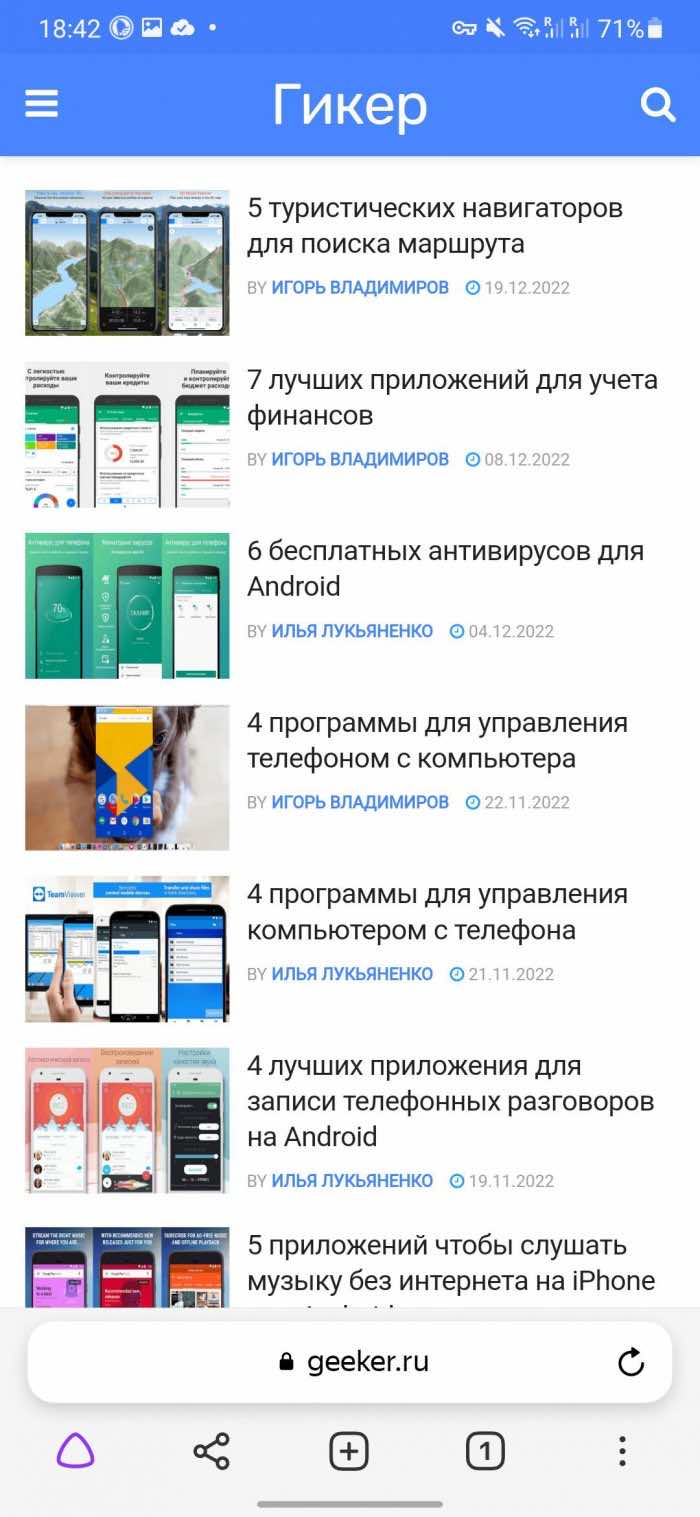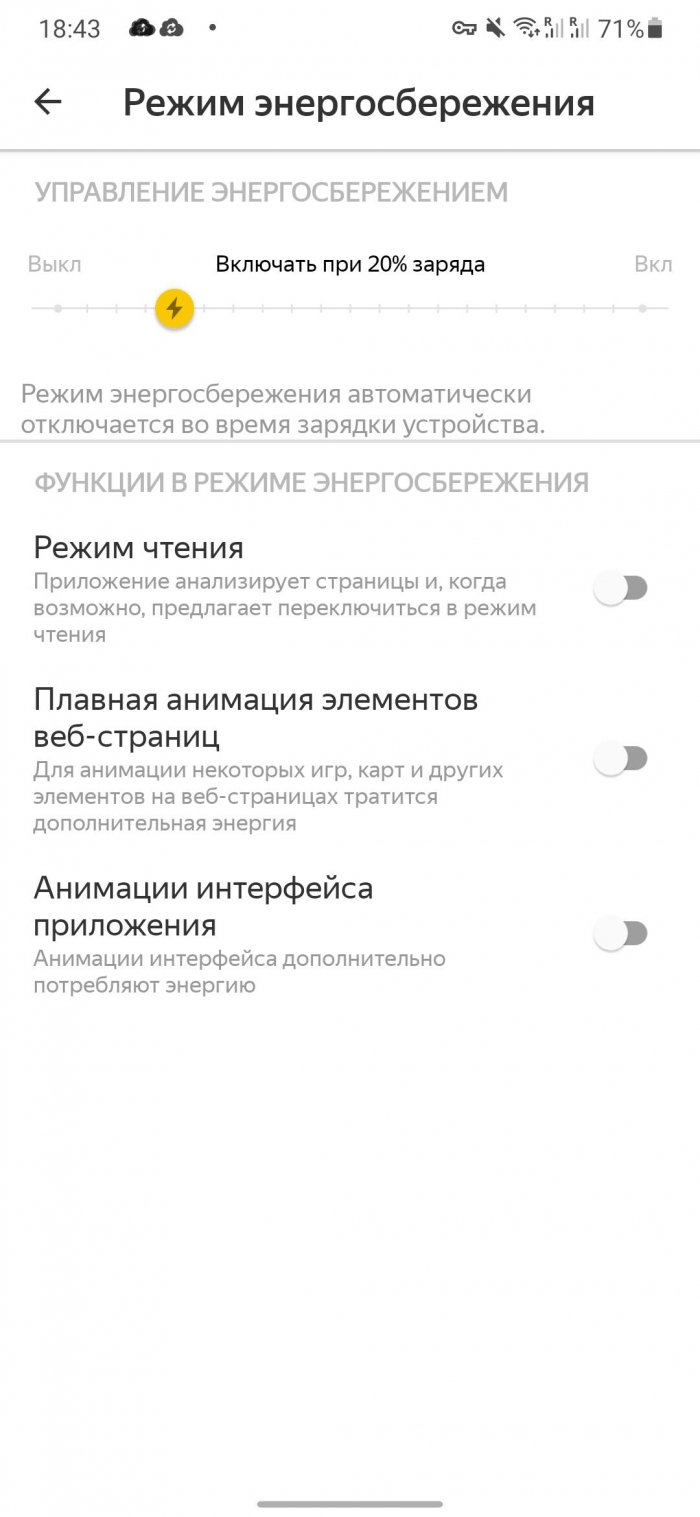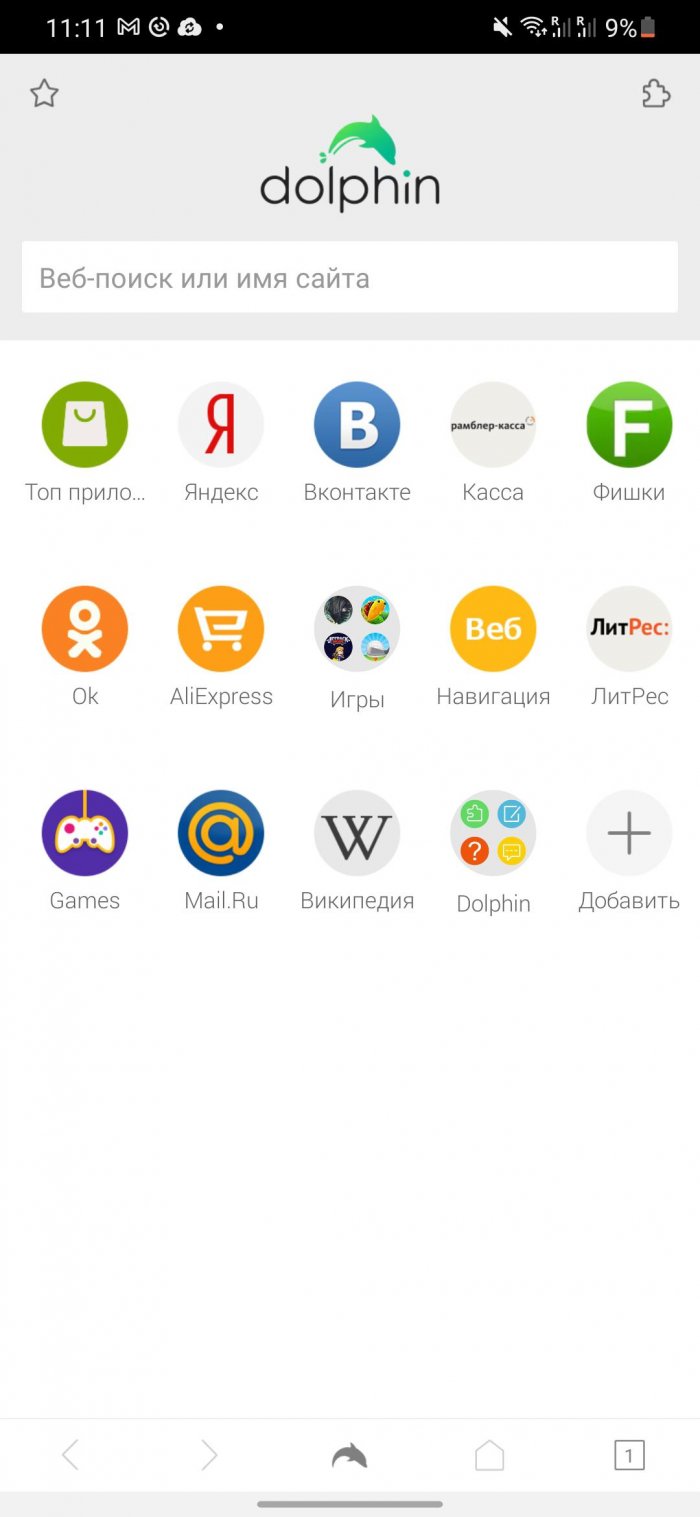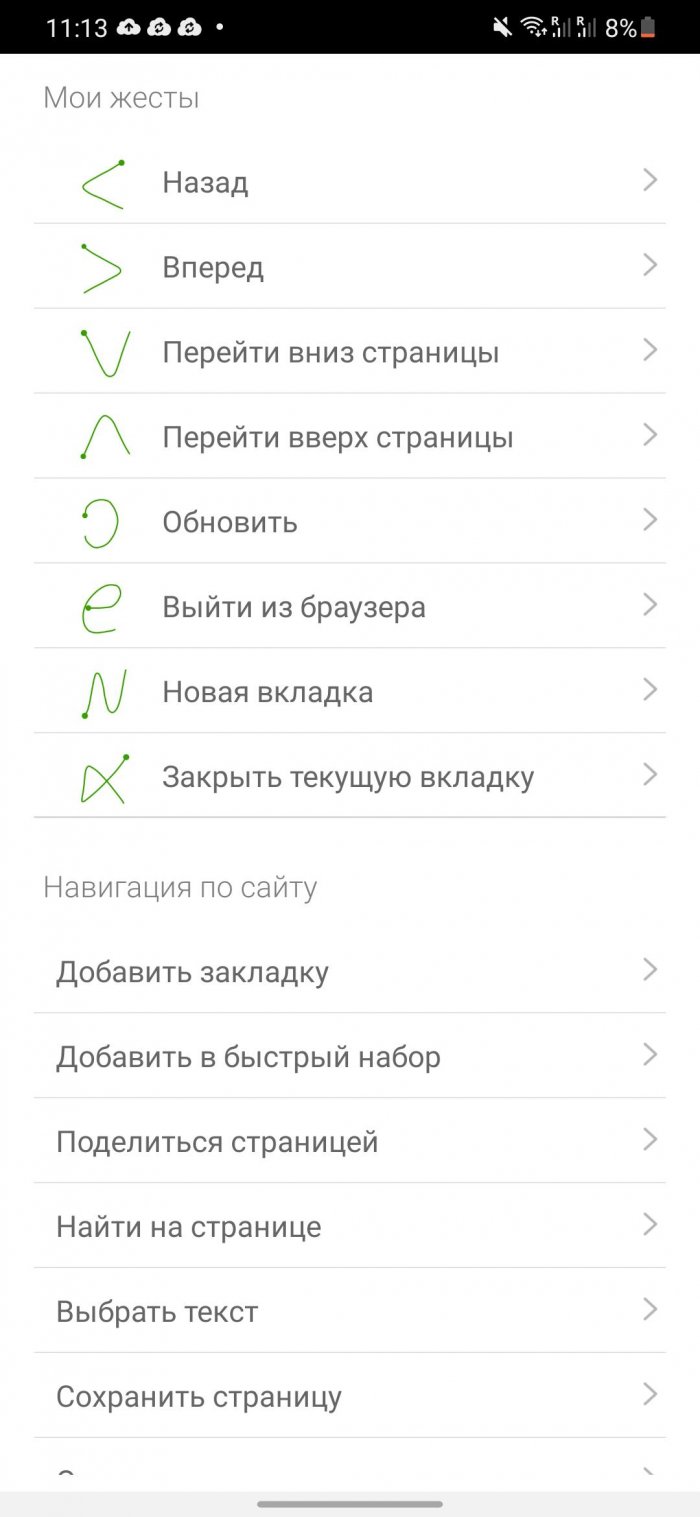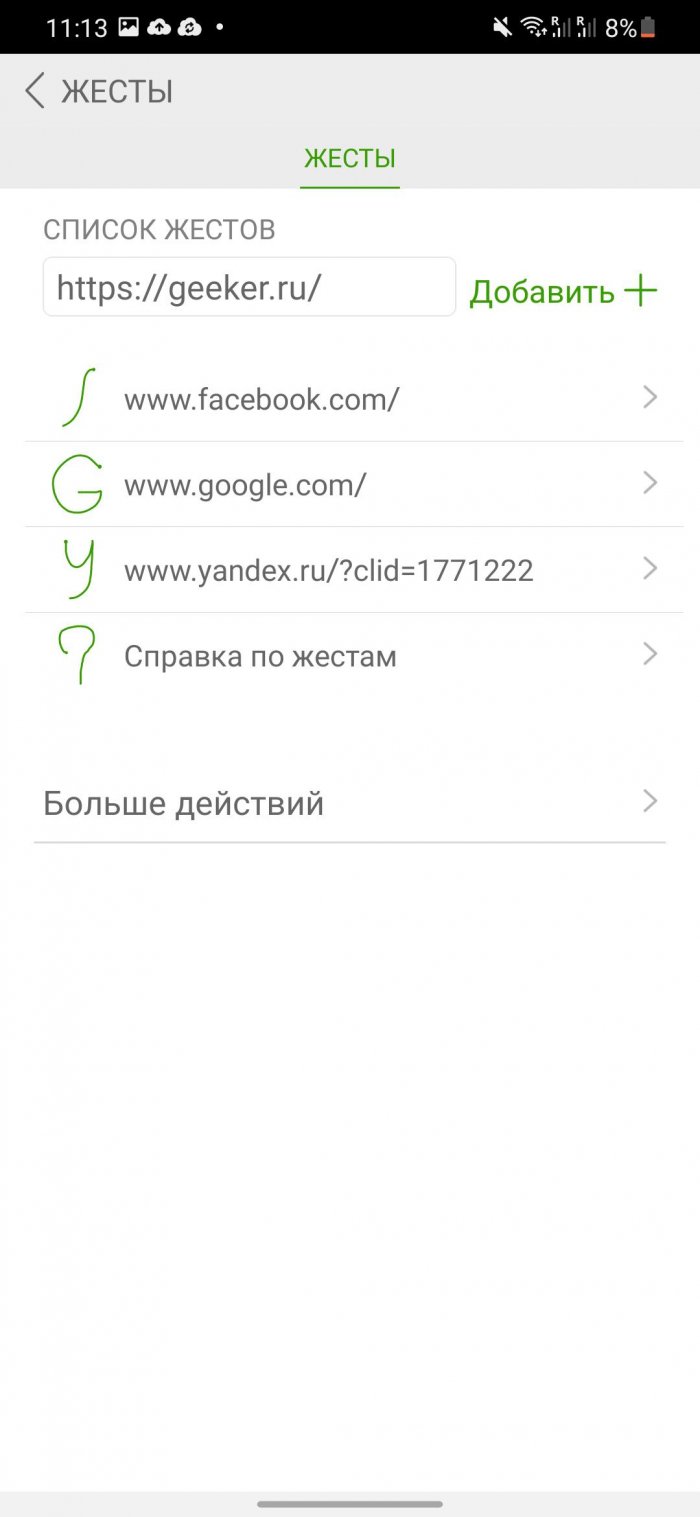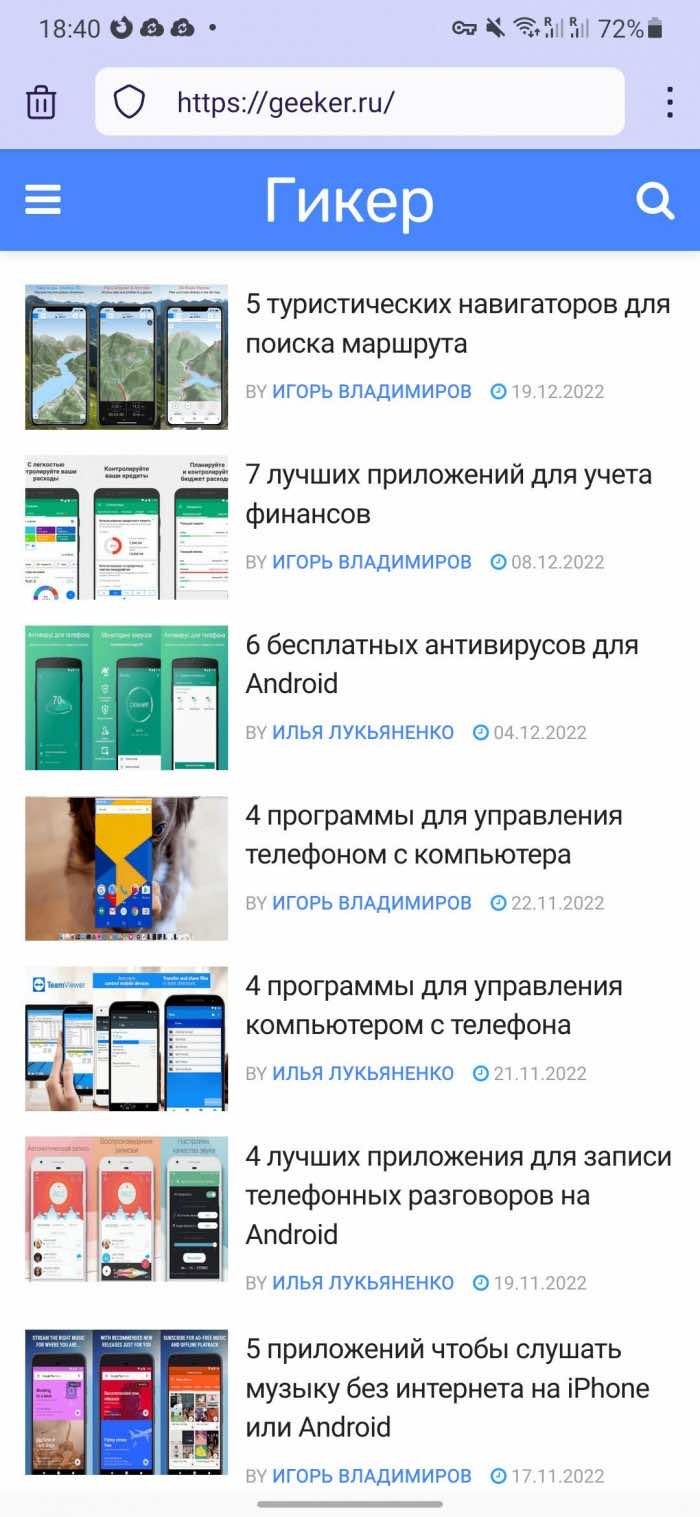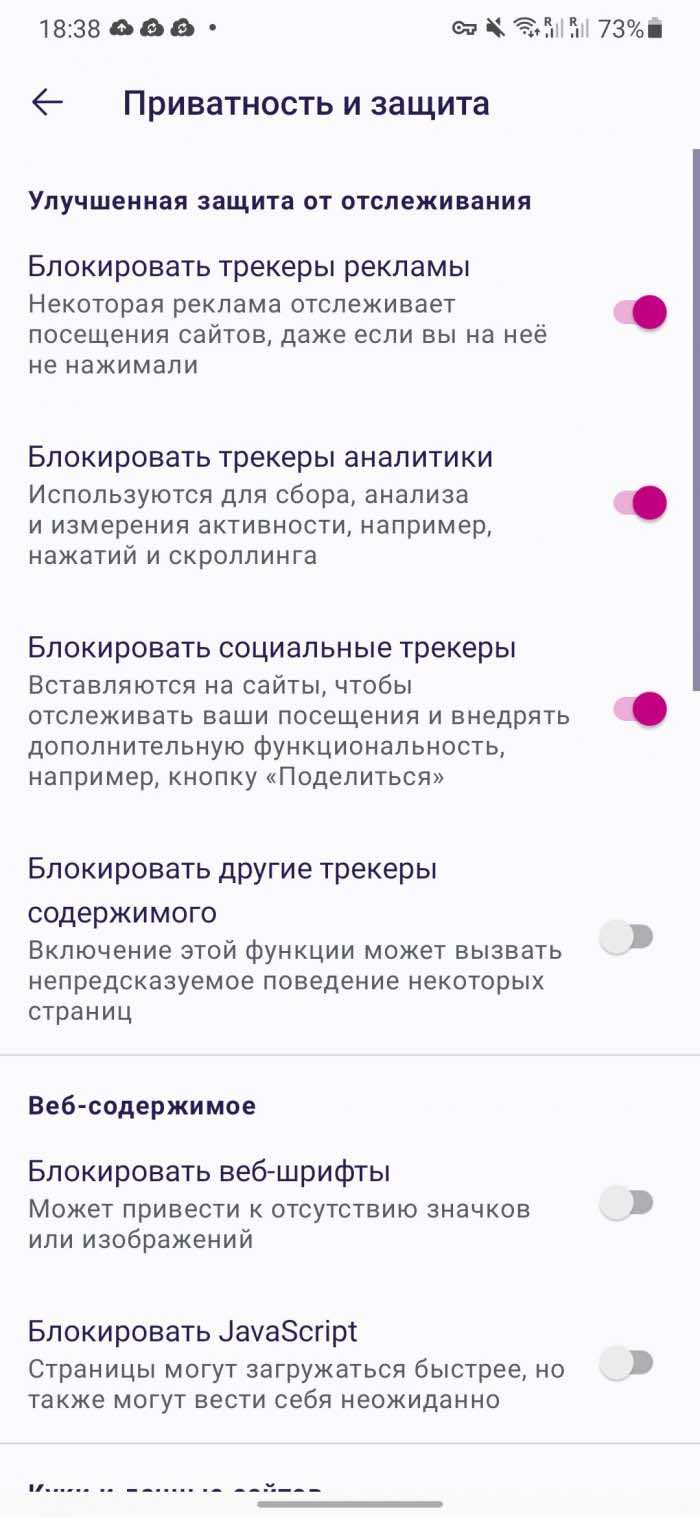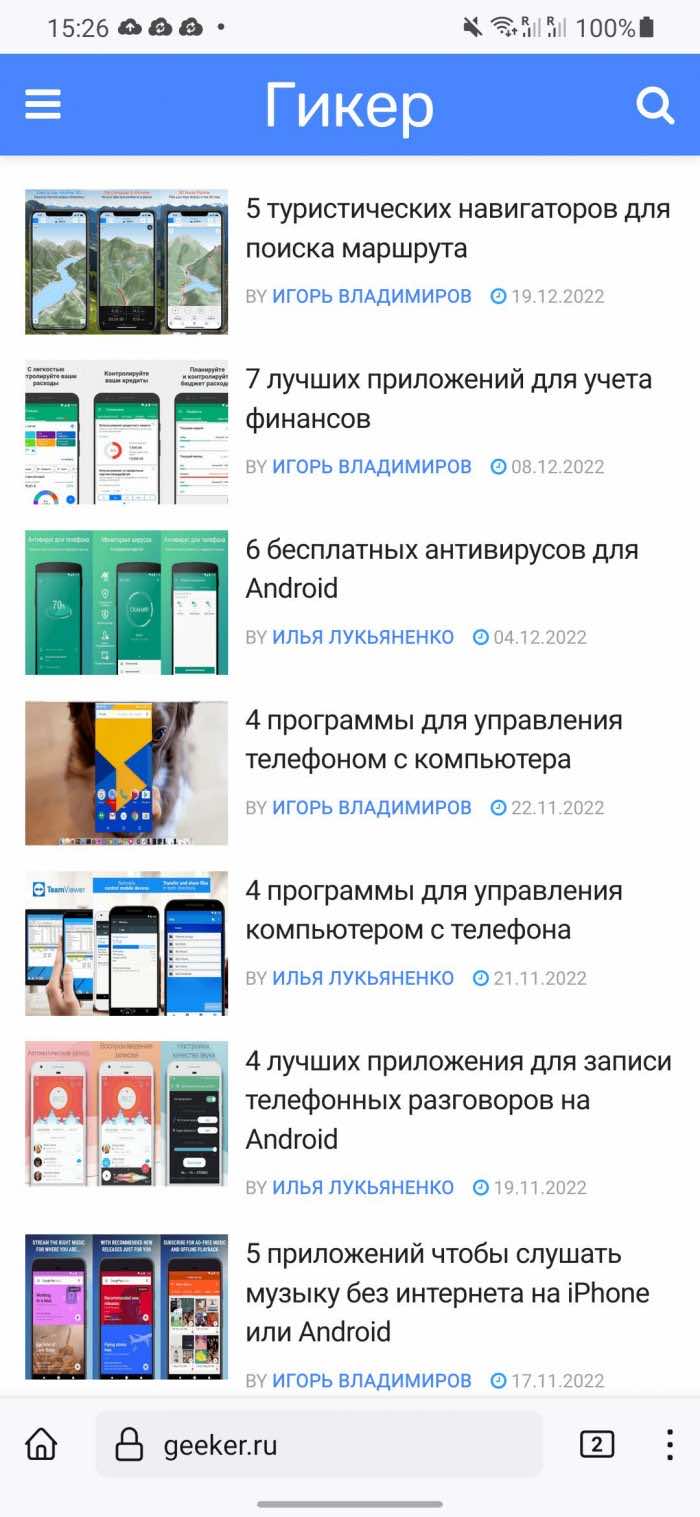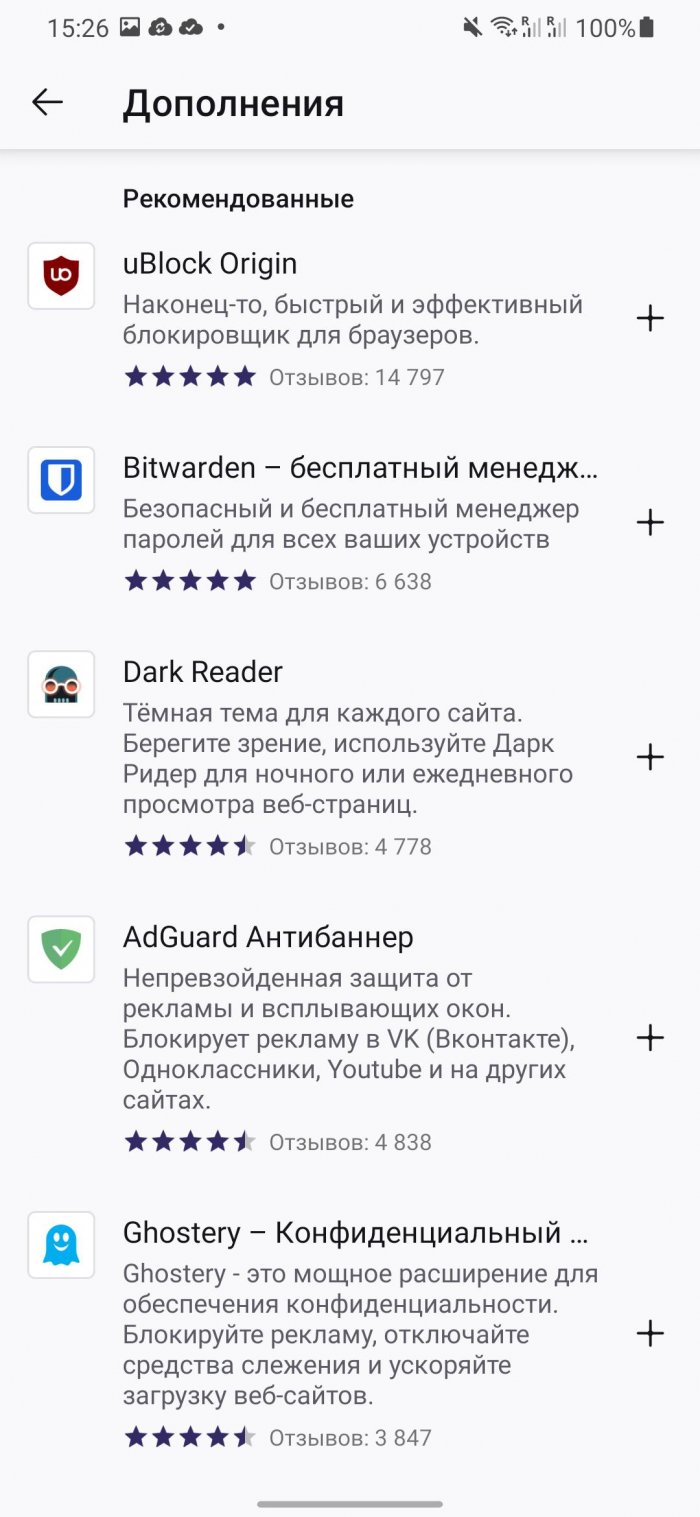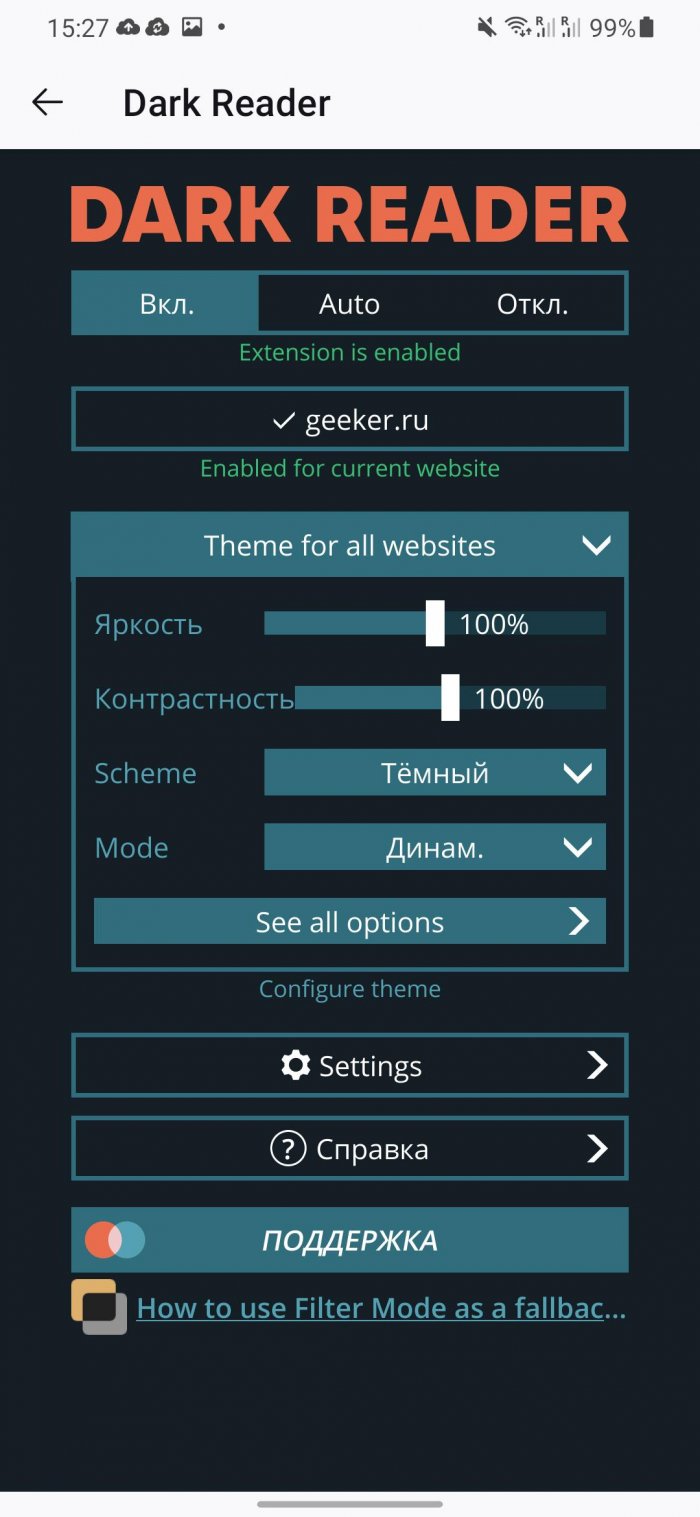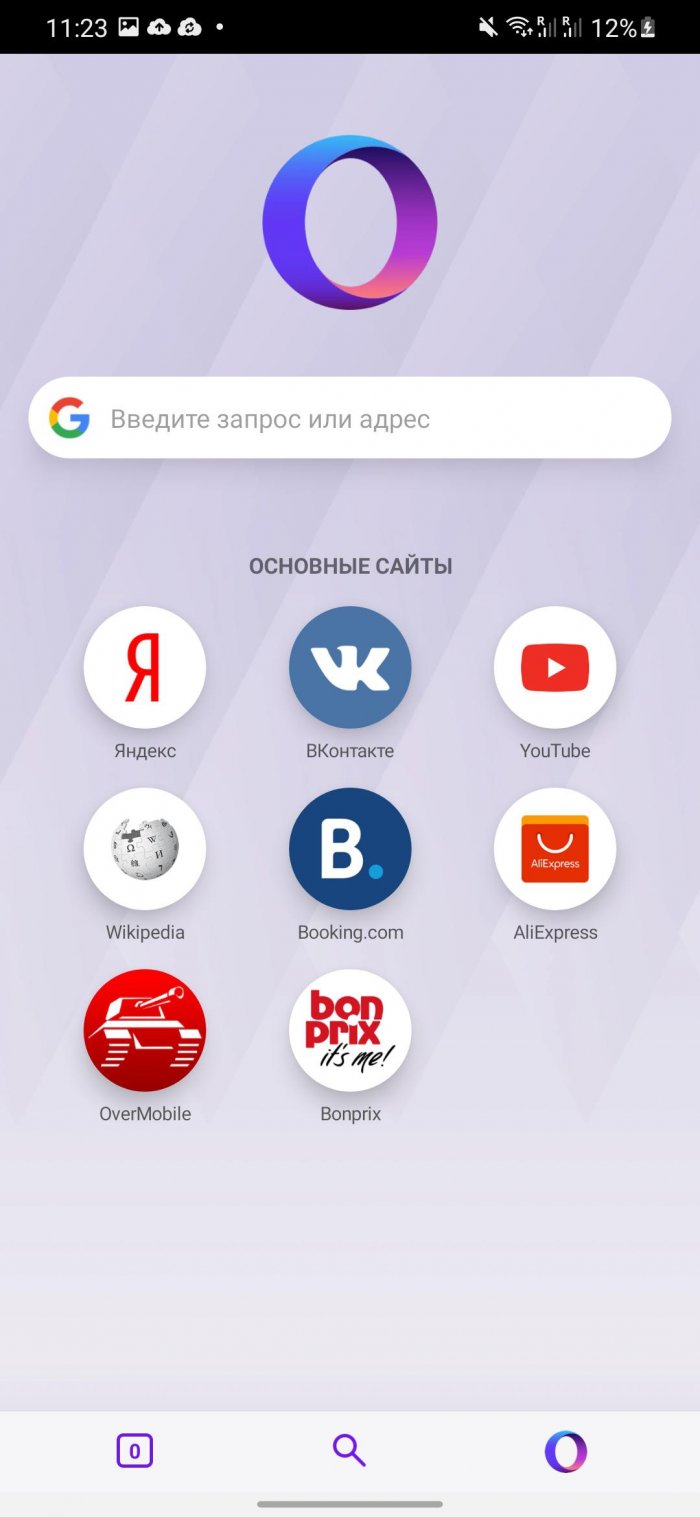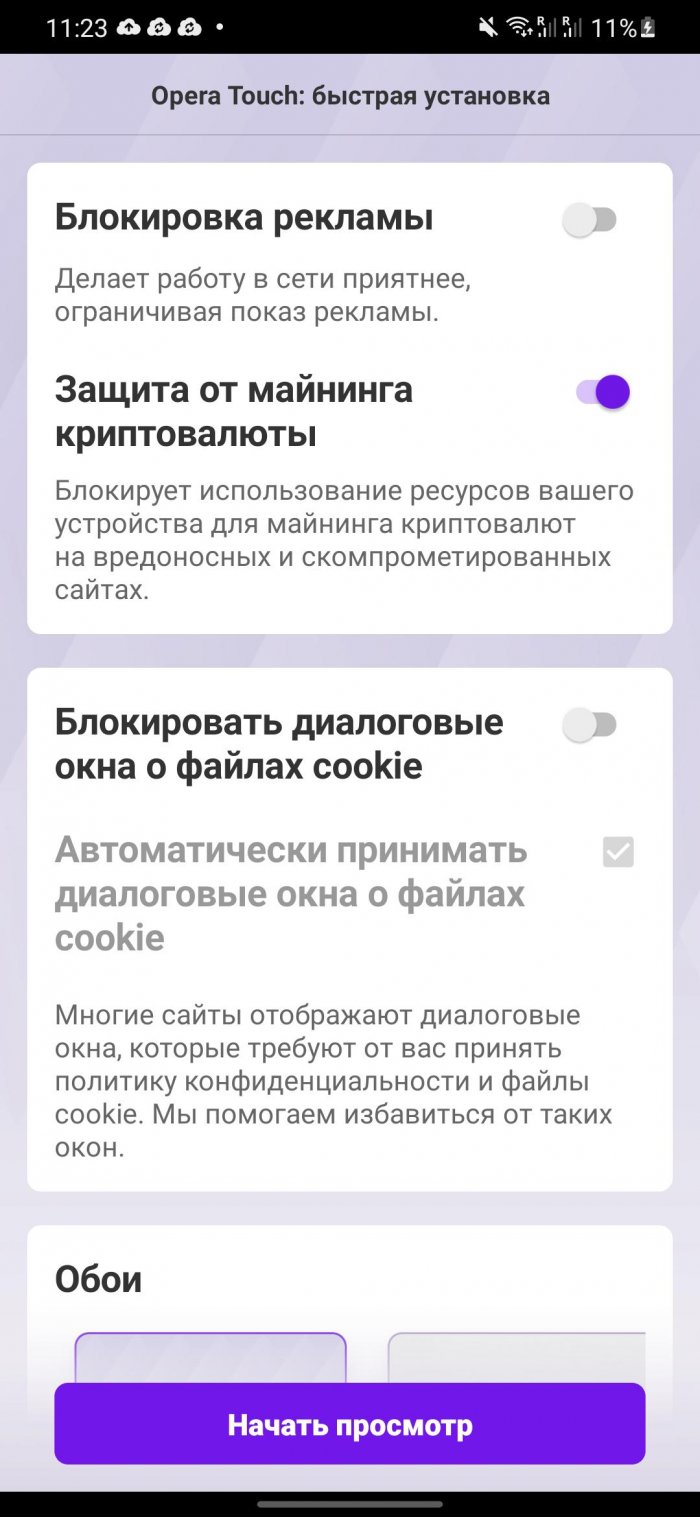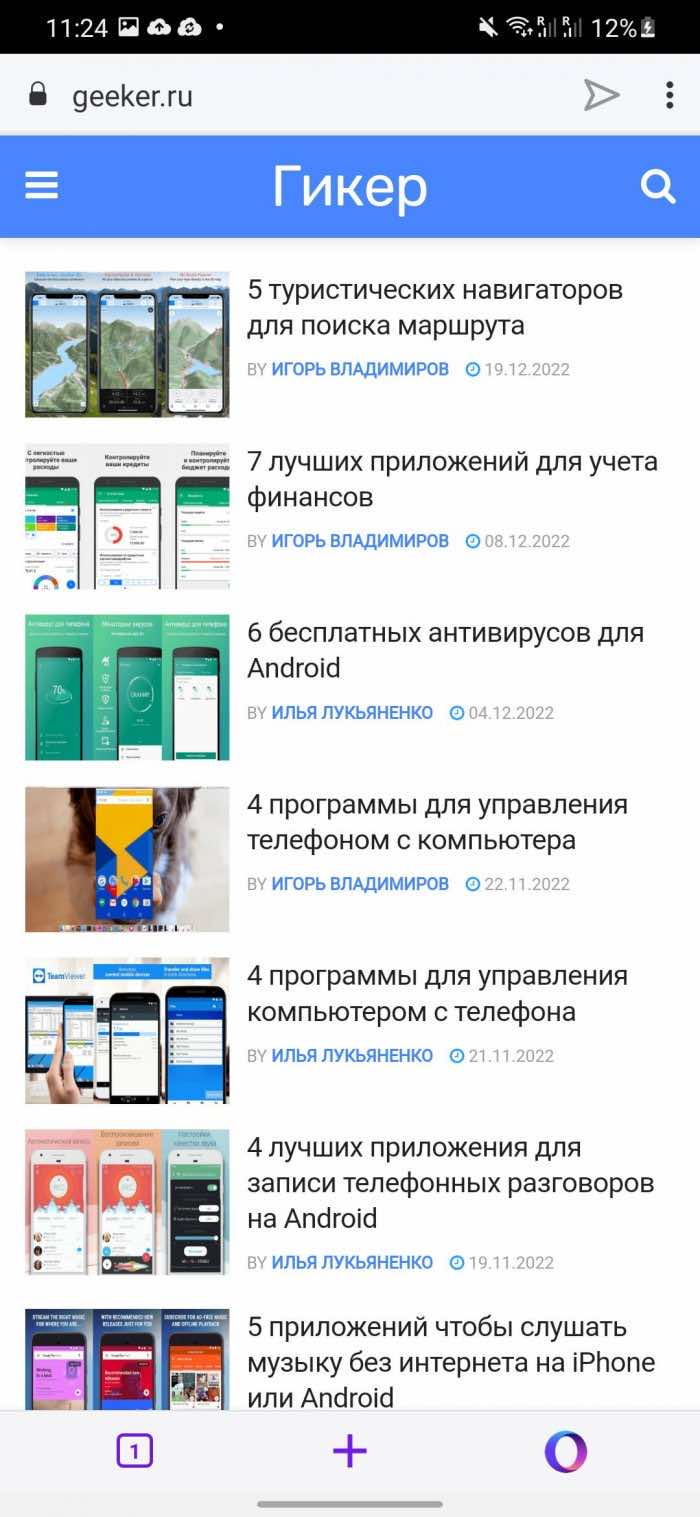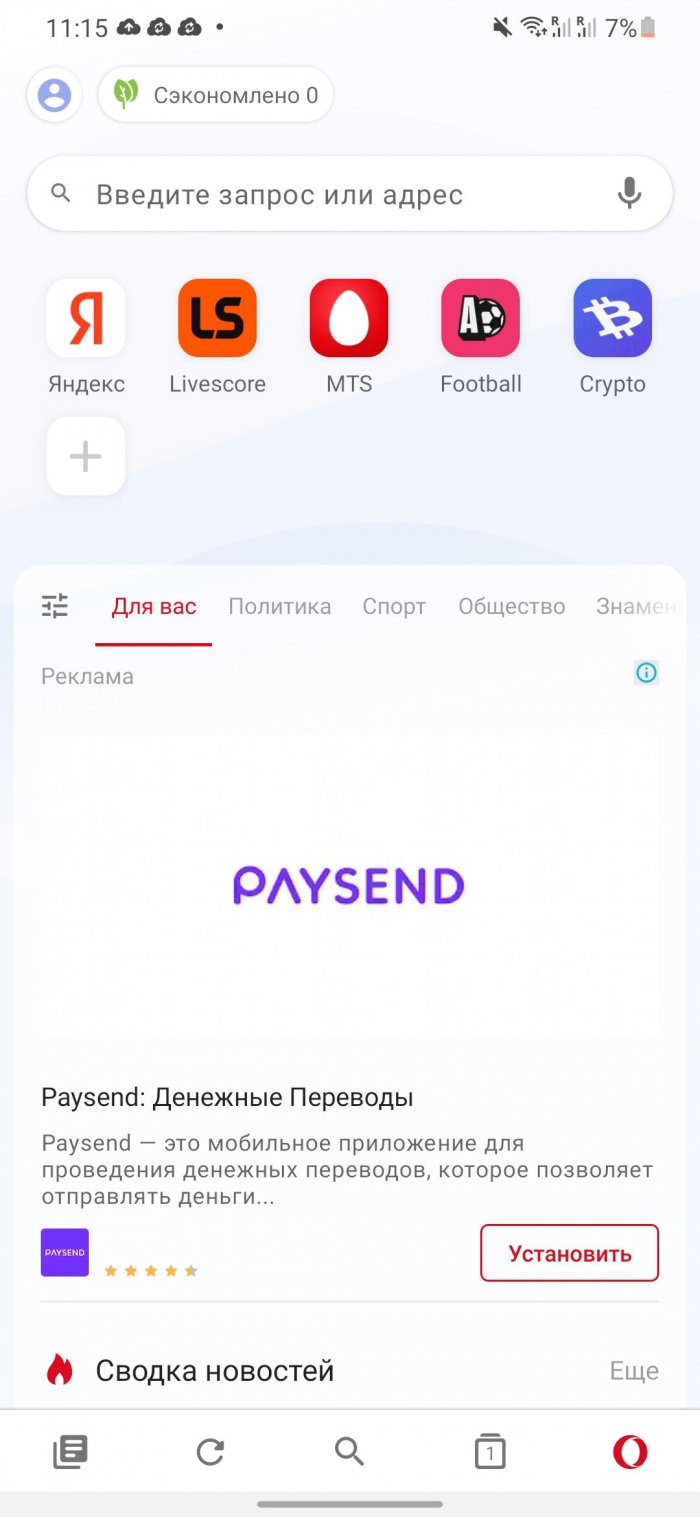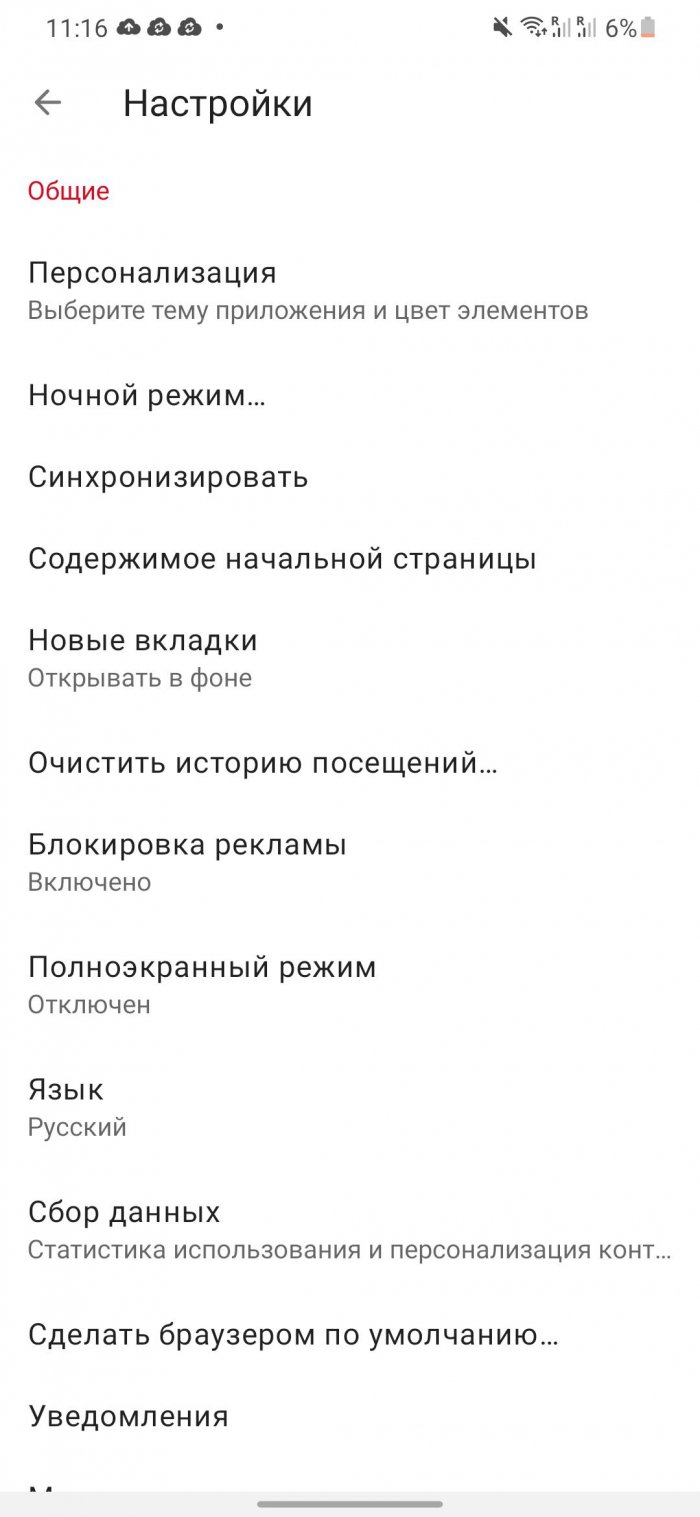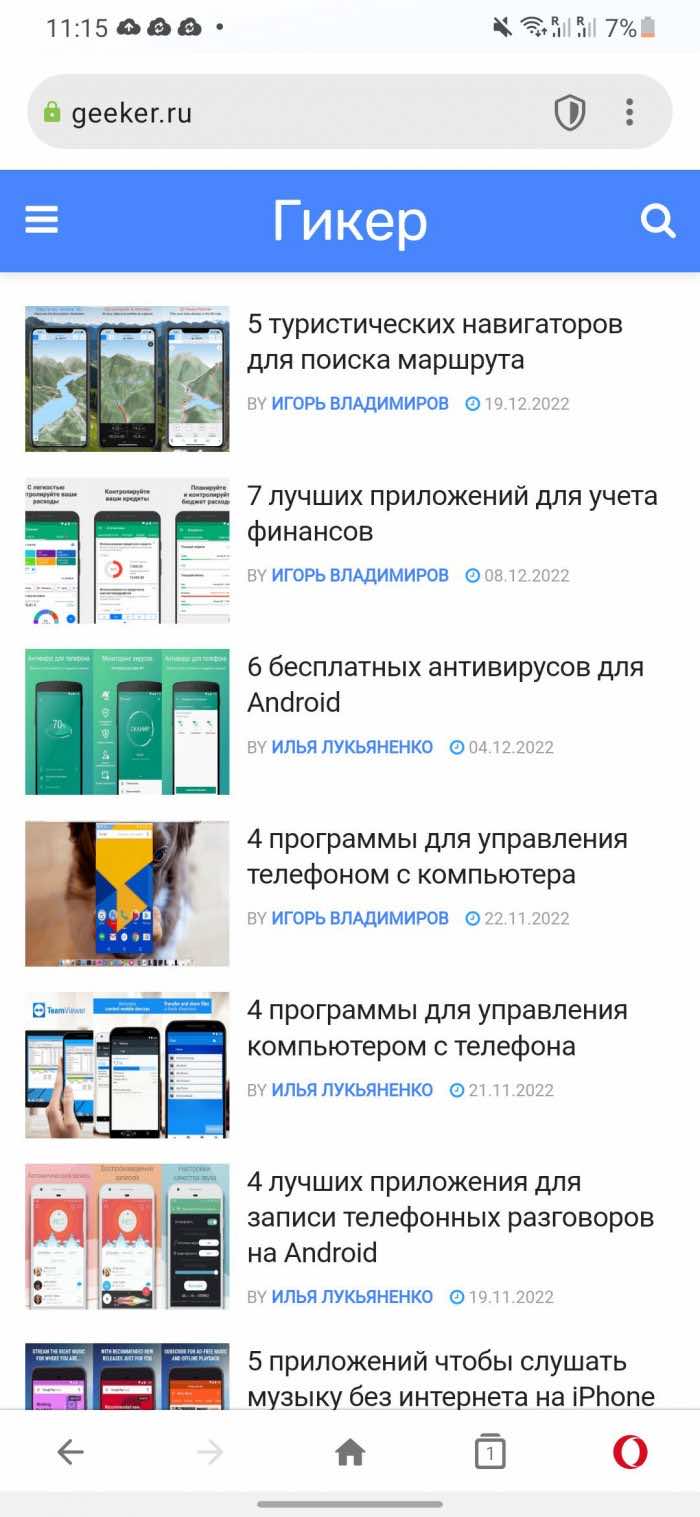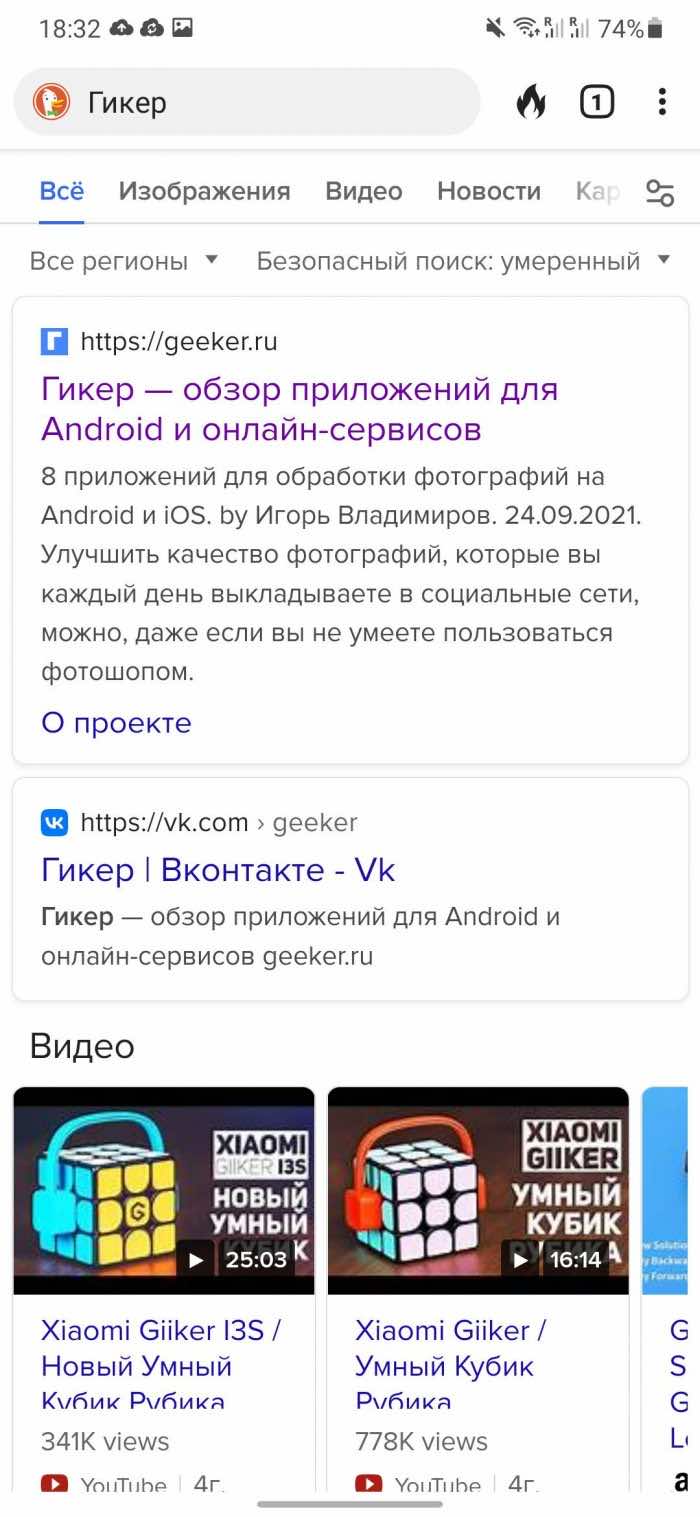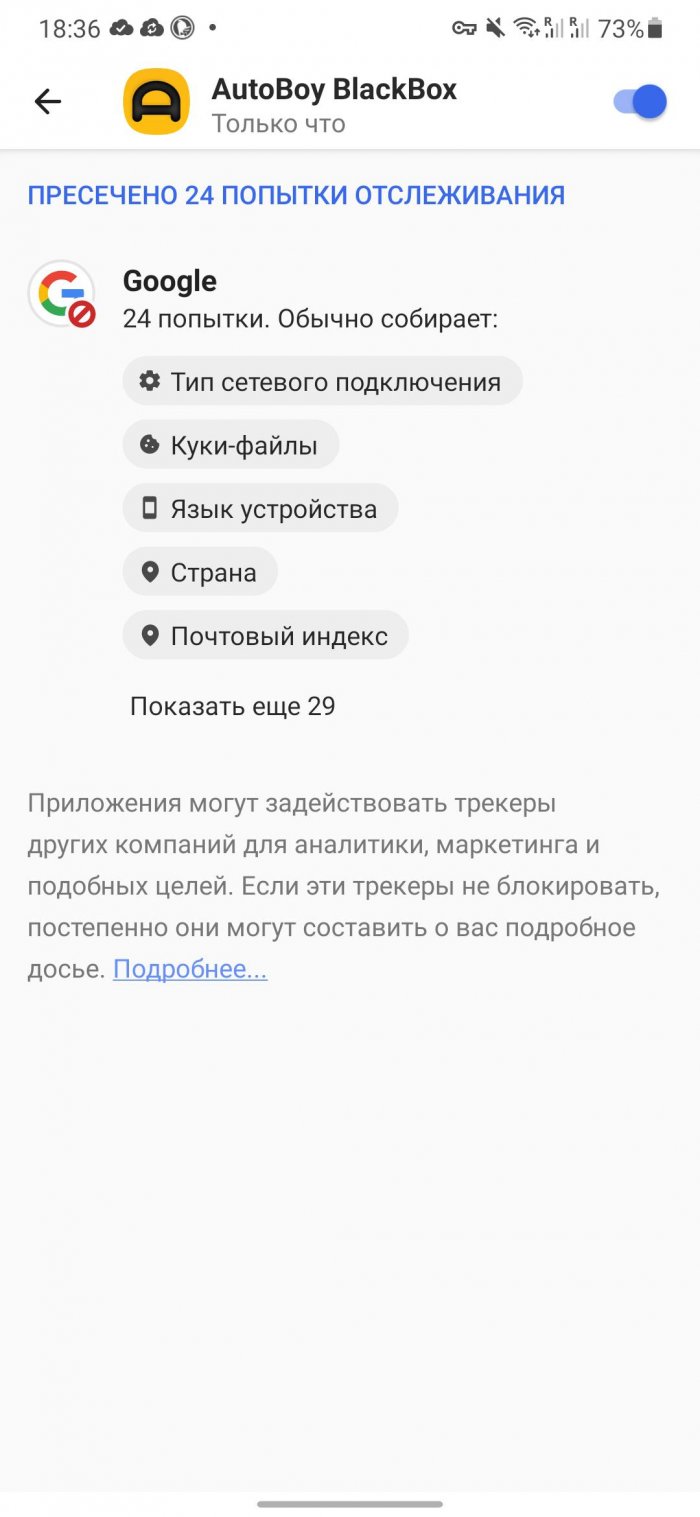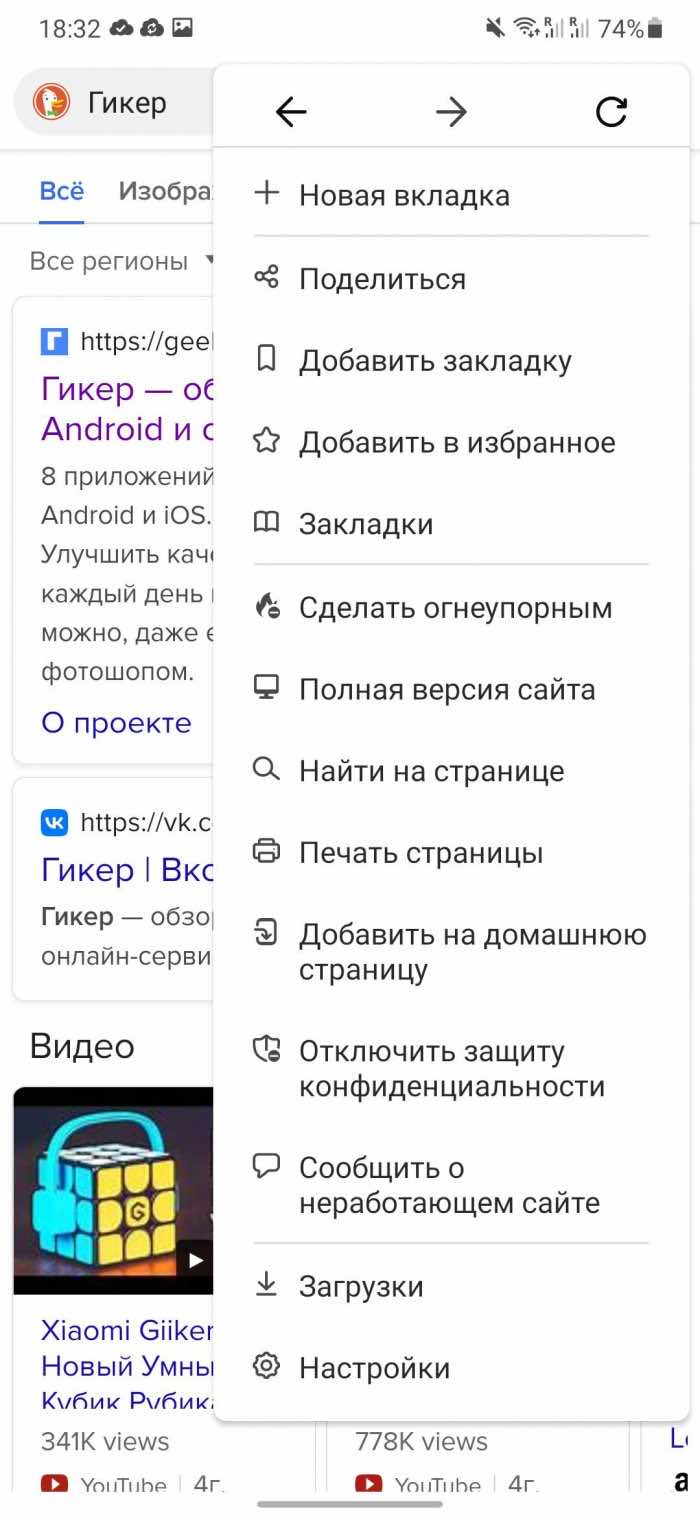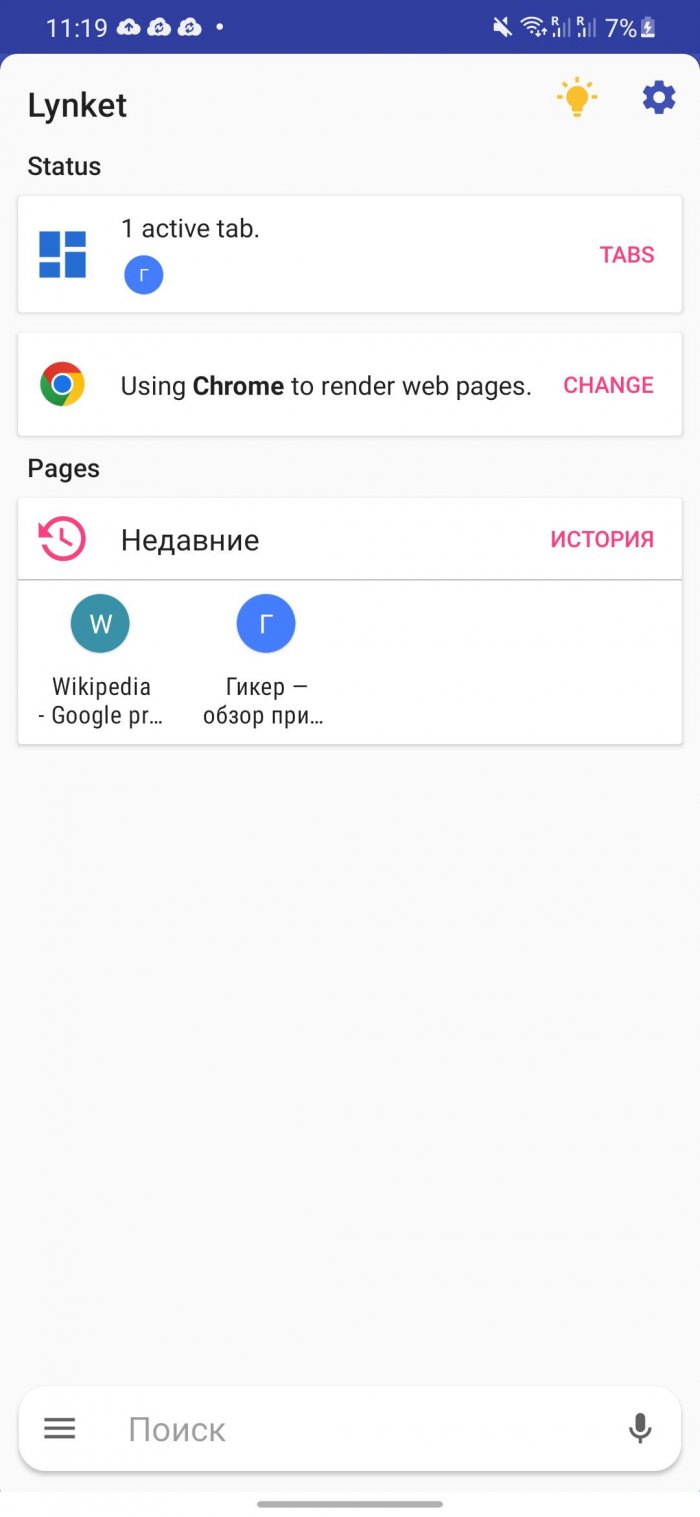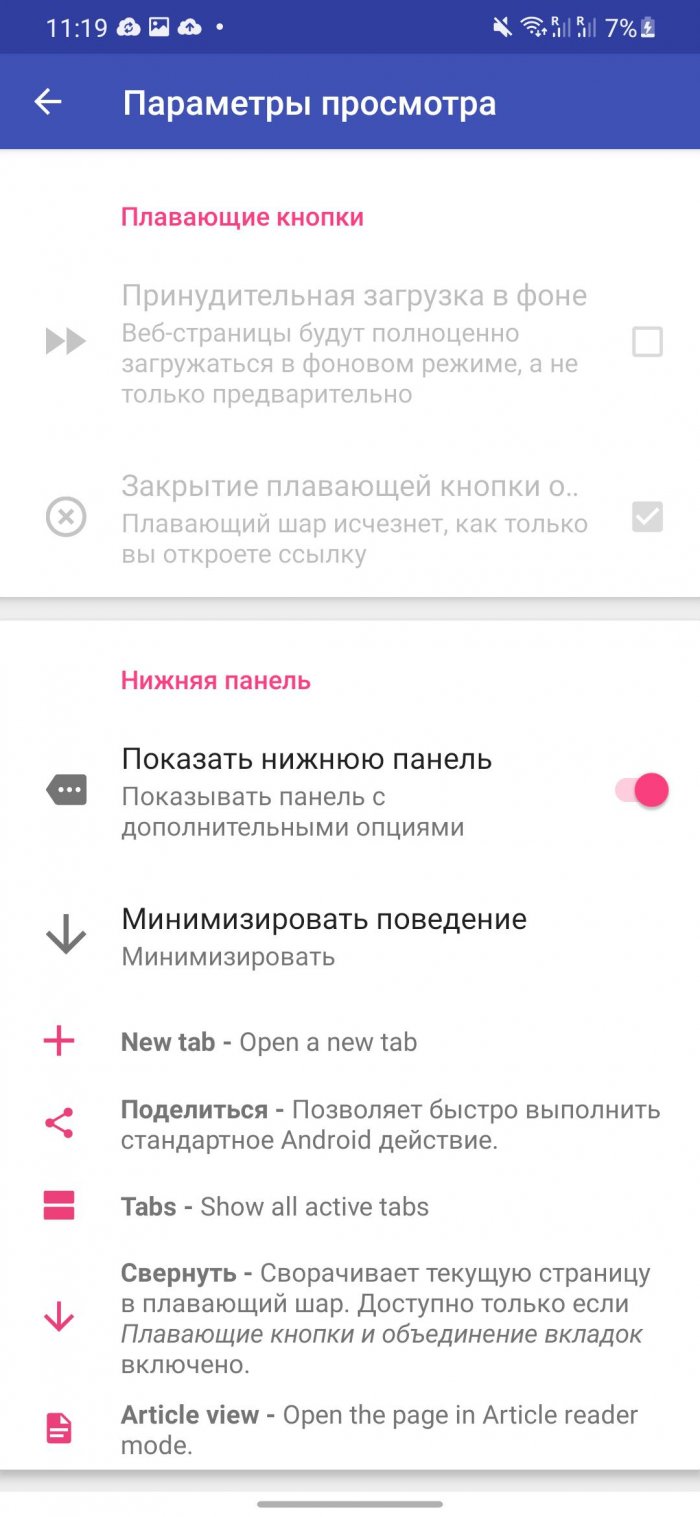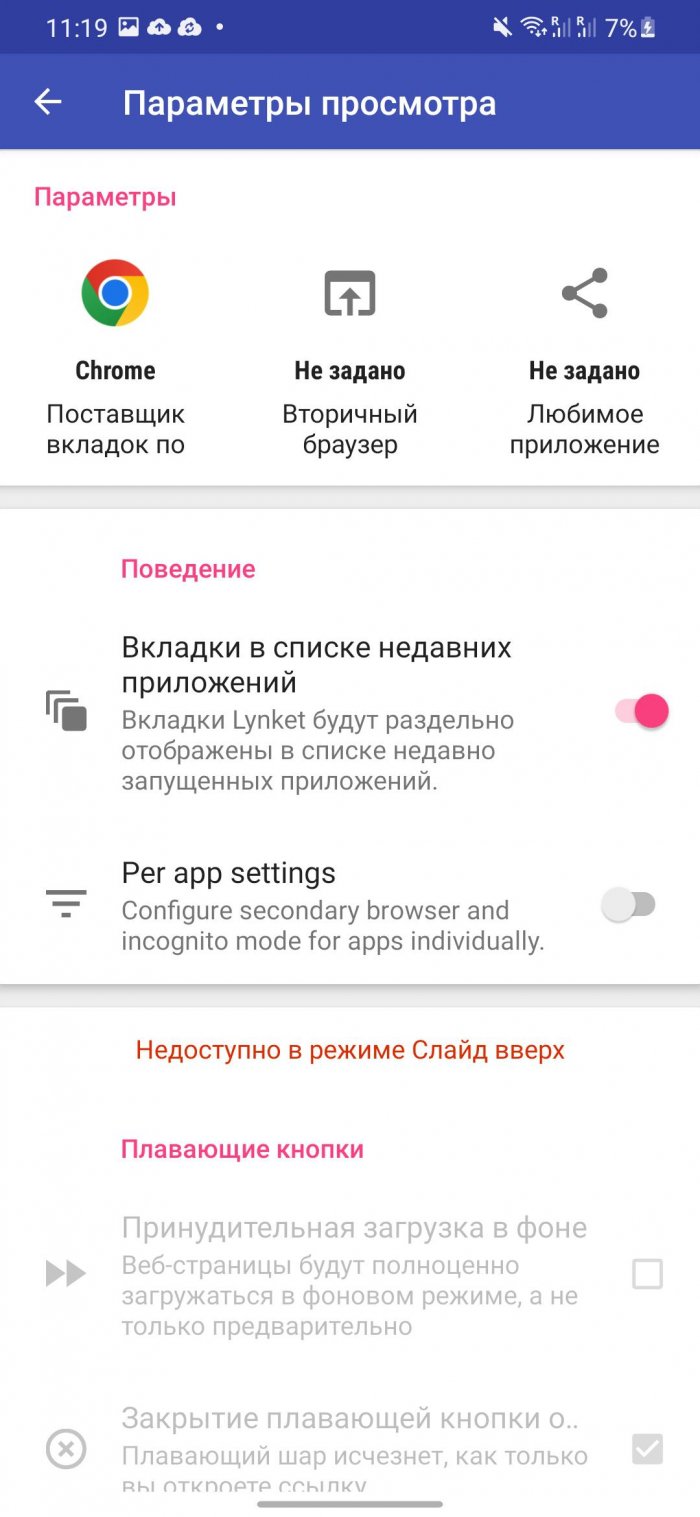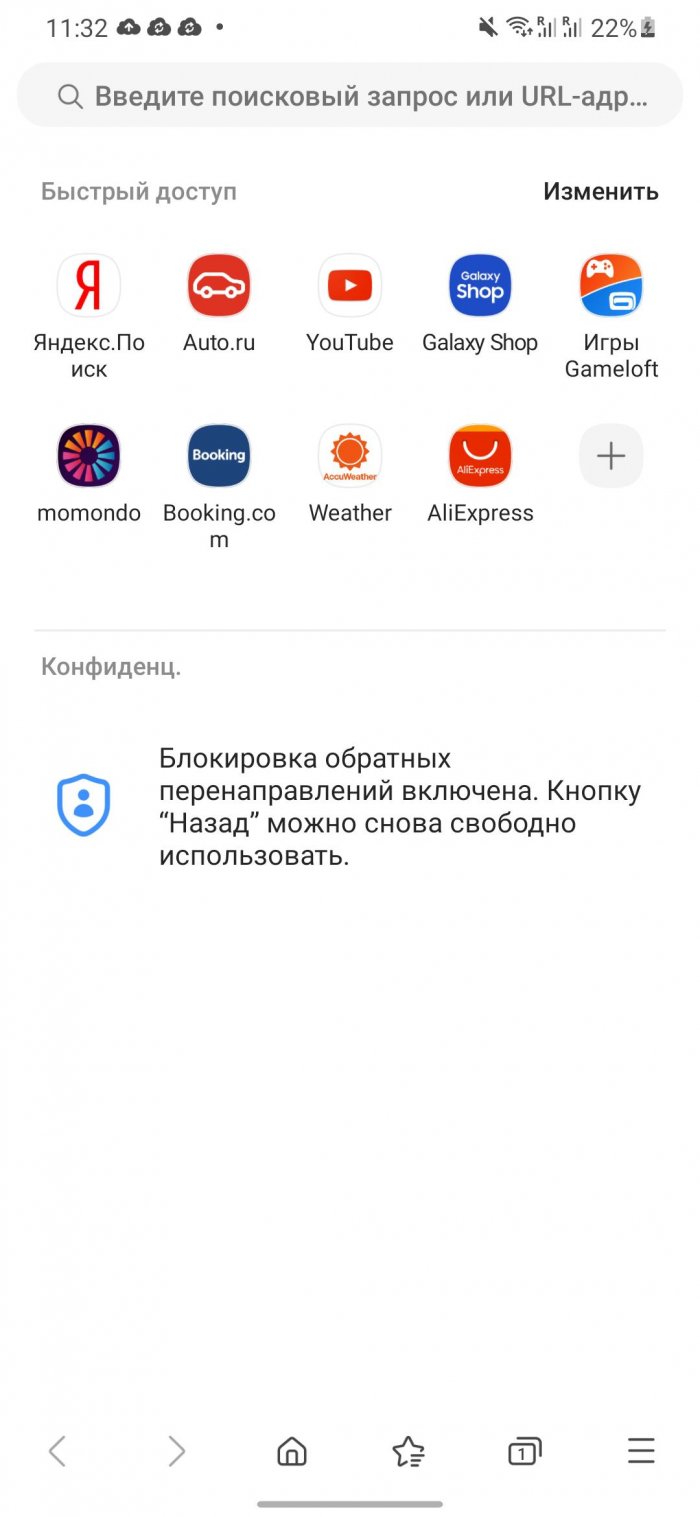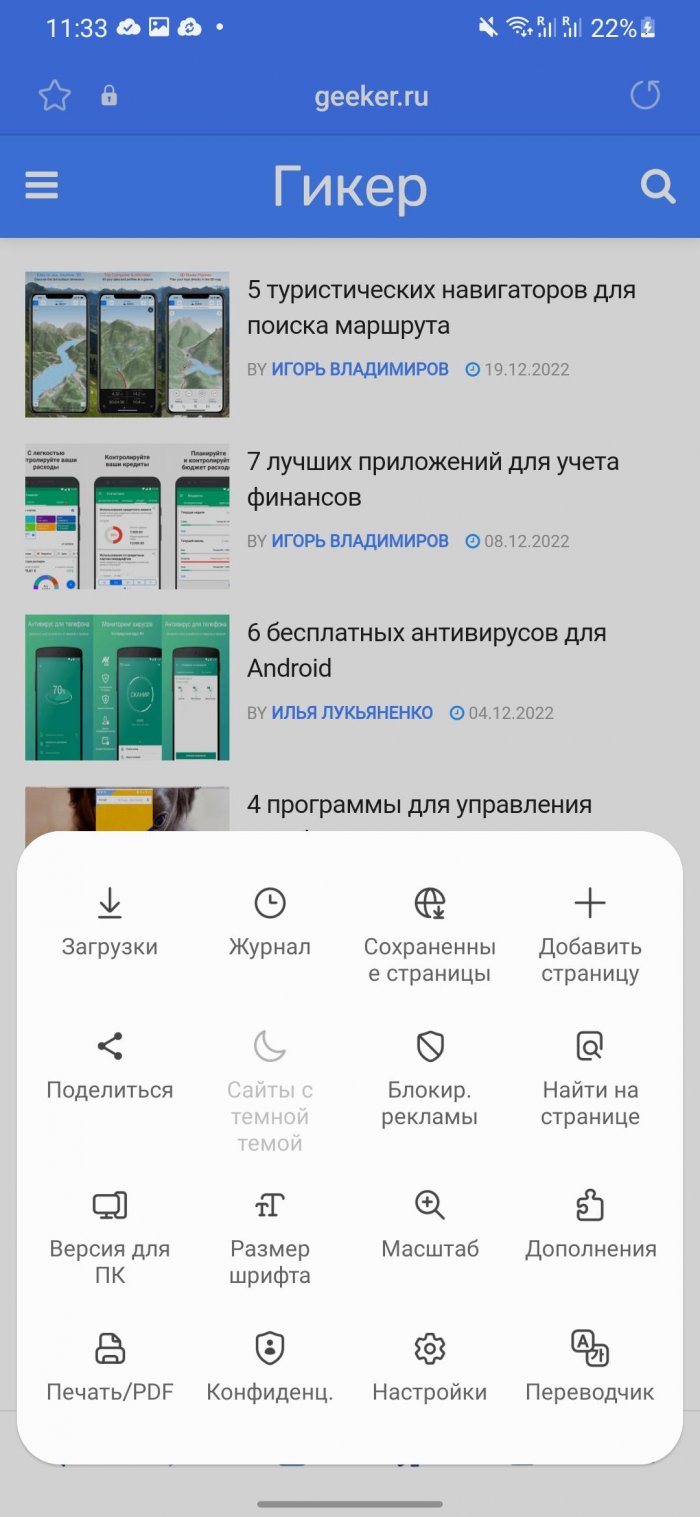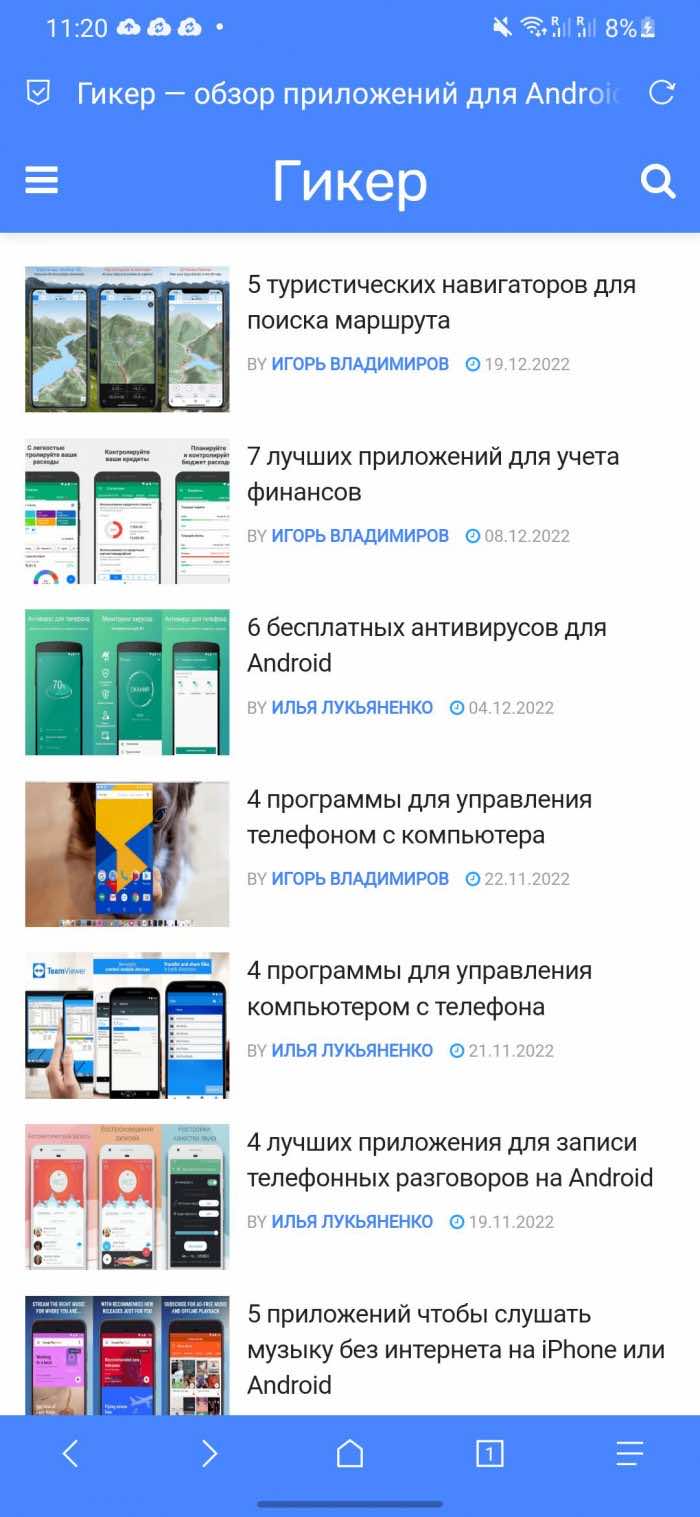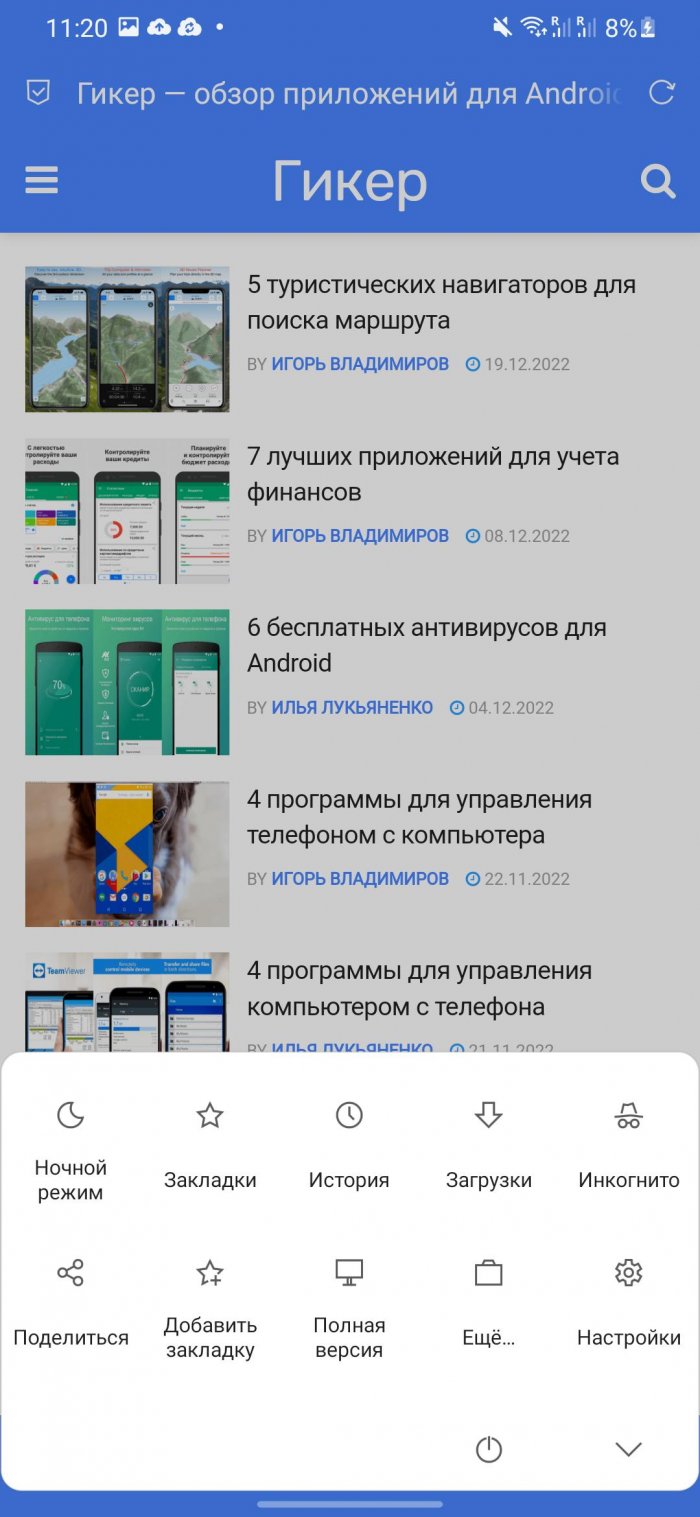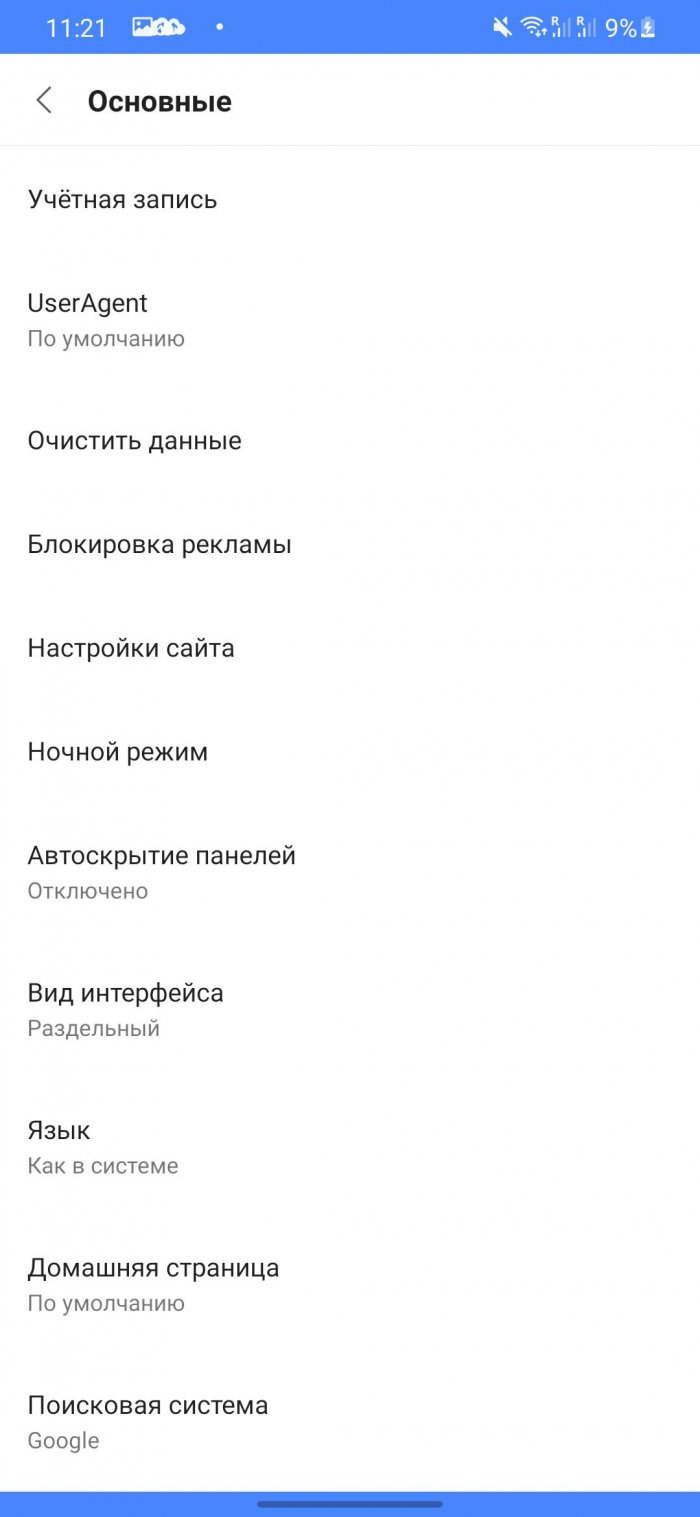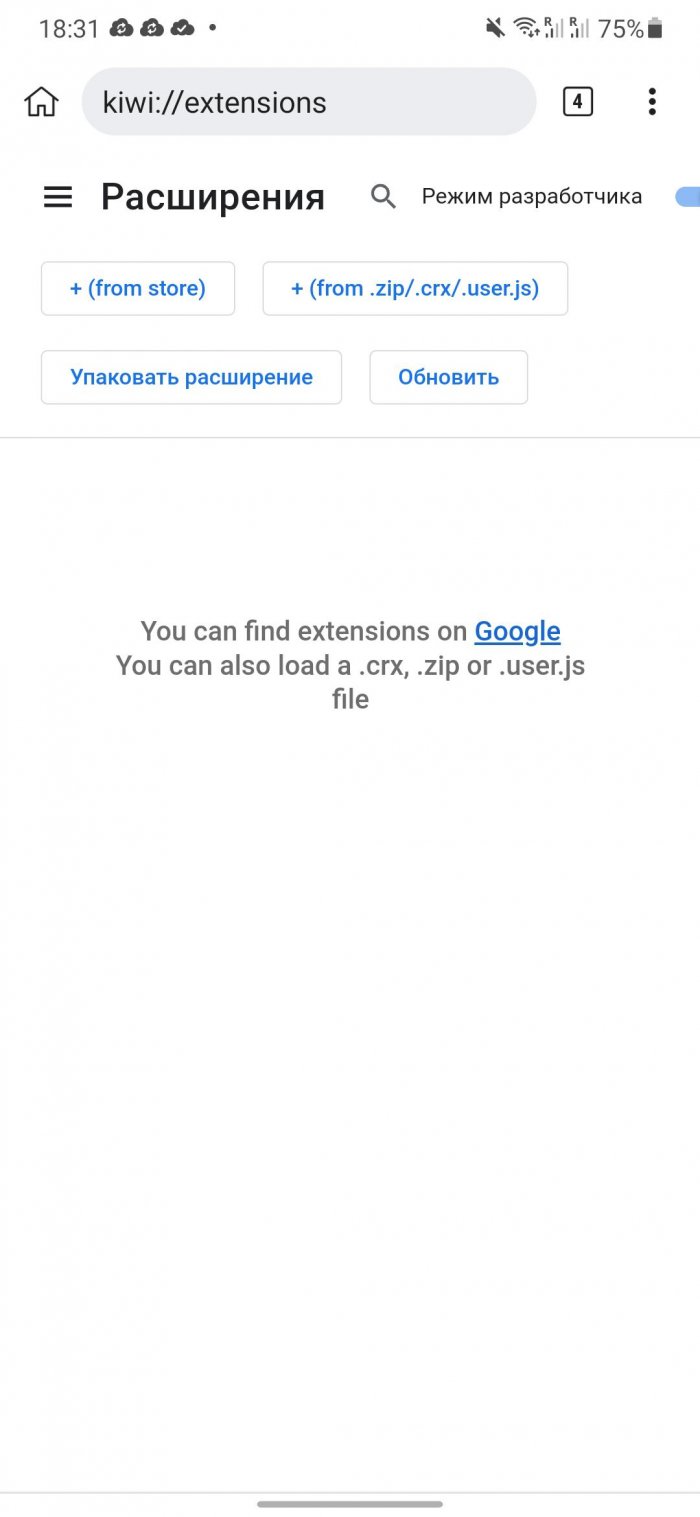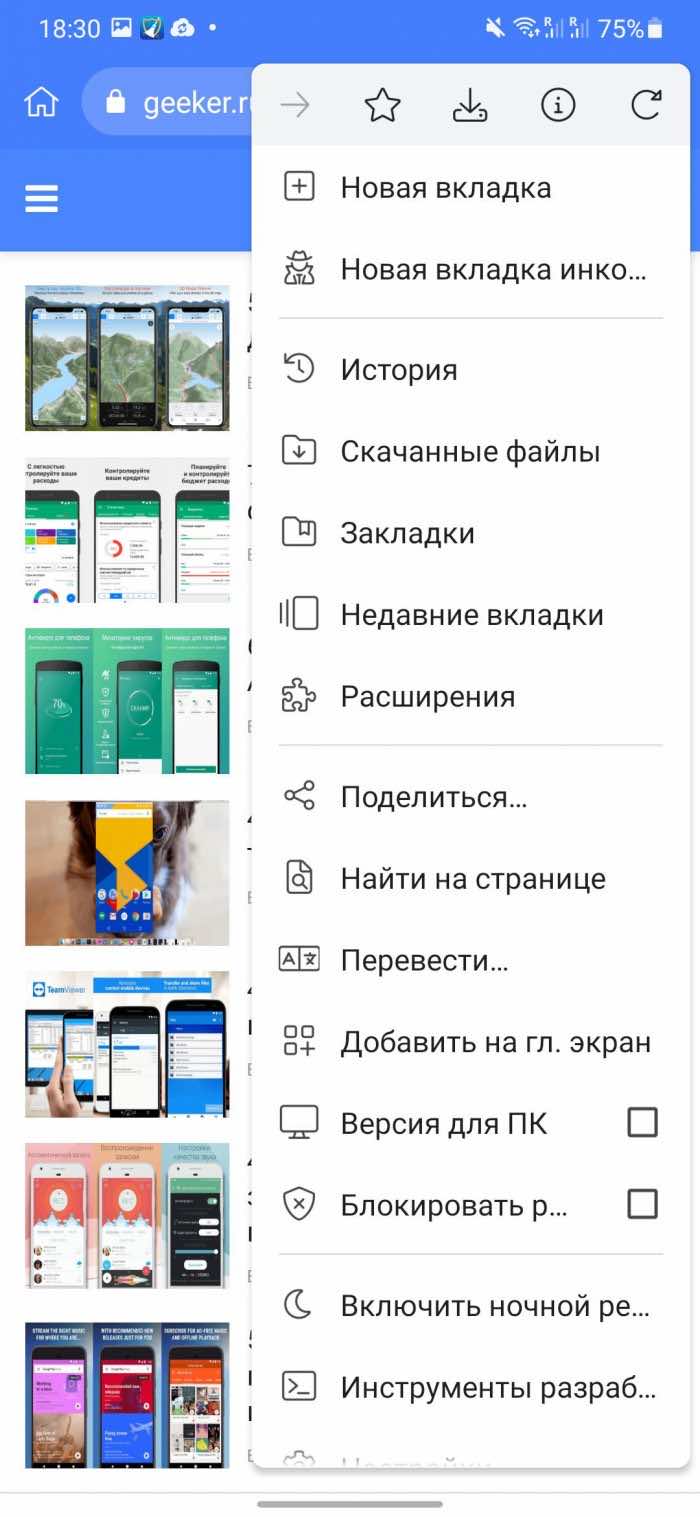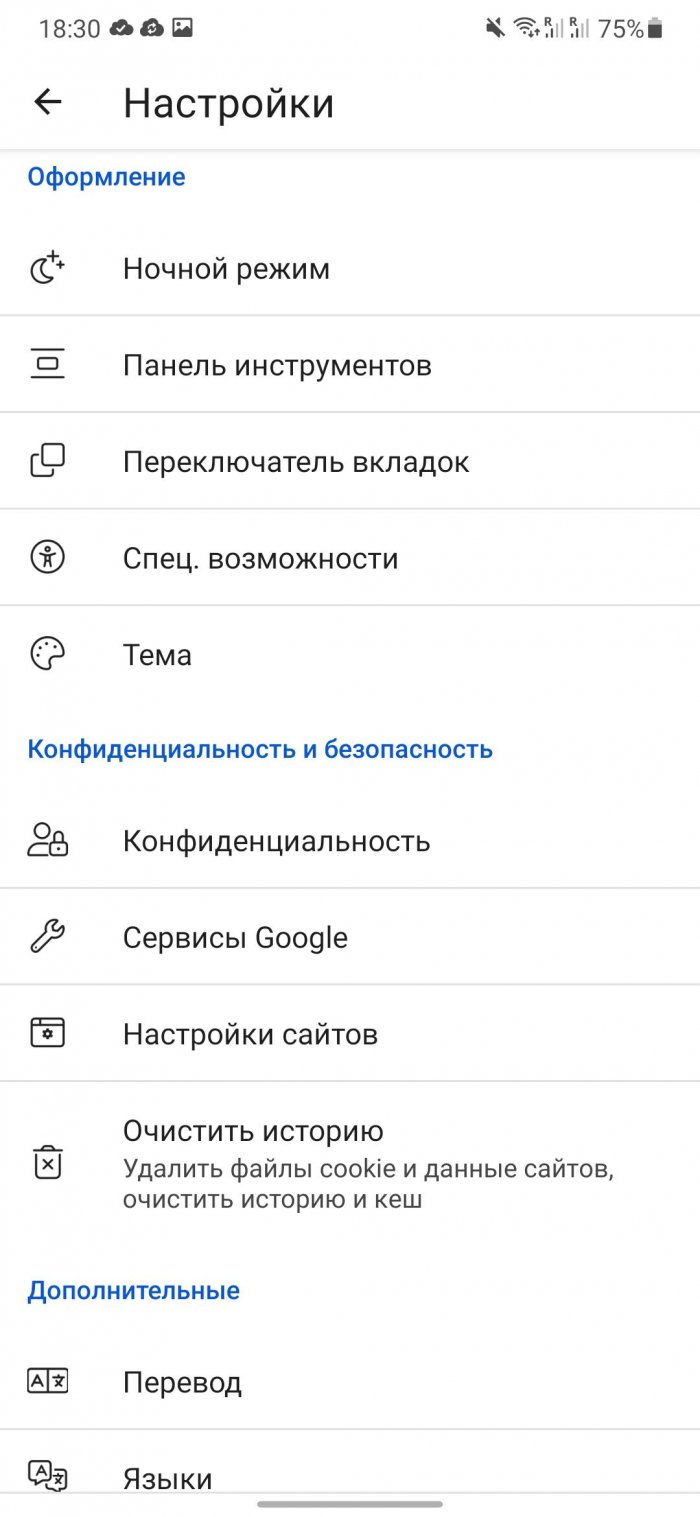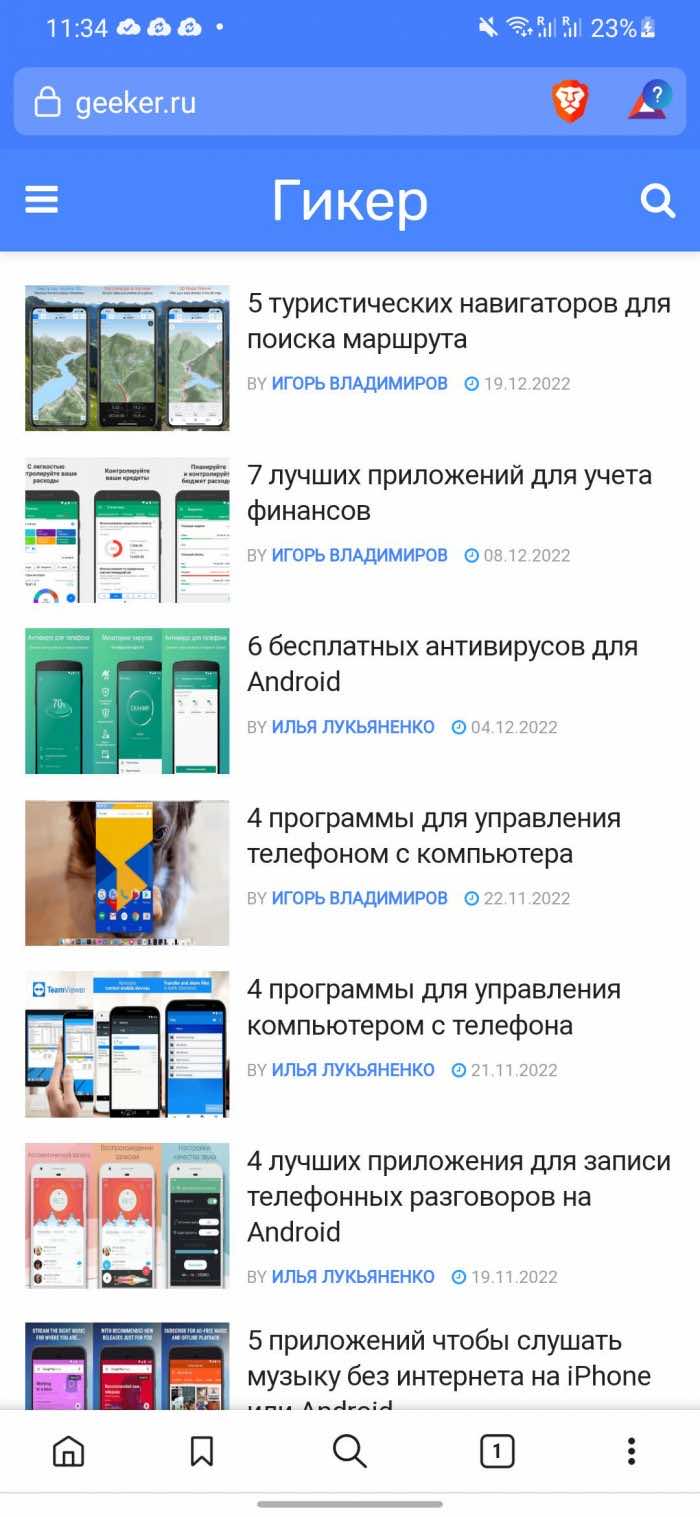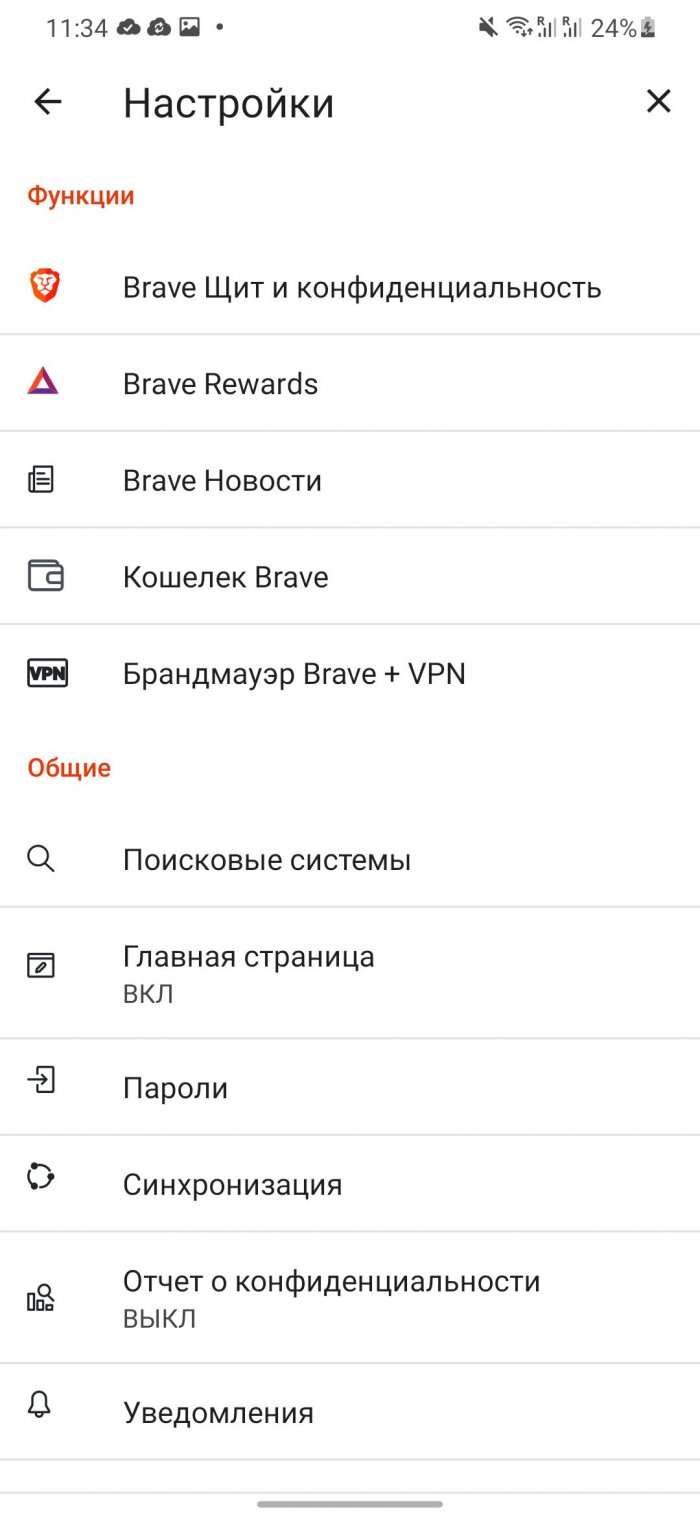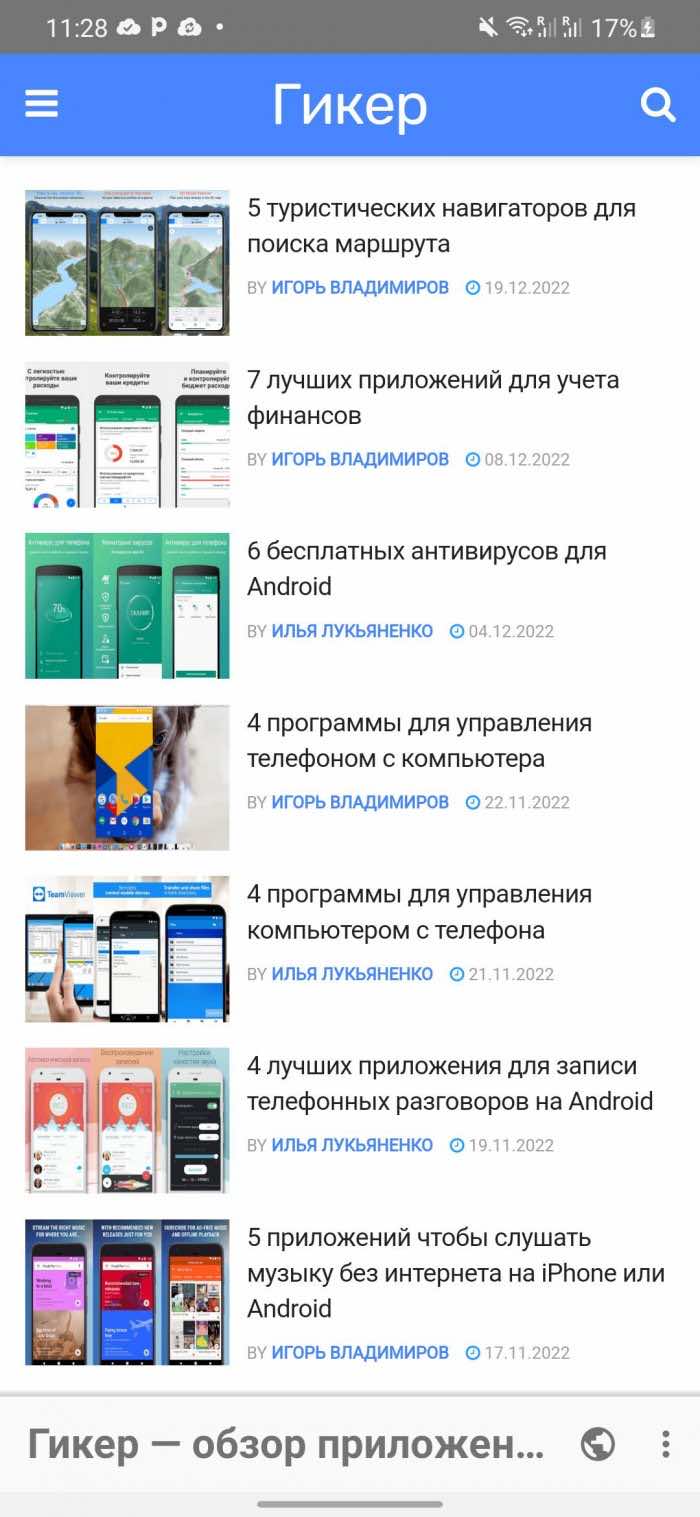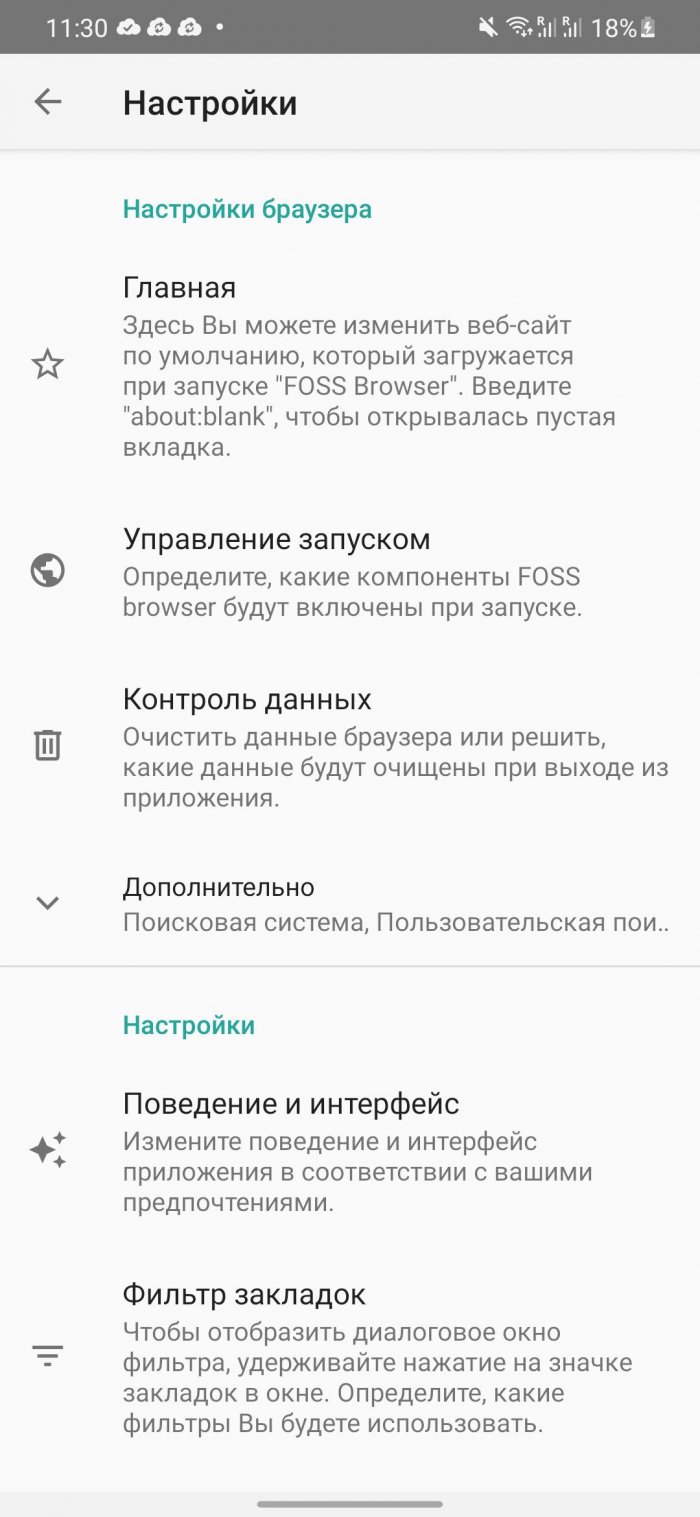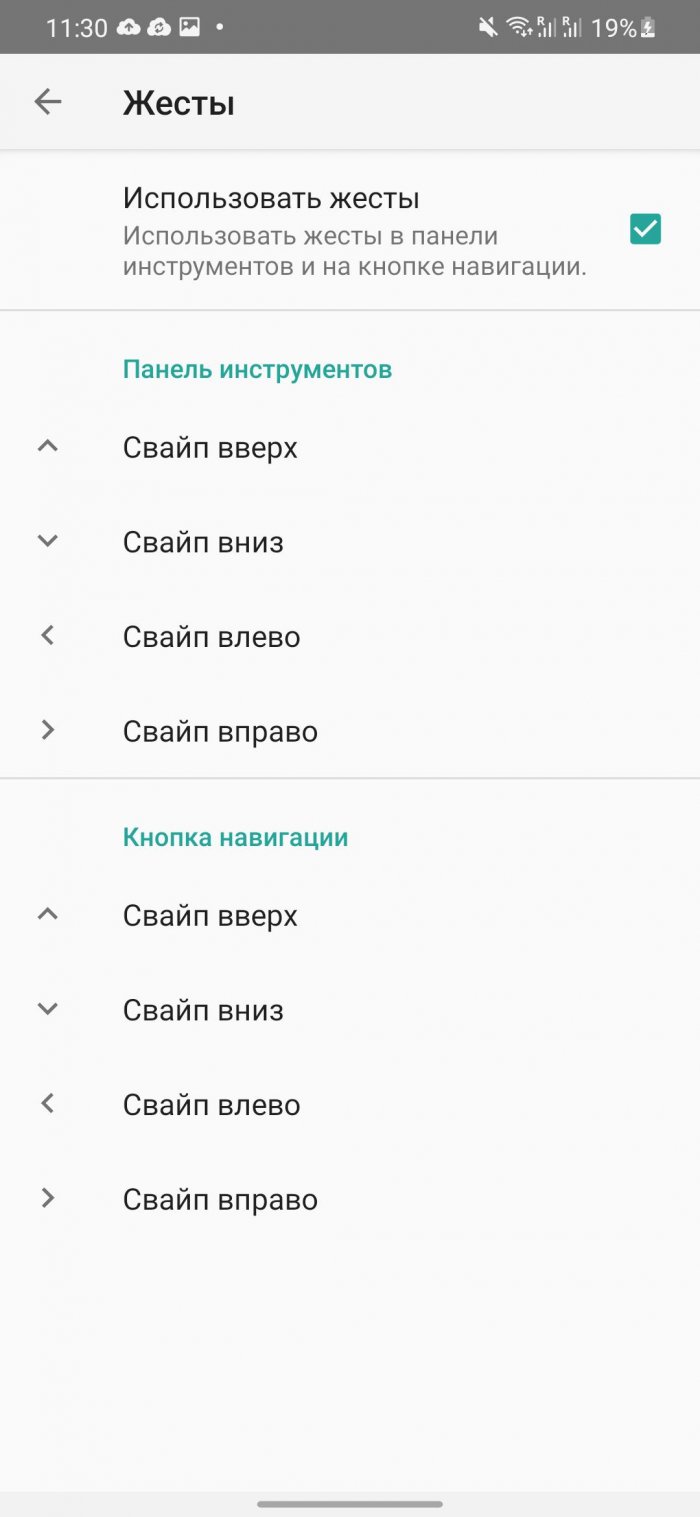The browser is one of the most important applications on any device. It is difficult to overestimate its importance when surfing the Internet. But choosing the most suitable one for you from dozens of options in Google Play Market is not easy, because you need to consider a lot of not always clear options.
We tested all of these browsers and compiled this rating to make it easier for you to choose. And although Chrome is the fastest on the Android platform, in terms of functionality it is as simple as two kopecks. Mozilla has the best library of extensions, but its loading time is too long. UC is pretty good, but its ads are too intrusive. So overall, Yandex Browser is the best choice in our opinion. It is beautiful and safe, has a voice search function and the entire interface is completely in Russian.
Yandex Browser
Yandex Browser is our favorite. Compared to its competitors, it has a number of advantages, which we will now tell you about. For example, it has an ergonomic and beautiful home page, where you can change the background image or bookmarks, which are made in the form of tiles (it is noteworthy that the search bar is at the bottom).
Built-in AI will track your activity on the Internet and change the news feed in the Yandex.Zen recommendation service according to your interests. Voice search options are more accurate than Google's. The speed of the browser itself is also one of the best. It received a score of 515 out of 555 possible in HTML5 tests, beating Firefox and Opera. Only Chrome was able to surpass it.
It also supports add-ons from the Opera extension store. Although this particular feature needs some improvement, since not all add-ons are compatible. There is a built-in ad blocker (Adguard). There are very few ads (they are only present in the news feed) compared to other browsers, such as UC (which literally bombards you with ads on the home screen). And finally, this browser has a turbo mode, which will be extremely useful for users with low Internet speed, since it compresses images on websites (without losing quality) for their faster loading.
Dolphin
Browser Dolphin has managed to gain popularity among Android users because it has a decent set of functions. It supports themes, flash, ad blocking, incognito mode and some minor functions, such as gesture control.
Add-ons and extensions are supported. Dolphin has many fans. This browser satisfies the requirements of most users and it more than deservedly occupies one of the first places in the list of the best.
Firefox Focus
The main task Firefox Focus — to ensure maximum user privacy. That’s why you won’t find browsing history, tabs, a list of most visited websites, or similar features available in most modern browsers.
Instead, Firefox Focus comes with a large set of tools to cover your tracks: it blocks cookies and prevents websites from remembering your actions. It also erases all session information immediately after it ends. You can do this manually at any time using a special button.
Firefox Focus blocks all plugins running in the background, which increases the speed of the browser and web page loading. You can choose the elements you want to allow to work - for example, disable the code of web analytics systems, but enable cookies, without which problems with certain sites often arise.
Firefox
Firefox has come a long way since its introduction to the software market. And it remains one of the most advanced browsers for Android today. It boasts impressive features including: synchronization (bookmarks, history, etc.), privacy, easy-to-use bookmarks, resource sharing, support for Chromecast digital streaming, access to a number of add-ons and extensions that enhance your surfing experience.
Opera Touch
Opera Touch is ideal for those who find it difficult to use large smartphones. Instead of the usual set of buttons at the bottom of the window, this browser supports control with just one button. You just need to hold it and move it in a certain direction to perform different actions. So you can switch to another tab, refresh pages, and do much more.
Opera Touch also has a few other useful tools. For example, My Flow lets you quickly share content between Opera on your PC and your smartphone, and a special option blocks unwanted websites that use your device's resources to mine cryptocurrency in the background.
Opera Mini
Opera Mini — a lighter version of the browser designed to work on devices with weak technical characteristics. Immediately after installation, you will have access to the incognito mode, a smart content download function with mobile traffic tracking, a night theme, the ability to change search engines, data synchronization between devices and much more.
The download function is unique and has several modes of operation. Open the Opera Mini menu, then go to Settings → Downloads. A column with data downloaded over the past week will appear. You can leave everything as is or select maximum data compression modes to reduce mobile traffic costs.
In high compression mode, the browser will pass the web page through a proxy server and send a lighter version to your phone. But with maximum compression, this process will be even more aggressive, which can lead to incorrect display of sites. Use it only when you are very short on space or when the Internet connection is very poor.
DuckDuckGo
The main task DuckDuckGo Browser — ensure your privacy and inform you how safe a particular website is. The assessment is based on several analysis methods: the presence of HTTPS encryption, pop-up ads, and the presence of trackers. This information is displayed next to the address bar.
You can customize the app's operation manually by blocking various elements. For example, the Fire button closes all user personal data, like Firefox Focus, although when you close a session, the information about browsing sites is not automatically deleted.
Lynket
Lynket is a browser for those who are tired of Android's custom tabs. Initially, they were disorganized due to Google's lack of attention. Today, they have two major drawbacks: they hinder multitasking and they are removed when you return to the app.
Lynket fixes this with an interesting approach: it puts each link in a separate tab. This makes it easier to work, quickly switching between them. What's more, the browser adds these links to the history, so you won't lose them even if you accidentally delete them.
Custom tabs can also be launched in the background. Lynket uses the Custom Tabs functionality, which allows you to use the architecture of any other browser and sync your existing data with it.
Samsung Internet
Samsung Internet — one of the most interesting browsers for Android. Mainly because it is an OEM application, which many would call functionally redundant and resource-intensive. It implements support for gestures, plugins, quick menu and some elements of Material Design from Google. Some plugins even allow you to block ads. The browser is currently available in beta. But after all, it is Samsung, so we hope that an improved version will appear in the near future.
Via
Via Browser is based on Chromium WebView. Its main feature is simplicity, but its functionality is not cut down, so users have many options for customizing the appearance. In Via, you can change almost everything for yourself.
Click on the icon with three stripes, select "Options" to open the settings screen. Here you can set any background image, change the transparency of the background and even change the browser logo.
If privacy is important to you, keep in mind that incognito mode is available here, as well as automatic delete history after closing. Even navigation buttons can be assigned specific tasks (long touches). For example, the Back button can be reassigned to scroll up a page, and the Forward button to scroll down.
Via has more advanced features. You can change the network protocol, block images when using mobile Internet, save web pages and much more. It is an excellent choice for older phones because the application takes up only 2 MB of memory.
Kiwi
Based on the open source Chromium, Kiwi Browser is a simple application and is well suited for those who want to quickly browse the web without complex and numerous features.
Kiwi Browser has a night mode optimized for OLED displays, a bottom address bar, protection against background cryptocurrency mining, and a number of other useful features.
Brave
Brave — one of the newest browsers for Android. It appeared in 2016 and has rich functionality. It has a built-in ad blocker. In addition to blocking ads, you can set up blocking of third-party cookies and scripts. The installation of secure connections via HTTPS is fully supported.
There are individual settings for individual sites (if you need such a feature, of course). The browser also tries to optimize the connection speed and battery consumption of the phone. Brave also includes most of the basic functions, such as bookmarks, history, and privacy (incognito mode).
FOSS
FOSS Browser is an open source browser based on WebView technology. Its main task is maximum control over all stages of work. The search bar, tab previews and the entire navigation bar at the bottom of the screen can be controlled with one hand.
The home page contains links to saved sites, bookmarks, and history. Once you've landed on a page, open the menu and tap the Share button to send a link, screenshot, or PDF file with one tap.
The browser also has an interesting security setting. Press and hold the menu button to open the quick transitions dialog. Here you can enable/disable JavaScript, cookies, location, images and more for each individual site. You can even save passwords from any web application in an encrypted database.
In addition to the standard theme and the ability to customize the interface, you can easily create a whitelist of sites that will have access to your location, JavaScript, cookies, etc. To be on the safe side, export all this information.