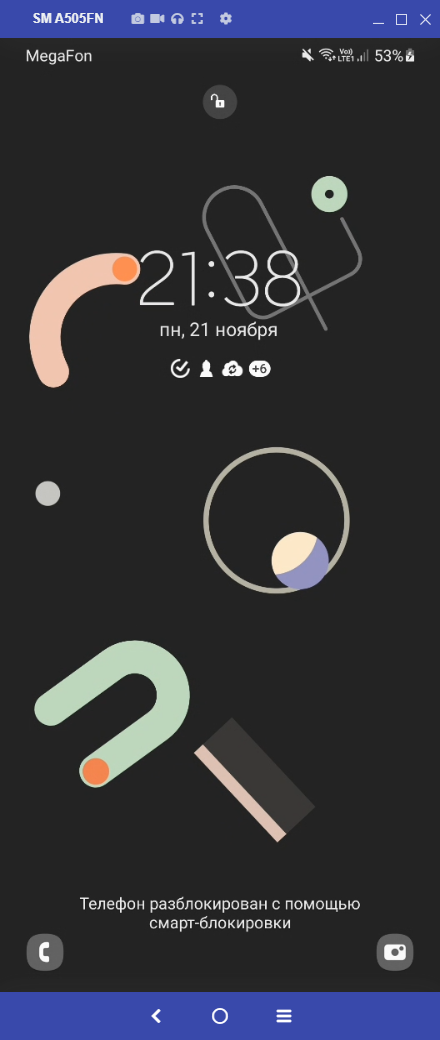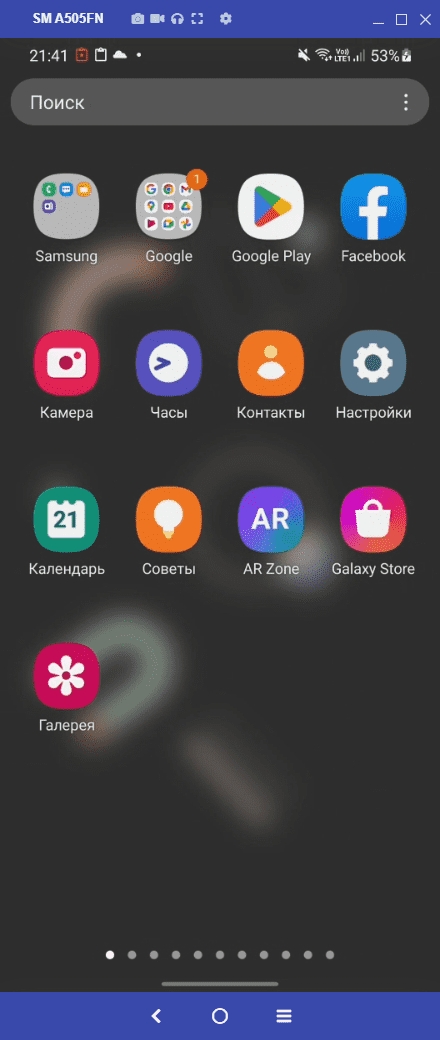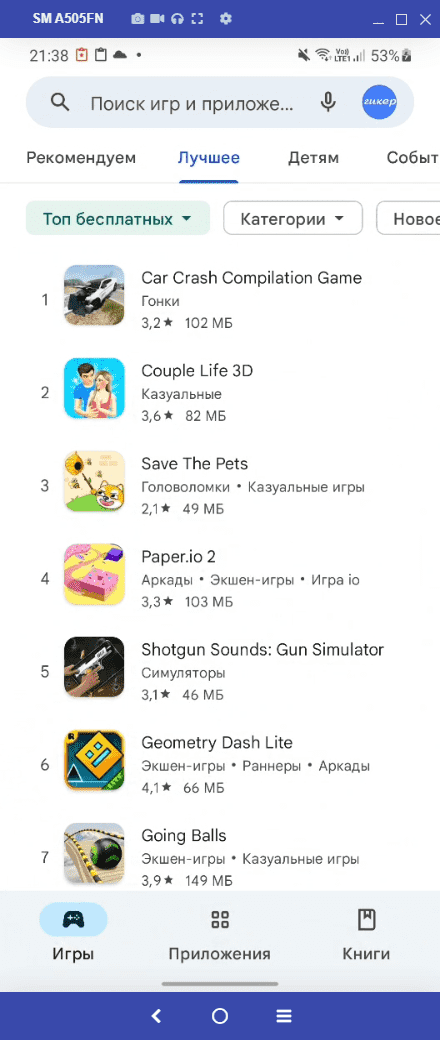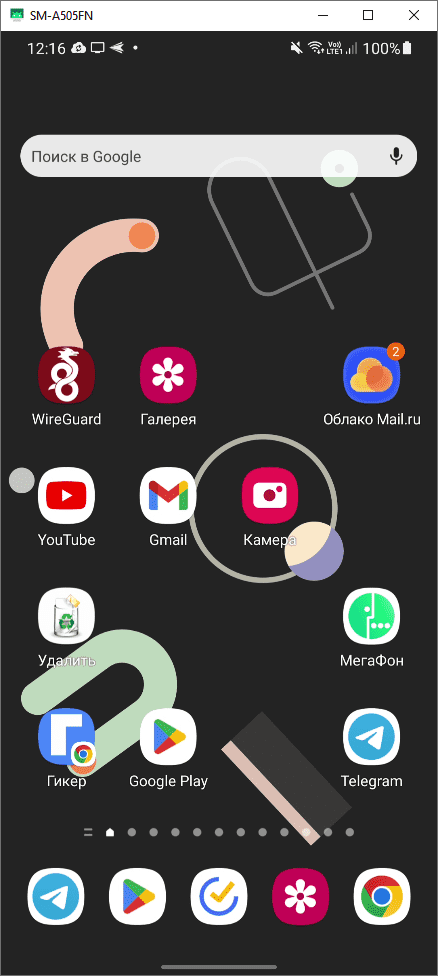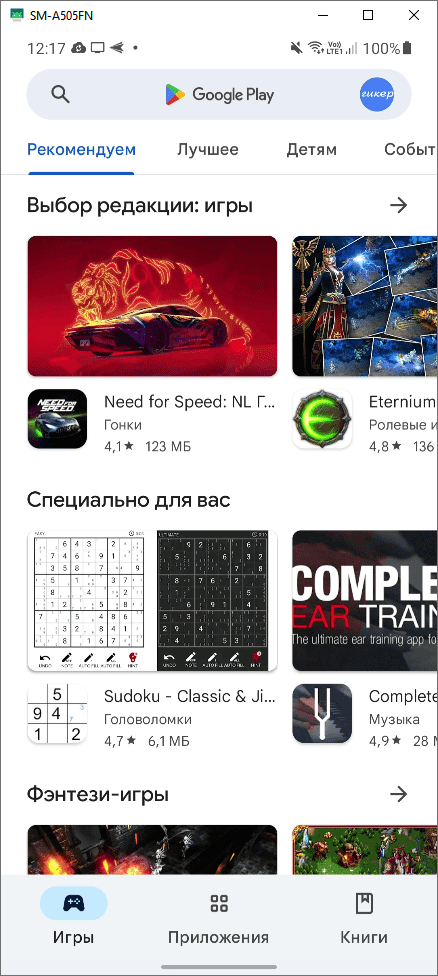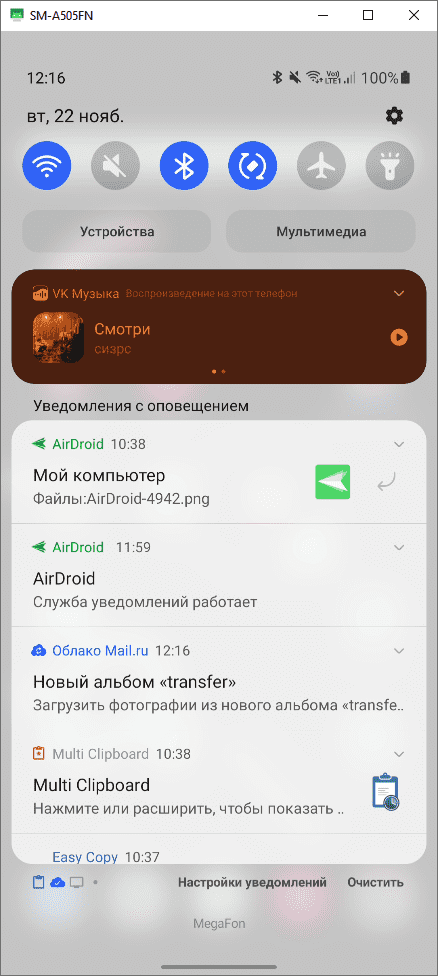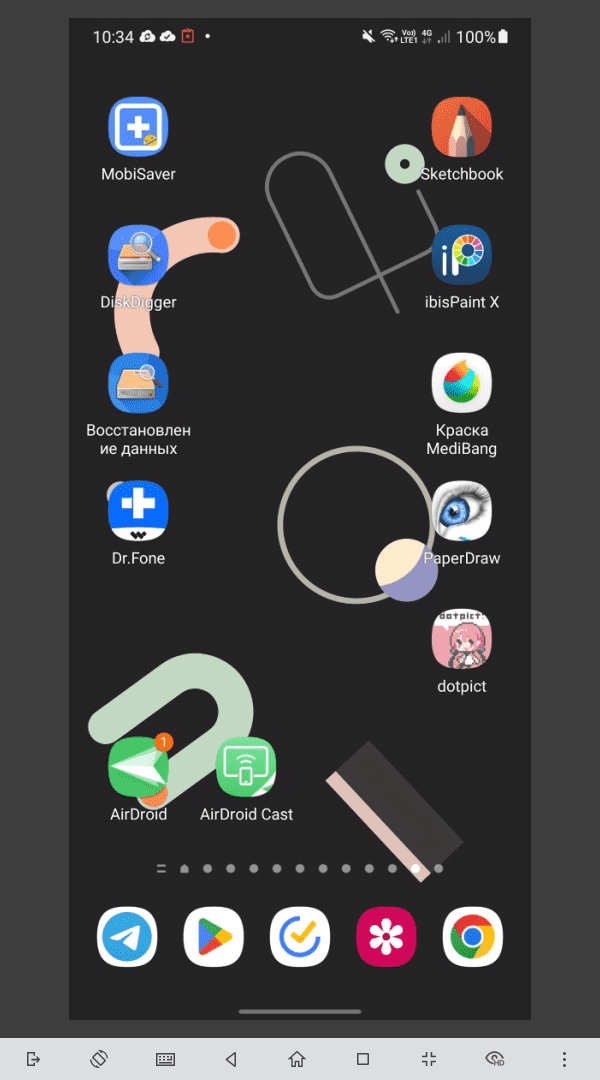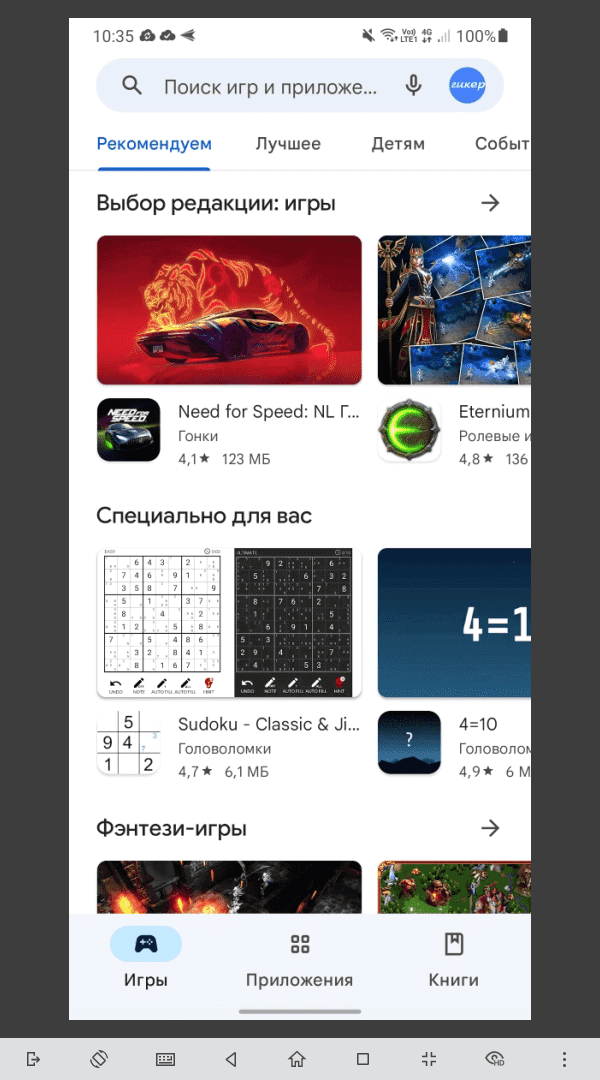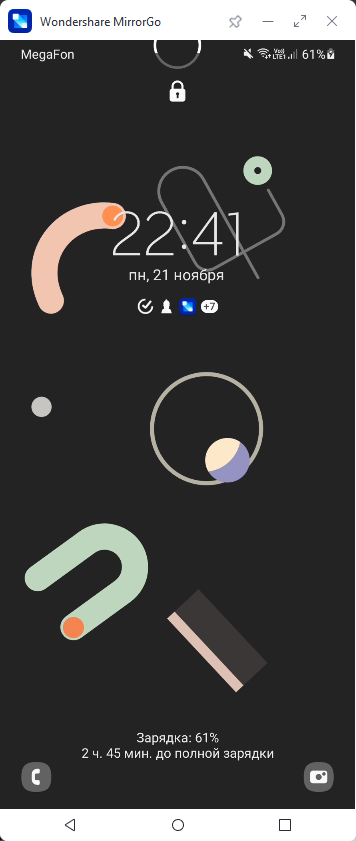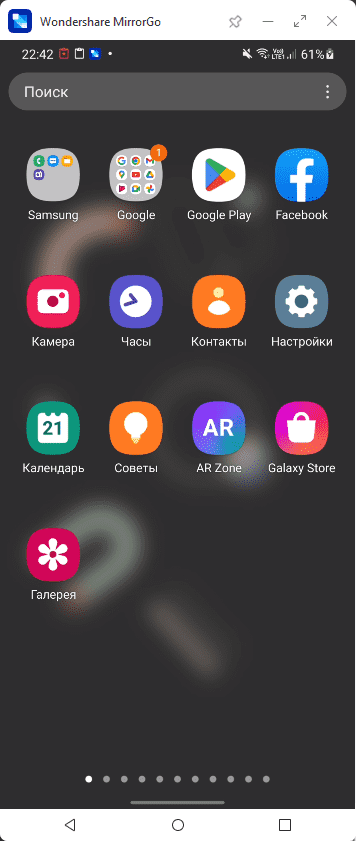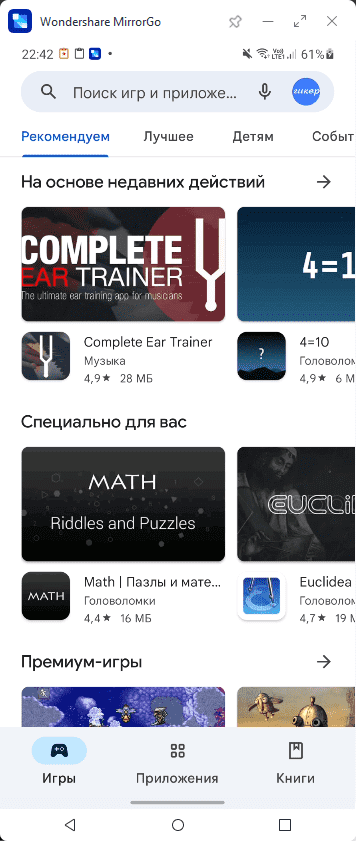I recently published an article how to control computer from phone. I think it is necessary to tell about the opposite situation. There are many reasons for wanting to control the phone on the Android OS from the computer. This can be using applications, games, communication in the messenger, etc. For example, you can play games using the keyboard and mouse. Launching an application from a smartphone on a big screen is really interesting.
Most of the apps on this list will work great on both Windows and MacOS. Before choosing any particular app, I I recommend getting ready and installing ADB drivers and enabling USB debugging. Detailed instructions on how to do this are in the description of the Vysor application.
Vysor
Undoubtedly, this is the best application on the list. Because it is free, without restrictions and advertising. Plus, Vysor can be used not only for Android, but also for iPhone. The program works on all popular operating systems: Windows, MacOS and Ubuntu.
The first thing you need to do is install Universal ADB. This is a driver package that allows Windows computers to recognize Android devices connected via USB and send them commands. It is thanks to ADB that all the “magic” happens and computer programs can control a smartphone on the Android OS. Without ADB, they simply “would not understand each other.”
Now you need to enable "Developer mode" in the phone settings. To do this, go to the "About phone" section, find the "Build number" item and click on it several times. The message "You are now a developer!" should appear. Now go back to the main "Settings" menu and find the "Developer options" item (the name may differ in different versions of Android). Find the item here called "USB debugging" and activate it.
After that, all that remains is to install mobile application on the phone, client for computer and connect your phone to your computer via USB cable.
The program is free to use. The paid version for $2.50 per month includes a full-screen mode, a cable-free connection, high-resolution images, and support for the Drag-and-Drop function for file transfer.
scrcpy
U scrcpy There are 73 thousand likes and almost 8 thousand forks on the Github website. 101 programmers took part in the development of the program. And they managed to create an excellent product. scrcpy on 73% is written in the C programming language. This means that it works very fast. The delay is from 35 to 70 ms, the frame rate is about 120 FPS (depending on the device). No root rights and internet connection are required!
And that's not all the advantages. Video recording is available, copy-paste works in both directions, you can adjust the image quality, there is an imitation of a physical keyboard, mouse (HID) and OTG mode.
If you have already done all the preparatory work that was described in the text about Vysor (ADB, developer mode, USB debugging), then all you have to do is go to the project page and download the file scrcpy-win64-v1.24.zip, unzip it and run the program on your computer. That's it! You don't need to install anything additionally on your phone, register or come up with passwords.
AirDroid
The main advantage and at the same time the main disadvantage AirDroid is that all control is done via the Internet, not via a USB cable. In other words, you can control your phone from anywhere where there is Internet, but the interface rendering will take an unpleasantly long time, so you can forget about convenience and especially about the game. In addition, after installing the main application, you need to install an additional one and grant a lot of system permissions.
But the program will come in handy if you want to receive SMS and notifications on your computer, which is very convenient. For example, when you pay for purchases online using a bank card, you need to enter an SMS code from the bank to confirm the transaction. With AirDroid, you don’t need to keep your phone nearby — the message with the code will be displayed on the monitor screen. I use it only for this reason.
To access files and messages from any computer, open the site web.airdroid.com and log in to your account.
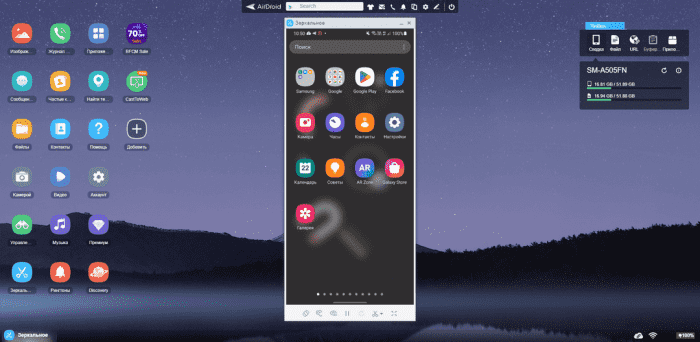
Here you can view the phone screen (but not control it), download and upload files. The maximum file size is 30 MB in the free version and 1 GB in the paid version (for $2.5 per month). There is a limit on the total size of transferred files - 200 MB per month in the free version and unlimited in the paid version.
Wondershare MirrorGo
Program MirrorGo may be of interest to gamers. It has a full-screen mode in HD quality, mouse and keyboard support, screen recording, save synchronization, and hot keys are available. Keyboard and mouse controls correspond to touch controls.
No need to install any applications on Android. You only need to activate USB debugging in the phone settings. Immediately after installing the program on the computer, the screen from the phone will appear (if it is already connected via cable). The picture quality is better than Vysor.
Sounds good, but there is one big downside. The thing is that after the free trial (5 hours of use) expires, you will have to pay $20 per month or $40 for an annual subscription. Also, in the free version, the gaming keyboard only works for 10 minutes, and the maximum screen recording time is 1 minute.