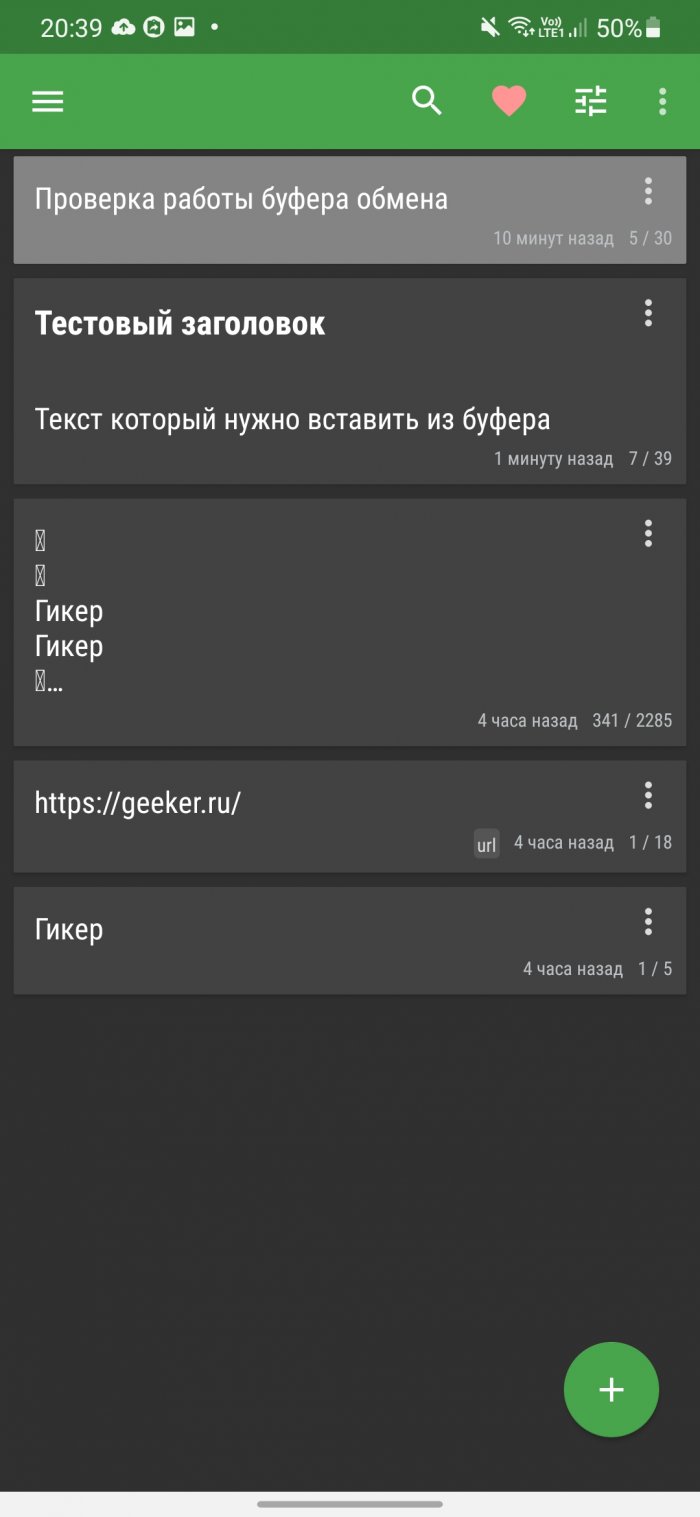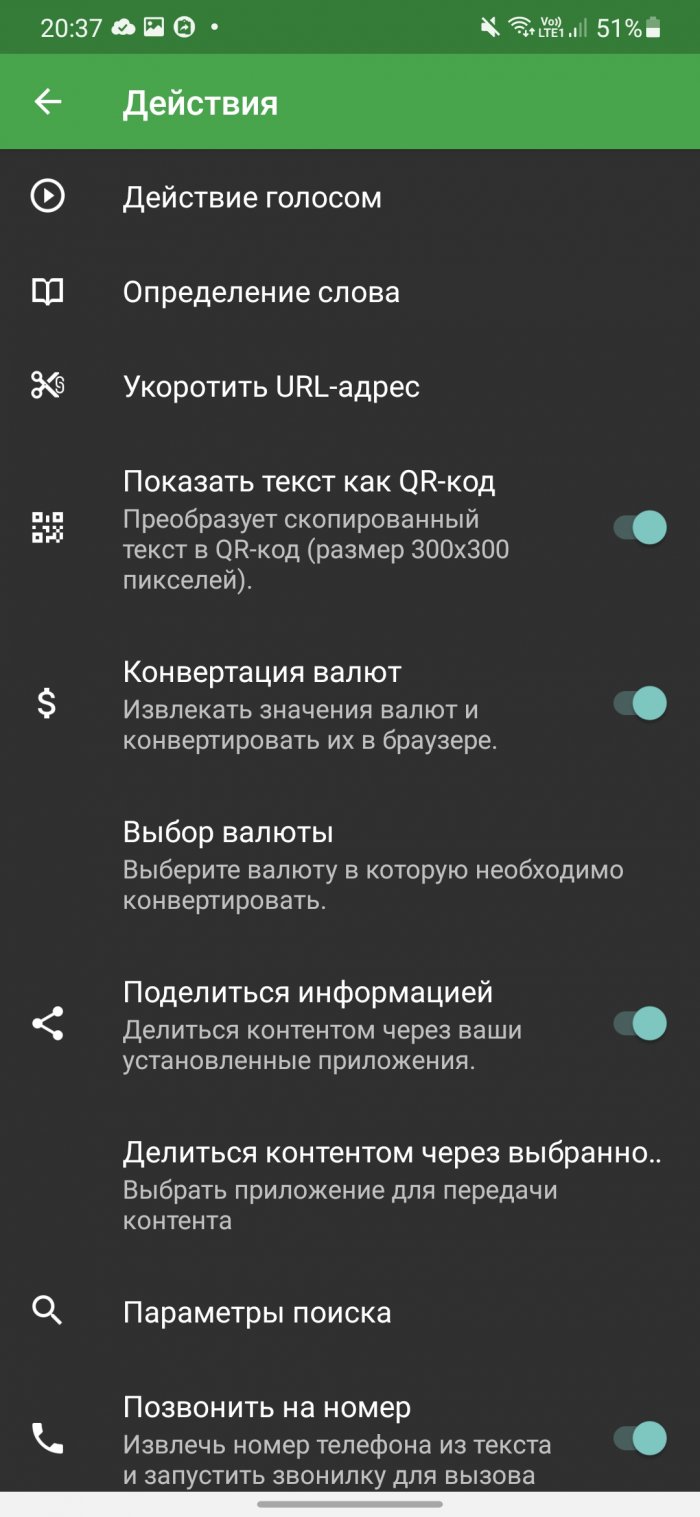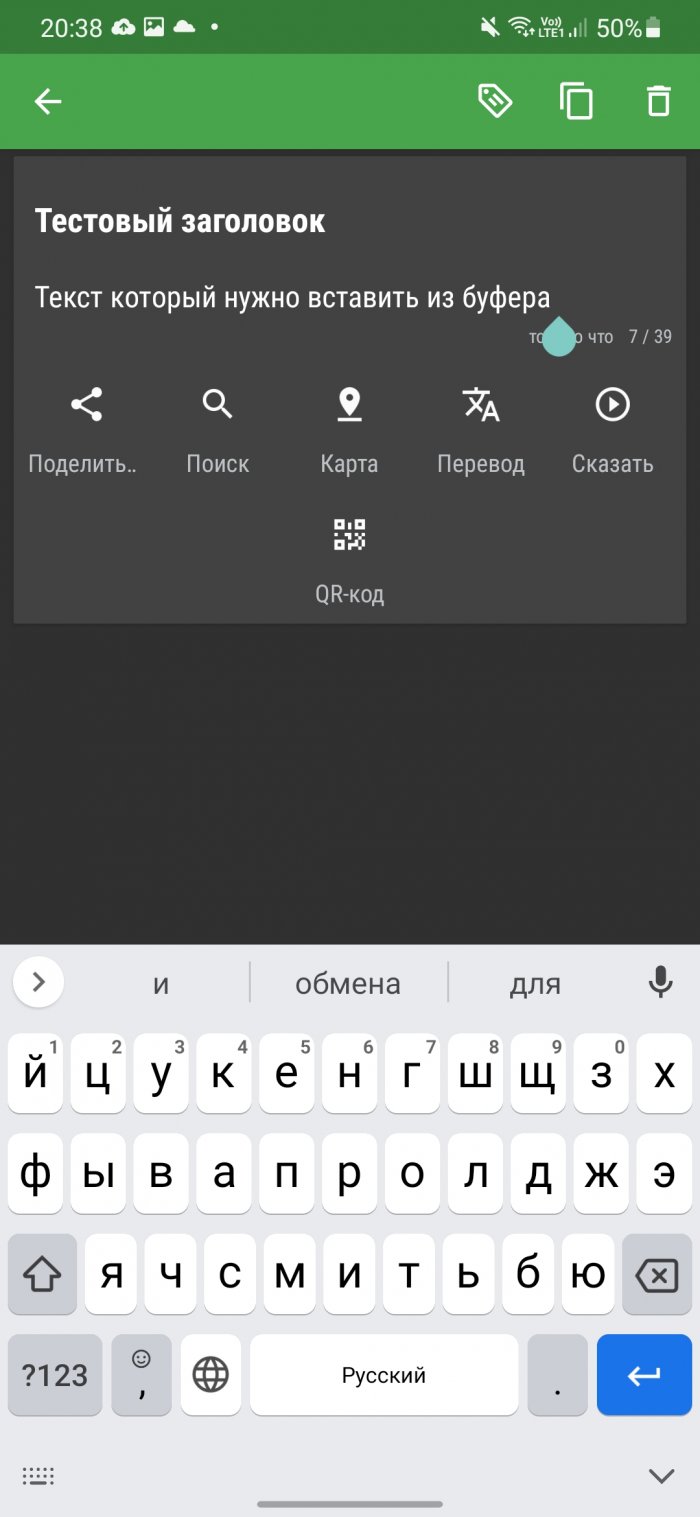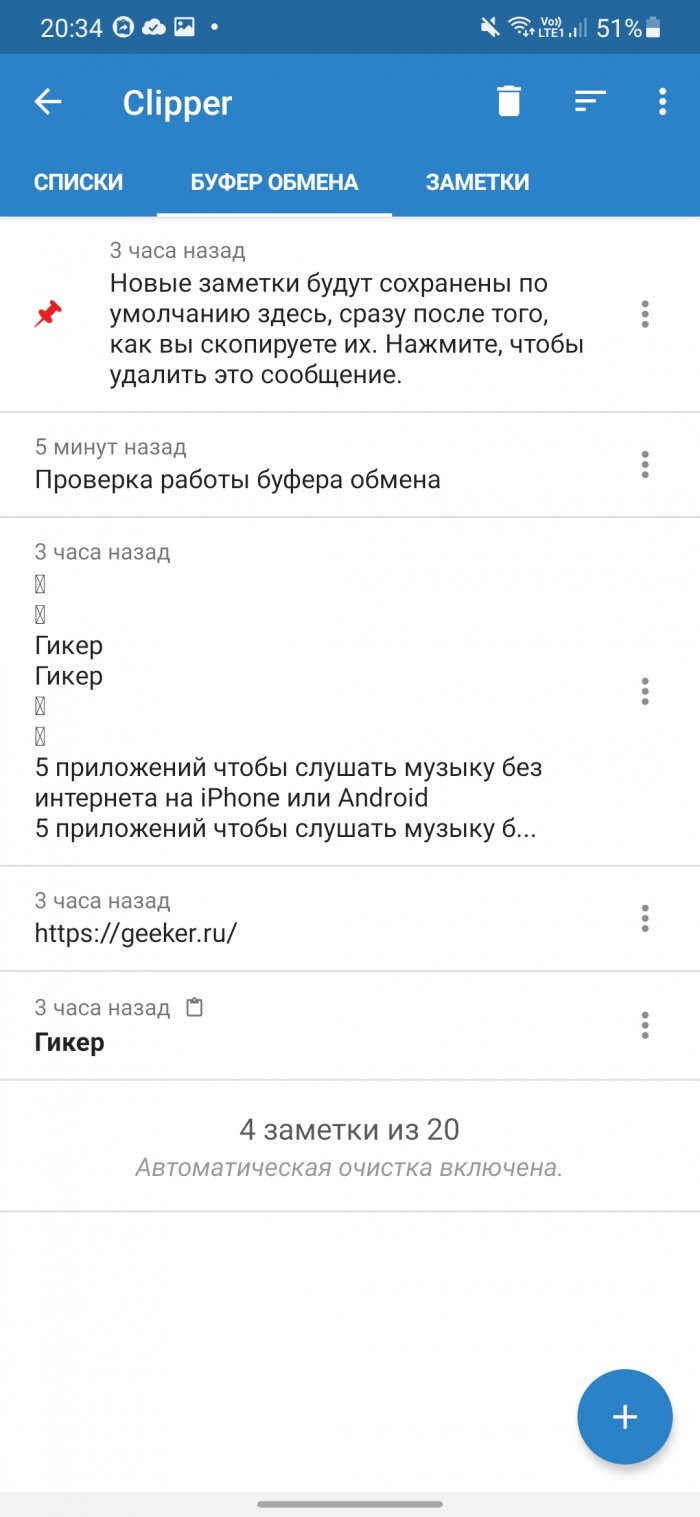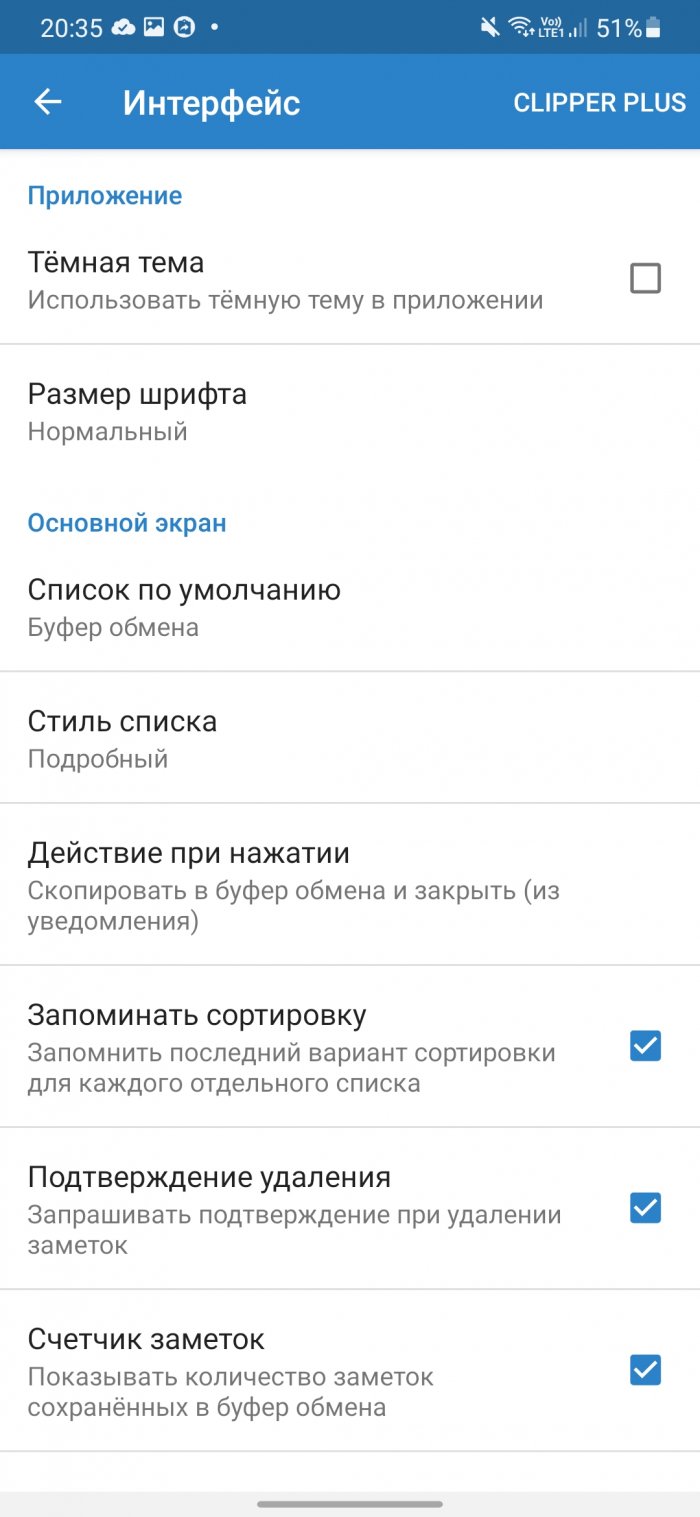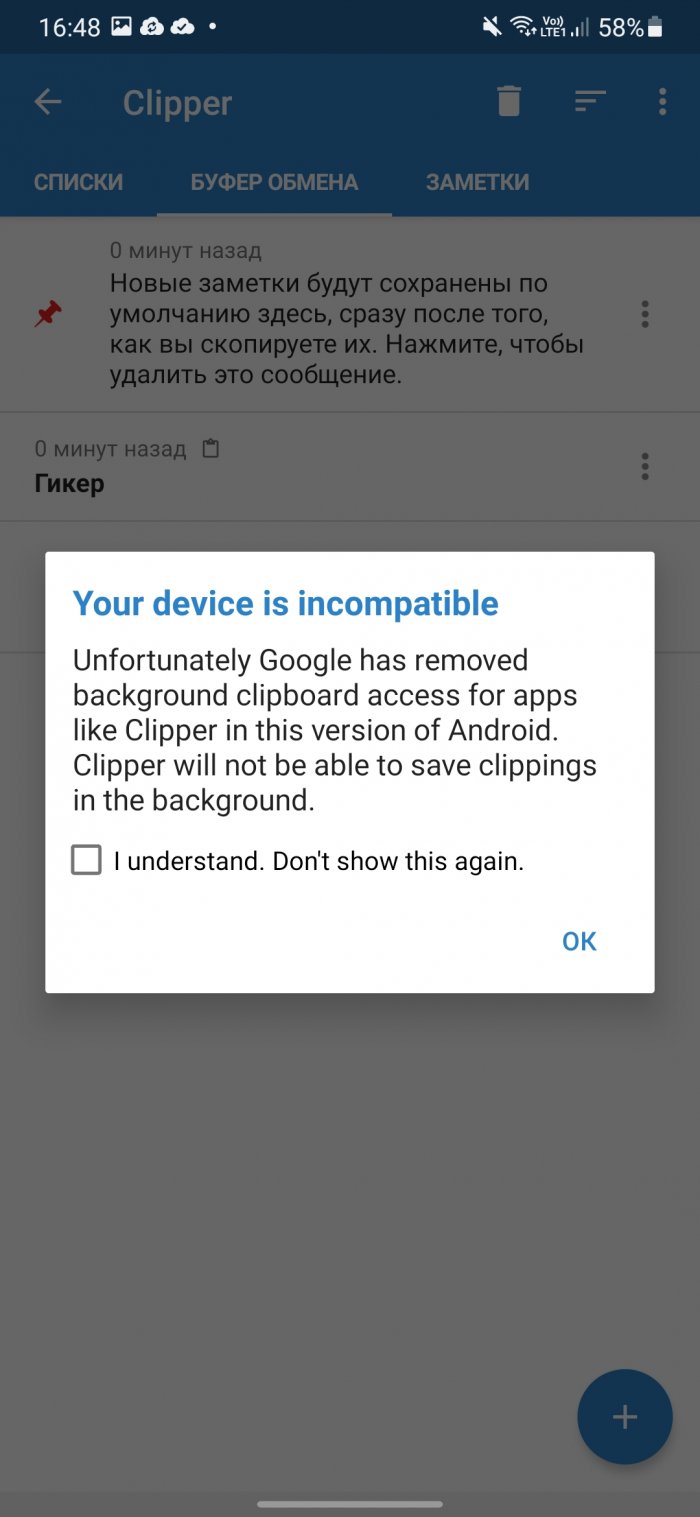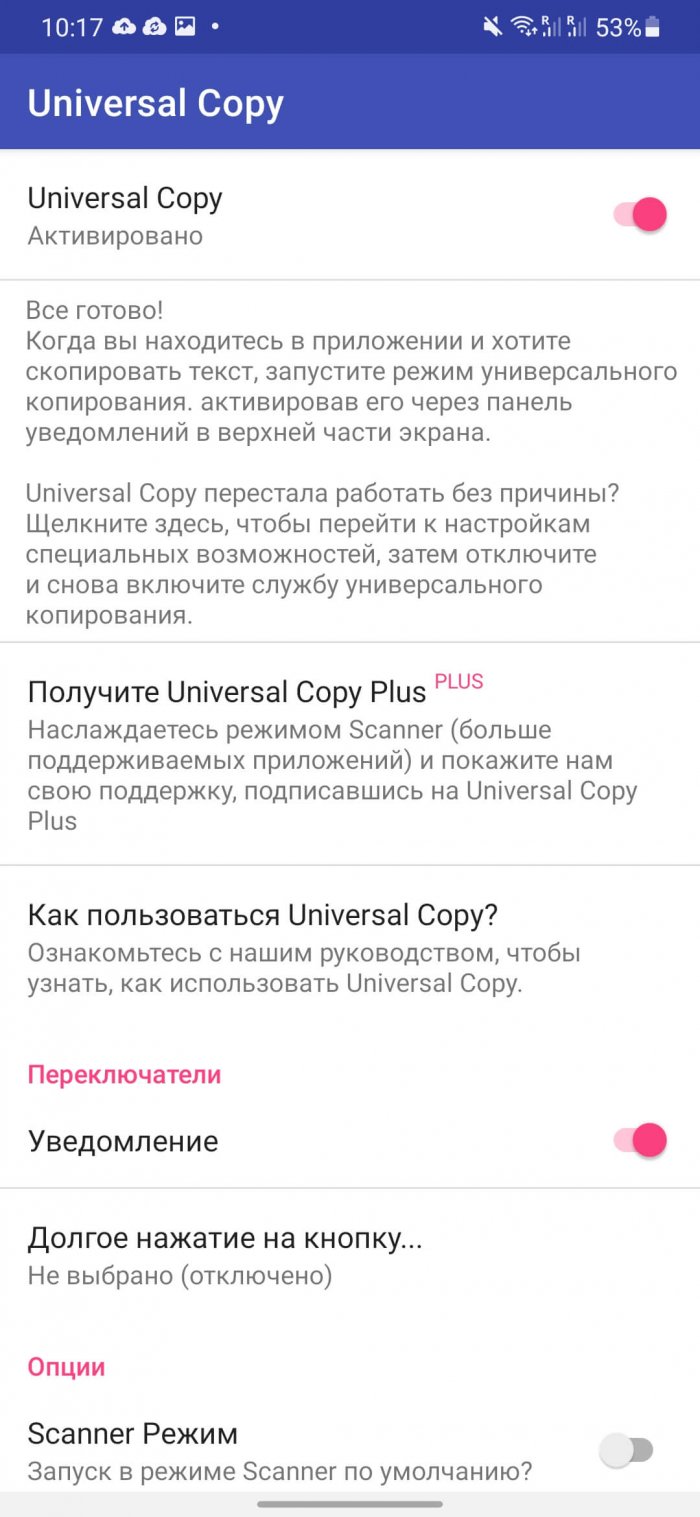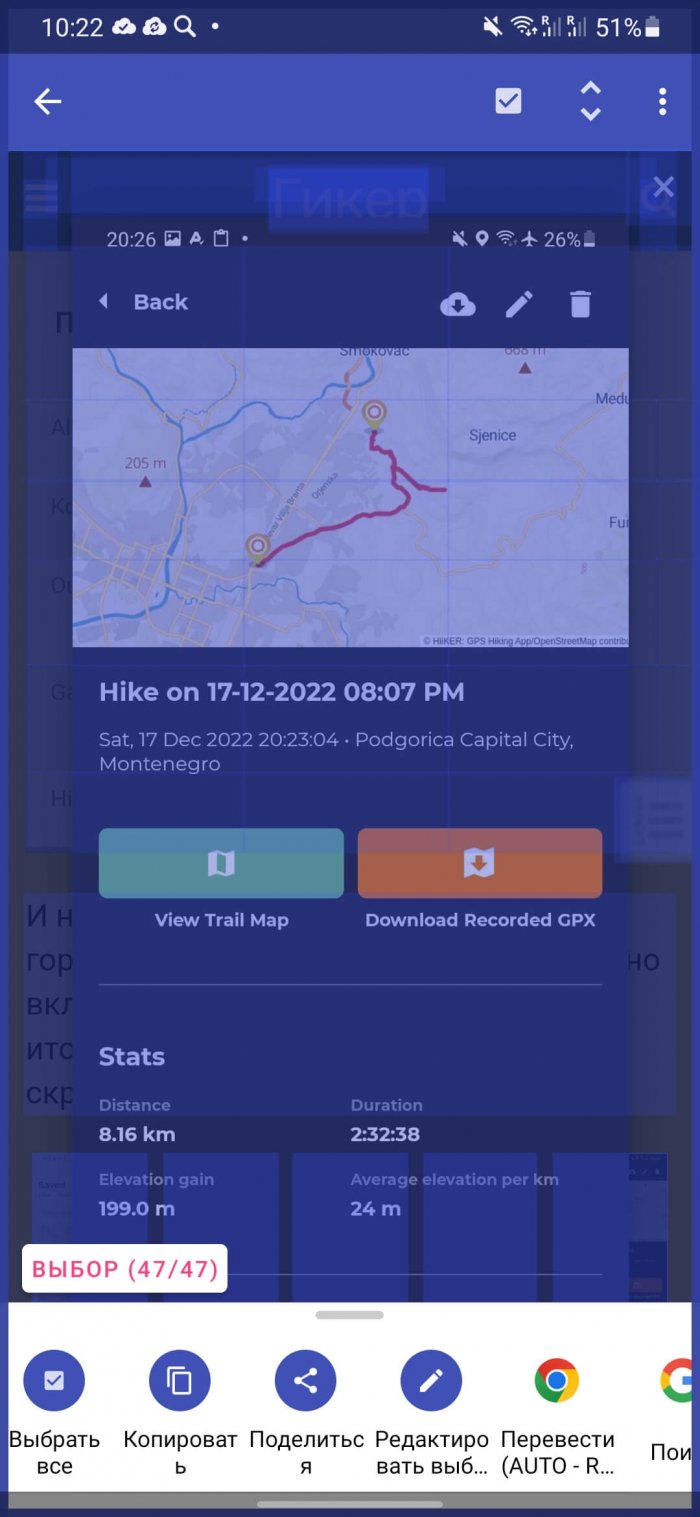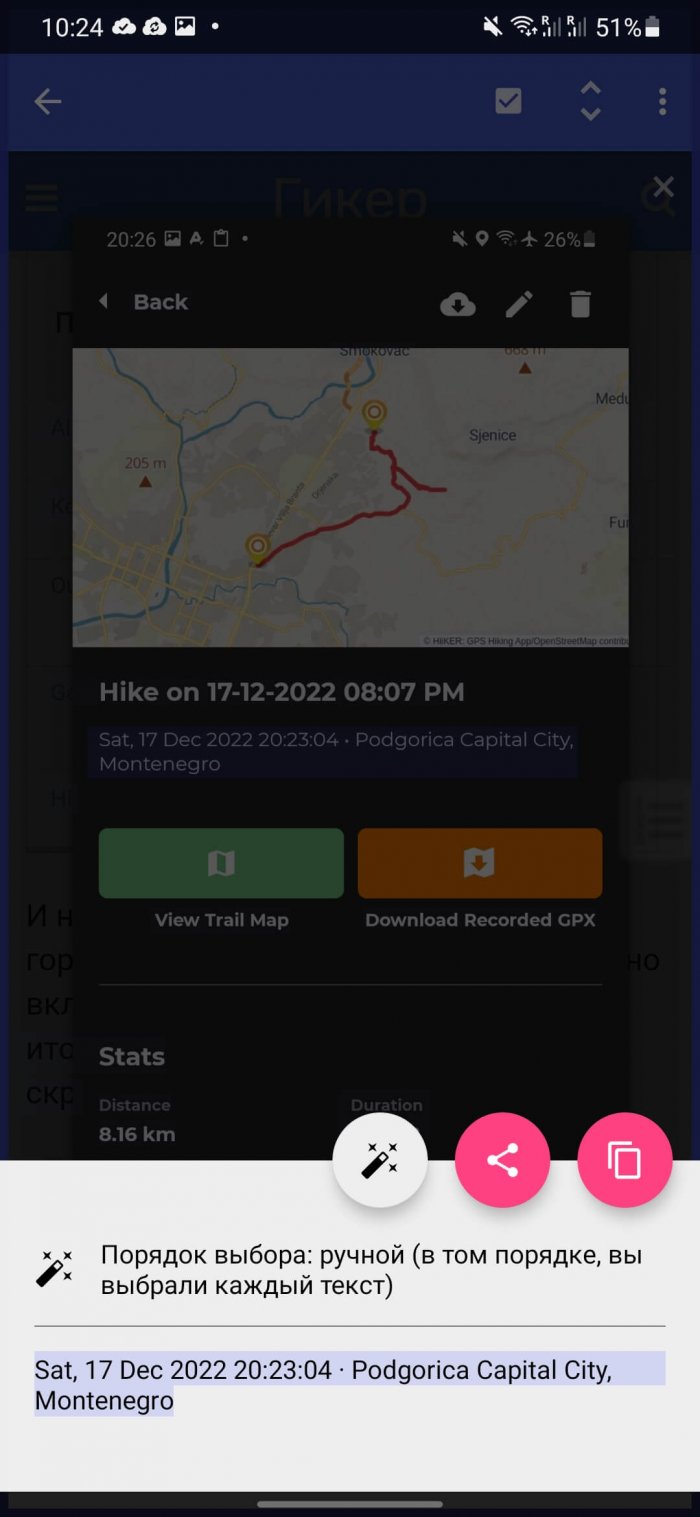It happens to most of us: we copy a piece of text, but before we paste it into place, we save something else and — we lose what we copied earlier! It’s frustrating and annoying.
Since Android doesn't have a built-in clipboard manager, there are plenty of third-party apps available on the Play Market. Which one to choose? Don't worry, we've made it easy for you.
Clipboard Actions
The Clipboard Actions app is completely free and “earns” only on donations from grateful users. After installation and providing the necessary permissions in the system settings, it will automatically start saving the clipboard history to its history. If you are concerned about data privacy and do not want the app to save data from certain apps, you can specify the apps in which it will not work.
The functionality is not rich, but there are some interesting things. For example, you can shorten the URL address using the Bitly service, convert the copied text into a QR code, convert the currency into rubles (copied the price in dollars, and the application converted it into rubles). Sales managers will like the ability to extract the phone number from the text and automatically insert it into the dialer. The same can be done with email addresses. And a couple more options: you can translate the copied text using Google Translate or show the copied address on Google Maps. Not bad for a free application.
Clipper
Although the application Clipper Clipboard Manager when I first launched it said that my phone was not compatible with it, everything worked fine. So if you get the same message - don't be scared. Just test it. If it really doesn't work, try another app from the review.
The free version stores the last 20 copies of the clipboard. If this limit is exceeded, old entries will be gradually deleted. There is an option to import and export history, but I can’t think of a time when this might be useful. The paid version for 100 rubles allows you to save an unlimited number of items, and also adds the ability to synchronize data.
There are even fewer additional settings than Clipboard Actions. There is a dark theme and a choice of font size. All other functions are not worth mentioning.
Universal Copy
By using Universal Copy you can extract text from any applications, images and documents. Just launch the universal copy mode from the notification panel. The application will find all text areas and extract the found text (Russian language is not supported), addresses, phone numbers, etc. For example, the screenshot above shows how the address and date of my walk were extracted from another screenshot.
Clipboard Manager

Clipboard Manager — is an Android app that takes copying and saving what you need to a whole new level. In addition to the obvious feature that will automatically save everything you select, Clipboard Manager allows you to create unlimited categories to store fragments of any size, merge two notes into one, search and sort them by date or size. The function of translation into another language is available. You can protect the program with a password if you think that it contains confidential data.
Clip Stack

Clip Stack — is an open-source app that will help you get things done. It saves and remembers all your abbreviations and copied text, even when you reboot your phone. Clip Stack also lets you create tasks. In addition to storing data, the program allows you to share, view, and combine them.
To access the clipboard, swipe down on the notification center. Here you can view the last five texts. The notification will only appear when you copy a new fragment, and you can remove it with a swipe or press to disable it.
Multi Clipboard

Multi Clipboard offers many useful features such as managing and organizing notes from copied data, detecting and reading one-time passwords, synchronizing devices, and more. It allows you to create categories with unlimited notes and text sizes.
The main argument for purchasing the app is the synchronization of devices and cloud backups. If you want to copy and paste a URL or text from one device to another, the app will easily cope with the task. The design of the app is colorful and pleasing to the eye.