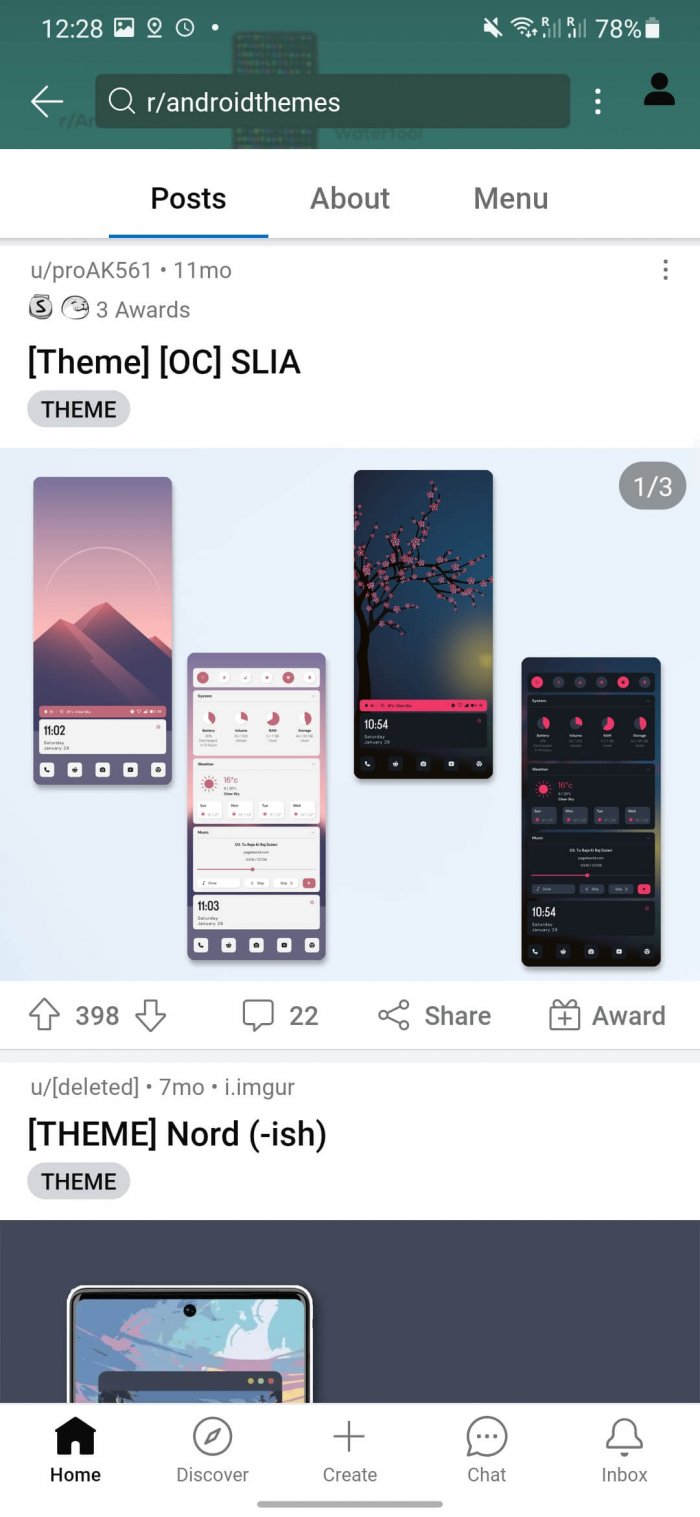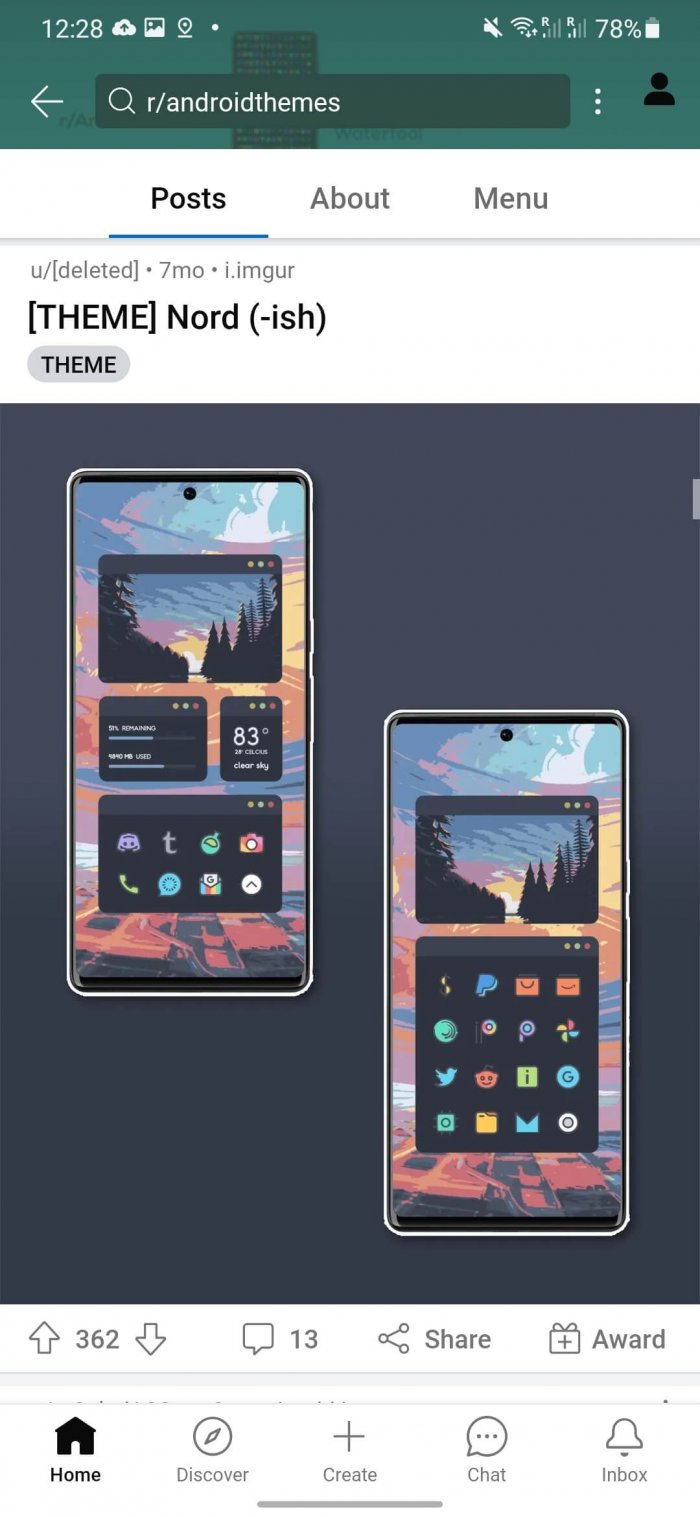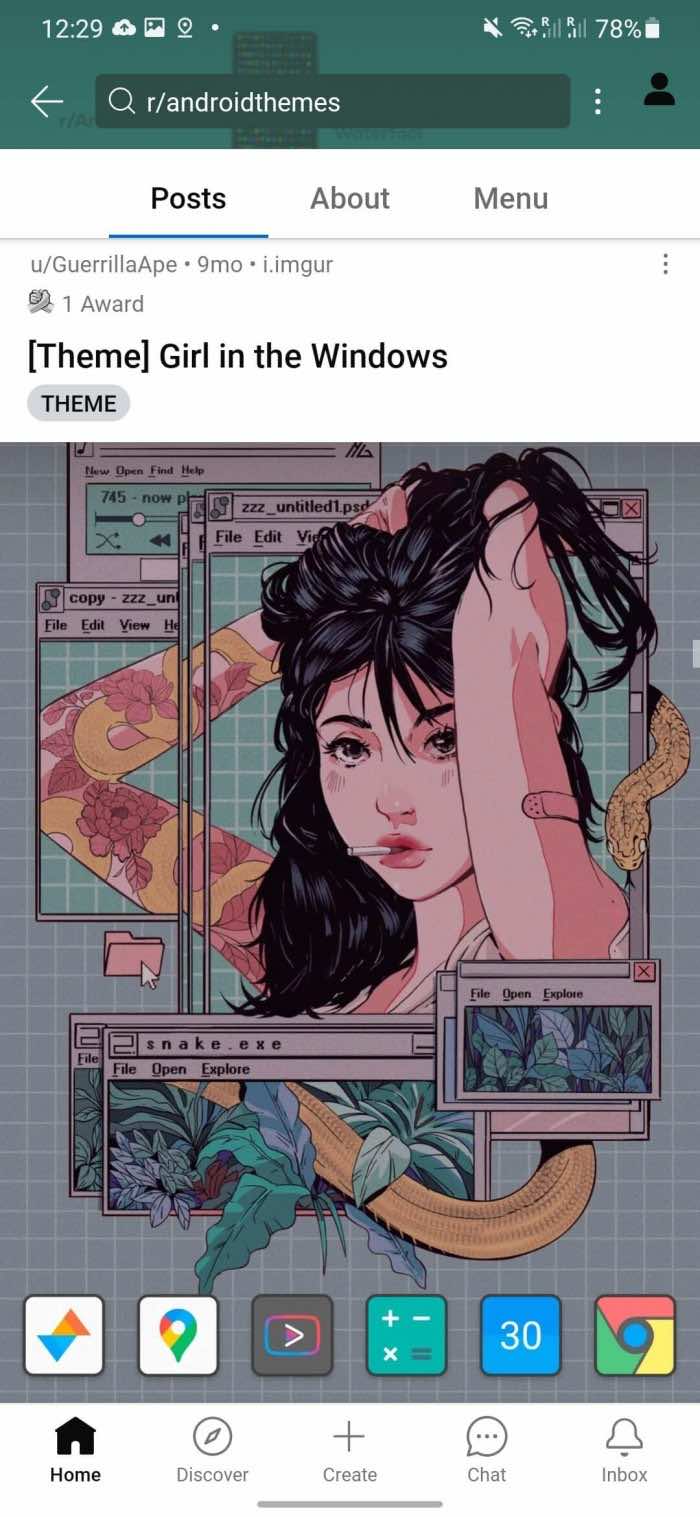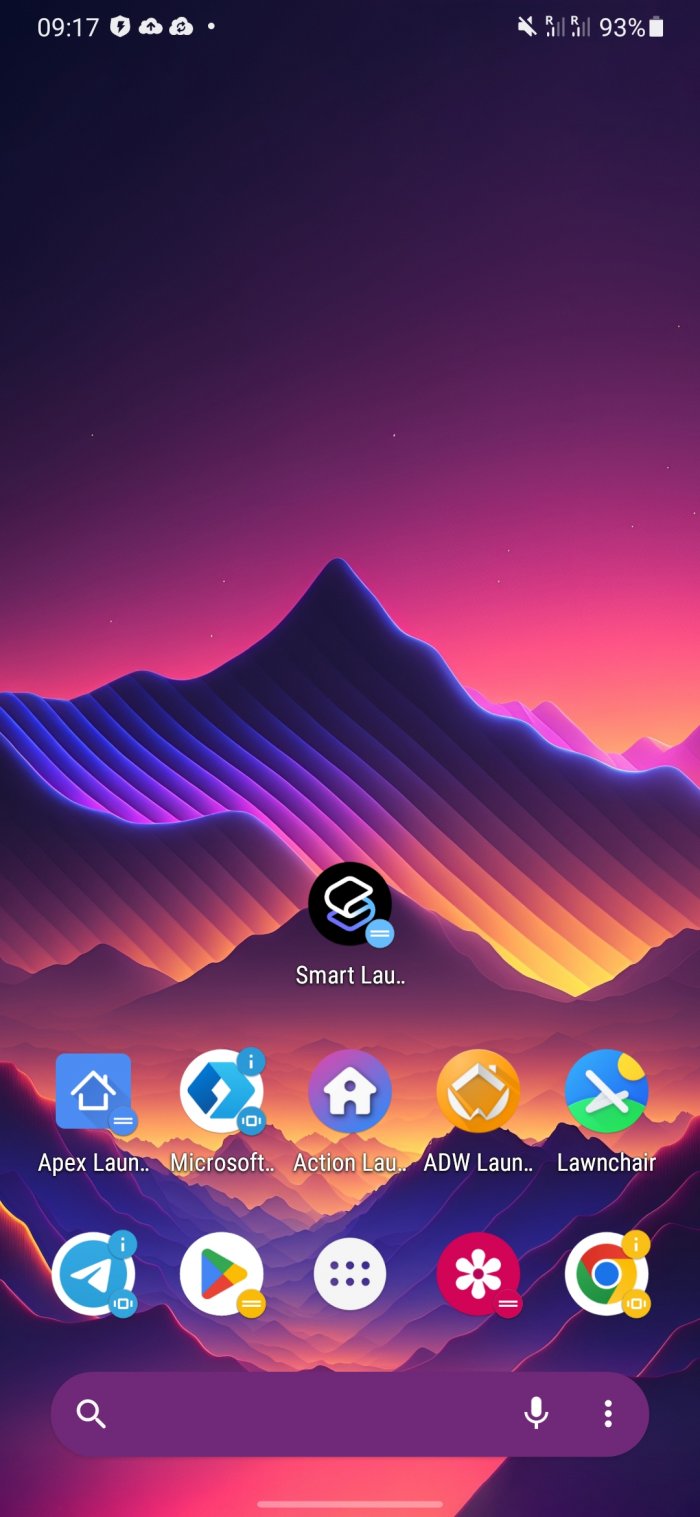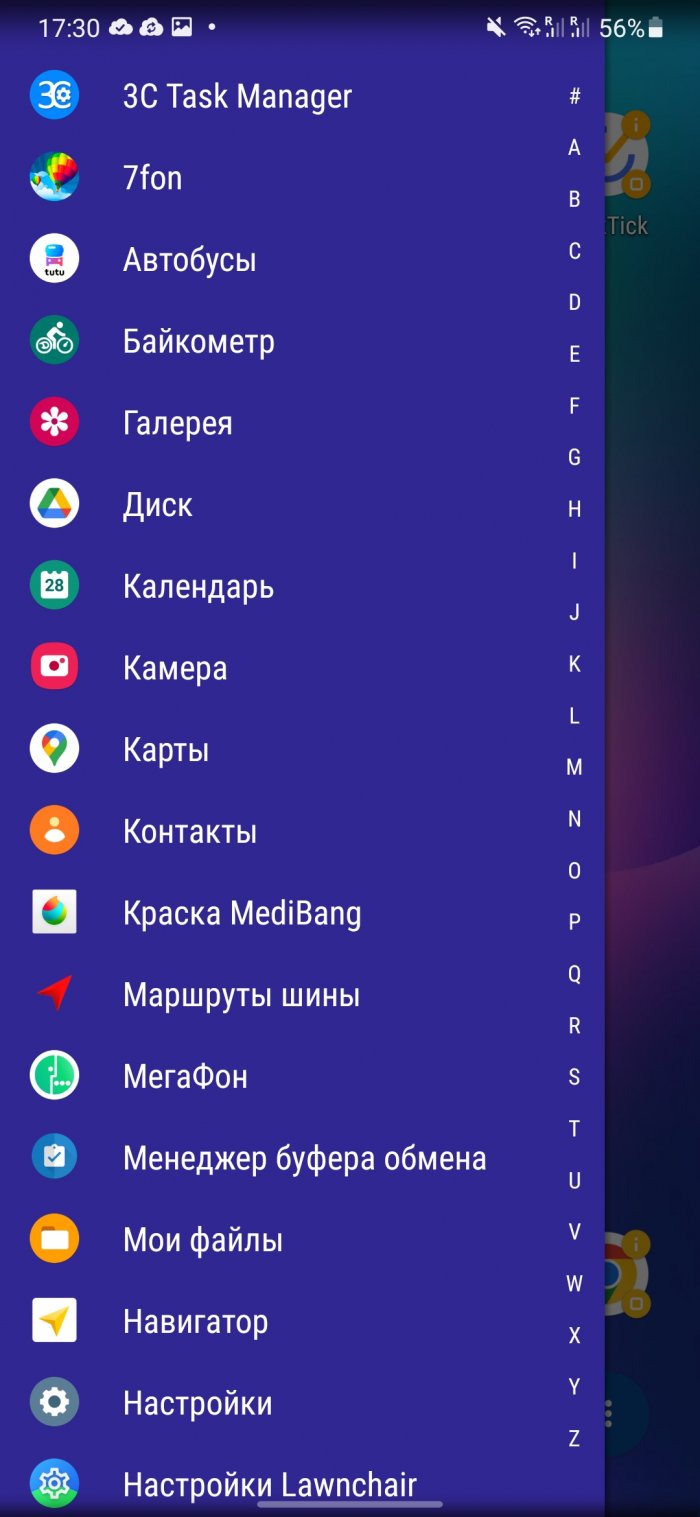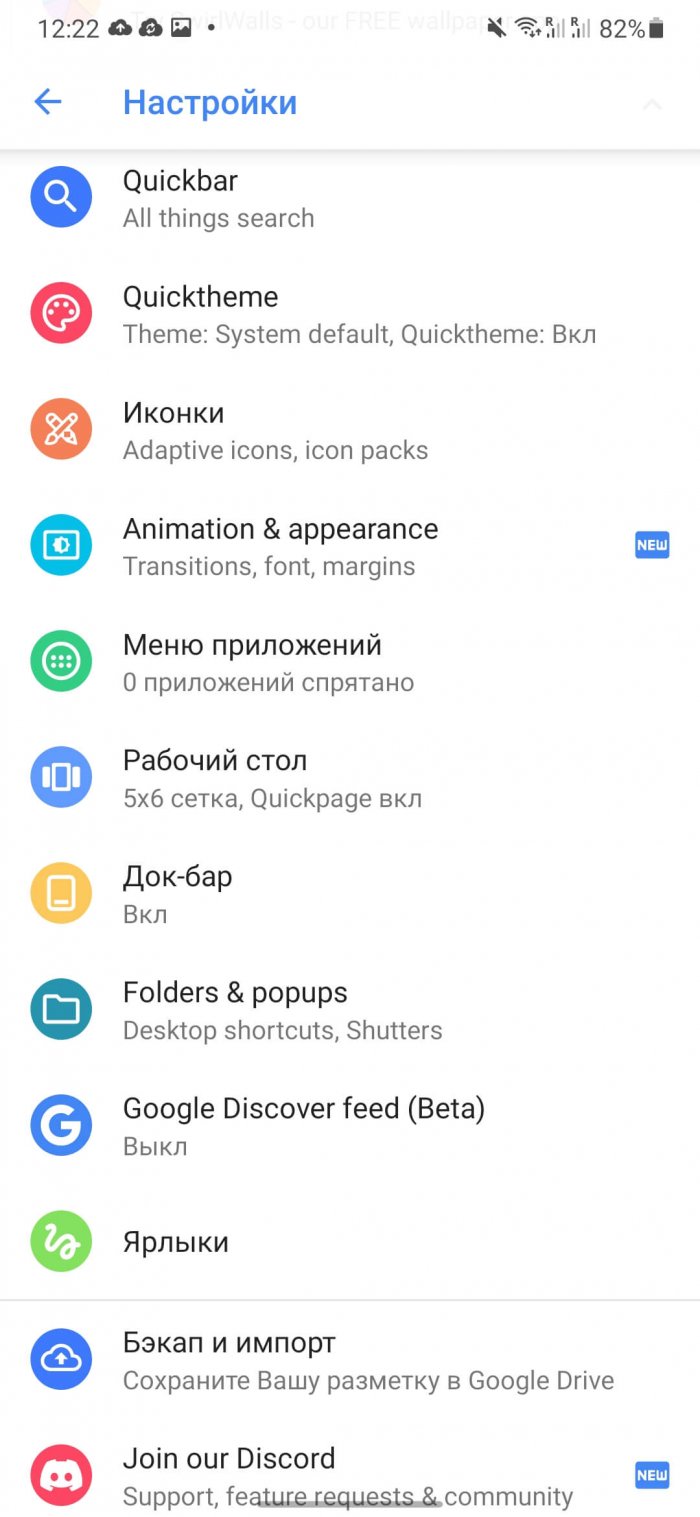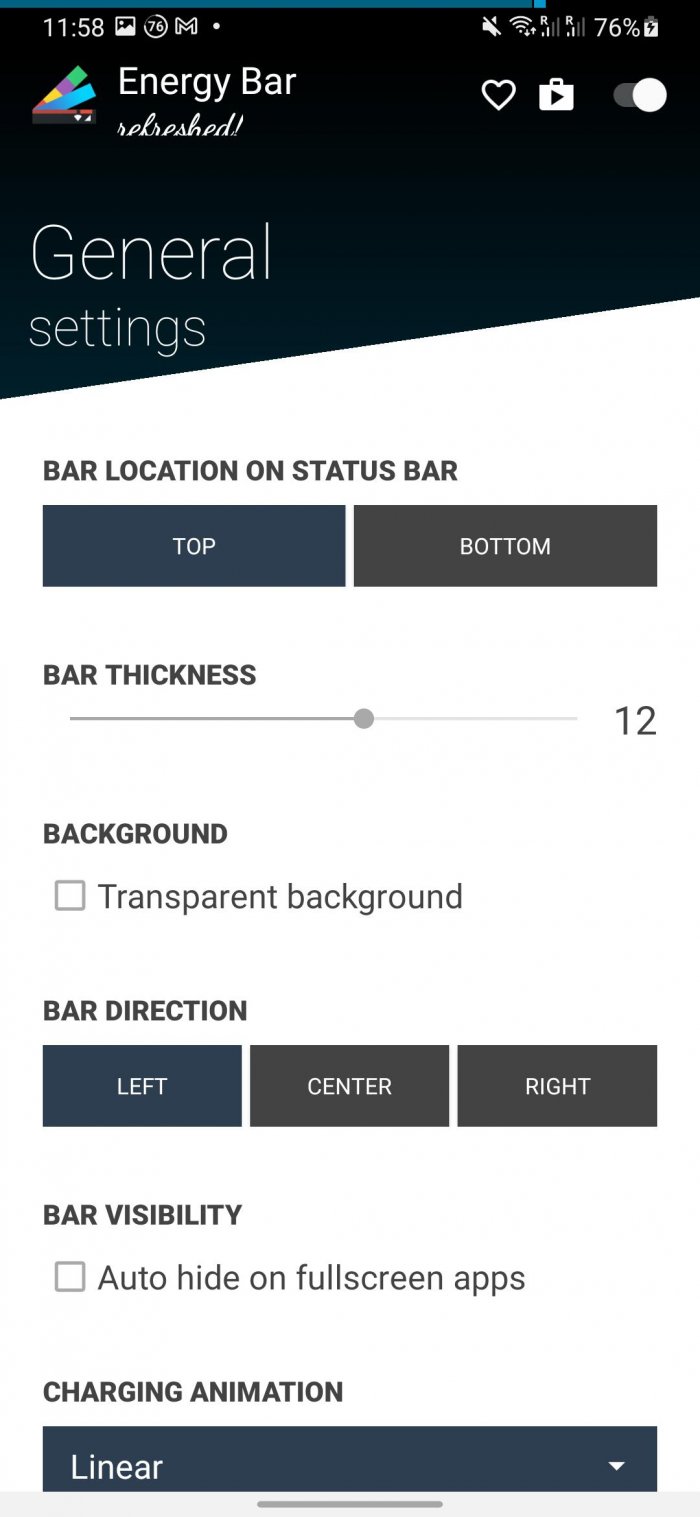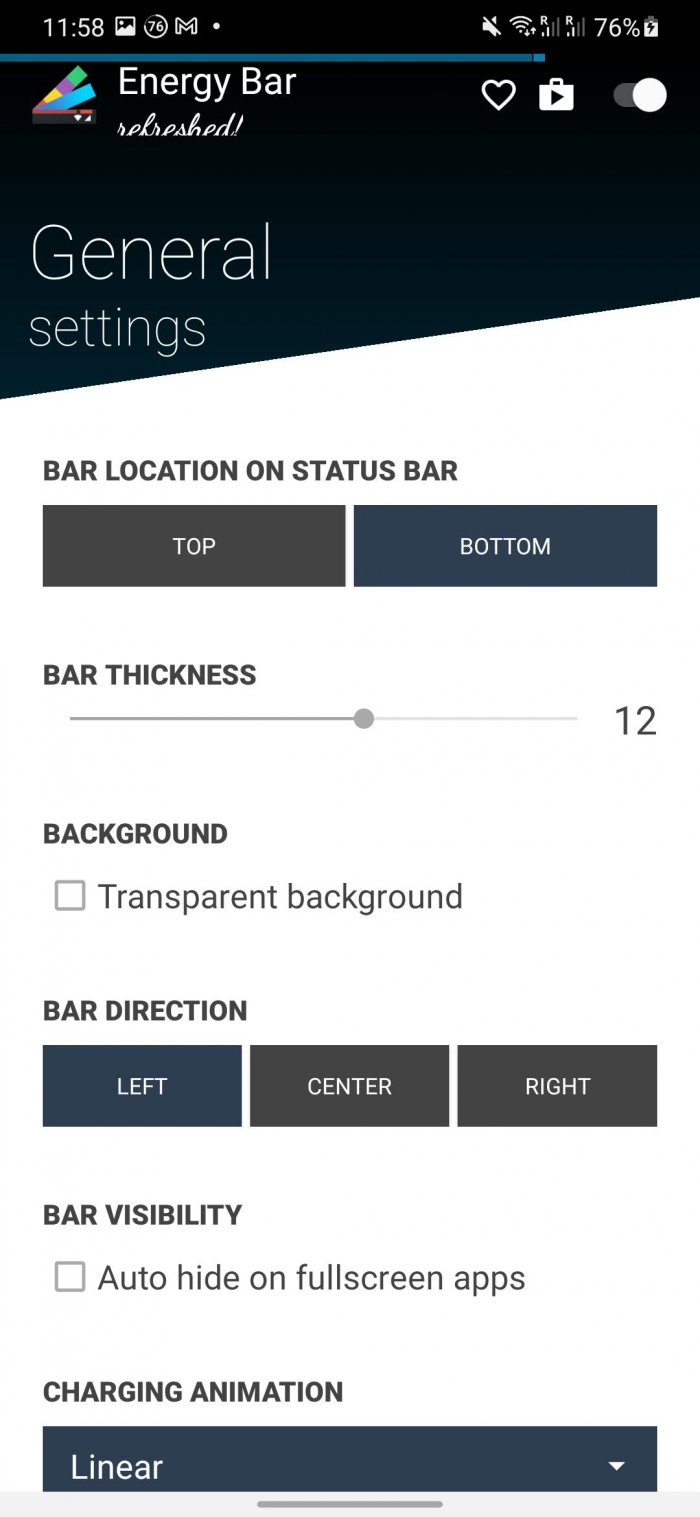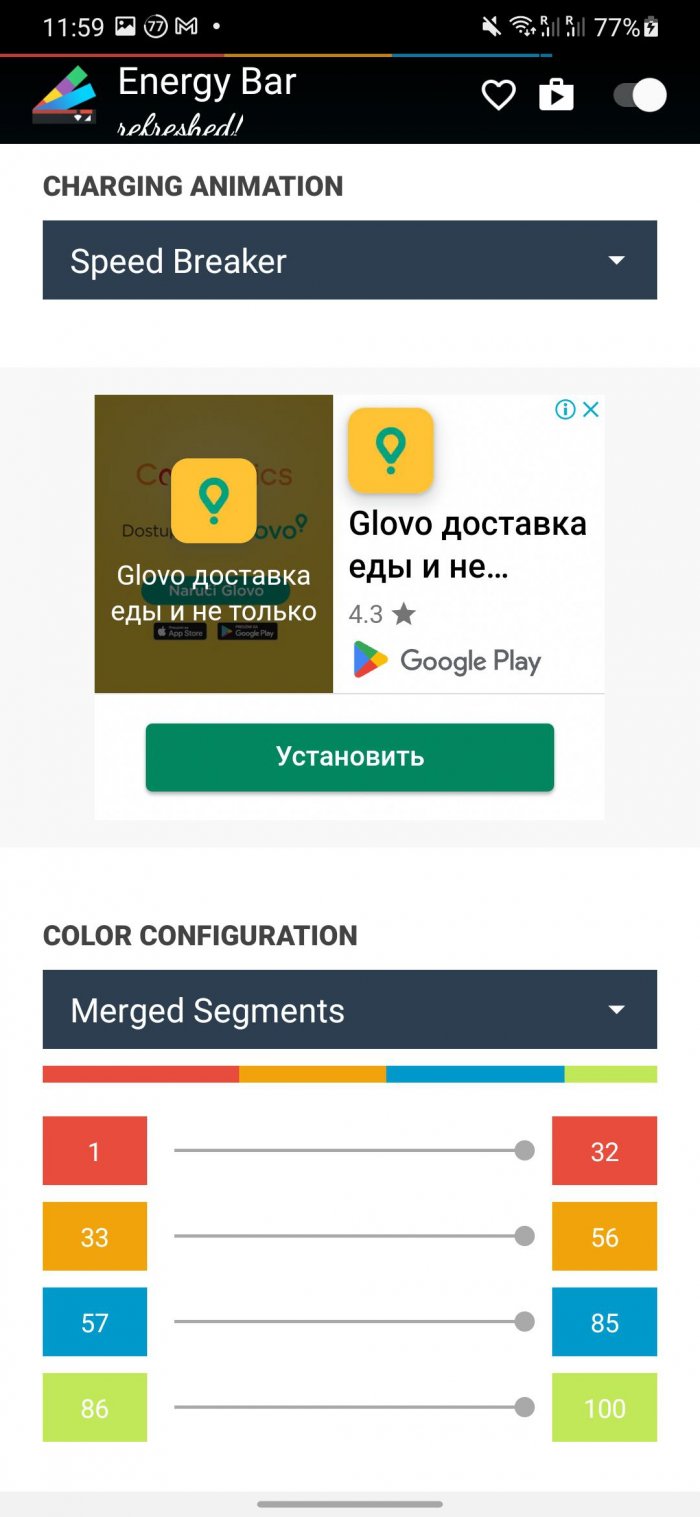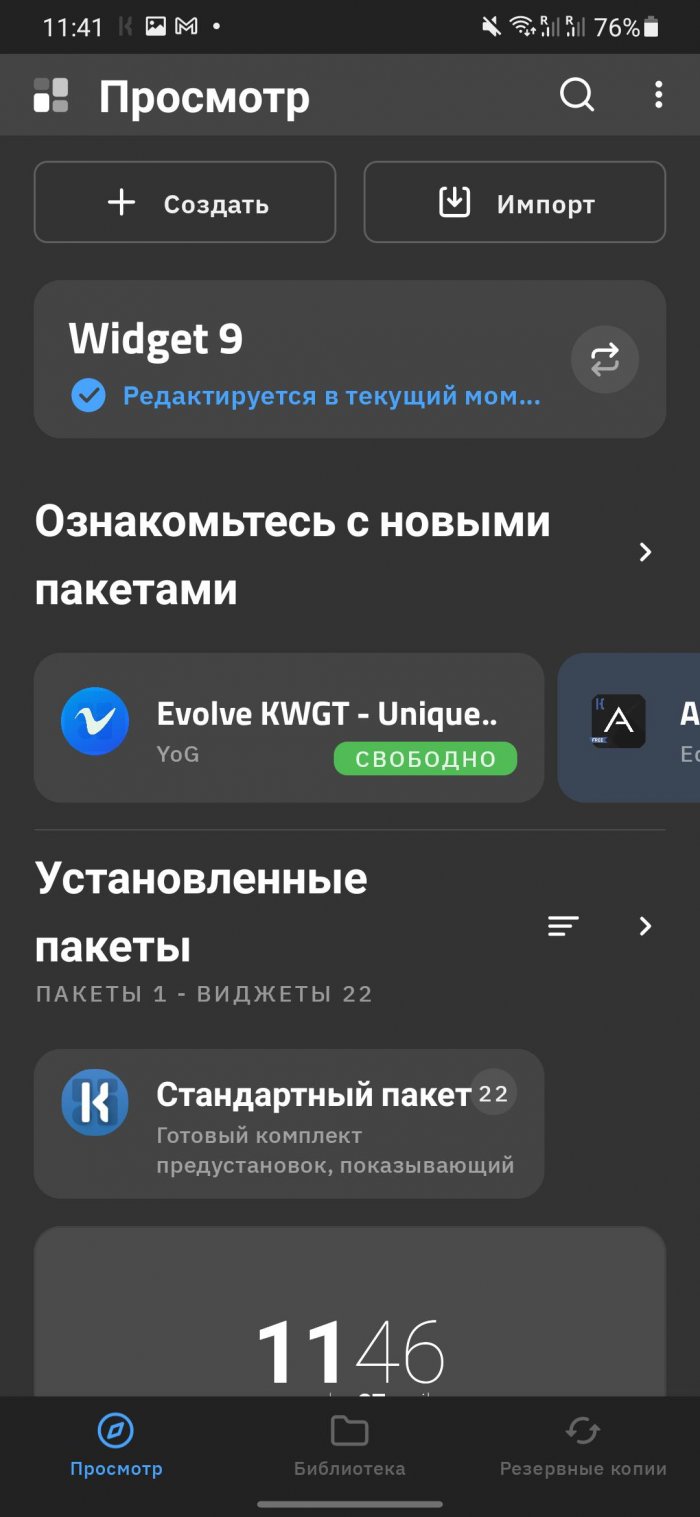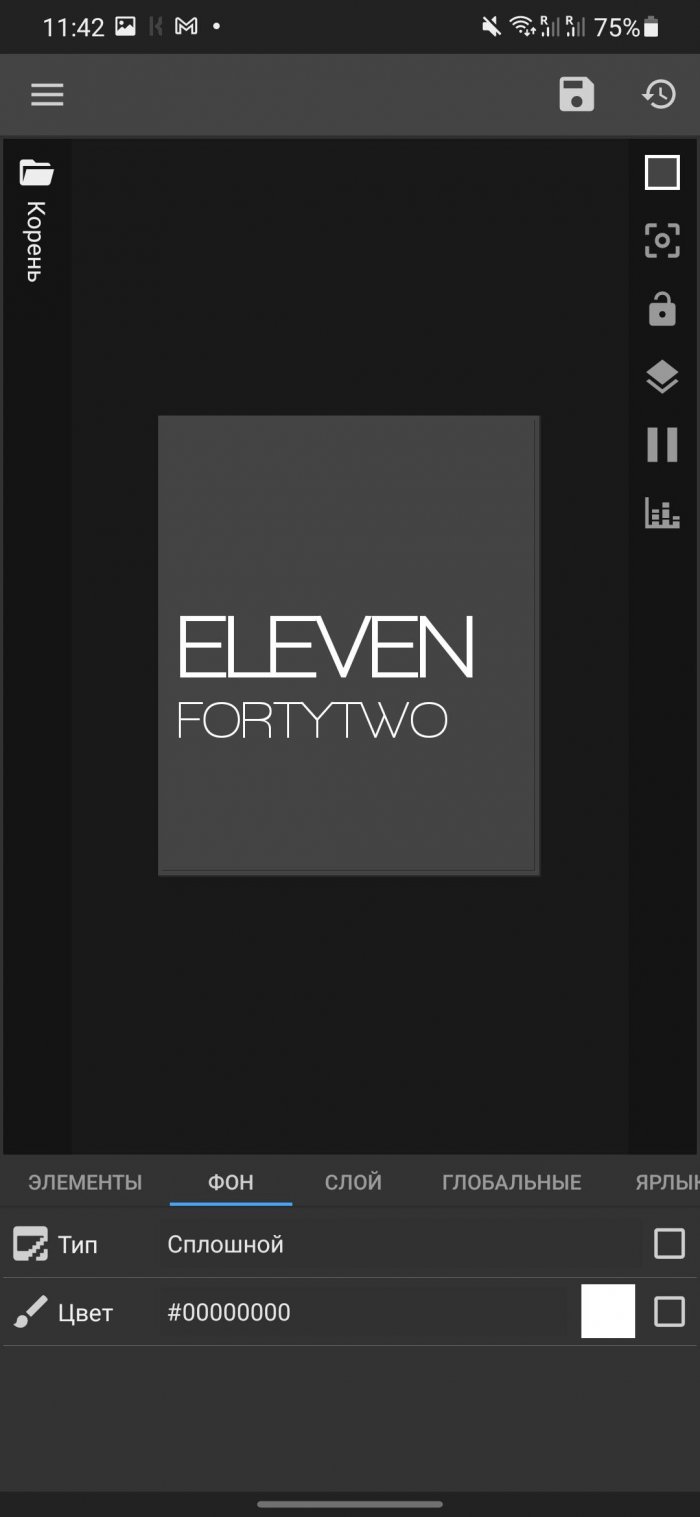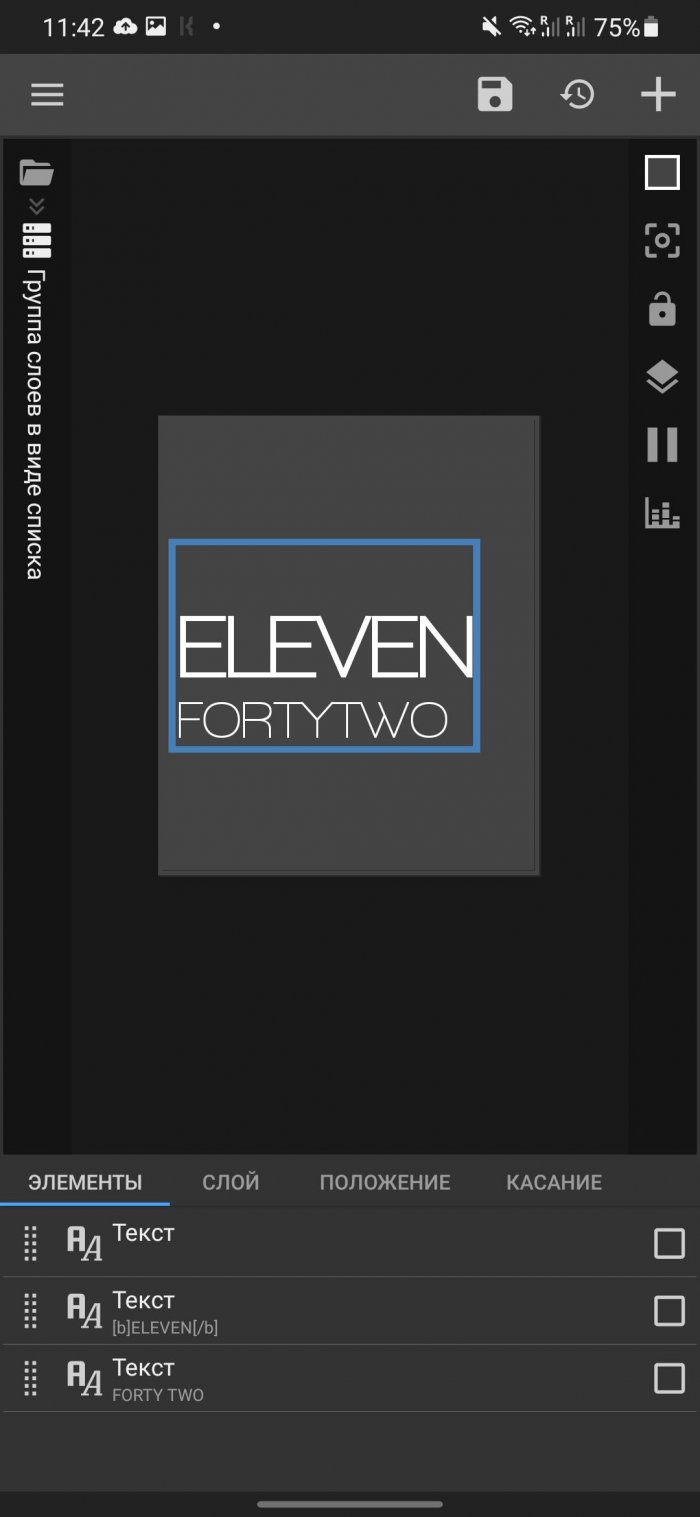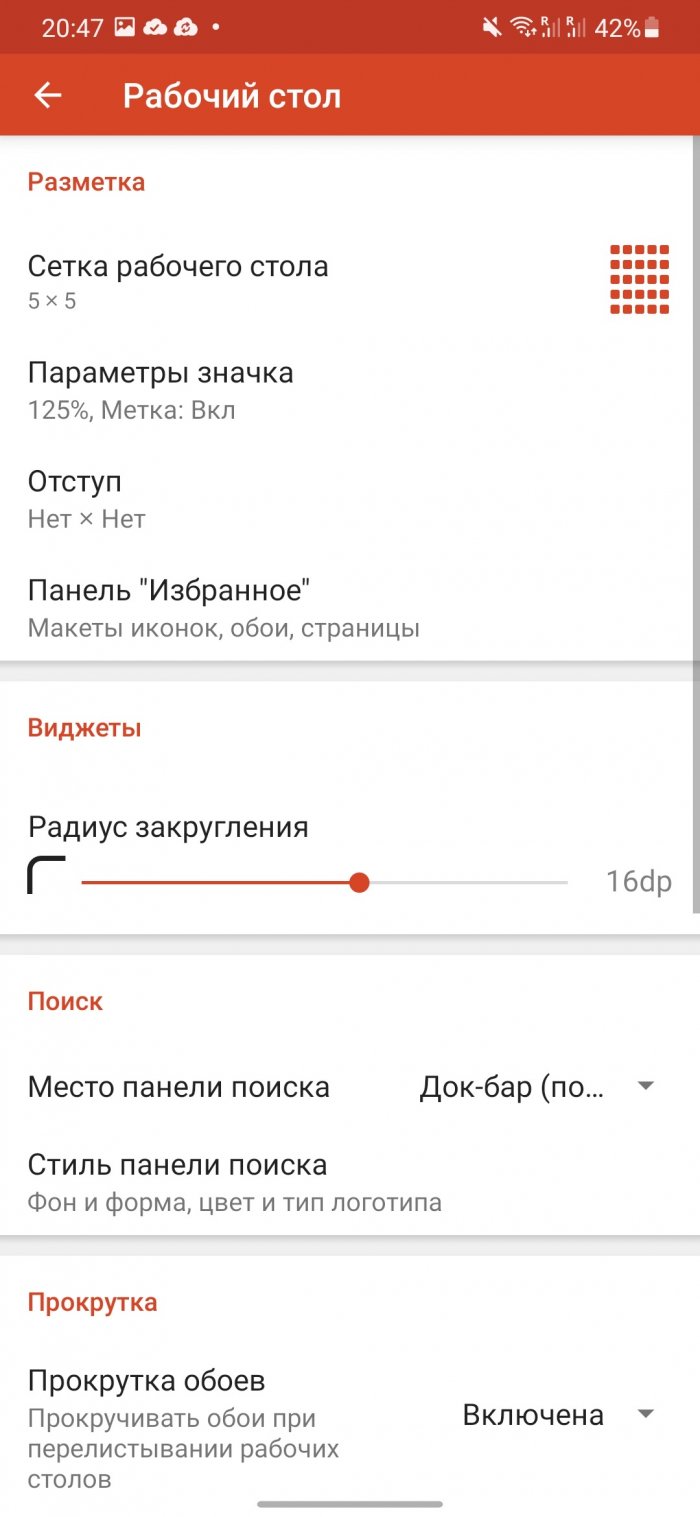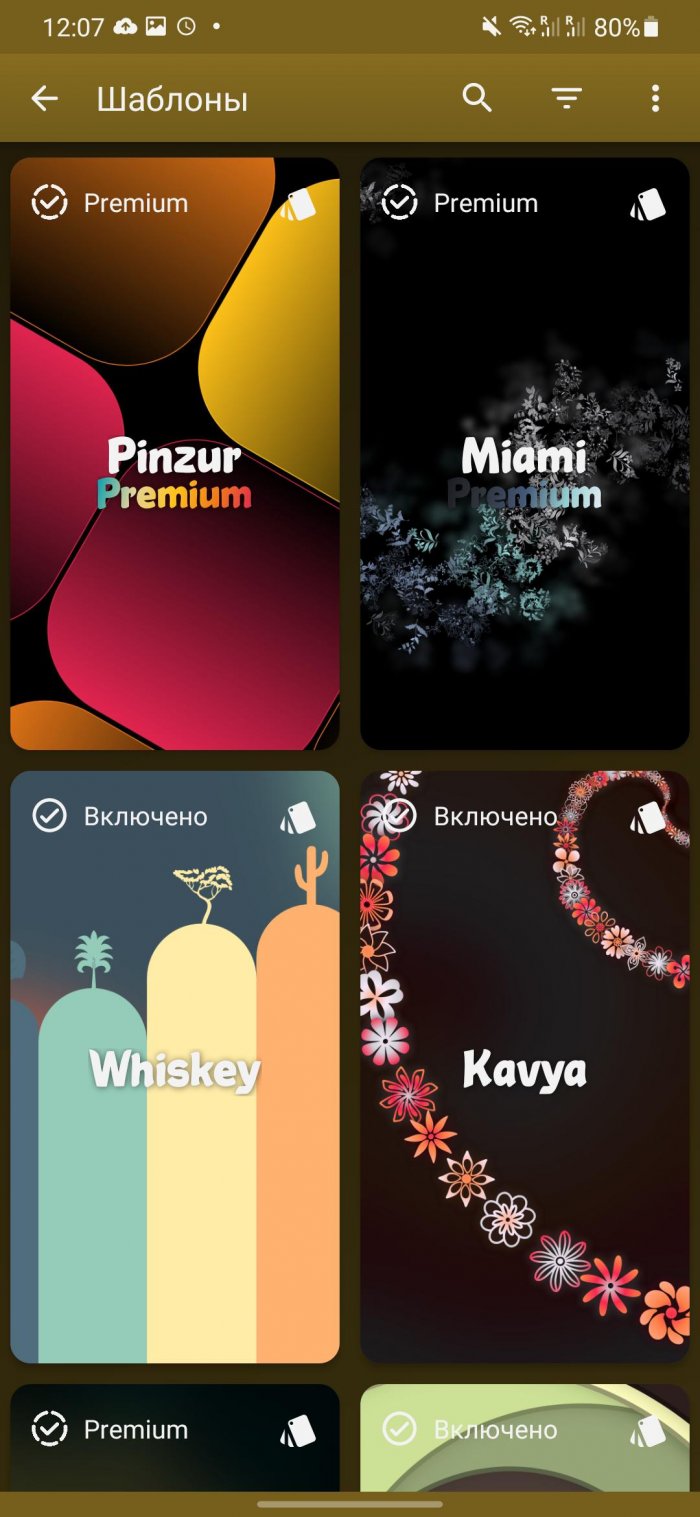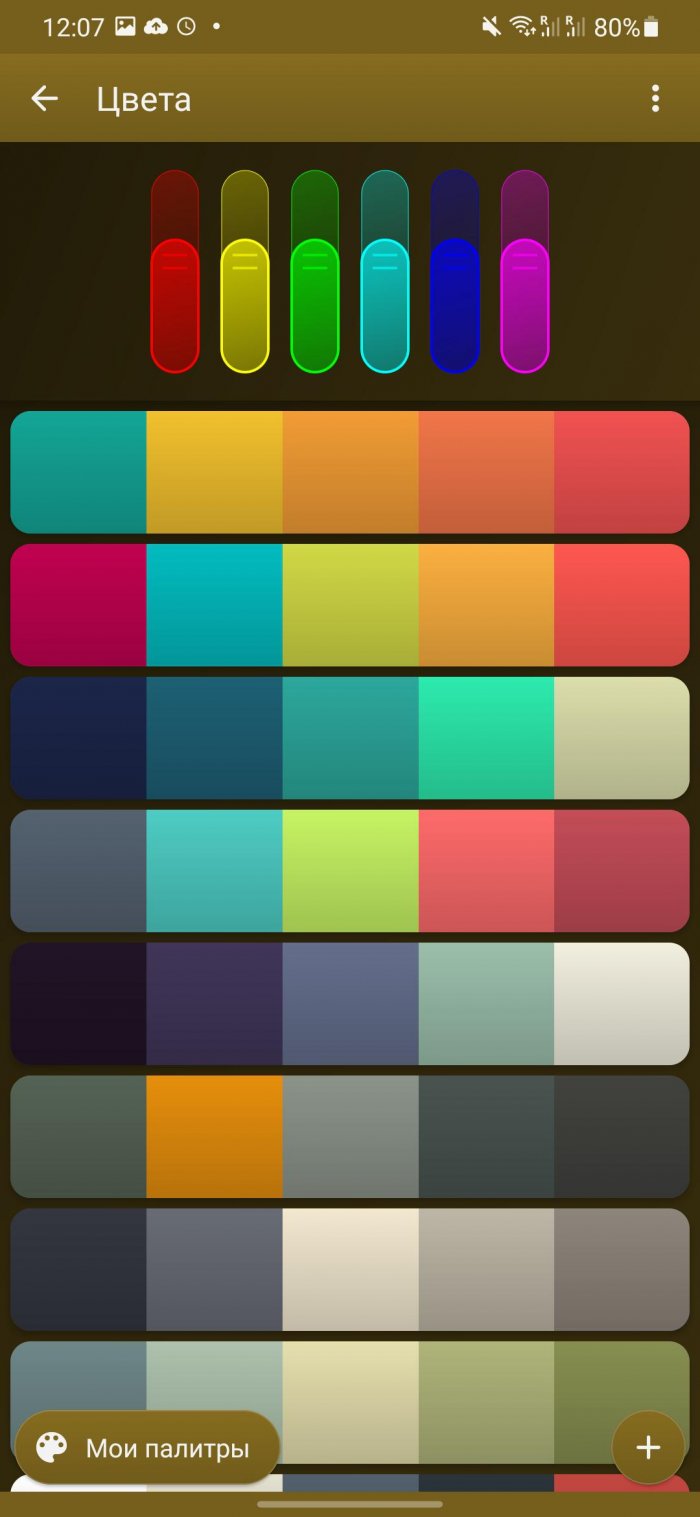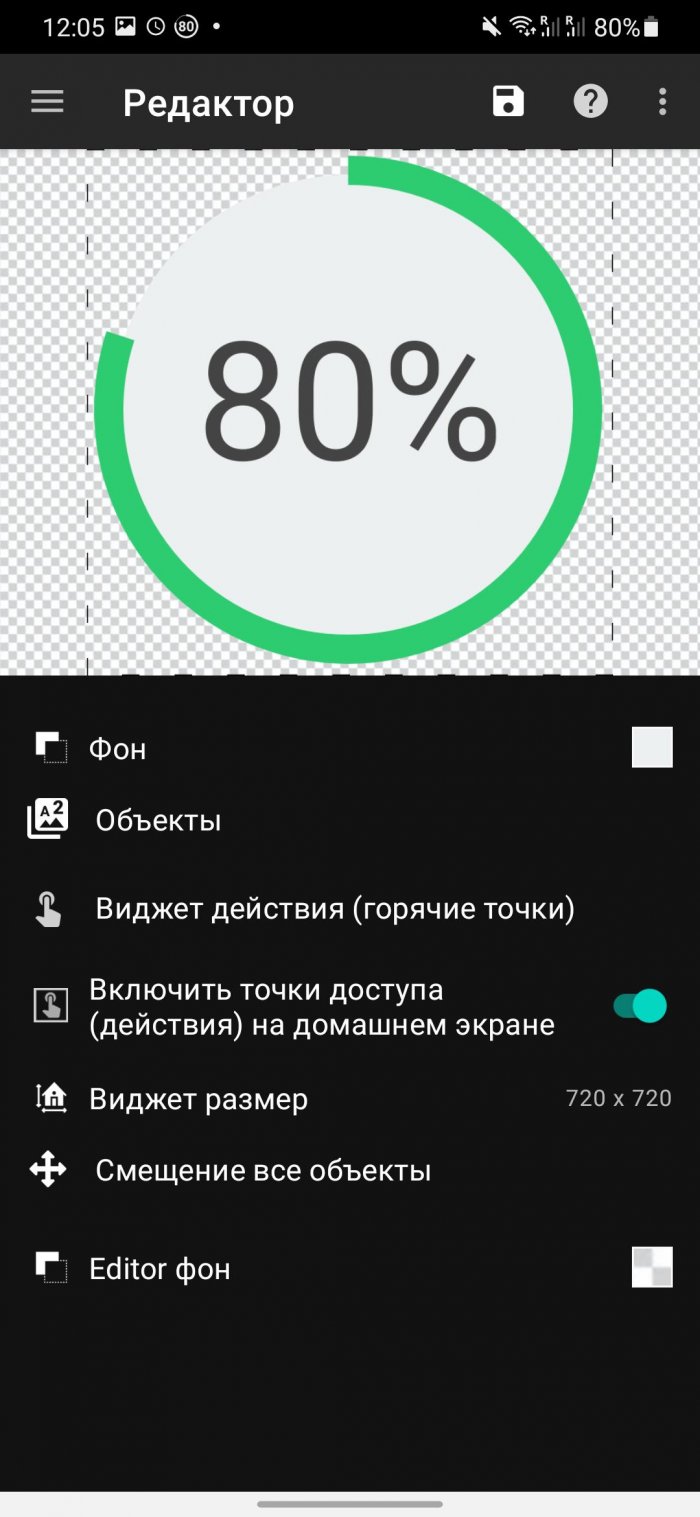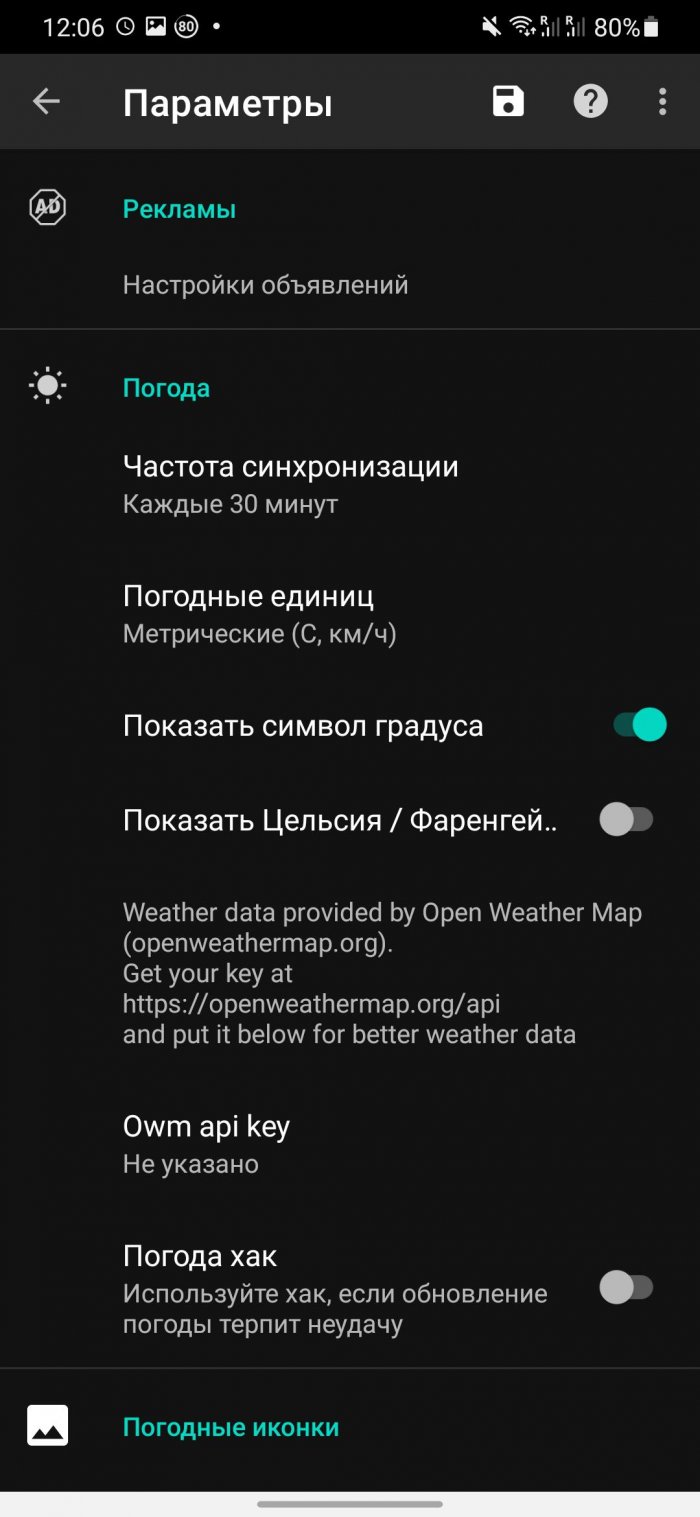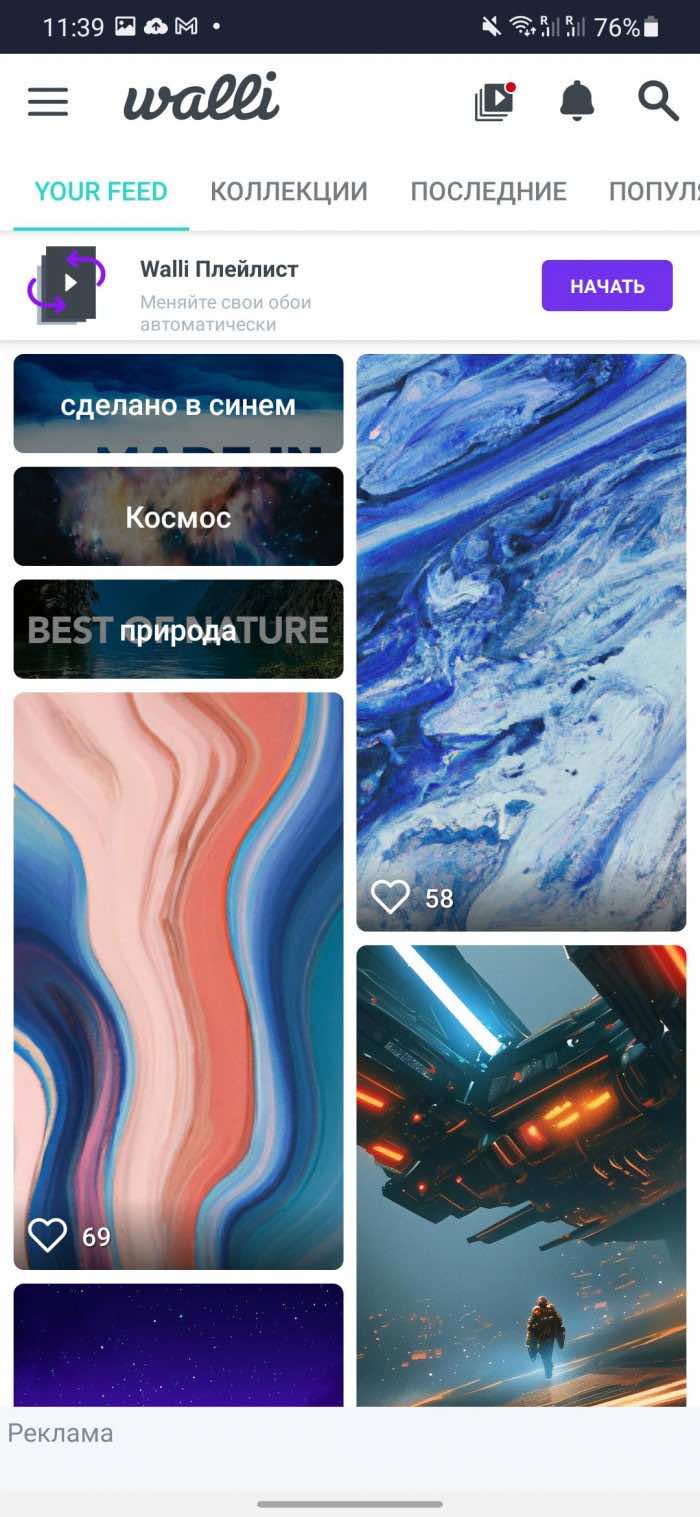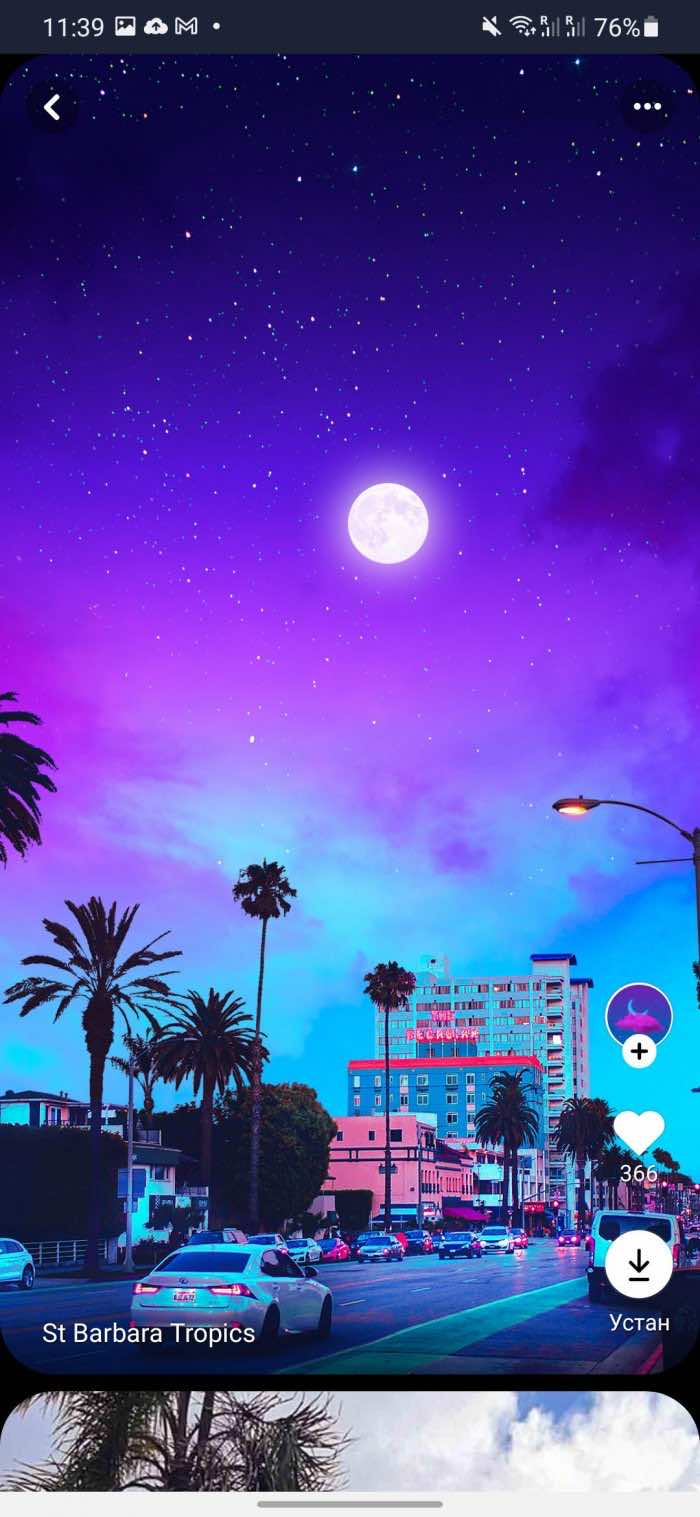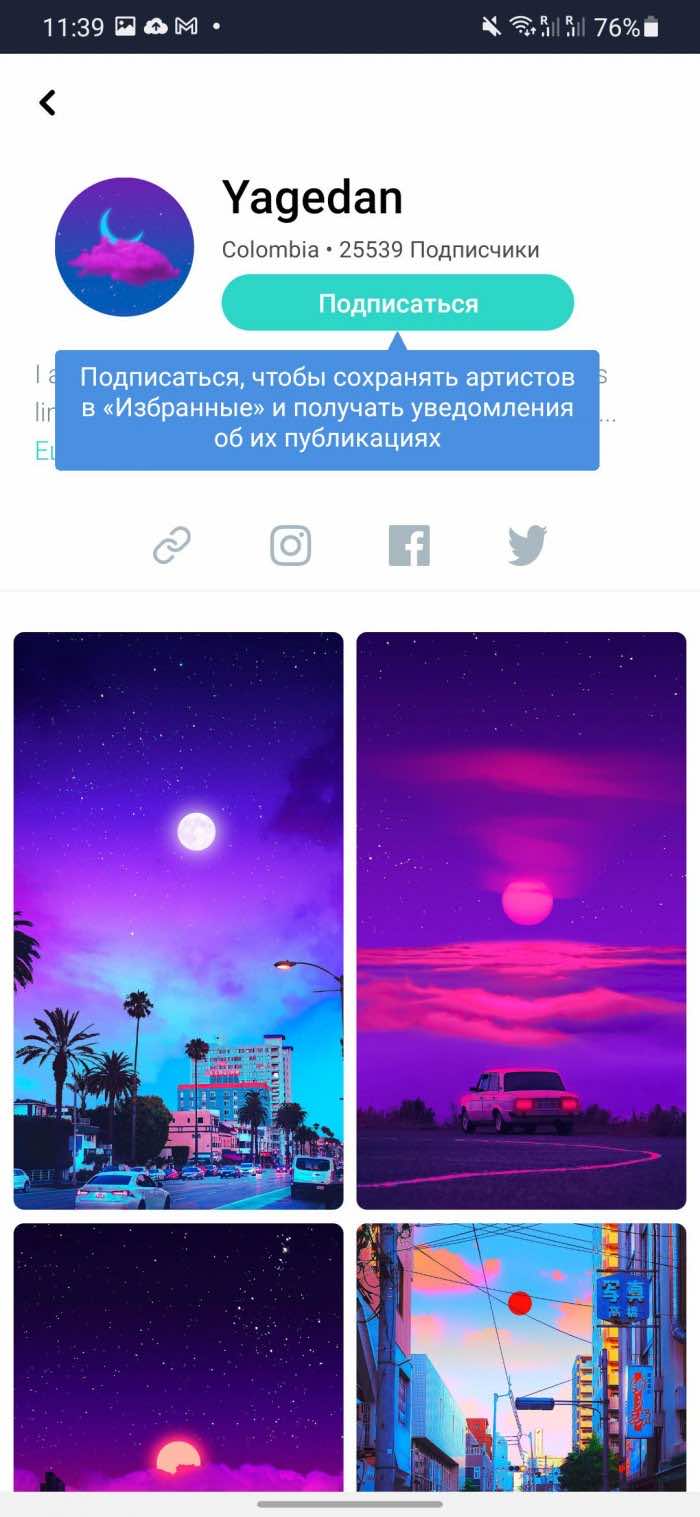Android offers more and more options for interface customization: if earlier users had to get root rights in order to simply change the color of the settings menu or select a dark mode for Google Play, now many manufacturers themselves include this option in the system.
However, you can change the appearance of Android using old proven methods: various icon sets, wallpapers, third-party launchers. Or you can go all out with widget creation apps. You can do anything with an Android theme and, frankly, one article is not enough to tell you about all the customization methods. Today we will list the best of them.
On the forum Reddit There is no directory of themes for direct download, but if you go to the right thread, you can find many ideas from other users, and if you're lucky, links to the applications and icon collections they use.
We recommend starting with AndroidThemes. There, users share their screensavers, and also (usually) leave links to the apps they used to change the interface's appearance. This way, you can find various icon sets, wallpapers, downloadable themes from KWGT and KWLP, and much more.
Action Launcher
The best place to start when designing interfaces is with Action Launcher. This launcher already includes several basic themes. Depending on the installed desktop image, the launcher automatically changes its color.
The app features Android 7.1-style shortcuts, a quick launch bar, and elements from the Google Pixel launcher. The launcher also offers smart icon size management. Action Launcher allows you to create different themes for Android.
Another launcher that offers extensive customization options for the system design is Evie Launcher.
Energy Bar
Energy Bar / Ring – is a group of applications that allow you to place a battery indicator scale at the top edge of the screen. Such a scale will allow you to quickly estimate the remaining operating time of the gadget.
For bezel-less devices and devices with a notch, developers offer Energy Ring. The apps work on all devices with regular frames, most bezel-less devices, and some smartphones with a notch.
KWGT and KLWP
KWGT – a widget editor with extensive capabilities. The application supports Google Fit, displays information from most sensors, shows the weather, and even allows you to set up countdown timers. For more detailed widget customization, there is Tasker support.
KLWP – is a live wallpaper editor based on the WYSIWYG principle, allowing you to edit wallpapers at your own discretion.
KLWP and KWGT have many common features, both are great for creating themes on Android. The developer also offers KLCK Kustom Lock Screen for customizing the lock screen.
Nova Launcher
Nova Launcher – probably the best of the currently existing launchers, great for customizing themes on Android. It offers a very large number of options for customizing the interface, allowing you to bring to life any of your ideas for the appearance of the theme.
Nova Launcher supports various icon sets, allows flexible customization of the icon grid, changing colors, creating a scrollable dock panel.
You can also find themes for this launcher in Google Play, which adds even more variety, or you can download a special plugin that will display new notifications on the icons. The paid version offers even more additional features.
Tapet
There are a lot of cool wallpapers out there these days, but Tapet stands out from the crowd. It is the first app that automatically creates wallpapers from the patterns you upload to it. It offers over 100 pattern styles, as well as the ability to completely change their color. Tapet does not download images from the Internet, but creates new ones directly on your device.
Tapet takes a little getting used to: compared to other apps, it's a bit of a bummer. But that's only a temporary drawback, and pales in comparison to how unusual the images it creates can be.
The paid version of Tapet opens up even more possibilities in creating styles.
UCCW
UCCW – one of the most popular widget customization applications. It allows you to edit widgets in WYSIWYG mode, which allows you to track changes already during the editing process.
At the same time, the range of displayed information is simply enormous: weather, calendar, battery charge, missed calls, etc. There is Tasker support.
Themes for UCCW can be downloaded both from Google Play and from other users in the application itself. Cons of UCCW - some problems may arise in operation, and you will have to get used to the functionality.
Wally 4K
Wally – is not your average wallpaper app. Like Etsy, it offers a massive collection of custom wallpapers created exclusively for you by artists. Other perks include easy navigation through the collection and the ability to add your favorites to a queue for automatic background changes. For wallpapers, we also recommend Google Wallpapers, Abstruct, and WallPix.