The new Samsung Galaxy Watch looks like a regular wristwatch, but it hides a lot of different functions. It can play music, track heart rate, show notifications. But it should be said right away that, unlike Wear OS or watchOS, there are not many applications for Tizen OS.
There are no apps for the Galaxy Watch on the Google Play Store, they can only be downloaded through the Galaxy Apps store, which can be accessed using the app Samsung Wearable on your smartphone.
Camera Remote
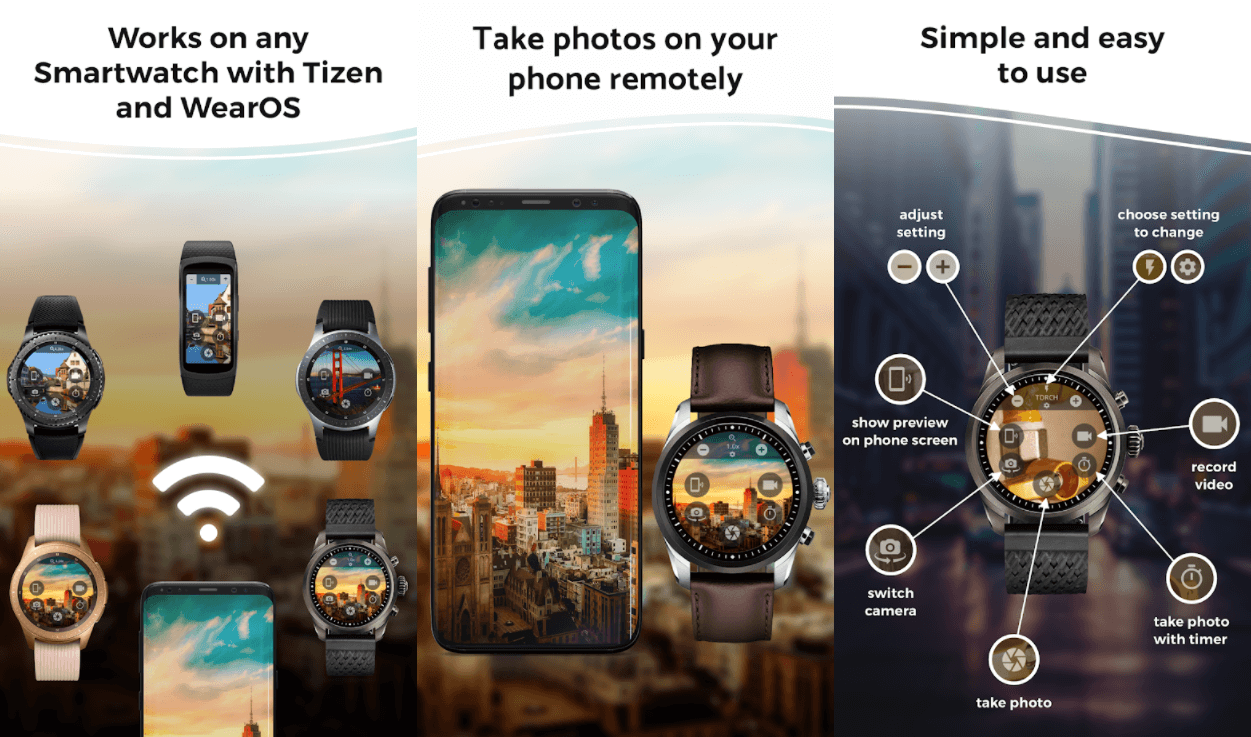
To the application Camera Remote worked as intended by the developers, you first need to install it on your smartphone. After that, you will be able to control the smartphone camera and record video. The functionality differs from similar selfie apps. Here, the smartphone is used as a camera, transmitting images to the watch.
Map My Run

Map My Run can be useful for outdoor jogging. You can plan your jogging route. The app uses built-in GPS to track time, distance, speed, and heart rate. The data is automatically synchronized with the same app on your smartphone, so you don’t need to take your smartphone with you on your run. You can edit your jogging parameters, view detailed information, and see the route on the map.
GymRun Companion
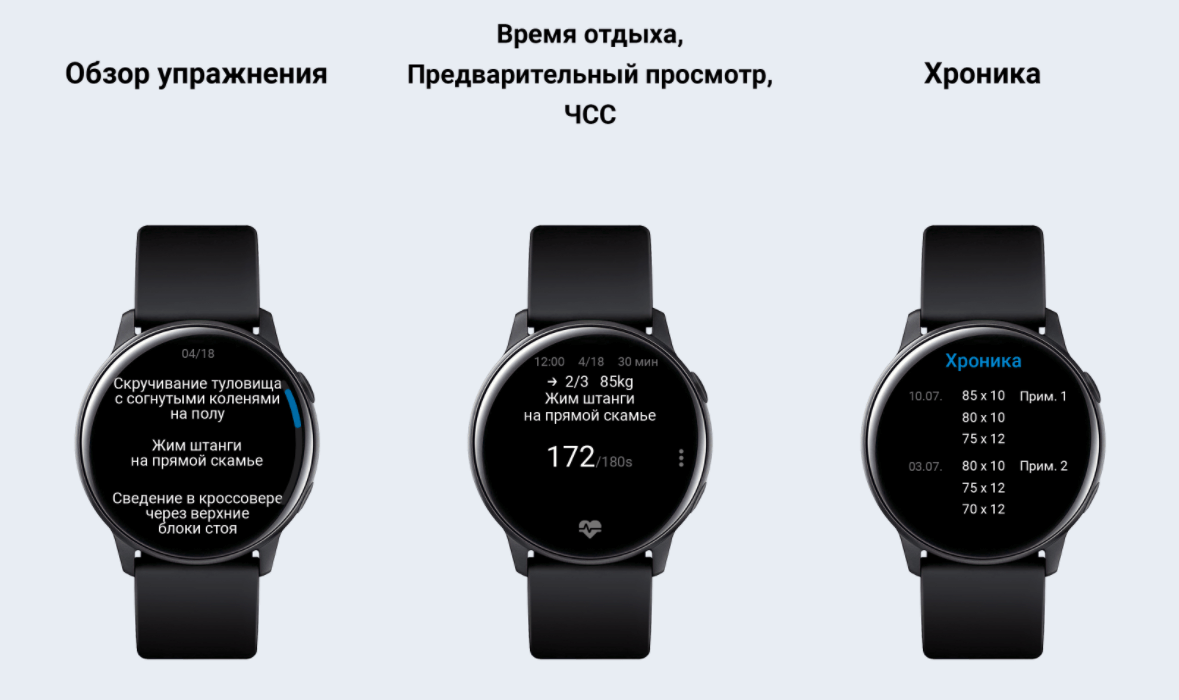
MapMyRun lets you track your runs or walks, but what about your gym workout? GymRun — a great workout app available on the Play Store. GymRun Companion will connect to your smartphone and sync all the exercises you've done with the mobile version and vice versa. Now you won't need to carry your smartphone with you during your workouts to record your approach data.
Calculator

A simple calculator. With its help you can quickly calculate the size of a tip or split the bill between friends without taking your smartphone out of your pocket. You can download it here.
PPT Controller
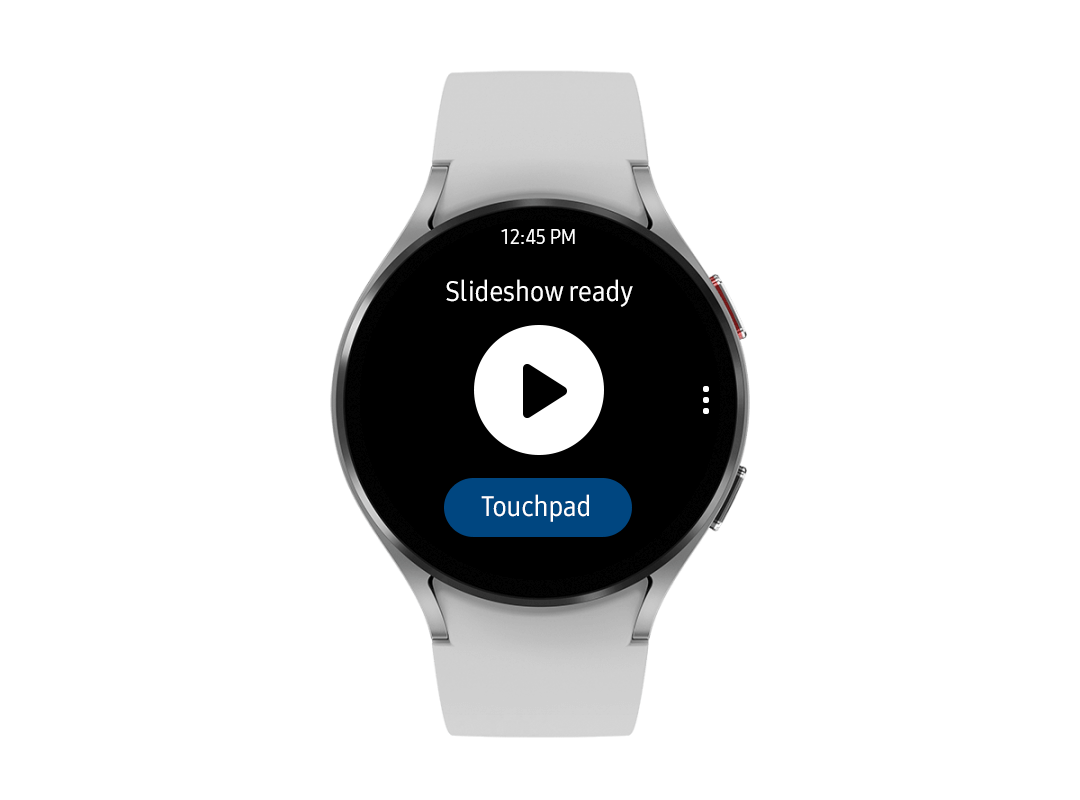
PPT Controller allows you to control your slide presentation using your Galaxy Watch. Once you connect your watch to your computer via Bluetooth, you can start a slide presentation, go forward or back in the presentation, see how long the presentation has taken, and control the cursor. Additionally, you can control the presentation speed and set the time interval for receiving a vibration signal.
LED Scroller

LED Scroller displays the text you type on the watch face. You simply enter the text, choose its color, and press Start. The text will be displayed until you close the app. You can change the display speed and size of the letters by rotating the bezel. Great for making acquaintances at parties or as a digital nameplate.
Here We Go

Using the watch's built-in GPS, the Here WeGo app lets you plan your route to a destination. Here WeGo can store around 100 countries in its memory, and you can use it as an offline navigator. Although the fully interactive mode requires an internet connection, you can still easily navigate, for example, in a new city without even taking out your smartphone. The map is optimized for the watch face, and you can use voice input to select a point on the map.
Facer
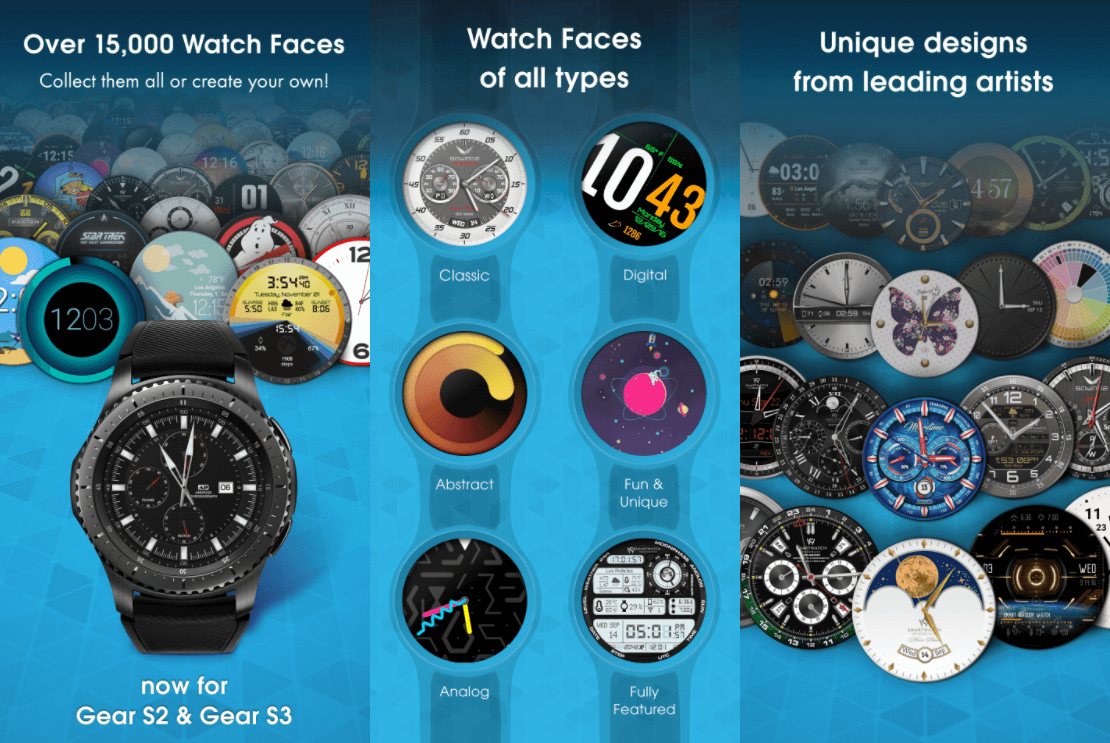
Facer is a collection of watch faces for Galaxy Watch, Gear S2/S3. Simply download the Facer app, then long press the watch widget to open the list of available watch faces. Many watch faces will be shown, you can choose by swiping left or right. Once you find the watch face you like, tap on it to install.
Pujie Black
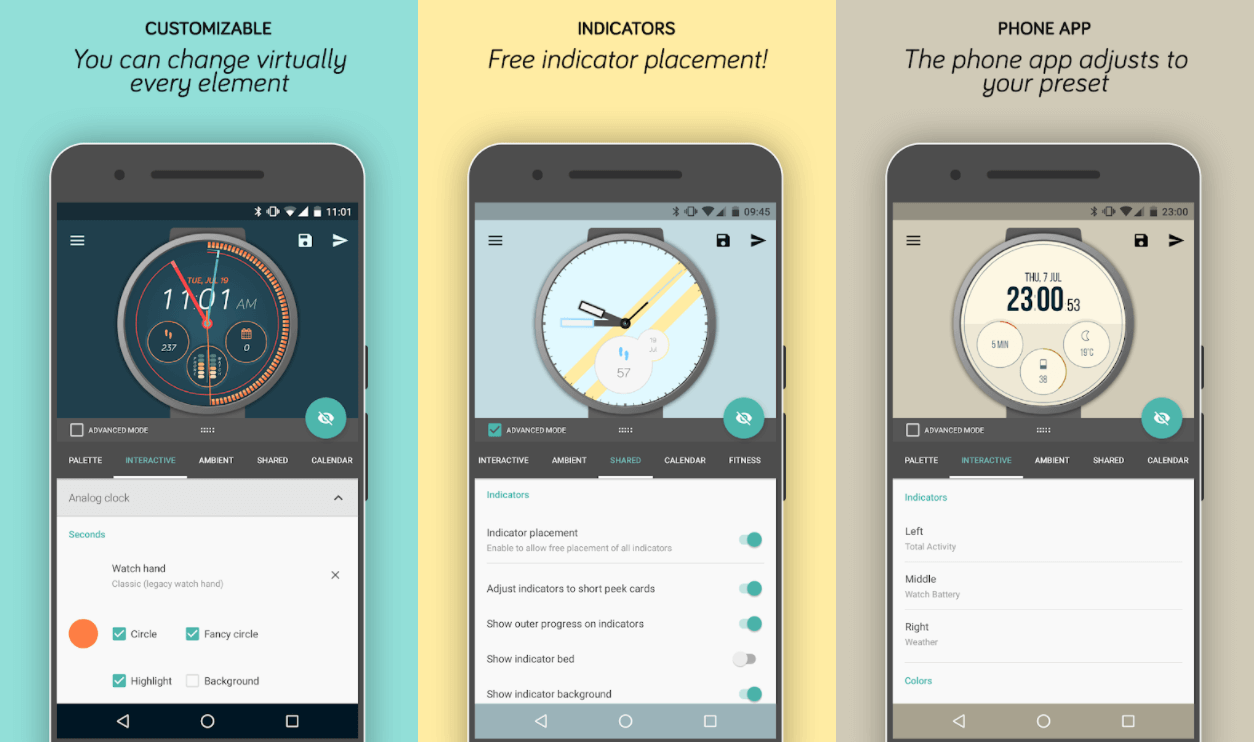
Pujie Black — a dedicated watch face app that lets you create completely unique watch faces for your Galaxy Watch. In addition to features such as a watch face editor, a selection of settings, a user-downloadable library, etc., you can also add your own animation, connect the Task Menu, add a calendar, import weather forecast, and much more.
Sleep as Android
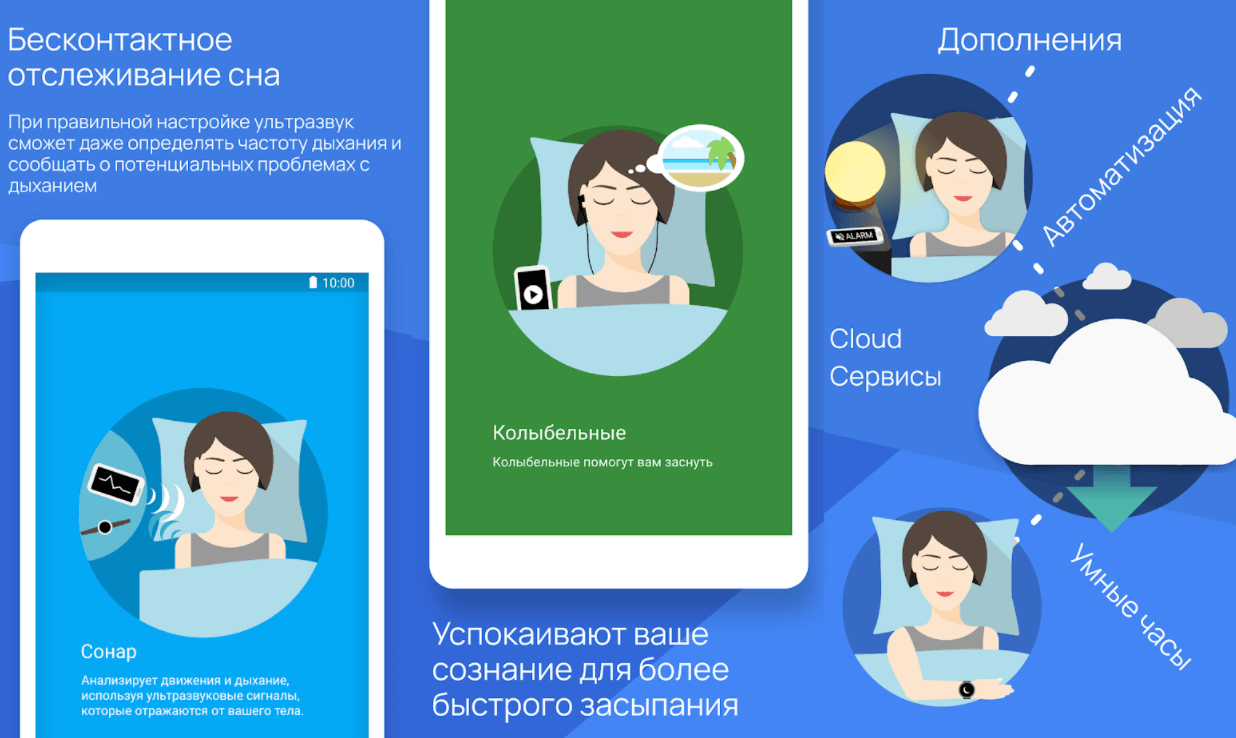
While the Galaxy Watch has built-in sleep tracking functionality, it lacks some of the features that Sleep as Android offers. It has a smart alarm that lets you connect Spotify and songs of your choice as your alarm tone. The automatic snore detection and recording feature makes this one of the best apps for watches. You can listen to the recording when you wake up in the morning.
Gear Voice Memo

Typing on the Galaxy Watch isn't very convenient. The Gear Voice Memo app uses the watch's built-in microphone to record your voice memos. You can record up to six minutes of audio per note and then send it to your smartphone.
Spotify
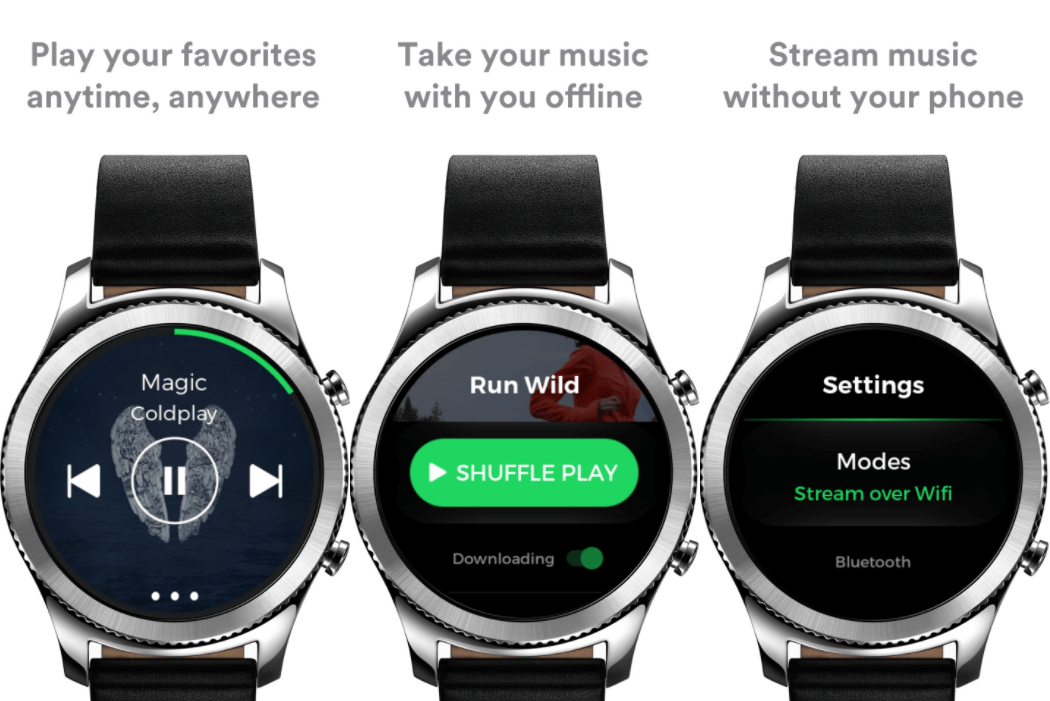
You can use this app as a remote control for Spotify on your smartphone or as a standalone music player. Thanks to the built-in Wi-Fi of the Galaxy Watch, you can access your favorite tracks at the touch of a button. And by connecting headphones via Bluetooth, you can use the watch as a player.
Camera Remote Control

This app allows you to take pictures or record videos by controlling your smartphone camera. The watch will work as a remote control for the camera. You can set a timer, record a video, take a photo, adjust the zoom and switch cameras (front - back). The app is especially useful when you need to take a group selfie. To install, follow the link.
SmartThings

Using SmartThings, you can control all devices that support the IoT concept with your watch. You can check the status of your washing machine, set the temperature for your air conditioner, turn on your TV, etc.
Samsung Internet Browser
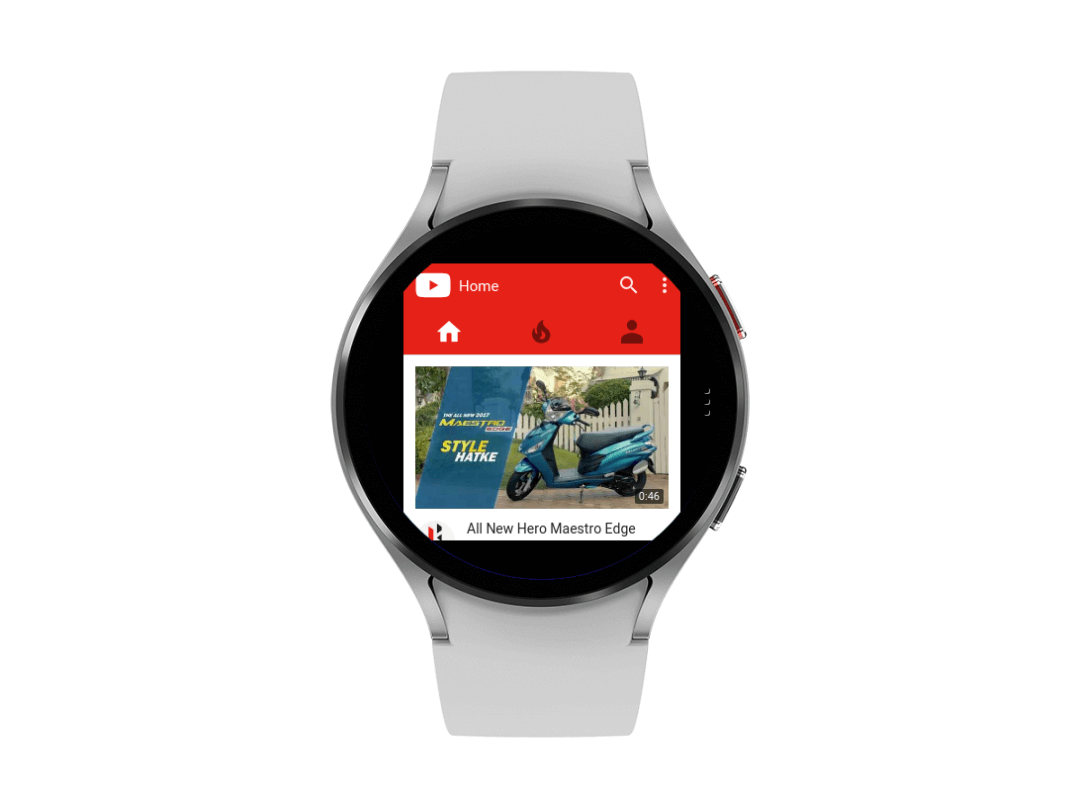
Although browsing websites on a watch face is not very convenient, nevertheless, if you need it, try Samsung Internet Browser. It works together with the browser of the same name on your smartphone. I will not say that it is convenient, but sometimes it can be useful.
Spirit Level Pro

The Galaxy Watch has a built-in accelerometer that senses movement. The Spirit Level app uses it as a digital level. The app simply takes readings from the sensor and displays a level indicator (an image of an air bubble). You can use it to check the level when you’re doing DIY.
Face or Cross

For some reason, when I need to flip a coin, I never have one with me. I know that using an app instead may seem like shooting a cannon at sparrows, but trust me, it’s quite practical. The Face or Cross app doesn’t take up much space and does the same thing as a coin flip — it shows one of the two sides of the coin.